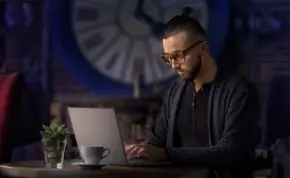
The Free Docker Certification Course is designed to provide an excellent basis in containerization, two of the most in-demand skills in modern software development and DevOps. You'll learn how to efficiently design, deploy, and manage containerized apps using industry-standard tools like Docker.
This course includes beneficial video lessons that will help you understand important concepts like Docker basics, containerization, Kubernetes orchestration, & advanced deployment methods. By taking it step by step, you'll gain confidence and be ready to use these skills in real-life circumstances.
By the end of this course, you will be able to use Docker to manage complex development and production environments. You'll also receive a certification that validates your knowledge, providing the path for interesting career opportunities.
Course Features: Free Docker & Kubernetes Certification Course
I am working on a support project. Getting very little chance to enhance and develop the skill so I was losing my confidence in development. Later I joined the scholar hat program and started learning things which not only improved my skill but also helped me to clear the concepts which I was not aware of in my 13 years of career. I could improvise my understanding of my concept. The one-year membership and extension along with the freedom of repeating classes as per ur convenience is really helpful. Thanks for scholarhat for growing my skill and confidence.
This is nice learning developer site. It helped me to become more prepared and more confident in my interviews. I purchased C# interview questions and answers book is really helpful to learn a new feature. I found it online after my first interview so it has been very beneficial in preparing for the second interview. Thanks, ScholarHat!!
The e-books that I purchased .NET Framework Interview Questions and Answers and C# Interview Questions and Answers also, Entity Framwork6.x Question answer helped a lot in clearing the doubts and much knowledge in Interview questions preparation. The content is very Good and Excellent..it is quiet simple and easy to learn all topics at one place and also understandable in a really short time to crack any interview. Thank you ScholarHat ..
After joining ScholarHat live training program, got so much clarity for choosing my career path, managing my time, and the live classes were very helpful for upgrading my .NET skills. I'm confident now and soon I will report my victory. Thankyou ScholarHat by DotNetTricks.
I took instructor-led online Training on Asp.Net MVC with Angular.It was a nice experience for me that honestly speaking help me grow in my career with 90% growth. After completions of my training I cracked 3 interviews in Bangalore at same time.Almost all questions of interview were discussed and how to answered was discussed in Live session.I learnt real-time exposure as project development part was based upon how we work on clients projects. I recommend you as well to invest for your learning at Scholarhat.