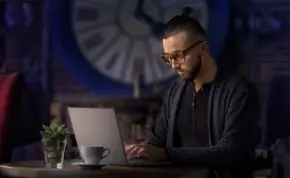
Welcome to the Free MongoDB Certification Course, designed to help you master NoSQL databases and understand MongoDB — one of the most popular and widely used NoSQL systems. This beginner-friendly course offers a clear path to learning essential NoSQL concepts and MongoDB features.
You'll explore everything from the fundamentals of NoSQL databases to MongoDB’s unique design, data modeling, CRUD operations, and advanced topics like indexing and aggregation. Step-by-step tutorials ensure you build a strong foundation in NoSQL and MongoDB concepts.
By the end of this course, you’ll be ready to use MongoDB in real-world projects and confidently work with NoSQL databases. You’ll also receive a professional certification to validate your skills and boost your career prospects.
At the completion of this course, attendees will be able to:

It's a great learning with ScholarHat. I am very happy to share my feedback after completing my Amazon Web Services Master Program, This training program is such a wonderful opportunity to boost your career, it open doors to a new career path for those with no resources to change their circumstances. What they promise in their course content they deliver, Instructor was very helpful in explaining the concepts and also have the Hands-on practice of the project. The Course Delivery is amazing even for a beginner to start the career with Amazon Web Services (AWS). I am extremely happy ScholarHat Training Program. In My, Recommendation just joins the Demo and you can see yourself, its Free Thank you ScholarHat Team for helping me with my career path.
As a full stack developer, I like Load Balancing, NoSQL, VPN, Real-time Dashboard for monitoring, Web apps, Multiple programming language support, etc. so I started my Azure Training with Scholarhat and then it became very easy to me for creating VM for Azure it's really easy and time-saving. I will definitely Recommendations to others considering the course. Azure is much user-friendly compared to AWS, and its dashboard is really helpful, UI is very simple and very less easy setup. It's very easy for beginners to start with Azure. You can use their inbuilt web apps to quickly deploy your app to production. You won't regret choosing azure, Just give a try. Thanks, Scholarhat for such a Training.
Microsoft have gone out of their way to simplify the process of creating and managing cloud assets in Azure. They do not push you down one particular way of doing things either; they let you do it your way. If you want to create or manage resources through the portal, the .NET API, PowerShell, REST, etc. it is up to you. If you are a Microsoft shop already, this will be a pretty easy transition. There are lot's of tools to integrate with your internal servers if you need to and the help is pretty good for technical things. I will definitely Recommendations to others If you can afford it, it's definitely my recommendation. Azure portal is great place to manage everything, all in one place. Service is reliable, fast and easy to learn. Thanks Scholarhat.
I am currently working in North California I took instructor-led online Training on Mastering Azure Development Solutions. It was a nice experience for me that honestly speaking help me grow in my career with 90% growth. After completion of my training, I cracked 3 interviews in the USA at the same time. Almost all questions of interview were discussed and how to answer was discussed in the Live session. I learnt real-time exposure as project development part was based upon how we work on clients projects. I would surely recommend Scholarhat for everyone interested in upgrading their knowledge. In this competitive world.
Scholarhat is a best E-learning training platform. I have enrolled in Mastering Microsoft Azure Development with Scholarhat. The course material was very engaging and helpful. The best thing about them is the effort they take in resolving the course related query and also provide you with additional knowledge. I would love to recommend Scholarhat to my friends. Thanks, Scholarhat.