Scholarhat is best training Organization for real time software development in new technologies. I visited this Organization and had a demo session and decided that this is a content. Always Shailendra sir answer all the candidate queries and even goes one step further to demo any special scenario requested by the candidates. If you want to repeat a particular session or if you have missed any particular session, Staff of Scholarhat always allow to attend sessions in a different batch. Scholarhat deliver training, which match with industry requirement and real time project development. It was very good experience getting AngularJS Development Training with Scholarhat.
Free Azure DevOps Course Overview
Free Azure DevOps certification course is designed to provide a comprehensive introduction to using DevOps methods on Microsoft Azure. DevOps is a key framework for modern software development, bridging the gap between development and operations to provide high-quality software more quickly. By the end of this course, you'll have a strong understanding of Azure DevOps tools and processes, allowing you to manage and automate end-to-end software delivery.
This course includes informative video lectures covering everything from DevOps culture to learning Azure Boards, CI/CD, and Azure Pipelines. You will gain practical skills through real-world scenarios, ensuring you are confident about using Azure DevOps for your projects.
Upon completion of the course, you will obtain a certification showing your knowledge of DevOps processes and Azure tools—a valuable addition to the resume and skill set!
Why Learn Azure DevOps?
- End-to-End Automation: Simplifies CI/CD pipelines and automates software delivery processes.
- Enhanced Collaboration: Encourage teamwork across development and operations for seamless project execution.
- Agile Practices: Integrate agile project management for faster, iterative software delivery.
- Scalable Solutions: Use Microsoft Azure’s cloud capabilities to build scalable and robust applications.
- Career Growth: Open doors to roles like DevOps Engineer, Azure Developer, or Cloud Architect.
Top Career Opportunities After Learning Azure DevOps
- DevOps Engineer: Create, construct, and manage deployment plans and CI/CD pipelines.
- Azure Cloud Engineer: Use Azure DevOps to manage cloud infrastructures.
- Release Manager: Monitor software releases and ensure smooth delivery cycles.
- Site Reliability Engineer (SRE): Improve system reliability and performance using DevOps techniques.
- Automation Specialist: Automate processes with Azure DevOps features.
Tools for Learning Azure DevOps
- Azure DevOps Services: Get hands-on with Azure Pipelines, Repos, Boards, Artifacts, and Test Plans.
- Version Control: Master Git for source control and collaboration.
- Integrated Development Environments (IDEs): Use Visual Studio or Visual Studio Code to write and manage code.
- Azure CLI: Automate Azure tasks using command-line tools.
- Monitoring Tools: Learn to monitor applications using Azure Monitor and Application Insights.
Features
Course Features: Free Azure DevOps Certification Course
- Beginner to Advanced Curriculum: A structured learning path, from understanding DevOps basics to learning Azure tools.
- Video Lectures: Interactive lessons with practical exercises for real-world applications.
- Core Topics Covered: Learn CI/CD pipelines, infrastructure as code, agile project management, and DevOps best practices.
- Real-world Applications: Work on industry-relevant projects to gain practical experience.
- Certification Upon Completion: Earn a recognized certification to showcase your Azure DevOps expertise.
- Flexible Learning: Self-paced course materials that you can access anytime.
Eligibility Criteria for Learning Azure DevOps
Included in this Course
Video Course 34 Videos
Course overview
Understanding Devops
DevOps Working and Benefits
CI/CD
Azure DevOps
Tools and Platforms Support
Azure DevOps Services & Server
Course Overview
Azure Pipeline
Understanding CI/CD
Azure Build Pipeline
Azure Release Pipeline
Our Students Reviews
"Scholarhat" is truly great E-Learning Organization which provides real time project-based training for professionals. They provide best in-depth knowledge theoretical and practical as well as interview aspect, this training with help to learning new technology and switching new job, improve self-Confidence. Because of their efforts, I am stronger and more flexible in my technology and thanks to "Mr.Shailendra Sir" for his excellent efforts and developments exposure, I recommend them without reservation.
Ranveer Singh Godara
(Technical Director )
After attending the "Scholarhat" training for ASP.NET MVC with AngularJS, I gained much more knowledge in the topic of study, design, and architecture; implemented a project as well. Mr.Shailendra is an excellent trainer; he patiently listens to our queries and answers them well. Also, the topics are arranged in the proper manner; even if you are not that experienced, you can learn it quickly. Most important, they are not chasing you to join the course; they provide a demo class and you can decide. Definitely, I recommend every developer in Microsoft stream to undergo this training.
Nebil Rasheed
(Sr. Systems Analyst)
Amazing Experience with Scholarhat. I have attended the ASP.NET MVC with AngularJS Development course with Project (online training). In my 14 years of my software career I have attended various technical training but the training I got from Mr. Shailendra Chauhan is Superb and Excellent. I can assure that Scholarhat provides the Top Quality Training both in Teaching and Course Material or Content. The teaching techniques of Mr. Shailendra is very Simple, Easy and Unique. Highly recommended to all who are looking for training from Scholarhat.
Joydeep Deb
( Co-Founder & Project Manager Izensys Technologies)
It has been a great learning experience at Scholarhat. Shailendra is very professional and focuses on concepts until we gain the confidence. All the materials shared are good sources for any level of professionals. Recorded videos do help us to thoroughly understand.Thank your, team, for being supportive and enhancing the teaching concepts based on feedback.
NagaDeepti Amirineni
(Sr. Net developer/Lead 3M)
Frequently Asked Questions
Q1. Can I Attend a Demo Session before Enrolment?
Yes, you can Attend a Demo Session before Enrolment in angular certification course. It gives you the opportunity to assess whether the training program aligns with your learning objectives. So, don't hesitate! Take advantage of this opportunity and attend a demo session before making your decision.
Q2. Can I request for a support session if I need to better understand the topics?
Yes, of course you can request for a support session if you need to better understand the topics. For that, you need to be in touch with the counsellor. Contact on +91- 999 9123 502 or you can mail us at hello@scholarhat.com
Q3. Do you offer certificate of completion?
Yes. The certificate is valid and can be used for interviews. Additionally, the student can register for the .Net Certification exam after completion of this course.
Q4. Who are your mentors?
All our mentors are highly qualified and experience professionals. All have at least 8-10 yrs of development experience in various technologies and are trained by Dot Net Tricks to deliver interactive training to the participants.
Q5. What If I miss my online training class?
All online training classes are recorded. You will get the recorded sessions so that you can watch the online classes when you want. Also, you can join other class to do your missing classes.
Q6. Can I share my course with someone else?
In short, no. Check our licensing that you agree to by using Dot Net Tricks LMS. We track this stuff, any abuse of copyright is taken seriously. Thanks for your understanding on this one.
Q7. Do you provide any course material or live session videos?
Yes we do. You will get access to the entire content including class videos, mockups, and assignments through LMS.
Q8. Do you provide training on latest technology version?
Yes we do. As the technology upgrades we do update our content and provide your training on latest version of that technology.
Q9. Do you prepare me for the job interview?
Yes, we do. We will discuss all possible technical interview questions and answers during the training program so that you can prepare yourself for interview.
Q10. Will I get placement assistance after receiving my course completion certificate?
Yes, you’ll get placement assistance after receiving your course completion certificate. The placement assistance provided by the US will guide you through the job search process, help you polish your resume, and connect you with potential employers. For that, you need to be in touch with the counsellor. Contact on +91- 999 9123 502 or you can mail us at hello@scholarhat.com


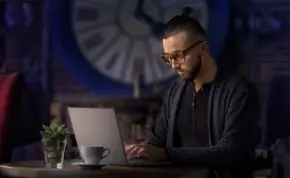
 4.7/5
4.7/5






