Introduction to Azure DevOps, DevOps Organization and Azure Boards
Introduction to Azure DevOps
DevOps continuously integrates people, processes, and tools to produce customer value, automating the entire software development lifecycle from coding to deployment and maintenance.
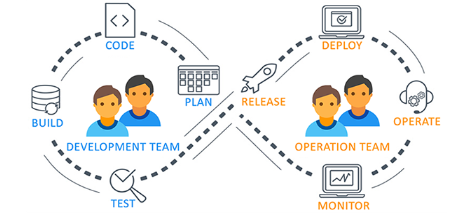
Azure DevOps Pricing
- Open source projects: Open source projects are free for unlimited users and build time, with 10 concurrent CI/CD tasks, Azure Boards for work item management and Kanban boards, unlimited public Git repositories, and unlimited stakeholders.
- Small Teams: Free for up to 5 users, includes 1 Microsoft-hosted work for 1,800 minutes per month and 1 self-hosted job for any length of time, Azure Boards, unlimited public Git repositories, Azure Artefacts for package management, and unlimited stakeholders.
- Teams of all sizes: Boards and Repos start at $6 per user monthly, with CI/CD, Azure Artefacts, and additional capabilities priced depending on usage.
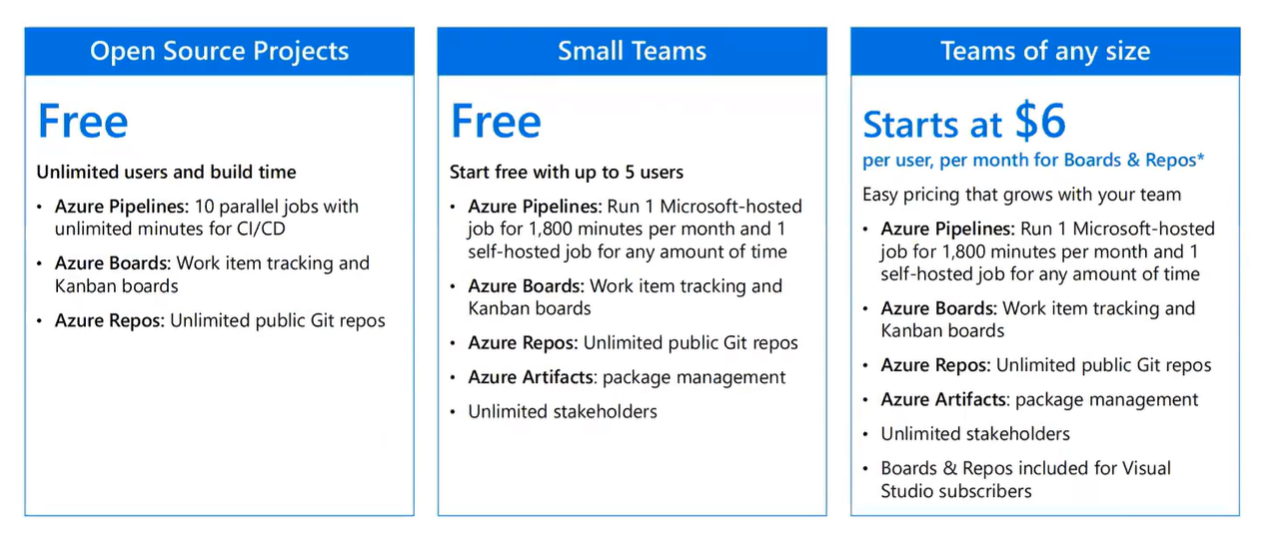
Azure DevOps Portal
A cloud-based platform that offers developer tools for the entire software development lifecycle (SDLC), including version control, build automation, testing, deployment, and collaboration.
Components of the Azure DevOps Portal
The main components of the Azure DevOps portal are:
- Organizations
- Projects
- Repositories
- Pipelines
- Boards
- Artifacts
- Wiki
- Build server
- Release management
Types of User Access Levels in DevOps
The different types of User Access Levels in DevOps include:
- Stakeholder
- Basic
- Visual Studio Subscription
Azure Active Directory
Azure Active Directory (Azure AD), sometimes known as Microsoft Entra ID, is a Microsoft identity and access management system that enables organizations to secure and manage identities in hybrid and multi-cloud settings.
Azure DevOps Organization
An Azure DevOps Organization is a centralized container within Azure DevOps Services that contains all connected projects, users, and resources.
Azure Dashboard
Azure dashboard provides a centralized location for visualizing and tracking your project's progress, including assigned tasks, build history, testing status, and custom insights via charts, widgets, and Power BI integration.
Azure Wiki
Azure Wiki is a collaborative platform for project documentation and knowledge sharing that promotes team learning and stakeholder communication with elements such as vision, plans, specifications, coding standards, and best practices.
Azure Boards
Azure boards are visual work management tools that allow you to plan, track, and visualize project progress using user stories, tasks, and other work items. They also support agile workflows and team collaboration.


