Containers and Container Platforms
What is a Container?
Containers bundle application code & dependencies, allowing for rapid and separate execution. Allows for smooth migration between computing environments by using a shared operating system kernel that is compatible with both Windows and Linux Server.
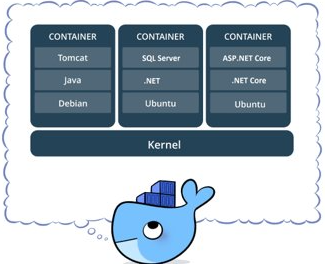
Why Containers?
For Developers
Containers make application deployment easier, save expenses, and automate testing. They handle platform compatibility difficulties, ensuring smooth operation across various environments. Containers also enable the building of microservices, which improves the agility and scalability of applications.
For Administrators
Containers increase release speed and frequency, assuring consistent deployments. They improve the application lifecycle by making setups more efficient and repeatable, as well as guaranteeing consistency across development, testing, & production. Containers also provide scalable systems that adapt effortlessly to shifting workload needs.
Benefits of Containers
- Effective resource management and control over network interfaces.
- The workload transfer code has been minimized.
- Application and OS isolation ensures consistent environments.
- Platform independence in Linux, Windows, and Mac.
- Effective resource sharing and isolation.
- Quick container functionality control.
- Scalability is seamless.
- Increased developer productivity and pipeline.
Limitation of Containers
- Depends on the host system's kernel.
- Limited to guest operating systems based on Linux.
- Lacks a complete virtualization stack, such as Xen or KVM.
- Security is heavily reliant on the host system, exposing weaknesses.
What is a Container Platform?
Software that makes managing containerized apps possible is called a container platform. A container platform often contains features like orchestration, monitoring, governance, security, & automation.
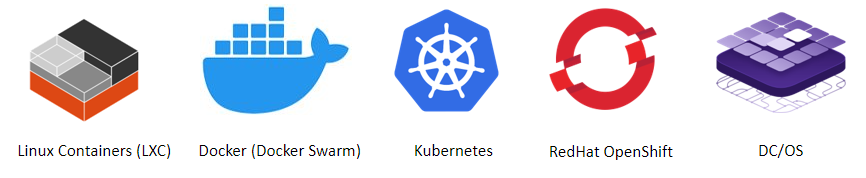
Containers vs. Container Platforms
Containers, such as Docker, enable lightweight and portable application encapsulation for adaptable deployment. Kubernetes is a container orchestration platform that automates the deployment, scaling, and management of containerized applications at scale.
Which platform types are supported by containers?
Containers are compatible with the following platforms:
- Windows 10
- Windows Server 2016 (Native Container Support)
- Windows Server 2019 (Native Container Support)
- Mac OS (Native Container Support)
- Linux
- Azure
- Amazon AWS
- Google Cloud
Container Platforms for Different Organizations
- SMB Containerization: Small and medium-sized businesses want solutions that are inexpensive, easy to use, and low-maintenance.
- Enterprise Containers: Enterprises want strong, secure, and scalable solutions with extensive support.
- Startup Requirements: To grow quickly, startups need platforms that are adaptable and scalable.
- Industry-Specific Solutions: Different businesses have distinct requirements; banking and healthcare prioritize security, whereas retail and e-commerce prioritize scalability.


