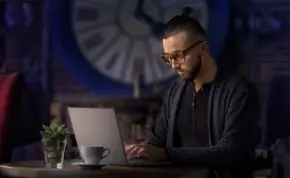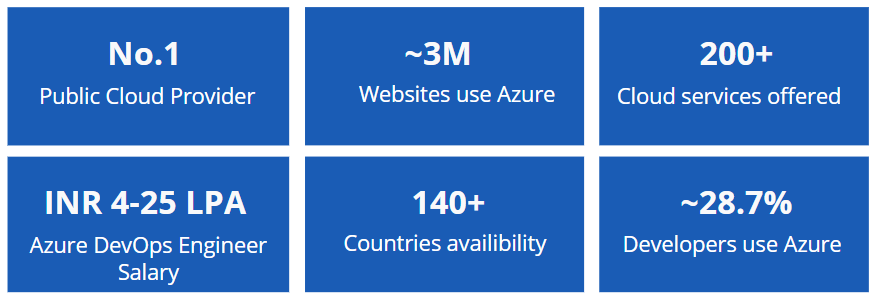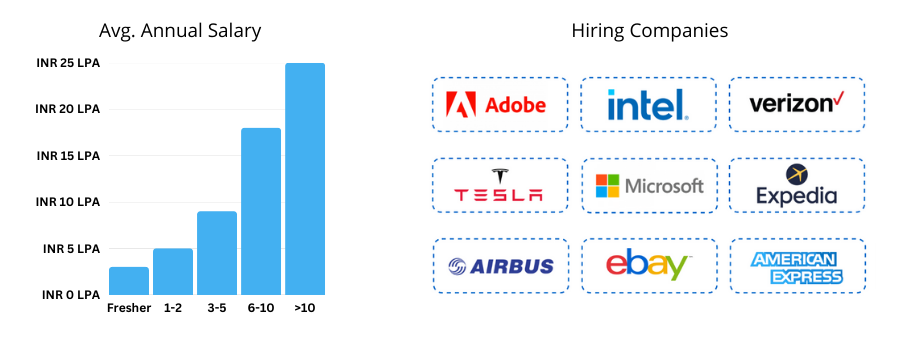Introduction to DevOps
- Understanding DevOps
- DevOps Ecosystem
- DevOps Advantages
- DevOps Market Trends
- DevOps Engineer Skills
- DevOps Delivery Pipeline
Azure DevOps
- What is Azure DevOps
- VSTS vs. Azure DevOps
- Core Concepts
- Azure DevOps vs. TFS
- Pricing Tiers
Configuring DevOps Organization and Project
- Creating Azure DevOps organization
- Creating and configuring a new team project
- Manage and Configuring teams in VSTS
- Cloning a Git repository into your team project
- Services available in Azure DevOps
- Marketplace
- Connect to a Project from Web Portal and Visual Studio