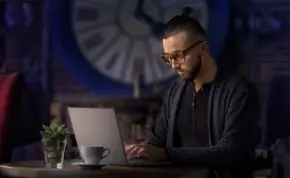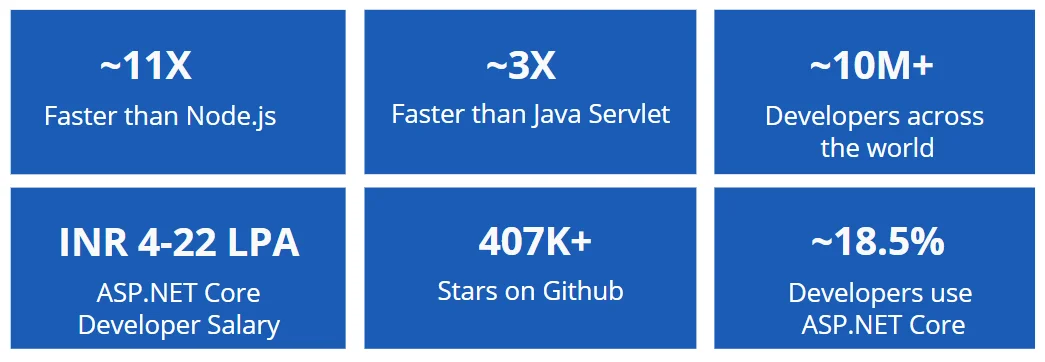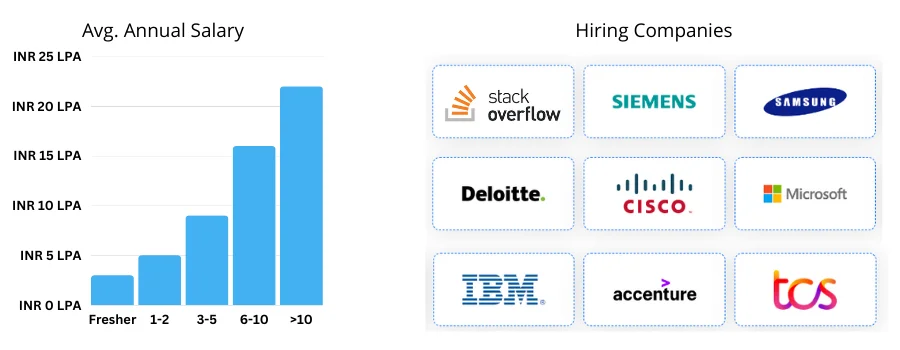.NET Core
- Understanding .NET Core
- .NET Core Features
- .NET Core Framework Architecture
- .NET Core 1.0 vs. .NET 4.5
- .NET Core Supports
- Advantages of .NET Core
- .NET App Model
.NET CLI
- Introduction to DNX, DNVM, DNU
- Introduction to .NET CLI
- .NET CLI Commands