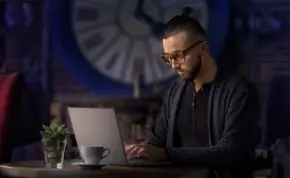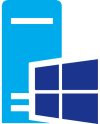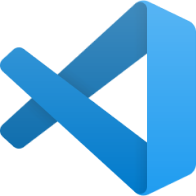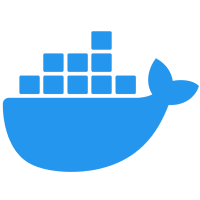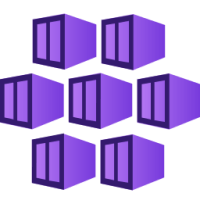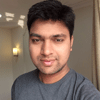Linux Fundamentals
- Linux File System and Directories
- Basic Linux Commands
- Linux Text Editors and Shell Scripting
Windows Server & AD
- Windows Server Editions and Roles
- Windows Server Management Tools
- Active Directory Fundamentals
- Networking and DNS in Windows Server
Networking Fundamentals
- What is Networking?
- Types of Networks
- Network Topologies
- IP Addressing and Subnetting
- Network Protocols and Troubleshooting