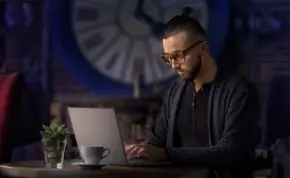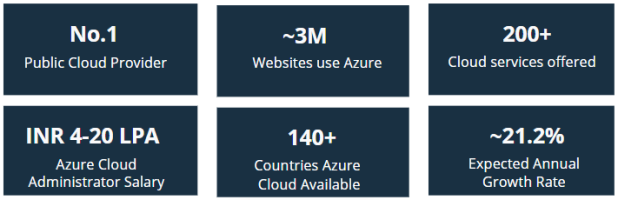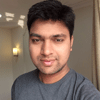Azure Virtual Machines
- Virtualization
- Virtual Machine
- Azure Virtual Machine
- Azure Deployment Models
- Virtual Machines Series
- Virtual Machine Sizes
Configuring Azure Virtual Machines
- Virtual Machine Architecture
- Creating Windows VM
- Virtual Machine Extensions
- Windows VM Disk Layouts
- Network Security Group
- Web Deployment Setup
- Deploying Web Application
Scaling Virtual Machines
- Introduction to Availability sets
- Fault Domains and Update Domains
- Architecture for N-Tier Application
- Virtual machine scale sets
- Availability sets vs. scale sets