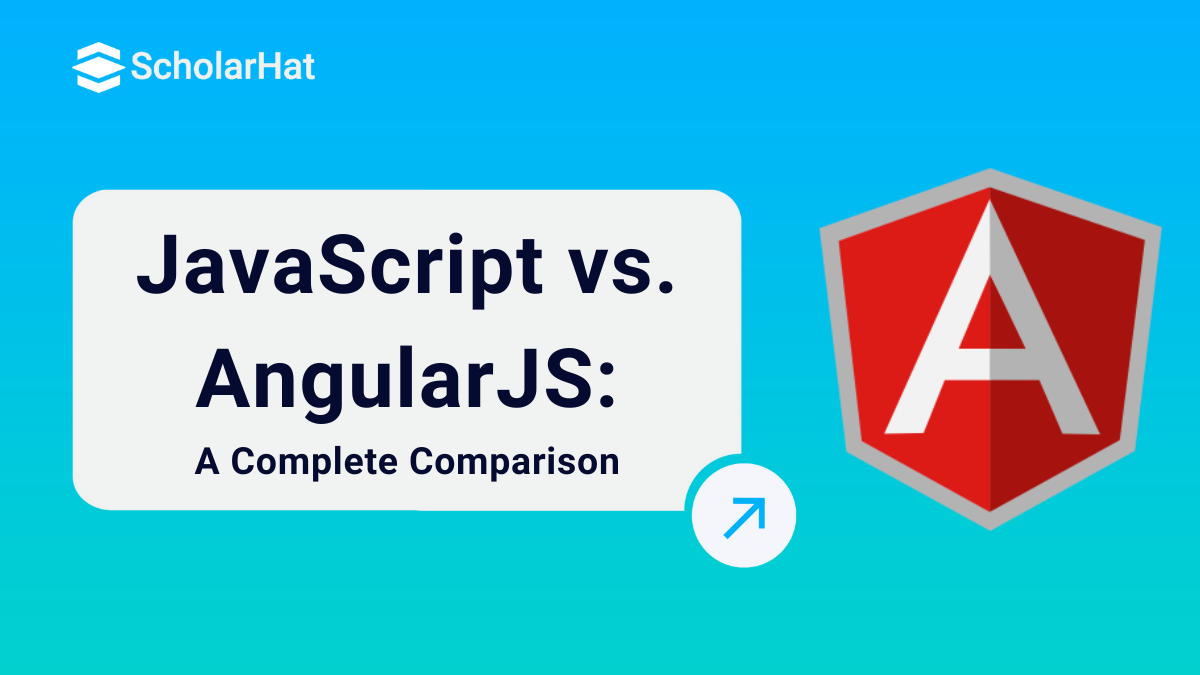08
JanJavaScript vs AngularJS: Key Differences, Pros, and Cons
JavaScript and AngularJS
JavaScript and AngularJS are important frameworks in web development, although they serve different goals. JavaScript is an adaptable dynamic programming language used for improving the usability of web pages, while AngularJS is a robust front-end framework for building structured, single-page apps (SPAs) efficiently. Understanding the difference between JavaScript and AngularJS is important for you when selecting which platform is best suited to your next projects.
In this Angular tutorial, we are going to look at the differences between JavaScript and AngularJS, considering their characteristics, usage, and suitable applications. Knowing the differences between JavaScript and AngularJS will help you make accurate choices for your next web development project, whether you're looking to understand the purpose of JavaScript or how JavaScript and AngularJS go with each other. First of all, I will show you Javascript Vs. AngularJS Comparison so that you will get a brief idea about it.
JavaScript vs AngularJS Comparison
| Factors | JavaScript | AngularJS |
| Type | It is a programming language | It is a framework |
| Developed By | Netscape (originally) | |
| Data Binding | Not Available | Two-way data binding |
| Structure | Dynamic and unstructured | Component-based structure |
| DOM Manipulation | Directly manipulates DOM | Manipulates through Angular's declarative syntax |
| Testing | Requires separate testing tools | Has built-in testing tools (Jasmine, Karma) |
| Performance | Depending on the developer’s implementation | Optimized for performance with features like change detection |
| Usage | Versatile, used across many platforms | Mostly used for single-page web applications |
What is JavaScript?
JavaScript serves as a lightweight, interpreted programming language that has grown in popularity to create interactive effects in web browsers. It, like HTML and CSS, is an essential web-building technique. Originally designed for client-side programming, JavaScript was developed into a language that can be used on both the client and server sides.
|
1. Core Features of JavaScript
JavaScript has the following core features:
- Dynamic Typing: JavaScript is a loosely typed language, which means that variables can change type throughout the runtime.
- Event-Driven: JavaScript is amazing at handling user interactions such as clicks, form submissions, and other events.
- Prototypal Inheritance: JavaScript follows prototypes rather than traditional object-oriented inheritance.
- Cross-Platform: It works with every significant browser and has strong support on a variety of devices.
2. Usage
- Client-Side Scripting: JavaScript improves web pages by adding interactive components with features like form validation, animations, and content that changes while loading.
- Server-Side Development: JavaScript is sometimes used on the server side to create scalable network applications in environments such as Node.js.
- Game Development: JavaScript may be used to create web games.
- Mobile Apps: Frameworks such as React Native and Ionic enable JavaScript-based mobile app development.
3. JavaScript Development Tools
One of the most important benefits of JavaScript is that it does not require the usage of expensive programming tools. You may start with something simple like Notepad as your text editor. Because it is a language that is interpreted within the context of a web browser, you will not even need to obtain a compiler to utilize it.
Many manufacturers have created useful JavaScript editing tools to make our lives easier. For example, Microsoft FrontPage is a popular HTML editor. Web developers have access to a variety of JavaScript capabilities within FrontPage, which can help them create dynamic web pages.
4. Utilization of JavaScript
JavaScript is commonly used to create interactive web pages.
Its main applications are:
|
Here's an example of JavaScript code:
<script>
document.write("This text in to JavaScript");
<script> What is Angular JS?
Angular is a client-side JavaScript-based framework that follows the MVC (Model View Controller) architectural pattern which was originally founded and maintained by Google but now it’s open-source so anyone can contribute to it. It comes with the approach of SPA (Single Page Application) where we can develop and test the various applications that stick to the single framework. One of the primary focuses of Angular is that we can create a different platform-based application for different uses.
- Web application
- Desktop based application
- Mobile-based application
Read More: How long will it take to learn Angular?
1. The version history of Angular
As we have discussed earlier in this guide Angular is evolving and teams are working hard to introduce new and crunchy features to improve performance and stability for the user. Below is the complete Angular version history in a tabular format.
2. Angular CLI
- ng generate
- ng new
- ng build
- ng serve
- ng test
- ng update
- ng deploy
- ng doc
3. Core Concepts of Angular
- Component: The core building unit of an Angular application's UI, consisting of a view (template), logic (class), and styling.
- Directive: Sets of instructions that enhance the functionality of an HTML element by manipulating the DOM based on specifications.
- Module: A unified block of code that organizes components, directives, pipelines, and services.
- Routing: Routing is the system that governs how the program responds to various URL pathways, deciding which component to display.
- Class: A class is a blueprint for building objects with properties (data) and methods (actions).
- Pipe: A function that modifies data before rendering it in an Angular template.
- Service: A reusable class that provides business logic and data access capability to components.
- Enum: A collection of named constant values that represent a fixed set of possibilities, improving code readability.
4. Features of Angular
The Features of Angular are explained as follows:
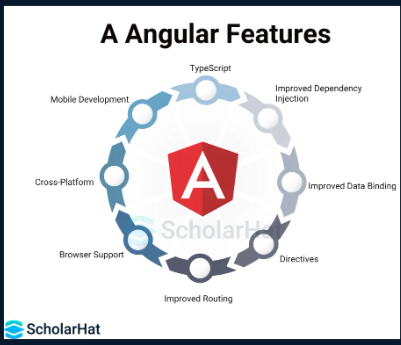
- Cross-Platform: Angular applications may be deployed across multiple platforms, including the web, mobile native apps, and desktop apps.
- Improved Dependency Injection: Dependency injection is a mechanism for introducing dependencies into a component or service. Angular simplifies dependency injection, making it easier to develop maintainable code.
- Improved Data Binding: Angular employs two-way data binding, which automatically synchronizes model data with the view. This makes development easier and eliminates the need to write a lot of boilerplate code.
- Improved Browser Support: Angular is compatible with the most recent versions of Chrome, Firefox, Safari, Edge, and Internet Explorer 11.
- Mobile Development: Angular may be used to create cross-platform mobile applications with frameworks such as Ionic.
- TypeScript: Angular apps are written in TypeScript, a superset of JavaScript with optional static typing. TypeScript helps to detect mistakes early in the development process and makes code more maintainable.
- Routing: Routing is the method for switching between views in an Angular application. Angular includes a built-in router that makes it simple to design routes and manage navigation events.
- Directives: Directives are DOM element markers that change the behavior of the DOM or a component. Angular includes several pre-built directives, as well as the ability to construct your own.
Key Differences Between Angular and JavaScript
1. Type
JavaScript is a type of language for creating programs, whereas Angular is a front-end framework developed with TypeScript, a superset of JavaScript.
2. Purpose
JavaScript is far more versatile than angular. It is often used for many different kinds of tasks (client-side and server-side), whereas Angular is mainly designed for creating structured web applications.
3. Data Binding
Angular provides two-way data binding, but JavaScript doesn't have this feature.
4. DOM Manipulation
JavaScript actually manipulates the DOM, whereas Angular abstracts DOM manipulation using declarative syntax.
5. Testing
Angular includes built-in testing capabilities, whereas JavaScript needs external testing frameworks.
When to Use JavaScript
JavaScript is an important language in web development. It is frequently used in scenarios that require lightweight, dynamic capabilities without the overhead of a full framework.
When to Choose JavaScript Over Angular?
When to use Angular?
Angular excels in creating complex, dynamic, single-page applications that require a structured foundation.
When to choose Angular over JavaScript
Advantages and disadvantages of using JavaScript
1. Advantages
- Versatility: JavaScript can be utilized on a variety of platforms, both client and server.
- Widespread Support: Every current browser supports JavaScript.
- Rich Ecosystem: Many modules and frameworks exist to increase JavaScript's functionality (React, Vue.js).
2. Disadvantages
- Security: Because JavaScript code is client-side, people can readily view and change it.
- Browser Inconsistencies: JavaScript behavior can change significantly between browsers.
- Loose Typing: Although dynamic typing provides flexibility, it can also result in unanticipated problems.
Advantages and Disadvantages of Using Angular
1. Advantages
2. Disadvantages
Conclusion
FAQs
Take our Angular skill challenge to evaluate yourself!

In less than 5 minutes, with our skill challenge, you can identify your knowledge gaps and strengths in a given skill.