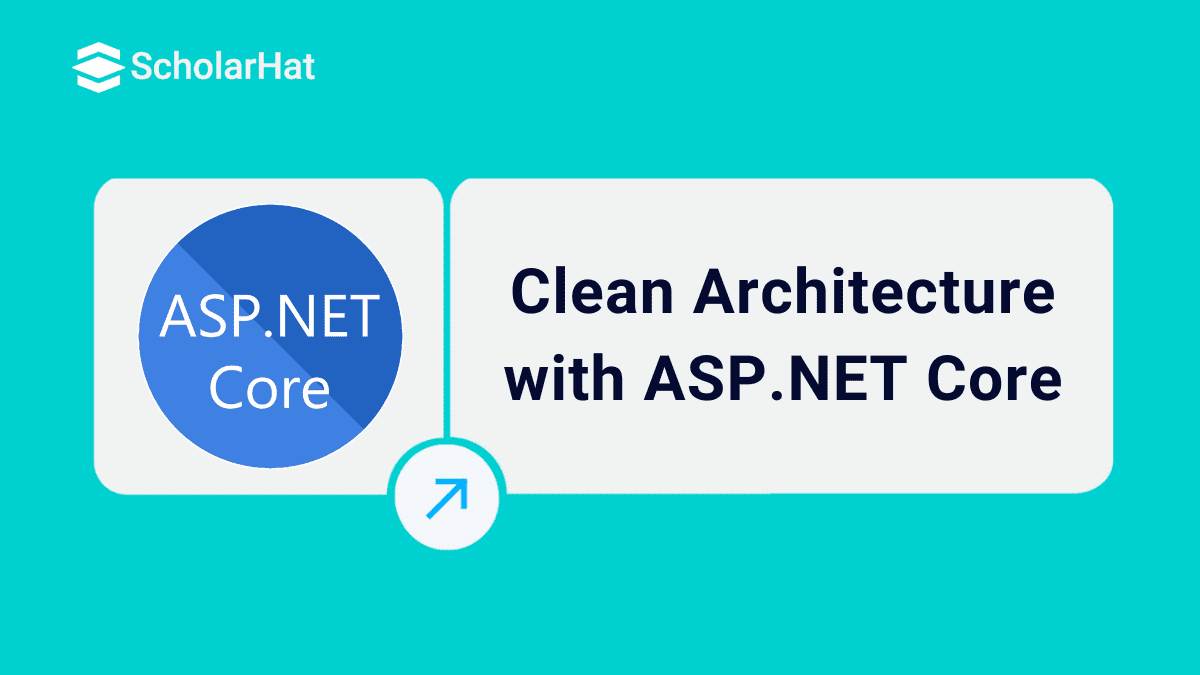08
JanClean Architecture with ASP.Net Core
Clean Architecture with ASP.NET Core: An Overview
Clean Architecture with ASP.NET Core is one of the significant aspects of developing modular, scalable, and maintainable applications. Different types of architectural design may vary as per their details. But one common thing in all architectural design, i.e., Separation of Concern. We can achieve this Separation of Concern concept by splitting the entire application into multiple layers. In this tutorial, you will understand how to do that. 80% of enterprise web development roles demand ASP.NET expertise. Start your journey with our Free Dot Net Training Online with Certification now!
Clean Architecture is a software architecture pattern through which we can keep the code under control without any tidiness. The central concept behind the Clean Architecture in any application is to write down the code without any dependency that is unlikely to change. So, in this way, if we change the Framework version, database, or UI-related code, the Core of the application (Business Rules / Domain) does not require change. It means in the application if we use any external dependency that is replaceable without making any code changes in the core system.
Overview of Clean Architecture
1. The Core Layer
The Core Layer is made up of two parts, the inner core and the outer core. The inner core is the domain and the outer core is the application. This consists of two projects in the solution under the Core folder, the Application and the Domain projects.
1. Inner Core (Domain Layer)
This layer contains application-independent business logic. This is the part of the business logic that would be the same even if we weren’t building software. It is a formulation of the core business rules.
The organization of this project follows Domain-Driven design patterns, although this is a matter of preference and can be handled any way you see fit. This includes:
- Aggregates, entities, value objects, custom domain exceptions, and interfaces for domain services.
- Interfaces for domain-driven design concepts (i.e. IAggregateRoot, IDomainEvent, IEntity).
- Base implementations of aggregate root and domain events. Also contains specific domain events about the business processes.
2. Outer Core (Application Layer)
This layer contains application-specific business logic. This contains the “what” the system should do. This includes:
- Interfaces for infrastructure components such as repositories, unit-of-work, and event sourcing.
- Commands and Queries models and handlers
- Interfaces and DTOs for cross-cutting concerns (i.e. service bus)
- Authorization operations, requirements, and handlers implementations
- Interfaces and concrete implementations of application-specific business logic services.
- Mapping profiles between domain entities and CQRS models.
Read More: How to start your career as an ASP.NET developer
2. The Infrastructure Layer
This layer contains details, concrete implementations for repositories, unit-of-work, event stores, service bus implementations, etc. This contains the “how” the system should do what is supposed to do. The decoupling between the application layer and the infrastructure layer is what allows solution structures like this one to change and/or add specific implementations as the project requirements change.
In overview, this layer contains:
- Generic and specific repository implementations
- EF DbContexts, data models, and migrations
- Event sourcing persistence and service implementations
- Implementations for cross-cutting concerns (i.e., application configuration service, localization service, etc.)
- Data entity auditing implementation
3. The Presentation Layer
This layer essentially contains the I/O components of the system, the GUI, REST APIs, mobile applications or console shells, and anything directly related to them. It is the starting point of our application.
For this starting point solution, it contains the following:
- ASP.NET Core MVC web application using Razor Components
- A shared class library containing common Razor Components, such as toast notifications, modal components, Blazor Select2, DataTablesJS integration, and CRUD buttons.
4. The Common Layer
This single-class library contains common types used across all other layers. What you would typically include in this library are things that you would wrap up into a NuGet package and use in multiple solutions. For clarification, this does not represent the Shared Kernel strategic pattern in DDD. Some of these include:
- A generic Result wrapper
- Paged result models for query operations
- CLR type extensions
- Notification models
- Custom attributes and converters
The Implementation of ASP.NET Clean Architecture
When implementing clean architecture, the main focus will be on separation of concerns, organizing the codebase so that it increases its maintainability. These are a few steps you can follow if you want to implement Clean Architecture in ASP.NET:
- Understanding the Layers- First of all, you need to understand all the layers so as to know which layer is made for what concerns. Entities contains your domain models that basically represent the core business concepts. Interactors/Use Cases is the Business Logic Layer that works as a bridge between entities and interfaces to keep the flow moving. Interfaces/Adaptors contains specific interfaces that interact with the external systems and adaptors that convert the data into certain format the outer layers can understand. Frameworks/Drivers contains frameworks and tools like ASP.NET MVC or WebAPI, Entity Framework, etc.
- Creating the Solution Structure- At this step, you need to create projects or folders separately for each layer.
- Managing the Dependency- Then comes injecting dependencies through interfaces following the Dependency Inversion Principle also known as DIP. Manage dependencies using DI (Dependency Injection) which has built in support in ASP.NET Core and configure the DI container.
- Implementing Business Logic- In the Application, write use cases or interactors containing application specific logic.
- Implementing Interfaces/Adaptors- In the Infrastructure layer, interfaces need to be implemented that are present in the domain layer.
- Implementing Presentation Layer- Next is, implementing presentation layer with controllers, views and DTOs.
- Testing- Perform testing as applicable to make sure that all interaction between layers is working properly.
- Deployment- The last step is deploying the application, you can use containerization for easy deployment process.
Common Architectures in Asp.Net Core
In the case of traditional .NET Applications, it is always deployed as a Single Unit related to an executable or a single web-based application running in the IIS app domain. It is the simple approach of the deployment model. This Model is used in the case of many internal and external small public applications. But despite single-unit deployment, some business applications always benefit from the logical separation into several layers.
A Monolithic application is the best example of a Single-unit application, which is entirely self-contained in behavior or functionality. Of course, these types of applications may interact with other services or data access layers. Still, it always runs within its process when performing its operation, and the entire application is deployed as a single unit. For this type of application, if we require to scale the application horizontally, we need the whole application to be duplicated across multiple servers or VMs.
In the case of application architecture, the smallest possible number of projects is one. In this architecture, the application's business logic is a single project, compiled into a single assembly, and deployed as a single unit. A new ASP.Net Core Project, either we create using Visual Studio or by the command line, always starts as a Single "all-in-one" monolith. It always contains all of the application's behavior, including presentation and data access logic. The image shows the file structure of a single project app.
In the case of this type of Single Project Scenario, we can achieve the separation of concerns with the help of using folders. The default template includes different folders for MVC Pattern responsibilities like Models, Views, and Controllers. Also, we can add additional folders like Data and Service as per our requirements. But this simple, single-project-based monolithic solution always has some disadvantages. For example, as the size of the projects increases along with the complexity, the number of files and folders will increase. In this way, file management becomes very tough to maintain.
As the application complexity increases, one of the best ways to manage it is to break down the application's responsibility or functionality. This approach follows the separation of concern principle and helps us organize a large codebase. With the help of layered architecture, we can achieve many advantages except code organization. Using the code into different layers can reuse the standard low-level functionality throughout the application. Furthermore, this approach allows us to standardize the application on a single implementation followed by the Don't Repeat Yourself (DRY) principle.
In a layered architecture, applications are broken down into multiple layers, and each layer can communicate with other layers. This architecture helps us to achieve encapsulation. Because when we need to change a particular layer, it will affect only those layers that work with it. So, by reducing the layer's dependency on each other, we can minimize the impacts of changes which can be mitigated so that a single change does not impact the entire application.
The most common applications always follow the Traditional N-Layer Architecture.
As mentioned earlier, this architecture always contains layers, generally abbreviated as UI, BL (Business Logic Layer), and DAL (Data Access Layer). Users always request the UI in this architecture, and UI layers communicate with the BL layers. The BL layer then communicates with the data access layers. However, the UI Layer can't directly communicate with the DAL layers. The below images show the example solution structure where the application breaks down into three projects as per the responsibility or layers.
Benefits of Clean Architecture
There are many benefits to clean architecture in ASP.NET that are as follows:
- The application are more understandable and modifiable because of its property of separation of concerns into different layers.
- The separated components makes it easier to test facilitating Test Driven Development (TDD).
- Clean Architecture makes the application more scalable and flexibility increases as different separated concerns have freedom to grow independently.
- The boundary of the layers are clearly defined so that the teams can collaborate more and they can focus their own expert fields efficiently.
- The application structure is more well defined and, hence, organized following the principles of clean architecture.
Advantages of Clean Architecture
Clean Architecture, for sure, brings more to the plate when working on applications with ASP.NET. Some of its advantages are:
- Clean Architecture makes sure that the application is not dependent on any kind of external frameworks, libraries or technologies.
- It also promotes Fundamental Design Principles like SOLID (Single Responsibility, Open/Closed, Liskov Substitution, Interface Segregation, Dependency Inversion) which makes the software more robust.
- It enhances collaboration among different teams while they work on their own specific fields independently reducing risk conflicts, which promotes a healthy work environment.
- A clean and organized design works in making the maintenance issues and total cost of ownership lower.
- Clean Architecture proves to be a beneficial approach in providing more robust and scalable software solutions.
Summary
Clean Architecture is a better way to organize moderate to high-complexity applications. It helps us separate dependencies and keep them isolated from business logic and the application's domain model. ASP.NET Core works entirely with the Clean Architecture approach, provided that the initial solution structure is set up correctly.
Developers with ASP.NET Core skills earn 25% higher salaries. Don’t miss out—join our ASP.NET Core Online Training now!
FAQs
- separation of concerns
- dependency inversion principle
- architectural boundaries
Take our Aspnet skill challenge to evaluate yourself!

In less than 5 minutes, with our skill challenge, you can identify your knowledge gaps and strengths in a given skill.