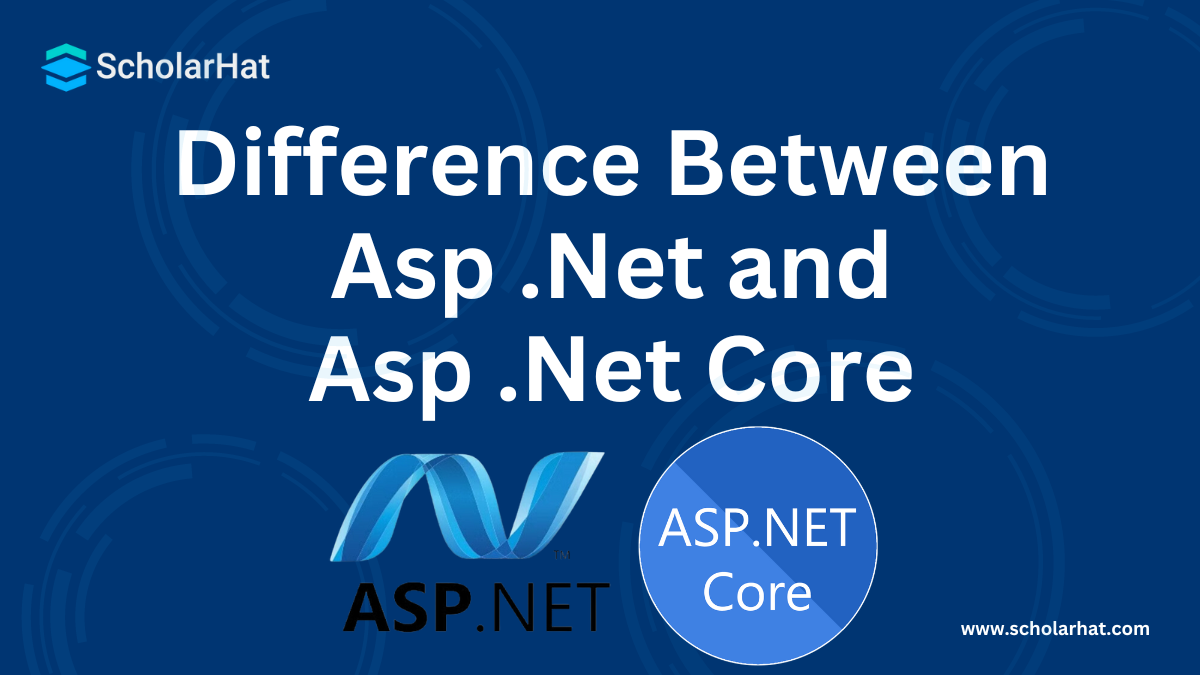18
AprDifference Between Asp .Net and Asp .Net Core
ASP.NET vs. ASP.NET Core - What is the difference between them?
Are you getting confused between ASP .NET and ASP .NET Core? The ASP stands for Active Server Pages. ASP.Net is a server-side script engine for building web pages. The ASP.NET Core is the open-source and cross-platform version of ASP.NET. The Windows-only version of ASP.NET, which existed before ASP.NET Core, is typically just referred to as ASP.NET.
What is ASP.NET?
ASP.NET is a web framework designed and developed by Microsoft and it is used to develop websites, web applications, and web services. It provides fantastic integration of HTML, CSS, and also JavaScript.
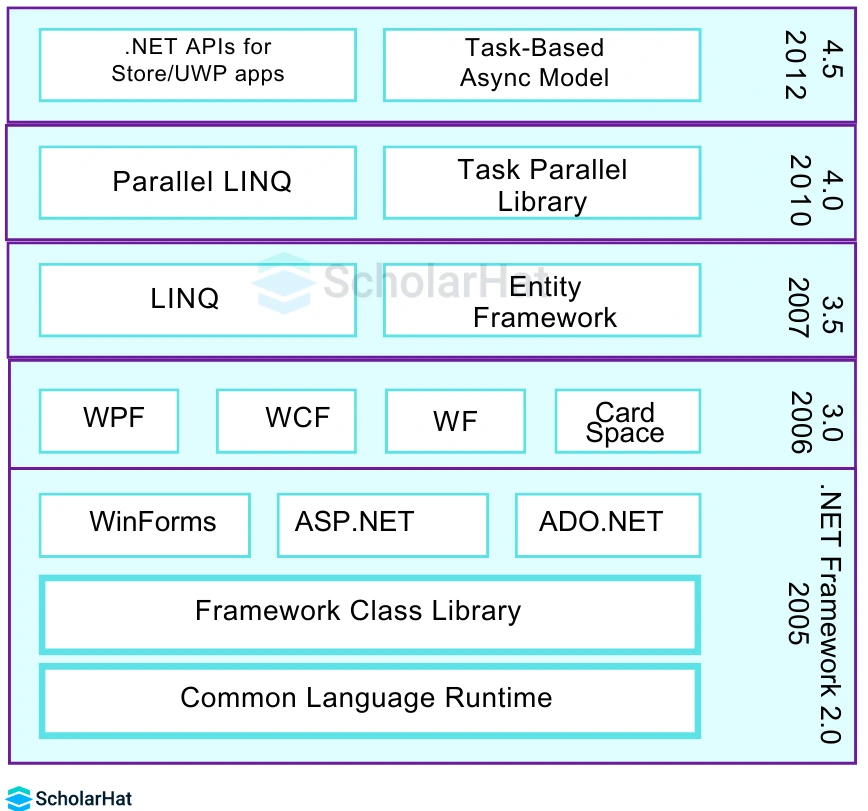
ASP.NET provides three development styles for creating web applications:
- Web Forms
- ASP.NET MVC
- ASP.NET Web Pages
Read More: What Is The Full Form Of ASP.Net?
What is ASP.NET Core?
ASP.NET Core is a redesign and re-implementation of ASP.NET, focusing on performance and multi-platform support. It is built to support cross-platform development and offers a ready-made configuration in a cloud environment. ASP.NET Core is now built on top of .NET Core, a new modular framework that can run on multiple operating systems and has independent release cycles. ASP.NET Core allows the creation of web forms, web APIs, MVC, and web pages.
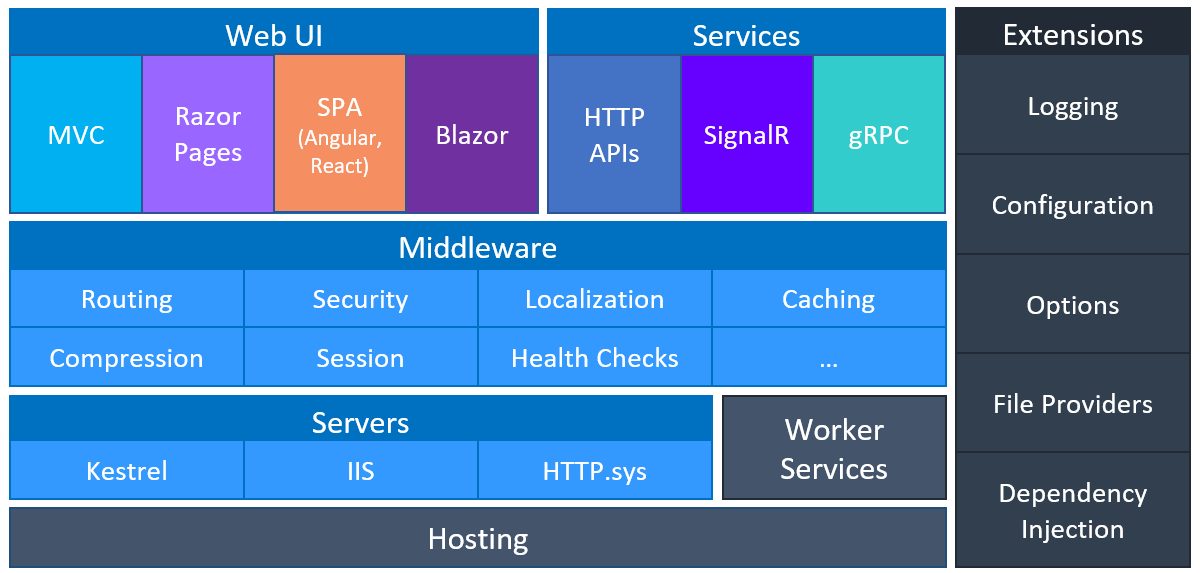
Is .NET Core and ASP.NET Core the same?
NO, .NET Core is a general-purpose development platform, while ASP.NET Core is a framework for building web applications on top of .NET Core.
.NET Core vs ASP.NET Core
| Parameters of Comparison | .NET Core | ASP.NET Core |
| Parent Platform | .NET framework is the parent platform of the current multi-platform framework, .NET Core. | ASP.NET is the parent framework of the ASP.NET Core. |
| Full Name | The full name of the .NET Core is Network Enabled Technologies Core. | The abbreviation ASP.NET Core stands for Active Server Pages Network Enabled Technologies Core. |
| Released year | This open-source, cross-source platform was initially released in 2012, a decade after the release of ASP.NET Core. | The released year of ASP.NET Core is 2002. |
| Latest Versions | The latest version of .NET Core is .NET Core 3.1. | The latest version of ASP.NET Core is .NET Core 8.0. |
| Compatible Operating System | The Operating Systems compatible with .NET Core are Windows, Linux, and Mac. | The Operating Systems compatible with ASP.NET Core are Windows, Linux, and Mac. |
| Tooling and Ecosystem | .NET Core has a specialized ecosystem for web development. It provides additional libraries for HTTP requests, client-side scripting, integration with front-end frameworks, and database operations. | ASP.NET Core also seamlessly integrates with popular development tools like Visual Studio and Visual Studio Code, enhancing the development and debugging experience for web applications. |
Migration from ASP.NET Framework to ASP.NET Core
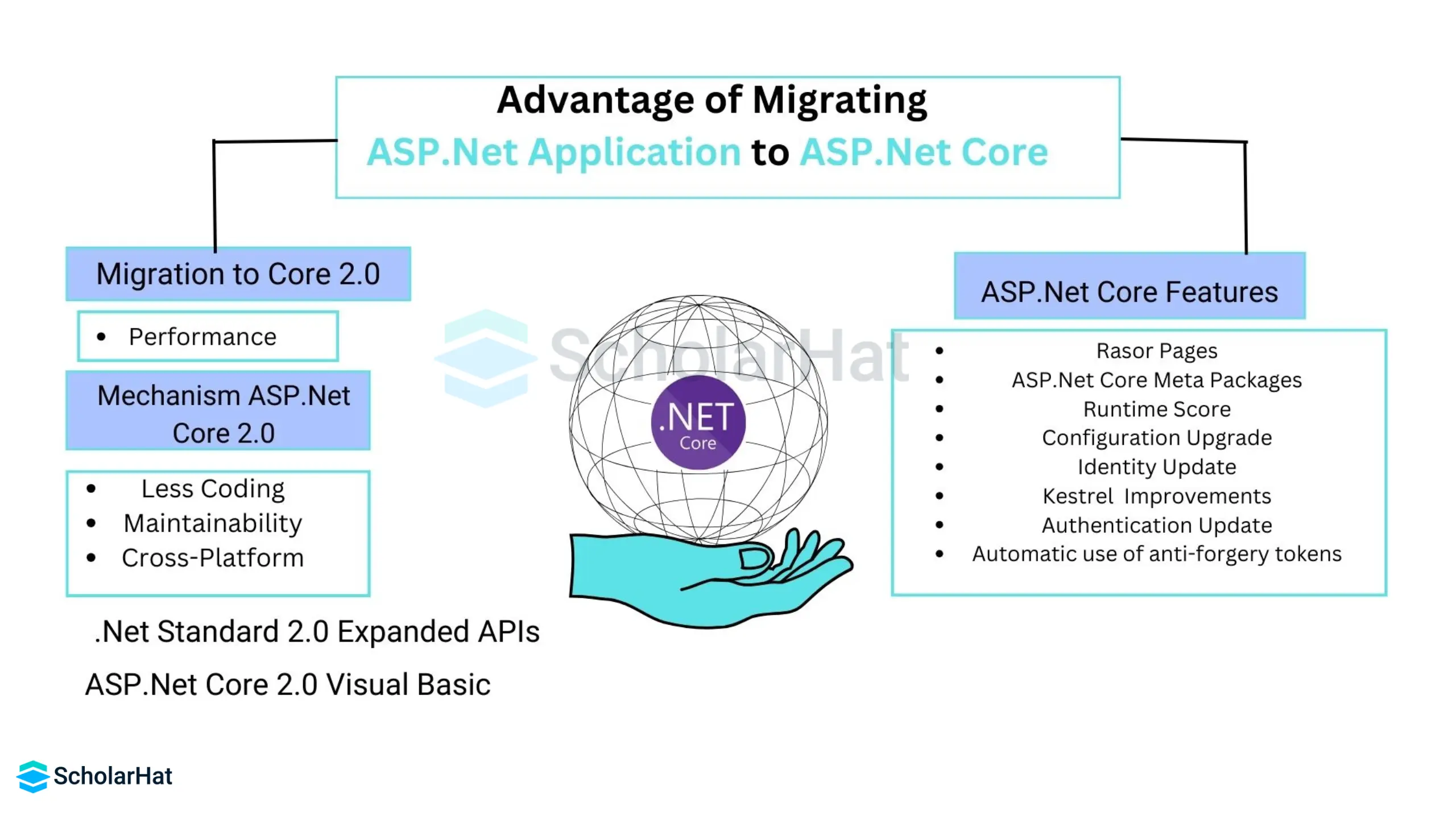
You need to consider the following factors for this migration:
- Assessment and Planning: Define migration goals, prioritize features, and establish a migration roadmap with clear milestones and timelines.
- Code Refactoring and Compatibility: Review and refactor code to use ASP.NET Core features, such as middleware, dependency injection, configuration, and routing.
- Dependency Management: Evaluate the availability of compatible alternatives for dependencies that may not be supported in ASP.NET Core.
- Configuration and Deployment: Configure deployment environments, such as IIS, Azure App Service, Docker containers, or Kubernetes clusters, to host ASP.NET Core applications.
- Testing and Validation: Perform unit tests, integration tests, and end-to-end tests to identify and address regressions, bugs, and performance issues introduced during the migration process.
- Monitoring and Optimization: Implement monitoring and logging solutions to track application performance, diagnose errors, and monitor system health in production environments.
- Documentation and Knowledge Transfer: Document the migration process, configuration settings, deployment procedures, and best practices for maintaining and managing ASP.NET Core applications.
Dependency Injection and Configuration Management
| ASP.NET | ASP.NET Core | |
| Built-in Dependency Injection | dependency injection is not built-in, and developers often implement manual dependency injection | It includes a built-in, lightweight dependency injection container that provides native support for dependency injection. |
| Configuration Management | Configuration settings are accessed using the ConfigurationManager class, and settings can be defined in XML format within configuration files. | Configuration settings are loaded and bound to configuration objects using the IConfiguration interface and the ConfigureServices method in the Startup class. |
Cross-Platform Development and Docker Support
| ASP.NET | ASP.NET Core | |
| Cross-Platform Development | Applications primarily run on Windows servers, full cross-platform support is not native | Applications are cross-platform, supporting deployment and execution on Windows, macOS, and Linux operating systems. |
| Docker Support | Docker support for ASP.NET applications is limited | ASP.NET Core has robust support for Docker containers |
Framework Ecosystem and Third-Party Libraries
| ASP.NET | ASP.NET Core | |
| Framework Ecosystem | a mature ecosystem with a wide range of libraries, components, and tools available. | ecosystem includes a growing number of third-party libraries, frameworks, and tools specifically designed for ASP.NET Core development. |
| Third-Party Libraries | Entity Framework, SignalR, AutoMapper, NLog, log4net, Serilog, etc. | Entity Framework Core, Hangfire, etc |
Hosting and Deployment
| ASP.NET | ASP.NET Core | |
| Hosting | ASP.NET applications are hosted on Windows-based servers, typically using Internet Information Services (IIS) as the web server. | ASP.NET Core applications can be hosted on various platforms like Windows, macOS, and Linux. |
| Deployment methods | manual copying of files, using deployment tools like Web Deploy (MSDeploy), or automated deployment pipelines using Continuous Integration/Continuous Deployment (CI/CD) tools | manual deployment, using command-line tools like dotnet publish, Docker containerization, and automated deployment pipelines using CI/CD tools. |
Integration with Modern Frontend Frameworks
| ASP.NET | ASP.NET Core |
| ASP.NET Web Forms and MVC applications can integrate with frontend frameworks using client-side libraries and frameworks like jQuery, AngularJS, or React. | ASP.NET Core MVC applications can integrate with modern frontend frameworks like Angular, React, or Vue.js using client-side libraries, npm packages, and build tools like Webpack or Parcel. |
| ASP.NET Web API can serve as the backend for frontend (BFF) services, providing RESTful APIs for frontend applications built using JavaScript frameworks like Angular, React, or Vue.js. | ASP.NET Core Web API is commonly used to build backend services for modern web applications built with frontend frameworks. |
Supported .NET Versions and Long-Term Support
| ASP.NET | ASP.NET Core | |
| Supported .NET Versions | The supported .NET Framework versions for ASP.NET development include .NET Framework 4.x, with versions such as 4.7.2 being the most common | Supported versions of .NET Core include .NET Core 2.x, .NET Core 3.x, and the latest .NET 5.x and .NET 6.x releases. |
| Long-Term Support | ASP.NET itself doesn't have an independent LTS policy, organizations should consider the LTS policies of the underlying .NET Framework versions they're using. | NET 5.x and .NET 6.x are the latest LTS (Long-Term Support) releases |
So, what to choose between ASP .NET Core and ASP.NET?
The decision here depends on several factors some of which are:
- Project Requirements: Analyze your project requirements, including platform compatibility, performance, scalability, and integration needs. ASP.NET Core is recommended for new development projects, especially those requiring cross-platform compatibility and modern development features.
- Legacy Applications: For existing ASP.NET applications, consider factors such as migration costs, compatibility with ASP.NET Core, and long-term support considerations. Assess the benefits of migrating to ASP.NET Core, such as improved performance, cross-platform support, and access to modern development tools and features.
- Long-Term Support: Consider the long-term support and lifecycle policies for ASP.NET and ASP.NET Core versions to ensure ongoing maintenance, security updates, and compatibility with future platforms and technologies.
Read More:
- What's new in ASP.NET Core 8 - Features, Optimizations, and Benefits
- Salary Offered to ASP.NET Developers
Future Trends and Updates: ASP.NET and ASP.NET Core Roadmap
Microsoft actively maintains ASP.NET Core and ASP.NET Framework. They are the widely used platforms in today's world for building web applications. After going through the above article, you must have observed that ASP.NET Core, with its modular architecture and cross-platform capabilities, will play a pivotal role in the future of web development.
Therefore, project development using ASP.NET Core is a smart choice because it offers better performance, cross-platform support, and modern features. Even we recommend you all build a strong theoretical and practical understanding of ASP.NET Core to get along with future advancements.
Read More: Differences Between .NET Core and .NET Framework.
FAQs
- Language Compatibility
- Common Language Runtime (CLR)
- Base Class Library (BCL)
- Entity Framework
- Windows Integration
- Community and Ecosystem
Take our Aspnet skill challenge to evaluate yourself!

In less than 5 minutes, with our skill challenge, you can identify your knowledge gaps and strengths in a given skill.