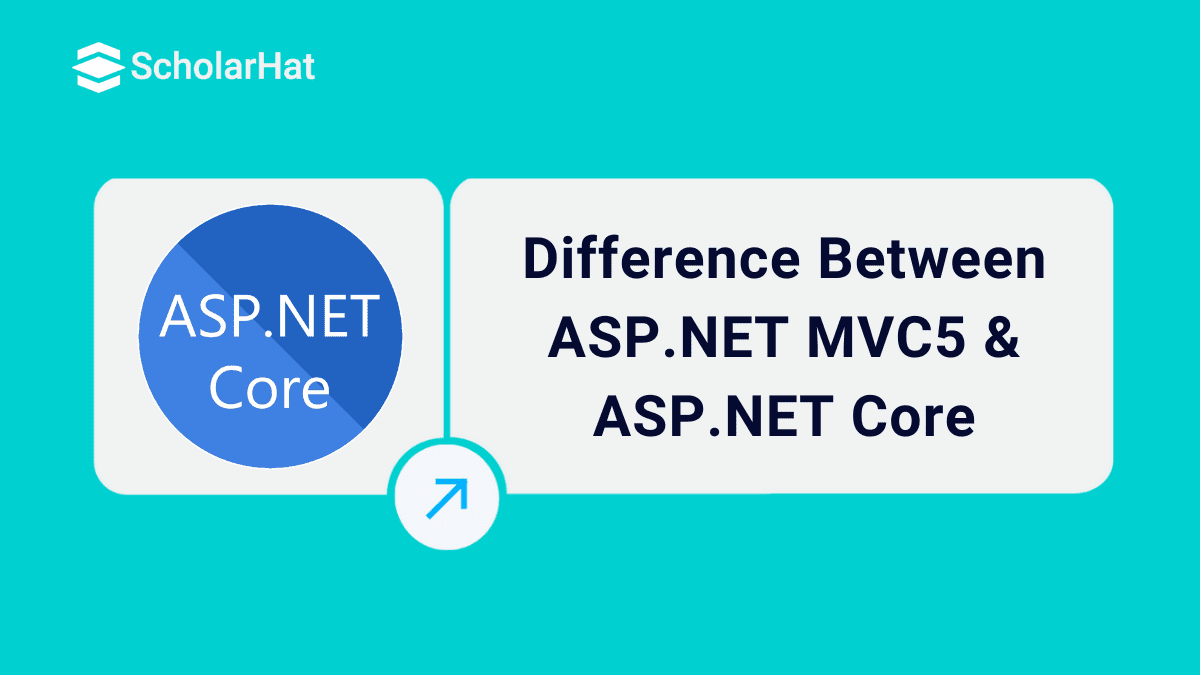08
JanDifference Between ASP.NET MVC5 And ASP.NET Core
ASP.NET MVC5 And ASP.NET Core: An Overview
In the year 2016, Microsoft introduced a new framework called .Net Core. It is not an updated version of the existing .Net framework. Microsoft developed this framework as a new framework. In today’s web development world, everyone wants to develop web applications based on secure, scalable, flexible, and cloud-ready frameworks.
And, if we want to use Asp.Net Core in place of Asp.Net MVC, we need to understand the benefits we can achieve from this new technology and also, what are the new features not available in the previous versions of .Net Framework. So, in this article, we have mainly focused on the differences between Asp.Net MVC and Asp.Net Core.
80% of enterprise web development roles demand ASP.NET expertise. Start your journey with our Free Dot Net Training Online with Certification now!
Read More: Top 50 ASP.NET Core Interview Questions and Answers
Difference Between ASP.NET MVC5 And ASP.NET Core
1. Cross Platform Support
ASP.Net Core is a cross-platform framework. So, using this framework we can develop any application for any operating system like Windows, Linux, macOS, etc. We can use this framework for developing web applications, console applications, or desktop applications that can be deployed in any operating system. Also, this framework is used for Cloud environments for development and deployments.
Read More: Introduction to ASP.NET Core
2. Project Structure Change
In the Asp.Net Core application, project or solution folder structures have been changed. The major difference in the project structure is that Asp.Net Core projects do not contain any web.config file like Asp.Net MVC projects. So, the question arises that however, the application deals with completely different configuration settings like authentication or application low-level formatting specific code, etc.
Also, in Asp.Net Core, a new folder named wwwroot is added to the project structure. This file is the container of all static files that need to be sent to the browser like – CSS, HTML, images, JavaScript, etc. The below image shows a clear difference in both the project structures.
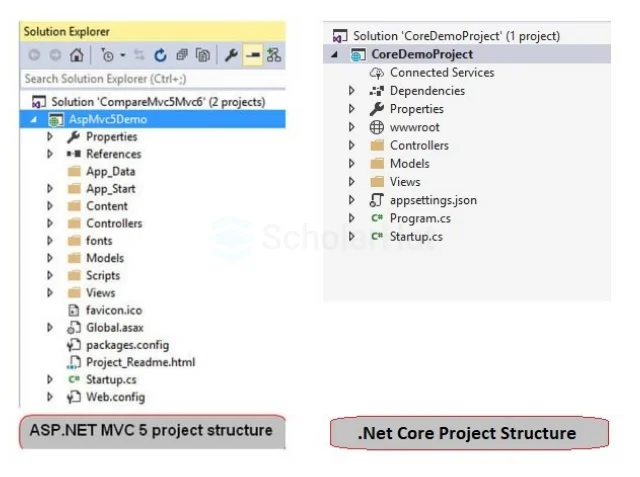
3. Does not Depend on IIS for Hosting
As we have already discussed Asp.Net Core is a Cross-Platform framework, so we can host Asp.Net Core applications not only in IIS but also it can be hosted in Nginx, Apache, Docker, etc. So, we can host the asp.net core application in the Linux webserver using Nginx. In this case, Kestrel will act as an internal web server for processing requests.
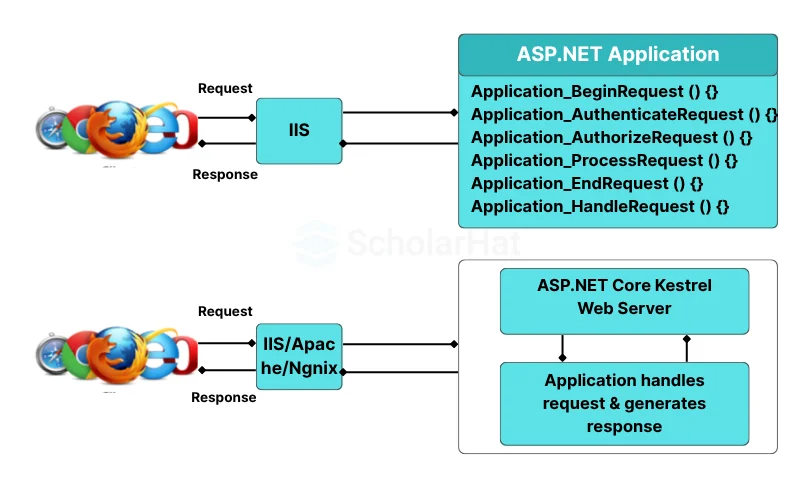
4. Installation
In the case of installation of an associated application developed within the .Net framework, it's perpetually one package installation and conjointly needed some runtime surroundings for the Windows operating systems. But since .Net Core could be cross-platform, therefore applications developed during this framework had to be prepackaged and put in severally for the package. Developers have to compile the Nuget packages including within the .Net Core.
5. Supports full .NET and .NET Core
Since .NET Core doesn't support all the options and functionalities provided by the most recent version of .NET Framework. However, it's going to be used as a collection of the .NET Frameworks. Also, .NET Core continues to be compatible with the .NET Framework through the .NET traditional Library. Hence, the developers can still run the applications developed with .NET Framework once upgrading to .NET Core.
Read More: Difference Between Asp .Net and Asp .Net Core
6. Modular Collection of Library
Both .NET Framework and .NET Core permit developers to take advantage of sturdy category libraries. But .NET Core uses a redesigned common language runtime named CoreCLR and chooses a customary assortment of libraries named CoreFX. Hence, the developers have the option to decide and use entirely the libraries required by each application and enhance the application’s performance by removing superfluous libraries.
7. Mobile App Development
.NET Framework does not embrace any durable framework or tools for mobile app development. But .NET Core is compatible with Xamarin with the help of the .NET commonplace Library. Hence, developers can make the most of Xamarin to place in writing cross-platform mobile apps in C# with a shared code base with the help of the same APIs. They're using a lot of tools provided by Xamarin to customize the mobile app for individual mobile platforms like Android, iOS, and Windows Phone.
8. Microservices
In the case of .Net Core, this framework makes the developer's life very easy to develop microservice-oriented systems which is too much completed in the case of standard .Net Framework. Intrinsically systems embrace a variety of freelance and dynamic microservices, the developers have to be compelled to concentrate on individual microservices.
.NET Core permits programmers to develop custom microservices by mistreatment of variable programming languages, technologies, and frameworks. Also, the developers can build a powerful system by combining multiple microservices seamlessly.
9. Performance and Quantifiability
.NET Core is additionally sensible than .NET Framework to bolster the performance and quantifiability of applications. It permits developers to bolster the performance of applications drastically while not deploying any hardware or infrastructure. Also, it permits developers to create, check, and deploy applications directly in the environment of the cloud. Hence, the developers can switch to .NET Core to bolster the performance and quantifiability of their applications without putting over time and energy.
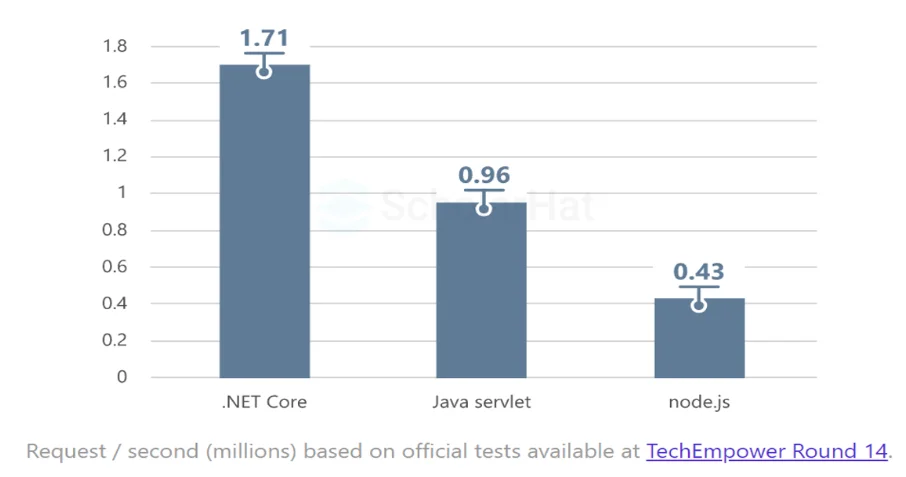
Source : https://goo.gl/pgjPfmWe can add references of any assembly, library, or third-party package with the help of Nuget Packages. When we run the download of these packages using NuGet Manager Console, all the packages get downloaded in the Packages folder within the Project folder hierarchy.
ASP.NET Core came up with storing all the packages related to its development in the Users folder and while creating ASP.NET Core applications, Visual Studio will reference them from the Users folder. This feature is called Runtime Store for .NET Core a try of presently though you have got around 100 sample ASP.NET Core applications, all of them area unit referencing from dotnet in the Users folder that's almost a few MBs entirely.
10. Server Side and Client Side Dependence
In the case of .Net Frameworks, we mean developers are very familiar with how to reference a DLL or Nuget Packages in a project or solution using Visual Studio IDE. So, with the help of Visual Studio IDE, we can deploy our applications in operating systems including Windows, Linux, or Unit.
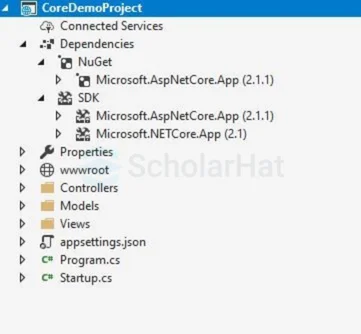
Client-side dependency management is necessary because the client side has a lot of totally different packages from the server facet. Client aspect will surely have jQuery, Bootstrap, grunt, any JavaScript frameworks like AngularJS, Backbone, etc, images, and vogue files. Here, “Bower” and “NPM” are the names of the two most important open-source communities for maintaining Client-Side package management as part of the Dependencies.
11. In-built Dependency Injection (DI)
Dependency Injection (DI) achieves loosely coupled, additional testable code in the applications. In ASP.NET MVC 5/4 or classic ASPX-based mostly applications, we tend to use our own separate DI containers like Unity, AutoFac, StructureMap, etc. We had to form up our project to use DI, it's additional effort.
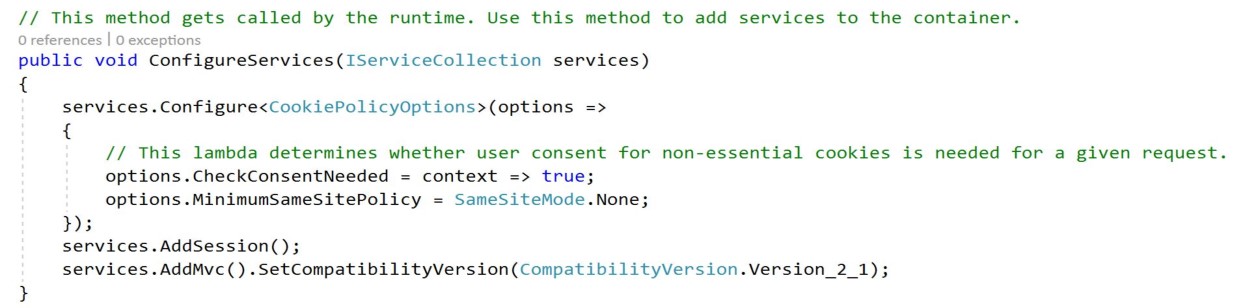
In ASP.NET Core applications, dependency injection is inherent i.e. no setup headache for DI. Simply produce some services and obtainable to use DI. In the case of sample .Net Core MVC Applications, sample projects always use inherited DI in the code (especially in the Startup.cs file). With the help of these files, we can implement any type of configuration like EF, Authentication, etc, and also implement custom services as we require.
Read More: Dependency Injection in ASP.NET Core
ASP.NET Core vs ASP.NET MVC
| Parameters | ASP.NET Core | ASP.NET MVC |
| Cross-Platform Support | Compatible with Mac OS X, Windows, and Linux. | Windows is the only platform for ASP.NET MVC. |
| Dependency Injection (DI) | It is a default feature. | Dependency injection is not a default feature |
| Razors Pages | It simplifies the development of simple web and single-page applications. | Razor Pages are not included in ASP.NET MVC |
| Performance | ASP.NET Core is quicker than ASP.NET MVC | It is slower than ASP.NET Core |
Why Should Businesses Choose Asp.Net Core for Web Development?
- Enhanced performance: ASP.NET Core has built-in support for caching and content compression. This makes it possible to deliver HTML, CSS, and JavaScript files that are smaller in size and load faster in the browser.
- Cross-platform support: .NET Core permits programmers to choose between all operating systems for your application.
- Less code: ASP.NET Core MVC requires less code than ASP.NET MVC.
- Easy maintenance: .NET Core follows a modular approach due to Dependency Injection (DI). This makes it easier to manage and test individual services.
- Better Portability: ASP.NET Core is a cross-platform framework. Tha apps built can be deployed to Docker containers.
Summary
To get into more depth and understand completely ASP.NET Core, consider enrolling in our ASP.NET Core Certification Training. It will sharpen your concepts and get a hold of them.
FAQs
Take our Aspnet skill challenge to evaluate yourself!

In less than 5 minutes, with our skill challenge, you can identify your knowledge gaps and strengths in a given skill.