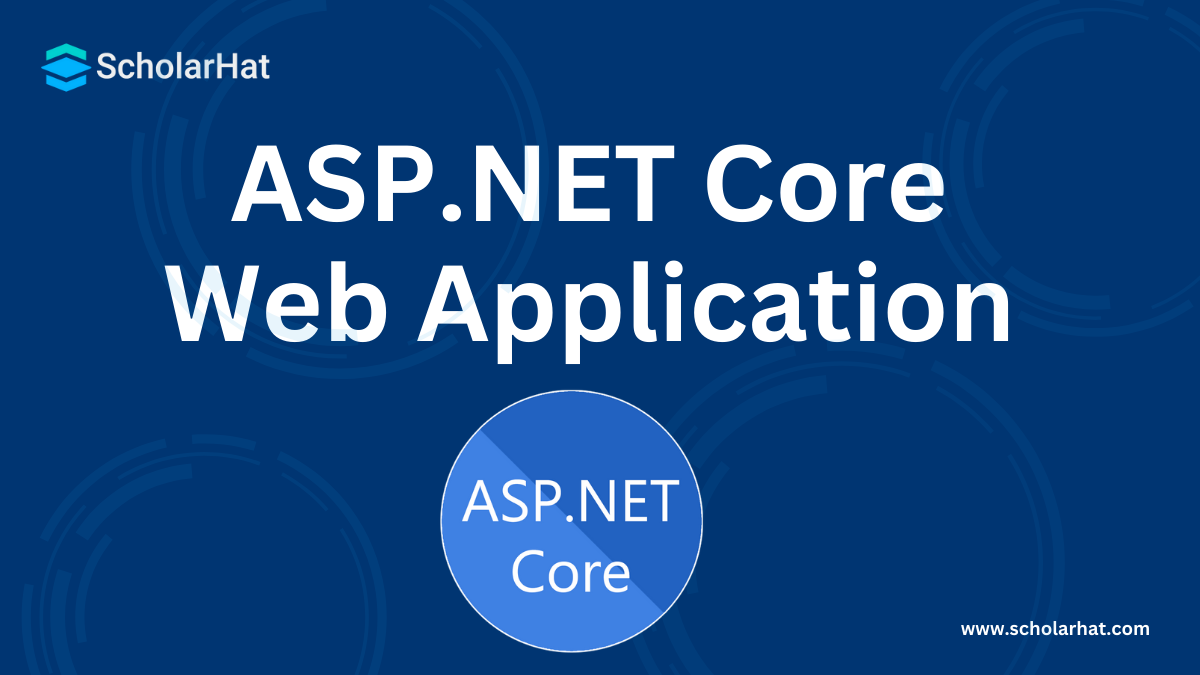18
AprGetting Started with ASP.NET Core Web Application
ASP.NET Core Web Application
ASP.NET Core is a framework that provides high-performance, web applications. ASP.NET Core offers all these functionalities in one packet.
So, In this ASP.Net Tutorial, We will learn with baby steps how to create an ASP.NET Core web app in Visual Studio. Now let's see how to create an asp.net core web project in Visual Studio.
What is an ASP.NET Core Application?
- The Open Source Framework ASP.NET Core allows developers to create cutting-edge, high-performance, cloud-enabled, internet-connected, cross-platform apps.
- We can create mobile backends, web applications, services, and the Internet of Things (IoT) using ASP.NET Core.
- The Core has been overhauled to be quick, adaptable, and modern on a range of platforms.
- For instance, we can use the application to write code to create, read, and change data from the database.
Features of ASP.NET Core Web Application
1. Open-Source:
ASP.NET Core is a publicly accessible, free platform that lets you contribute, edit, and change the code to suit your needs and convenience.
2. Cross-Platform
It releases you from limitations and related problems, enabling you to create web applications for Windows, Linux, and macOS.
3. Razor Page
It is a simple web-based programming style that uses a file-based navigation system. Because it uses less code and support to create a better-organized online application, it is less difficult. These well-organized apps can help you deploy more successfully.
4. Safe
ASP.NET Core is a secure framework because of features like role-based access control and data encryption.
5. High Performance
It is a solid platform for building scalable web apps is ASP.NET Core.
6. Good Documentation
ASP.NET Core comes with more comprehensive documentation that emphasizes understanding the technology.
7. Testing and Debugging
It has an extensive suite of testing tools and it can be used to test web applications. It highlights a debugger that can be used for web application issues.
Building ASP.NET Core Web Application
Step 1: Install the Essentials
- Visual Studio Code: Download and install it.
- .NET Core SDK: Make sure to have the latest version installed.
Step 2: Open Visual Studio
To create an ASP.NET Core web application open Visual Studio of the latest version.
- Click on Web Application and click OK.
- The project was created Successfully.
Step 3: Syncfusion assembly packages.
- After the successful project creation, open your project.json file to add our Syncfusion assembly packages.
Step 4
- In the below Solution Explorer window, click the “Show All Files” button.
Step 5
Step 6
- After the Bower packages installation, the scripts and CSS files will be loaded into the wwwroot -> lib folder as shown below scrrenshot
Step 7
- Open the _viewImports.cshtml file from the views folder and add the following namespace for components references and Tag Helper support.
@using Syncfusion.JavaScript
@addTagHelper "*, Syncfusion.EJ" - Refer to the necessary scripts and CSS files in your layout.cshtml page from lib -> syncfusion-javascript folder.
TAKE NOTE:
Add the scripts and CSS references shown below in the proper environment. Refer to the scripts and CSS files under the tag environment names="Development" if, for example, your environment is "Development." Only one reference to each necessary internal and external script should be made on the page, in the correct order. For information on the script reference order, click this page. <html>
<head>
<link rel="stylesheet" href="~/lib/bootstrap/dist/css/bootstrap.css" />
<link href="~/lib/syncfusion-javascript/Content/ej/web/bootstrap-theme/ej.web.all.min.css" rel="stylesheet" />
<link href="~/lib/syncfusion-javascript/Content/ej/web/responsive-css/ej.responsive.css" rel="stylesheet" />
<script src="~/lib/jquery/dist/jquery.js"></script>
<script src="~/lib/jsrender/jsrender.min.js"></script>
<script src="~/lib/syncfusion-javascript/Scripts/ej/web/ej.web.all.min.js"></script>
</head>
<body>
</body>
</html>
Step 8
<ej-script-manager></ej-script-manager> Step 9
In the next step, open your view page to render our Syncfusion components in Tag Helper syntax.
<ej-date-picker id="datepicker" value="@DateTime.Now"></ej-date-picker> Step 10
Finally compile your project, after successful compilation then press the F5 key to deploy your project.
Advantages and Disadvantages of Asp.net Core Web Application
| Advantages | Disadvantages |
| The High-Performance ASP.NET Core Web framework is designed with optimal performance in mind from the ground up. | Since ASP.NET Core is a relatively new technology, developers who are not familiar with it will need to climb a learning curve. |
| Like the.NET 5.0 platform, ASP.NET Core is cross-platform compatible. In contrast to the previous ASP.NET framework, it is not connected to the Windows operating system. Linux or macOS can be used to develop and execute production-ready ASP.NET Core web applications. | Since ASP.NET Core is still in its early stages of development, not all of the characteristics of competing web development frameworks are taken into account. |
| ASP.NET Core is available as an open-source project and is being actively developed by numerous Microsoft developers globally on GitHub. | Compared to other web development frameworks, ASP.NET Core has a smaller community because it is a completely new framework. |
| The Model View Controller (MVC) architecture is used by the ASP.NET Core framework, which takes into account connected ports that allow segmenting the concerns. | While ASP.NET Core Web Apps can be installed on various hosting platforms, there isn't a single, ideal solution. Developers need to choose a hosting company that satisfies their specific needs for Deployment. |
| When ASP.NET is taken into consideration, the development time is significantly less. It is especially helpful for larger apps that need to be finished before the deadline. | Depending on the complexity and size of the application, different web apps will cost different amounts to develop and launch. However, ASP.NET Core is often regarded as a good choice for creating web applications. |
| Additionally, Asp.Net Core allows for greater flexibility with regard to languages. It offers an independent language selection feature that lets developers choose from languages like Visual Basic.NET and C# based on their preferences. | In terms of customization, The software should be modified carefully by developers. Updates made to a recent version of the program might not work with the updated version. Even you will need community assistance, like GitHub, in order to carry out the latest changes. |
Conclusion
So in this article, we have learned about How to Create an ASP.NET Core web Application. I hope you enjoyed learning this article. Your valuable feedback or comments about this article are always welcome. Consider our .NET Certification Training to learn .net from scratch.and also you can learn ASP.NET Core Course for a better understanding of ASP.NET core concepts.FAQs
Take our Aspnet skill challenge to evaluate yourself!

In less than 5 minutes, with our skill challenge, you can identify your knowledge gaps and strengths in a given skill.