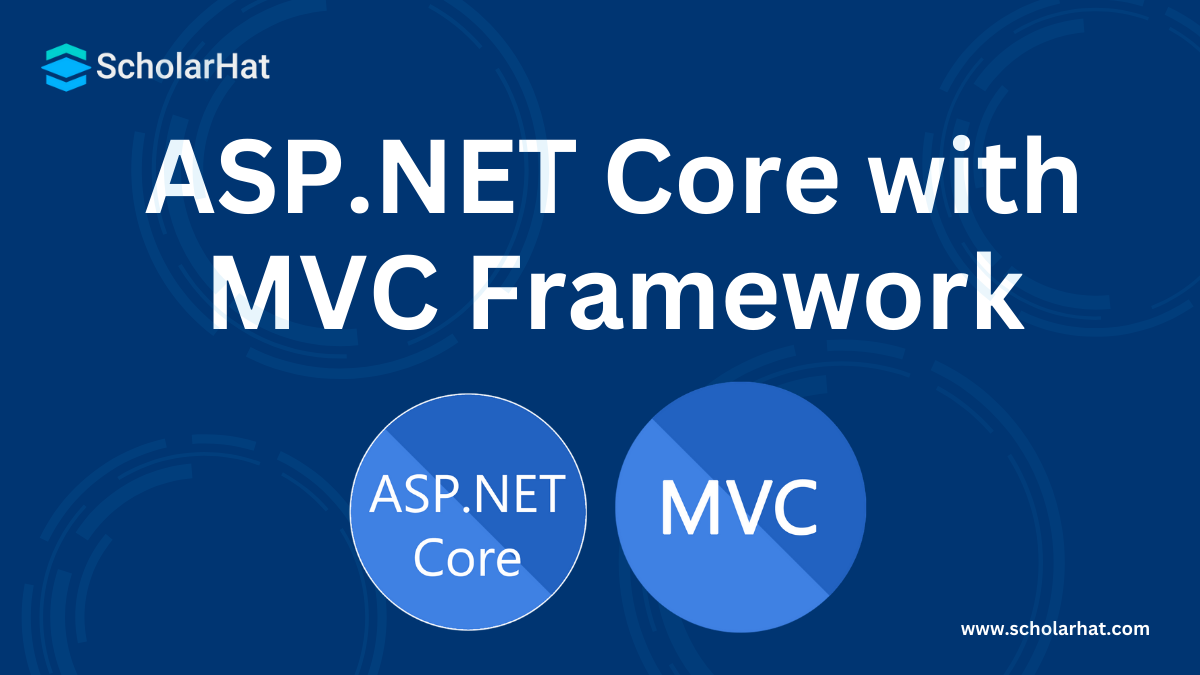18
AprUnderstanding ASP.NET Core with MVC Framework
ASP.NET Core with MVC Framework
ASP.NET Core is an open-source cross-platform framework for developing and building web, cloud, and IoT applications. ASP.NET Core MVC is a rich framework for building web apps and APIs using the Model-View-Controller design pattern. The main objective of the MVC Design Pattern is the separation of concerns.
In this ASP.NET Core Tutorial, we will explore more about Understanding ASP.NET Core with MVC Framework. Also, consider learning the ASP.NET Core Certification Training for a better understanding of .NET concepts.
What is MVC?
Basically, MVC is a framework methodology that divides an application's implementation into three component roles: models, views, and controllers. Hence in Asp.net MVC, you need to play with controllers, actions, and views.
MVC Pattern
The Model-View-Controller (MVC) pattern is an adaptation of a pattern generated from the Smalltalk community in the 1970s by Trygve Reenskaug. It was popularized for use on the web with the advent of Ruby on Rails in 2003.
1. Model
Models in an MVC-based application are the components of the application that are responsible for maintaining the state. Often this state is persisted inside a database for example: we might have a Product class that is used to represent order data from the Products table inside the SQL.
.
2. View
Views in an MVC-based application are the components responsible for displaying the application's user interface. Typically this UI is created off of the model data for example: we might create a Product "Edit" view that surfaces textboxes, dropdowns, and checkboxes based on the current state of a Product object.
3. Controller
Controllers in an MVC-based application are the components responsible for handling end-user interaction, manipulating the model, and ultimately choosing a view to render to display UI. In an MVC application, the view is only about displaying information - it is the controller that handles and responds to user input and interaction.
Why asp.net MVC?
- It has a separate layer structure the UI (Views) and logic (Controllers).
- Written with testability in mind. also it Simplifies TDD (Test-Driven Development)
- We can define our validation framework at the controller or model level.
- It has built-in support of jQuery, AJAX, and many other tools that comprise the MVC Ajax Toolkit
- It has Excellent support for Web API.
- asp.net MVC is open source.
- Also, It is easy to implement because it uses the same fundamental concepts as ASP.NET Web Forms but without web forms.
Features of the ASP.NET MVC
1. Attribute Routing
- The major difference between ASP.NET MVC and ASP.NET web forms is the way incoming requests are handled.
- MVC routing pattern maps URLs with action methods,
- To see where routes are configured, First go to the solution explorer of ASP.NET MVC application find the App_Start folder, and find the RouteConfig.cs file.
- It contains a method named RegisterRoutes.
- Inside this RegisterRoutes method are routes that are to be ignored,routes that are to be added can be defined. This is shown in the following code snippet:
public static void RegisterRoutes(RouteCollection routes){ routes.IgnoreRoute("{resource}.axd/{*pathInfo}"); routes.MapRoute( name: "Default", url: "{controller}/{action}/{id}", defaults: new { controller = "Home", action = "Index", id = UrlParameter.Option } ); } - Apart from defining routes in the RouteConfig.cs file, ASP.NET MVC 5 has introduced a new feature.
- This new feature is called attribute routing which allows developers to specify a route as an attribute of the action method.
- To enable attribute routing, we need to modify the RegisterRoutes method of the RouteConfig.cs file as follows:
public static void RegisterRoutes(RouteCollection routes) { routes.MapMvcAttributeRoutes(); }
2. Bootstrap
3. Identity Management
What is ASP.NET Core MVC?
- ASP.NET Core MVC is a modern Web Application Development framework
- It is a part of the ASP.NET Core platform.
- ASP.NET Core MVC is a redesign of ASP.NET MVC and Web API, combined into a single framework.
- ASP.NET Core MVC framework is used for building Web Apps using the Model-View-Controller.
- So, MVC is nothing but a Design Pattern, and If we talk about ASP.NET Core MVC, It is the Framework based on the MVC Design Pattern.
- Microsoft introduced ASP.NET Core MVC in the latter part of 2015.
Features of ASP.NET Core MVC:
1. Open Source Platform:
- This Framework is an Open Source platform.
- The Entire Source Code of this .NET Core Framework is available at https://github.com/aspnet.
2. Cross-Platform:
- This Framework is designed from scratch to be cross-platform for both development and deployment.
- It is available for various operating systems like Windows, Linux, and macOS.
- You can develop Web Applications using ASP.NET Core MVC Framework and also Visual Studio Editor.
- But the Visual Studio works only on Windows and macOS and For Linux, we can use Visual Studio Code editor.
3. HTML and HTTP Support:
- With ASP.NET Core MVC, you have complete control over the HTML you generate.
- This means you can create simple or complex HTML and style it using CSS to display it on the browser.
- Additionally, you have full control over the HTTP requests that are sent between the server and browser.
- Creating AJAX requests is also straightforward. ASP.NET Core MVC easily integrates client-side libraries such as jQuery, Angular, React, and Bootstrap.
4. Maintainable:
- The ASP.NET Core MVC Framework is an excellent choice for a maintainable and testable application.
- It allows you to divide various parts of your application into separate and independent pieces, which can be tested individually.
- You can easily integrate testing frameworks like xUnit, MSTest, and MOQ to simulate different scenarios.
- With ASP.NET Core MVC, maintaining large to very large applications becomes effortless.
5. Routing System:
- It supports a powerful URL routing system.
- It is highly configurable, enabling the creation of SEO-friendly URLs.
6. Dependency Injection:
- Built-in support for dependency injection which allows for more modular and testable code.
When to Choose ASP.NET Core MVC?
- When We have a preference for utilizing a framework that is completely open source.
- When we want our application to be able to be developed and hosted on any operating system.
- When team members have knowledge of ASP.NET Core MVC.
- When we are looking for an application framework with a long development roadmap ahead of it.
Conclusion:
FAQs
Take our Aspnet skill challenge to evaluate yourself!

In less than 5 minutes, with our skill challenge, you can identify your knowledge gaps and strengths in a given skill.