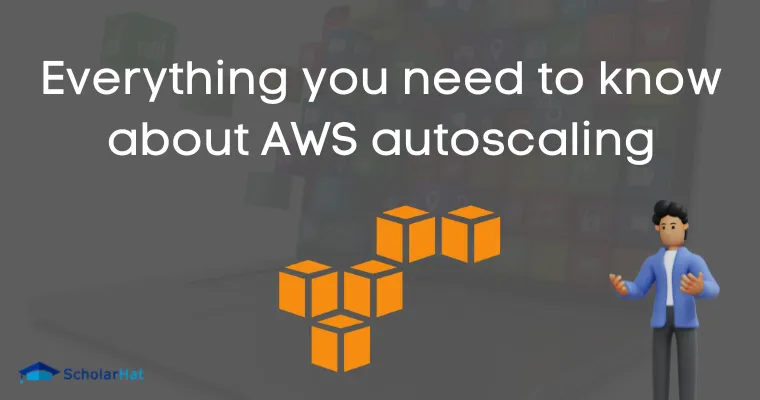04
AprEverything you need to know about AWS autoscaling
Everything you need to know about AWS auto scaling
When using AWS services, it happens that you are either growing rapidly or demand is slowing down. In those cases, you need to accordingly scale up or down. This is where the AWS Auto Scaling comes into play. Certainly, manual scaling is expensive and time-consuming. On the other hand, automatic scaling adapts capacity depending on expected performance and cost which assists you to decrease waste and finally optimize AWS Cloud expenses.
The following article gives you thorough insights on what AWS Auto scaling is, its benefits, importance, working process, types, components, scaling strategy, pricing, its future, and more. So, let’s dive into the details of each of the following sections:
AWS Auto Scaling
Fundamentally, AWS Auto Scaling is a service within the AWS Cloud environment that facilitates you to constitute scaling for chosen AWS services that are part of your application, within minutes. With AWS Auto Scaling, you are always assured that you would have adequate resources or instances to deal with your application load, irrespective of how prominently or abruptly the traffic might spike.
Through AWS Auto Scaling, it becomes easy to configure and supervise the scaling of resources with the help of scaling plans. It ascertains that you can extend the computing power required to administer the load on the application, and later discard it when it is no more needed.
Especially for those who have an application that uses several Amazon EC2 instances and Amazon DynamoDB, this service is useful. Moreover, this service can be useful to administer resource provisioning for each of the EC2 Auto Scaling groups as well as DynamoDB tables in a single place.
In other words, Auto scaling serves as a perfect approach to automatically scale the computing resources of an application depending on the load employed on a server farm. Its functioning includes scaling up the resources whenever a spike occurs or there is a rise in web traffic and then scaling down whenever the traffic levels go low.
The reason for the astounding popularity of AWS Auto Scaling is that it boasts flexibility, versatility, and cost-effectiveness. Few of the world’s most famous websites like Netflix have chosen this service to fulfill the increasing and ever-changing consumer requirements. When it comes to fundamental auto scaling services, Amazon Web Services (AWS), Oracle Cloud, and
Microsoft Azure is a few of the most famous Cloud computing vendors.
Significance of AWS Auto Scaling
The significance of AWS Auto Scaling is immense because it intends to reduce power consumption. It conserves energy by putting the idle servers to sleep mode whenever the load is low.
This service is chiefly advantageous for those applications where the load is erratic because it facilitates better serve utilization and uptime. Depending on the conditions stipulated by the system administrator, this service can automatically pair or unpair from a computing matrix to fine-tune the load. Ultimately, this saves usage bills because several cloud service providers charge depending on server usage. Let’s check out the benefits:
Advantages of AWS Auto Scaling
Efficient load management:
AWS Autoscaling enables efficient server load management because servers can be used when there is low traffic to accomplish non-time-sensitive computing undertakings. The same is accomplished successfully because this service frees up substantial server space with less traffic.
Reliability
For video streaming services or e-commerce websites, the server loads are unpredictable. In those cases, AWS autoscaling prepares the server to deal with the diverse server demands. Consequently, it makes it a reliable option.
Fewer failures
This service guarantees that server failure instances are instantly substituted with another optimal server. As a result, it decreases application downtime. Also, an app stays protected against an application, network, and hardware failures.
Cost-effectiveness
The majority of cloud computing service providers are charging depending on server usage instead of capacity. This ultimately translates to reduced server costs when compared to paying for the maximum needed capacity, irrespective of usage. The reduced server costs greatly benefit those organizations with huge fluctuations in web traffic. So, organizations associated with a travel booking or online retail stores can make the most of this advantage.
Deployment of auto-scaling of multiple resources
This service allows you to set target utilization levels like CPU or Network In/Out for manifold resources at one place i.e. the AWS Management Console.
Disadvantages of AWS Auto Scaling
Although there are no key disadvantages to using AWS Auto Scaling, discussed below are some of the typical things you must be aware of before using this service:
Increases development complexity
The integration of any kind of auto scaling might increase the complexity of configuration and deployment. You must have a distinct service to synchronize your code modifications.
Regionally restricted
This service is not effective in all regions and it is not allowed to use across resources in different regions. You need to separately build AWS Auto Scaling in each region. Hence, if there is a multi-region application then it can be challenging to use this service.
Which AWS Services can AWS Auto Scaling scale?
Presently, AWS Auto Scaling comes in handy to scale the below AWS services:
Amazon Elastic Compute Cloud (EC2) Auto Scaling groups Launch or end EC2 instances in an Auto Scaling group.
Amazon EC2 Spot Fleet: Launch or end instances from a Spot Fleet request.
Amazon DynamoDB: Enable a DynamoDB table or a global secondary index to raise or reduce its provisioned capacity.
Amazon Elastic Container Service (Amazon ECS): Regulate the ECS tasks according to load variations.
Amazon Aurora: Dynamically diverge the number of read replicas.
Working process of AWS Auto Scaling
Having known the meaning, significance, and advantages, the next step is to know how the AWS Auto Scaling works. Basically, a server cluster contains the main servers as well as replicated servers made accessible when traffic spikes. Whenever a user starts a request, it would pass across the Internet to a load balancer which communicates to the servers. The purpose behind this communication is to determine whether to scale up or down its supplementary units.
The whole procedure of auto scaling is based on load balancing. This is because it delineates the efficiency of the server pool in handling traffic. It is known that AWS Auto Scaling scans your AWS Cloud environment and then automatically finds out the scalable resources. Hence, you need not manually identify them separately.
Scalable resources can be found by Cloud Formation stack, tag, or EC2 Auto Scaling groups.
Components of AWS Auto Scaling
Two key components of AWS Auto Scaling are scaling strategy and scaling plan. Both these components are discussed in later sections because they are the most important ones. So, first of all, let’s get details about other components:
AMI
An AMI (Amazon Machine Image) represents an executable image of your EC2 Instance which you can use to build new instances on the Cloud computing platform of Amazon.
Load Balancer
The responsibility of a load balancer is to automatically sense the traffic flow across it and direct traffic depending on pre-defined rules. Fundamentally, it is a process that can allocate the traffic among instances, work on resource optimization, maximize throughput, minimize response time, improve the application’s throughput, and ascertain that a specific resource is not overloaded.
Snapshot
The copy of the data available on your hard drive is essentially an image of the storage device which is equipped on your computer. In this case, you can use an AMI to create a new virtual machine within Amazon Cloud. In contrast, a snapshot is simply a clone of the data which is already available in your Instance on Amazon Web Services.
EC2 Instance
EC2 instance (alternatively known as an Elastic Compute Cloud instance) is a virtual server that could hand out an unlimited set of virtual machines. Moreover, it is useful for executing applications on the AWS infrastructure.
Auto scaling Groups
It is an assortment of Amazon EC2 instances that have been logically clustered for automatic scaling. Now let’s look into in-depth details of two key components i.e. scaling plan and scaling strategy:
Scaling plan
It is the core component of AWS Auto Scaling which you can create in the AWS Console. Essentially, it represents a set of directions that help in scaling your resources. When you work with AWS Cloud Formation or when there is a need to add tags to scalable resources then you can set up scaling plans for diverse sets of resources. In a scaling plan, you are allowed to put together a set of instructions.
Scaling strategy
The scaling strategy is inside the scaling plan and entails all aspects which AWS Auto Scaling must know to correctly scale your application resources. With a scaling strategy, you can optimize for cost, availability, or a balance of both.
A scaling strategy trains AWS Auto Scaling on how to make the most of the available resources available in the scaling plan to attain the finest possible usage. You have the freedom to propose your custom strategy depending on the thresholds and metrics which you offer as an alternative. Furthermore, you can create varied strategies for each resource that you intend to use. This can be done by the addition of tags to your AWS resources or by the use of AWS Cloud Formation.
When it comes to selecting a scaling strategy, you need to consider these two features:
Dynamic scaling
In dynamic scaling, the number of instances is automatically changed based on information offered by a Cloud Watch alarm. The Cloud Watch alarm adapts a number of instances according to instant changes within resource utilization. Whenever there is a huge volume of unpredictable traffic, this strategy is recommended use.
Dynamic scaling adjusts capacity to actual loads to facilitate optimized resource utilization. The purpose of using dynamic scaling is to offer the adequate capacity to upkeep utilization at the target value.
To understand clearly, for example, it is possible to configure your scaling plan to make sure the number of tasks that your ECS service operates is at 70% of CPU. Whenever the CPU usage of your service increases above 70%, the scaling policy is triggered to add another task into your service. Consequently, it will help you deal with the increased load.
Predictive scaling
Through predictive scaling, the actions on your instances are depended on the expected traffic outlines of the application. Presently, only the Amazon EC2 Auto Scaling group has supported this feature. It is known that predictive scaling generates a forecast of future loads and carries out scaling actions to handle the expected load.
Basically, it functions by inspecting the historical records of the stated load indicators. Example of load indictors is CPU utilization and network input/output. The analysis of these load indicators takes place for the last 14 days. However, you can set this duration to minimum of 24 hours of data. Subsequently, it creates a prediction of two days in advance as well as schedules a scaling action over your EC2 instances to adapt the capacity. In a nutshell, the objective of predictive scaling is to create the scaling index as near as possible to the target value.
To better understand this, for example you can trigger predictive scaling and adjust it to set the average CPU usage of the specific Auto Scaling group at 40%. Also, you can forecast calls for traffic spikes to take place daily at 9a.m. Subsequently, it generates the future scheduled actions to ascertain that your infrastructure is all set to manage the traffic well in advance.
Let’s go through typical options for scaling plans in the AWS Auto Scaling:
Scaling as per demand
AWS Auto Scaling can effectively scale resources as per loads of actual application loads. It ascertains that you choose a load metric that symbolizes how your resources react to loads. Commonly, good loads metrics can be memory or CPU usage. Whenever loads shift, Auto Scaling would raise or reduce resources to guarantee that the load metric remains at the same level.
Scaling as per fixed schedule
You can perfectly schedule scaling to take place automatically on particular times and dates. This functionality is specifically handy in cases where you can precisely predict demand. Rather than depending on predictive scaling, you can manually decide the amount of capacity to distribute at a specific time. Moreover, this scaling plan is useful whenever there are erratic spikes in demand.
Continue existing Instance Levels
This scaling plan can configure Auto Scaling to upkeep a specific number of instances forever. It is known that Amazon EC2 Auto Scaling every so often scans instances to evaluate their health. Whenever an error is found, the instance is ceased and a standby instance is begun. Consequently, it ensures that the requisite number of instances continues to run.
Retaining the current instance level every time
Through this scaling plan, the user can generate an AWS auto-scaling group to have an explicit number of active instances.
Manual scaling
With manual scaling, the user can define the needed capacity of AWS auto-scaling groups. You can manually raise or reduce the number of instances via a console or CLI. Moreover, this plan looks after automatic generation and termination of instances.
Guide on using the AWS Auto Scaling Scaling Plans in the best way
The below points can help you to gain the maximum possible benefit of the AWS Auto Scaling scaling plans:
- You must scale Amazon EC2 instance metrics across a 1-minute interval because it facilitates a quicker response to modifications in usage patterns. Keep in mind that scaling on obsolete metric data and long response time are results of scaling on updated measurements for every 5 minutes
- When Amazon EC2 instances are generated for the first time, they are set for basic monitoring. This implies that metric data for the instances are by default available at 5-minute intervals. You can trigger comprehensive monitoring by paying an extra fee. By doing this, you receive metrics data for instances in a 1-minute interval.
- If you don’t activate Auto Scaling group metrics, the actual capacity data would not be displayed in the capacity forecast graphs. But if you activate it, it will let you select the ‘Enable Group Metrics Collection’ in the ‘Amazon EC2 interface’ after making an Auto Scaling group inside the Amazon EC2 console.
- Carefully check which one of your Auto Scaling groups are utilizing the instance type. Based on the target usage specified by the scaling plan, there may be the risk of exceeding the CPU credits. Consequently, it leads to a negative influence on performance.
Types of AWS Auto Scaling
Depending on the way servers are summoned upon from the circuit, 3 prominent types of autoscaling exist. They are
- Reactive autoscaling
- Proactive or predictive autoscaling
- Scheduled autoscaling
Reactive autoscaling
The operation of Reactive autoscaling is dependent on thresholds or preset ‘triggers’ stated by the administrator that triggers additional servers when crossed. Keep in mind that the value of thresholds can be set for major server performance metrics like the percentage of occupied capacity. To better understand, for example, reactive autoscaling occurs when additional servers are set to trigger when the main server operates at 80% capacity for a minute.
This type of autoscaling reacts to the incoming traffic. Whenever this method of autoscaling is used, resources are scaled up and down according to traffic surges. Moreover, this method is based on the real-time administration of available resources. One of the key aspects of this method is a ‘cooldown period’. It is a predetermined time throughout which resources are retained at maximum capacity.
Proactive (predictive) autoscaling
This type of autoscaling is best for applications where server loads are predictable either more or less. It schedules additional servers to automatically trigger during peak traffic times depending on the time of day.
This type of autoscaling utilizes artificial intelligence (AI) and machine learning tools to forecast when traffic will be high and then schedules server augmentations, in advance. Based on these tools, it can predict when you would require fewer or more resources.
It is known that predictive scaling examines the past workload of each resource and forecasts the expected load for the succeeding two days through machine learning. Scheduled scaling actions are performed depending on the prediction to ascertain that resource capacity is accessible before your application needs it. With the help of previous usage data and currently used data patterns, Predictive autoscaling would scale automatically.
Scheduled autoscaling
Scheduled autoscaling is identical to predictive autoscaling but the difference lies in scheduling additional servers for the peak time. Predictive autoscaling does this on its own whereas scheduled autoscaling depends more on human input for scheduling the servers.
Users have the freedom to select the time range depending on which additional resources get added. In other words, this type of autoscaling represents a hybrid approach that works in real-time, forecasts acknowledged changes in the traffic loads and reacts to these changes at preset intervals.
When there are expected traffic spikes or drops at precise times of the day, this type of autoscaling is highly effective.
Is AWS Auto Scaling useful to organizations?
AWS Auto Scaling is here to stay. With its high popularity and financial support to the technology, a lot of tech giants have made certain that consumers now gain access to autoscaling features. With the autoscaling features, they can continuously enhance their customer experience.
Notwithstanding the investment needed and some challenges involved, AWS Auto Scaling provides many short-term and long-term advantages to organizations. Thus, if an organization envisions scaling its web resources and operations then AWS Auto Scaling can be one of the best options.
AWS Auto Scaling pricing
It is free to use the AWS Auto Scaling service. You only have to pay for the AWS resources (like DynamoDB tables, EC2 instances, etc.). Since the AWS Auto Scaling feature is triggered by Amazon CloudWatch metrics and alarms, you have to pay the CloudWatch monitoring fees. Another fee involved is for the AWS resources needed to run your apps.
Final Words
Automatic scaling in AWS is essentially an expansive topic and plenty of services can be automatically scaled in AWS Cloud. This can be done in one place, for your entire application with the help of the AWS Auto Scaling service. Regardless of the traffic spike, you are provided with enough resources or instances to administer your application load. No extra charges are involved for using this service.
Take our Aws skill challenge to evaluate yourself!

In less than 5 minutes, with our skill challenge, you can identify your knowledge gaps and strengths in a given skill.