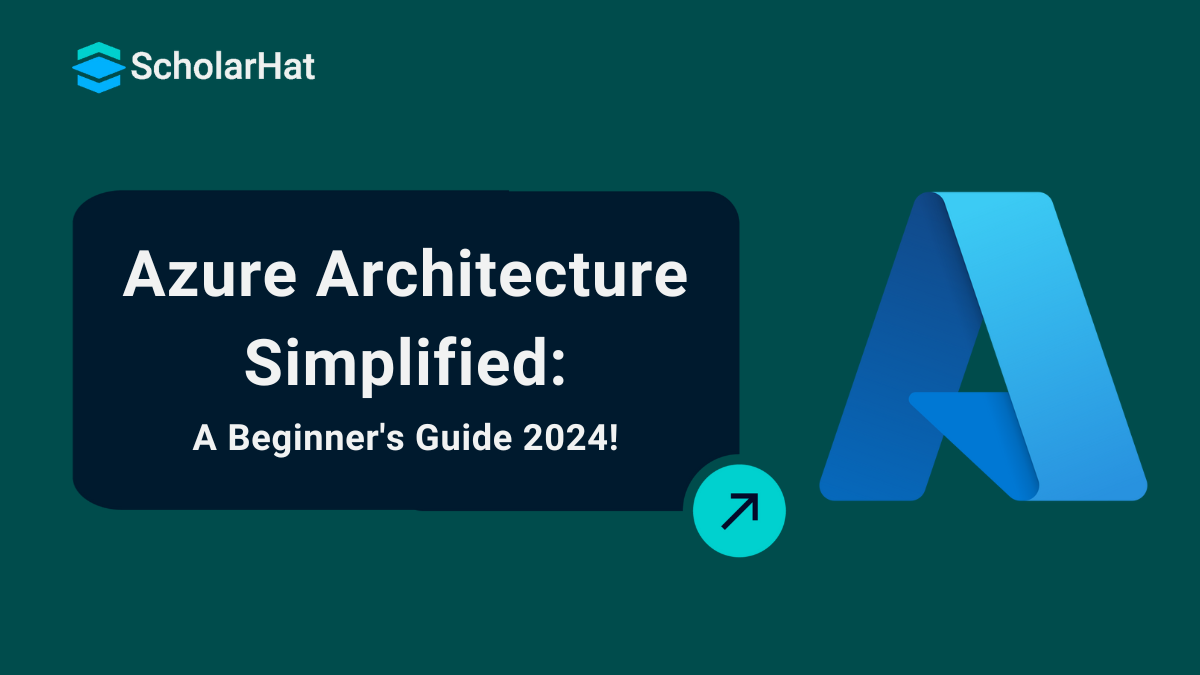06
FebAzure Architecture Explained For Beginners
Microsoft Azure Architecture
Microsoft Azure Architecture is a well-structured and widely used cloud-based platform. It permits the fast development of applications and allows systems to complete tasks that may not be achievable in an on-premises environment. Azure caters to different types of services, such as cloud computing services, Azure network services, Azure cognitive services, Microsoft Azure database, Azure analytics services, and the Internet of Things(IoT).
In this Azure Tutorial, we will understand the core concepts of Azure architecture, including its implementation, critical components, tools and resources, use cases, and much more. By 2027, 70% of tech recruiters will prioritize Azure skills. Get certified with our Free Microsoft Azure Fundamentals Online Training today!
| Read More: What is Microsoft Azure? An Introduction to Azure |
What is Microsoft Azure Architecture?
Microsoft Azure Architecture is the process and principles associated with developing and designing cloud-based Azure Services on Mircosoft's Azure platform. It assures that your applications and services are built on a secure, scalable, and cost-effective foundation. To keep up with demand, Azure Architecture is followed by Azure virtualized hardware, virtualized networks, and applications. This architecture relies on Software-Defined Networking (SDN).
This architecture follows the initial design stages, utilizing core components and ongoing management of your cloud solution on Azure. Microsoft offers pre-built architecture for standard plots to help you create your project. Here is the Microsoft Azure Architecture Diagram:
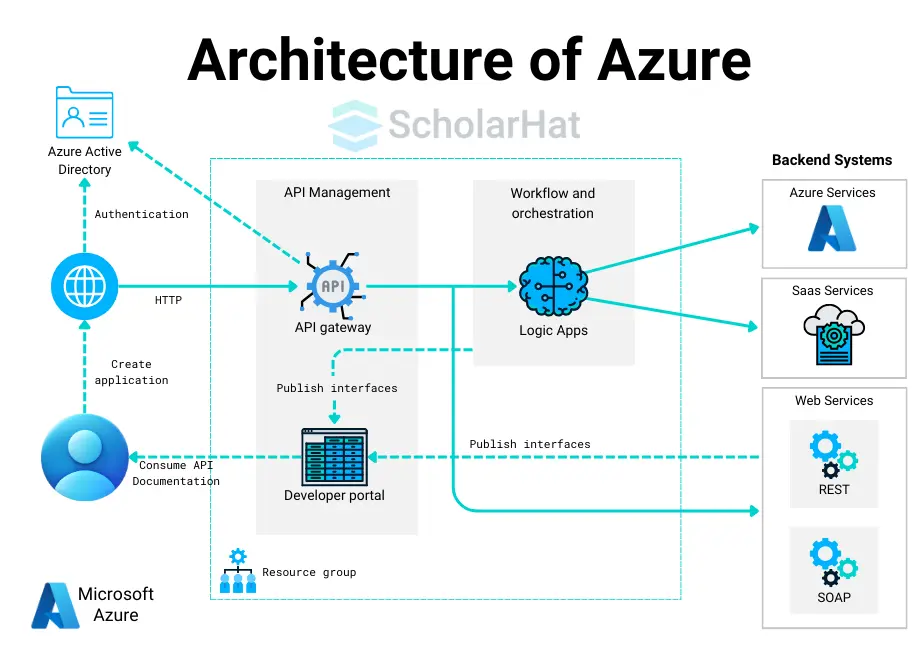
| Read More: |
Critical Components of Azure Architecture
Microsoft Azure Architecture is equipped with various critical components that support a scalable, flexible, and secure network framework for creating and managing applications and services. The key elements are depicted below:
1. Azure Regions
Azure Regions are a crucial part of Azure architecture. These are the geographic locations around the world where your data and application reside. Selecting the right region affects factors like latency and disaster recovery. Azure even offers Availability Zones within each region, giving your resources built-in redundancy in case of an outage.
2. Azure Virtual Network
Azure Virtual Networks is an essential building block for your private network. VNets provide features like isolation and segmentation, enabling the creation of private networks. You can divide VNets into sub-nets for better organization security and carve custom routes to control traffic flow. By using Azure VNets, you can build secure and scalable network architecture to meet your business standards.
3. Azure Resources
Azure Architecture provides different types of Azure resources to support other cloud computing services. Several resources, such as Virtual Machines (VMs)to increase computer performance, Azure App Service to host web applications, Azure Functions for serverless computing, and many more, are used to support businesses in developing, deploying, and managing applications.
4. Azure Kubernetes Service
Azure Kubernetes Service (AKS) is a digital service that allows you to run applications packaged in containers, simplifying the deployment, management, and operations of Kubernetes. It supports developers in focusing on creating and scaling applications rather than managing the infrastructure. AKS automates tasks such as provisioning, upgrading, and scaling Kubernetes clusters.
5. Azure Database
Azure Databases are cloud-based storage solutions for your application. Azure fully manages these databases, so you don't need to worry about maintenance. You can scale storage and processing up or down to fit your needs. Built-in security and availability keep your data safe and accessible.
6. Azure Active Directory
Azure Active Directory behaves as the central control panel for verification and authorization within your Azure platform. It identifies the user's identities and handles their access permissions to applications and services. This not only makes user management easy but also increases security by ensuring that only verified users can access specific resources.
7. Azure Traffic Manager
Azure Traffic Manager acts as a control tower for directing user traffic to your web applications or services across the globe. It also provides health monitoring and automatic failover, so if an endpoint malfunctions, traffic seamlessly redirects to a healthy one, keeping your applications up and running.
8. Azure DevOps
Azure DevOps is a cloud-based platform that regulates the development lifecycle. It provides features of code management, testing and development, project management, and collaboration. Azure DevOps helps organizations deliver software reliably and faster.
9. Azure Monitor
Azure Monitor keeps your application running smoothly. It gathers and analyzes data from different resources. You can plan alerts to be notified of critical conditions and even configure automated actions for proactive problem-solving.
Best Practices for Implementing Azure Architecture
- Design for Scalability and Performance: We can use Azure Architecture tools and resources for designing, such as using Azure autoscaling features to adjust resources according to the needs, implementing load balancers to distribute traffic across multiple servers, and using Azure cache for Redish to cache frequently accessed data and reduce database load.
- Verification and Validation: We can provide validation and verification by using Azure Active Directory for identification and access management, implementing Network Security Groups (NSGs) and Azure Firewall to control traffic, and using Azure's Encryption Services for data encryption at rest and transit.
- Cost Optimization: We use Azure Reserved Instances for anticipated workloads to save costs, and Azure Cost Management and Billing tools examine and improve outlay.
- PaaS Services: Platform as a Service (PaaS), such as Azure App Services and Azure functions, can facilitate application management and scaling.
- Application Management: We can use Azure Application Insight to audit application performance and problems and Azure Monitor to track metrics and logs. And plan alerts for proactive management.
- Embrace DevOps Practices: We can use Azure DevOps or GitHub Actions to implement continuous integration and continuous deployment (CI/CD) pipelines and tools like Azure Resource Manager (ARM) templates, Terraform, or Bicep to manage infrastructure as code.
- Architectural Patterns: We can use Microservices Architecture to design applications and Azure Event Grid or Azure Service Bus to build event-driven applications.
- Ensure Proper Documentation: We maintain the proper documentation of the architecture and share the documentation and knowledge with the team members to ensure consistency and adequate understanding.
Features of Azure Architecture
Azure architecture provides various features that make this platform robust, scalable, and efficient. They are listed below:
- Global Infracture: Azure Architecture covers most of the geographical locations and provides its services globally. Each region has separate zones with independent power, cooling, and networking.
- Security and Conformity: Azure's platform, including Azure Service Center, Azure Active Directory, and encryption strategy, provides a high level of protection.
- High Availability and Disaster Recovery: It equips us with highly available resources that can work efficiently. It provides services like Azure Backup and Azure Site Recovery.
- Networking: It provides private virtual networks and connections, which enhance security and reliability.
- AI and Machine Learning: Azure Architecture provides different tools and services for building and developing ML models.
- Serverless Computing: Azure Architecture introduces the Azure Functions, which are event-driven and perform serverless computing services.
- Storage Solution: Azure provides ample storage in the cloud, from which you can upload and access a large amount of data.
- Integrated Development Environment: It provides integrated development environments, such as Azure DevOps and Visual Studio Integration.
Benefits of Azure Architecture
Azure architecture has various benefits that make it a powerful and versatile platform for businesses, industry, and developers. The key benefits are depicted below:
- Scalability: Azure provides a highly scalable and global platform that manages resources based on demand and ensures that applications can handle workloads efficiently.
- Cost Optimization: Azure architecture ensures that various tools and services help in cost optimization, and you only have to pay for the resources that you use.
- Highly Availability and Reliability: Azure Architecture ensures high availability and reliability through redundancy.
- Security: Azure architecture is equipped with advanced security features, including Azure Security Center, encryption, and threat detection.
- Hybrid Capabilities: Azure Architecture supports seamless integration and flexibility, easily integrating on-demand and cloud environments using tools like Azure Arc and Azure Stack.
- Performance: Azure architecture is a highly highly-performed platform with optimized networking and geographic distribution that ensures low latency connection and high-speed networking.
- Disaster Recovery and Backup: Azure Architecture comprises robust solutions and data integrity, with services like Azure Site Recovery and Azure Backup ensuring data protection.
- Environmental Sustainability: Microsoft always keeps in mind that every development should be nature-friendly. This architecture supports energy efficiency and renewable energy.
Tools and Resouces for Azure Architecture
When we use the Azure platform to design, develop, and deploy applications and services in different areas, it becomes important to determine which tools and resources we are using and What they work. So the tools and resources are depicted below:
Tools For Azure Architecture
Azure Portal: Azure Portal is a web-based management system for Azure architecture that provides a UI for managing resources and examining performance.
Azure CLI(Command Line Interface): It is a command line tool for automation and writing tasks.
Azure PowerShell: It is developed to manage resources and provide more scripting capabilities.
Azure Resources Manager Templates: This is a deployment and management service for Azure Architecture. With these templates, you can develop, update, and delete resources.
Azure Virtual Networks(VNet): This allows you to connect to the network securely.
- Bicep: It is a domain-specific language that is developed to simplify the authoring and management of Azure Resources.
Azure Arc: Azure Arc enhances the Azure management capabilities for multi-cloud and edge environments and enables governance, security, and deployment of Azure services.
Azure Migrate: Azure Migrate is a tool for moving existing applications and data from their servers to Microsoft Azure's cloud.
Resources for Azure Architecture
Microsoft Learn: Microsoft Learn is an Azure learning platform with modules, roadmaps, and hands-on tutorials. It is highly recommended for beginners and advanced users.
Azure Documentation: Microsoft's official documentation provides guides and references for all Azure services and resources.
Azure Marketplace: The Azure Marketplace offers prebuilt applications and services from Microsoft and other third-party vendors that can be deployed directly to Azure.
Azure Blogs: Microsoft's official Azure Blog uses Azure Blogs to stay updated about Azure and best practices.
Azure Quickstart Arrangements: Azure Quickstart Arrangements is a set of Resource Manager templates for deploying commonly used Azure solutions.
Azure Advisor: Azure Advisor is a personalized cloud consultant who provides best practices and recommendations to optimize Azure deployments.
Use Cases of Azure Architecture
Azure Architecture supports a wide range of use cases in different categories according to the industries and services, enabling organizations to leverage cloud technologies for efficiency, scalability, and innovation.
Web and Mobile Applications: Azure is the best for both mobile and web applications, providing services that serve various needs from different sources.
Internet of Things and Machine Learning: Azure provides the best and most secure solutions for both of them for monitoring and managing IoT devices and making ML models
Gaming and Media Entertainment: Azure also provides fast and reliable service for the gaming and content delivery platforms.
Government and Public Sector: Azure provides its services to the government and public sector by delivering cloud-based education and examining public data to track problems in real time.
Business Continuity and Disaster Recovery: It supports businesses in various industries by providing services and helping them recover their services on time.
Financial Services: It also supports the banking industry in making payments, as well as security and scalability.
Healthcare: It also helps the healthcare industry to analyze health data and track disease outbreaks in real-time.
Summary
In the above article, we discussed Azure Architecture, including its essential resources and services used in different industries and business applications. This article will definitely help you understand the steps and regulations for developing applications in the Azure platform.
Microsoft Azure Developer Certification holders earn up to ₹12 LPA. Secure your future with our Microsoft Azure Developer Certification Course now.
FAQs
- Scalability and Security
- Microservices Architecture
- Resilience and Availability
- Event-driven design.
- Cost Management
- High Performance
- Security
- Reliability
Take our Azure skill challenge to evaluate yourself!

In less than 5 minutes, with our skill challenge, you can identify your knowledge gaps and strengths in a given skill.