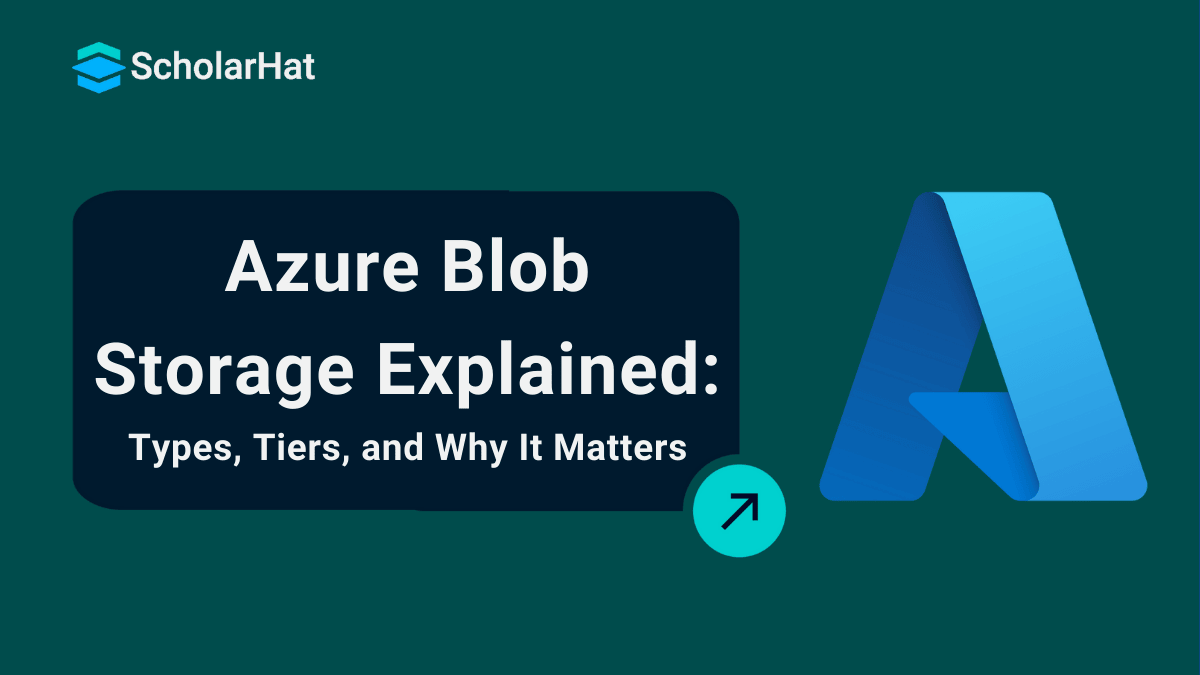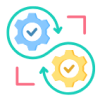25
AprExploring Azure Blob Storage: Types, Tiers, and Benefits
Azure Blob Storage
Azure Blob Storage is a virtual storage in a cloud computing system where you can keep lots of different kinds of files, such as documents, photos, and videos. Azure Blob Storage helps businesses organize and manage their data easily so they can find and use it whenever they need it. With different options for how to store things and strong security to keep everything safe, Azure Blob Storage is perfect for many uses, whether you're sharing media or working with huge amounts of data.
TheAzure Tutorial benefits you by clearing your doubts about what is Azure Blob Storage, the types of Blobs in Azure Blob Storage, Storage Tiers in Azure Blob Storage, How Does Azure Blob Storage Work?, How to Get Started with Azure Blob Storage, Managing and Securing Data in Azure Blob Storage, Pricing and Cost Management in Azure Blob Storage, and many more.
What is Azure Blob Storage?
Microsoft provides the Azure Blob Storage service to developers and provides access to different types of files, pictures, videos, and data stored in the cloud. Azure Blod storage is a safe place for your data and is easily accessible when you require it. You can consider it a large online storage box where businesses may manage their information without running out of space.
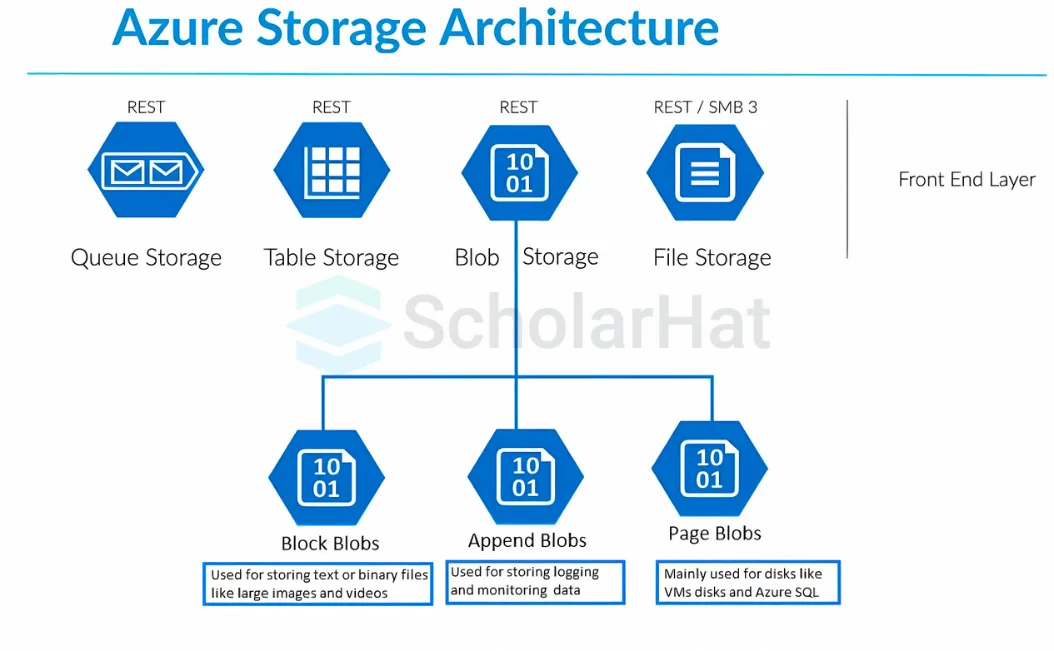
Key Features:
- Massive Storage: It can handle petabytes of data without compromising performance.
- Cost-Effective: Different storage tiers allow you to optimize cost based on access frequency.
- Global Reach: Azure’s global data centers ensure data availability across regions.
- Three Storage Tiers: It provides tiers that are Hot, Cool, and Archive.
- Highly Secure:It is suitable for you to protect your data with tools like RBAC and SAS.
Containers in Azure Blob Storage
Containers in Azure Blob Storage are lightweight, portable packages that hold everything needed to run an application, including code, libraries, and system tools.
- Each container runs autonomously in its own environment, avoiding conflicts and maintaining consistent performance across several platforms.
- Containers run on the host operating system's kernel, making them more resource-efficient than traditional virtual machines, which require their own operating systems.
- They facilitate deployment by letting developers bundle programs with all essential dependencies, which simplifies the process of transferring and executing applications in various contexts such as development, testing, and production.
Types of Blobs in Azure Blob Storage
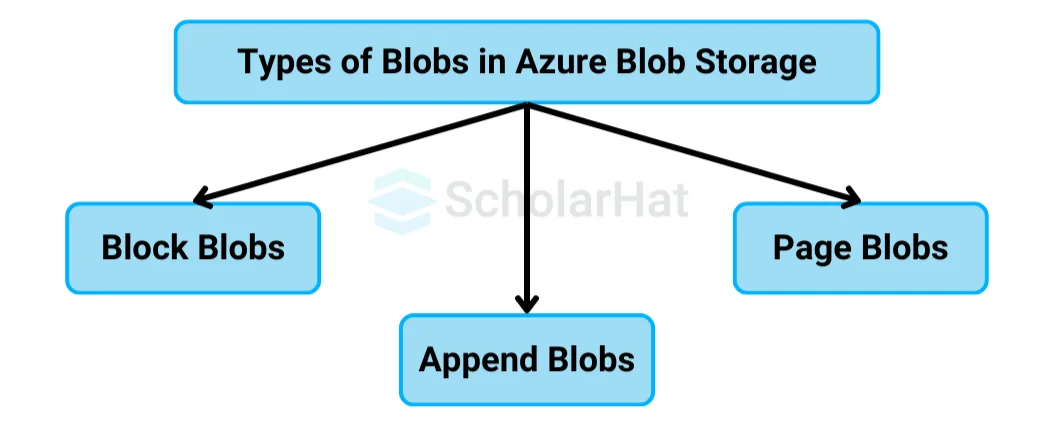
Azure Blob Storage offers three types of blobs to suit different data needs:
1. Block Blobs:
- Purpose: Store text and binary data.
- Use Cases: Used for storing files such as documents, images, and backups.
- How It Works: Data is uploaded in blocks, and you can manage these blocks individually.
2. Append Blobs:
- Purpose: Store logs and other data where new data is appended to existing content.
- Use Cases: Perfect for logging and auditing, where you need to continuously add new entries.
3. Page Blobs:
- Purpose: This page blob is used to store files up to 8 TB in size.
- Use Cases: We use this for virtualhard disks (VHDs) and other I/O-intensive applications.
Storage Tiers in Azure Blob Storage
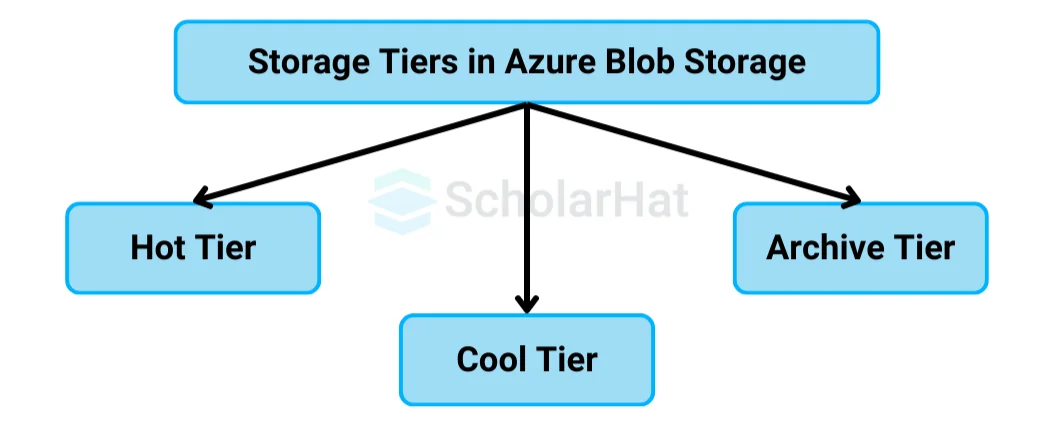
Azure offers different storage tiers to optimize costs based on how frequently your data is accessed:
1. Hot Tier:
- Usage: Ideal for data that is accessed frequently.
- Cost: Higher storage cost but lower access costs.
- Examples: Live streaming files, frequently accessed media, and real-time data.
2. Cool Tier:
- Usage: For infrequently accessed data that is expected to stay in storage for at least 30 days.
- Cost: Lower storage cost than the Hot tier, but higher access cost.
- Examples: Archived files, infrequent backups, or older media content.
3. Archive Tier:
- Usage: For rarely accessed data that is stored long-term and can tolerate higher retrieval latency.
- Cost:It has the cheapest storage but the highest access cost, and it may take hours to access data.
- Examples: Legal documents, medical records, and long-term backups.
How Does Azure Blob Storage Work?
Azure Blob Storage works in such ways that are:
- Data Upload: Users upload files (blobs) into containers, which function as storage units within Azure Blob Storage.
- Data Organization: Containers allow for efficient organization and management of large datasets, much like folders in a typical file system.
- Global Access: After being uploaded, data is accessible from any location through the internet, ensuring it’s available across various devices and regions.
- Access Control: Permissions can be set to determine who can view, modify, or manage the data using tools such as RBAC and SAS for control.
- Security: Data is safeguarded with encryption, both when stored and during transfers, ensuring strong protection.
- Scalability: Azure Blob Storage automatically expands to handle increasing storage requirements, maintaining optimal performance as the data volume grows.
Managing and Securing Data in Azure Blob Storage
Security is a critical concern for any cloud storage solution. Azure Blob Storage provides several features to ensure your data is protected:
- Data Encryption: All the data in Azure Blob Storage is always in encrypted form, and This uses encryption methods for storing and transferring the data.
- Access Control: You are the only one who will provide access to others to access your data by using Azure's role-based access control (RBAC) and specific rules with Shared Access Signatures (SAS).
- Replication Options:
- Locally Redundant Storage (LRS): Your data is saved three times in one data center to keep it safe.
- Geo-Redundant Storage (GRS): Your data is stored in different locations to help recover it in case of a disaster.
- Read-Access Geo-Redundant Storage (RA-GRS): You can access your data from another location, so it’s still available if the main location has issues.
Getting Started Monitoring Azure Storage with LogicMonitor
Monitoring Azure Storage with LogicMonitor involves a series of steps to ensure your storage solutions are operating efficiently. Here’s a simple guide to help you get started:
1. Set Up LogicMonitor Account
- If you don’t already have a LogicMonitor account, sign up for one.
- Access the LogicMonitor portal to configure your monitoring environment.
2. Integrate Azure with LogicMonitor
Add Azure Account:
- In the LogicMonitor portal, navigate to Settings > Cloud > Azure.
- Click on Add Azure Account.
- Fill in the necessary details, such as your Azure subscription ID and access credentials.
Service Principal Creation:
- Create a service principal in Azure Active Directory (AAD) with permissions to access your Azure Storage.
- Assign roles like Storage Account Contributor to the service principal.
3. Configure Azure Storage Monitoring
Discover Azure Resources:
- LogicMonitor will automatically discover your Azure Storage accounts.
- You can view these under Resources > Cloud > Azure.
Select Storage Accounts:
- Choose the specific Azure Storage accounts you wish to monitor.
- Ensure they are added to your LogicMonitor instance for tracking.
4. Set Up Monitoring Dashboards and Alerts
Create Dashboards:
- Use the LogicMonitor dashboard to visualize the performance metrics of your Azure Storage.
- Add widgets for key metrics like latency, request rates, and error rates.
Configure Alerts:
- Set up alert thresholds for critical metrics.
- Customize notifications to ensure that relevant team members are informed when issues arise.
5. Monitor Performance Metrics
LogicMonitor provides a range of metrics for Azure Storage, including:
- Transaction Count: Total number of transactions to the storage account.
- Ingress/Egress Data: Amount of data being transferred in and out of the storage.
- Latency: Time taken for requests to be processed.
- Success/Failure Rates: Rates of successful and failed requests.
6. Analyze and Optimize
- Regularly review the performance metrics and alerts.
- Identify trends and potential issues to optimize storage usage and performance.
- Adjust your monitoring configurations as necessary to align with changing requirements.
7. Documentation and Support
- Refer to the LogicMonitor documentation for detailed instructions and troubleshooting tips.
- Utilize LogicMonitor support if you encounter any issues during setup or monitoring.
Pricing and Cost Management
Azure Blob Storage provides flexible pricing depending on the storage tier and access frequency. Here are a few pricing tips to manage costs effectively:
- Choose the Right Tier: Use the Hot, Cool, or Archive tiers based on how frequently you access your data. Frequently accessed data should go in the Hot tier, while data that is rarely accessed can be archived to save on costs.
- Monitor Usage: Regularly monitor your storage usage through the Azure Portal or use Azure Cost Management tools to track and optimize spending.
- Use Blob Lifecycle Management: You can automate how your data moves between different storage options with lifecycle policies. For instance, you can create rules to automatically transfer blobs from the Hot tier to the Archive tier after they haven’t been used for a while.
Comparison of Azure Blob Storage with Other Top Web Services
Let's compare Azure Blob Storage with other Services:
| Feature | Azure Blob Storage | Amazon S3 | Google Cloud Storage |
|---|---|---|---|
| Provider | Microsoft | Amazon | |
| Type of Data | Unstructured data (files, images, videos) | Unstructured data | Unstructured data |
| Integration | Seamless with other Azure services | Wide integration within AWS services | Excellent integration with Google services |
| Storage Tiers | Hot, Cool, Archive | Standard, Intelligent-Tiering, Glacier | Standard, Nearline, Coldline, Archive |
| Durability | 99.999999999% (11 nines) | 99.999999999% (11 nines) | 99.999999999% (11 nines) |
| Accessibility | REST API, SDKs, Azure CLI | REST API, SDKs, AWS CLI | REST API, SDKs, Google Cloud SDK |
| Best For | Azure ecosystem users | High durability needs, AWS users | Google ecosystem users, ML integration |
| Pricing Model | Pay-as-you-go with tiered pricing | Pay-as-you-go with multiple storage classes | Pay-as-you-go with various storage classes |
| Use Cases | Backup, archive, media storage, big data | Backup, web hosting, big data analytics | Backup, archiving, data lakes |
Use Cases of Azure Blob Storage
- Backup and Disaster Recovery: Blob Storage is perfect for long-term storage of backup data. It can hold large files, offers easy data replication, and provides high availability across regions for disaster recovery.
- Content Delivery and Media Storage: Many companies use Blob Storage to host static website content, videos, and media files. With the help of Azure Blob Storage, only authorized users can access your data from worldwide.
- Big Data Compatibility: Azure Blob Storage works smoothly with Azure Data Lake and other big data tools, enabling organizations to efficiently store and analyze massive datasets.
Benefits of Azure Blob Storage
Let us understand Azure Blob Storage in some points:
- Azure Blob Storage is extremely scalable, enabling customers to store massive volumes of unstructured data.
- It provides high availability, guaranteeing that data is available when needed.
- The storage solution is affordable, with pay-as-you-go pricing choices.
- Azure Blob Storage offers strong security features, including encryption at rest and in transit.
- It provides data redundancy, which protects data from loss through numerous copies.
- The service works smoothly with other Azure services and third-party apps.
| Read More |
| Top 50 Azure Interview Questions and Answers |
| Top 50 Azure Administrator Interview Questions and Answers |
Conclusion
In short, Azure Blob Storage is a powerful cloud platform for storing large amounts of data that can be accessed from anywhere without hardware. Azure Blob Storage is highly versatile, supporting media storage, content delivery, backups, and big data analysis with scalable, secure, and cost-effective options. Understanding blob types, storage tiers, and security helps keep data efficiently managed and safe.
To master Azure, ScholarHat provides you with the complete Microsoft Azure Cloud Architect with AI and Azure DevOps Certification Coursetraining and internship opportunities. So don't be late and enroll now.
FAQs
Take our Azure skill challenge to evaluate yourself!

In less than 5 minutes, with our skill challenge, you can identify your knowledge gaps and strengths in a given skill.