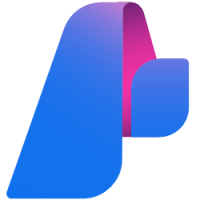26
DecWhat is Azure Cosmos DB and Why is It Important?
Azure Cosmos DB
Azure Cosmos DB is a fully managed NoSQL database service. Don't get it? Imagine you're developing an app that has to be available internationally by the deadline. You're working with operations like millions of transactions, and various types of data, and everything has to operate seamlessly in such a case you can go with Azure Cosmos DB. It's Microsoft's fully managed NoSQL database, built exclusively for applications like yours that must scale and function flawlessly. This Cosmos DB has the ability to handle IoT data, e-commerce transactions, and real-time analytics.
That is why, In this Azure Tutorial, I'm going to tell what Azure Cosmos DB is, how it works, andwhy it's so innovative for developers who are creating large-scale, modern apps. Azure skills are projected to boost your earning potential by 20% in the next 3 years. Enroll now in our Azure Fundamental Free Course with Certification!
What is Azure Cosmos DB?
Azure Cosmos DB is an all-over-the-world distributed, multi-model database service with the ability to expand horizontally and supports a variety of data models such as key-value, document, graph, and column family. It lets you create responsive, constant applications by automatically transporting data across multiple areas. Cosmos DB supports many APIs, such as SQL, MongoDB, Cassandra, and Gremlin, giving it the ability to handle a wide range of applications.

Why is Azure Cosmos DB Important?
Azure Cosmos DB is significant because it offers a globally distributed, highly scalable, and low-latency NoSQL database service that supports a variety of data formats. It enables enterprises to seamlessly grow databases across many regions, while also ensuring rapid response times and automatic storage and throughput scalability. Its multi-model features, including document, key-value, graph, and column-family databases, make it suitable for a variety of workloads. With strong security features, real-time analytics, and support for common APIs, enterprises can create robust apps that satisfy modern needs for speed, flexibility, and performance.
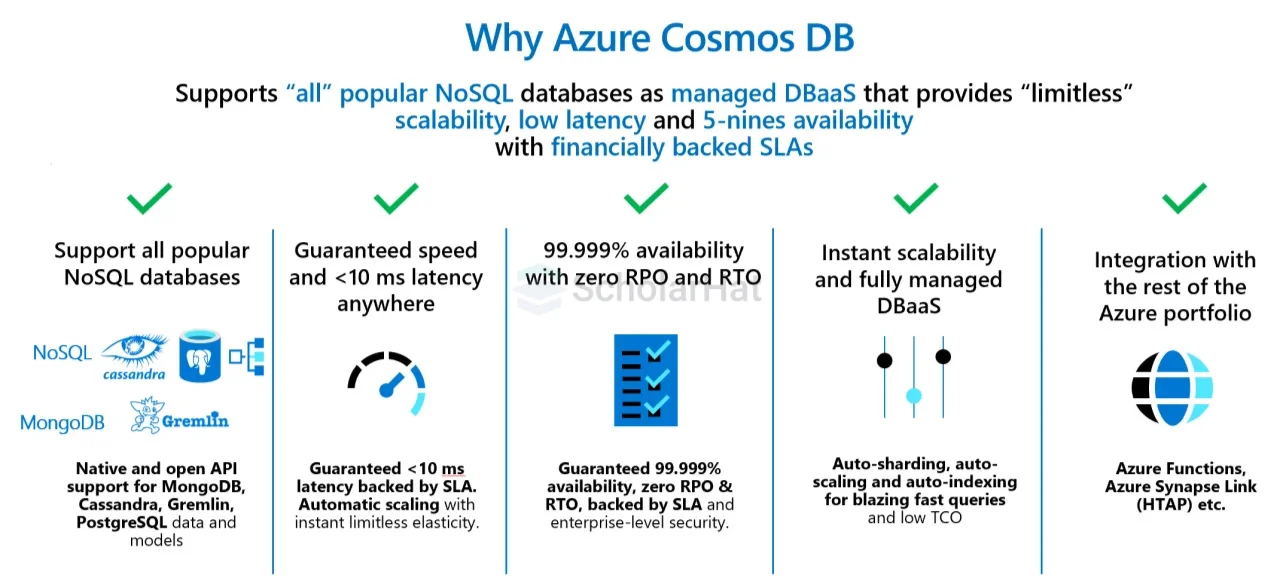
Core Features of Azure Cosmos DB
- Global Distribution: With Azure Cosmos DB, customers may distribute data across different regions, ensuring low-latency data access for users all around the world.
- Multi-Model Support: It supports a variety of data models, including documents, graphs, and key-value pairs, making it adaptable to different use cases.
- Guaranteed Low Latency: It guarantees low latency, with read and write latencies in the single-digit millisecond range.
- Elastic Scalability: Azure Cosmos DB can automatically scale throughput and storage based on application requirements.
- Consistency Models: It offers five consistency levels: strong, bounded staleness, session, consistent prefix, and eventual, allowing users to strike a balance between consistency, availability, and performance.
- Managed Service: As a completely managed service, it abstracts away the complexities of database management, freeing developers to concentrate on application development.
How Azure Cosmos DB Works
- Azure Cosmos DB is designed to provide global distribution and horizontal scale using powerful partitioning mechanisms.
- When a user opens a Cosmos DB account, they can choose from different geographic areas to distribute their data, ensuring data locality.
- Each region functions as a replica, with Cosmos DB ensuring consistency between regions using customized consistency models.
- Cosmos DB allows efficient data distribution by utilizing logical and physical segmentation, hence maximizing both performance and scalability.
Setting Up Azure Cosmos DB
To configure Azure Cosmos DB, follow these steps:
Azure Cosmos DB Account Creation
Step 1: Create an Azure Account
Log into the Azure portal. Type Azure Cosmos DB into the search field and select this option from the drop-down menu that appears. When you click on the Cosmos DB option, the following page will appear. You can manage all Cosmos DB accounts from this page, and they will be displayed on this page. We have not yet provisioned Cosmos DB, hence no details are displayed in the graphic below. Let's start by creating a Cosmos DB account using the instructions outlined below.Click the + Create option directly below the Azure Cosmos DB heading, or select the Create Azure Cosmos DB account tab in the center of the image below.
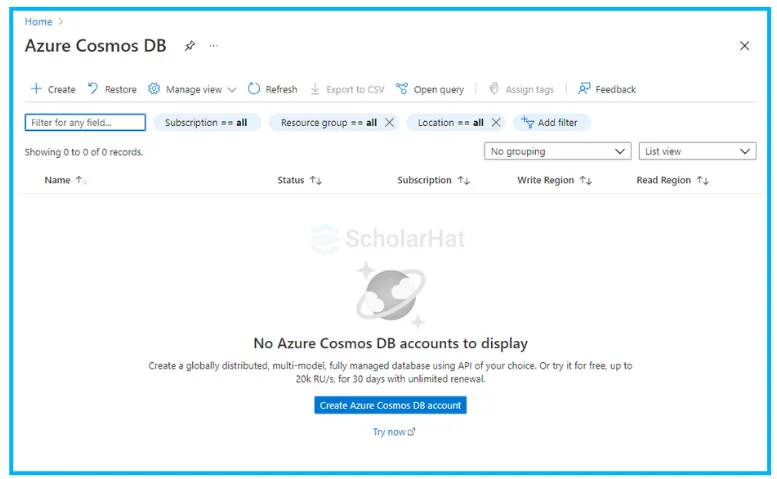
Step 2: Select API Option
The following screen will appear, allowing us to select the API that best suits our workload. I selected the suggested API Core (SQL) from the graphic below and clicked the Create button
.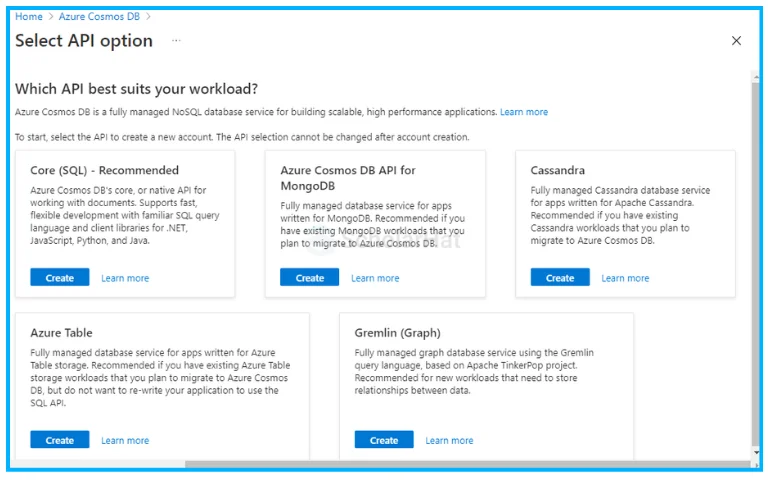
Step 3: Create Azure Cosmos DB Account -Core (SQL)
The Create Azure Cosmos DB Account -Core (SQL) screen will display, asking you to enter all of the information required to create a Cosmos DB account. If you select a different API than Core SQL, you will be presented with a similar form to create a Cosmos DB account.
Here, we must select the Subscription name under which we want to provision this database, the Resource Group under which we will construct this database, the name of the Cosmos DB account, and the location where we want to provision this service. We can also select the Capacity mode, which will provide enough throughputs in the form of request units.

Step 4: Global Distribution
The next option is Global Distribution, which allows you to configure the global distribution feature. Geo-redundancy and multi-region write capabilities must be enabled here. The multi-region writes functionality enables us to make use of provided throughput around the world. We can add or remove more regions after creating this account. If you want to activate it, choose both radio buttons.
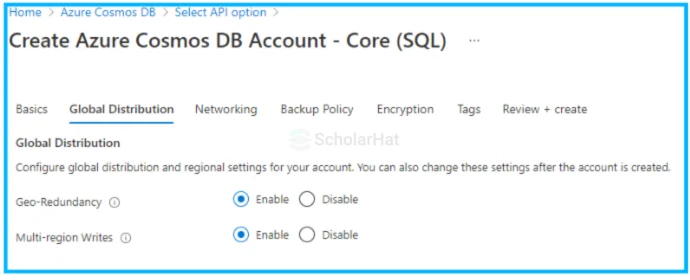
Step 5: Network Configuring
The next tab is Networking, where we will configure connectivity. You can select your chosen configuration based on your requirements.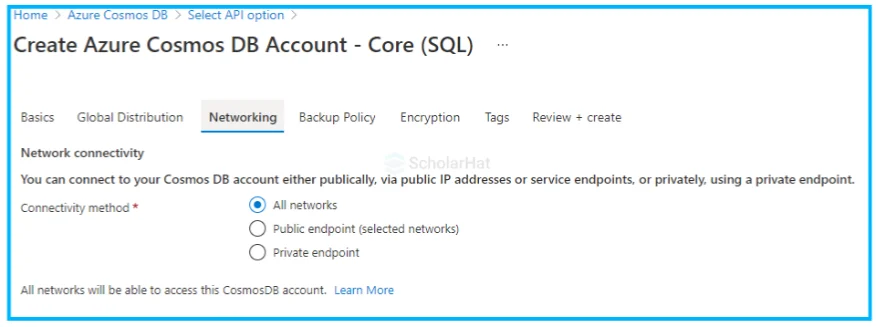
Step 6: Backup Policy
Next, we will configure the backup policy for the Azure Cosmos DB account by navigating to the Backup Policy tab, as seen in the image below. You can specify the backup frequency as well as the backup retention duration. You can also select the required redundancy choice for your backup storage.

Step 7: Encryption
Next, we will configure encryption to guarantee that our data is secure in the Cosmos DB account by navigating to the Encryption tab in the image below. Choose how you wish to manage encryption keys to safeguard your data.
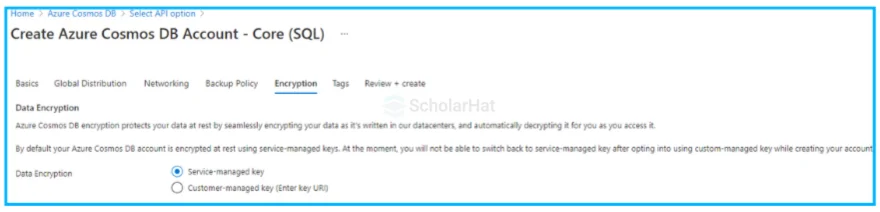
Step 8: Review + create
The next tab allows you to manage your tags. Apply the tags as needed in this part, and once you've filled out all of the tabs shown in the photos above, click the Review + Create button to begin the validation process. The graphic below shows that validation is successful. Now, click the Create button to start.
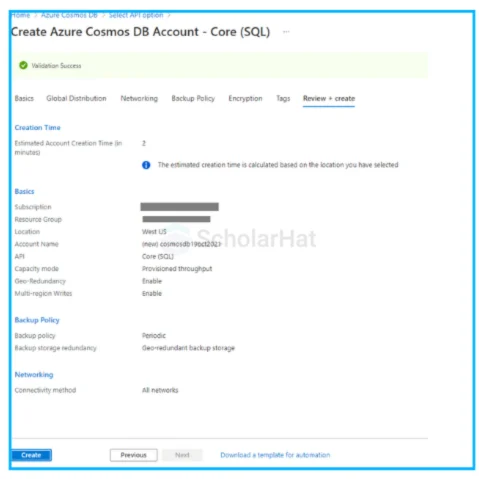
After clicking the Create button congrats..! Your Azure Cosmos DB Account Creation Done.
Resource Model
In Azure Cosmos DB, the resource model describes how data is organized and handled within the database. It is hierarchical and includes various resources:
Accounts are the highest level, representing the Azure Cosmos DB service instance.
- Databases are collections of containers that hold data.
- Containers are logical collections of documents or stuff. Each container is assigned a partition key.
- Items/Entities: Individual records are kept in containers.
- Stored Procedures, Triggers, and UDFs: Functions for manipulating data within containers.
Each resource is assigned a unique identifier and can be accessed programmatically via REST APIs or SDKs.

Working with Azure Cosmos DB APIs
Azure Cosmos DB has a number of APIs that enable customers to interact with the database based on the model they prefer:
- SQL API: The default API, designed for querying JSON documents with SQL-like syntax.
- The MongoDB API: It enables Cosmos DB to function as a MongoDB database, allowing applications to use MongoDB drivers.
- Cassandra API: The Cassandra API allows Cassandra-based applications to store and retrieve data in Azure Cosmos DB.
- Gremlin API: Supports graph-based data and queries, enabling for integration with Gremlin query language applications.
- Table API: Used for key-value storage and is compatible with Azure Table storage apps.
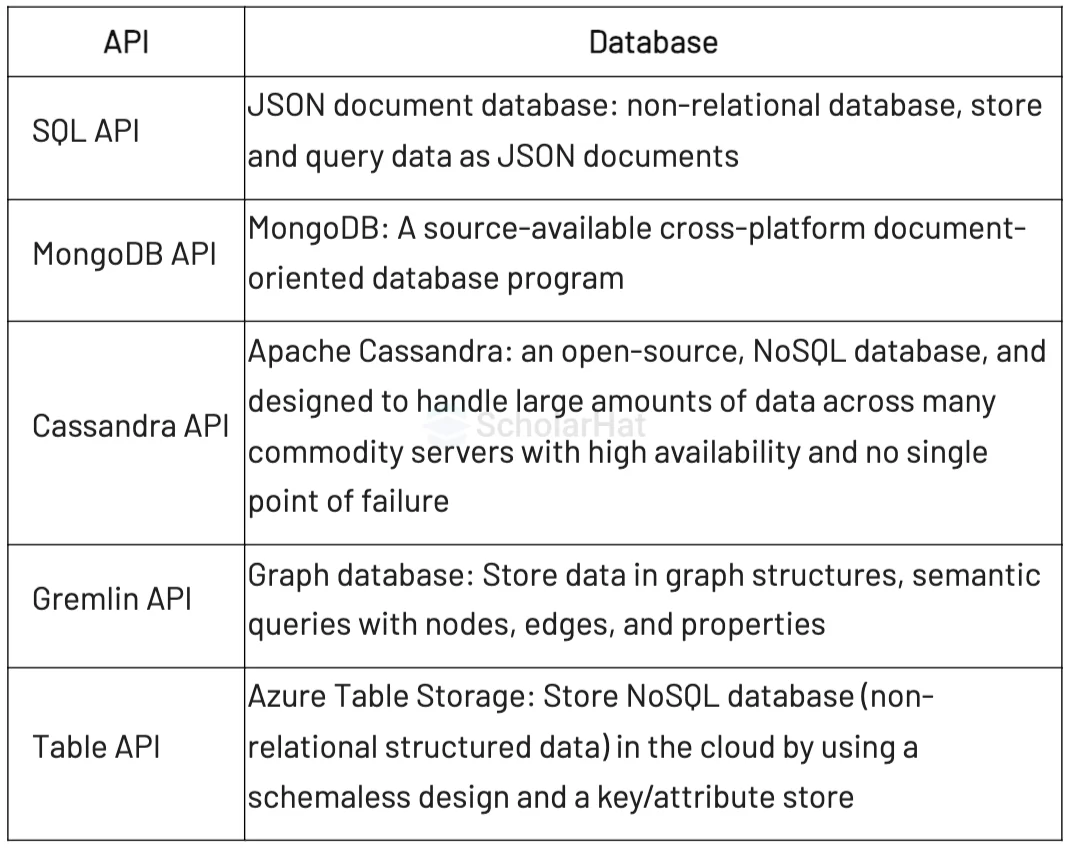
Pricing and Cost Optimization
Azure Cosmos DB's pricing model is consumption-based, with prices depending on two key metrics: throughput (measured in request units or RUs) and storage. It also provides a free tier with restricted resources and storage capacity. Cost optimization strategies include:
- Auto-scaling: Automatically adjusts the supplied throughput in response to demand, lowering expenses during low-traffic periods.
- Partitioning: Design your data model with suitable partition keys to reduce the number of partitions and associated expenses.
- Multi-region write optimizations: Only enable multi-region writes when absolutely necessary to reduce the total cost of replication.
Use Cases of Azure Cosmos DB
Azure Cosmos DB can be used in many sectors and scenarios, including:
- E-commerce: Managing internationally distributed catalogs with quick read/write access.
- IoT applications: These include ingesting massive amounts of sensor data in real-time from multiple places.
- Gaming: We provide scalable solutions for leaderboards and session state management across geographies.
- Social media: It involves managing user data, friendships, updates, and real-time feeds.
- Healthcare: Keeping and retrieving patient records with tight consistency and low latency.
Comparing Azure Cosmos DB with Other NoSQL Databases
1. MongoDB vs. Azure Cosmos DB
While MongoDB is a popular NoSQL database, Cosmos DB has a MongoDB-compatible API, worldwide distribution, and improved consistency models, making it more suitable for large-scale applications.
2. Amazon DynamoDB vs. Azure Cosmos DB
DynamoDB has similar worldwide distribution capabilities but lacks the numerous consistency models and API flexibility that Cosmos DB offers.
3. Cassandra vs. Azure Cosmos DB
Both provide scalable and distributed systems, but Cosmos DB's managed service approach simplifies operations and makes it easier to maintain.
Benefits of Azure Cosmos DB
Azure Cosmos DB provides numerous significant benefits:
- Global Distribution: It enables smooth data replication across many areas throughout the world, providing consumers with low-latency access from anywhere.
- Cosmos DB supports multiple data models, including key-value, document, graph, and column-family, making it extremely adaptable.
- High Availability: It provides 99.999% availability through automated failover and redundancy.
- Elastic Scalability: You can adjust throughput and storage as needed.
- Low Latency: Cosmos DB has single-digit millisecond latency for both reading and writing.
- comprehensive SLAs: It guarantees availability, throughput, latency, and consistency.
These advantages make Azure Cosmos DB perfect for modern, globally dispersed applications.
Conclusion
In conclusion, Azure Cosmos DB is a strong, flexible, and highly scalable NoSQL database service that can be used for a variety of applications. Its distinct properties, such as worldwide distribution, multi-model compatibility, and customizable consistency levels, make it an important component in modern cloud-native designs. Cosmos DB provides the ideal blend of performance, scalability, and reliability, whether you're developing real-time apps or global services.
Earn up to ₹14 LPA as an Azure-certified developer. Enroll in our Microsoft Azure Developer Certification training now!
FAQs
Take our Azure skill challenge to evaluate yourself!

In less than 5 minutes, with our skill challenge, you can identify your knowledge gaps and strengths in a given skill.