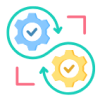18
AprTop 50 Azure Data Engineer Interview Questions
Azure Data Engineer Interview Questions
Azure Data Engineer is responsible for designing, implementing, and optimizing data solutions using Microsoft Azure's cloud services. They work with tools like Azure Data Factory, Databricks, and SQL Database to build scalable data pipelines and ensure secure, efficient data management.
In the Azure Tutorial, we provide you with the Top 50 Azure Data Engineer Interview Questions and Answers that will help you prepare for Azure tech interviews and help you improve and enhance your knowledge. Here, we will categorize the Top 50 Azure Data Engineer Interview Questions into ways that are Beginners, Intermediate, and Experienced, which will be very helpful.
Top 20 Azure Data Engineers Interview Questions and Answers For Beginners
Ques-1. What is an Azure Data Engineer?
An Azure Data Engineer is responsible for designing, implementing, and managing cloud-based data solutions using Microsoft Azure. They work on data ingestion, storage, processing, and security.
| Read More: |
| Azure Skills in Demand 2024! |
| Azure Roadmap to Become Azure Developer |
| How to Become Azure Data Engineer: Skills, Responsibilities, and Career Path |
Ques-2. What is Azure Data Factory?
Azure Data Factory (ADF) is a cloud-based ETL (Extract, Transform, Load) service that allows you to create data-driven workflows for orchestrating data movement and transformation across various data stores. The diagram of ETL services is given below:
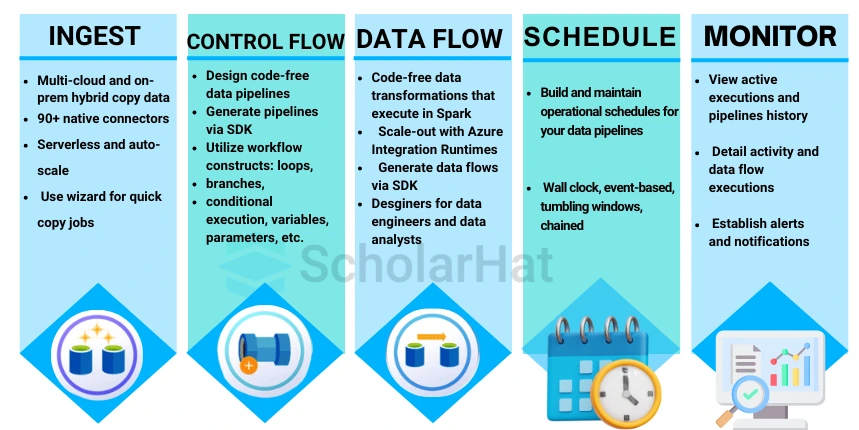
Ques-3. What is Azure Data Lake?
Azure Data Lake is a scalable cloud storage service for big data analytics. It stores vast amounts of structured and unstructured data and integrates with tools like Databricks and Synapse for processing. It provides hierarchical storage, strong security, and cost-effective storage tiers for efficient data management.
Ques-4. How does Azure Data Lake work?
Azure Data Lake works by providing a cloud-based, scalable storage system that can handle vast amounts of data, both structured and unstructured. Here’s how it functions:
- Data Ingestion: You can ingest data from various sources like databases, IoT devices, or on-premises systems using services like Azure Data Factory or Event Hubs.
- Storage: Data is stored in its raw format within Azure Data Lake Storage, which supports hierarchical file systems for easy organization and management.
- Data Processing: Data can be processed using analytics tools like Azure Databricks, HDInsight (Hadoop, Spark), and Azure Synapse Analytics, allowing users to run complex queries, machine learning models, or transform the data.
- Security and Access Control: Azure Data Lake integrates with Azure Active Directory for role-based access control (RBAC) and provides encryption for data both at rest and in transit.
- Scalability: The service automatically scales to handle increasing data volumes without manual intervention, making it suitable for large-scale analytics and data science tasks.
Ques-5. How would you ingest data in Azure?
Data can be ingested using various services like Azure Data Factory, Azure Event Hubs, or Azure IoT Hub. ADF is commonly used for batch processing, while Event Hubs are suited for real-time data streams.
Ques-6. What are Azure Databricks?
Azure Databricks is an Apache Spark-based analytics platform optimized for Azure. It allows data engineers to build large-scale data pipelines, conduct real-time analytics, and collaborate in a cloud environment.
Ques-7. What are the differences between Azure SQL Database and Azure Synapse Analytics?
The differences between Azure SQL database and Azure Synapse Analytics are:
| Factors | Azure SQL Database | Azure Synapse Analytics |
| Purpose | Optimized for Online Transaction Processing (OLTP). | Optimized for large-scale analytics and data warehousing (OLAP). |
| Data Size Handling | Suitable for small to medium-sized databases. | Designed for large-scale data, handling petabytes of data. |
| Query Type | Best for transactional queries (CRUD operations). | Suited for complex analytical queries and large datasets. |
| Storage Architecture | Relational database with rows and columns. | Combines relational data and big data in a unified analytics service. |
| Performance Scaling | Automatic scaling based on workloads. | Scales massively for parallel processing and large queries. |
| Backup and Recovery | Automated backups and point-in-time restore. | Similar backup features with advanced data warehousing capabilities. |
| Use Cases | OLTP applications, relational databases, and real-time transactions. | Data warehousing, business intelligence, complex analytics. |
Ques-8. What is PolyBase in Azure Synapse Analytics?
PolyBase allows you to query external data in Azure Synapse Analytics by using T-SQL, enabling access to data stored in sources like Azure Blob Storage, Data Lake, and even other databases.
Ques-9. What are the different storage options available to data engineers in Azure?
Azure offers Blob Storage, Azure Data Lake Storage, Azure SQL Database, and Cosmos DB, among others. Each has its use case based on scalability, data type, and cost.
Ques-10. How do you monitor data pipelines in Azure?
Data pipelines in Azure can be monitored using built-in tools like Azure Monitor, Azure Log Analytics, or Data Factory's Monitoring and Alerts feature.
Ques-11. What is the difference between Azure Blob Storage and Azure Data Lake Storage?
The difference between Azure Blob Storage and Azure Data Lake Storage are:
| Factors | Azure Blob Storage | Azure Data Lake Storage |
| Purpose | General-purpose object storage for unstructured data. | Optimized for big data analytics with the hierarchical namespace. |
| Data Structure | Flat namespace (object storage). | Hierarchical namespace (file system-like structure). |
| Target Use-Case | General storage (media, backups, logs, etc.). | Big data workloads (analytics, data lakes, machine learning). |
| Integration with Analytics | Limited direct integration with big data tools. | Seamlessly integrates with Azure Databricks, HDInsight, and Synapse Analytics. |
| Cost | Typically lower for general-purpose storage. | Higher costs due to enhanced features for analytics and hierarchical structure. |
| Security | Encryption is at rest, in transit, and integrated with Azure AD. | Same encryption but with advanced data management for analytics. |
Ques-12. What is a Data Bricks Cluster?
A Databricks cluster is a set of virtual machines that run Apache Spark. Clusters are used for processing big data workloads, and they can auto-scale to meet data engineering demands.
Ques-13. How do you handle data security in Azure?
Azure offers multiple layers of security, including encryption (at rest and in transit), role-based access control (RBAC), and integration with Azure Active Directory for authentication.
Ques-14. What are Azure Managed Disks?
Azure Managed Disks are storage services that automatically manage storage based on the size and performance required by your application. You don’t need to worry about underlying infrastructure management.
Ques-15. What is Cosmos DB?
Azure Cosmos DB is a globally distributed, multi-model database service designed for scalable, high-availability applications. It supports various data models like key values, documents, and graphs.
Ques-16. What are Linked Services in Azure Data Factory?
Linked Services in ADF are connections to external data sources (e.g., SQL Server, Blob Storage). They define the connection strings and credentials for accessing data during pipeline execution.
Ques-17. How do you create a data pipeline in Azure Data Factory?
A data pipeline in ADF consists of activities (e.g., copy, transform) that define the workflow for moving data between linked services. Pipelines can be scheduled and monitored for automation.
Ques-18. What are the key benefits of using Azure Synapse Analytics?
Azure Synapse Analytics integrates big data and data warehousing into a single platform, allowing for unified analytics. It also provides flexibility in using both SQL and Spark for analytics.
Ques-19. What is an Azure Data Warehouse?
Azure Data Warehouse (now called Azure Synapse Analytics) is a cloud-based service designed to run complex analytical queries over large amounts of data, providing high-performance computing for data analysis.
Ques-20. How do you optimize data storage costs in Azure?
Data storage costs can be optimized by selecting the right storage tier (hot, cool, or archive), minimizing redundant data, using data compression, and archiving infrequently accessed data in lower-cost storage solutions like Blob or Data Lake.
Top 15 Azure Data Engineer Interview Questions and Answers for Intermediate Learners
Ques-21. What are Dedicated SQL Pools?
Dedicated SQL Pools are a feature of Azure Synapse Analytics designed for high-performance data warehousing, enabling users to efficiently store and analyze large volumes of data using Massively Parallel Processing (MPP). They offer elastic scalability and integration with various Azure services for comprehensive analytics.
- Massively Parallel Processing (MPP): Enables fast query execution across multiple nodes.
- Elastic Scalability: Allows independent scaling of compute and storage resources.
- Robust Security: Includes encryption, Azure Active Directory authentication, and access control.
- T-SQL Querying: Users can utilize familiar SQL syntax for data management and analysis.
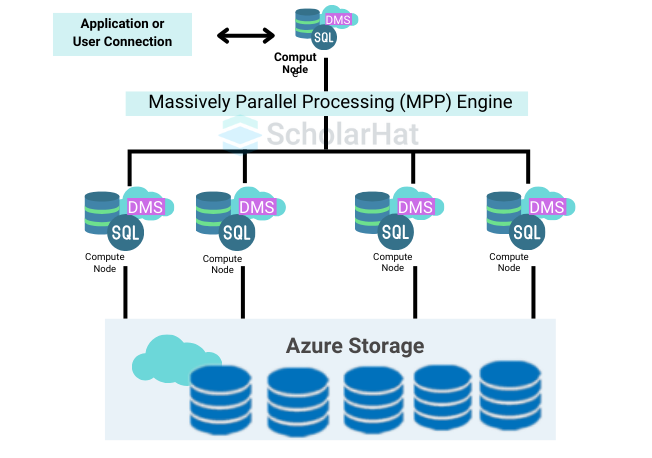
Ques-22. Which service would you use to create a Data Warehouse in Azure?
Azure Synapse Analytics may be used to establish a Data Warehouse in Azure. More specifically, Dedicated SQL Pools in Azure Synapse may be used to create and maintain a data warehouse. This service is appropriate for large-scale data analytics and business intelligence solutions due to its strong data processing capabilities, scalability, and interaction with other Azure services.
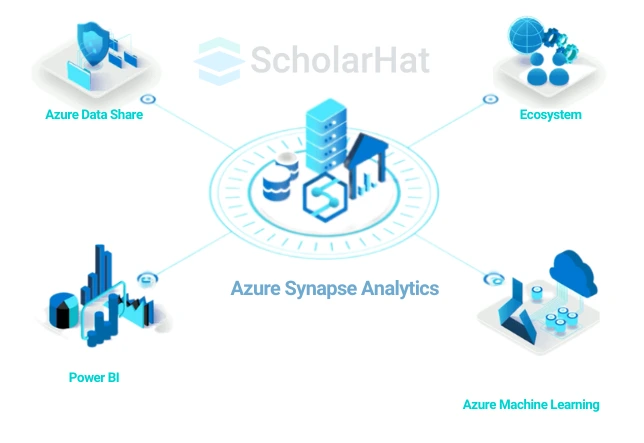
Ques-23. How do you implement real-time analytics in Azure?
Real-time analytics in Azure can be implemented using Azure Stream Analytics or Azure Event Hubs to ingest and process streaming data in real-time. This data can then be transformed and analyzed, with results sent to visualization tools like Power BI or stored in Azure Data Lake for further analysis.
Ques-24. What is the purpose of Delta Lake in Azure Databricks?
Delta Lake is an open-source storage layer that brings ACID transactions, scalable metadata handling, and data versioning to big data workloads in Azure Databricks. It ensures data reliability and consistency while allowing data engineers to manage large volumes of data effectively and perform time travel queries.
Ques-25. What is Reserved Capacity in Azure?
Reserved Capacity in Azure allows customers to pre-purchase resources for specific services over a one- or three-year term, resulting in significant cost savings compared to pay-as-you-go pricing. This option provides predictable budgeting and ensures resource availability for consistent workloads.
Ques-26. What data masking features are available in Azure?
Dynamic data masking plays several important responsibilities in data security. It limits access to sensitive data to a certain group of people.
- Dynamic Data Masking (DDM):This limits sensitive data exposure by masking it in real-time for users without proper access while allowing authorized users to view the original data.
- Static Data Masking: Creates a copy of the database with sensitive data replaced by masked values, which is useful for non-production environments and testing.
- Custom Masking Functions: Allows users to define specific masking rules and patterns based on their business requirements.
- Integration with Azure SQL Database: DDM can be applied directly within Azure SQL Database and Azure Synapse Analytics to protect sensitive data seamlessly.
- Role-Based Access Control (RBAC): Works in conjunction with RBAC to ensure that only authorized users can access sensitive data without masking.
Ques-27. What is Polybase?
PolyBase is a technology in Azure Synapse Analytics that enables users to query and manage external data stored in Azure Blob Storage or Azure Data Lake using T-SQL, allowing for seamless integration of structured and unstructured data. It simplifies data access by eliminating the need to move data into the database for analysis, facilitating hybrid data management.
- Seamless Integration: Allows querying of external data sources alongside data stored in the data warehouse.
- T-SQL Support: Users can write familiar T-SQL queries to access and manipulate external data.
- Data Movement: Eliminates the need for data ingestion before querying, saving time and resources.
- Support for Multiple Formats: Can query data in various formats, including CSV, Parquet, and more.
- Performance Optimization: Provides options for optimizing performance during external data queries.
Ques-27. What is data redundancy in Azure?
Data redundancy in Azure refers to the practice of storing copies of data across multiple locations or systems to ensure its availability and durability in case of failures or data loss. This strategy enhances data protection and accessibility, making it a critical aspect of cloud storage solutions.
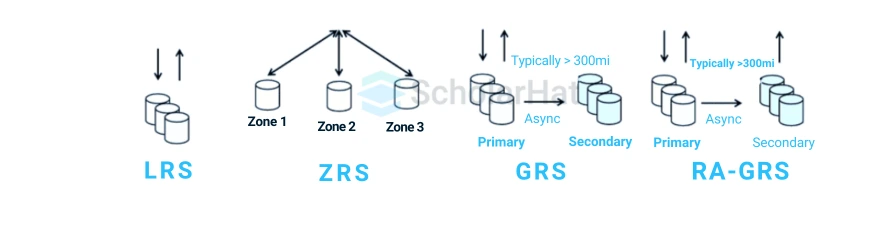
- High Availability: Ensures continuous access to data even during outages or hardware failures.
- Disaster Recovery: Facilitates quick recovery of data in case of accidental deletion or corruption.
- Geo-Redundancy: Supports data replication across multiple Azure regions for enhanced durability and compliance.
- Automatic Backups: Azure services often include built-in mechanisms for automatic data backups to prevent loss.
- Cost-Effective Solutions: Offers various redundancy options (e.g., locally redundant storage, geo-redundant storage) to balance cost and data protection needs.
Ques-28. What are some ways to ingest data from on-premise storage to Azure?
Here are some ways to ingest data from on-premises storage to Azure in short bullet points:
- Azure Data Factory: Create data pipelines to move data to Azure services with support for various sources.
- Azure Data Box: A physical device is used to transfer large amounts of data securely by shipping it to Azure.
- Azure Import/Export Service: Import and export data to/from Azure Blob Storage using hard drives.
- Azure Logic Apps: Automate workflows for data movement between on-premises and cloud services with predefined connectors.
- Azure Data Gateway: Connect on-premises data sources to Azure services securely, enabling real-time access.
Ques-29. What are multi-model databases?
Multi-model databases are database management systems that support multiple data models (e.g., relational, document, key-value, graph) within a single platform. This allows users to store and manage diverse data types seamlessly, enabling flexible querying and simplifying application development.

Here are the key features of a multi-model database:
- Unified Storage: Manage structured, semi-structured, and unstructured data in one system.
- Flexible Querying: Use various query languages and APIs for different data models.
- Improved Development: Reduces the need for multiple databases, streamlining development.
- Data Relationships: Easily model complex relationships between different data types.
- Scalability: Designed to scale horizontally to handle large volumes of data.
Ques-30. What is the Azure Cosmos DB synthetic partition key?
Azure Cosmos DB synthetic partition key is a feature that allows users to create a composite partition key by combining multiple properties of an item in a container. This improves data distribution, reduces hotspots, and enhances query performance by optimizing how data is partitioned across the system.
- Composite Key Creation: Combines multiple properties to form a single logical key.
- Enhanced Performance: Reduces hotspots for better read and write operations.
- Flexibility: Users can define keys based on specific access patterns.
- Dynamic Partitioning: Adapts to changes in data distribution over time.
Ques-31. What various consistency models are available in Cosmos DB?
Azure Cosmos DB offers five consistency models to balance performance, availability, and data consistency:
- Strong Consistency: This guarantees linearizability, ensuring that reads always return the most recent committed write.
- Bounded Staleness: Allows reads to return data within a defined time interval or version count, providing some staleness with consistency.
- Session Consistency: Ensures reads within a session and returns the most recent write by that session, balancing consistency and performance.
- Consistent Prefix: Guarantees that reads will return all updates made prior to a point, maintaining operation order but allowing some staleness.
- Eventual Consistency: Provides the lowest consistency level, where reads may return stale data but guarantees eventual convergence of all replicas.

Ques-32. What is the difference between Data Lake and Delta Lake?
The critical differences between Data Lake and Delta Lake are:
| Factors | Data Lake | Delta Lake |
| Definition | A centralized repository to store large volumes of structured and unstructured data. | An open-source storage layer that brings ACID transactions to data lakes. |
| Data Structure | It can store data in its raw format without any schema. | Uses a structured format with schema enforcement and evolution. |
| Schema | Schema-on-read: schema is applied when data is read. | Schema-on-write: schema is applied when data is written. |
| Transactions | Generally lacks ACID transaction support. | Supports ACID transactions for data integrity. |
| Data Consistency | Data consistency issues may be due to concurrent writing. | Ensures data consistency and reliability through transactions. |
| Use cases | Suitable for data exploration, machine learning, and analytics. | Ideal for big data processing, data engineering, and real-time analytics. |
| Cost | Generally cheaper for storage but may incur higher costs for data processing. | It may have higher storage costs due to additional features, but it improves processing efficiency. |
Ques-33. What are the data flow partitioning schemes in Azure?
In Azure, data flow partitioning schemes optimize data processing by distributing workloads across multiple nodes, enhancing performance and resource utilization. Various schemes can be used depending on the data characteristics and application requirements.
- Hash Partitioning: Distributes data evenly based on a hash function applied to a specified column.
- Range Partitioning: Divides data into partitions based on specified value ranges, effective for ordered data.
- Round-Robin Partitioning: Evenly distributes data across all partitions in a circular manner, ensuring equal workload.
- List Partitioning: Allocates data to specific partitions based on a predefined list of values.
- Composite Partitioning: Combines multiple partitioning schemes (e.g., hash and range) for enhanced performance on complex queries.
Ques-34. What is the trigger execution in Azure Data Factory?
Trigger execution in Azure Data Factory allows for the automatic initiation of data pipelines based on specific events, schedules, or conditions. This feature enhances automation and ensures timely data processing for integration and transformation tasks.
- Scheduled Triggers: Start pipelines at predefined intervals or specific times.
- Event-Based Triggers: Initiate pipelines in response to data changes or external events.
- Pipeline Triggers: Trigger one pipeline upon the completion of another, enabling complex workflow orchestration.
Ques-35. What are Mapping Dataflows?
Mapping Dataflows in Azure Data Factory is a visual data transformation feature that enables users to design and execute data transformations without writing code. This user-friendly interface simplifies the creation of complex data workflows for integrating and manipulating data from various sources.
- Visual Interface: Drag-and-drop components to build data transformation workflows easily.
- Comprehensive Transformations: Supports a wide range of operations, including joins, aggregations, and filtering.
- Integration: Connects to various data sources and sinks, facilitating seamless data movement.
- Scalability: Leverages Azure's infrastructure to efficiently process large volumes of data.
Top 15 Azure Data Engineer Interview Questions and Answers for Experienced Learners
Ques-36. What are the differences between Azure Data Lake Storage Gen1 and Gen2?
The differences between Azure Data Lake Storage Gen1 and Gen2 are:
| Factors | Azure Data Lake Storage Gen1 | Azure Data Lake Storage Gen2 |
| Architecture | Built on a proprietary architecture | Built on Azure Blob Storage |
| Namespace | Flat namespace | Hierarchical namespace |
| Access Control | Basic access control | Fine-grained access control with ACLs |
| Performance | Optimized for big data workloads | Improved performance and lower latency |
| Cost Structure | Pay-per-use model | Pay-as-you-go with competitive pricing |
| Data Management | Limited management capabilities | Enhanced management features, including lifecycle management |
| Security Features | Basic security features | Advanced security with encryption at rest and in transit |
Ques-37. How does Azure Synapse Analytics integrate with other Azure services?
Azure Synapse integrates with services like Azure Data Factory for ETL processes, Azure Machine Learning for predictive analytics, and Power BI for data visualization, creating a comprehensive analytics ecosystem.
Question-38. Explain the concept of serverless SQL pools in Azure Synapse Analytics.
Serverless SQL pools in Azure Synapse Analytics allow users to run T-SQL queries on data stored in Azure Data Lake or Blob Storage without provisioning dedicated resources. This on-demand querying model is cost-effective, scalable, and easy to use for analyzing large datasets.
- On-Demand Querying: Execute queries directly on data without ingestion into a data warehouse.
- Pay-Per-Query Pricing: Costs are incurred based on the amount of data processed, allowing for budget control.
- Integration: Easily integrates with services like Power BI and Azure Data Factory for enhanced analytics.
- Scalability: Automatically scales resources based on query demands, accommodating varying workloads.
Ques-39. What are the benefits of using Azure Data Factory for data movement?
Here are the benefits of using Azure Data Factory for data movement in short bullet points:
- Unified Interface: Provides a single platform for data integration, allowing users to manage and orchestrate data workflows easily.
- Wide Data Source Support: Connects to various data sources, both on-premises and in the cloud, facilitating seamless data movement.
- Scalability: Automatically scales resources to handle large volumes of data efficiently, accommodating growing workloads.
- Scheduled Workflows: Supports scheduling and event-based triggers for automated data movement, ensuring timely processing.
- Monitoring and Debugging: Offers built-in monitoring tools to track data flows, identify bottlenecks, and troubleshoot issues.
Ques-40. How can you optimize performance in Azure SQL Database?
Some key strategies to optimize performance in Azure SQL Database:
- Indexing: Create and maintain appropriate indexes to speed up query performance and reduce data retrieval times.
- Query Optimization: Analyze and rewrite queries to improve execution plans and reduce resource consumption.
- Elastic Pools: Use elastic pools to manage and allocate resources across multiple databases, optimizing performance for variable workloads.
- Automatic Tuning: Enable automatic tuning features to automatically identify and implement performance enhancements, such as creating missing indexes or removing unused ones.
- Partitioning: Implement table partitioning to improve query performance and manage large datasets more efficiently.
- Connection Management: Optimize connection pooling and limit the number of concurrent connections to reduce overhead.
Ques-41. What is the role of Azure Stream Analytics in real-time data processing?
Azure Stream Analytics is a real-time analytics service that enables the processing and analysis of streaming data from various sources, such as IoT devices and social media. It provides immediate insights and actions, making it essential for applications requiring real-time decision-making.
Roles of Azure Stream Analytics in Real-Time Data Processing:
- Real-Time Analytics: Processes and analyzes streaming data to deliver immediate insights and facilitate quick decision-making.
- Event Processing: Supports complex event processing (CEP) to identify patterns, anomalies, and trends in real-time data streams.
- Integration: Seamlessly integrates with Azure services like Azure Event Hubs and Azure Data Lake for efficient data ingestion and storage.
- Scalable Processing: Automatically scales resources to accommodate fluctuating data loads, ensuring reliable processing of large volumes.
- Output Options: Delivers processed results to various destinations, including Azure Blob Storage, Azure SQL Database, and Power BI for visualization.
- SQL-like Language: Utilizes SQL-like query language for easy data manipulation, making it accessible to users familiar with SQL.
Ques-42. Describe how you would implement data encryption in Azure.
Here’s a concise approach to implementing data encryption in Azure, presented in bullet points:
1. Data at Rest Encryption:
- Azure Storage Service Encryption (SSE): Automatically encrypts data in Azure Blob Storage, Files, Queue, and Table Storage using managed or customer-managed keys.
- Transparent Data Encryption (TDE): Encrypts SQL Database data and log files automatically without application changes.
- Azure Disk Encryption: Encrypts virtual machine disks using BitLocker (Windows) or DM-Crypt (Linux).
2. Data in Transit Encryption:
- TLS/SSL: Use Transport Layer Security to encrypt data between clients and Azure services.
- VPN Gateway: Establish secure connections to Azure resources, encrypting data over the internet.
- Azure ExpressRoute: Create private connections with optional encryption for added security.
3. Key Management:
- Azure Key Vault: Store and manage cryptographic keys, implementing access controls and key rotation policies.
4. Data Access Controls:
- Role-Based Access Control (RBAC): Manage user access to resources, ensuring only authorized users access encrypted data.
- Access Policies: Restrict access to encryption keys in Azure Key Vault.
5. Compliance and Monitoring:
- Compliance Standards: Ensure encryption practices meet industry regulations (e.g., GDPR, HIPAA).
- Azure Security Center: Monitor security configurations and receive alerts about encryption-related issues.
Ques-43. What are Azure Data Warehouse features that support big data analytics?
Azure Synapse Analytics (formerly SQL Data Warehouse) supports big data analytics through features like integrated Apache Spark pools, serverless SQL capabilities, and support for unstructured data through Azure Data Lake integration.
Ques-44. How do you handle schema changes in Azure Data Factory?
Schema changes can be managed using the schema drift feature, allowing Data Factory to adapt to changes dynamically. Additionally, parameterization and metadata-driven approaches can help manage schema changes effectively.
Ques-45. Explain the concept of data lineage in Azure Data Factory.
Data lineage in Azure Data Factory refers to the tracking and visualization of the flow of data from source to destination, providing insights into data transformations, dependencies, and data quality throughout the pipeline.
Ques-46. What are the different types of triggers available in Azure Data Factory?
Azure Data Factory supports scheduled triggers for time-based executions, event-based triggers for responding to changes in data, and manual triggers for on-demand executions.
Ques-47. How can you implement data retention policies in Azure?
Data retention policies can be implemented using Azure Blob Storage lifecycle management to automatically delete or move data after a specified time period, ensuring compliance and efficient storage management.
Ques-48. What is Azure Cosmos DB’s multi-model capability, and why is it important?
Azure Cosmos DB’s multi-model capability allows it to natively support various data models, including document, key-value, graph, and column family. This flexibility enables developers to choose the most suitable data model for their applications.
Ques-49. How do you ensure data quality in your Azure data pipelines?
Data quality can be ensured by implementing validation checks, using data profiling tools, setting up alerts for anomalies, and establishing data cleansing processes within the data pipeline.
Ques-50. Describe a scenario where you would use Azure Functions in a data engineering context.
Azure Functions can be used to process data in real-time as it arrives in Azure Event Hubs or Service Bus, performing lightweight transformations or triggering data workflows in Azure Data Factory based on events.
| Read More: |
| Top 50 Azure Interview Questions and Answers |
| Top 50 Azure Administrator Interview Questions and Answers |
| Download this PDF Now - Azure Data Engineer Interview Questions By ScholarHat |
In conclusion, we have covered the Top 50 Azure Data Engineer Interview Questions and Answers. This will surely help you to prepare for an interview and definitely enhance your knowledge. This article will help everyone, whether you are a fresher or you are experienced. For mastering Azure, you can consider Microsoft Azure Cloud Architectand Azure DevOps Trainingwill help you in your career growth.
FAQs
Take our Azure skill challenge to evaluate yourself!

In less than 5 minutes, with our skill challenge, you can identify your knowledge gaps and strengths in a given skill.