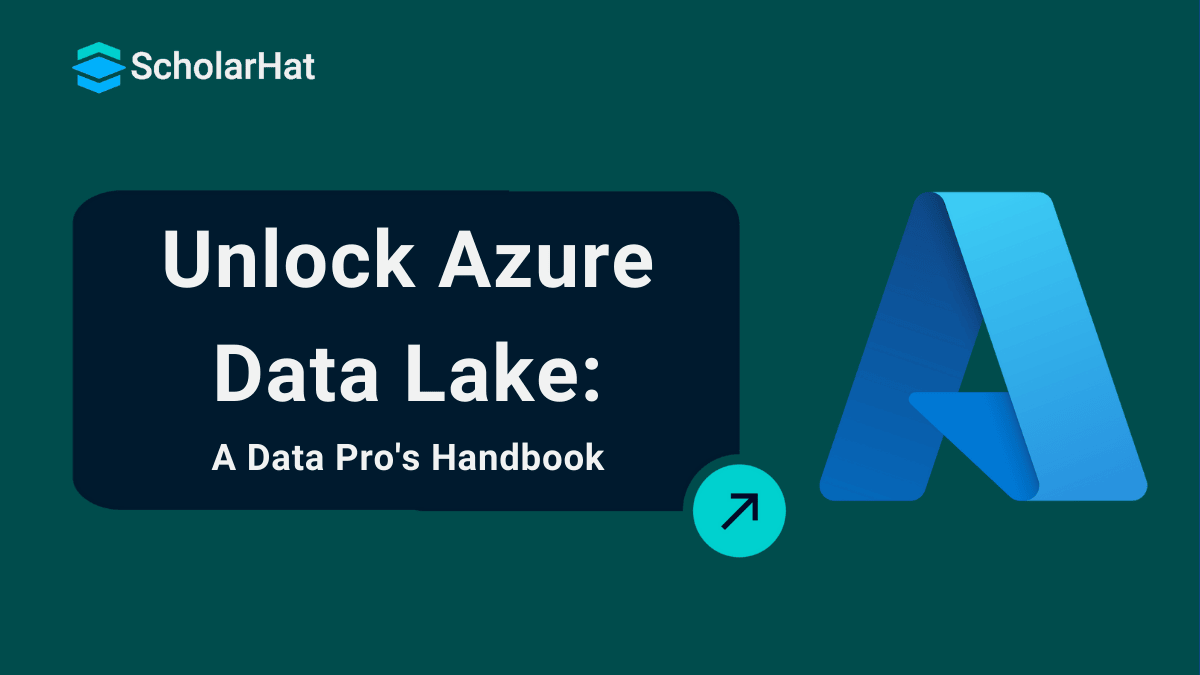06
FebAzure Data Lake: A Comprehensive Guide for Data Professionals
Azure Data Lake
Microsoft Azure Data Lake offers a unique cloud-based solution to simplify big data storage and processing. Azure Data Lake supports various data formats, making it easier to extract insights and drive decisions. It gives students a hands-on opportunity to learn how cloud platforms address complex data concerns in today's digital environment.
The Azure Tutorial has comprehensive information on 'What is Azure Data Lake?', including key features of Azure Data Lake, core components of Azure Data Lake, how Azure Data Lake works, common use cases of Azure Data Lake, future Trends in Azure Data Lake, and much more. Entry-level cloud jobs with Azure skills pay up to $10,000 more annually. Start with our Free Azure Fundamental Training today!
What is Azure Data Lake?
Azure Data Lake is a Microsoft cloud service that enables students and organizations to store and manage enormous volumes of data. It works with a variety of data kinds, including text, photos, and videos, making it simple to examine and evaluate. Azure Data Lake is also great for learning about data processing and big data projects. By using Azure Data Lake, students can practice skills in handling and analyzing data for real-world applications. Let's understand its importance in modern data management and analytics.
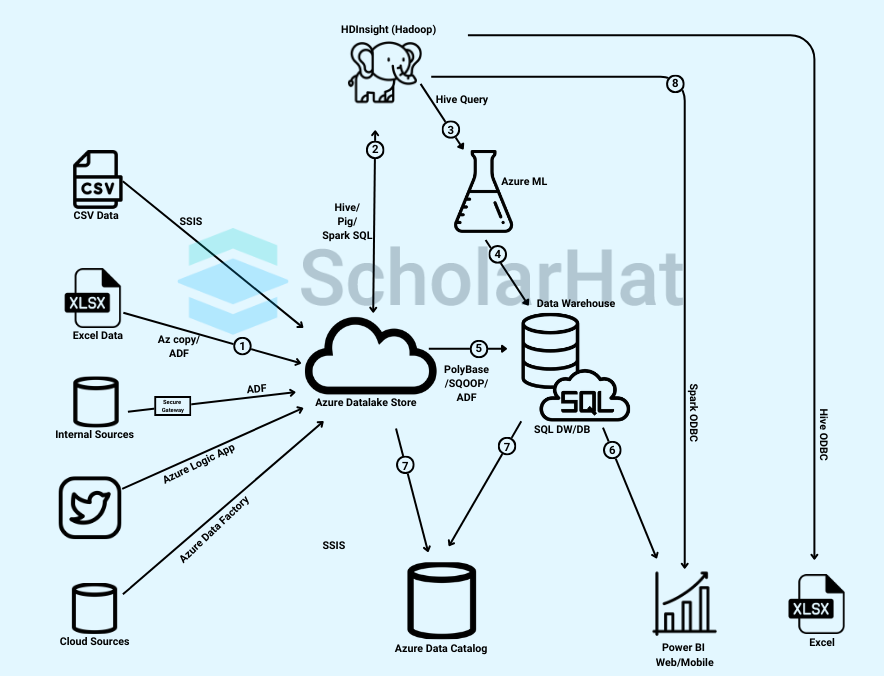
Importance in Modern Data Management and Analytics
- This feature in Azure allows you to save a huge quantity of data from different sources, such as files, logs, and media, all in one location.
- It enables you to handle and analyze massive data sets more quickly, making it easier to gain useful insights.
- You can deal with both raw and processed data, offering you options for various analytics tasks.
- It integrates seamlessly with other Azure products, allowing you to create end-to-end data workflows simply.
- You can save time and effort by utilizing its built-in security and data management capabilities.
- It lets you extend storage and computing power as your data grows, making it ideal for long-term projects.
Why does Azure Data Lake Matter?
There are various reasons why Azure Data Lake matters, so let's understand:
- Handles Big Data: Azure Data Lake helps you manage and analyze huge amounts of data easily.
- Works with Any Data: It supports all types of data, like text, images, videos, or logs, giving you flexibility.
- Faster Insights: You can process data quickly to find useful patterns or trends.
- Easily Scalable: It grows with your data, so you never run out of space or power.
- Secure and Reliable: Azure Data Lake keeps your data safe with strong security features.
- Great for Learning and Projects: It’s perfect for students or professionals working on modern data projects.
When to use Azure Data Lake?
You should use Azure Data Lake when:
- When you have big data: Use Azure Data Lake to handle and store huge amounts of data from different sources.
- When working with mixed data: It’s great if you need to manage text, images, videos, or other types of data together.
- For advanced analytics: Use it to process and analyze data for reports, trends, or machine learning projects.
- For growing projects: It’s perfect when your data keeps growing because it can scale easily.
- When you need secure storage, Choose Azure Data Lake to keep your data safe with built-in security features.
- To integrate with Azure tools: Use it if you want to combine it with other Azure services for smooth workflows.
Key Features of Azure Data Lake
Here are some of the important features of Azure Data Lake that are as mentioned below:
1. Scalability and Performance
- Azure Data Lake offers practically limitless storage space for huge datasets.
- It has quick data processing capabilities, making it perfect for big data analytics and real-time analysis.
2. High-Level Security
- Azure Data Lake interfaces with Azure Active Directory to provide secure identity management and access control.
- It encrypts data at rest and in transit to ensure the security of critical information.
3. Cost-Effectiveness
- The pay-as-you-go pricing approach allows you to pay only for what you need, making it reasonable for a variety of data requirements.
- Data tiering reduces storage costs by transferring less often accessible data to less expensive storage choices.
4. Flexibility in Data Formats
- You can keep structured data (such as databases), semi-structured data (such as logs or JSON), and unstructured data (such as photos and videos).
- This versatility enables you to deal with a variety of data sources without having to transform or restructure the data.
5. Integration with Azure Ecosystem
- Azure Data Lake connects seamlessly with Azure Data Factory for easy data pipeline creation and management.
- It also integrates with Synapse Analytics and Azure Machine Learning for powerful data analysis and AI model building.
Core Components of Azure Data Lake
Two major components in Azure Data Lake are:
- Azure Data Lake Storage
- Data Lake Analytics
1. Azure Data Lake Storage(Gen1 and Gen2)
Azure Data Lake Storage is a scalable cloud storage solution designed to handle large amounts of structured, semi-structured, and unstructured data. It supports advanced analytics and is optimized for big data workloads, making it ideal for modern data processing needs.
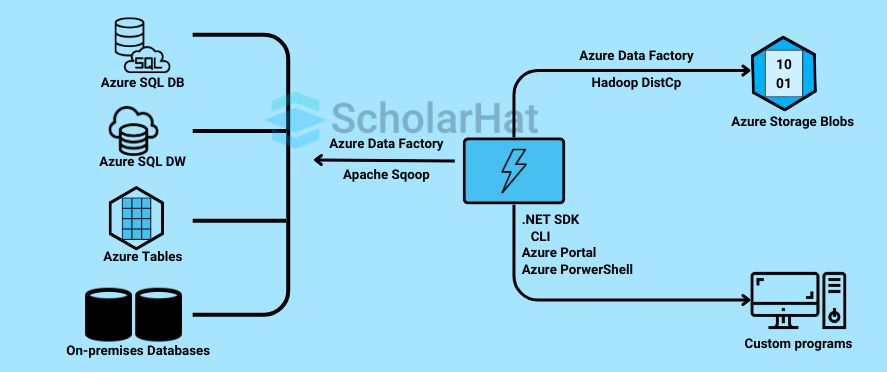
Let's understand the difference between Azure Data Lake Storage Gen1 and Gen2:
| Factors | Azure Data Lake Storage Gen1 | Azure Data Lake Storage Gen2 |
| Storage Model | Designed for big data with a flat namespace. | Built on Azure Blob Storage with a hierarchical namespace. |
| Performance | Optimized for high-throughput and low-latency access. | Improved performance with better scalability and throughput. |
| Security | Basic security features like Azure Active Directory (AAD) integration. | Advanced security features, including access control lists (ACLs), encryption, and integration with Azure Active Directory. |
| Cost Efficiency | Generally, storage and access are more expensive. | More cost-effective due to integration with Blob Storage, offering cheaper storage tiers. |
| File System | Flat file structure. | A hierarchical file system allows directories and subdirectories to organize data better. |
| Use Cases | Best for legacy big data workloads needing high performance. | Best for modern data lakes with scalable, flexible storage and advanced analytics needs. |
| Migration | Requires custom migration paths to Gen2. | Backward-compatible with Gen1 for easy migration. |
2. Data Lake Analytics
Azure Data Lake Analytics is a scalable cloud service for on-demand big data processing. It allows users to write and run complex queries on data stored in Azure Data Lake without needing to manage infrastructure.
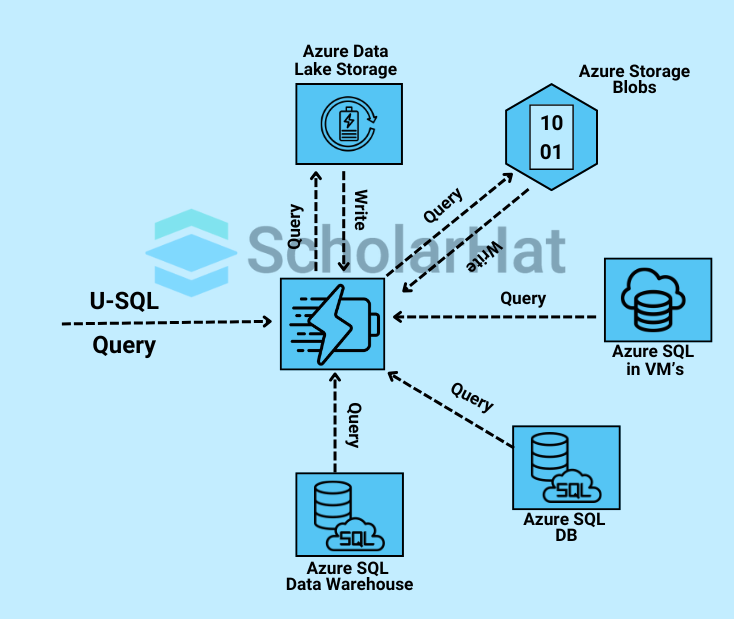
1. Combining SQL with C#
Azure Data Lake Analytics employs U-SQL, a sophisticated programming language that combines the simplicity of SQL with the flexibility of C#. This enables you to create complicated data processing logic for scalable big data workloads while keeping the code simple to comprehend and manage.
2. Simplifies Data Analysis
With Azure Data Lake Analytics, you don’t need to worry about managing servers or infrastructure. The service automatically handles scaling, resource allocation, and job execution, letting you focus on analyzing data and gaining insights efficiently.
How Azure Data Lake Works
1. Data Ingestion
Azure Data Factory helps bring in data from multiple sources like databases, cloud services, and on-premises systems, making it ready for analysis in Azure Data Lake.
2. Data Storage
Azure Data Lake Gen2 uses a hierarchical file system that organizes data into directories and subdirectories, improving performance and simplifying data management.
3. Data Processing
Tools like Azure Databricks, Synapse Analytics, and HDInsight process and analyze data efficiently, enabling tasks like big data analysis, machine learning, and real-time insights.
4. Data Visualization
The processed data can be integrated with Power BI to create dashboards and reports, helping turn raw data into actionable insights.
Benefits of Using Azure Data Lake
Here are various benefits of using Azure Data Lake that are explained below:
1. Enhanced Decision-Making
- Real-Time Insights: Azure Data Lake lets you analyze data as it's being created. This means businesses can act quickly on trends or issues, like improving a product based on live customer feedback.
- All-in-One Analysis: It combines different kinds of data (like numbers, images, or text) so you can see the full picture and make smarter decisions.
2. Improved Data Accessibility
- Everything in One Place: All your data is stored in one big, organized storage, so teams can find what they need easily without wasting time.
- Controlled Sharing: Everyone gets access based on their role, so the right people see the right data while keeping it secure.
3. Faster Time to Market
- Quick Data Processing: It automatically adjusts resources to handle large data, speeding up tasks like analyzing customer behavior or testing new products.
- Works with Other Tools: Azure Data Lake connects smoothly with tools like Azure Machine Learning, helping you finish projects faster.
4. Reduced Costs
- Cheaper Storage: It’s designed to store massive amounts of data without being expensive, and you only pay for what you use.
- No Servers Needed: You don’t have to maintain servers, saving money and reducing the hassle of managing hardware.
Step-by-Step Guide to Setting Up Azure Data Lake
Step 1. Create an Azure Account
Step 2. In the Azure portal, click on + Create a resource icon.
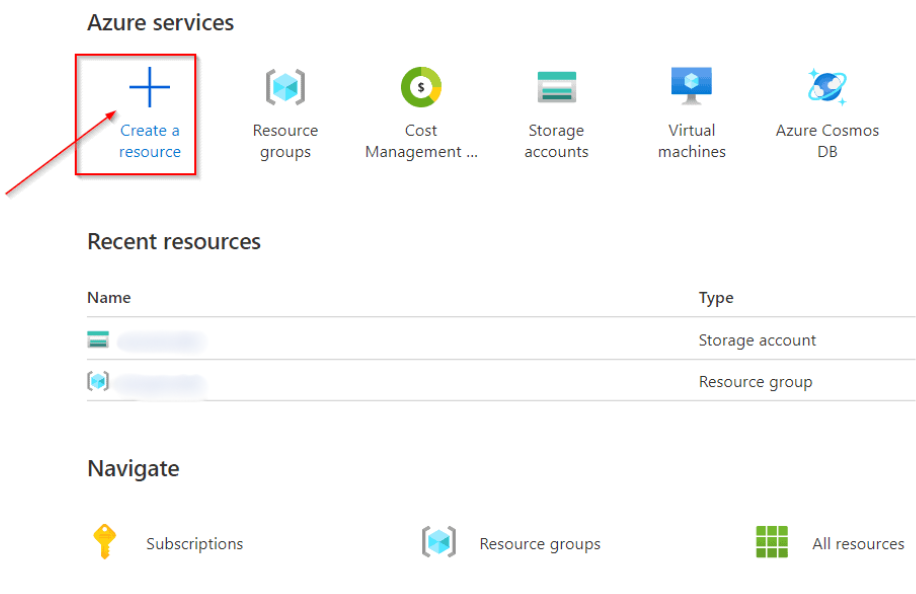
Step 3. In the new screen, click the Search the Marketplace text box and type the word storage. In the resulting list, click on Storage account. Click Create
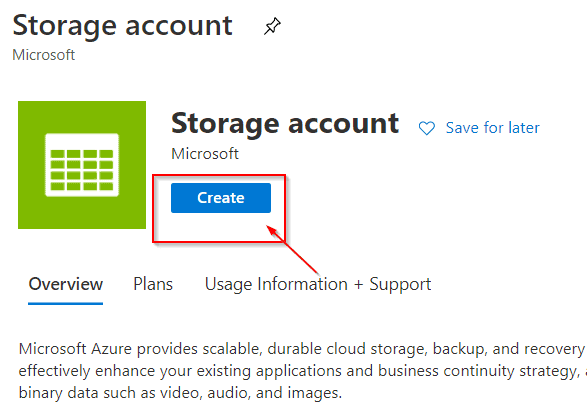
Step 4. Complete all the settings.
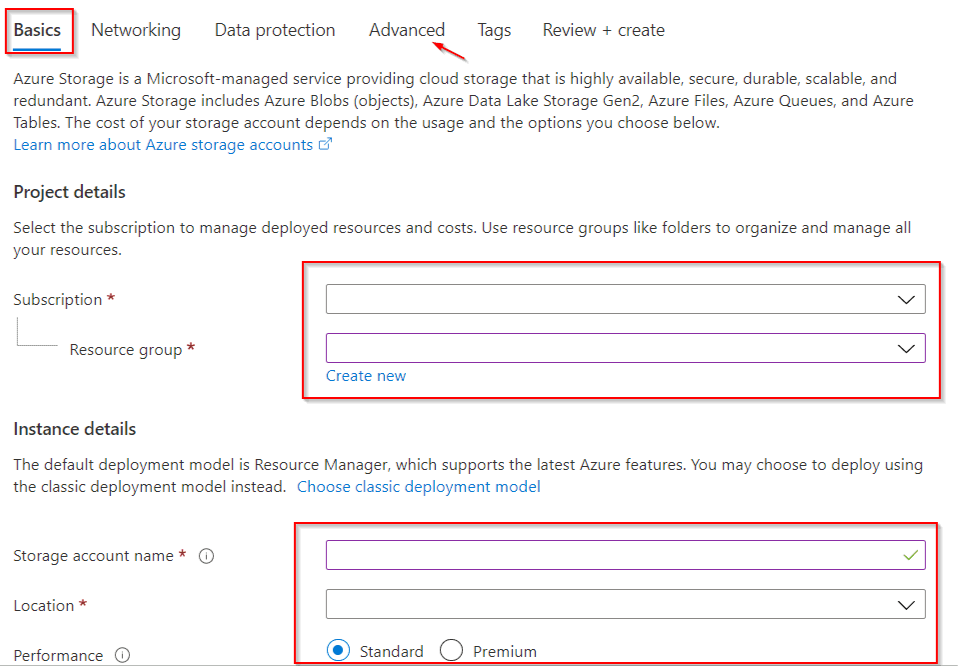
Step 5. On the Advanced tab page. Click Enabled under the Hierarchical namespace. Then, click Review + Create.
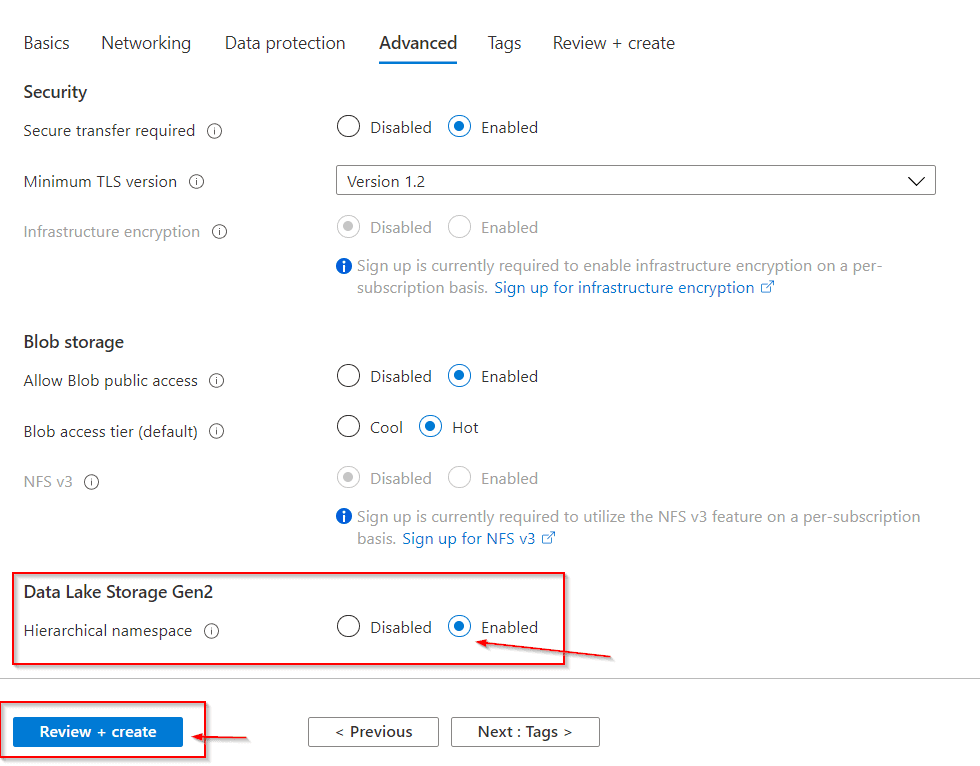
Step 6. After the validation of the Create storage account blade, click Create.
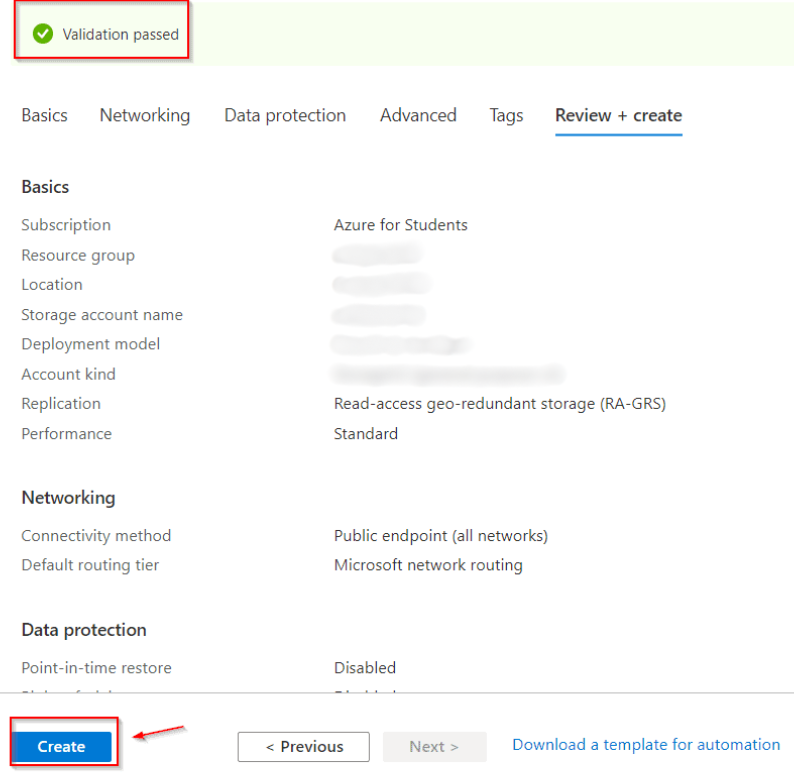
Now, you are ready to use Azure Data Lake.
Common Use Cases of Azure Data Lake
There are several use cases of Azure Data Lake; let's understand some of them:
1. Retail
- Azure Data Lake helps retailers better understand their customers by analyzing their shopping habits, preferences, and feedback. This allows them to offer more personalized experiences.
- It also ensures that stores have the right amount of stock by predicting inventory needs and avoiding overstock or shortages.
2. Healthcare
- Healthcare providers can use Azure Data Lake to securely store and organize patient records, making it easy to access critical information when needed.
- It also helps doctors predict health outcomes by analyzing trends, like identifying patients who might be at risk for specific illnesses.
3. Finance
- Azure Data Lake can monitor transactions in real time to detect unusual activities, helping financial institutions prevent fraud.
- It also processes financial data to predict risks, allowing businesses to make safer and more informed decisions.
4. IoT Applications
- Devices like sensors, appliances, and machines generate a lot of data, which Azure Data Lake stores safely for later analysis.
- It also analyzes this data in real time to trigger actions, such as fixing a machine before it breaks down or improving device performance.
Challenges and How to Overcome
1. Data Governance
- Challenge: When managing large amounts of data, it can be challenging to keep data secure and follow rules like GDPR or HIPAA.
- Solution: Use Azure's security features, like controlling who can access data and encrypting sensitive information. Regularly check and audit how data is used to make sure it stays safe and meets legal requirements.
2. Performance Optimization
- Challenge: Storing and searching through large amounts of data can slow down your system or waste resources.
- Solution: Organize data properly by using the right storage options (like hot or cool storage) and break it into smaller parts for faster access. Also, improve how queries are written to get results more quickly.
3. Cost Management
- Challenge: Managing costs in a pay-as-you-go system can be tricky, especially when you have lots of data.
- Solution: Use Azure's cost management tools to track and set alerts for unexpected costs. Choose the best storage options and regularly check to make sure you're only paying for what you actually need.
Future Trends in Azure Data Lake
1. AI and Machine Learning Integration
- Azure Data Lake will integrate more with AI and machine learning to provide automated predictions based on historical data, helping businesses make smarter decisions.
- AI will analyze vast amounts of data in real time, offering immediate insights and enabling quicker, data-driven actions without human intervention.
2. Automation in Data Lakes
- New tools will automate the process of collecting and importing data from various sources into the data lake, reducing manual effort and errors.
- Automation will simplify the process of cleaning, transforming, and organizing data, improving speed and accuracy in preparing data for analysis.
3. Hybrid Cloud Solutions
- Azure Data Lake will enable smooth integration between on-premises systems and cloud environments, allowing businesses to leverage both while keeping data secure.
- Azure Data Lake will support managing and analyzing data across multiple cloud platforms, providing flexibility and ensuring businesses can use each platform's best features.
How to Prepare for a Career in Azure Data Lake
To prepare for a career in Azure Data Lake, you should follow some specific points:
1. Learning Path
- Earn a Certification: Start by getting certified, such as the Azure Data Engineer Associate, to show that you know how to manage data in Azure.
- Take Online Courses: Enroll in courses that teach Azure Data Lake and cloud data management to build your skills in this area.
2. Hands-On Practice
- Work on Real Projects: Create projects where you use Azure Data Lake to store and analyze data, giving you practical experience.
- Use Practice Labs: Take advantage of free labs or trial accounts to practice using Azure tools without any cost.
3. Industry Demand
- Explore Job Opportunities: Many companies are looking for Azure Data Lake professionals as they move to the cloud, which creates plenty of job openings.
- Enjoy Competitive Salaries: Jobs in Azure Data Lake offer good salaries due to the high demand for these skills in the tech industry.
Conclusion
In conclusion, Azure Data Lake provides businesses with better decision-making, improved data access, faster operations, and lower costs. By mastering Azure Data Lake, professionals can unlock valuable career opportunities. Explore Azure Data Lake and consider Azure certification courses to enhance your skills and advance your career.
Cloud developers with Azure skills earn 30% more on average. Don’t miss out—join our Azure Developer Associate course today!
FAQs
- Store Large Volumes of Data: Azure Data Lake is used to store vast amounts of structured and unstructured data from various sources.
- Analyze Data: It allows businesses to run complex analytics and gain insights from big data.
- Support Machine Learning: Azure Data Lake helps in training machine learning models by providing a secure, scalable environment for data processing.
- Azure Data Lake: Stores large volumes of raw, unstructured, or semi-structured data for big data analytics and processing, allowing flexible storage and analysis.
- Azure Data Warehouse: Designed for structured data, it stores and processes large amounts of cleaned and structured data for fast, high-performance querying and reporting.
- Azure Data Lake: A storage service that allows businesses to store vast amounts of structured, semi-structured, and unstructured data for analytics and processing.
- Azure Databricks: A collaborative platform built on Apache Spark that provides advanced analytics and machine learning capabilities, enabling data processing and insights from the data stored in Azure Data Lake.
- In India: Azure Data Lake pricing typically starts at ₹0.08 per GB for the "Hot" storage tier, with lower rates for the "Cool" and "Archive" tiers. Data operations such as reading and writing cost around ₹0.02 to ₹0.12 per 10,000 operations.
- International Pricing: In the U.S., storage costs for the "Hot" tier are around $0.04 per GB, with operations priced at about $0.07 per million transactions.
Take our Azure skill challenge to evaluate yourself!

In less than 5 minutes, with our skill challenge, you can identify your knowledge gaps and strengths in a given skill.