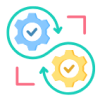18
AprGetting Started with Azure Kubernetes Service
Azure Kubernetes Service (AKS)
Azure Kubernetes Service (AKS) is a managed service that makes it easier to run applications in containers using Kubernetes. As more companies move to cloud-based solutions, Kubernetes has become essential in modern DevOps, helping teams automate the deployment and management of their applications.With Azure Kubernetes Service, developers can take advantage of Kubernetes' powerful features while using Azure's tools to simplify their work.
In this Azure Tutorial, we will learn here about what is Azure Kubernetes Service?, Azure Kubernetes Service features and benefits, the difference between AKS and Kubernetes, the Step-by-Step Guide to Setting Up AKS, Comparison: AKS vs. Other Kubernetes Services, and a lot more
What is Azure Kubernetes Service (AKS)? Azure Kubernetes Service (AKS) is a managed service that helps you deploy, scale, and manage containerized applications using Kubernetes. It simplifies the process of running Kubernetes by handling infrastructure management so you can focus on building and maintaining your apps. With Azure Kubernetes Service, you get an efficient, secure, and cost-effective way to run your workloads in the cloud. Azure Kubernetes Service (AKS) offers a simple and efficient way to run Kubernetes in the cloud. Here are its key features and benefits explained in easy term Let's understand the key differences between Kubernetes and AKS: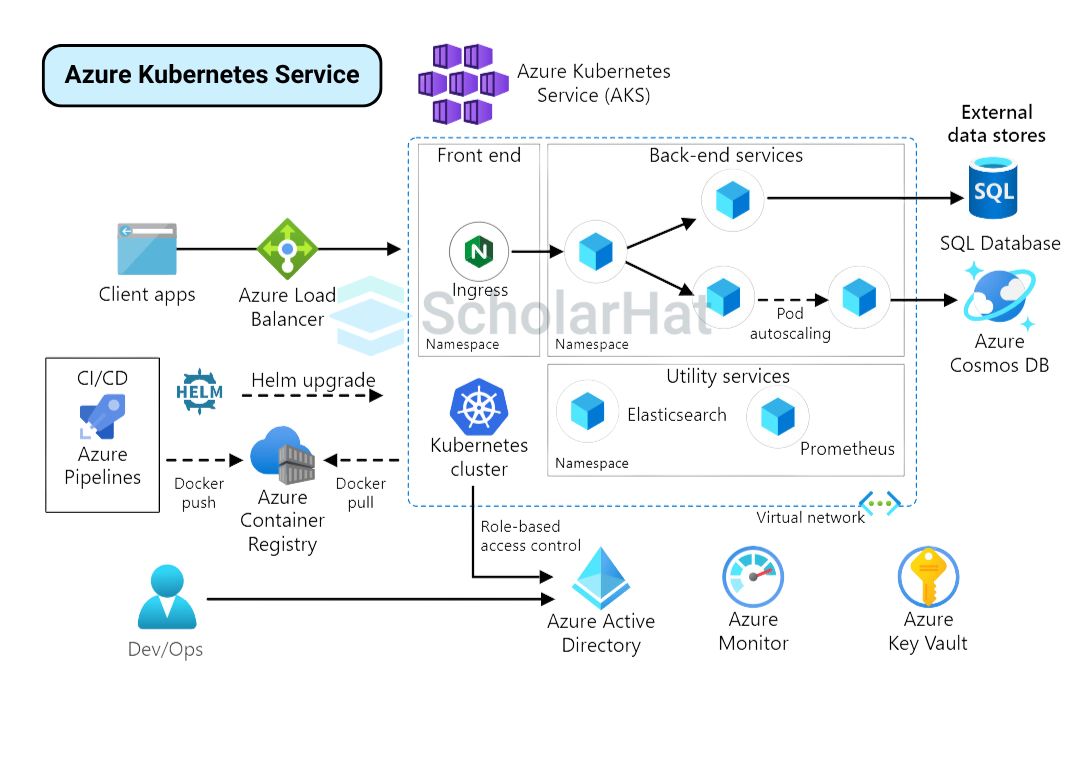
Essential Things to Remember About Azure Kubernetes Service:
Azure Kubernetes Service Features and Benefits
Features of Azure Kubernetes Service
Benefits of Azure Kubernetes Service
What is the Difference Between AKS and Kubernetes?
Kubernetes
Azure Kubernetes Service (AKS)
| Factors | Kubernetes | Azure Kubernetes Service (AKS) |
| Management | You need to set up, configure, and maintain the Kubernetes infrastructure yourself. | AKS is fully managed by Azure, handling setup, updates, and maintenance for you. |
| Complexity | Requires advanced knowledge to manage and operate. | Simplifies Kubernetes operations with built-in tools and automation. |
| Cost | You bear the cost of servers and control planes directly. | The control plane is free, and you only pay for the resources you use. |
| Integration | Can integrate with various third-party tools and services. | Seamlessly integrates with Azure services like Azure Monitor and Azure Security. |
| Scaling | Requires manual setup or external tools for scaling. | Built-in auto-scaling makes resource management easy. |
Step-by-Step Guide to Setting Up AKS
To create your Azure Kubernetes Cluster, you should create your Azure account first. If you have an existing one, don't create one. Just follow the steps below.
Step 1: Open the Azure Portal, type "Kubernetes Service" into the search bar, and select it from the results.
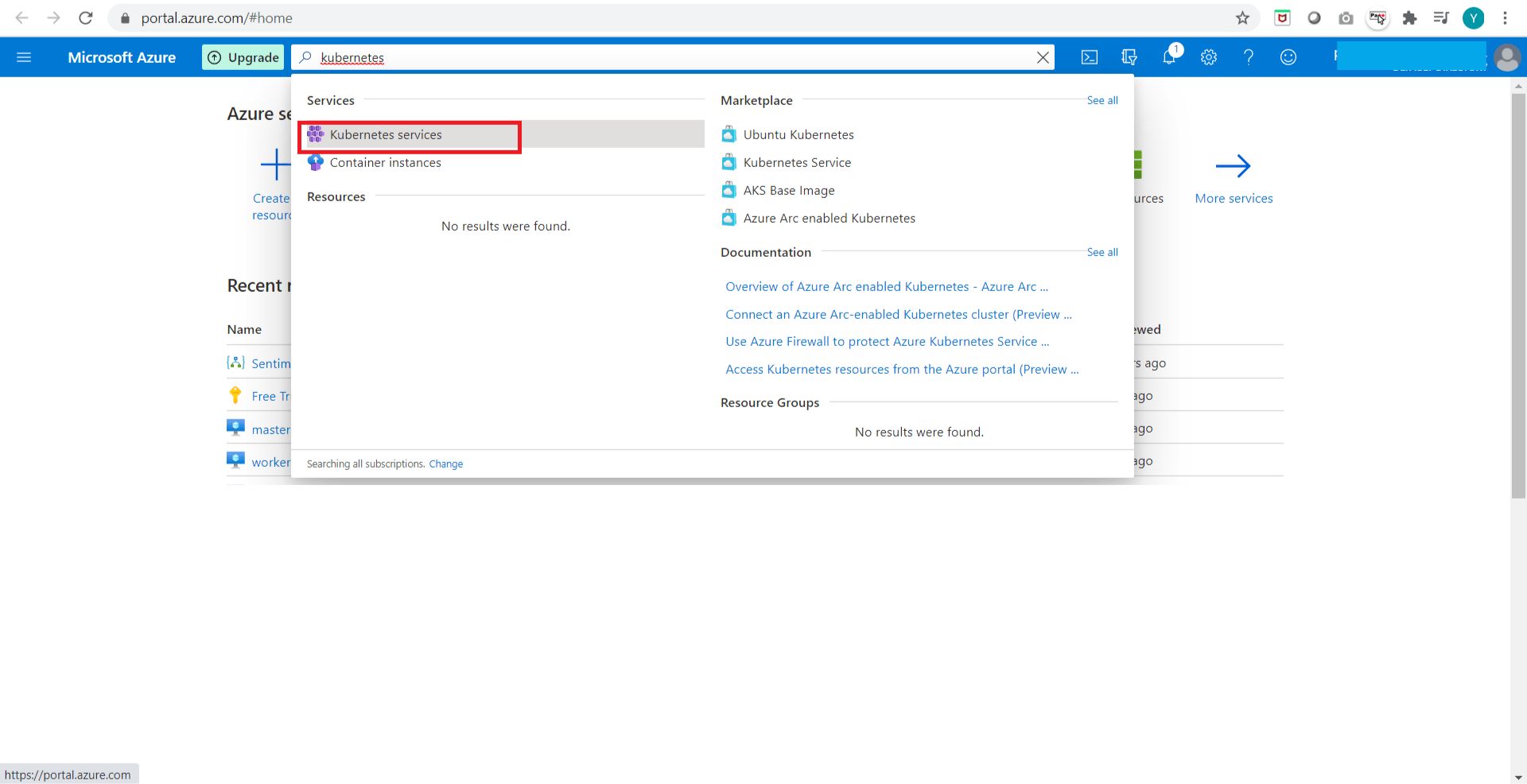
Step 2: When you get to the Kubernetes Services page, click on the "Create" button and then select "Create Kubernetes Cluster."
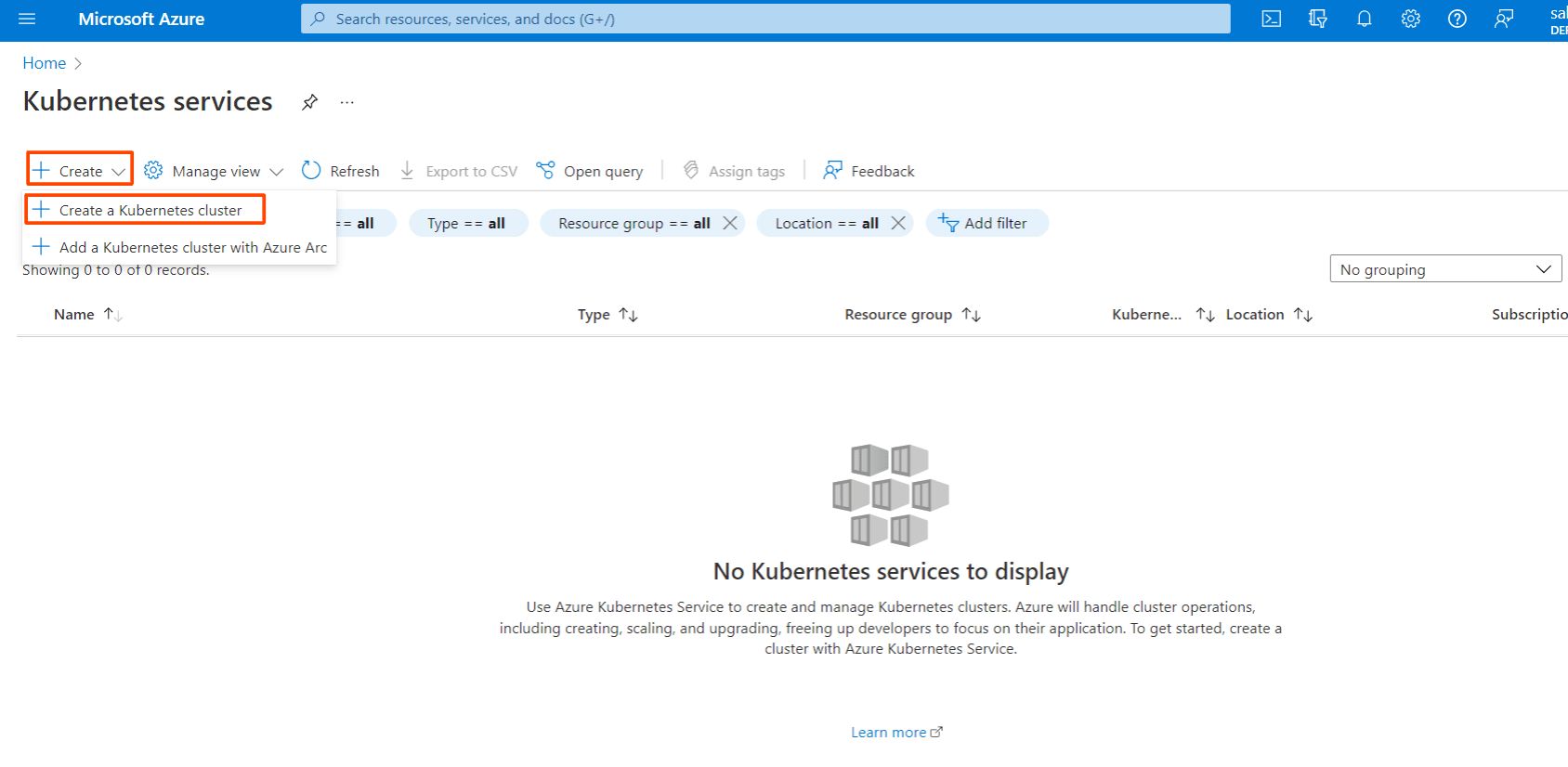
Step 3: After you click on "Add Kubernetes Cluster," the next step is to configure the cluster's specifications. To do this, click on the "Basics" tab.
- Enter a name for your Resource Group and specify a name for your Kubernetes cluster. Choose the desired Region for your AKS cluster, where the master node will be created, and select the appropriate availability zones based on that region.
- Choose the Kubernetes Version; in this case, I am selecting the default version, which is 1.20.9.
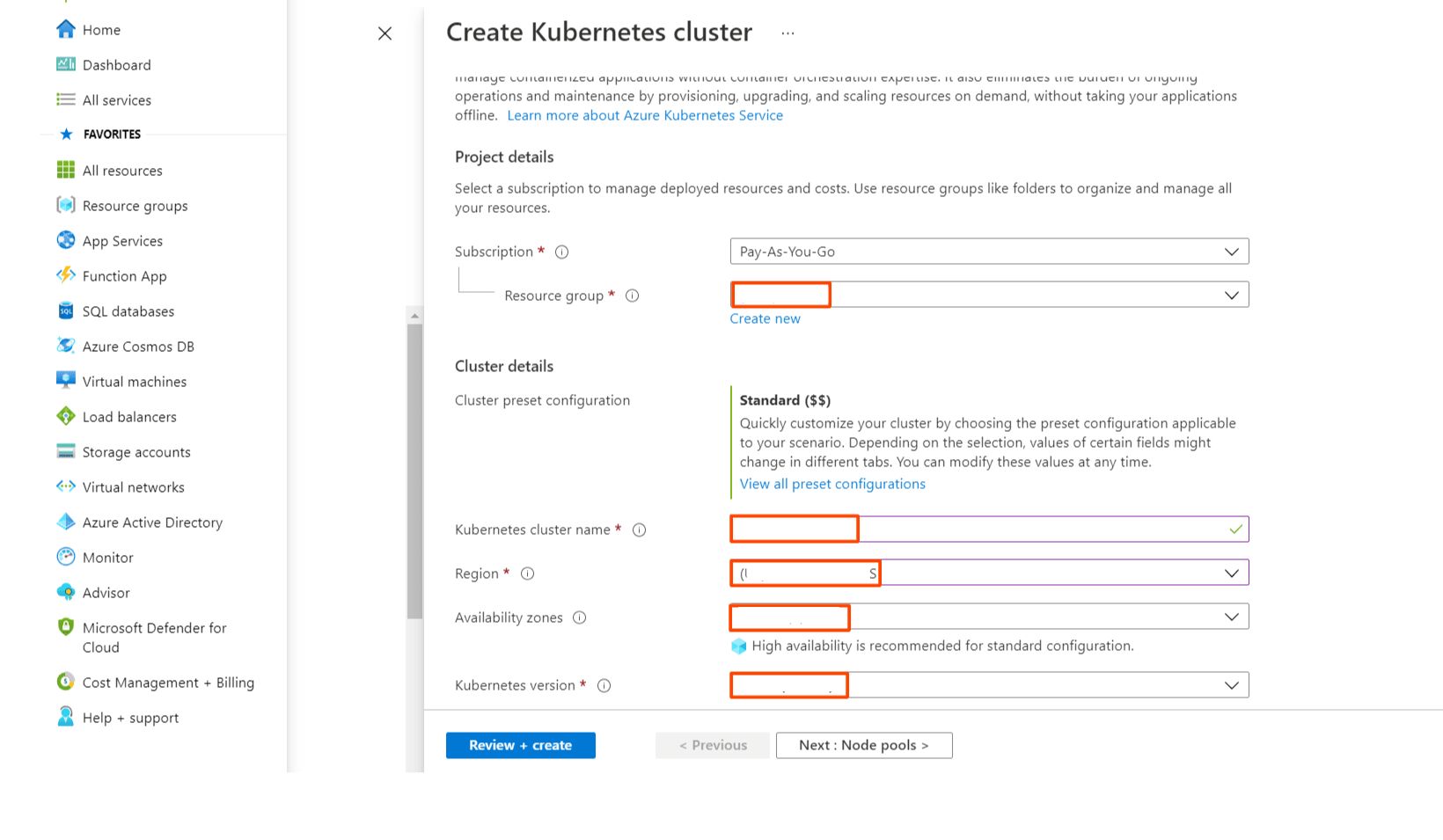
- The next step involves determining the size and number of nodes for the AKS cluster, which can be adjusted based on your needs.
- Choose the Node Size; we are selecting Standard Ds2 v2, which offers 2 vCPUs, 7 GiB of RAM, 8 data disks, and 14 GiB of temporary storage. Then, specify the Node Count to indicate how many Worker Nodes you want.
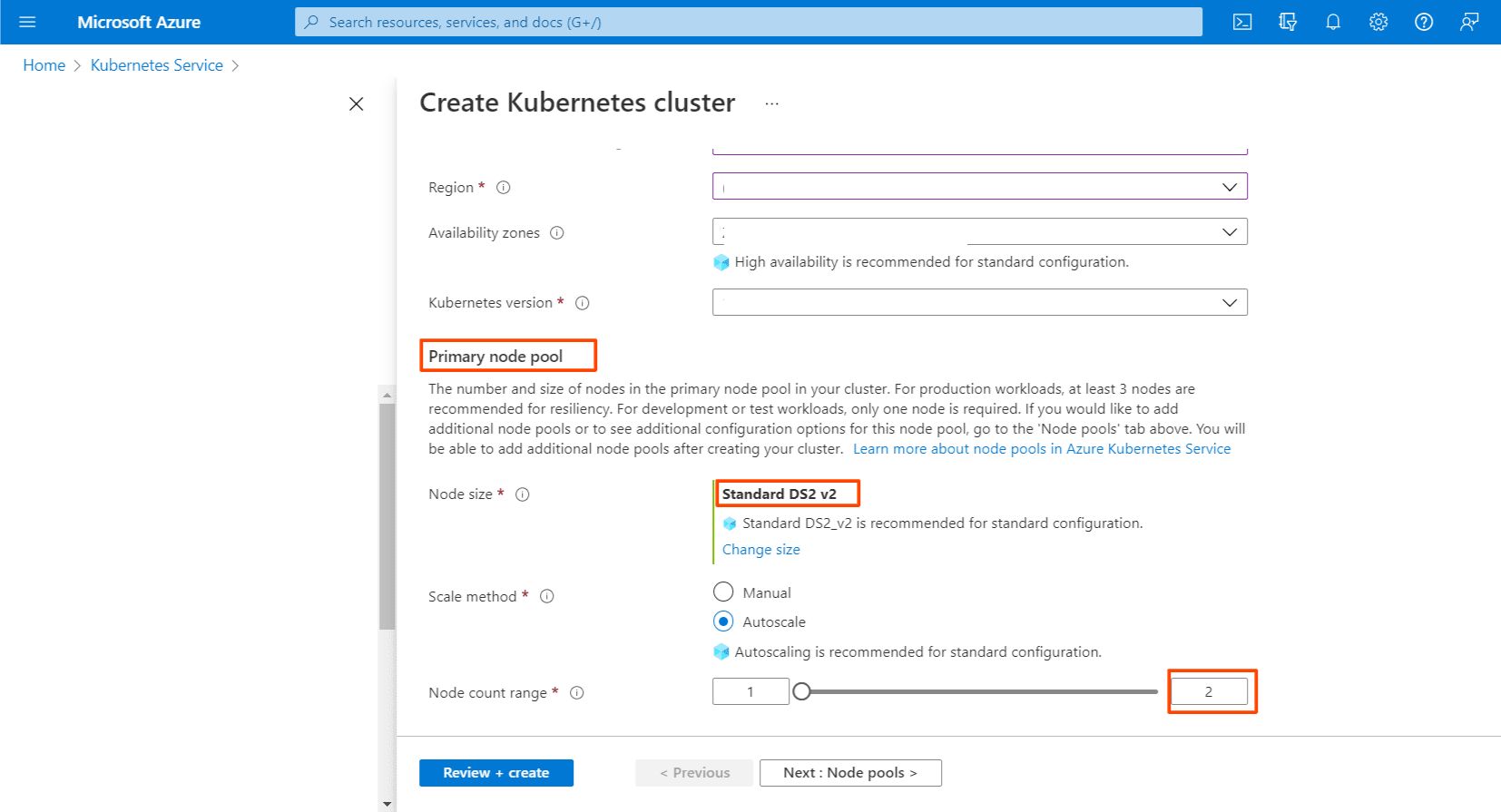
Step 4: Now we have to set the Node pools;
- In Azure Kubernetes Service (AKS), nodes with the same configuration are organized into node pools, which consist of the underlying Azure Virtual Machine that run your applications.
- Virtual nodes are a type of serverless container instance, but since we want to create Worker nodes as Virtual Machines, we will not enable this option.
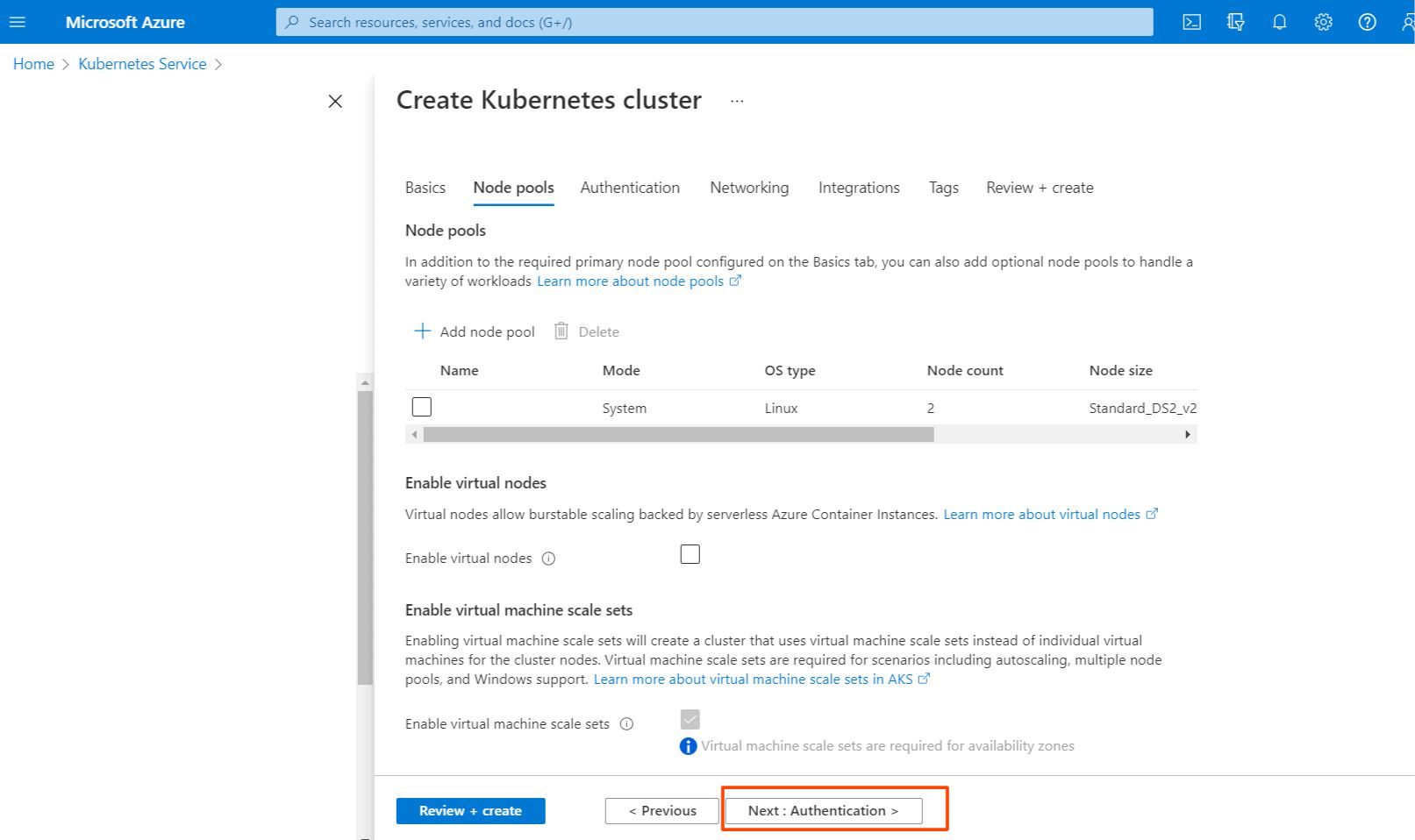
Step 5: Now we have to set the authentication process;
- Click on the Authentication section. Select the System-assigned managed identity, and if you want to use Role-based Access Control (RBAC), make sure to enable it.
- In this guide, we will be using both RBAC and Azure Active Directory for authentication.
- Check the Azure Active Directory option, create a group in Active Directory, and add it. Finally, choose your preferred Encryption Type; I will go with the default option.
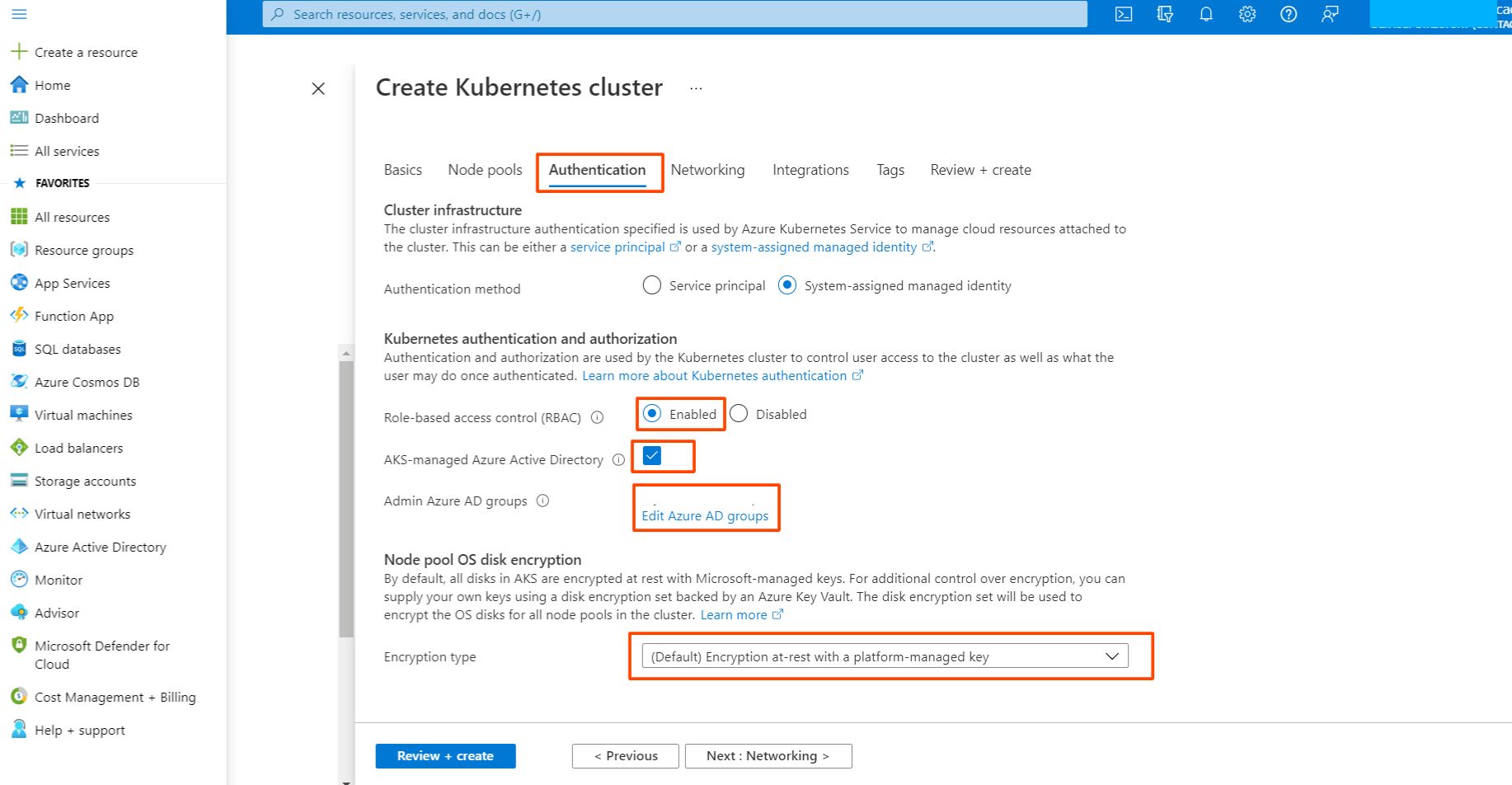
Step 6: Now we will set the networking process;
- Now, let's configure Networking. Select Azure CNI for the Network Configuration and choose the Cluster Subnet for your Nodes and Containers.
- Set the Kubernetes service address range for cluster IPs and the Docker Bridge address for container communication.
- I will disable the Private Cluster, keep the Network Policy as Azure, and not enable HTTP application routing.
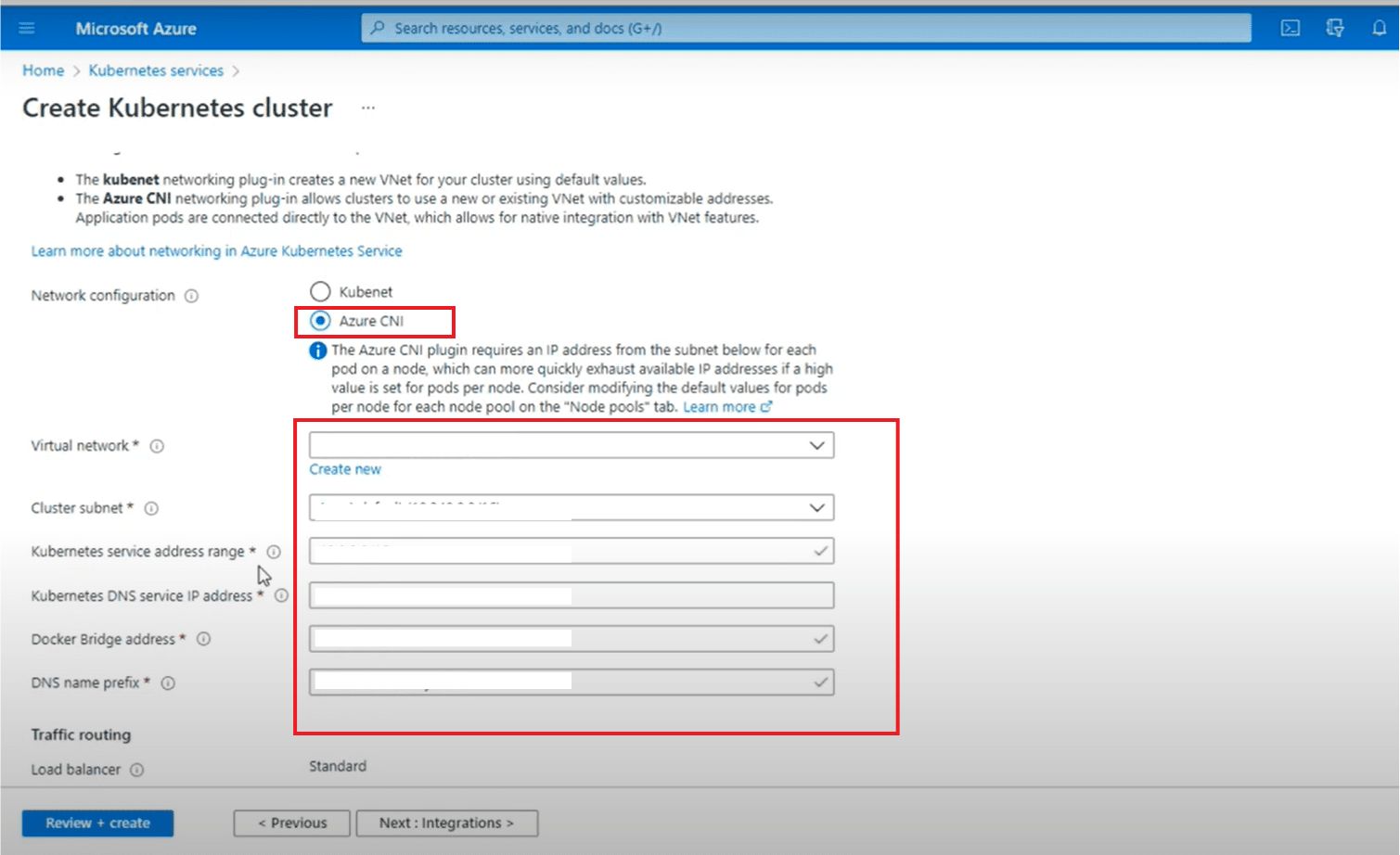
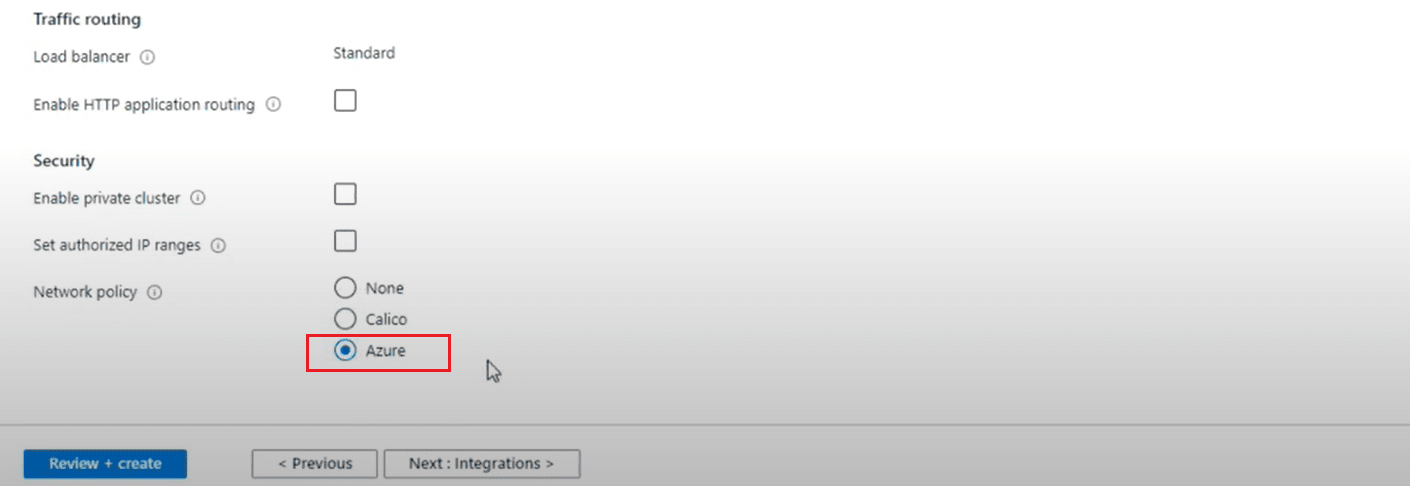
Step 7: We will learn the integration process, leave all the settings to default, and go to the next step.
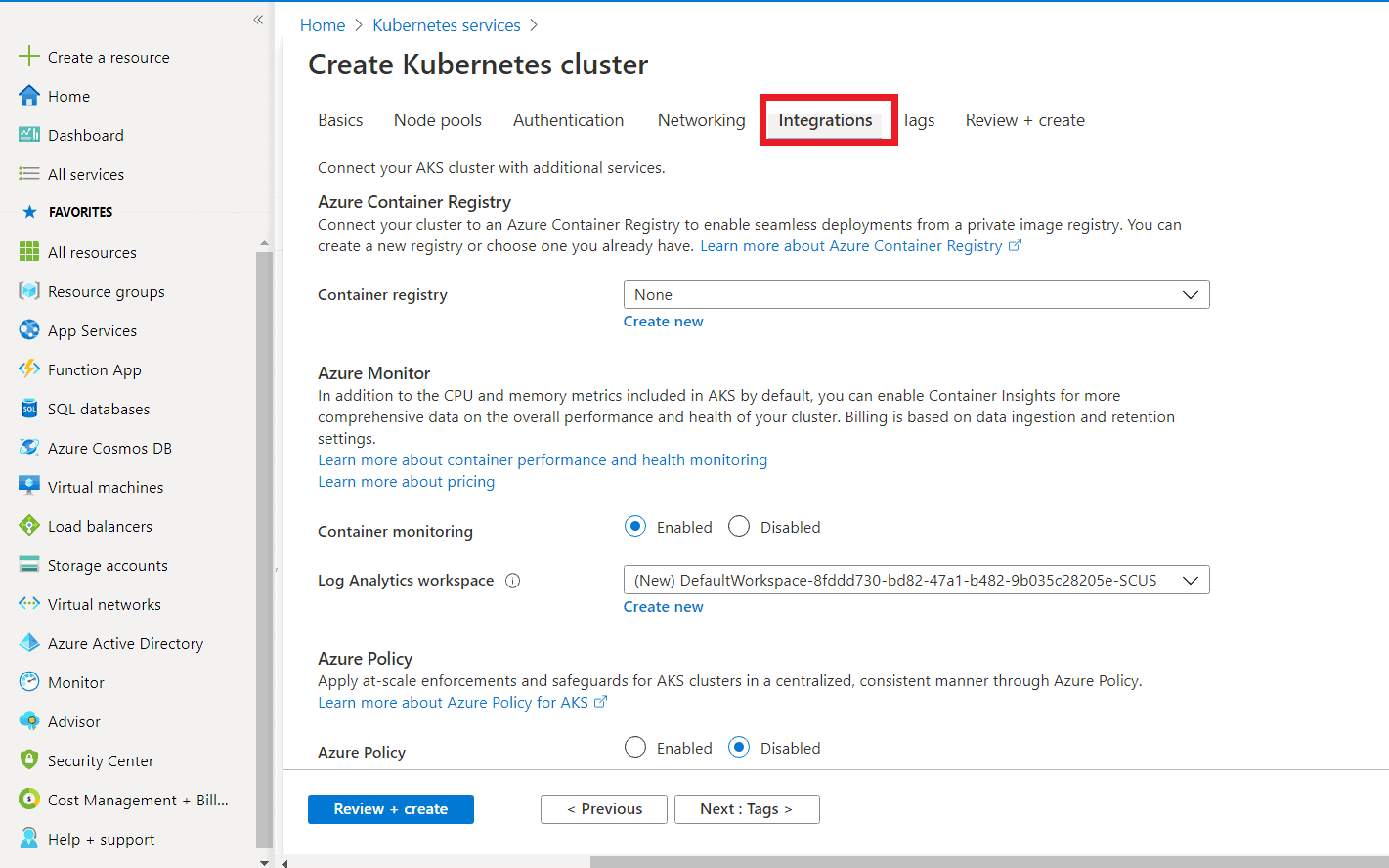
Step 8: The final step is to click on "Review & Create." When you click "Create," it will first validate your AKS Cluster, and if everything checks out, the cluster will be created.
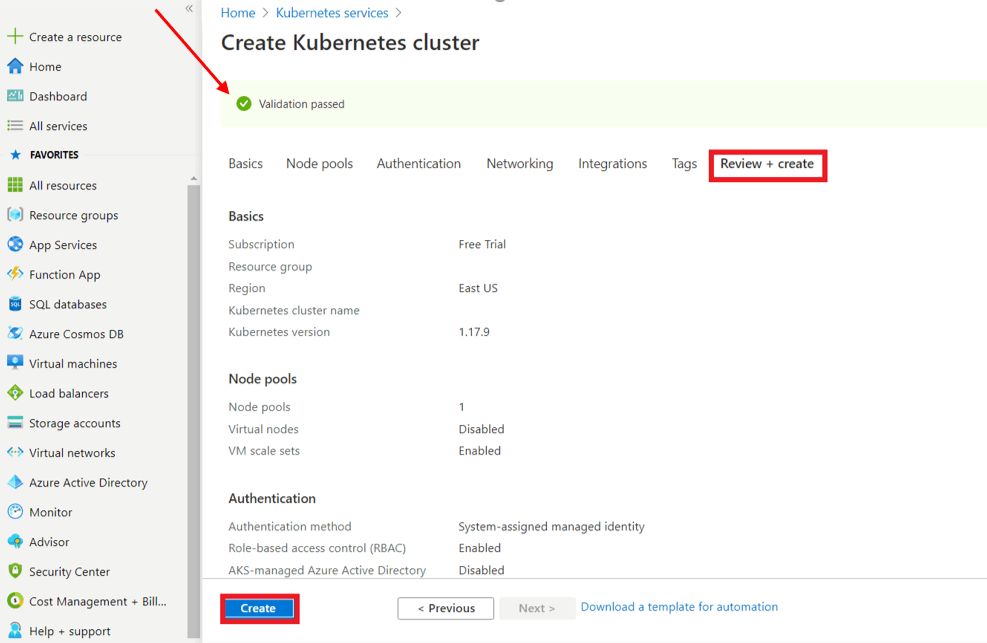
After following these steps, you can create the Azure Kubernetes Cluster successfully. After this, let's learn how to connect these clusters:
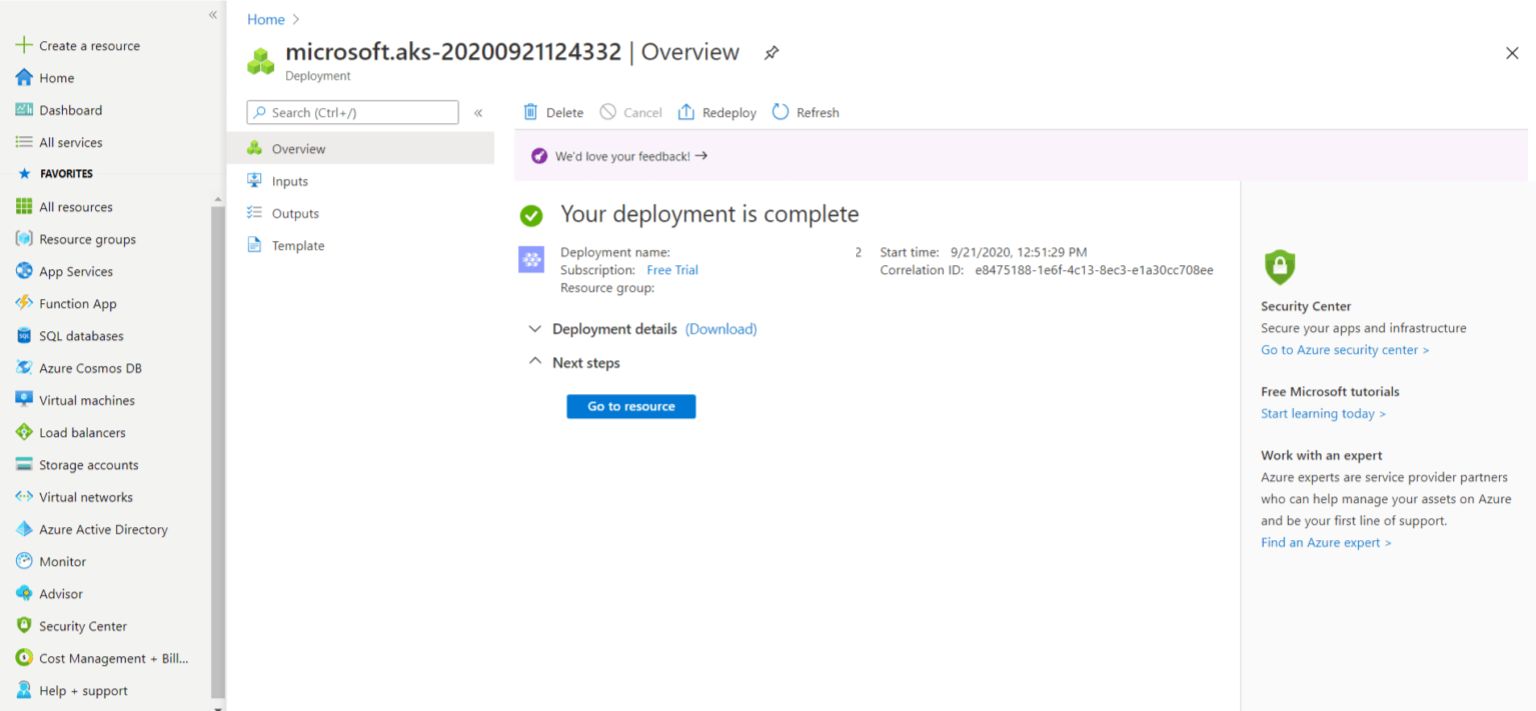
To access the cluster, head over to Kubernetes services, where you can find your AKS cluster.
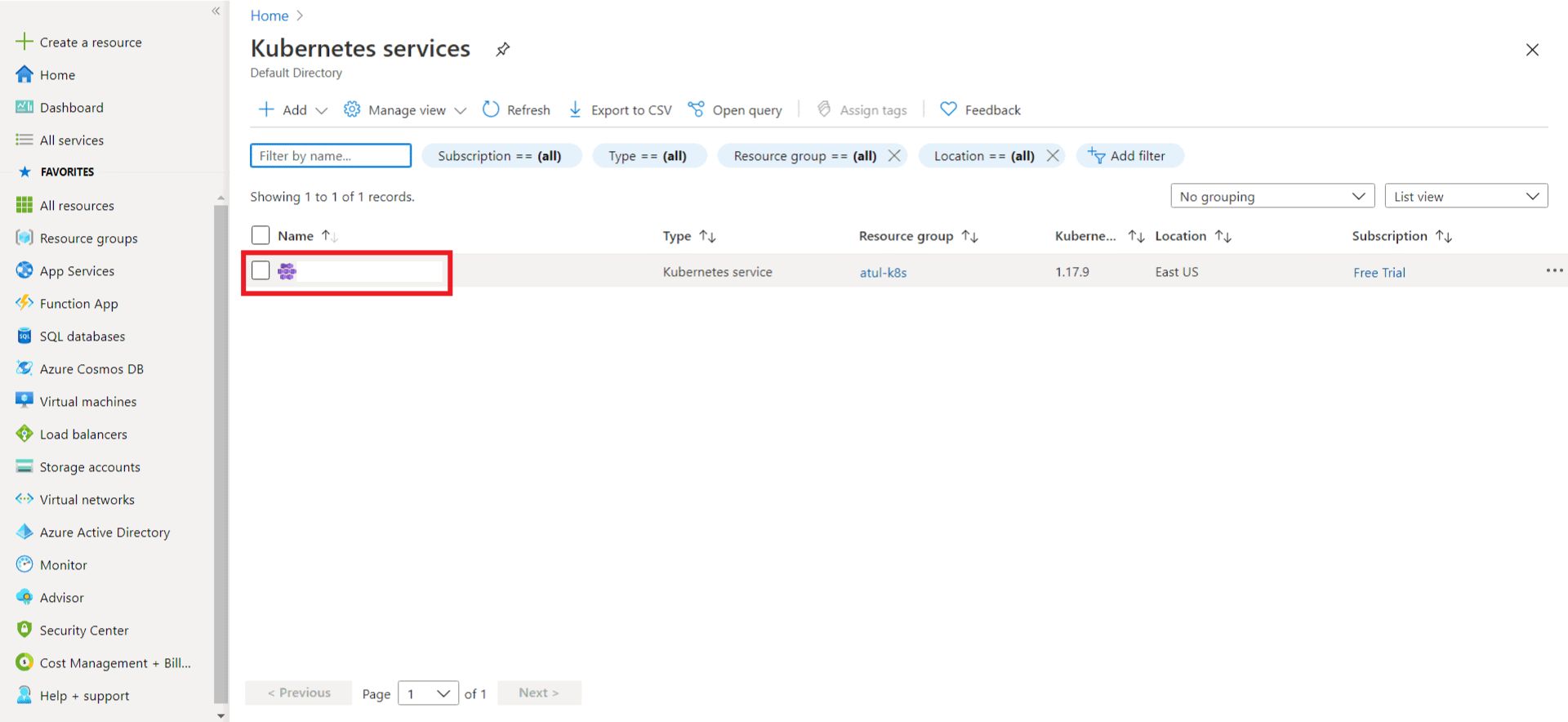
Establish a connection to the Azure Kubernetes Cluster
For establishing a connection with Azure Kubernetes Cluster, there are two ways that are;
- Using Cloud Shell
- Using Azure CLI
Here, we will learn the connection for the Azure Kubernetes cluster using Cloud Shell. We can find the option at the top of our screen (highlighted in red in the image below).
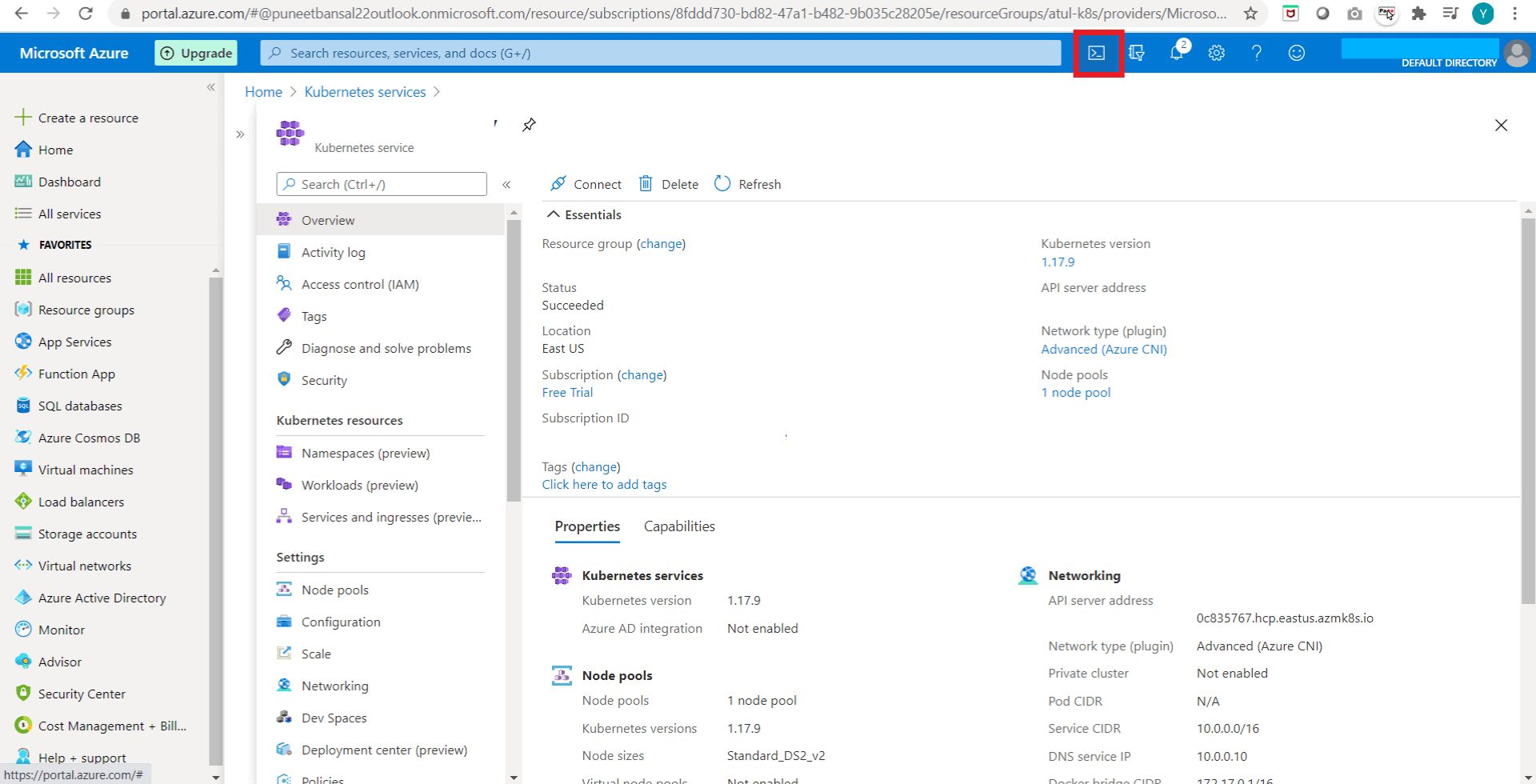
Step 1: Execute the following command in the Azure Bash shell:
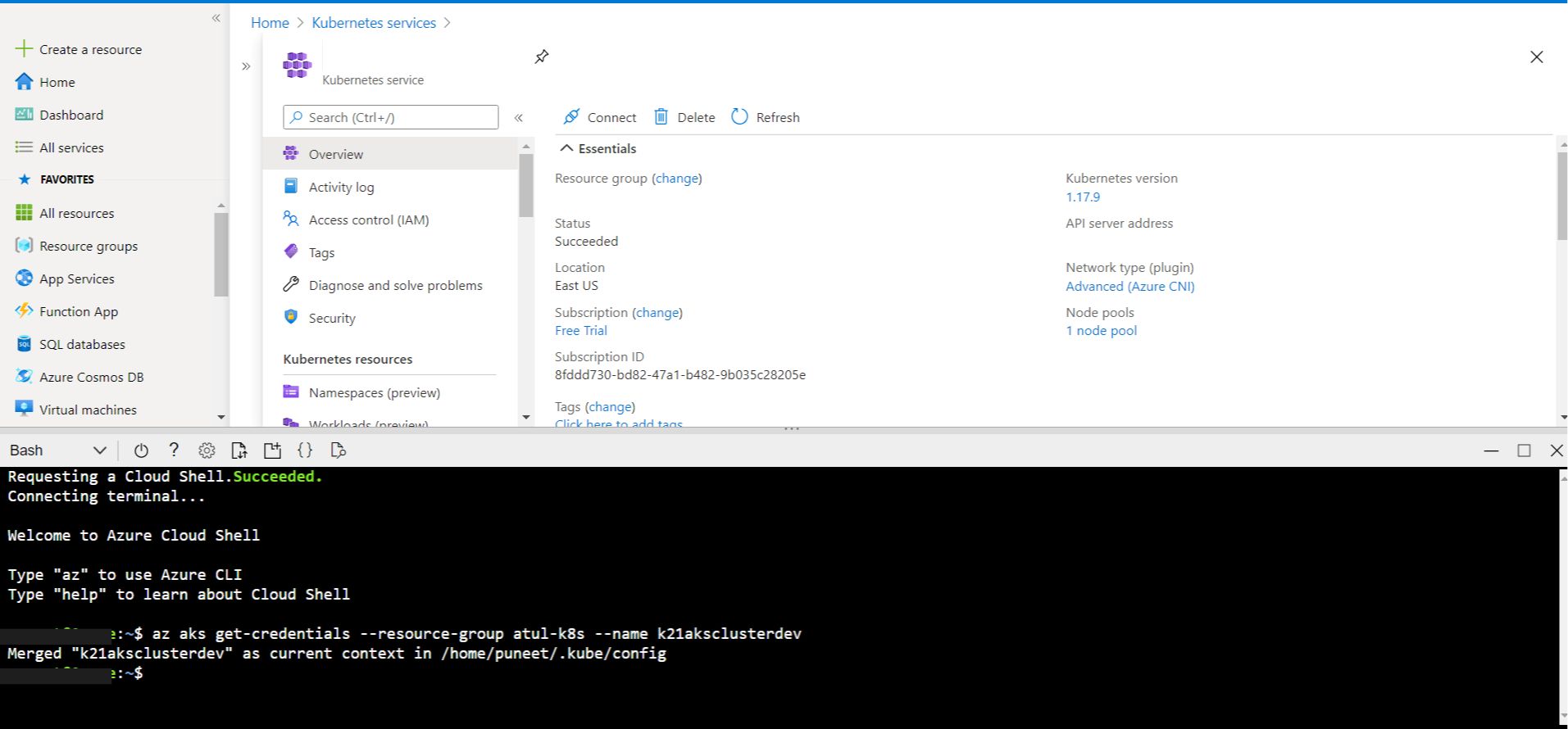
Step 2: To view the nodes operating in your cluster, execute the following command, and you will see a list of all the nodes in your AKS cluster.
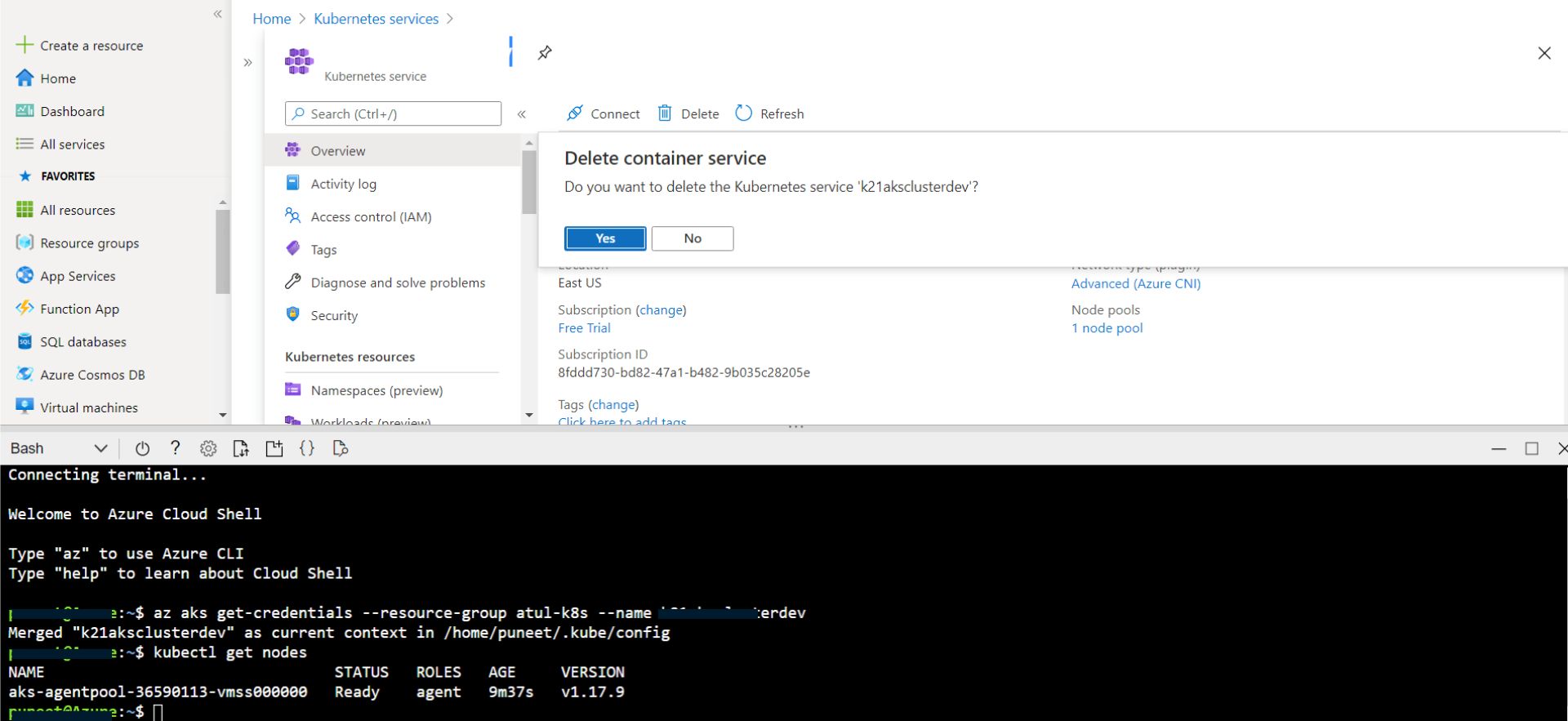
Comparison: AKS vs. Other Kubernetes Services
When it comes to choosing a Kubernetes service, it’s important to see how Azure Kubernetes Service (AKS) compares to other popular options. Here’s a friendly breakdown of how Azure Kubernetes Service stacks up against some of its main competitors:
1. Google Kubernetes Engine (GKE)
- User-Friendly: Both AKS and GKE are pretty easy to use, but many users find GKE integrates smoothly with other Google Cloud services, making it a breeze for those already in that ecosystem.
- Features: GKE offers some advanced features like automatic upgrades and built-in monitoring, much like AKS. However, if you’re into machine learning, GKE might have a slight edge.
- Cost: GKE charges for its control plane, while AKS doesn’t, which can make AKS a more budget-friendly choice, especially for smaller projects.
2. Amazon Elastic Kubernetes Service (EKS)
- Integration: EKS works really well with other AWS services, which is great if you’re already using AWS. On the flip side, Azure Kubernetes Service is a better fit for those who are deep into the Azure ecosystem.
- Setup: Setting up EKS can be a bit more complicated compared to Azure Kubernetes Service, which offers a more straightforward deployment process.
- Pricing: EKS has extra costs for its control plane, while AKS is free for that part, making Azure Kubernetes Service a more appealing option for those watching their budget.
3. IBM Cloud Kubernetes Service
- Enterprise Focus: IBM’s service is designed with big businesses in mind, offering strong security and compliance features. AKS also has solid security, but IBM might be a better fit for companies with specific enterprise needs.
- Ease of Use: Many find AKS easier to navigate, especially if you’re already familiar with Azure. IBM’s service can be a bit more complex.
- Cost: IBM Cloud Kubernetes Service can be pricier than AKS, especially for smaller teams or projects.
4. DigitalOcean Kubernetes
- Simplicity: DigitalOcean Kubernetes is known for being super simple and user-friendly, making it a great choice for small to medium-sized projects. AKS, while powerful, has more advanced features that might be better for larger applications.
- Pricing: DigitalOcean usually has lower prices for smaller clusters, but AKS can be more cost-effective for larger deployments because it doesn’t charge for the control plane.
- Community Support: DigitalOcean has a strong community vibe, which is great for developers looking for help and resources. AKS benefits from Microsoft’s extensive documentation and support, which is also very helpful.
Why Azure Kubernetes Service is Better Than Others
Here are a few reasons why Azure Kubernetes Service (AKS) stands out:
- User-Friendly Setup: Azure Kubernetes Service simplifies the process of creating and managing Kubernetes clusters, allowing you to focus on your applications instead of complex configurations.
- Cost Savings: With no charges for the control plane, Azure Kubernetes Service is a budget-friendly option, especially for smaller teams and startups.
- Seamless Azure Integration: Azure Kubernetes Service works effortlessly with other Azure services, making it easy to build and manage your applications in one ecosystem.
- Robust Security: Azure Kubernetes Service includes strong security features, such as role-based access control, to help protect your applications and data effectively.
Kubernetes on Azure: 7 Service Options
Azure offers a variety of services for running Kubernetes, each catering to different needs and use cases. Here’s a look at seven options you can consider:
1. Azure Kubernetes Service (AKS)
AKS is a fully managed Kubernetes service that simplifies deploying and managing containerized applications. It automates scaling and monitoring, allowing developers to focus on building applications without worrying about infrastructure management.
2. Azure Container Instances (ACI)
ACI enables quick and easy deployment of containers without server management. Ideal for short-lived applications, it allows you to pay only for the resources you use, making it a fast and cost-effective solution for developers.
3. Azure Red Hat OpenShift
Azure Red Hat OpenShift service offers a fully managed version of OpenShift, combining Kubernetes with additional tools for developers. It’s perfect for organizations that prefer OpenShift’s features while benefiting from Azure’s management capabilities.
4. Azure App Service
Azure App Service is designed for hosting web applications and APIs. It supports containerized applications, allowing you to deploy code easily while Azure handles scaling and maintenance.
5. Azure Functions
Azure Functions provides a serverless computing option, allowing you to run small pieces of code in response to events without managing servers. It’s ideal for event-driven applications and can be packaged in containers for easy integration.
6. Azure Service Fabric
Service Fabric is a microservices platform that helps build and manage complex applications. It offers features like service discovery and load balancing, supporting both containerized and non-containerized deployments.
7. Azure DevOps with Kubernetes
Azure DevOps integrates seamlessly with Kubernetes, enabling automated deployment processes and resource management. It provides monitoring tools to track application performance, streamlining the development workflow.
Core Concepts for Azure Kubernetes Service (AKS)
1. Clusters
A cluster is a group of Azure virtual machines (VMs) that work together to run your containerized applications. AKS manages the infrastructure, allowing you to focus on deploying and scaling your apps.
2. Nodes
Nodes are the individual VMs within a cluster that host your applications. Each node can run multiple pods, and AKS automatically manages their health and scaling based on your needs.
3. Pods
Pods are the smallest deployable units in Kubernetes, typically containing one or more containers that share resources. They are designed to run a single instance of an application and can communicate with each other.
4. Services
Services provide stable endpoints for accessing groups of pods, ensuring smooth communication between them. They can be exposed internally or externally, making it easy for users to access your applications.
5. Ingress Controllers
Ingress controllers manage external access to your services by routing HTTP and HTTPS traffic. They allow you to define rules for directing traffic to different services through a single entry point.
6. Role-Based Access Control (RBAC)
RBAC is a security feature that controls who can access and perform actions in your Kubernetes environment. It helps ensure that only authorized users can make changes or access sensitive data.
7. Azure Monitor
Azure Monitor provides insights into the performance and health of your applications by collecting metrics and logs. This helps you monitor resource usage and detect issues, enabling better decision-making for scaling and optimization.
Conclusion
In conclusion, Azure Kubernetes Service (AKS) is a powerful and user-friendly platform for managing containerized applications. With features like automated scaling and integrated monitoring, Azure Kubernetes Service allows developers to focus on their applications rather than infrastructure. Whether you're a startup or an enterprise, Azure Kubernetes Service provides the flexibility and tools needed to enhance performance and streamline operations.
Boost your career with Scholarhat's Azure DevOps Certification Training and Azure Developer Certification Course! Learn valuable skills and get hands-on experience to succeed in the growing cloud field—sign up today and change your future!
| Further Read: |
| A Comprehensive Guide to Azure Database Services |
| Exploring Azure Blob Storage: Types, Tiers, and Benefits |
| What is Azure Cosmos DB, and Why is It Important? |
MCQs Questions for Practice
Q 1: What is Azure Kubernetes Service (AKS)?
Explanation: Azure Kubernetes Service (AKS) is a fully managed container orchestration service based on Kubernetes that simplifies deploying and managing containerized applications.
Q 2: Which command is used to connect to an AKS cluster using the Azure CLI?
Explanation: The az aks get-credentials command retrieves the credentials for the Kubernetes cluster, enabling access with kubectl.
Q 3: In AKS, what is the purpose of node pools?
Explanation: Node pools in AKS are used to group worker nodes, providing flexibility in scaling and managing different workloads.
Q 4: What type of scaling does AKS support?
Explanation: Azure Kubernetes Service (AKS) supports both manual scaling and autoscaling for efficient resource management.
Q 5: What is the primary role of the Kubernetes control plane in AKS?
FAQs
Take our Azure skill challenge to evaluate yourself!

In less than 5 minutes, with our skill challenge, you can identify your knowledge gaps and strengths in a given skill.