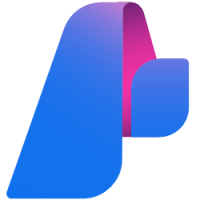26
DecTop 50 Azure Solution Architect Interview Questions
Azure Solution Architect Interview Questions
Azure Solution Architect Interview Questions are crucial for evaluating your expertise in cloud architecture and Microsoft Azure services. Expect questions that test your knowledge of Azure infrastructure, security, networking, and cost optimization. These questions ensure you're prepared to design and implement scalable cloud solutions.
In this Azure tutorial, I will explore 50 commonly asked interview questions, along with answers frequently asked in technical interviews at leading organizations. Azure skills are projected to boost your earning potential by 20% in the next 3 years. Enroll now in our Azure Fundamentals Free Course with Certification!
Top 20 Azure Solution Architect Interview Questions and Answers For Beginners
1. What is Azure, and why is it used?
Azure is Microsoft's cloud platform, which provides a wide range of services for quickly developing, managing, and deploying applications. It is used for its scalability, flexibility, and high availability, which allow enterprises to respond swiftly to changing demands.
2. What are the core services in Azure?
Azure's key services are compute (via Azure Virtual Machines), storage (via Azure Blob Storage), and networking (via Virtual Networks). These services offer a strong cloud foundation that enables users to deploy applications effortlessly.
3. What are the different types of Storage options in Azure?
- BLOB: Utilized to store large volumes of unstructured data like images or videos.
- Table Storage: Designed to store structured data in key-value format across distributed systems.
- Azure Queue Storage: Helps with communication between different app components by storing messages for asynchronous processing.
4. What is an Availability Set?
- It is a logical grouping of VMs providing high availability. Distribution within fault and update domains reduces downtime during planned maintenance or unexpected outages.
5. What do you understand about fault domains and updated domains?
- Fault Domain: A group of VMs sharing a common power source and network reduces the chance of hardware failures.
- Update Domain: A group of VMs that can be rebooted or updated simultaneously to ensure that the operation itself remains continuous throughout the updates of the platform.
6. What do you mean by auto-scaling in Azure?
- The autoscaling in Azure makes dynamic changes in the number of computing resources assigned to match the real-world demand of the application. It scales resources either upwards or downwards based on traffic/demand to ensure that the provided performance and cost are optimized.
7. How is Windows Active Directory different from Azure Active Directory?
- Windows AD: This is a rather classic identity service hosted in-house to manage access to resources on-premises.
- Azure Active Directory: This is a cloud-based identity service utilized to manage access to cloud-based applications and services.
8. What happens if you have exceeded the maximum number of failed attempts allowed for authentication with Azure AD?
- Azure AD locks the account using an advanced mechanism that takes IP and entered credentials into consideration. The lockout duration increases according to the possibility of an attack or unauthorized access.
9. How do Service Bus Queues differ from Storage Queues?
- Service Bus Queues: Enterprise messaging with advanced features such as message forwarding, dead-letter queues, and configurable time-to-live.
- Storage Queues: Simpler, used for basic message queuing among application components, and easier to debug during development.
10. What are the basic differences between Azure Traffic Manager and Azure Load Balancer?
- Traffic Manager: Routes user traffic globally based on policies, ensuring a consistent user experience across different regions.
- Azure Load Balancer: Manages traffic within a region to ensure high availability by distributing requests across VMs.
11. What are the various power states of the Virtual Machine in Azure?
- Running: The VM is up and running.
- Stopped (Deallocated): The VM is stopped, resources such as IP addresses are released, and you are not charged for the VM.
- Stopped: The VM is stopped, but you are being charged for the allocated resources.
12. What is Azure App Service?
- Azure App Service is a fully managed PaaS for developing web, mobile, and integration applications. It provides scalability, security, and reliability, allowing developers to focus on the application instead of managing infrastructure.
13. What is the Azure Service Level Agreement?
- Azure's SLA guarantees at least 99.95% uptime whenever two or more instances are deployed. For single-instance VMs using Premium Storage, the SLA ensures 99.9% uptime during unplanned maintenance events.
14. What is Azure Notification Hub?
- Azure Notification Hub is a push service that enables notifications to be sent to various devices, including but not limited to Windows, Android, and iOS. It helps developers manage, schedule, and send notifications across multiple platforms with ease.
15. Describe how Azure Traffic Manager works.
- Azure Traffic Manager is a global traffic-routing service that directs user traffic based on various policies, including performance, priority, or geographic location. This enhances the user experience by routing requests to the most suitable endpoint.
16. What is Azure Resource Manager, and what advantages does it bring to cloud deployments?
- ARM (Azure Resource Manager) is the structural framework that empowers you to create, manage, and organize your Azure resources consistently across applications.
- It offers benefits like resource grouping, role-based access control, and resource tagging, making complex cloud deployments easier to handle.
17. Can you explain what an Azure Virtual Network is and why it is important?
- Azure Virtual Networks lets you create isolated and secure network environments in the cloud, enabling effective connection and segmentation of your resources.
- They are essential for traffic control and the implementation of network security groups, providing detailed access control.
18. How does Azure Load Balancer enhance the availability of applications?
- Azure Load Balancer distributes incoming network traffic across multiple backend resources, improving the availability and fault tolerance of applications.
- It ensures high availability through routing traffic based on health probes and predefined policies.
19. What are Azure Availability Sets used for, and how do they contribute to higher uptime?
- Azure Availability Sets help achieve high availability by distributing VMs across fault domains and update domains, reducing downtime during maintenance or hardware failures.
20. Describe Azure App Service along with use cases.
- Azure App Service allows for the easy building, deploying, and scaling of web applications. It is a fully managed platform supporting multiple programming languages and frameworks.
- It is suitable for a wide range of scenarios, from small websites to large-scale applications, and efficiently manages both.
Top 15 Azure Solution Architect Interview Questions and Answers for Intermediate Learners
21. What are the types of storage options available within Azure?
Azure provides a variety of different storage types for different purposes. The key types include:
- Blob Storage: Here, large volumes of unstructured data, like images, videos, and documents, may be stored.
- Table Storage: A NoSQL store that contains structured data, represented as key-value pairs and sets of data with flexible schematics.
- Queue Storage: It enables messages visible to different parts of an application to be stored, enabling communication between web and worker roles.
22. What is Azure Traffic Manager, and how does it help?
Azure Traffic Manager is employed to balance load through the geographic routing of traffic across different Azure regions. It works by routing users' requests to the nearest endpoint in order to serve response times.
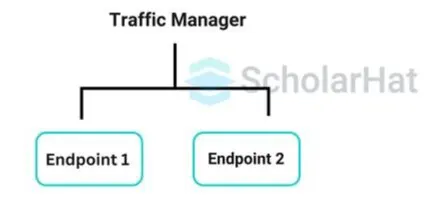
Applications using this service will benefit on account of providing an advanced degree of availability and reliability. Failovers due to site or regional outages are managed to automatically route traffic to another region in case of a failure.
23. What is the role of Azure Functions within serverless computing?
- Azure Functions is a serverless compute service that allows the running of small pieces of code, called functions, without endişe about the underlying infrastructure to run these workloads.
- It is event-driven, meaning that it may be triggered by events like HTTP requests, timers, or messages from Azure services.
- That model allows automatic scaling, and you pay only for computing resources when your code runs, which makes this solution rather cost-effective for many scenarios.
24. Overview of Azure Key Vault and Scenarios: I can use the vault for
- Azure Key Vault is a cloud service that securely stores and manages sensitive information like keys, secrets, and certificates.
- In sensitive data protection, it plays a vital role within applications.
- Use cases are API keys, connection strings, encryption keys, and so on for the encryption of data.
- With Key Vault, centralization takes place in secret management that helps enhance security and compliance.
25. What are the Logic Apps in Azure, and how do they provide the integration?
- Azure Logic Apps is a cloud service that enables you to develop and automate workflows and application integration without writing code.
- It is used to connect different services, such as Azure services, on-premises systems, and third-party APIs, through automated workflows called logic apps.
- Logic Apps are extremely flexible and can be triggered by events or on a schedule.
- Key usages also include synchronizing data, automating notifications, and orchestrating processes.
26. What is Azure Active Directory, and how does it differ from Windows Active Directory?
- Azure Active Directory is a cloud-based identity and access management service.
- It is designed for applications running in the cloud and supports SSO across various platforms.
- Rather, Windows Active Directory is primarily for on-premises environments.
- In addition, AAD also provides many features like multi-factor authentication and conditional access policies and can also provide smooth integration with SaaS applications.
27. How does Azure Backup contribute to disaster recovery?
- Azure Backup is a cloud-based, enterprise-wide backup solution for your data.
- It allows on-premises data and Azure VMs to be backed up to the cloud. In case of data loss or corruption, safely recover it from the Azure Backup repository.
- It supports myriad backup strategies, with incremental backups being one of them, helping make sure compliance and data retention policies are met.
28. What is Azure Monitor, and for what reasons is it so important?
- Azure Monitor, by definition, is a comprehensive monitoring service that enables deep insights into the performance and health of your application, together with your Azure resources.
- It gathers data from various sources, such as application logs, metrics, and performance data.
- It's crucial for maintaining application reliability, proactive issue detection, and making data-driven decisions to optimize resources over performance.
29. Well, what is this Azure DevOps, and what are its components?
- Azure DevOps is a set of development tools and services to support the software development life cycle.
- It offered services such as Azure Repos for source control, Azure Pipelines for CI/CD, Azure Boards for project management, Azure Test Plans for testing, and Azure Artifacts for package management.
- These capabilities are complementary, enabling teams to plan, develop, test, and deliver applications in a more effective and secure way.
30. What is the difference between Azure Kubernetes Service-AKS and Azure Container Instances?
- Azure Kubernetes Service (AKS) is a managed container orchestration service that simplifies the deployment and management of the Kubernetes cluster.
- It is ideal to run applications that require scalability and complex orchestration of containers.
- While in Azure Container Instances (ACI), it is a serverless container service that you can execute a container without managing any server.
- The former is ideal for simple workloads or scenarios where one needs to run containers on-demand without the overhead of a full orchestration platform.
31. How does Azure Security Center improve cloud security?
- Azure Security Center is a unified security management system that provides advanced threat protection across your hybrid cloud workloads.
- It continuously assesses the security state of your resources, providing recommendations to improve security posture.
- These features also include threat detection, security alerts, compliance management, and many more that help the organization identify and mitigate potential security risks proactively.
32. What about Azure Logic Apps, and how is it used in the automation process?
- Azure Logic Apps is a cloud service that creates workflows that help you automate tasks and integrate applications and data across services.
- This allows great flexibility, as one can connect various services within Azure, any third-party APIs, and on-premises systems.
- Such a service will be helpful in automating processes ranging from just data transfers to notifications and other scheduling tasks, all in an effort by the organization to hone its operations and maximize efficiency.
33. What is the Azure API Management service?
- Azure API Management is a service that creates, publishes, secures, and analyzes APIs.
- In other words, it is like a gateway that exposes your APIs to users, and through it, you will be able to manage the usage and security of the APIs.
- It contains features like throttling, caching, and analytics to make API monitoring and access control easier.
- Specifically, it will be useful when an organization wants to expose its services to external developers in a secure way.
34. What is Azure SQL Database, and how is it different from traditional SQL Servers?
- Azure SQL Database is a fully managed relational database service based on SQL Server technology.
- It offers scalability, high availability, and automated backups without the need for infrastructure management.
- Unlike traditional SQL Server, which requires you to manage the server and underlying hardware, Azure SQL Database abstracts those complexities, therefore allowing you to focus on developing applications while Azure handles performance scaling and security.
35. How do you secure your Azure implementation?
- Security in Azure can be implemented using several strategies.
- First of all, you should use Azure Active Directory for identity and access management, enforcing multi-factor authentication for additional security.
- You may also configure network security groups (NSGs) to control inbound and outbound traffic to your Azure resources.
- Regular monitoring of your resources via Azure Security Center and keeping your software up-to-date may also go a long way in maintaining your environment's security.
Top 15 Azure Solution Architect Interview Questions and Answers for Experienced Learners
36. What are Azure DevTest Labs, and what are the benefits that come with using them for development teams?
- Azure DevTest Labs is a service that allows teams to quickly create and manage development and testing environments in Azure with minimal waste and cost control.
- It enables teams to set up environments using reusable templates and artifacts, streamlining the development process.
- Benefits include cost management features that track and limit spending, allowing developers to focus more on building and testing applications rather than managing infrastructure, thus enhancing overall productivity.
37. How would you ensure the security of data in the Azure SQL Database?
- Data security in Azure SQL Database can be ensured through various methods.
- First, enable Transparent Data Encryption (TDE) to encrypt data at rest.
- Secondly, implement Always Encrypted to encrypt sensitive data within the application.
- Additionally, firewalls can be configured, and virtual network service endpoints can be used to restrict access to trusted networks only.
- Regularly reviewing security audits and logs will help identify and mitigate security threats effectively.
38. Mention major differences between Azure Functions and Azure Logic Apps.
- Azure Functions is a serverless compute service that allows you to run event-driven code, providing flexibility and scalability for executing logic against specific events.
- In contrast, Azure Logic Apps are designed to build automated workflows that integrate different services and applications without writing code.
- While Azure Functions are code-centric and suited for complex processing, Logic Apps excel in creating workflows, making them ideal for application integration and task automation.
39. What are Azure Blueprints, and how do they assist in compliance?
- Azure Blueprints is a service that enables users to define a repeatable set of Azure resources that adhere to organizational standards, patterns, and requirements.
- Blueprints assist in compliance by allowing users to package role assignments, policies, and resource templates into a single definition, which can be deployed consistently.
- This ensures regulatory compliance and maintains governance by ensuring that environments are correctly configured from the start.
40. How does Azure Policy differ from Azure Role-Based Access Control?
- Azure Policy and Azure Role-Based Access Control (RBAC) serve different purposes in governance and security.
- Azure Policy focuses on enforcing rules and policy standards for Azure resources by auditing their compliance and remedying any non-compliance.
- In contrast, Azure RBAC defines user roles and permission levels for accessing Azure resources. While both are crucial for governance, Azure Policy ensures resource compliance, whereas RBAC manages access and permissions.
41. What is Azure Sentinel, and how does it improve security?
- Azure Sentinel is a cloud-native Security Information and Event Management (SIEM) solution that provides intelligent security analytics and threat intelligence.
- It allows organizations to collect data from any source, analyze it, and investigate threats across their environment.
- Built-in AI and automation enhance security operations by improving insights, detecting anomalies, and facilitating faster response times, ultimately driving better overall security for the enterprise.
42. Can you explain Azure Service Fabric and its use cases?
- Azure Service Fabric is a distributed systems platform for building, deploying, and managing microservices.
- It is a robust framework for creating scalable and reliable applications from microservices.
- Use cases include building cloud-native applications, orchestrating containers, and managing stateful services.
- The added support for containers on both Windows and Linux enables developers to create a wide range of applications, leveraging features like auto-scaling and rolling upgrades.
43. How would you implement Continuous Integration and Continuous Deployment (CI/CD) in Azure?
- To implement CI/CD in Azure, you would typically use Azure DevOps services.
- Start by setting up Azure Repos for source control, where developers commit their code changes.
- Then, Azure Pipelines will be utilized to automate the build and release processes, run tests, and deploy code to Azure services.
- You can define deployment workflows with approvals and environment configurations, ensuring consistent and reliable application deployments.
- Monitoring tools can be integrated to assess application performance post-deployment.
44. What is Azure Cosmos DB, and how does it handle global distribution?
- Azure Cosmos DB is a globally distributed, multi-model database service designed for high availability and low latency.
- It supports various data models, including key values, documents, graphs, and column families.
- With Cosmos DB, you can replicate data across multiple Azure regions, ensuring that your application serves users with the lowest latency.
- It offers automatic scaling of throughput and configurable consistency levels, making it ideal for maintaining application performance and continuity.
45. Can you describe the purpose of Azure Event Grid in event-driven architecture?
- Azure Event Grid is a fully managed event routing service that facilitates event-driven architectures by connecting event producers with consumers, such as services or applications.
- It simplifies the integration of multiple Azure services and allows for the creation of workflows that react to events in near real-time.
- Features like filtering and event schema further streamline event handling.
- Event Grid is also useful for developing serverless applications through automated processes triggered by specific events.
46. How does Azure Site Recovery support business continuity?
- Azure Site Recovery is a replication service that enhances business continuity by replicating on-premises workloads to Azure or across Azure regions.
- In the event of a failure or outage, it allows organizations to fail over to the replicated environment, minimizing downtime.
- Site Recovery offers configuration options and recovery plans for testing disaster recovery scenarios without affecting production workloads, ensuring that critical applications remain available during disruptions.
47. What is an Azure Managed Disk, and how does it simplify storage management?
- Azure Managed Disks are a type of storage where virtual machines are decoupled from storage accounts.
- This abstraction simplifies the management of disks in Azure, as scaling and performance are automatically handled.
- Managed Disks provide increased reliability, scalability, and seamless integration with Azure backup services.
- Users can focus on deploying virtual machines without worrying about the underlying storage infrastructure, easing the management of virtual machine environments.
48. How does one implement security within the Azure Network?
- Implementing network security in Azure involves configuring rules for inbound and outbound traffic using Network Security Groups (NSGs).
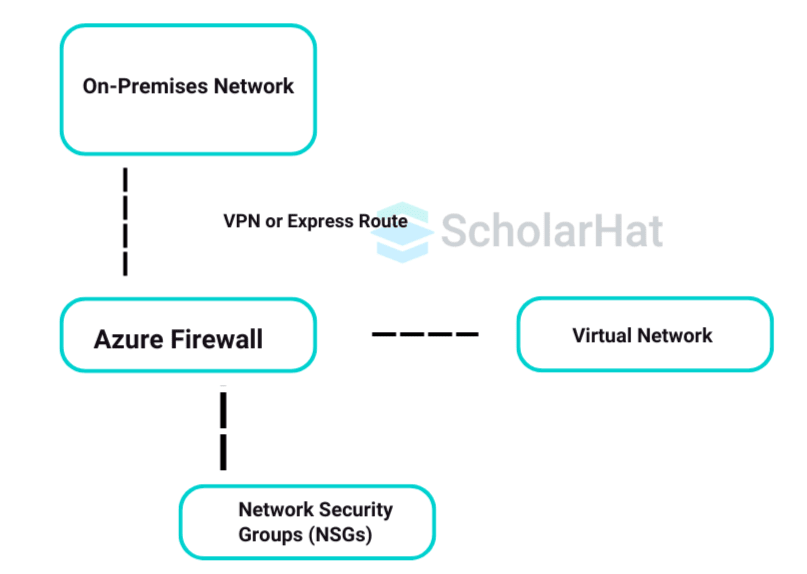
- Additionally, Azure Firewall provides a managed, stateful firewall service for virtual networks, adding a layer of protection against denial-of-service attacks with Azure DDoS Protection.
- Secure connections to on-premises networks can be established using VPN gateways or Azure ExpressRoute, ensuring secure communication across the Azure environment.
49. What is Azure Resource Mover, and how does it work?
- Azure Resource Mover is a service that enables users to move resources across Azure regions with minimal effort.
- It allows users to select multiple resources for relocation, reducing overall downtime and manual tasks.
- The service maintains the integrity of resource relationships and provides pre-move validation to ensure a smooth transition.
- This tool is valuable for organizations aiming to optimize costs or improve performance by redistributing resources across regions.
50. How do you handle compliance in Azure environments?
- Handling compliance in Azure environments involves implementing best practices and utilizing compliance tools provided by Azure.
- Organizations should use Azure Policy to enforce compliance standards across resources.
- Azure Security Center offers insights into the security posture and compliance status of the environment.
- Regular auditing and assessment with tools like Azure Blueprints and Azure Compliance Manager help ensure adherence to industry regulations.
- Training and educating team members on compliance practices are also essential for maintaining a compliant Azure environment.
In the next 3 years, 75% of developer roles will require Azure expertise. Don’t lag behind. Join our Azure Developer Course now!
| Download this PDF Now - Azure Solution Architect Interview Questions By ScholarHat |
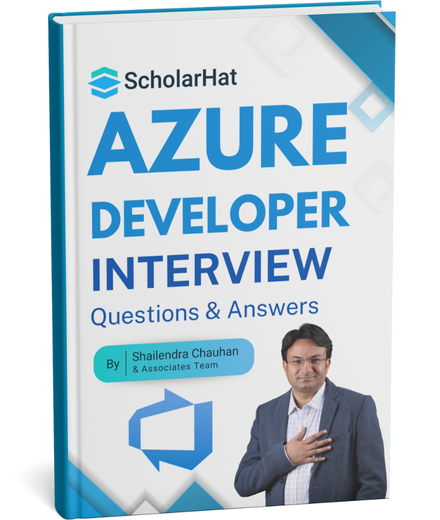
Crack Your Next Azure Developer Interview – Grab the Free Expert eBook!
Azure Developer Interview Questions and Answers Book Unlock expert-level Azure Developer interview preparation with our exclusive eBook! Get instant access to a curated collection of real-world interview questions, detailed answers, and professional insights — all designed to help you succeed.
No downloads needed — just quick, free access to the ultimate guide for Azure Developer interviews. Start your preparation today and move one step closer to your dream job!.
FAQs
Take our Azure skill challenge to evaluate yourself!

In less than 5 minutes, with our skill challenge, you can identify your knowledge gaps and strengths in a given skill.