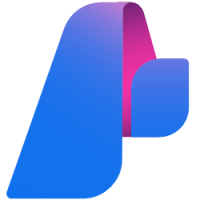21
DecAzure Synapse Analytics Simplified: Unlocking Big Data Potential
Azure Synapse Analytics is an advanced analytics service that integrates Big data and data warehousing, offering seamless data processing, visualization, and AI-powered insights. It helps bridge the gap between structured and unstructured data, making it a powerful tool for modern data-driven organizations.
In this Azure tutorial, we will explore everything about Azure Synapse Analytics (ASA) and walk you through the steps to create a Synapse Workspace using the Azure portal and more on. Azure skills are projected to boost your earning potential by 20% in the next 3 years. Enroll now in our Azure Fundamentals Free Course with Certification!
What is Azure Synapse Analytics?
Azure Synapse Analytics is a scalable, cloud-based data warehousing solution from Microsoft. It is the next version of Azure SQL Data Warehouse, designed to handle large amounts of data efficiently. It brings together data warehousing, big data analytics, and data integration into a single platform, making it easier for you to manage and analyze data.
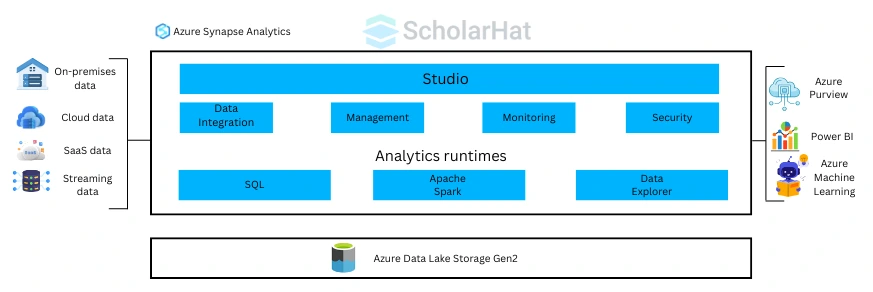
With Azure Synapse, you get:
- A unified data platform that combines SQL-based data warehousing, big data processing with Spark, and data integration tools.
- Seamless data movement between data warehouses, data lakes, and external sources without complexity.
- Real-time insights to process and analyze data instantly for business intelligence (BI) and machine learning (ML).
- Scalability to handle massive datasets with high performance and flexibility.
- Advanced security and compliance with built-in security, access controls, and compliance to meet industry standards.
With Azure Synapse, you can ingest, prepare, manage, and serve data effortlessly, enabling you to make smarter and faster decisions!
What Is Azure Synapse Used For?
Azure Synapse Analytics is a cloud-based data warehouse that helps you store and analyze large amounts of data efficiently. It provides a flexible, cost-effective, and scalable solution for your data warehousing needs.
With Azure Synapse, you can:
- Transform, load, and query data from multiple sources like Hadoop distributions, on-premises databases, and NoSQL databases.
- Analyze real-time streaming data to gain instant insights and improve decision-making.
- Scale storage and compute resources up or down with its serverless architecture, helping you optimize costs while maintaining performance.
- Ensure data security with built-in encryption and role-based access control, keeping your data safe.
- Handle multiple workloads, including big data processing, data warehousing, and data lake analytics.
Azure Synapse is a great choice if you need a flexible and cost-effective platform for data storage, processing, and analytics. It gives you the power to manage massive datasets effortlessly!
What Are The Main Components of Azure Synapse?
Azure Synapse Analytics is a comprehensive analytics service that integrates the power of cloud computing with the flexibility of traditional data warehousing. It is designed to handle large datasets efficiently, supporting real-time analytics on both structured and unstructured data. This makes it an ideal platform for organizations looking to build data-driven solutions and gain actionable insights from their data.
Data Storage
Azure Synapse provides a variety of storage options to accommodate different types of data, ensuring flexibility and scalability for diverse business needs.
- SQL Server: Ideal for storing structured data, such as relational databases, which are commonly used in transactional systems and business applications.
- Blob Storage: Perfect for handling unstructured data, including images, text files, videos, and other binary data. This is particularly useful for applications like media storage and backup solutions.
- Hadoop Distributed File System (HDFS): Designed for storing and processing large datasets, such as log files and sensor data, which are often generated in big data scenarios.
| Read More: Apache Hadoop Ecosystem and Components |
Data Processing
Azure Synapse offers a range of data processing options to manage and analyze data efficiently, catering to both real-time and batch processing needs.
- Real-time Streaming: Processes data as it arrives, enabling immediate insights. This is particularly useful for applications like fraud detection, clickstream analysis, and IoT data processing.
- Batch Processing: Executes long-running jobs, such as ETL (Extract, Transform, Load) processes and data mining, which are essential for transforming raw data into actionable insights.
- Interactive Querying: Allows users to execute ad-hoc queries on live data, enabling quick analysis and decision-making without the need for pre-processing.
Data Visualization
Azure Synapse seamlessly integrates with leading data visualization tools, enabling users to create interactive reports and dashboards that provide actionable insights.
- Power BI: A powerful tool for building dynamic reports and interactive dashboards, making it easier to visualize and share insights across the organization.
- Tableau: Known for its ability to create static reports and custom visualizations, Tableau is a popular choice for businesses looking to present data in a visually appealing manner.
- Qlik Sense: Offers interactive data visualizations and self-service analytics, empowering users to explore data and uncover hidden trends.
Machine Learning
Azure Synapse supports machine learning with a suite of powerful tools designed to help data scientists build, train, and deploy models efficiently.
- Azure Databricks: A cloud-based platform that facilitates collaborative machine learning projects, offering a unified environment for data engineering, data science, and machine learning.
- Azure ML Studio: Provides a graphical interface that simplifies the process of building, testing, and deploying machine learning models, making it accessible to users with varying levels of expertise.
| Read More: Machine Learning Roadmap |
Data Management
To ensure efficient organization and management of data, Azure Synapse integrates with a variety of data management solutions.
- Azure SQL: Azure SQL is a fully managed relational database service that stores structured data, offering high performance and scalability for business-critical applications.
- Azure Cosmos DB: Azure Cosmos DB is a globally distributed NoSQL database service that handles unstructured and semi-structured data, providing low-latency access and high availability.
- Azure Data Lake Store: Azure Data Lake is designed to store massive datasets efficiently, offering a scalable and secure solution for big data analytics.
Security
Azure Synapse provides advanced security features to protect your data and ensure compliance with industry standards.
- Azure Security Center: Monitors threats and vulnerabilities across your Azure environment, providing actionable recommendations to enhance security.
- Azure Active Directory (AAD): Azure Active Directory (AAD) controls user authentication and access, ensuring that only authorized users can access sensitive data.
- Azure Information Protection: Ensures data encryption and compliance with regulatory requirements, protecting your data both at rest and in transit.
Pricing
Azure Synapse offers flexible pricing based on the features and storage you need. With a pay-as-you-go model, you only pay for what you use, allowing you to optimize costs while scaling resources efficiently. This makes it a cost-effective solution for businesses of all sizes.
Support
Microsoft provides 24/7 support for Azure Synapse, ensuring that you have access to assistance whenever you need it. Support is available through email, phone, or the Azure Portal, making it easy to resolve issues and get the most out of the platform.
Documentation
Microsoft offers detailed online documentation for Azure Synapse, including tutorials, reference materials, and how-to guides. This comprehensive resource is designed to help users get started quickly and make the most of the platform's capabilities.
Community
Azure Synapse has a strong user community where you can find guidance, support, and best practices from experts and peers. Whether you're looking for troubleshooting tips or want to share your own experiences, the community is a valuable resource for learning and collaboration.
Azure Synapse is a complete solution for data storage, processing, analytics, and security, making it a powerful platform for modern data-driven businesses. By combining the flexibility of traditional data warehousing with the scalability of cloud computing, Azure Synapse enables organizations to unlock the full potential of their data and drive innovation.
Key Features of Azure Synapse Analytics
Azure Synapse Analytics is a cutting-edge analytics service that seamlessly integrates cloud data warehousing, dashboarding, and machine learning analytics into a unified workspace. It empowers organizations to manage and analyze large datasets efficiently while providing advanced analytics capabilities. Whether you're dealing with structured or unstructured data, Azure Synapse offers a robust platform to streamline your data workflows and derive actionable insights.
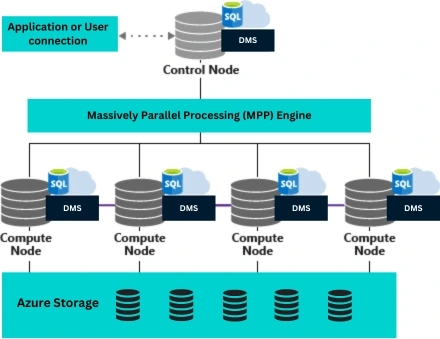
Data Ingestion and Exploration
Azure Synapse is designed to handle all types of data, including relational and non-relational data. With its powerful SQL capabilities, you can easily explore and analyze data from diverse sources. Whether you're working with structured data from databases or unstructured data from logs and files, Azure Synapse provides the tools to ingest, transform, and explore your data efficiently.
Massively Parallel Processing (MPP)
One of the standout features of Azure Synapse is its use of Massively Parallel Processing (MPP) database technology. This architecture allows it to handle large-scale analytical workloads with ease. By distributing data processing across multiple nodes, Azure Synapse can efficiently aggregate and process massive volumes of data, ensuring high performance and scalability for even the most demanding analytics tasks.
Serverless and Provisioned Querying
Azure Synapse offers flexible querying options to suit your specific needs. You can choose between:
- On-demand serverless deployment: This option scales automatically based on your processing requirements, making it ideal for unpredictable workloads. It eliminates the need for infrastructure management, allowing you to focus on data analysis.
- Provisioned resources: For high-performance analytics, you can opt for dedicated computing power. This ensures consistent performance and is perfect for mission-critical workloads that demand low latency and high throughput.
| Read More: What is a Data Analyst? Skills, Roles, Salary & Career Path |
Multi-Language Support
Azure Synapse provides extensive support for various scripting languages, giving you the flexibility to work with the tools and languages you're most comfortable with. Whether you're querying databases or performing advanced data processing, Azure Synapse has you covered. Supported languages include:
- SQL and T-SQL:SQL and T-SQL are used for database querying, data manipulation, and managing structured data efficiently.
- Python, Scala, Java, and .NET: Python, Scala, Java, and .NET are used for data processing, analytics, and application integration.
- Spark SQL :Spark SQL is used for big data workloads and distributed data processing.
- R: R is used for statistical computing, data visualization, and machine learning tasks.
Seamless Integration with Azure Services
Azure Synapse is designed to integrate effortlessly with other Microsoft and Azure solutions, enabling you to build end-to-end data solutions. Key integrations include:
- Azure Data Lake: For large-scale data storage and analytics. Azure Synapse works seamlessly with Azure Data Lake to provide a unified data platform for all your analytics needs.
- Azure Blob Storage: For handling unstructured data. With Azure Blob Storage, you can store and analyze vast amounts of unstructured data, such as images, videos, and logs.
- Power BI: For data visualization and reporting. By integrating with Power BI, Azure Synapse enables you to create interactive dashboards and reports that provide actionable insights.
| Read More: Azure Solution Architect Certification Path |
Advanced Security and Privacy
Security is a top priority for Azure Synapse, and it includes a comprehensive set of security and privacy features to protect your data. These features ensure that your data is secure at all times, whether it's at rest or in transit. Key security features include:
- Real-time data masking: Dynamically hides sensitive information to prevent unauthorized access.
- Dynamic data masking: Ensures that sensitive data is only visible to authorized users, reducing the risk of data exposure.
- Always-on encryption: Protects your data with encryption at all times, ensuring compliance with industry standards and regulations.
- Azure Active Directory authentication: Provides secure access control and identity management, ensuring that only authorized users can access your data.
With its powerful analytics capabilities, robust security features, and seamless integration with Azure services, Azure Synapse is a comprehensive solution for tackling modern data challenges. Whether you're building a data warehouse, performing advanced analytics, or creating interactive dashboards, Azure Synapse provides the tools and flexibility you need to succeed.
How Azure Synapse Works: A Step-by-Step Breakdown
Azure Synapse Analytics enables you to manage, process, and analyze massive amounts of data using a single platform. But how does it work? Let's break it down step by step.
Step 1: Data Ingestion
Azure Synapse allows you to bring in data from multiple sources, whether structured or unstructured.
- Azure Data Lake and Azure Blob Storage store large datasets efficiently.
- It connects with on-premises databases, IoT devices, and third-party cloud services.
- Built-in data pipelines simplify the process of extracting, transforming, and loading (ETL) data.
Step 2: Data Storage
Once the data is ingested, it is stored securely in different formats based on your needs.
- SQL-based storage organizes structured data for easy querying.
- Data Lake storage keeps raw and unstructured data for processing.
- Data is optimized for high availability and scalability.
Step 3: Data Processing
Azure Synapse provides multiple ways to process and transform data.
- SQL Pools: Run large-scale queries using dedicated resources.
- Apache Spark: Process big data workloads efficiently.
- Serverless SQL: Query data without managing infrastructure.
Step 4: Data Analysis
Once the data is processed, you can analyze it in real-time using different tools.
- Perform ad-hoc queries with SQL and Spark.
- Use machine learning models with Azure ML integration.
- Leverage AI-powered insights for advanced analytics.
Step 5: Data Visualization
You can present insights using powerful visualization tools.
- Power BI creates interactive dashboards and reports.
- Integrate with Tableau and Qlik Sense for additional visualization options.
| Read More: Power BI Interview Questions |
Step 6: Security and Access Control
Azure Synapse ensures your data is secure at every step.
- Role-based access control (RBAC): Restricts access to authorized users.
- Data encryption: Protects data at rest and in transit.
- Audit logs: Monitor and track activities for compliance.
Step 7: Scaling and Optimization
Azure Synapse automatically optimizes performance and scales resources as needed.
- Elastic scaling: Adjusts compute and storage dynamically.
- Cost optimization: Pay only for the resources you use.
- Performance tuning: Improves query execution with indexing and caching.
By combining data ingestion, processing, analysis, and visualization, Azure Synapse makes it easy to unlock insights from your data.
Top Use Cases for Azure Synapse Analytics
Azure Synapse Analytics is a powerful data platform that helps businesses store, process, and analyze massive amounts of data. But how can you use it effectively? Here are some of the top use cases.
1. Enterprise Data Warehousing
Organizations use Azure Synapse to create a centralized data warehouse that stores structured and unstructured data.
- Combines data from multiple sources like databases, IoT devices, and cloud services.
- Uses massively parallel processing (MPP) to handle large-scale queries efficiently.
- Enables business intelligence (BI) and reporting with real-time insights.
2. Big Data Analytics
Azure Synapse makes it easy to analyze large datasets with built-in big data processing capabilities.
- Processes structured and unstructured data with Apache Spark and SQL.
- Integrates with Azure Data Lake to store massive datasets.
- Provides serverless SQL for ad-hoc data analysis without managing infrastructure.
| Read More: Serverless Architecture with Azure Functions |
3. Real-Time Data Processing
Azure Synapse helps businesses make real-time decisions using streaming data.
- Analyzes streaming data from IoT devices, social media, and log files.
- Detects fraud, anomalies, and security threats in real-time.
- Integrates with Azure Stream Analytics for continuous data monitoring.
4. Machine Learning and AI
Azure Synapse integrates with Azure Machine Learning to build and deploy AI models.
- Applies predictive analytics to customer behavior, sales forecasting, and risk assessment.
- Uses Azure Databricks for advanced machine learning workloads.
- Provides seamless data preparation and feature engineering.
5. Business Intelligence and Reporting
Azure Synapse works with BI tools to generate meaningful insights from data.
- Connects with Power BI, Tableau, and Qlik Sense.
- Creates interactive dashboards and reports.
- Helps in decision-making by visualizing complex data.
6. Data Integration and ETL
Businesses use Azure Synapse to streamline ETL (Extract, Transform, Load) processes.
- Integrates with Azure Data Factory for seamless data movement.
- Automates data transformation with SQL scripts and Apache Spark.
- Supports batch and real-time ETL workloads.
| Read More: Basics of SQL Commands |
7. Security and Compliance
Azure Synapse ensures that sensitive data remains secure and compliant with industry standards.
- Uses role-based access control (RBAC) to restrict access.
- Encrypts data with always-on encryption and data masking.
- Complies with regulations like GDPR, HIPAA, and ISO 27001.
Whether you're building a data warehouse, running big data analytics, or implementing AI solutions, Azure Synapse provides the tools you need to unlock insights from your data.
| Read More: Azure Solution Architect Interview Questions |
Summary
Azure Synapse Analytics helps you store, process, and analyze massive amounts of data. You can use it for data warehousing, big data analytics, real-time processing, and machine learning. It integrates with Power BI, Azure Machine Learning, and Azure Data Lake to provide deep insights and business intelligence.
In the next 3 years, 75% of developer roles will require Azure expertise. Don’t lag behind. Join our Azure Developer Course now!
Did You Know? Quiz - Azure Synapse Analytics
Q1: "Azure Synapse Analytics is a combination of big data and data warehousing services."
- True
- False
Q2: "Which query language is primarily used in Azure Synapse Analytics?"
- A) Python
- B) NoSQL
- C) T-SQL
Q3: "What storage solution does Azure Synapse integrate with for big data processing?"
- A) Azure Data Lake Storage
- B) Amazon S3
Q4: "Azure Synapse Analytics only supports batch data processing and does not support real-time analytics."
- True
- False
Q5: "Which feature in Azure Synapse enables seamless integration with machine learning models?"
- A) Azure Security Center
- B) Azure Machine Learning Integration
FAQs
- Unified Data Platform: Azure Synapse combines big data and data warehousing, handling both structured and unstructured data, while traditional data warehouses focus only on structured data.
- Scalability and Flexibility: Azure Synapse offers elastic scaling and advanced analytics, whereas traditional data warehouses have fixed resources and limited analytical capabilities.
Take our Azure skill challenge to evaluate yourself!

In less than 5 minutes, with our skill challenge, you can identify your knowledge gaps and strengths in a given skill.