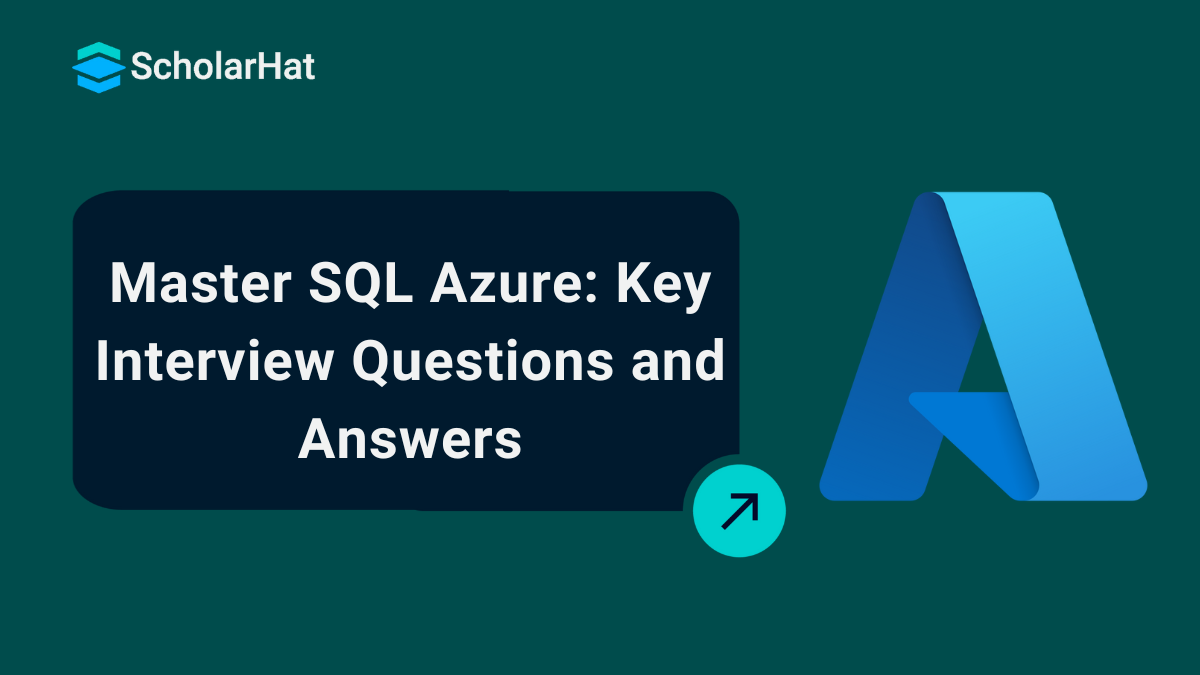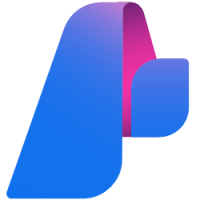26
DecTop SQL Azure Interview Questions to Ace Your Interview
SQL Azure Interview Questions are crucial for roles involving cloud-based database management and development on the Microsoft Azure platform. Since Azure SQL Database is a popular choice for deploying and managing relational databases in the cloud, interviewers expect you to understand SQL queries, performance tuning, scalability, high availability, security, and integration with other Azure services.
In this Azure tutorial, we’ve gathered the most frequently asked SQL Azure interview questions along with detailed answers. Whether you're preparing for a cloud database developer, data engineer, or Azure administrator role, this guide will boost your confidence and help you get ready for your next big opportunity. Entry-level cloud jobs with Azure skills pay up to $10,000 more annually. Start with our Free Azure Fundamental Training today!
SQL Azure Interview Questions and Answers
When preparing for SQL Azure Interview Questions, it’s crucial to understand how SQL Azure fits into cloud-based database solutions. Whether you’re a fresher, intermediate, or experienced professional, the questions can cover topics like database provisioning, performance tuning, and security. We’ve compiled the top 50 SQL Azure interview questions into three categories tailored to your experience level. Let’s dive into these questions to help you excel in your interview!
SQL Azure Interview Questions for Freshers
Are you new to SQL Azure? Don’t worry! Let’s start with the basics to help you get comfortable. These questions are designed to give you a solid foundation in SQL Azure concepts. By the end, you’ll feel more confident about its core features and capabilities. Let’s dive in!
Q.1 What is SQL Azure?
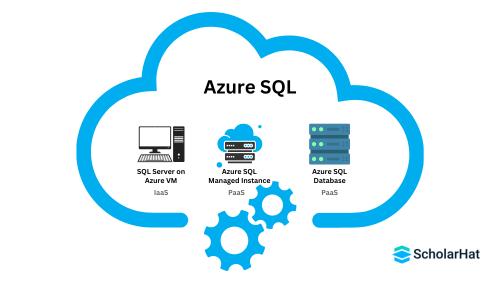
Ans:Azure SQL Database is a cloud-based database service offered by Microsoft Azure. It provides a fully managed platform for hosting relational databases, enabling scalability, high availability, and disaster recovery without requiring physical infrastructure.
Q.2 What are the key features of SQL Azure?
Ans: Key features of SQL Azure include automatic backups, high availability, scalability, geo-replication, integration with Azure services, and advanced security features like encryption and firewalls.
Q.3 How is SQL Azure different from on-premises SQL Server?
Ans: SQL Azure is a managed cloud service, so you don't handle hardware, software updates, or backups. It offers scalability and availability out of the box, while on-premises SQL Server requires manual setup and maintenance.
Q.4 What is a logical server in SQL Azure?
Ans: A logical server in SQL Azure acts as a container for managing multiple databases. It provides a central point for authentication, firewall rules, and database management.
Q.5 How do you connect to a SQL Azure database?
Ans:You can connect toSQLAzuredatabaseusingtools like SQL Server Management Studio (SSMS) and Azure Data Studio or programmatically using connection strings in supported programming languages like .NET, Python, or Java.
Q.6 What are DTUs in SQL Azure?
Ans: DTU (Database Transaction Unit) measures the performance of a SQL Azure database. It combines CPU, memory, and IOPS performance to provide a predictable resource allocation for your database.
Q.7 What is the role of elastic pools in SQL Azure?
Ans: Elastic pools in SQL Azure allow multiple databases to share resources dynamically. This helps optimize costs by allocating resources based on demand rather than assigning fixed resources to each database.
Q.8 What are the security features of SQL Azure?
Ans: SQL Azure offers advanced security features like TDE (Transparent Data Encryption), Always Encrypted, network firewalls, Azure ActiveDirectoryintegration, and threat detection to protect your data.
Q.9 How is backup handled in SQL Azure?
Ans: SQL Azure provides automated backups with point-in-time recovery. Backups are retained for up to 35 days, depending on the tier, and can be used to restore data to any point within the retention period.
Q.10 Can you scale a SQL Azure database? How?
Ans: Yes, you can scale a SQL Azure database by changing its pricing tier or DTU configuration. This can be done via the Azure portal, PowerShell, or Azure CLI.
Q.11 What is geo-replication in SQL Azure?
Ans: Geo-replication allows you to create readable secondary replicas of your database in different geographic regions. This ensures high availability and disaster recovery capabilities.
Q.12 How does SQL Azure handle high availability?
Ans: SQL Azure uses built-in replication and failover mechanisms to ensure high availability. It maintains three replicas of your database and automatically handles failovers if a replica becomes unavailable.
Q.13 What is the purpose of firewall rules in SQL Azure?
Ans: Firewall rules in SQL Azure restrict access to your database by allowing connections only from specific IP addresses or ranges, enhancing security.
Q.14 Can you restore a deleted SQL Azure database?
Ans: Yes, SQL Azure allows you to restore a deleted database within the retention period if backups are available. This can be done via the Azure portal or PowerShell.
Q.15 What is the pricing model of SQL Azure?
Ans: SQL Azure offers two pricing models: DTU-based and vCore-based. DTU-based pricing is simpler and combines resources, while vCore-based pricing provides more granular control over computing and storage.
Q.16 What is the SLA for SQL Azure?
Ans: The SLA (Service Level Agreement) for SQL Azure guarantees 99.99% availability for the database service, ensuring minimal downtime.
Q.17 What is the difference between a single database and a managed instance in SQL Azure?
Ans: A single database is an isolated database in SQL Azure, while a managed instance is a collection of system and user databases providing more compatibility with on-premises SQL Server features.
Q.18 How do you monitor performance in SQL Azure?
Ans: You can monitor performance in SQL Azure using tools like Azure Monitor, Query Performance Insights, or dynamic management views (DMVs) for in-depth query analysis.
Q.19 What is the difference between basic, standard, and premium tiers in SQL Azure?
Ans: The basic tier is for small workloads with limited performance, the standard tier supports moderate workloads, and the premium tier is designed for high-performance applications with more storage and faster processing.
Q.20 What are failover groups in SQL Azure?
Ans: Failover groups in SQL Azure provide automatic failover for multiple databases during outages. They help maintain availability and consistency across geo-replicated databases.
SQL Azure Interview Questions for Intermediates
If you’re already familiar with the basics of SQL Azure, it’s time to dive deeper! These questions will help you understand intermediate concepts like performance tuning, data migration, and advanced security. Let’s explore how SQL Azure can help you build more robust and scalable applications.
Q.21 What is the role of a shard in SQL Azure?
Ans: A shard in SQL Azure is a horizontal partition of data spread across multiple databases to improve performance and scalability. Each shard contains a subset of the data and works as an independent database.
Q.22 How do you implement sharding in SQL Azure?
Ans: To implement sharding in SQL Azure, you distribute data across multiple databases based on a shared key. Azure Elastic Database tools, like Elastic Database Split-Merge and Elastic Database Client Library, help manage and query shared databases efficiently.
Q.23 What is Query Performance Insight in SQL Azure?
Ans: Query Performance Insight is a built-in tool in SQL Azure that helps you analyze query performance. It identifies slow queries, provides recommendations, and helps optimize database performance.
Q.24 How does SQL Azure handle transient errors?
Ans: SQL Azure handles transient errors using retry logic. These are temporary errors caused by resource contention or network issues, and you can implement retry policies in your application to recover automatically.
Q.25 What are the benefits of using Elastic Jobs in SQL Azure?
Ans: Elastic Jobs allows you to run SQL commands across multiple databases in a pool. This is beneficial for managing schema updates, maintenance tasks, and performance tuning for several databases at once.
Q.26 How do you migrate an on-premises database to SQL Azure?
Ans: You can migrate an on-premises database to SQL Azure using tools like Azure Database Migration Service, BACPAC files, or Azure Data Studio. These tools ensure minimal downtime and data consistency during migration.
Q.27 What is the purpose of automatic tuning in SQL Azure?
Ans: Automatic tuning in SQL Azure analyzes and optimizes query performance. It includes recommendations like creating indexes, dropping unused indexes, and fixing query plan issues for improved database efficiency.
Q.28 What are the types of replication in SQL Azure?
Ans: SQL Azure supports geo-replication (readable secondaries in different regions) and active geo-replication (multiple readable secondaries for disaster recovery and global distribution).
Q.29 How do you secure sensitive data in SQL Azure?
Ans: You can secure sensitive data in SQL Azure using features like Always Encrypted, Transparent Data Encryption (TDE), firewall rules, and role-based access control (RBAC).
Q.30 What is the significance of the vCore pricing model?
Ans: The vCore pricing model in SQL Azure offers flexibility by letting you choose the compute, memory, and storage resources separately. It’s ideal for workloads requiring predictable performance and scalability.
Q.31 What is the purpose of a service endpoint in SQL Azure?
Ans: A service endpoint secures SQL Azure databases by extending virtual network connectivity to your database. It prevents your database from being exposed to the public internet.
Q.32 How do you monitor long-running queries in SQL Azure?
Ans: You can monitor long-running queries in SQL Azure using tools like Query Store, Azure Monitor, or Extended Events. These tools help identify bottlenecks and optimize query performance.
Q.33 What is a Managed Instance Link in SQL Azure?
Ans: Managed Instance Link allows replication of databases between an on-premises SQL Server and SQL Azure Managed Instance. It helps in hybrid scenarios and database migrations with minimal downtime.
Q.34 How do you handle schema changes in SQL Azure?
Ans: Schema changes in SQL Azure can be managed using schema comparison tools like Visual Studio, Azure DevOps pipelines, or SQL Server Data Tools (SSDT). Elastic Jobs can be used for schema updates across multiple databases.
Q.35 What is the difference between active geo-replication and auto-failover groups?
Ans: Active geo-replication creates readable replicas of a database, while auto-failover groups manage failover for multiple databases. Auto-failover groups also simplify DNS updates during a failover event.
SQL Azure Interview Questions for Experienced Professionals
For experienced professionals, the focus shifts to advanced topics like performance optimization, high-level security measures, and enterprise-grade solutions. These questions will challenge your expertise and help you showcase your in-depth knowledge of SQL Azure. Let’s tackle them together!
Q.36 How do you design a highly available database architecture in SQL Azure?
Ans: To design a highly available database architecture in SQL Azure, use features like auto-failover groups, geo-replication, and zone-redundant databases. These ensure minimal downtime during failures. Implement disaster recovery plans using active geo-replication to create readable replicas in secondary regions.
Q.37 What are the best practices for optimizing performance in SQL Azure?
Ans: Best practices for optimizing performance include:
- Using Query Performance Insight to analyze and optimize slow queries.
- Leveraging automatic tuning to implement index recommendations.
- Partitioning large tables for better query performance.
- Ensuring appropriate scaling of compute and storage resources.
Q.38 How do you secure SQL Azure databases in a production environment?
Ans: Security measures include:
- Implementing Always Encrypted to protect sensitive data.
- Enabling Transparent Data Encryption (TDE) for at-rest data protection.
- Using firewall rules to restrict database access.
- Applying Role-Based Access Control (RBAC) for user permissions.
Q.39 How do you handle deadlocks in SQL Azure?
Ans: Deadlocks can be handled by:
- Optimizing query design to avoid long-running transactions.
- Using deadlock retry policies in your application logic.
- Monitoring deadlocks using Extended Events or Query Store.
| Read More: Transaction in DBMS |
Q.40 What is the purpose of Hyperscale in SQL Azure?
Ans: The Hyperscale service tier in SQL Azure is designed for large-scale databases. It supports up to 100 TB of storage, fast backups, and read-scale performance with multiple readable replicas.
Q.41 How do you migrate SQL Server jobs to SQL Azure?
Ans: SQL Server jobs can be migrated to SQL Azure using Azure Elastic Jobs. This allows you to run and manage jobs across multiple Azure databases efficiently, replacing SQL Agent functionalities.
Q.42 How does SQL Azure manage database backups?
Ans: SQL Azure provides automated full, differential, and transaction log backups. These backups are stored in Azure Storage and used for point-in-time restore and geo-restore. You can configure retention policies based on business needs.
Q.43 What is the difference between scaling up and scaling out in SQL Azure?
Ans: Scaling up increases the compute, memory, and storage resources of a single database while scaling out involves distributing data across multiple databases using sharding or Elastic Database tools to handle higher loads.
Q.44 What are the key differences between SQL Azure Managed Instance and Single Database?
Ans: Key differences include:
- Managed Instance: Offers almost full SQL Server compatibility and supports cross-database queries.
- Single Database: Optimized for independent workloads and designed for a single database architecture.
Q.45 How do you implement CI/CD pipelines for SQL Azure?
Ans: CI/CD pipelines for SQL Azure can be implemented using tools like Azure DevOps. You can integrate SQL scripts, perform schema comparisons, and automate deployments using SQL Server Data Tools (SSDT) or DACPAC files.
Q.46 What is Geo-restore in SQL Azure?
Ans: Geo-restore allows you to restore a database from geo-redundant backups to a different Azure region. It’s a disaster recovery feature used to minimize downtime during regional outages.
Q.47 How do you manage cost optimization in SQL Azure?
Ans: Cost optimization strategies include:
- Using the vCore pricing model to match resource usage to workload needs.
- Leveraging serverlesscomputingforintermittent workloads.
- Consolidating multiple databases into an Elastic Pool.
Q.48 How does SQL Azure handle high transaction workloads?
Ans: SQL Azure handles high transaction workloads by:
- Using partitioning and sharding for efficient data distribution.
- Scaling compute resources dynamically based on demand.
- Implementing row-level locking to minimize contention.
Q.49 What are Extended Events in SQL Azure?
Ans: Extended Events in SQL Azure provide lightweight monitoring and debugging capabilities. They are used to capture events, such as deadlocks and slow queries, for troubleshooting and performance tuning.
Q.50 How do you monitor query performance in real-time in SQL Azure?
Ans: Real-time query performance monitoring can be achieved using Query Store, Azure Monitor, and Dynamic Management Views (DMVs). These tools provide insights into execution plans, resource usage, and slow queries for optimization.
| Download This PDF - SQL Azure Interview Questions PDF By ScholarHat |
Summary
This tutorial covered the top 50 SQL Azure interview questions and answers, categorized by experience levels: fresher, intermediate, and experienced. The guide provided a detailed understanding of SQL Azure, including key topics such as cloud-based database management, high availability, performance optimization, data migration, and security features. By reviewing these questions, you’ll be well-prepared for your SQL Azure interview and ready to demonstrate your expertise in managing cloud databases and implementing robust solutions in Azure.
The tech industry is shifting, 70% of developers without cloud skills will struggle by 2026. Join our Microsoft Azure Developer Certification course now!
Let’s climb to the top—test your knowledge and conquer every question
Q 1: Which deployment model does Azure SQL Database use?
FAQs
Take our Azure skill challenge to evaluate yourself!

In less than 5 minutes, with our skill challenge, you can identify your knowledge gaps and strengths in a given skill.