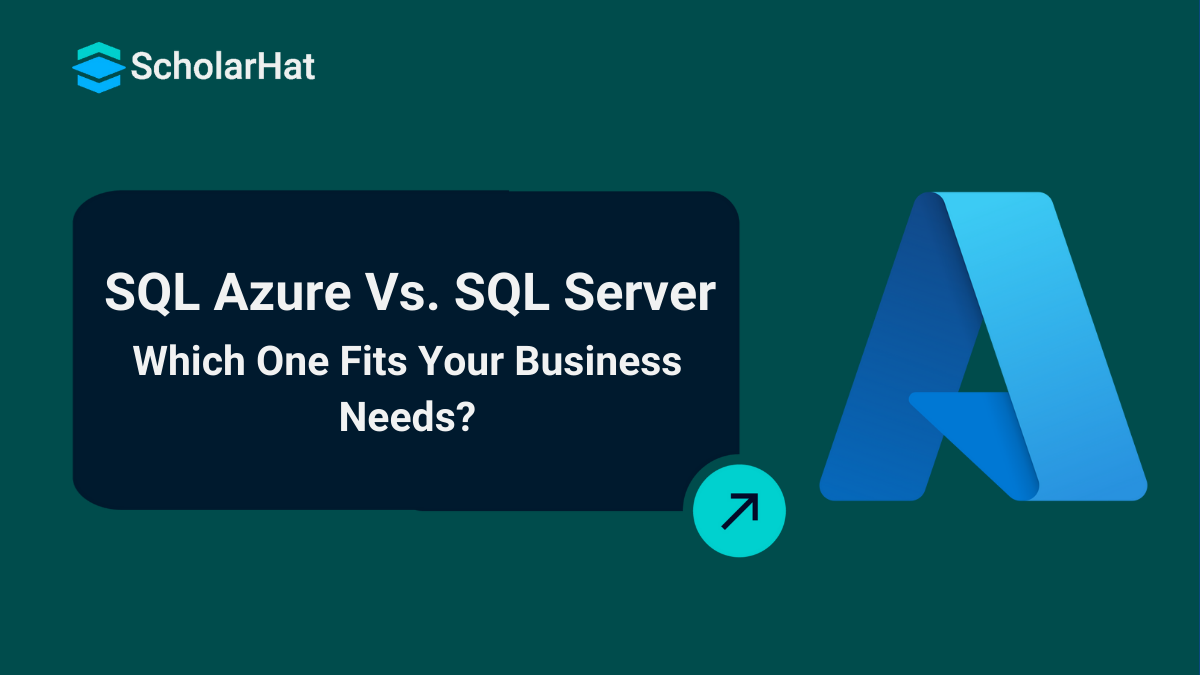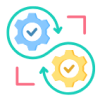18
AprSQL Azure vs SQL Server: Pros, Cons, and Critical Insights
SQL Azure Vs. SQL Server
In today’s data-driven world, managing information is important for businesses, and two popular tools are SQL Azure and SQL Server. SQL Server is software you install on your own computers, giving you full control over your data, while SQL Azure is a cloud-based service that lets you access your data from anywhere and offers great flexibility.
In this Azure tutorial, let's clear out doubts on Sql Azure vs SQL Server, including What is SQL Server?, What is SQL Azure?, Key Differences Between SQL Azure and SQL Server, Pros and Cons of SQL Azure and SQL Server, and a lot more. Whether you're a student wanting to improve your skills or just curious about data management, this comparison of SQL Azure vs SQL Server will give you helpful insights!
What is the SQL Server?
SQL Server is a relational database management system developed by Microsoft. It helps businesses store, manage, and retrieve data efficiently. With SQL Server, users can run queries to get information, create reports, and ensure data security. It's widely used in various industries for its reliability and ability to handle large amounts of data.
Key Features and Use Cases
There are several features and use cases of SQL Server:
Key Features of SQL Server
- Data Storage and Management: SQL Server allows you to store large amounts of data in an organized way, making it easy to access and manage.
- Advanced Security: It offers robust security features, including encryption and user authentication, to protect sensitive information from unauthorized access.
- Scalability: SQL Server can grow with your business, handling increasing amounts of data and users without sacrificing performance.
- High Availability: With features like failover clustering and backup options, SQL Server ensures that your data is always accessible, even in case of hardware failures.
- Integration Services: It provides tools to easily integrate with other applications and data sources, making it simpler to move and transform data.
- Reporting and Analytics: SQL Server includes built-in reporting tools that help you create insightful reports and analyze data trends for better decision-making.
Use Cases of SQL Server
- Business Intelligence: Companies use SQL Server to analyze data and generate reports that help them make informed business decisions.
- E-commerce: Online retailers rely on SQL Server to manage product inventories, customer data, and transaction records efficiently.
- Healthcare: Hospitals and clinics use SQL Server to store patient records securely and ensure quick access to critical information.
- Financial Services: Banks and financial institutions utilize SQL Server for transaction processing and to maintain accurate financial records.
- Web Applications: Many web applications use SQL Server as their backend database to handle user data and application content seamlessly.
What is SQL Azure?
SQL Azure is a cloud-based database service provided by Microsoft that allows you to store and manage your data online. It offers the same features as traditional SQL Server but with the added benefits of flexibility and scalability. This means you can easily adjust your resources based on your needs without worrying about hardware. SQL Azure is great for businesses that want to access their data from anywhere and grow without the hassle of managing physical servers.
Key Features and Use Cases
There are several features and use cases of SQL Azure:
Key Features of SQL Azure
- Cloud Flexibility: SQL Azure allows you to access your database from anywhere with an internet connection, making it easy to work remotely or on the go.
- Automatic Scaling: It can automatically adjust resources based on your needs, so you only pay for what you use, which is great for businesses that experience fluctuating workloads.
- Built-in Security: SQL Azure comes with strong security features, including data encryption and advanced threat protection, to keep your information safe from unauthorized access.
- High Availability: With features like automatic backups and geo-replication, SQL Azure ensures that your data is always available, even if there are issues with the primary server.
- Integration with Other Services: It easily connects with other Microsoft services and tools, allowing you to create a seamless workflow for your applications.
- Managed Service: SQL Azure takes care of maintenance tasks like updates and backups, so you can focus on using your data rather than managing the infrastructure.
Use Cases of SQL Azure
- Startups and Small Businesses: Many startups use SQL Azure because it’s cost-effective and allows them to scale as they grow without heavy upfront investments.
- Mobile Applications: Developers often choose SQL Azure to store data for mobile apps, as it provides reliable access and can handle many users at once.
- Data Analytics: Companies use SQL Azure to analyze large datasets quickly, helping them make better decisions based on real-time insights.
- E-commerce Platforms: Online stores rely on SQL Azure to manage customer information, product catalogs, and transactions securely and efficiently.
- Disaster Recovery: Businesses use SQL Azure for backup and disaster recovery solutions, ensuring that their data is safe and can be restored quickly if needed.
SQL Azure vs SQL Server: A Quick Comparison Table
Here's a quick comparison table highlighting the key differences between SQL Azure vs SQL Server:
| Feature | SQL Server | SQL Azure |
| Deployment | Cloud-based service, accessible from anywhere | On-premises installation requires hardware |
| Scalability | Automatically scales based on demand | Manual scaling may require additional hardware |
| Maintenance | Managed by Microsoft, automatic updates | Requires manual maintenance and updates |
| Cost Structure | Pay-as-you-go pricing model | Upfront licensing costs and ongoing maintenance |
| Security | Built-in security features and compliance | Strong security, but requires manual setup |
| Backup and Recovery | Automatic backups and geo-replication | Manual backup processes but customizable |
| Integration | Easily integrates with other Azure services | Integrates well with Microsoft products but may require more setup |
Key Differences Between SQL Azure and SQL Server
1. Deployment Model:
- SQL Azure: This is a cloud-based service, so you can access your database from anywhere without needing to worry about physical servers.
- SQL Server: This is usually installed on your own hardware, which means you have to manage everything on-site.
2. Scalability:
- SQL Azure: It automatically scales up or down based on your needs, making it perfect for businesses that experience changes in workload.
- SQL Server: You have to manually scale it, which can involve adding more hardware or adjusting settings, and that can take some planning.
3. Management:
- SQL Azure: Microsoft takes care of most maintenance tasks for you, like updates and backups, so you can focus on using your data.
- SQL Server: You’re in charge of managing everything, which means you need to handle updates and backups yourself.
4. Cost:
- SQL Azure: You pay for what you use, which can be more budget-friendly, especially if your needs change frequently.
- SQL Server: There are upfront costs for licensing and ongoing expenses for maintenance, which can add up over time.
5. Backup and Disaster Recovery:
- SQL Azure: It automatically backs up your data and offers geo-replication, so you can quickly recover if something goes wrong.
- SQL Server: You need to set up your own backup and recovery processes, which means you have to be proactive about data safety.
6. Performance:
- SQL Azure: It’s built for high performance in the cloud, so it can handle modern applications efficiently.
- SQL Server: It performs well too, especially when you have the right hardware, but you might hit limits based on your setup.
7. Security:
- SQL Azure: It comes with strong security features right out of the box, like encryption and threat protection, which are regularly updated.
- SQL Server: While it has solid security options, you need to configure and manage them yourself, which requires some expertise.
Pros and Cons of SQL Azure
Pros of SQL Azure
- High Availability: It offers reliable uptime, ensuring your applications are always accessible.
- Scalability: Easily scale resources up or down based on your needs without hassle.
- Integration: Works seamlessly with other Microsoft products, making it user-friendly.
- Cost-Effective: The pay-as-you-go model helps manage costs effectively, allowing you to pay only for what you use.
- Security: Provides robust security features, including encryption and advanced threat protection.
Cons of SQL Azure
- Complex Setup: Initial setup can be complicated, requiring better documentation and training.
- Performance Limitations: While generally high-performing, some users report issues when scaling beyond two terabytes.
- Limited Open-Source Integration: There are challenges when integrating with certain open-source technologies.
- Support Issues: Users have expressed a need for more accessible and effective support options.
- Learning Curve: New users may face a steep learning curve due to the platform's complexity.
Pros and Cons of SQL Server
Pros of SQL Server:
- Robust Performance: SQL Server is known for its strong performance, handling large volumes of data efficiently.
- Comprehensive Features: It comes packed with a variety of features like advanced analytics, reporting services, and data warehousing, making it versatile for different needs.
- Security: SQL Server offers solid security measures, including encryption and user authentication, which help protect sensitive data.
- Integration: It integrates well with other Microsoft products, making it a great choice for businesses already using the Microsoft ecosystem.
- Strong Community Support: There’s a large community of users and plenty of resources available, so finding help or tutorials is usually easy.
Cons of SQL Server:
- Cost: Licensing can be expensive, especially for small businesses or startups, which might be a barrier to entry.
- Resource Intensive: It can require significant system resources, which might necessitate investing in better hardware.
- Complexity: For beginners, the interface and features can be overwhelming, leading to a steep learning curve.
- Limited Cross-Platform Support: While it has improved, SQL Server is still primarily designed for Windows environments, which can be limiting for some users.
- Maintenance: Regular maintenance and updates are necessary, which can be time-consuming and require dedicated IT resources.
When to Choose SQL Azure?
You might want to choose SQL Azure in the following situations:
- Cloud-First Strategy: Ideal if your business is moving to the cloud or already uses cloud services.
- Scalability Needs: Great for situations where you expect your data needs to grow quickly.
- Cost Management: Perfect if you prefer a pay-as-you-go model to control costs.
- High Availability: Choose it for strong uptime and reliability, ensuring your applications are always accessible.
- Integration with Microsoft Tools: Works seamlessly with other Microsoft products, making management easier.
When to Choose SQL Server?
Here are five key points for when to choose SQL Server:
- On-Premises Needs: If your organization requires a local database solution due to compliance or security reasons, SQL Server is a solid choice.
- Complex Queries and Transactions: Ideal for applications that need to handle complex queries and large transactions efficiently.
- Robust Features: Choose SQL Server if you need advanced features like data warehousing, reporting services, and analytics.
- Existing Microsoft Ecosystem: If you’re already using other Microsoft products, SQL Server integrates well, making it easier to manage.
- Dedicated IT Resources: If you have a team that can manage and maintain the database, SQL Server offers powerful capabilities that can be fully utilized.
Conclusion
In the debate of SQL Azure vs SQL Server, the choice ultimately depends on your specific needs and circumstances. SQL Azure shines in cloud environments with its scalability and ease of management, making it ideal for businesses looking to leverage cloud technology. On the other hand, SQL Server offers robust features and performance for on-premises solutions, making it a strong contender for organizations with dedicated IT resources and complex data requirements.
Boost your career with Scholarhat's Azure Cloud DevOps Engineer Certification Training and Azure AI/ML and GenAI Engineer Certification Training Program! Learn valuable skills and get hands-on experience to succeed in the growing cloud field—sign up today and change your future!
| Further Read: |
| A Comprehensive Guide to Azure Database Services |
| Exploring Azure Blob Storage: Types, Tiers, and Benefits |
| What is Azure Cosmos DB, and Why is It Important? |
MCQ Questions for Practices
Q 1: What is SQL Azure?
Explanation: SQL Azure is a fully managed cloud database service provided by Microsoft, enabling data storage, retrieval, and management in the cloud.
Q 2: Which feature of SQL Azure ensures high availability?
Explanation: Geo-replication in SQL Azure provides high availability by replicating data across multiple geographic locations.
Q 3: What is the maximum database size supported by SQL Azure?
Explanation: SQL Azure supports a maximum database size of 10 TB, making it suitable for large-scale enterprise applications.
Q 4: Which of the following is NOT a feature of SQL Server?
Explanation: SQL Server includes features like Data Encryption, Replication, and Machine Learning Integration, but it is not a web hosting service.
Q 5: What is the purpose of Always Encrypted in SQL Server?
Explanation: The Always Encrypted feature in SQL Server ensures that sensitive data remains encrypted both at rest and while in transit.
FAQs
Take our Azure skill challenge to evaluate yourself!

In less than 5 minutes, with our skill challenge, you can identify your knowledge gaps and strengths in a given skill.