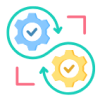18
AprTop 10 Most Used Microsoft Azure Services
Azure Services
Azure Services offers a powerful set of cloud-based tools to help businesses scale, manage, and deliver applications effectively. With Azure, you gain access to a wide range of services, from computing and networking to databases and artificial intelligence, all designed to enhance your development process and boost operational efficiency.
In this Azure tutorial, we’ll explore Azure Services, what they are, and how you can leverage them for your business. We will also cover different Azure Service categories and highlight their key features. So, let’s get started by exploring the power and versatility of Azure Services!
| Read More: Azure Interview Questions and Answers |
Top 10 Most Used Microsoft Azure Services
Microsoft Azure offers a range of powerful cloud computing, but some stand out for their popularity. From Azure Virtual Machines to Azure Blob Storage, these services are widely used for scalability, efficiency, and innovation. Are you exploring Azure for your next project?
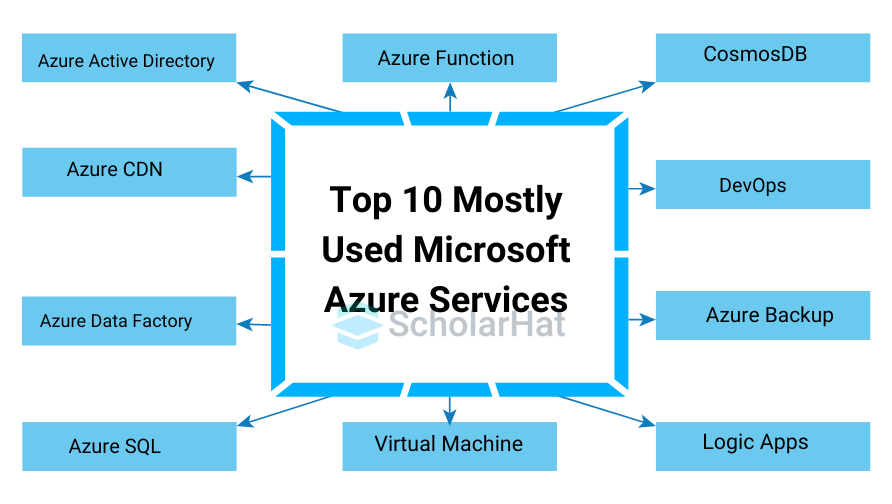
| Read More: Azure Roadmap to Become an Azure Developer |
1. Azure Active Directory
Azure Active Directory (Azure AD) is a cloud-based identity and access management service that helps you securely manage access to your apps and data.

It makes logging into multiple services easy by offering features like Single Sign-On (SSO) and more. How about simplifying security with just one set of credentials?
- Single Sign-On (SSO): With Azure AD, you can log in once and access all your services without remembering multiple passwords. How convenient is that?
- Role & Permissions Management: You have full control over user roles and permissions, so you can easily manage who gets access to what.
- Multi-Factor Authentication (MFA): Enhance security by adding an extra layer of protection. Why not make your data even more secure?
- Conditional Access: Set specific rules for accessing resources based on user location or device status. Want to ensure only the right users get in?
- Popular Integrations: Azure AD integrates smoothly with Microsoft 365, Salesforce, and many more apps. Ready for seamless connections?
| Read More: Azure Active Directory Interview Questions |
2. Azure CDN
Azure Content Delivery Network (CDN) is designed to speed up the delivery of web content by caching it on servers located around the world. Want to improve your site's performance?
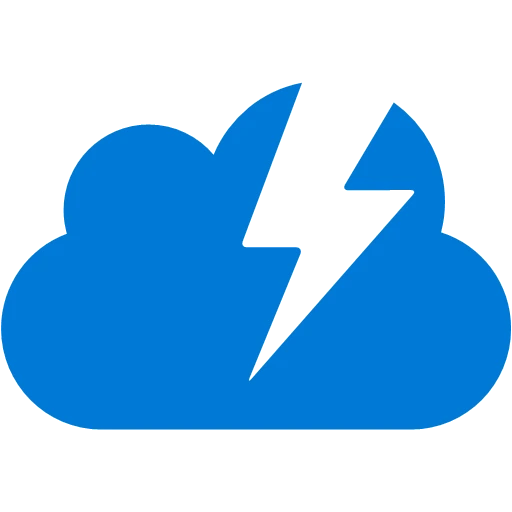
By reducing latency, it ensures faster load times for users, regardless of their location. Ready for a faster, global user experience?
- Reduced Latency: Azure CDN caches your content at multiple global locations to reduce the time it takes for data to reach users. Isn't that a huge improvement?
- High Traffic Handling: During peak times, Azure CDN efficiently handles large amounts of traffic, ensuring your website stays up and running smoothly. Worried about traffic spikes?
- Enhanced Security: Azure CDN provides features like HTTPS support and custom domain protection to secure your content. Ready to take your site's security to the next level?
- Seamless Integration: It works flawlessly with other Azure services, ensuring your application stays reliable and scalable. How easy is that to implement?
3. Azure Data Factory
Azure Data Factory is a cloud-based service that helps you integrate and transform data from various sources. Need a reliable data integration solution?
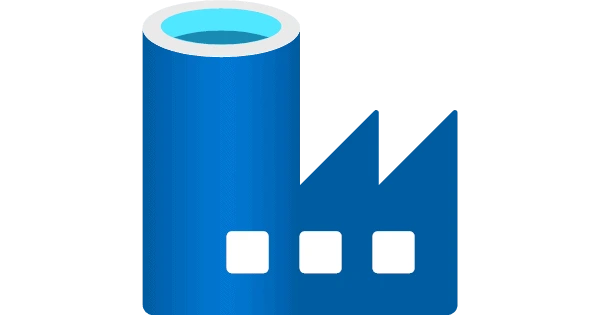
It lets you build data pipelines to move and transform data between on-premises, cloud, and SaaS sources. How about connecting to other Azure services effortlessly?
- Data Pipeline Creation: You can create seamless data pipelines to manage data flow across multiple environments. Want more control over your data?
- Flexibility: Azure Data Factory supports on-premises sources like SQL Server, Oracle, and Teradata, giving you the flexibility to integrate diverse data systems. Isn't that powerful?
- Robust Transformations: With built-in connectors, you can define powerful data transformation pipelines for efficient data processing. Ready to automate your data tasks?
- Automated Data Processing: Automate the movement and processing of your data for faster and more reliable results. Who doesn't want automation in their workflows?
| Explore More: |
| Azure Data Factory |
| Azure Data Factory Interview Questions and Answers |
| Azure Pipelines |
4. Azure SQL
Azure SQL Server allows you to manage your relational databases in the cloud without worrying about the infrastructure. Ready to simplify your database management?

With fully managed services and flexible database engines, you can focus on your data and not on operations. Want to manage SQL, MySQL, or MariaDB all in one place?
- Fully Managed: Azure SQL takes care of the database infrastructure for you, so you can focus on data management. Isn't that convenient?
- Versatility: It supports multiple database engines like SQL Server, MySQL, and MariaDB, making it suitable for various scenarios. Ready to choose the right engine for your needs?
- Easy Access: Use tools like Azure Data Studio and Azure Portal for smooth database management. Want an intuitive way to work with your data?
- Cost-Effective: Azure SQL is a budget-friendly solution that provides efficient database management without high upfront costs. Need to save on expenses?
| Read More: Azure Database Administrator |
5. Azure Functions
Azure Functions is a serverless computing service that simplifies running your code on demand. Why manage servers when you don’t have to?

Azure Functions allows you to execute code based on events, letting you focus on tasks instead of infrastructure. Isn’t it great to pay only for what you use?
- Event-driven: Execute code in response to events like data processing, API calls, and more. Want to automate tasks based on events?
- Automatic Scaling: Azure Functions scales automatically, so you only pay for the compute resources you actually use. Who doesn’t love automatic scaling?
- Seamless Integration: Easily integrate with other Azure services and external resources for powerful workflows. Need to connect services effortlessly?
- Wide Range of Use Cases: Use Azure Functions for background jobs, generating thumbnails, or validating content. Ready to streamline your applications?
- Custom Bindings: Extend functionality with custom bindings to integrate with non-Azure services. Isn’t that flexibility great?
- Robust Infrastructure: With Azure’s enterprise-grade security and availability, your functions are reliable and secure. Want high availability without the hassle?
- End-to-End Serverless Workflows: Combine Azure Functions with other Azure services to create seamless workflows. How about building complete serverless systems?
6. CosmosDB
Azure CosmosDB is a globally distributed, multi-model database designed for modern applications. Need a scalable and globally accessible database?

It allows you to manage and access data from anywhere, with features like automatic indexing and flexible consistency levels. How convenient is that for your app development?
- Global Distribution: Deploy data worldwide with just a few clicks, ensuring your application has global access. Want data availability across continents?
- Automatic Indexing: Azure CosmosDB automatically indexes all data, saving you from managing custom indexing. Wouldn't it be great to skip this hassle?
- Multiple Consistency Levels: Choose the right consistency level to fit your needs while replicating data across Azure regions. Need flexibility?
- Low Latency: With low-latency reads and writes, you ensure a fast user experience no matter where users are. How important is the speed for your app?
- Elastic Scalability: Scale throughput and storage easily as your data needs grow. Want to handle more traffic effortlessly?
- Comprehensive SLAs: Get SLAs for performance, availability, and consistency, covering MongoDB workloads too. Ready for full transparency?
7. DevOps
Azure DevOps is a cloud-based service that simplifies managing the software development lifecycle. Want to streamline your DevOps processes?
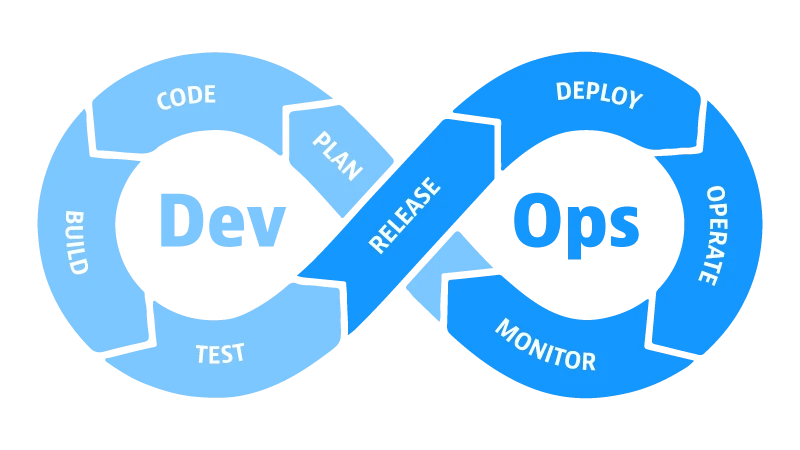
It provides a complete suite of tools for planning, collaborating, building, testing, and deploying your applications. How about integrating your code with Azure services for better collaboration?
- End-to-End Solution: Azure DevOps covers everything from planning to deployment, making your workflow smooth. Ready to manage your entire lifecycle in one place?
- Seamless Integration: Integrates with Azure Active Directory and Azure Monitor for enhanced security and visibility. Want a unified DevOps solution?
- Boost Productivity: Azure DevOps helps teams collaborate better and increase productivity. Need to improve efficiency?
- Powerful Tools: With Azure DevOps, build, test, and deploy applications confidently. Isn’t it great to have the right tools at your disposal?
| Read More: DevOps Roadmap |
8. Azure Backup
Azure Backup is a cloud-based service designed to protect your data. It offers a simple and secure way to back up and restore your data, ensuring your important information is safe.

- Secure Data Storage: Azure Backup uses Azure Storage to securely store your data in the cloud. You can trust that your data is safe from loss or corruption.
- Multiple Recovery Options: You have the flexibility to choose from various recovery options. Looking for the best solution for your needs?
- Scalability and Flexibility: Azure Database Services offer adaptable solutions for businesses of all sizes, ensuring seamless growth as your needs expand.
- Cost-Effective: No upfront cost, you only pay for the resources you use. Isn't that great for your budget?
- Business Continuity: Safeguard your data and ensure business continuity with Azure's reliable backup solution.
9. Logic Apps
Azure Logic Apps is a cloud service that lets you automate and orchestrate workflows without writing any code. It helps you schedule, automate tasks, and make your work easier.
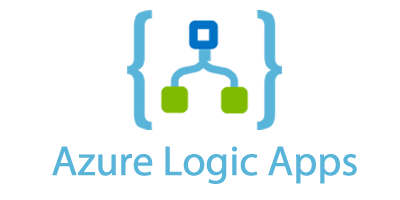
- Automation Made Easy: Automate tasks, processes, and workflows without complex code. Ready to boost your productivity?
- Integration with Azure Services: Azure Logic Apps connects to Azure services and third-party apps. Want a flexible solution to automate your workflows?
- Simple to Set Up: Create a Logic App quickly using the Azure portal or CLI. No hassle, no complexity.
- Managed Service: Azure Logic Apps is fully managed, so you don't have to worry about maintenance. Wouldn't you prefer to focus on your work instead?
- Pay Only for What You Use: Azure Logic Apps charges based on the actions you run, making it cost-effective for any business.
- Get Started Today: Check out the tutorial on creating your first Logic App. It's simple and will save you time!
10. Virtual Machine
Azure Virtual Machines lets you create and manage virtual machines in the cloud. You can choose the operating system that best suits your needs, whether it's Linux or Windows.

- Flexibility in OS Choice: Install the OS you need, whether it’s Windows or Linux. Want full control over your environment?
- Pre-configured Images: Create and Manage Azure Virtual Machines using pre-configured images or templates, saving you time. Wouldn't it be great to skip the setup hassle?
- Scalability: Easily adjust the size, memory, and virtual CPUs as your needs grow. Ready to scale as your project evolves?
- Cost-Effective: No upfront cost, only pay for the resources you consume. How does that sound for your budget?
- Ideal for Growth: Whether you're just starting or scaling, Azure Virtual Machines are a flexible solution for your cloud computing needs.
| Read More: REST API Interview Questions |
Azure SaaS Services List
Azure is a powerful cloud computing platform created by Microsoft. It's designed for building, testing, deploying, and managing applications and services across a global network of Microsoft-managed data centers. Whether you’re just starting or looking to advance your career, Azure certification is globally recognized and can boost your employability.With anAzure free account, you get 12 months of free services, and after that, you only pay for what you use and cancel anytime!
Azure offers a variety of services, including:
- Azure Active Directory: A cloud-based identity and access management service to secure apps and data.
- Azure App Service Environment: A fully managed platform for hosting web apps and Web APIs.
- Azure Automation Account: Simplifies automation tasks like provisioning, configuration, and management of resources.
- Azure Backup: A cloud service providing data backup and restore capabilities to protect your business-critical data.
- Azure Batch Account: A cloud-scale job scheduling service to process large amounts of data in parallel.
- Azure Blob Storage: A scalable object storage solution for unstructured data such as images, videos, and backups.
- Azure Cache for Redis: In-memory data store for building high-performance applications.
- Azure Cognitive Search: A fully managed search-as-a-service for creating powerful search experiences in apps.
- Azure Cosmos DB Account: A globally distributed, multi-model database service for building scalable applications.
- Azure Container Instances: A service that allows you to run containers without managing virtual machines.
- Azure Database for MySQL Server: A fully managed database service for MySQL, offering built-in high availability and security.
- Azure Database for PostgreSQL Server: A fully managed database service for PostgreSQL, with automatic updates and scaling capabilities.
- Azure Databricks Workspace: A collaborative Apache Spark-based analytics platform for big data and AI(ArtificialIntelligence)projects.
Want to learn more about each service? Check out the Microsoft Azure website for detailed information and start exploring these amazing services.
Azure Applications
Azure is Microsoft’s powerful cloud computing platform, designed to make your web-based application development easier. But why should you choose Azure for your web applications? It's simple: Azure offers everything you need to create, deploy, and manage applications efficiently.
- Azure App Services provides a fully managed platform to deploy and scale your web applications with ease without managing the infrastructure.
- Variety of Tools & Services to build, test, and deploy your apps with flexibility and ease.
- Scalability to handle growth so you can expand your applications as your business needs increase.
- Cost-effective Solutions for developing and deploying web-based applications without breaking the bank.
Why settle for less when Azure gives you the flexibility, tools, and scalability you need to build your best app? Start using Azure today and make your application development process smoother.
Azure Web Services
Azure provides a variety of web services that enable businesses to build, deploy, and scale web applications. These services are designed to enhance performance, scalability, and security. Below is a list of key Azure Web Services:
1. Azure App Service
- What it is:Azure API Apps is a fully managed platform for building, deploying, and scaling web apps, RESTful APIs, and mobile backends.
- Key Features: Supports multiple programming languages, easy integration with Azure services, automatic scaling, and built-in monitoring.
2. Azure Functions
- What it is: A serverless compute service that runs event-driven functions without requiring infrastructure management.
- Key Features: Ideal for building microservices, processing real-time data, and responding to HTTP requests.
3. Azure Content Delivery Network (CDN)
- What it is: A global network of edge servers that cache and deliver content to users, improving performance and reducing latency.
- Key Features: High availability, reduced load times, and fast content delivery worldwide.
4. Azure Web Apps
- What it is: Part of Azure App Service, allowing users to host, manage, and scale web applications with enhanced monitoring and security.
- Key Features: Built-in auto-scaling, security features, and integration with other Azure services for better management.
5. Azure Static Web Apps
- What it is: A service that deploys full-stack web apps directly from GitHub, providing automatic scaling and a serverless computing API.
- Key Features: Ideal for modern web development workflows, integration with static front-end sites, and seamless back-end APIs.
6. Azure Kubernetes Service (AKS)
- What it is: A managed Kubernetes service for deploying and managing containerized web applications.
- Key Features: Simplified management of containerized applications, automatic scaling, and load balancing for high availability.
| Read More: Kubernetes Interview Questions |
7. Azure Load Balancer
- What it is: Azure load balancer service that distributes traffic across multiple servers, ensuring high availability and reliability for web applications.
- Key Features: Auto-scaling, cross-region load balancing, and traffic distribution to optimize web service performance.
8. Azure Service Fabric
- What it is:Azure Service Fabricis a platform for building, deploying, and managing microservices-based web applications.
- Key Features: Simplifies service deployment and scaling, offers built-in service management, and ensures high availability.
9. Azure Traffic Manager
- What it is: A global DNS service to manage traffic distribution across multiple endpoints, ensuring optimal performance for web services.
- Key Features: Global traffic load balancing, automatic failover, and performance-based routing.
10. Azure API Management
- What it is: A fully managed service for creating, publishing, and managing APIs.
- Key Features: Security, monitoring, rate limiting, and API analytics to ensure smooth performance and reliability.
11. Azure App Configuration
- What it is:A service for centrally managing app settings and configurations across multiple environments, seamlessly integrating with Azure App Service for efficient application management.
- Key Features: Secure storage, version control, and dynamic configuration management for apps.
12. Azure Web Application Firewall (WAF)
- What it is: A security service that protects web applications from common threats such as SQL injection and cross-site scripting (XSS).
- Key Features: Integration with Azure Front Door and Application Gateway, custom rules, and automated protection.
| Read More: SQL Injection Attacks |
13. Azure Redis Cache
- What it is: A fully managed in-memory data store used to enhance the speed and scalability of web applications.
- Key Features: High-performance data caching, reduced database load, and seamless integration with Azure services.
Summary
This article highlighted the Top 10 Azure Services that are widely used for cloud computing, including services for computing, storage, networking, AI, and machine learning. Key services like Azure Virtual Machines, Azure Blob Storage, Azure Kubernetes Service (AKS), and Azure AI are essential for modern cloud-based solutions. Mastering these services is crucial to becoming proficient in Microsoft Azure.Want to enhance your Azure skills? Join the Scholarhat Azure Administrator Course and become an Azure expert! Scholarhat offer hands-on training in Azure-related technologies like Azure Machine Learning, Azure DevOps Course, Azure AI Engineer Certification Training. Enhance your skills and boost your career with hands-on training and real-world projects.
Exclusive Free Courses: Scholarhat offers amazing free courses to help you master job-ready coding skills for your dream career. Check out the free courses below:
- Free Java Course - Learn the fundamentals of Java programming and start building your career.
- Free Python Course - Master Python programming and dive into data science and AI.
- Free C++ Course - Learn C++ programming to build high-performance applications.
Test Your Knowledge on Azure Services!
Q 1: Which of the following is an example of an Infrastructure as a Service (IaaS) offering in Azure?
- (a) Azure Blob Storage
- (b) Azure Virtual Machines
- (c) Azure Functions
- (d) Azure SQL Database
Q 2: Which Azure service is used to store unstructured data like images, videos, and backups?
- (a) Azure Blob Storage
- (b) Azure Data Factory
- (c) Azure SQL Database
- (d) Azure Key Vault
Q 3: Which of the following Azure services is a fully managed relational database service?
- (a) Azure Cosmos DB
- (b) Azure SQL Database
- (c) Azure Storage Accounts
- (d) Azure Kubernetes Service
Q 4: What is Azure Active Directory primarily used for?
- (a) To manage security keys
- (b) To manage user identities and access
- (c) To provide cloud storage solutions
- (d) To deploy virtual machines
Q 5: Which Azure service allows you to build, train, and deploy machine learning models?
- (a) Azure Functions
- (b) Azure Machine Learning
- (c) Azure Data Factory
- (d) Azure App Service
FAQs
- Azure Blob Storage. ...
- Azure AD. ...
- Azure CosmosDB. ...
- Logic Apps. ...
- Azure Data Factory. ...
- Azure CDN. ...
- Azure Backup. ...
- Azure API Management. This Azure service allows users to manage and publish web APIs with just a few clicks.
It is the most dependable and intelligent tool for managing projects, testing, and deploying code via CI/CD. For the time being, Azure DevOps is a complete package of Azure Services such as Azure Repos, Azure Pipelines, Azure Boards, Azure Test Plans, and Azure Artifacts.
Take our Azure skill challenge to evaluate yourself!

In less than 5 minutes, with our skill challenge, you can identify your knowledge gaps and strengths in a given skill.