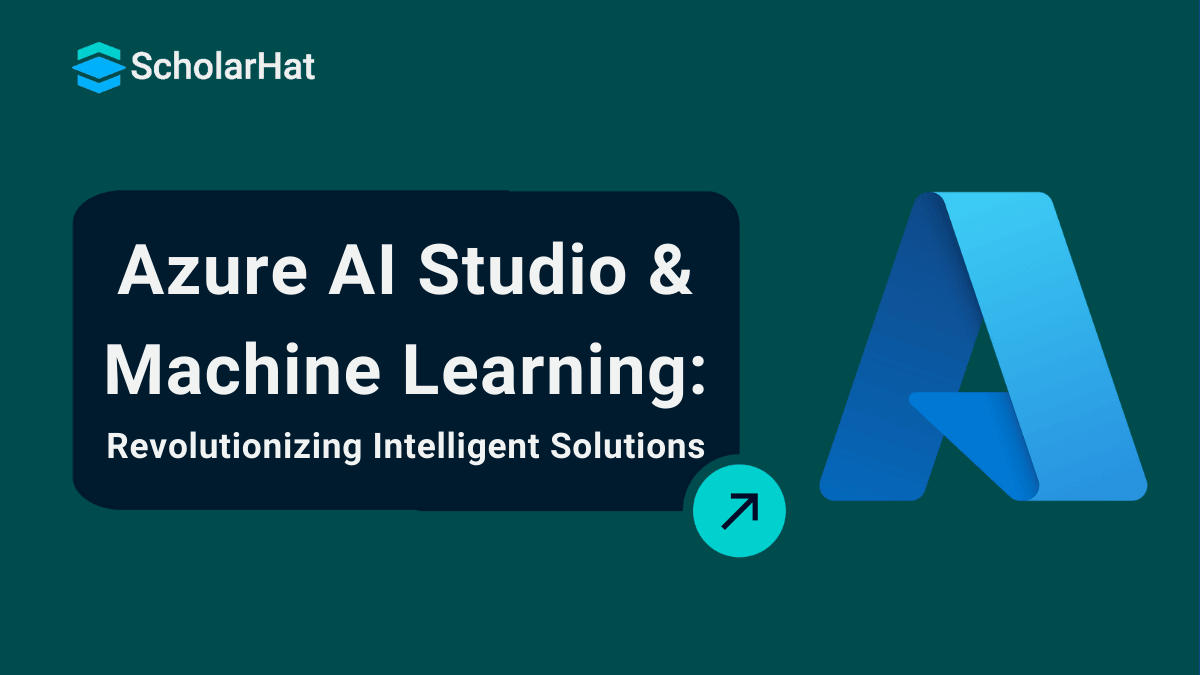04
AprAzure AI Studio and Azure Machine Learning
Azure AI Studio vs Azure Machine Learning
Azure AI Studio and Azure Machine Learning are essential tools for developers who want to easily incorporate artificial intelligence into their applications. They make the process of developing, training, and deploying AI models easier, allowing for seamless automation and deep understanding. Azure AI Studio provides a user-friendly platform for integrating AI features such as voice recognition and image analysis, whilst Azure Machine Learning delivers extensive capabilities for creating and managing bespoke models. Now, Azure AI Studio is also known as Azure AI Foundry.
In this Azure AI Tutorial, I will explore various learning paths for AI integration, how they facilitate the development of intelligent applications, and why mastering these tools is crucial for creating scalable and innovative cloud solutions.
| Read More: Top 50 Azure Interview Questions & Answers |
What is Azure AI Studio?

- Azure AI Studio is a powerful tool from Microsoft that allows you to create, train, and deploy artificial intelligence models.
- It allows you to construct smart applications without the need for considerable coding knowledge.
- You can quickly incorporate capabilities such as speech recognition, image analysis, and text comprehension into your apps.
- The interface is straightforward, allowing you to navigate and begin constructing AI models immediately.
- Azure AI Studio enables you to use other Azure services to support your AI projects, making it easier to create intelligent solutions.
Advantages of Azure AI Studio
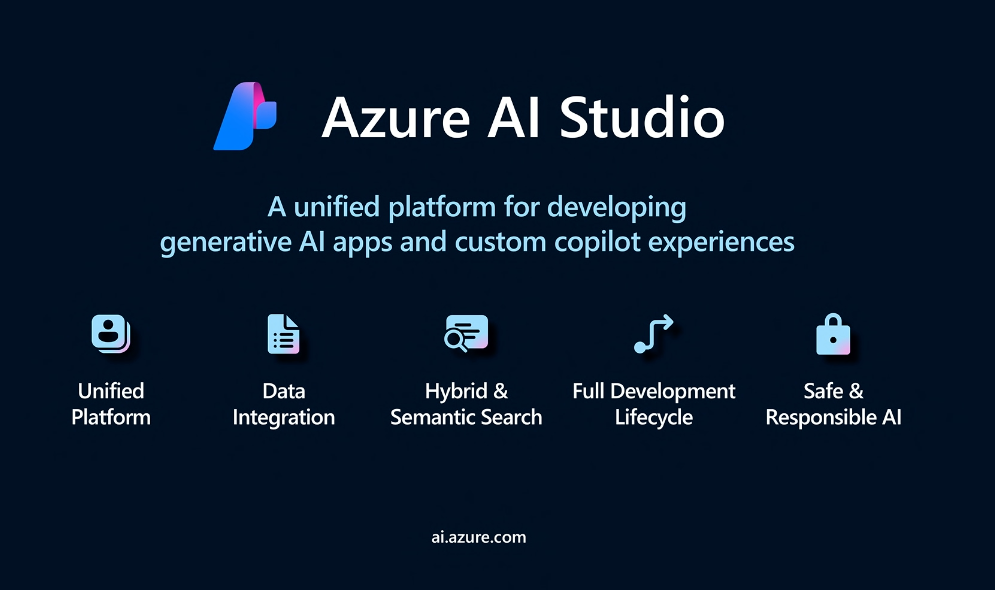
- Easy to Use: The platform's interface is straightforward, allowing you to rapidly navigate and begin constructing AI models. You don't need to be a skilled coder to get started.
- Integrates effectively with other Azure tools: Azure AI Studio readily connects with other Azure services. You can use Azure's advanced data storage, computing tools, and analytics services to help your AI projects.
- Team Collaboration: If you operate in a team, Azure AI Studio allows everyone to simply contribute. You can collaborate with your peers in real time on models, data, and ideas.
- Scalability: Azure AI Studio can handle projects of various sizes, from tiny to large. You can start small and go up without worrying about the platform's ability to support your work.
Disadvantages of Azure AI Studio
- Cost: The subscription for Azure AI Studio can mount up rapidly, especially if you're working on large projects or are a small firm or startup. Before you go in, be sure you understand the costs.
- Learning Curve: Despite its ease of use, beginners may struggle to grasp all of the advanced features and functionalities.
- Limited Customization for Advanced Users: If you need to create highly precise AI models, Azure AI Studio may not provide all of the customization options you need.
Challenges of Azure AI Studio
- Data Privacy: When working with sensitive data, you must guarantee that it is secure and compliant with privacy standards. This can be complex and requires careful handling.
- Integration with Other Tools: If you use tools or platforms that are not part of Azure, it may require additional effort to make them operate properly with Azure AI Studio.
- Performance Tuning: Getting your AI models to perform optimally can necessitate extensive fine-tuning and modifications, which can take time and skill.
How to Use Microsoft Azure AI Studio
- Create an Azure Account: First, sign up for Azure. If you already have an account, log in and go to the Azure AI Studio page.
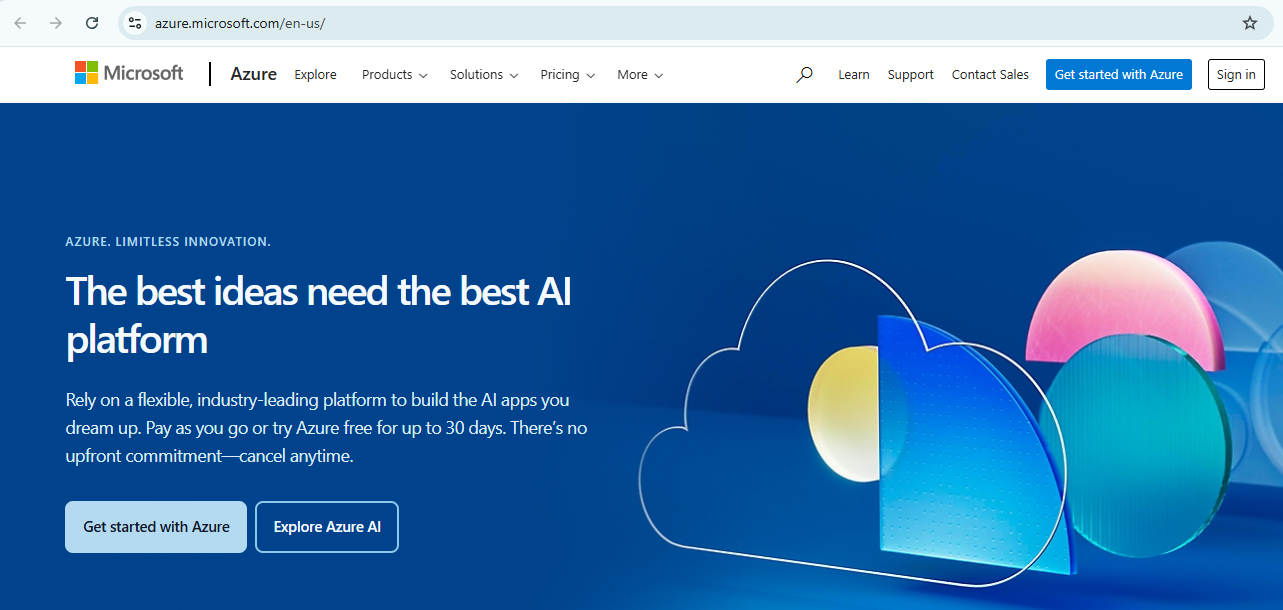
- Start a New AI Project: Click on "Create Project" and choose what kind of AI model you want to make. Select the data you will use to train your model.
- Train Your Model: Use the tools in Azure AI Studio to train your AI model. You can adjust settings to help your model learn better from the data.
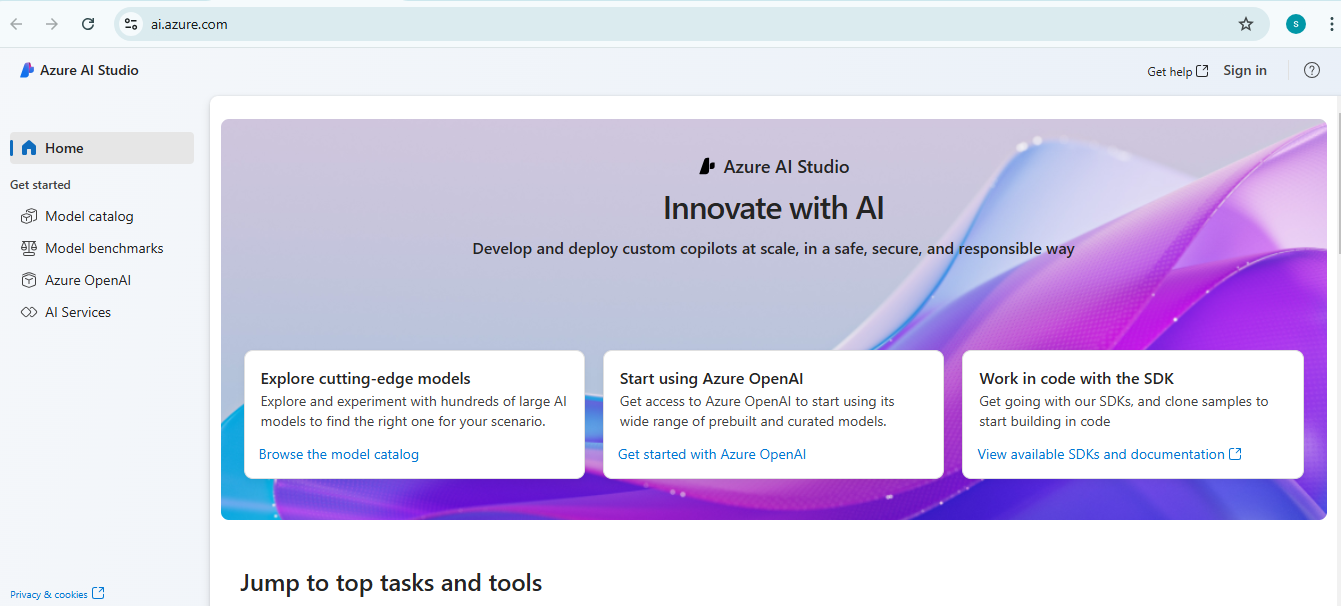
- Deploy the Model: Once your AI model is ready, you can deploy it to your application. This means putting it into action so it can start making smart decisions.
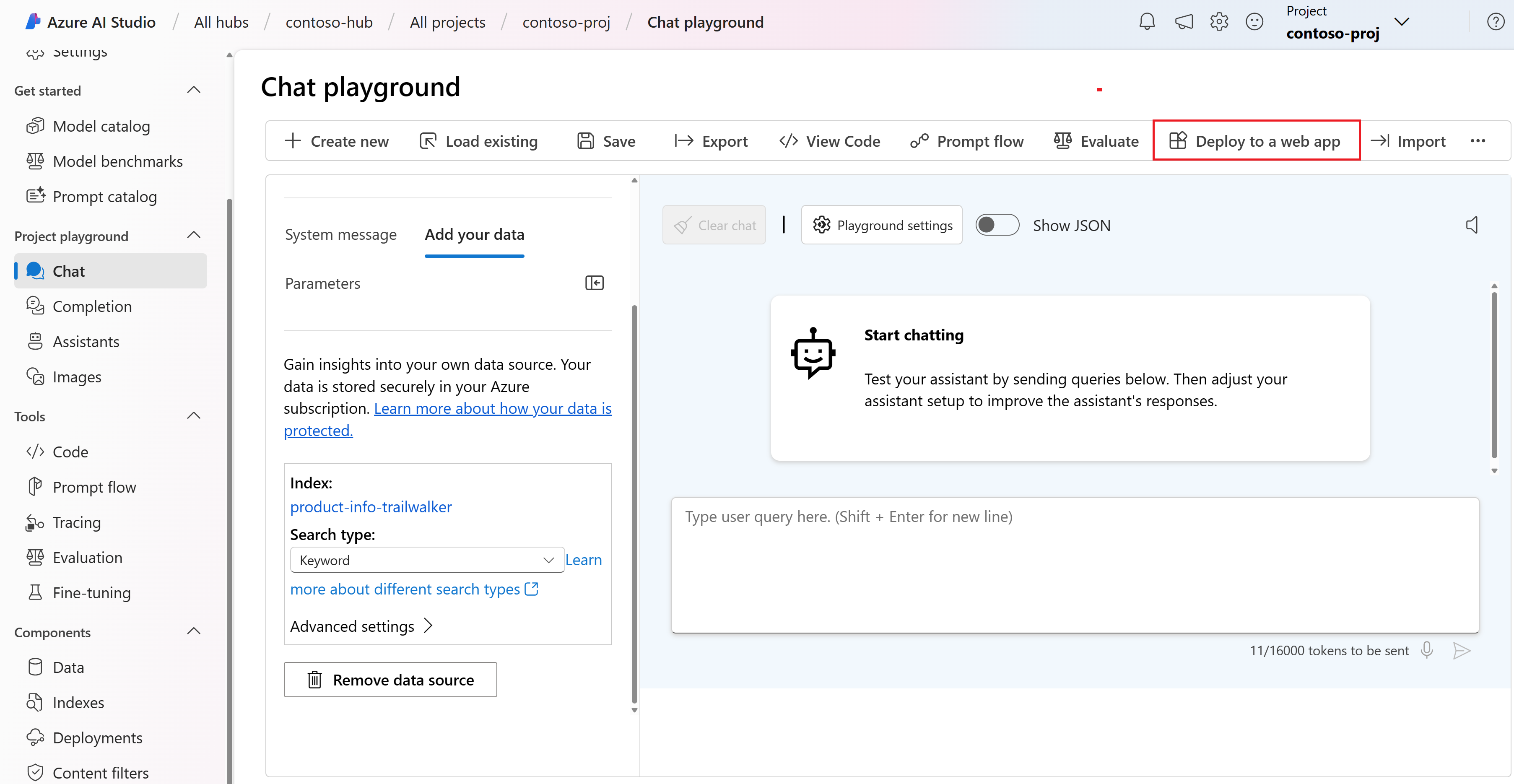
- Monitor Your Model: Keep an eye on how your AI model is performing. Make changes to improve its accuracy and make sure it works well in real time.
Azure AI Studio Vs. Azure OpenAI Studio: The Shift in AI Development
- Azure AI Studio: It’s designed to create standard machine learning models that can analyze data and make predictions. It is great for beginners or businesses that want to add smart features to their apps.
- Azure OpenAI Studio: This tool is specifically made for working with advanced AI, like chatbots or systems that can understand and generate human-like text. It focuses on using big AI models that can handle complex language tasks.
- Difference: The main difference is that Azure AI Studio focuses more on traditional AI models, while Azure OpenAI Studio deals with cutting-edge AI that can mimic human conversations and behavior.
Future of Azure AI Studio
The future of Azure AI Studio is exciting, with many improvements coming to make it easier for you to use AI. Microsoft is investing in AI to help you build smarter applications without needing deep knowledge of machine learning. Here’s what you can expect in the future:
1. Using Advanced AI Models
- You'll be able to use more complex AI models, such as ones that understand language and recognize images.
- Even if you are not an AI expert, you may easily add capabilities to your app that allow it to answer queries or recognize things in photographs.
2. Easier AutoML (Automated Machine Learning)
- AutoML will make building AI models even simpler. It will help you automatically choose, train, and use the right AI models for your tasks.
- For example, you could quickly create an AI model to predict sales without doing the hard work yourself.
3. Better Connection with Azure Machine Learning
- Azure AI Studio will integrate even better with Azure Machine Learning, making it easier to migrate projects between the two platforms.
- For example, you could begin a project in one tool and conclude it in another without repeating processes.
4. Ready-Made AI Models
- There will be more ready-made AI models for you to use.
- You can quickly customize and apply these models to your own projects, like using a pre-built model to analyze customer feedback or automate tasks.
5. Fair and Responsible AI
- You can use the tools provided by Azure AI Studio to determine whether your AI models are impartial and fair.
- For instance, by minimizing prejudice in the AI, you may ensure that a hiring tool handles all applicants equally.
6. Working Together in Real-Time
- Working on the same project with your team at the same time will be possible.
- For instance, you and your team can collaborate in real time to make modifications while developing an AI model, which speeds up the process.
7. Building AI Without Coding
- Making AI-powered apps won't require you to be a skilled programmer.
- Building AI solutions is as easy as dragging and dropping features with low-code/no-code tools.
- For instance, you might write very little code to build a recommendation system or a chatbot for your app.
8. Getting Smart Insights from Data
- Azure AI Studio will help you understand your data better with AI-powered insights.
- For example, it can analyze your sales data and suggest ways to improve your business, like which products are selling best.
9. Using AI on Devices
- You’ll be able to put AI models directly on devices, not just in the cloud.
- For example, if you have smart devices in a factory, they can use AI to make decisions in real time, like stopping a machine when it detects a problem.
10. Faster and Bigger AI Models
- Azure AI Studio will make AI models faster and able to handle bigger tasks.
- For example, you could build a model that handles millions of customer requests quickly and accurately.
Additional Tips for Success with Azure AI Studio
- Keep Learning: Stay updated with new features and tools that Azure AI Studio offers. The platform is always evolving, and staying informed will help you make the most of it.
- Experiment Often: Don’t be afraid to try different methods and settings while building your AI models. The more you experiment, the better your AI solutions will become.
- Use Community Resources: Look for help on GitHub or community forums. There are many tutorials and code examples that can guide you if you get stuck.
Why Choose VLink for Azure Services?
- VLink: VLink offers expert help for using Azure AI Studio and other Azure services.
- Customized Solutions: They provide tailored solutions that address your individual requirements, allowing you to make the most of what Azure has to offer.
- Smooth Experience: If you want to set up and use Azure tools with ease, VLink is a dependable partner.
What Is Azure Machine Learning Studio?
- Azure Machine Learning Studio is another Microsoft tool that enables you to design, train, and deploy machine learning models.
- Imagine it as a lab where you can create AI models with simple drag-and-drop tools.
- To use it efficiently, you do not need to be able to code. It's ideal for creating AI solutions from start to end without delving into too many technical specifics.
Authoring Platforms Offered By Azure ML Studio
- Azure ML Designer: This is a visual tool that allows you to create AI models by simply dragging and dropping elements. It’s great if you prefer working without writing code.
- Notebooks: If you are comfortable with coding, you can use Jupyter Notebooks within Azure ML Studio. You can write your code in Python or R to create more advanced machine-learning models.
Features of Azure Machine Learning Studio
- Automated Machine Learning (AutoML): AutoML allows you to develop machine learning models without spending much time coding. It is a rapid approach to creating highly accurate models.
- Data Labeling Tools: Azure ML Studio includes tools for labeling your data, which is an important step in training AI models to spot patterns.
- Explainable AI: You can see how your models make decisions. This helps you understand the logic behind the AI's predictions and improve its transparency.
Architectural View of Azure ML Studio
- The architectural view of Azure Machine Learning Studio shows how you can create, train, and deploy machine learning models effectively.
- It offers secure data storage to manage large datasets, along with powerful computing resources to handle heavy tasks needed for model training.
- You can utilize Azure’s tools for automated machine learning, making it easier for you to build high-accuracy models without extensive coding.
- Once your models are ready, Azure Machine Learning Studio allows you to deploy them into real-world applications seamlessly, helping you monitor and improve their performance.
Difference Between Azure AI Studio and Azure Machine Learning Studio
Now, let's see the difference between Azure AI Studio and Azure Machine Learning Studio.
| Azure AI Studio | Azure Machine Learning Studio |
| Specializes in offering pre-built AI services like natural language processing, speech recognition, and computer vision. | Designed to create, train, and deploy bespoke machine-learning models. |
| Allows you to quickly integrate AI capabilities into your apps without building models from scratch. | It provides control over the process of training and deploying models, which is ideal for those with machine learning expertise. |
| Works like a set of ready-to-use AI tools, making it simple to include AI in projects. | Functions as a comprehensive machine learning workspace, managing everything from data preparation to model deployment. |
| Suitable for rapid solutions without deep machine learning expertise. | Intended for developers and data scientists who want direct control over their machine-learning models. |
| Provides access to a variety of AI-powered APIs and tools, such as language understanding and sentiment analysis. | Allows experimentation with various techniques, training models, and evaluating their performance in one platform. |
| Best for adding AI features quickly. | Ideal for building custom models from scratch. |
Summary
With its easy-to-use interface, Azure AI Studio enables developers to quickly create, train, and implement AI models, making it usable even by non-programmers. It facilitates collaboration and scalability with other Azure services. Azure Machine Learning Studio, on the other hand, offers a wide range of tools for creating unique machine-learning models, granting you greater autonomy. When combined, these technologies enable a wide range of AI applications that are suitable for both inexperienced and experienced developers. Take advantage of Scholarhat's Azure AI and ML Certification or Azure AI Engineer Certification Training to boost your career and learn how to create cutting-edge AI solutions.