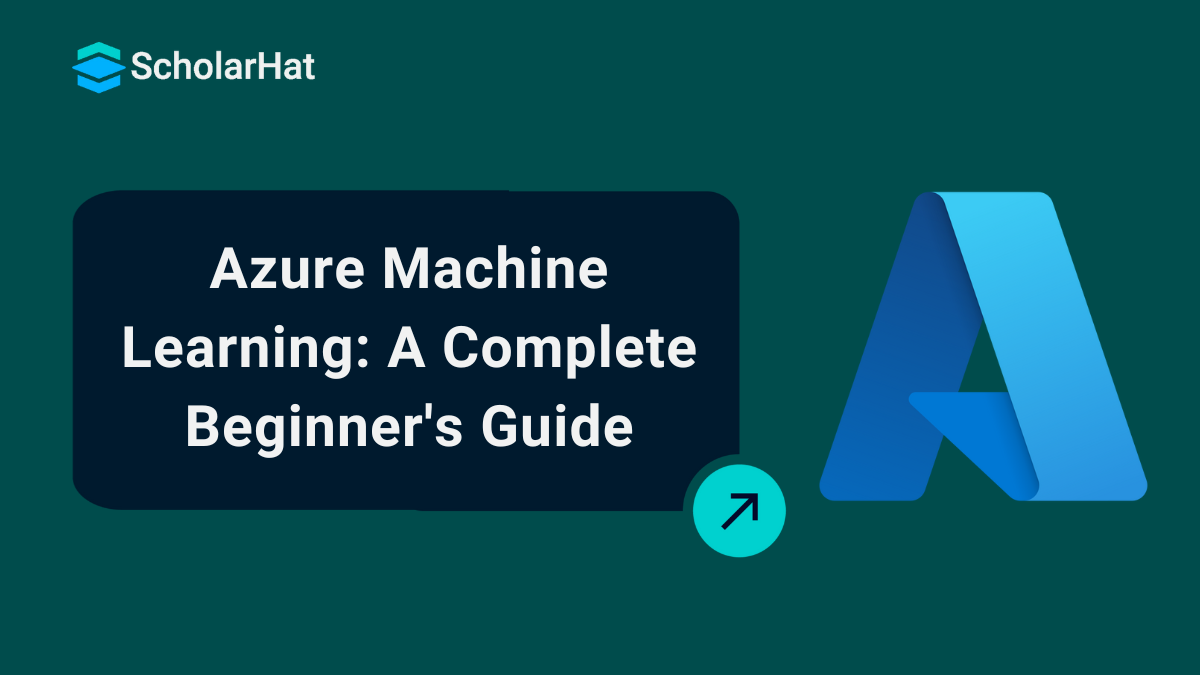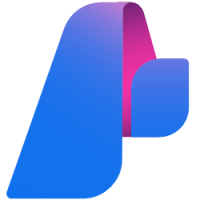08
JanAzure Machine Learning Services
Understanding Azure Machine Learning services
Azure Machine Learning services makes easy to build, train, and deploy machine learning models in the cloud. Whether you're just starting out or have experience in the field, Azure offers powerful tools that simplify creating and managing AI solutions.
In this Azure AI tutorial, I’ll guide you step-by-step through the key features of Azure Machine Learning. We’ll see how these tools make it easier to build smart AI models and bring your ideas to life. Whether you’re just starting out or want to brush up your AI skills, the free Azure AI-900 Certification Course is a great place to begin. Let’s jump in and get started!
Key Features of Azure Machine Learning Services
If you’re diving into Azure Machine Learning Services, it’s exciting to know how it simplifies your machine-learning journey. Let’s explore its key features together. Ready?
1. Easy Model Training and Deployment
Azure makes it simple for you to train and deploy models. You can use popular frameworks like TensorFlow and PyTorch. Why worry about infrastructure when it’s all handled for you?
2. Automated Machine Learning (AutoML)
Don’t have the time to build models manually? With AutoML, you can automate tasks like model selection and hyperparameter tuning. It’s like having a personal assistant for your ML projects!
3. Built-In Jupyter Notebooks
Azure provides Jupyter Notebooks to make your coding easier. You don’t need to install anything – it’s ready to use. Isn’t that convenient?
4. Scalable Compute Resources
Why limit yourself? Azure lets you scale up or down with Azure Compute. Whether you’re running simple experiments or large models, you can adjust resources to meet your needs.
5. Model Monitoring and Management
Keeping track of your models can be tricky. But with Azure’s model registry and monitoring tools, you can easily manage and track model versions. This ensures your models stay accurate and reliable.
6. Integration with Azure Services
Azure ML works seamlessly with other Azure services like Azure Data Factory and Azure Storage. This integration streamlines your workflow and makes data access a breeze.
| Read More: Azure Blob Storage |
7. Secure and Compliant Environment
Worried about security? Azure provides a secure environment that meets compliance standards. Your data and models are safe here.
8. Visual Interface for Beginners
If coding feels overwhelming, don’t worry. Azure offers a visual drag-and-drop interface for building ML models. It’s perfect for beginners or anyone who wants to speed up the process.
9. Support for Distributed Training
Do you have complex models? Azure supports distributed training, letting you train models across multiple machines. This helps you save time and resources.
10. Cost Management Tools
You don’t want to overspend, right? Azure provides cost management tools to help you track and control your expenses. It’s a win-win for your budget and productivity.
With Azure Machine Learning Services, you get everything you need for a seamless ML experience.
Azure Machine Learning Ecosystem
The Azure Machine Learning ecosystem integrates various services to create a seamless environment for data and analytics. Let’s explore the key components that make Azure Machine Learning powerful and versatile.
1. Managing Big Data
Machine learning relies heavily on creating predictive models using large volumes of data. To handle this data efficiently, Azure ML provides:
- Data Storage Solutions: Services like Azure SQL Database, Azure Cosmos DB, and Azure Data Lake allow you to store and manage your data effortlessly.
- Data Processing Tools: Use engines like Apache Spark available in Azure HDInsight and Azure Databricks to transfer, transform, and process big data effectively.
2. Azure Services for Web, Mobile, and IoT
Azure ML integrates with services designed to support web, mobile, and IoT applications. You can leverage:
- Azure App Services: Azure App Services Ideal for deploying web and mobile applications seamlessly.
- Azure IoT Edge: Perfect for extending machine learning capabilities to IoT devices.
3. Container-Based Deployments
Modern machine learning workflows often adopt containerization for flexibility and scalability. Azure ML supports:
- Azure Kubernetes Service (AKS): Azure Kubernetes Service (AKS) managed Kubernetes service to orchestrate containerized machine learning models.
- Azure Container Instances: Azure Container Instances are used fordeploying and managing containers easily.
Container-based deployment aligns with the DevOps and microservices approach, moving away from traditional monolithic systems. This methodology ensures efficient, modular deployments of machine learning models.
By integrating these services, the Azure ML ecosystem empowers you to build, deploy, and manage machine learning solutions efficiently.
Workflow of Azure Machine Learning Service
The Azure Machine Learning Service workflow follows a three-step process to build, train, and deploy machine learning models. Let’s break it down:
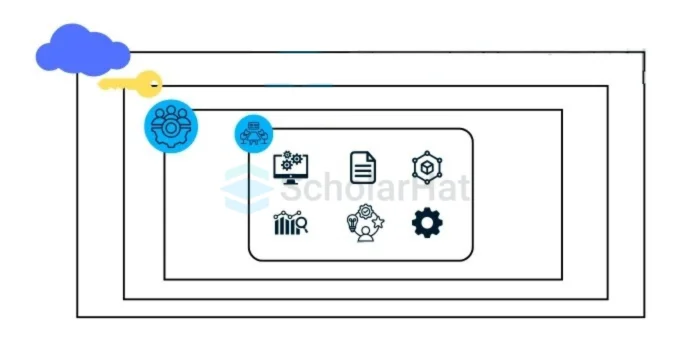
Prerequisite: Workspace
Before starting, you need a Workspace. It is the central resource for managing all operations in Azure ML. The workspace:
- Holds compute targets used for training models.
- Stores logs, training metrics, outputs, and snapshots.
- Assists in selecting the best training model for deployment.
- Registers the trained models for further use.
1. Prepare Data
The first step involves collecting and processing data. This data is stored in datastores and accessed using datasets. Here's what each term means:
Datastores
Datastores store connection information for Azure storage services. They are attached to the workspace and referred to by name. Examples of supported services:
- Azure Data Lake
- Azure SQL Database
- Databricks File System
- Azure Blob Container
Datasets
A Dataset references data in data stores or public web URLs. It also keeps metadata copies. Azure supports two types of datasets:
- File Dataset: For unstructured data like images or documents.
- Tabular Dataset: For structured data like tables or spreadsheets.
2. Experiment
After preparing the data, you proceed to build, train, and test the model.
Model
A model is a piece of code that takes input and produces output. Developing a model involves:
- Selecting an algorithm.
- Providing data for training.
- Tuning hyperparameters to optimize performance.
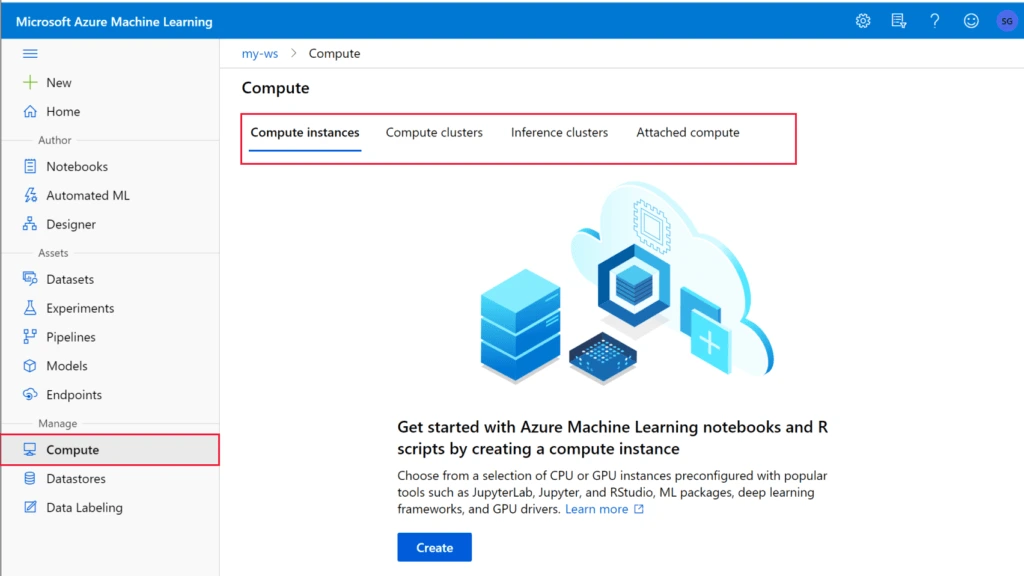
Compute Targets
Compute targets are resources used to execute training scripts or host deployments. Types of computing targets include:
- Local Computer: Runs experiment submission code locally.
- Compute Cluster: A virtual cluster managed by Azure ML.
- Inference Cluster: A target for container-based deployments.
- Attached Compute: Includes services like Azure Databricks or Azure Data Analytics.
3. Deployment
After training and testing, the model is stored in the model registry and deployed as a service. The deployment process involves:
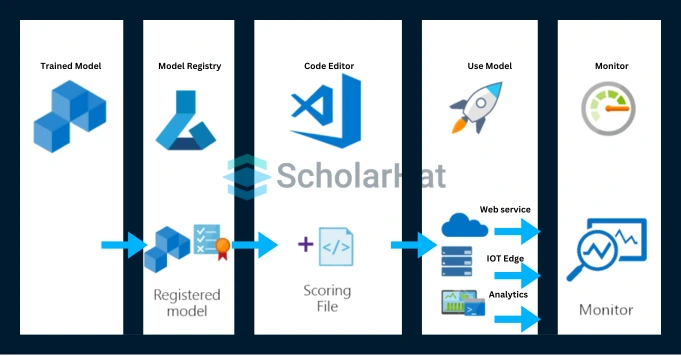
Image Creation
An image provides an environment for deploying the model independently. It includes the model, application, scripts, and dependencies. Types of images:
- FPGA Image: Used for deploying field-programmable gate arrays (FPGAs).
- Docker Image: Docker Image is used for deploying to resources like Azure Kubernetes Service or Azure Container Instances.
Service Deployment
The registered model is deployed as a service endpoint. The image is instantiated into a web service hosted on the cloud or an IoT module for integrated device deployment.
By following this workflow, you can create, train, and deploy efficient machine-learning models with Azure Machine Learning Service.
Core Components of Azure Machine Learning Services
If you're working with Azure Machine Learning Services, understanding its core components is crucial. These components help you seamlessly build, train, and deploy machine learning models. Let’s break them down so you can use them effectively.
1. Workspaces
A workspace acts as your central hub for managing machine learning resources.
- It organizes all your assets, including datasets, models, experiments, and deployment resources, in one place.
- It allows you to collaborate effortlessly with your team, making your projects more streamlined.
- Think of it as the control room that connects every piece of your machine-learning journey.
2. Datasets
Working with large amounts of data can be overwhelming, but datasets simplify it.
- Upload, organize, and manage your data efficiently without using external tools.
- Version control ensures you can track changes and roll back if needed.
- Preprocess data directly in Azure, so you don’t have to waste time switching between tools.
3. Compute Targets
Training machine learning models requires significant computational power.
- With compute targets, you can scale resources to match the complexity of your project.
- Use virtual machines, clusters, or GPUs to speed up your training process.
- Configure once, and Azure will handle the resource management for you.
4. Experiments
Testing multiple approaches is critical to finding the best-performing model.
- Experiments allow you to track, monitor, and compare all your trials in one place.
- Measure key metrics like accuracy, precision, and execution time to evaluate your models.
- With detailed tracking, you’ll always know which version performed best.
5. Pipelines
Automation can save you hours of manual effort and reduce errors.
- Create pipelines to connect steps like data preprocessing, model training, evaluation, and deployment.
- Reuse workflows for similar projects, making your processes scalable.
- Automate repetitive tasks to focus on improving model performance.
6. Models
Managing trained models efficiently is as important as building them.
- Register your models in Azure for version control and reuse.
- Store them securely in the cloud with proper documentation.
- Keep track of your progress and ensure that older models are available if needed.
7. Endpoints
Deploying your model so it can be used in real-world applications is essential.
- Use endpoints to expose your model as an API for integration with apps or services.
- Simplify the process of sharing your solutions with other developers or stakeholders.
- Ensure seamless deployment with minimal downtime.
8. Monitoring
Your job isn’t over once the model is deployed; continuous monitoring is essential.
- Use monitoring to track real-time performance and detect issues like model drift or declining accuracy.
- Set up alerts for anomalies so you can retrain your model when necessary.
- Maintain the quality and reliability of your deployed solutions.
Why These Components Are Important
Azure Machine Learning Services provide a unified platform to simplify the entire machine learning lifecycle.
- With these tools, you can go from data preparation to deployment in a seamless flow.
- It reduces errors, saves time, and makes collaboration easier.
- Whether you're experimenting with models or deploying them to production, Azure has everything you need.
How to Get Started with Azure Machine Learning
Are you ready to dive into Azure Machine Learning? Whether you're a beginner or an experienced data scientist, setting up your environment and getting started with Azure is straightforward. Let’s break it down step-by-step to make it easy for you.
| Read More: How to Become a Data Scientist |
Step 1: Set Up Your Azure Account
To begin, you'll need an Azure account. Don't worry if you don't have one yet; Microsoft offers a free trial. Here's how you can get started:
- Visit the Azure Free Account page and sign up for an account.
- Claim your free credits to explore Azure Machine Learning services at no cost.
- Once your account is set up, access the Azure Portal to manage your resources.
Step 2: Create a Machine Learning Workspace
Your workspace is the central hub for all your machine-learning projects. Follow these steps to create one:
- Log in to the Azure Portal.
- Search for "Machine Learning" in the search bar and select it.
- Click Create and provide the required details like subscription, resource group, and workspace name.
- Access your workspace through the Azure Machine Learning Studio.
Step 3: Prepare Your Data
Data preparation is the foundation of any machine learning project. Here’s what you need to do:
- Upload your datasets to the workspace using the Dataset Management Guide.
- Clean and preprocess your data using built-in tools in Azure Machine Learning Studio.
- Leverage Azure's data labeling feature for supervised learning tasks.
Step 4: Choose Your Compute Resources
To train your models, you'll need computational resources. Azure makes it easy to choose the right compute targets:
- Select from virtual machines, clusters, or GPUs based on your project needs. Learn more from the Compute Target Documentation.
- Scale resources up or down to match the complexity of your workload.
- Azure handles resource management automatically for efficiency.
Step 5: Train Your Model
Once your data and resources are ready, it’s time to train your model. Follow these steps:
- Use the Azure Machine Learning Studio to create and configure experiments.
- Write and run training scripts in Python SDK.
- Track metrics like accuracy and loss in real time using Azure's monitoring tools.
Step 6: Evaluate and Deploy Your Model
Before deploying your model, ensure it meets your performance standards:
- Test it on validation data to assess metrics like accuracy and precision.
- Register your model using the Model Management Guide.
- Deploy your model as an API endpoint using the Online Endpoints Tutorial.
Step 7: Monitor and Improve
Your journey doesn’t end with deployment. Continuous monitoring is vital to maintain performance:
- Set up monitoring using the Model Monitoring Guide.
- Detect issues like model drift or reduced accuracy and retrain your model when needed.
- Use feedback to fine-tune your solution and ensure reliability.
Read More - Azure Ai Engineer Interview Questions
Summary
Getting started with Azure Machine Learning is simple when you follow the proper steps. From setting up your account to deploying and monitoring your models, Azure provides all the tools you need to succeed. Ready to boost your skills? Check out our Azure AI Engineer Certification Training to get certified and gain hands-on experience in designing powerful AI solutions with Azure.
Did You Know? Quiz on Azure Machine Learning Services
Q1: "Azure Machine Learning supports multiple programming languages like Python and R."
- True
- False
Q2: "Azure Machine Learning includes tools for automated machine learning (AutoML)."
- True
- False
Q3: "Azure Machine Learning can only be used for cloud-based experiments."
- True
- False
Q4: "Azure Machine Learning allows deploying models as REST APIs."
- True
- False
Q5: "Azure Machine Learning provides features for real-time monitoring of deployed models."
- True
- False
FAQs
Take our Azureai skill challenge to evaluate yourself!

In less than 5 minutes, with our skill challenge, you can identify your knowledge gaps and strengths in a given skill.