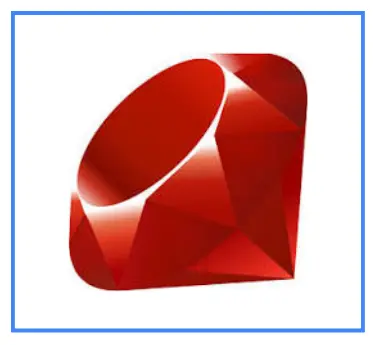17
OctHow to Start Coding? Learn Programming From Scratch [2025 Guide]
Let's Learn Programming Language in 2025
Coding Has gained more popularity nowadays. It is used in computer games electronic devices, Banking sectors, and several various projects In short. It is an excellent time for learning how to code for beginners. You can learn coding from various popular platforms such as Scholarhat.
Every device, each electronic item, and every modern piece of machinery contains at least a little bit of code. As the number of coding applications grows, the number of coding jobs available will also continue to grow and open.
In this Career Tutorial, We will explore what coding is and why we should learn it. After this, we will shift into a step-by-step guide to learning programming. Also, We will have a look at some of the most popular programming languages, along with a few online coding examples that will help you learn these languages. You can learn step-by-step coding from our website, too. Just click here and explore everything about coding.
What Is Programming?
- Programming is nothing but an act of writing code that is compiled to form programs that a computer can execute.
- It has specific functions and terms.
- A web developer writes code that is used to build responsive, functioning websites.
- In this sense, coding is creating the best possible website.
- There are various kinds of programming languages.
Before you start thinking about “How to learn to program for beginners,” you need to think first carefully about what kind of coding you would like to do. This will ensure the languages that you choose to learn and how you learn them, but For now, let’s move on to a quick look at why you should start learning programming
Why Learn Programming in 2025?
- Coding is quite fun! Just Imagine having the skills to build websites from scratch, create responsive mobile games, and to be able to program data analysis packages. If you learn how to code, you will be able to do all of these things and more in a fun, entertaining way!
- Coding will give a programmer valuable skills. Learning how to code for beginners will provide enough skills and experience to pursue a career as a coder programmer or developer.
- By learning coding you will get job security. In the same way, becoming a coder will give you a significant amount of job security. Coders and programmers are in demand in the modern era
- It is leading to a lot of jobs in the field.
As we can see, there are plenty of reasons why you should start learning to code right now. If you are hell-curious about what programmers actually do. Let's see in the next section.
What Does a Programmer Do?
A programmer (or software developer) is a professional who writes, tests, and maintains the code that allows computer programs, software, websites, and systems to function. Their role involves turning ideas and requirements into functional, efficient, and user-friendly solutions.
- Writing Code: They create and write the source code in programming languages like Python, Java, C++, JavaScript, or others based on the project requirements.
- Debugging and Testing: They Identify and fix errors (bugs) in the code, ensuring the program runs smoothly and meets user requirements.
- Developing Software: They build software applications for various purposes, such as business tools, games, mobile apps, or web applications.
- Problem Solving: They analyze problems and find logical, creative solutions using programming concepts.
- Collaborating: They work with teams of developers, designers, project managers, and stakeholders to understand requirements and deliver solutions.
- Maintaining and Updating Software: They ensure that applications stay functional over time by updating them to fix bugs, add features, or make them compatible with new technologies.
- Writing Documentation: They create clear instructions and documentation for users and other developers to understand and maintain the code.
- Database Management: They design and interact with databases to store, retrieve, and manage data effectively.
Types of Programmers
- Frontend Developers: Focus on the user interface and user experience of web applications.
- Backend Developers: Work on server-side logic, databases, and APIs.
- Full-Stack Developers: Skilled in both frontend and backend development.
- Mobile Developers: Create apps for mobile devices (Android, iOS).
- Game Developers: Build games using specific tools and engines.
- Data Scientists: Write programs to analyze and process large datasets.
- Embedded Systems Programmers: Code for hardware like IoT devices or microcontrollers.
With plenty of experience in the field, having worked as a technology architect, operations manager, application developer, and senior developer. The programming professional has undergone some significant changes.
6 Baby steps to learn coding from scratch?
- Get to the bottom of why you want to learn coding.
- Use tools for easy coding
- Pick any coding language you would love to learn
- Take an online Certification course.
- Watch video tutorials on YouTube.
- Complete small coding projects.
Step 1: Get to the bottom of why you want to learn coding.
- Build skills regarding a particular language.
- Give you an idea of which programming language to start with.
- To manage your time while learning.
Step 2: Use tools for easy coding
There are many different coding and development platforms and tools available on the internet that can be easily downloadable and free. If you need any tool or to know any platform following are the resources according to its categories.
Software development
| Tool | Features |
| Visual Studio | It has various of products that can be used to create applications for any platform in any language. It also can be used to create software, mobile apps, games, browser extensions, and many more. |
| IntelliJ | IntelliJ is another Integrated Development Environment (IDE) such as Lazarus, it includes auto-completion and support for error analysis. |
| Lazarus | It allows us to develop applications of any type. It can be used on different OS such as Windows, Mac, Linux, and FreeBSD. |
Web development
| Tool | Features |
| NotePad++ | It is a free source code editor for Windows that supports over 50+ different languages. |
| replit | This tool Builds, tests, and deploys directly from the browser |
| JSFiddle | It is an online community for testing and showcasing code. It supports JavaScript. |
Mobile application development
| Tool | Features |
| Adapty | It has free and paid plans. This tool offers low-code SDKs for React Native, Flutter, Unity, and other major stacks to power these frameworks with full-scale and customizable subscriptions and analytics infrastructure in iOS and Android native apps. |
| NativeScript | It is another open-source tool for creating Android, Windows, and iOS applications. Using the NativeScripts tool allows you to build apps using JavaScript/Angular/TypeScript. |
Step 3: Pick any coding language you would love to learn
Deciding on your first programming language can be a fun but quite confusing process.It may take hundreds of hours of practice to become even remotely competent with your first programming language. But in this section, you will get an idea of what kind of programming you will love. Let's test yourself.
Before that, you have to consider the following factors to reality-check the IT world:
- The job market of the language
- The long-term prospects and benefits of the language
- How easy to learn the language
- what kind of projects you can build while you’re learning
Let's see a brief overview of the different programming languages so that it will be easy to pick one.
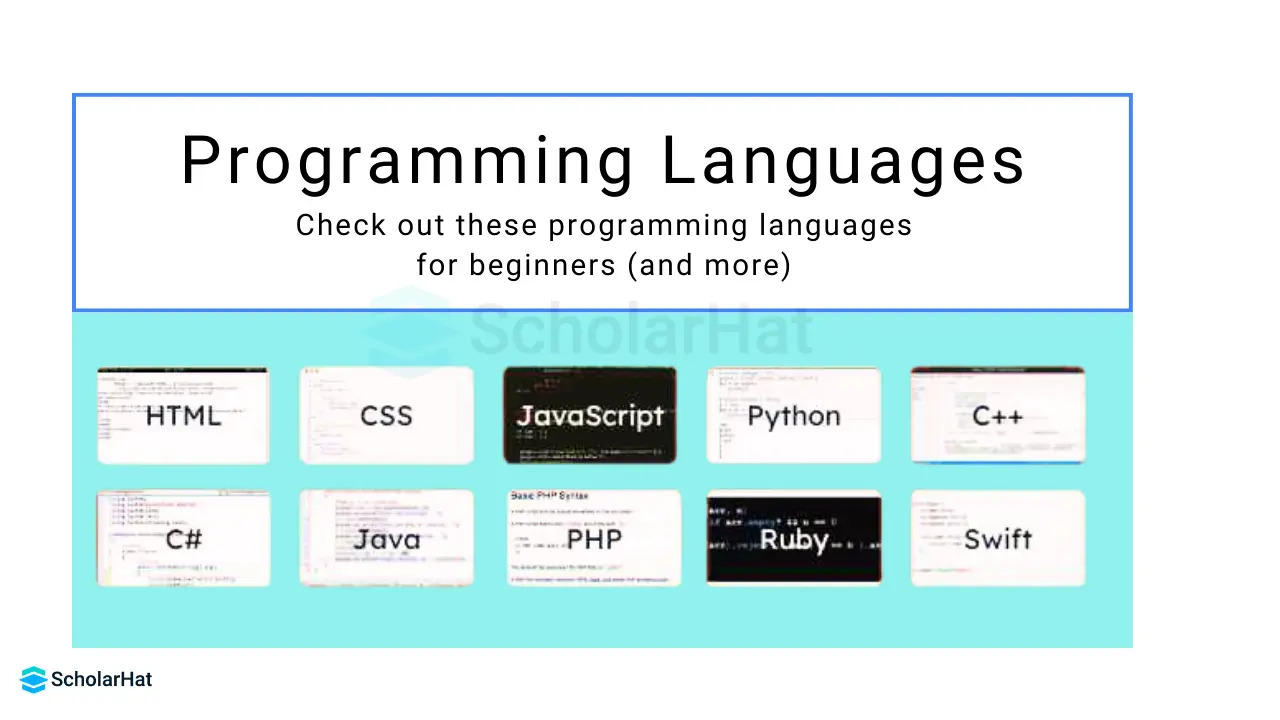
1.HTML

- HTML stands for Hypertext Markup Language
- It is the basic foundation of the web
- It is used to set the content of web pages.
- When loading a web page, you can see an HTML document rendered by your browser.
- HTML is the easiest language to sample.
- In short, HTML is not technically a programming language and also it doesn’t execute any scripts, we can’t build functional programs with it. Still, HTML is available everywhere on the web.
- So if you want to understand the web, you’ll first need to understand HTML.
HTML Example :
<html>
<head>
<title>Page Title</title>
</head>
<body>
<h1>HTML;</h1>
<p> Hello World..!.</p>
</body>
</html>2.CSS

- CSS stands for Cascading Style Sheets.
- Another HTML’s sibling language is CSS.
- It handles what content appears on a web page but doesn’t work on how that content looks.
- The CSS language manages the styling of HTML
- It sets features such as colors, sizing, Resizing, fonts, and even entire page layouts.
- It is also not a programming language.
- It’s just a set of rules applied to HTML.
CSS Example :
<!DOCTYPE html>
<html>
<head>
<style>
body {
background-color: lightblue;
}
h1 {
color: white;
text-align: center;
}
p {
font-family: verdana;
font-size: 20px;
}
</style>
</head>
<body>
<h1>CSS </h1>
<p>Hello World..!</p>
</body>
</html>3.JavaScript

- JavaScript is the programming language that converts static web pages into dynamic ones.
- Javascript enables page elements to move and react to client or user actions such as clicks, and any operations.
- It is easy to learn
Javascript Example:
<!DOCTYPE html>
<html>
<body>
<h2>JavaScript</h2>
<button type="button"
onclick="document.getElementById('demo').innerHTML = Date()">
Click me to display Date and Time.</button>
<p id="demo"></p>
</body>
</html> 4. Python
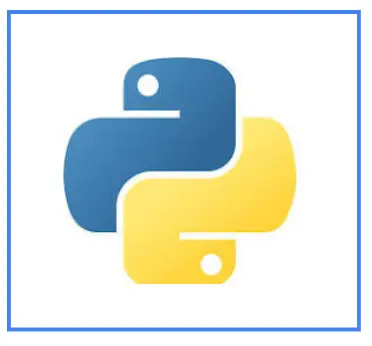
- Python is a popular programming language for beginners
- It has user-friendly syntax and versatility.
- Plenty of Python code reads, such as English, which helps beginners learn basic concepts like functions, datatypes, and libraries.
- It also has many code libraries.
- Libraries are groups of pre-built functions that you can plug into your code instead of writing the functions directly.
- With Python, you can build different types of programs.
- Many introductory courses also base their projects on Python language.
Python Example:
print("Hello World..!")
- Python Developer Skills for Freshers
- Features of python
- Python Developer Roadmap
- Python Developer Salary
5. C:

- C is one of the most popular and essential programming languages in the world
- If you know C, you will learn half of the popular programming languages easily, such as Java, Python, C++, and C#.
- It is very fast and efficient compared to other programming languages, such as Java and Python.
- C is versatile and used in both applications and technologies
C Example:
#include <stdio.h>
int main() {
printf("Hello World!");
return 0;
}
6.C++

- C++ Stands for C plus plus
- It is a multi-paradigm, general-purpose programming language.
- It was built to include a general-purpose, object-oriented programming language.
- Also, It is a middle-level language,
- C++ encapsulates features of both low-level language and high-level language.
C++ Example:
#include <iostream>
int main() {
std::cout << "Hello World!";
return 0;
}
7. C#

- C#, also known as C-sharp.
- It is popular for developing video games, mobile and desktop apps, and enterprise software.
- C# shares a common source with C++.
- C# is more likely as Java.
- C# is very easy to learn
- If you plan to use both C++ and C#, you may want to learn C++ first.
C# Example:
using System;
namespace HelloWorld
{
class Program
{
static void Main(string[] args)
{
Console.WriteLine("Hello World..!");
}
}
}
8.Java
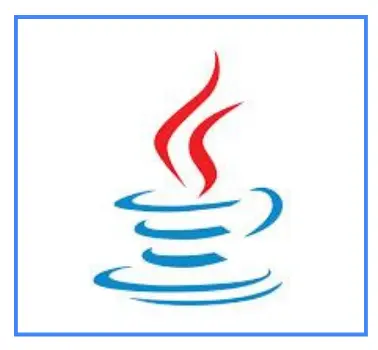
- Java is a general-purpose, object-oriented programming language.
- Like Python, Java’s syntax is easy to read and understand by programmers
- Most Complex tasks can be handled by Java commands.
- Java is popularly built for Android mobile applications.
- It’s another great base language with principles that can be intuitively applied to learning other languages.
Java Example:
import java.util.*;
public class Main {
public static void main(String[] args) {
System.out.println("Hello World..!");
}
} Read More About Java:
9.PHP (HyperText Preprocessor)

- PHP is a server-side language
- It is an open-source programming language for developing web applications.
- It makes it easy to add dynamic information, such as updated news stories, to websites.
- We can also embed PHP language into HTML, Which makes it easy to add functions to the website without needing external files.
- It is also great for database access, making it simple to access and store data.
PHP Example:
<!DOCTYPE html>
<html>
<body>
<?php
echo "Hello World..!";
?>
</body>
</html>10. Ruby
- Ruby is a simple language
- It is useful for creating automation tools, desktop applications, and rapid prototypes.
- Ruby has also a popular framework called Ruby on Rails.
11.SQL

- SQL is a crucial language for beginners.
- We can use this language to update, store, and retrieve data from a database.
- it’s technically a Query Language.
Now that you have an idea of which programming language you would love to explore, Your next step is to get basic information about this software field, So that you can manage in the practical IT world. You should be aware of some terms Such as
Step 4: Take an online Certification course.
- .NET Certification Training
- Microsoft Azure Training
- Data Structures and Algorithms
- C Course
- C# Course
- Java Course
- JavaScript Course
Step 5:Watch video tutorials on YouTube.
- If I started from scratch
- FASTEST Way to Learn Coding
- How to Start Coding? Learn Programming for Beginners
- How to Learn to Code from Scratch | Beginners Step-by-Step Guide
- How I would learn to code
Step 6: Complete small coding projects.
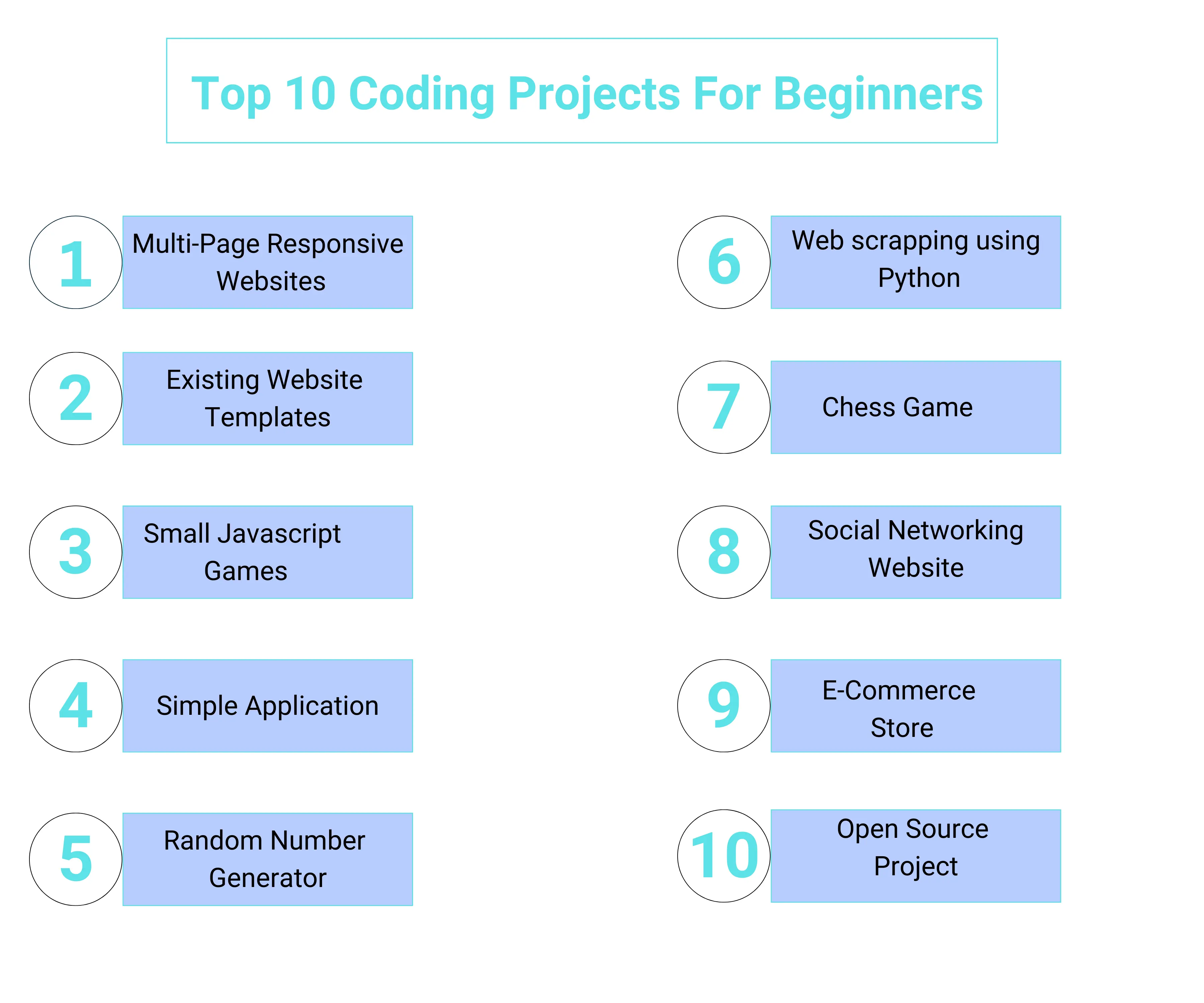
Coding vs. Programming
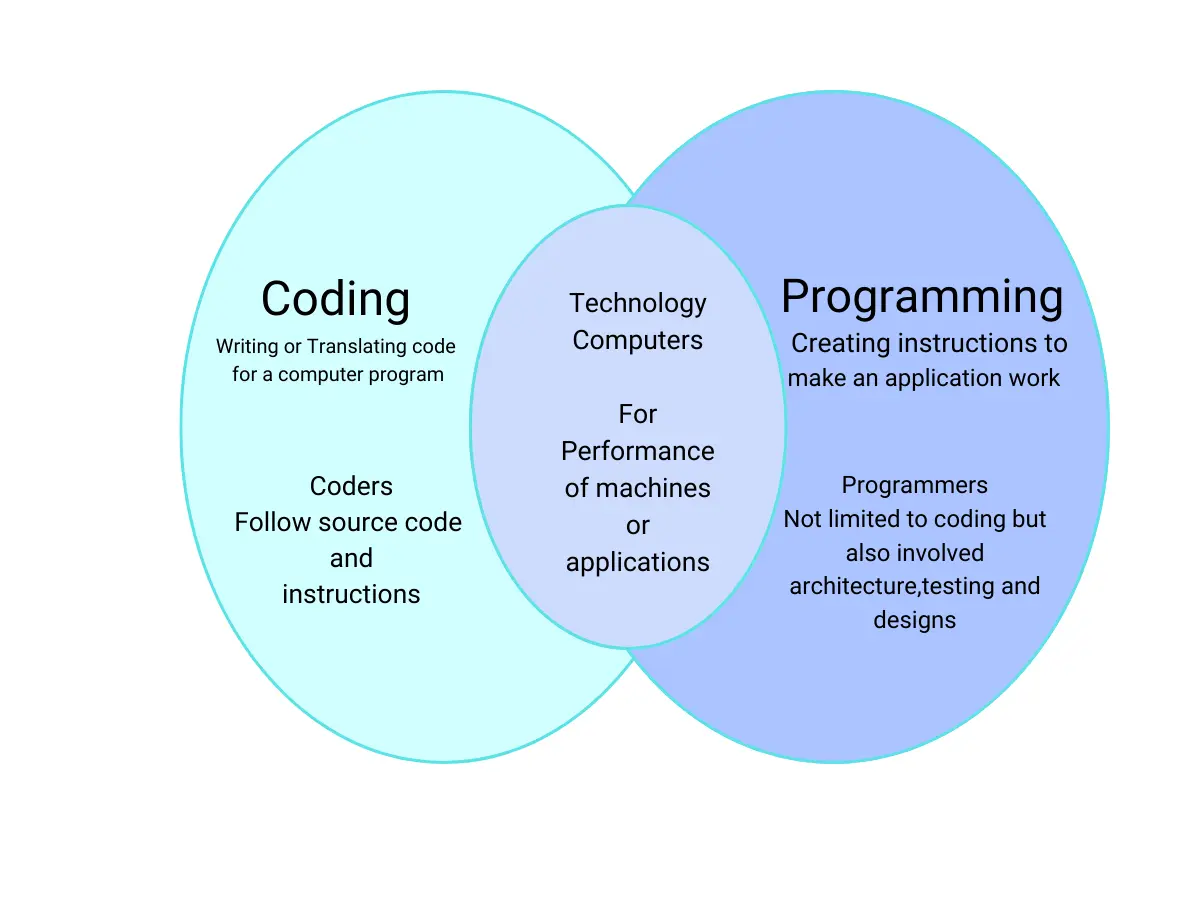
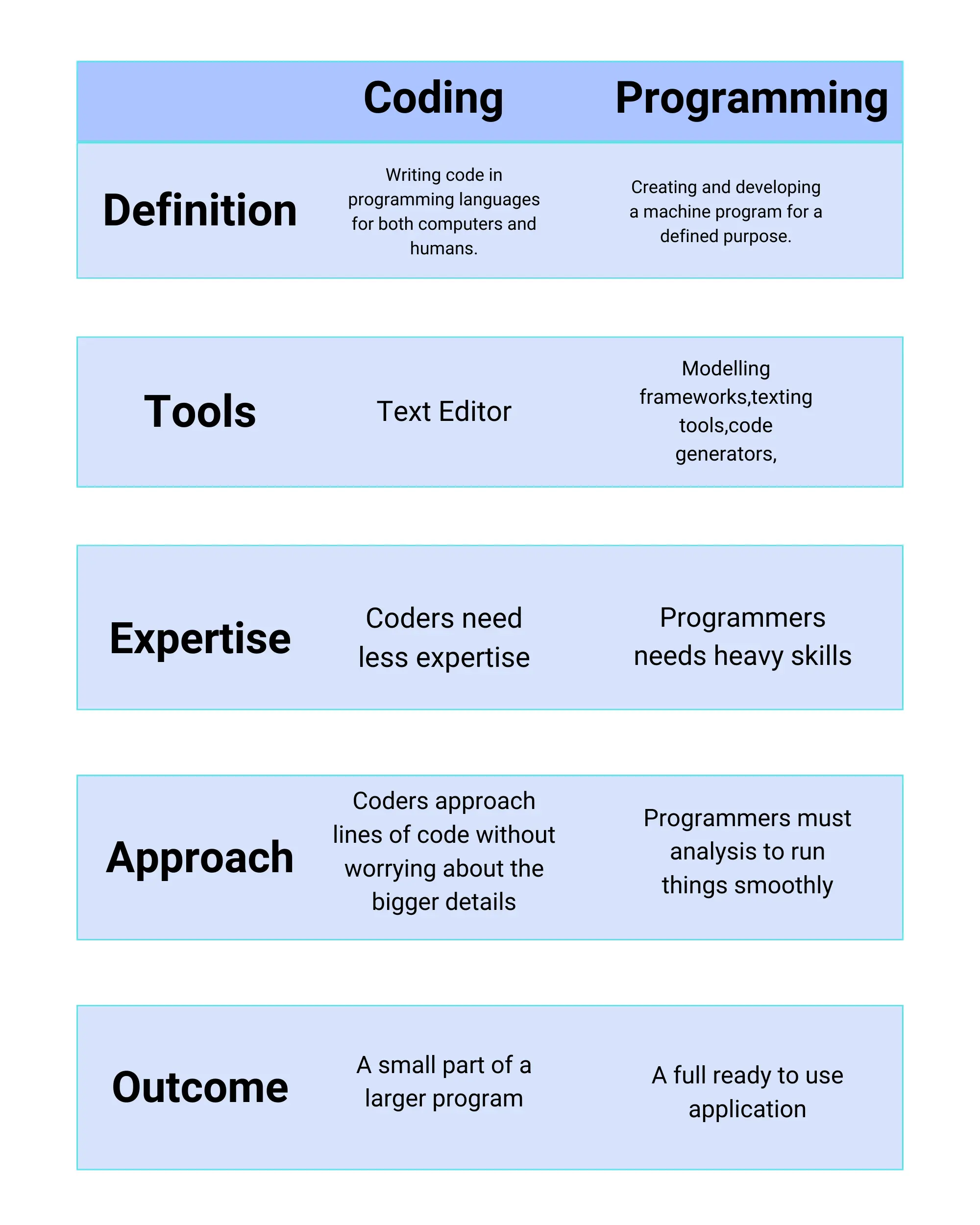
Build Programming Fundamentals
Datatypes:
Variables:
Variables are used in every programming language available. They are used to store information so you can use it later.A common example of a variable is the email signup box on almost every website you visit. When you enter your email, it’s stored under a variable that’s probably named something like “Name.” The programmer can then access all of the names of employee or student records using the variable Name.
Data structures.
These are collections of data that allow programmers to easily work with large amounts of information. It is nothing but a list is only one type of data structure. You can go through the Data structure roadmap for more information.
Syntax.
In Computer engineering, Every programming language has its own syntax. Syntaxes are the rules that define the structure of the language. It tells you exactly which words and symbols you need to use when you write your code. Because computers don’t use human language, you have to be very specific when writing code.
Tools.
Tools make programming easier. A tool is nothing but a software program, like an integrated development environment (IDE), that checks your syntax for errors, organizes your files, and autocompletes lines of code.
Conclusion:
Step into the future with Scholarhat's free technology Courses! Learn from industry experts, master the latest technologies, and gain hands-on experience to transform your career. Join us now and lead the way in tech! 🚀
FAQs
- Figure out why you want to learn to code.
- 50 Free Coding Templates.
- Choose which coding language you want to learn first.
- Take online courses.
- Watch video tutorials.
- Read books and ebooks.
- Use tools that make learning to code easier.


![How to Start Coding? Learn Programming From Scratch [2025 Guide]](https://dotnettrickscloud.blob.core.windows.net/article/3720250802191735.png)