26
DecLoops in C#: For, While, Do..While Loops
Understanding Loops in C#: An Overview
As a programmer, loops are an essential concept to understand. They allow us to repeat a block of code multiple times, making our programs more efficient and powerful. In the C# programming language, loops play a crucial role in controlling the flow of execution. In this comprehensive guide, we will explore the different types of Loops in C#, understand their syntax and usage, and learn best practices for using loops effectively.
By 2027, 70% of tech recruiters will prioritize C# skills. Master them with our Free C# Training Course today!
What are Loops in C#?
Loops are vital in programming because they enable us to perform repetitive tasks with ease. Instead of writing the same code over and over again, we can use loops to automate the process. This not only saves time but also makes our code more concise and maintainable. Loops allow us to iterate over collections, process large amounts of data, and implement complex algorithms. Understanding loops is fundamental to becoming a proficient C# programmer.
Read More - C# Programming Interview Questions
Types of Loops in C#
C# provides three main types of loops, which are
- For Loop in C#
- While Loop in C#
- Do While Loop in C#
1. For Loop in C#
For Loop in C# is a control flow statement that allows you to repeatedly execute a block of code a specified number of times. The For Loop in C# is commonly used when we know the exact number of times we want to repeat a block of code. It consists of an initialization statement, a condition for continuation, an increment or decrement operation, and the code to be executed.
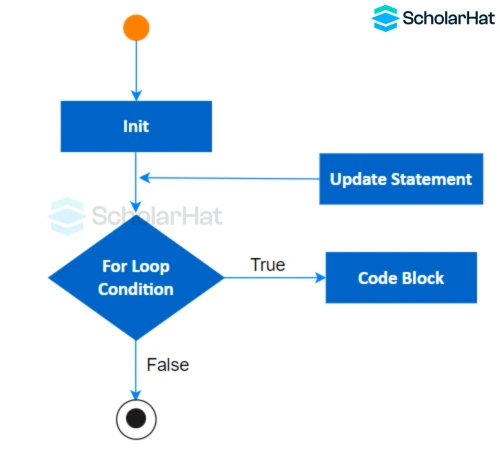
Syntax
for (initialization; condition; iteration)
{
// code to be executed
}
Example
using System;
for (int i = 0; i < 5; i++)
{
Console.WriteLine("Hello, world!");
}
Explanation
This code is written in C# in the C# Compiler and uses a "for" loop to repeat the statement inside it five times. In each iteration, it prints "Hello, world!" to the console. The loop starts with "i" at 0 and increments it by 1 in each iteration until "i" is no longer less than 5.
Output
Hello, world!
Hello, world!
Hello, world!
Hello, world!
Hello, world!
2. While Loop in C#
While Loop in C# is a control flow statement that repeatedly executes a block of code as long as a specified condition is true. The While Loop in C# is used when we want to repeat a block of code as long as a certain condition is true. It consists of the condition and the code to be executed.
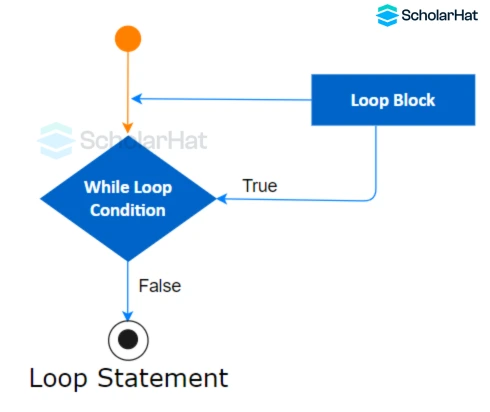
Syntax
while (condition)
{
// Code to be executed while the condition is true
}
Example
using System;
int count = 0;
while (count < 5)
{
Console.WriteLine("Count: " + count);
count++;
}
Explanation
This code defines a variable 'count' and initializes it to 0. It then enters a loop that continues as long as 'count' is less than 5. In each iteration, it prints the current value of 'count' and increments it by 1. The loop will execute 5 times, displaying the values 0 to 4 for 'count'.
Output
Count: 0
Count: 1
Count: 2
Count: 3
Count: 4
3. Do..While Loop in C#
A Do While Loop in C# is a control flow statement that allows a block of code to be executed repeatedly based on a given condition. It is a post-test loop, meaning that the code block is executed first, and then the condition is evaluated. If the condition is true, the loop repeats, and the code block is executed again. The loop continues until the condition becomes false.
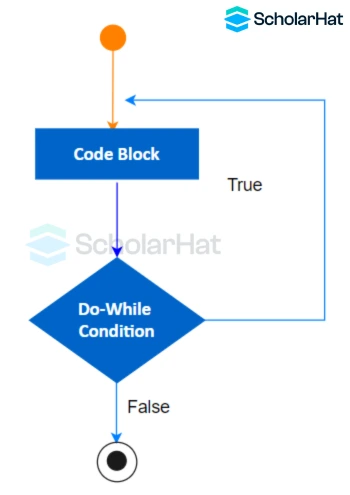
Syntax
do
{
// Code block to be executed
}
while (condition);
Example
using System;
int i = 0;
do
{
Console.WriteLine("Hello, world!");
i++;
} while (i < 5);
Explanation
This code uses a do-while loop in C# to repeatedly print "Hello, world!" to the console. The loop executes at least once because the condition is checked after each iteration. The variable 'i' starts at 0 and increments by 1 with each iteration. The loop continues until 'i' reaches 5, printing the message a total of 5 times.
Output
Hello, world!
Hello, world!
Hello, world!
Hello, world!
Hello, world!
Examples of Using Loops in C# Online Compiler
Now that we understand the different types of Loops in C#, let's explore some practical examples of how we can use them in our programs.
Example 1: Summing Numbers
Suppose we want to calculate the sum of all numbers from 1 to 100. We can use a for loop to iterate over the numbers and accumulate the sum. Here's the code:
using System;
int sum = 0;
for (int i = 1; i <= 100; i++)
{
sum += i;
}
Console.WriteLine($"The sum of numbers from 1 to 100 is: {sum}");
Explanation
This code calculates the sum of numbers from 1 to 100 using a loop. It initializes a variable 'sum' to 0, then iterates through numbers 1 to 100, adding each number to the 'sum'. Finally, it displays the calculated sum using the Console.WriteLine() function.
Output
The sum of numbers from 1 to 100 is: 5050
Example 2: Finding Prime Numbers
Let's say we want to find all prime numbers between 1 and 100. We can use a nested for loop to check each number for divisibility. Here's the code:
using System;
for (int i = 2; i <= 100; i++)
{
bool isPrime = true;
for (int j = 2; j < i; j++)
{
if (i % j == 0)
{
isPrime = false;
break;
}
}
if (isPrime)
{
Console.WriteLine(i);
}
}
Explanation
This code prints prime numbers between 2 and 100. It iterates through numbers and checks divisibility by numbers from 2 to one less than itself. If any divisor is found, it sets isPrime to false and breaks. If isPrime remains true, the number is prime and gets printed. However, this approach is inefficient for larger ranges as it has a time complexity of O(n^2). Optimizations like checking up to the square root of i can improve efficiency to O(n√n).
Output
2
3
5
7
11
13
17
19
23
29
31
37
41
43
47
53
59
61
67
71
73
79
83
89
97
Conclusion
Loops are a fundamental concept in programming, allowing us to repeat code and automate tasks. In this comprehensive guide, we explored the different types of loops in the C# programming language, including the for loop, while loop, and do-while loop.
The tech industry needs full-stack .NET experts, with 22% job growth projected by 2026. Join our Full-Stack .NET Developer Certification and lead the way!
Take our Csharp skill challenge to evaluate yourself!

In less than 5 minutes, with our skill challenge, you can identify your knowledge gaps and strengths in a given skill.











