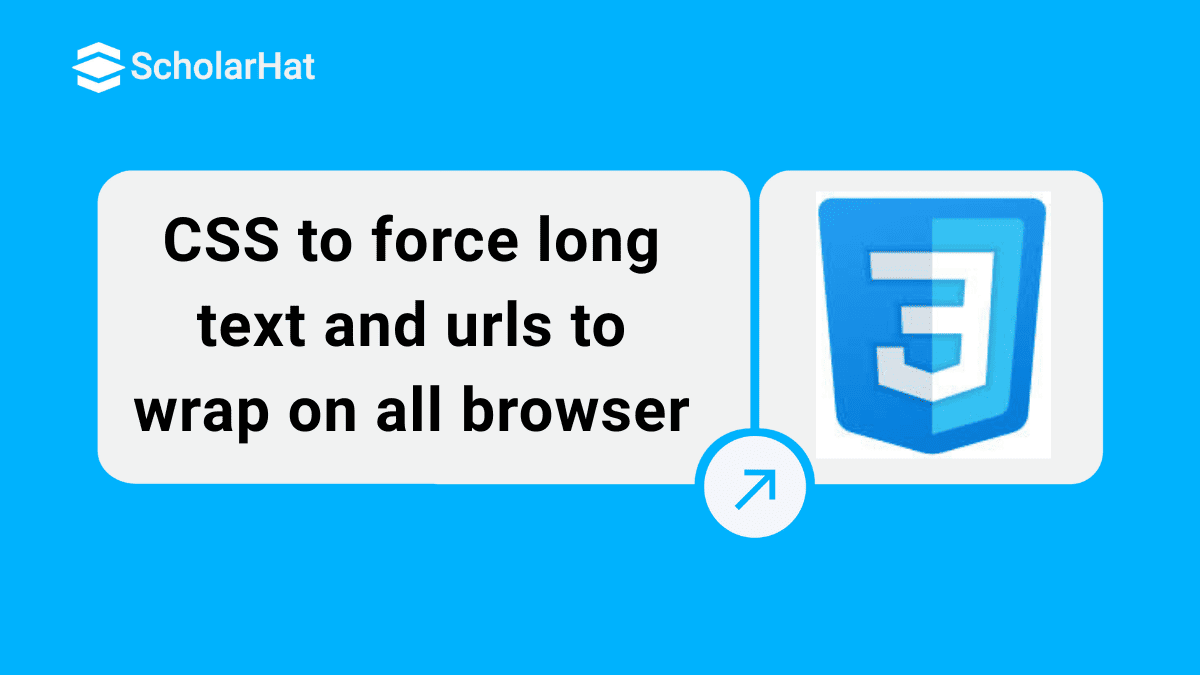06
FebCSS to force long text and urls to wrap on all browser
Sometimes we need to wrap a long text and url forcefully. Without word wrap our design layout become awkward. So to do proper alignment of text, we need to wrap text. We can force a long or continuous text to wrap in a new line by defining css word-wrap property to break-word. Word-wrap is supported in all browsers like IE 5+, FF 3.5+, and Safari, Opera etc.
Cross browser CSS to wrap long text and urls
.wordwrap
{
/* wrap long text and urls */
white-space: pre; /* CSS 2.0 */
white-space: pre-wrap; /* CSS 2.1 */
white-space: pre-line; /* CSS 3.0 */
white-space: -pre-wrap; /* Opera 4-6 */
white-space: -o-pre-wrap; /* Opera 7 */
white-space: -moz-pre-wrap; /* Mozilla */
word-wrap: break-word; /* IE 5+ */
} Text without word wrap
http://www.dotnet-tricks.com_article_conating_a_very_long_url_text_is_here
aasddddddddddsffffffffffffffffffffdgfffffffffffffffffffffffffffjhhhhhhhhhhh
Text with word wrap
http://www.dotnet-tricks.com_article_conating_a_very_long_url_text_is_here
aasddddddddddsffffffffffffffffffffdgfffffffffffffffffffffffffffjhhhhhhhhhhh
Summary
In this article I try to explain, how you can wap a long string using css with a simple example. I hope after reading this article you will be able to use this trick in your code. I would like to have feedback from my blog readers. Please post your feedback, question, or comments about this article.