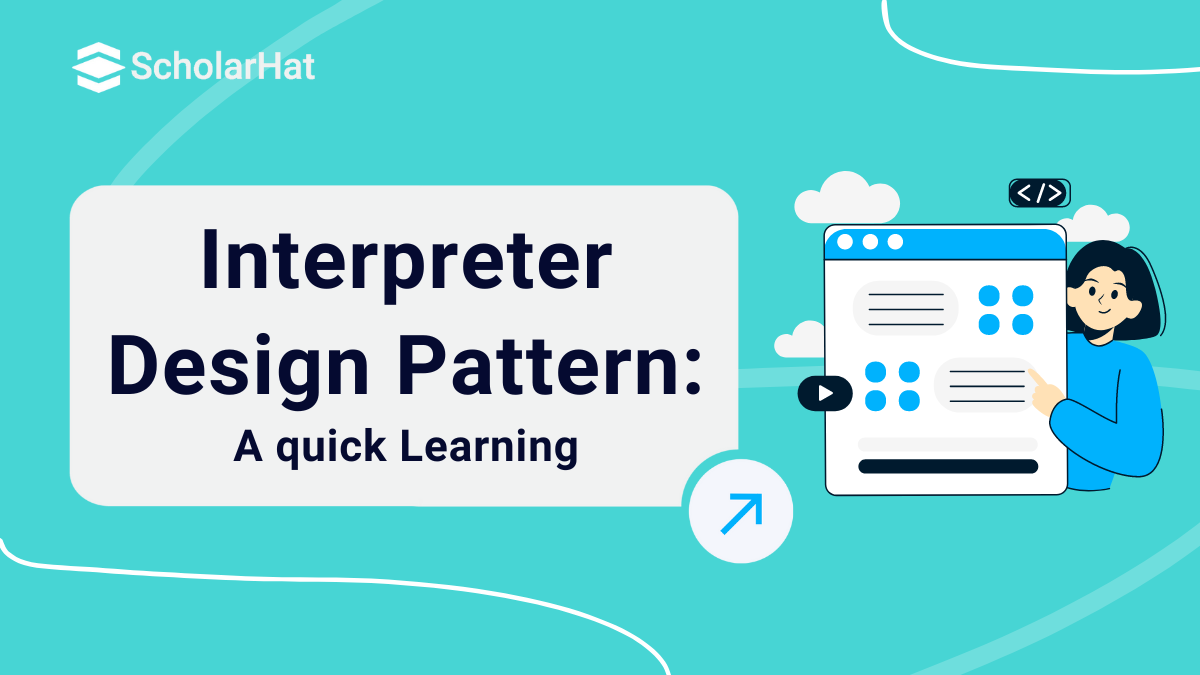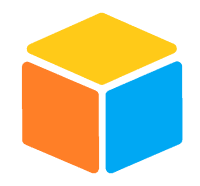19
DecInterpreter Design Pattern: A quick Learning
Interpreter Design Pattern
Interpreter design pattern is a behavioral design pattern that falls under the gang of four design patterns. By creating a grammar and an interpreter, it offers a method for interpreting and assessing language expressions. The pattern evaluates the expressions using recursive algorithms and represents language parts as classes.
In the Design Pattern tutorial, we will learn about what is interpreter design pattern?, UML diagram of interpreter design pattern, component of interpreter design pattern, structure of interpreter design pattern, implementation of interpreter design pattern, real-world example, applications, and many more. Companies using .NET frameworks report 30% faster development with design pattern knowledge. Start our Free .NET Design Patterns Training today!
What is the Interpreter Design Pattern?
Interpreter Design Pattern is a behavioral design pattern used to define a representation of a grammar for a language and provide an interpreter to evaluate sentences in that language. This pattern is useful when you have a set of recurring problems or operations that can be solved by defining a language and then implementing an interpreter to process and understand sentences from that language.
Why do we need an interpreter design pattern?
We need an interpreter design pattern in such conditions where we want to :
- Simplifies grammar representation: Helps define and represent grammar rules for a language or expressions.
- Decouples grammar and interpretation: Separates how expressions are structured from how they are evaluated.
- Easy extension: New rules or expressions can be added without changing the existing structure.
- Supports complex expression evaluation: Useful for evaluating recurring expressions or language constructs.
- Promotes code reuse: Reusable components (like terminal and non-terminal expressions) can be shared across different evaluations.
UML Diagram of Interpreter Design Pattern
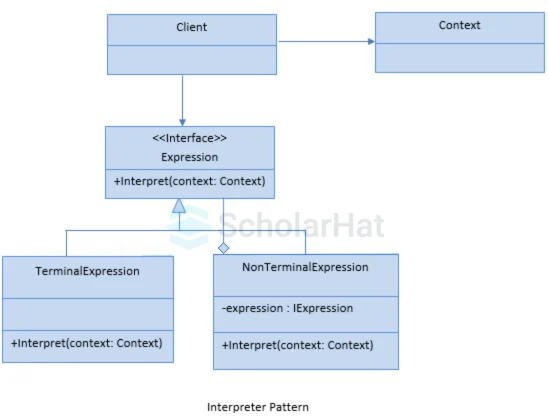
| Read More: |
| Different Types of Design Patterns |
| Different Types of Software Design Principles |
Components of Interpreter Design Pattern
There are six components in the interpreter design pattern that are:
- AbstractExpression
- TerminalExpression
- NonterminalExpression
- Context
- Client
- Interpreter
1. AbstractExpression
- AbstractExpression defines a common interface (typically interpret()) for all expressions in the interpreter design pattern.
- It allows both simple (terminal) and complex (non-terminal) expressions to be processed uniformly.
- Subclasses implement the interpret() method to provide specific interpretation logic for different types of expressions.
2. TerminalExpression
- TerminalExpression handles interpreting basic or atomic elements (e.g., numbers, variables) in the language grammar.
- It directly implements the interpret() method to return a specific result without further decomposition.
- Terminal expressions form the leaves in the grammar tree, and they are not composed of other expressions.
3. NonterminalExpression
- NonTerminalExpression defines grammar rules for combining TerminalExpressions and other NonTerminalExpressions.
- It implements the interpret() method by recursively calling interpret() on its sub-expressions (like addition, subtraction).
- Non-terminal expressions form the internal nodes of the grammar tree, representing operations or combinations of simpler elements.
4. Context
- Context stores information needed by expressions during interpretation, such as input data or variables.
- It acts as a shared resource, providing access to external data that expressions may require to evaluate correctly.
- The Context is passed to the interpret() method, allowing expressions to extract and use relevant data during processing.
5. Client
- Client constructs the grammar expressions (both terminal and non-terminal) that define the language or rule set.
- It invokes the interpret() method on the assembled expressions, passing the Context to evaluate or execute the expressions.
- The Client manages the entire interpretation process, including setting up the structure of the expression tree.
6. Interpreter
- Interpreter provides a common interface or abstract class with an interpret() method for evaluating expressions.
- It is implemented by both TerminalExpressions and NonTerminalExpressions to process their respective parts of the language or grammar.
- It ensures that all expression types can be uniformly interpreted through a shared method.
| Read More: |
| Implementation of Dependency Injection In C# |
| SOLID Principles In C# Explained |
Structure of Interpreter Design Pattern
The interpreter proposes using a recursive syntax to describe the domain. Every rule in the language is either a terminal (a leaf node in a tree structure) or a "composite," which is a rule that refers to other rules. To interpret the "sentences" it is required to parse, the Interpreter uses a recursive traversal of the Composite pattern.
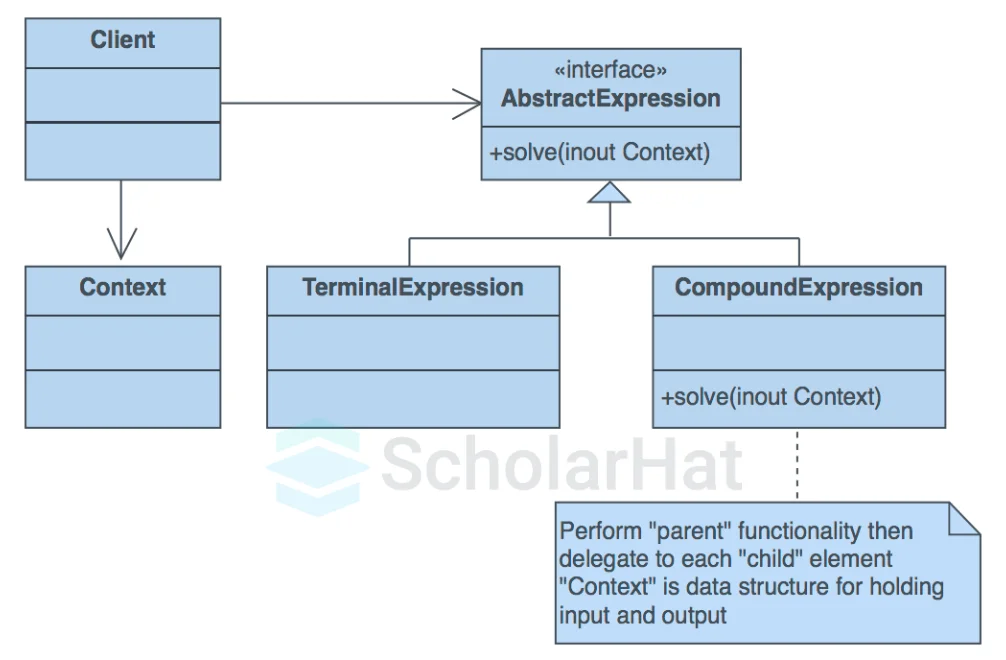
Implementation of Interpreter Design Pattern
1. Define the Abstract Expression
Create an interface or abstract class that declares the interpret() method. This method will be implemented by all concrete expression classes.
2. Create Terminal Expressions
Implement classes for the simplest elements of the grammar, such as numbers or variables. These classes will implement the interpret() method to return a specific value.
3. Create Non-Terminal Expressions
Implement classes for more complex expressions that consist of one or more other expressions. These classes will also implement the interpret() method but will combine or process multiple expressions.
4. Create the Context (if needed)
Define a class to hold any information needed for interpretation. This is usually a simple data container that can be accessed by the expressions.
5. Build and Interpret Expressions in the Client
Use the defined expression classes to construct an expression tree. Then, the interpret() method was used on the root of this tree to evaluate the expression.
Real-World Example of Interpreter Design Pattern
Problem
Imagine you're working on a Simple Calculator that can evaluate mathematical expressions like 5 + 3 - 2. You need a way to parse and interpret these expressions so that the system can evaluate them dynamically.
Solution
You can use the Interpreter Design Pattern to break down the mathematical expressions into terminal (numbers) and non-terminal (operators like + and -) expressions. This allows the system to recursively evaluate the expression, making it easier to handle more complex arithmetic without needing to hard-code everything.
Steps Involved
- Define the Expression Interface: Create an abstract Expression class or interface with an interpret() method to evaluate expressions.
- Implement Terminal Expressions: Represent numbers using terminal expressions that return fixed values.
- Implement Non-Terminal Expressions: Create non-terminal expressions that represent operators like +, -, etc., which combine multiple expressions.
- Client Builds Expression: The client will build and interpret the expression dynamically, depending on user input.
using System;
// 1. Abstract Expression: Defines a method for interpretation
interface IExpression
{
int Interpret();
}
// 2. Terminal Expression: Represents numbers in the expression
class Number : IExpression
{
private int number;
public Number(int number)
{
this.number = number;
}
public int Interpret()
{
return number; // Returns the value of the number
}
}
// 3. Non-Terminal Expression: Represents addition operation
class Add : IExpression
{
private IExpression leftExpression;
private IExpression rightExpression;
public Add(IExpression leftExpression, IExpression rightExpression)
{
this.leftExpression = leftExpression;
this.rightExpression = rightExpression;
}
public int Interpret()
{
return leftExpression.Interpret() + rightExpression.Interpret(); // Adds two expressions
}
}
// 4. Non-Terminal Expression: Represents subtraction operation
class Subtract : IExpression
{
private IExpression leftExpression;
private IExpression rightExpression;
public Subtract(IExpression leftExpression, IExpression rightExpression)
{
this.leftExpression = leftExpression;
this.rightExpression = rightExpression;
}
public int Interpret()
{
return leftExpression.Interpret() - rightExpression.Interpret(); // Subtracts two expressions
}
}
// 5. Client: Builds and interprets the expression
class InterpreterPatternCalculator
{
static void Main()
{
// We want to evaluate the expression: "10 + 2 - 5"
// Create terminal expressions (numbers)
IExpression ten = new Number(10);
IExpression two = new Number(2);
IExpression five = new Number(5);
// Create non-terminal expressions (addition and subtraction)
IExpression add = new Add(ten, two); // "10 + 2"
IExpression subtract = new Subtract(add, five); // "(10 + 2) - 5"
// Interpret the final expression
Console.WriteLine("Result: " + subtract.Interpret()); // Output: 7
}
}
# 1. Abstract Expression: Defines a method for interpretation
class Expression:
def interpret(self):
raise NotImplementedError
# 2. Terminal Expression: Represents numbers in the expression
class Number(Expression):
def __init__(self, number):
self.number = number
def interpret(self):
return self.number # Returns the value of the number
# 3. Non-Terminal Expression: Represents addition operation
class Add(Expression):
def __init__(self, left_expression, right_expression):
self.left_expression = left_expression
self.right_expression = right_expression
def interpret(self):
return self.left_expression.interpret() + self.right_expression.interpret() # Adds two expressions
# 4. Non-Terminal Expression: Represents subtraction operation
class Subtract(Expression):
def __init__(self, left_expression, right_expression):
self.left_expression = left_expression
self.right_expression = right_expression
def interpret(self):
return self.left_expression.interpret() - self.right_expression.interpret() # Subtracts two expressions
# 5. Client: Builds and interprets the expression
if __name__ == "__main__":
# We want to evaluate the expression: "10 + 2 - 5"
# Create terminal expressions (numbers)
ten = Number(10)
two = Number(2)
five = Number(5)
# Create non-terminal expressions (addition and subtraction)
add = Add(ten, two) # "10 + 2"
subtract = Subtract(add, five) # "(10 + 2) - 5"
# Interpret the final expression
print("Result:", subtract.interpret()) # Output: 7
// 1. Abstract Expression: Defines a method for interpretation
interface Expression {
int interpret();
}
// 2. Terminal Expression: Represents numbers in the expression
class Number implements Expression {
private int number;
public Number(int number) {
this.number = number;
}
@Override
public int interpret() {
return number; // Returns the value of the number
}
}
// 3. Non-Terminal Expression: Represents addition operation
class Add implements Expression {
private Expression leftExpression;
private Expression rightExpression;
public Add(Expression leftExpression, Expression rightExpression) {
this.leftExpression = leftExpression;
this.rightExpression = rightExpression;
}
@Override
public int interpret() {
return leftExpression.interpret() + rightExpression.interpret(); // Adds two expressions
}
}
// 4. Non-Terminal Expression: Represents subtraction operation
class Subtract implements Expression {
private Expression leftExpression;
private Expression rightExpression;
public Subtract(Expression leftExpression, Expression rightExpression) {
this.leftExpression = leftExpression;
this.rightExpression = rightExpression;
}
@Override
public int interpret() {
return leftExpression.interpret() - rightExpression.interpret(); // Subtracts two expressions
}
}
// 5. Client: Builds and interprets the expression
public class InterpreterPatternCalculator {
public static void main(String[] args) {
// We want to evaluate the expression: "10 + 2 - 5"
// Create terminal expressions (numbers)
Expression ten = new Number(10);
Expression two = new Number(2);
Expression five = new Number(5);
// Create non-terminal expressions (addition and subtraction)
Expression add = new Add(ten, two); // "10 + 2"
Expression subtract = new Subtract(add, five); // "(10 + 2) - 5"
// Interpret the final expression
System.out.println("Result: " + subtract.interpret()); // Output: 7
}
}
// 1. Abstract Expression: Defines a method for interpretation
class Expression {
interpret() {
throw new Error('Method not implemented');
}
}
// 2. Terminal Expression: Represents numbers in the expression
class Number extends Expression {
constructor(number) {
super();
this.number = number;
}
interpret() {
return this.number; // Returns the value of the number
}
}
// 3. Non-Terminal Expression: Represents addition operation
class Add extends Expression {
constructor(leftExpression, rightExpression) {
super();
this.leftExpression = leftExpression;
this.rightExpression = rightExpression;
}
interpret() {
return this.leftExpression.interpret() + this.rightExpression.interpret(); // Adds two expressions
}
}
// 4. Non-Terminal Expression: Represents subtraction operation
class Subtract extends Expression {
constructor(leftExpression, rightExpression) {
super();
this.leftExpression = leftExpression;
this.rightExpression = rightExpression;
}
interpret() {
return this.leftExpression.interpret() - this.rightExpression.interpret(); // Subtracts two expressions
}
}
// 5. Client: Builds and interprets the expression
const ten = new Number(10);
const two = new Number(2);
const five = new Number(5);
const add = new Add(ten, two); // "10 + 2"
const subtract = new Subtract(add, five); // "(10 + 2) - 5"
console.log("Result: " + subtract.interpret()); // Output: 7
// 1. Abstract Expression: Defines a method for interpretation
interface Expression {
interpret(): number;
}
// 2. Terminal Expression: Represents numbers in the expression
class NumberExpression implements Expression {
private number: number;
constructor(number: number) {
this.number = number;
}
interpret(): number {
return this.number; // Returns the value of the number
}
}
// 3. Non-Terminal Expression: Represents addition operation
class AddExpression implements Expression {
private leftExpression: Expression;
private rightExpression: Expression;
constructor(leftExpression: Expression, rightExpression: Expression) {
this.leftExpression = leftExpression;
this.rightExpression = rightExpression;
}
interpret(): number {
return this.leftExpression.interpret() + this.rightExpression.interpret(); // Adds two expressions
}
}
// 4. Non-Terminal Expression: Represents subtraction operation
class SubtractExpression implements Expression {
private leftExpression: Expression;
private rightExpression: Expression;
constructor(leftExpression: Expression, rightExpression: Expression) {
this.leftExpression = leftExpression;
this.rightExpression = rightExpression;
}
interpret(): number {
return this.leftExpression.interpret() - this.rightExpression.interpret(); // Subtracts two expressions
}
}
// 5. Client: Builds and interprets the expression
const main = () => {
// We want to evaluate the expression: "10 + 2 - 5"
// Create terminal expressions (numbers)
const ten = new NumberExpression(10);
const two = new NumberExpression(2);
const five = new NumberExpression(5);
// Create non-terminal expressions (addition and subtraction)
const add = new AddExpression(ten, two); // "10 + 2"
const subtract = new SubtractExpression(add, five); // "(10 + 2) - 5"
// Interpret the final expression
console.log("Result: " + subtract.interpret()); // Output: 7
}
main();
Explanation
- Expression Interface: Declares the interpret() method that will be implemented by all expressions (both terminal and non-terminal).
- Terminal Expression (Number): Implements interpret() to return the value of the number it holds.
- Non-Terminal Expressions (Add, Subtract): Combine expressions (like numbers or other non-terminal expressions) and implement interpret() to return their results.
- Client (InterpreterPatternCalculator): Constructs an arithmetic expression (10 + 2 - 5) using terminal and non-terminal expressions and then interprets the result.
Applications of Interpreter Design Pattern
1. Scripting Languages and Command Interpreters:
- Used in scripting engines that need to interpret and execute user-defined scripts or commands dynamically.
- Examples: Shell commands, SQL query interpreters, or command-line interpreters that process expressions.
2. Compilers and Parsers:
- Compilers use the interpreter pattern to parse and evaluate code or expressions written in programming languages.
- Example: Interpreting syntax trees during code compilation.
3. Business Rule Engines:
- In systems where business rules need to be interpreted dynamically, this pattern helps to evaluate rule expressions.
- Example: A rule engine for evaluating financial policies or discount rules based on inputs.
4. Regular Expressions:
- Used in regex engines to interpret and evaluate patterns to match text.
- Example: Regex interpreters are used to validate or search strings in text files or scrape web pages.
5. Mathematical Expression Evaluators:
- Useful in applications where mathematical expressions need to be parsed and evaluated, such as calculators or spreadsheets.
- Example: Evaluating formulas in spreadsheet programs like Microsoft Excel.
6. Interpreter for Game Logic:
- In gaming, interpreters can be used to handle game scripts that dictate behavior or game rules.
- Example: Scripting engines in video games that allow modders to define new behaviors.
Relations with Other Design Patterns
- Composite Pattern: The interpreter can use Composite to represent expressions as trees, where each node is either a terminal or non-terminal expression.
- Visitor Pattern: The Visitor pattern can be used to traverse and operate on expression trees, which are commonly used in Interpreter.
- Flyweight Pattern: Flyweight can be applied to reuse shared expression instances in Interpreter, especially when many similar expressions are used.
- Iterator Pattern: Used to traverse the elements or nodes of an abstract syntax tree created by the Interpreter pattern.
- Chain of Responsibility Pattern: This can be used to process parts of an expression, with each handler (responsibility) interpreting a part of the expression.
- Builder Pattern: The Builder can assist in constructing complex expressions in a step-by-step manner, eventually interpreted by the Interpreter.
- Strategy Pattern: Can provide multiple interpretation strategies for different grammar rules or contexts within the Interpreter.
When to use the Interpreter Design Pattern
1. When a Simple Grammar Needs to Be Evaluated: Use it when you need to evaluate or interpret a language with simple grammar, like mathematical expressions or query languages.
2. When the Problem Can Be Represented as a Recursive Language: If the problem can be broken down into a recursive grammar, such as expressions that consist of smaller sub-expressions.
3. When You Have Repetitive Parsing and Interpreting Tasks: Use it when the same type of parsing or interpreting is repeated many times, like in rule engines or configuration file parsers.
4. For Domain-Specific Languages (DSLs): When you need to design a custom language or interpreter for a specific task, such as mathematical formulas, scripting, or rule-based systems.
5. When Maintaining Flexibility in Language Changes: If the language syntax changes frequently, the Interpreter pattern allows you to easily add or modify grammar rules.
When not to use the Interpreter Design Pattern
1. For Complex Grammars: Avoid using it for large or complex grammars because it can become inefficient and difficult to maintain. It works best for simple grammars.
2. Performance is a Key Concern: If performance is critical, avoid the Interpreter pattern as it can be slow and memory-intensive, especially if the number of rules or expressions grows large.
3. When the Grammar Doesn't Change Often: If the grammar is static and doesn't need to be extended frequently, using an interpreter may introduce unnecessary complexity.
4. When an Existing Parser or Compiler is More Efficient: If there are better tools or libraries (like ANTLR or regex engines) for parsing or interpreting, it's better to use them rather than implementing the Interpreter pattern.
Advantages of Interpreter Design Pattern
- Easily Extendable: New rules or grammar can be added easily by creating new expression classes.
- Modular Design: Break down complex expressions into smaller, reusable components.
- Readable Code: Makes code clearer and more understandable by separating grammar into individual classes.
- Flexibility: Allows interpretation of dynamic or custom expressions at runtime.
- Simplifies Grammar Handling: Ideal for simple grammar or domain-specific language (DSL) implementations.
Disadvantages of Interpreter Design Pattern
- Inefficient for Complex Grammars: This can lead to performance issues and memory overhead for large or complex grammars.
- Proliferation of Classes: Requires a large number of classes for each rule in the grammar, leading to a class explosion.
- Hard to Maintain: As the grammar grows, maintaining the system can become difficult and cumbersome.
- Limited Scalability: Not suitable for high-performance or scalable systems due to its recursive and class-heavy nature.
Conclusion
In conclusion, the Interpreter Design Pattern offers a flexible approach for parsing simple grammars but can lead to inefficiencies and maintenance challenges with complex systems. It's best suited for scenarios requiring dynamic or custom language processing, while more complex needs may require alternative solutions.
By 2026, 75% of enterprise apps will demand .NET architecture mastery. Stay ahead of the curve, join our .NET Architecture Training and dominate the job market!
FAQs
Take our Designpatterns skill challenge to evaluate yourself!

In less than 5 minutes, with our skill challenge, you can identify your knowledge gaps and strengths in a given skill.