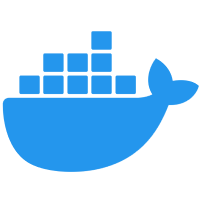Top Azure DevOps Interview Questions and Answers for 2025
Azure DevOps is a powerful platform for streamlining software development and deployment processes, making it a top choice for organizations worldwide. As the demand for skilled professionals grows, Azure DevOps interview questions and answers have become an essential focus for aspiring candidates. These questions cover a broad range of topics, including CI/CD pipelines, version control, and project management tools, testing a candidate's expertise.
In the Azure DevOps tutorial,thoroughlypreparingfortheAzure DevOps Interview Questions cansignificantlyenhanceyour chances of landing a role in this dynamic and evolving field.
Basic Interview Questions onAzure DevOps
Q 1. What is Azure DevOps?
Ans:Azure DevOps is a suite of development tools provided by Microsoft to support the entire software development lifecycle (SDLC). It includes services for Continuous Integration (CI), Continuous Deployment (CD), version control, project management, testing, and application monitoring. DevOps Interview Questions often assess how well candidates understand monitoring, logging, and fault-tolerant systems.
Q 2. Why Should You Use Azure DevOps?
Ans: Azure DevOps is a comprehensive solution designed to streamline the software development lifecycle. It provides tools for planning, building, testing, and deploying applications, making it a preferred choice for teams adopting DevOps practices. Here are key reasons to use Azure DevOps:
- Integration: Seamlessly integrates with various tools and platforms, supporting multiple development environments and cloud services.
- Continuous Integration and Delivery (CI/CD): Automates build and release processes, ensuring faster and more reliable deployments.
- Collaboration: Features like Azure Boards and Repos enhance team collaboration by centralizing work items, version control, and pull requests.
- Scalability: Suitable for small teams to large enterprises, offering flexibility to scale projects based on requirements.
- Agile Support: Provides tools for agile project management, such as Kanban boards and sprint planning, to improve team productivity.
- Security: Ensures secure development with built-in authentication, role-based access control, and integration with Azure Active Directory.
Q 3. What services does Azure DevOps provide?
Ans: Azure DevOps provides the below services:
- Azure Repos: Version control using Git or TFVC.
- Azure Pipelines: CI/CD services for building, testing, and deploying applications.
- Azure Boards: Tools for managing work items, backlogs, and tracking project progress.
- Azure Artifacts: Hosting and managing packages.
- Azure Test Plans: Manual and automated testing management.
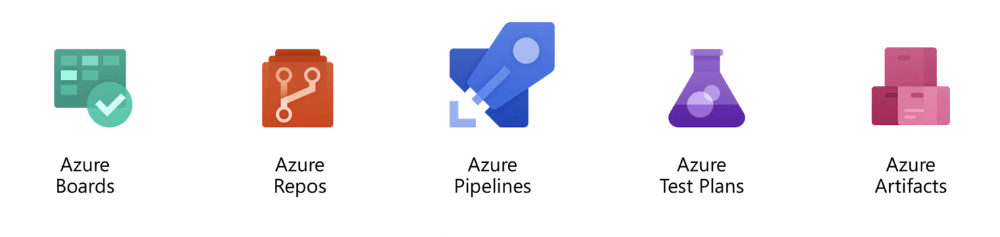
| Read More: Azure DevOps Services You Must Know |
Q 4. What is Continuous Integration (CI)?
Ans: Continuous Integration (CI) is the practice of frequently integrating code changes into a shared repository. Each change is automatically tested to ensure that the new code does not break the existing codebase.
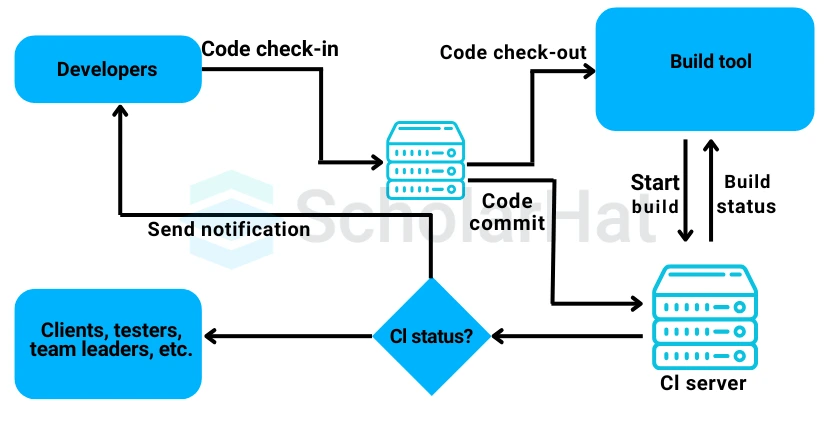
Q 5. What is Continuous Deployment (CD)?
Ans: Continuous Deployment (CD) is an extension of Continuous Integration, where code changes are automatically deployed to testing or production environments without manual intervention after passing the build and test stages.
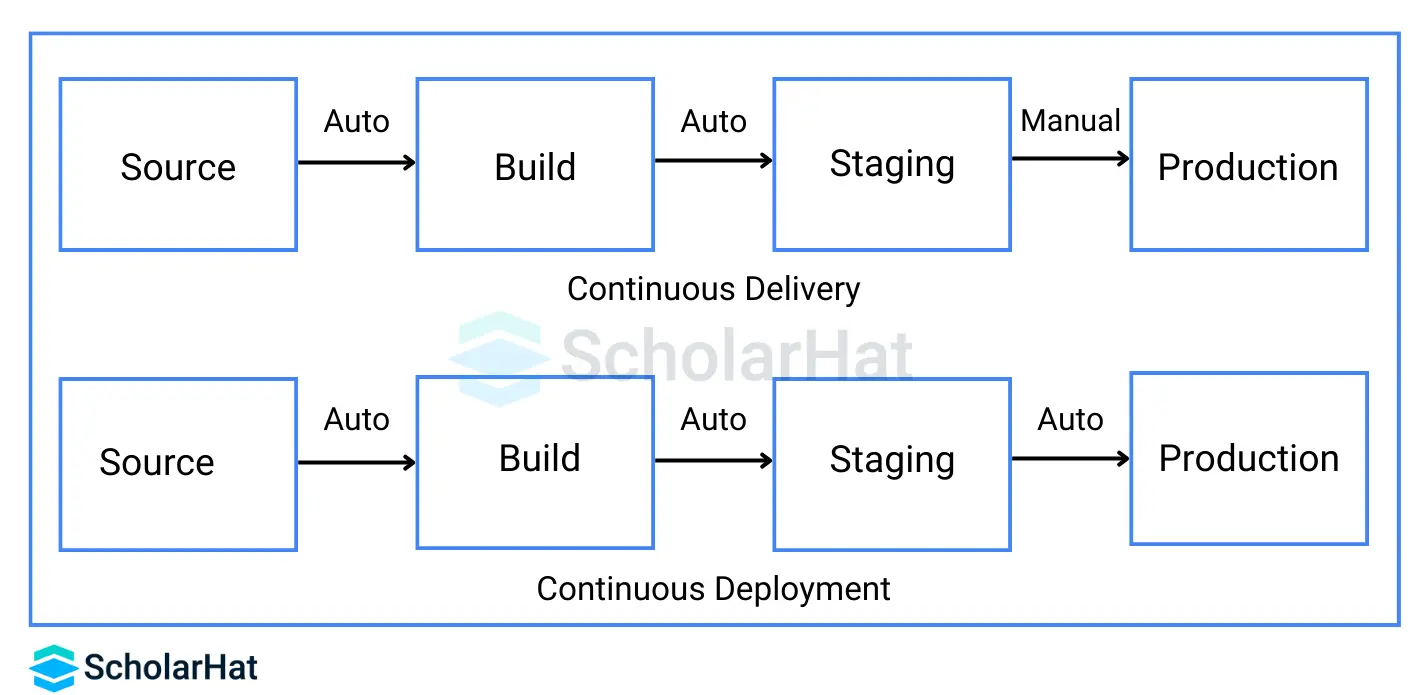
Q 6. Explain Azure Pipelines.
Ans: Azure Pipelines is a service in Azure DevOps that allows developers to build, test, and deploy code. It supports both Continuous Integration (CI) and Continuous Deployment (CD) pipelines, enabling automation of build and release processes across multiple platforms.
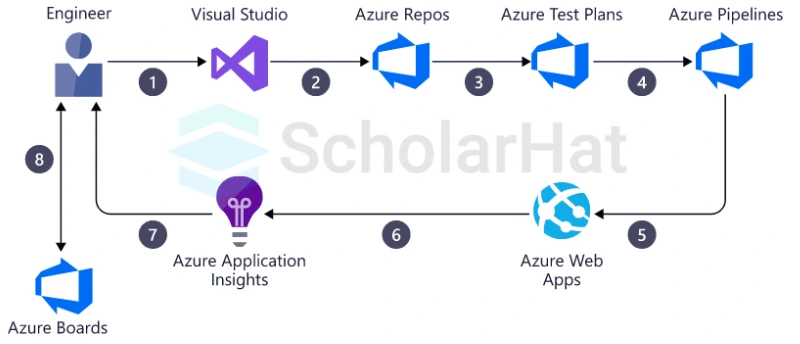
Q 7. What are Azure Boards?
Ans: Azure Boards is a project management tool in Azure DevOps that helps teams plan, track, and manage work. It includes features like work items, backlogs, dashboards, and Kanban boards, allowing teams to stay organized and on track with project milestones.
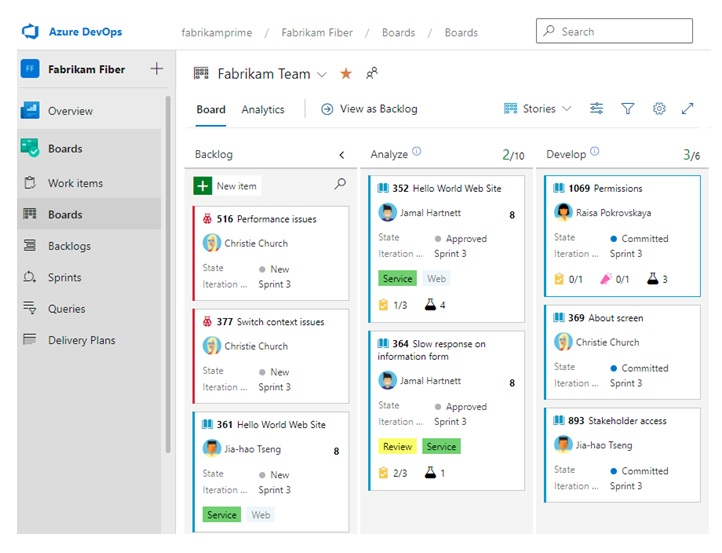
Q 8. What is Azure Repos?
Ans: Azure Repos provides version control repositories for storing and managing code. It supports both Git-based version control and Team Foundation Version Control (TFVC), allowing developers to collaborate on code efficiently. DevOps Interview Questions related to version control systems like Git are often asked to evaluate collaboration skills.
Q 9. What are fault domains?
Ans: Fault domains in Azure are logical groupings of resources within a data center to isolate them from hardware failures. Each fault domain has independent power, cooling, and networking, ensuring that failures in one domain do not impact resources in others. One useful strategy is to categorize DevOps Interview Questions by topics such as networking, security, and scalability. Don't forget that DevOps Interview Questions often cover security aspects, particularly in CI/CD pipelines and infrastructure.
Q 10. What is VNet?
Ans:VNet (Virtual Network) is a fundamental component in Microsoft Azure that allows you to securely connect Azure resources to each other, the internet, or on-premises networks. It enables network isolation, segmentation, and customization by defining IP address ranges, subnets, and access controls for connected resources.
Q 11. What are agent pools in Azure Pipelines?
Ans: Agent pools in Azure Pipelines are groups of build or release agents that can execute tasks defined in pipelines. Agent pools allow better management of resources and job distribution during pipeline execution.
Q 12. What is the difference between Git and TFVC in Azure DevOps?
Ans:The differences between Git and TFVC in Azure DevOps are:
| Feature | Git | TFVC |
| Version Control | Distributed | Centralized |
| Branching | Flexible branching model | Centralized branching model |
| Performance | Faster for large teams | Slower with large teams |
| Integration | Works well with other tools | Deep integration with Azure DevOps |
| Offline Work | Works offline | Requires connection to the server |
Q 13. What is an Artifact in Azure DevOps?
Ans:An artifact in Azure DevOps refers to the output of a pipeline, which could be built results, compiled binaries, or packages. Artifacts are used in Continuous Integration/Continuous Deployment (CI/CD) pipelines and are stored in Azure Artifacts or external repositories for further use or deployment. Organize DevOps Interview Questions by themes such as Docker, Kubernetes, Jenkins, or monitoring tools to study effectively.
Q 14. What is the purpose of Azure DevOps Service Hooks?
Ans: Azure DevOps Service Hooks allow integration between Azure DevOps and external systems like Slack, Jira, or Microsoft Teams. It allows notifications and events to be sent automatically based on actions like code commits, build completions, or work item updates. Many candidates overlook the depth of DevOps Interview Questions, which often include topics like CI/CD, version control, and automation.
Q 15. What is an Environment in Azure DevOps?
Ans:An Environment in Azure DevOps is a collection of resources and configurations where an application is deployed and managed. These can include stages for deployment, such as development, testing, staging, and production. Environments provide a way to manage and govern deployment workflows.
Q 16. Explain Azure DevOps Release Management.
Ans: Release Management in Azure DevOps involves automating the deployment of applications across different environments. It helps in defining the stages, approvals, and conditions required to release code to production. Azure Pipelines facilitate Continuous Deployment (CD) with various tools for managing releases.
Q 17. What are the variables in Azure Pipelines?
Ans: Variables in Azure Pipelines are key-value pairs used to store and manage values like version numbers, environment names, and configurations during pipeline execution. They allow for dynamic changes and better control over pipeline tasks. Avoid rote memorizationuse DevOps Interview Questions to understand real-world application and workflows.
Q 18. What is a Build Agent in Azure DevOps?
Ans:A Build Agent in Azure DevOps is a machine (either hosted by Microsoft or a self-hosted one) that runs tasks like building code, running tests, and deploying applications. It executes the pipeline steps and provides the environment to carry out CI/CD jobs. Some DevOps Interview Questions may delve into the intricacies of CI/CD pipelines and automation tools. A solid understanding of automation tools will help you answer DevOps Interview Questions about continuous integration and delivery.
Q 19. What are the benefits of using Azure DevOps?
Ans:The benefits of using Azure DevOps are:
- Improves collaboration and communication across teams.
- Automation of builds, tests, and deployments leads to faster releases.
- Provides end-to-end traceability from code to production.
- Offers a unified platform for planning, development, testing, and monitoring.
- Supports various tools and integrations for flexibility in project setups.
Q 20. What is the purpose of a pipeline trigger in Azure DevOps?
Ans:A pipeline trigger in Azure DevOps automatically starts a pipeline run when certain conditions are met, such as code commits, pull request creation, or other events in the repository. Triggers ensure that CI/CD processes are executed as soon as the relevant activity is performed.
Q 21. How can you secure sensitive data in Azure DevOps pipelines?
Ans: Sensitive data can be secured in Azure DevOps pipelines by using secure files, environment variables, and secret variables. Azure Key Vault can also be integrated to store and manage sensitive information such as passwords, connection strings, or API keys securely.
Q 22. What is Azure DevOps Pipeline as Code?
Ans: Azure DevOps Pipeline as Code allows you to define your pipeline in a version-controlled YAML file. This configuration can be stored in the same repository as your application code, making it easy to version and share pipeline configurations among team members.
Q 23. What is a Pull Request (PR) in Azure DevOps?
Ans:A Pull Request (PR) in Azure DevOps is a way to propose changes to a repository. It allows team members to review code before merging it into the main branch, ensuring code quality and collaboration. PRs can trigger builds, run tests, and involve approvals before changes are merged.
Q 24. What are the benefits of using Azure DevOps over Jenkins?
Ans:The Benefits of Azure DevOps over Jenkins are below:
| Feature | Azure DevOps | Jenkins |
| Integrated Services | Includes boards, pipelines, repos, and artifacts in a single platform | Requires additional plugins for full functionality |
| Setup and Maintenance | Fully managed service with easy setup | Requires manual setup and maintenance |
| Cloud Support | Native integration with Azure cloud services | Requires third-party integrations for cloud |
| Security | Built-in security features like Azure AD | Requires plugins and manual configuration |
| Platform Support | Supports Windows, Linux, and macOS | Supports multiple platforms via plugins |
Q 25. What is the role of Azure Key Vault in DevOps?
Ans: Azure Key Vault securely stores and manages sensitive information such as passwords, certificates, and API keys. It can be integrated with Azure DevOps to retrieve secrets during the build and release pipelines, ensuring sensitive data is not hardcoded or exposed.
Q 26. What is a Service Connection in Azure DevOps?
Ans:A Service Connection in Azure DevOps is used to connect your DevOps environment to external services like Azure, AWS, or Docker registries. It allows pipelines to interact with external systems securely using service principals or credentials. Reviewing the latest trends in cloud services can help answer DevOps Interview Questions related to AWS, Azure, and GCP.
Q 27. How do you implement Continuous Testing in Azure DevOps?
Ans: Continuous Testing in Azure DevOps is implemented by integrating automated test frameworks into your CI/CD pipelines. You can configure build or release pipelines to run unit tests, integration tests, or UI tests automatically whenever code is pushed or deployed, ensuring code quality. Researching company-specific DevOps Interview Questions can provide valuable insights into what to expect during interviews.
Q 28. What are the different types of Agents in Azure DevOps?
Ans:The types of Agents in Azure DevOps
- Hosted Agents: Managed by Microsoft and pre-configured for various platforms.
- Self-hosted Agents: Custom agents hosted on your own infrastructure for specialized tasks or for greater control over environments.
Q 29. What are the advantages of using a Self-hosted Agent in Azure DevOps?
Ans:The advantages of using a Self-hosted Agent in Azure DevOps are:
- Customizable environment.
- Faster build times for large projects due to caching and pre-configured dependencies.
- Better control over security and compliance settings.
- Ability to run builds on isolated or private networks.
Q 30. What is the purpose of Azure DevOps Service Connections?
Ans: Service Connections are used to authenticate and authorize Azure DevOps to connect with external services. They simplify authentication when interacting with cloud platforms, Git repositories, and other third-party tools, ensuring secure communication across services.
Q 31. What is a Branch Policy in Azure DevOps?
Ans:A Branch Policy in Azure DevOps is a set of rules that govern how code is merged into a branch. It can enforce requirements like pull request approvals, successful build checks, and work item linking to ensure quality before changes are merged.
Q 32. What are the different types of triggers in Azure Pipelines?
Ans:The Different types of triggers in Azure Pipelines:
- Push Trigger: Triggers the pipeline when code is pushed to a repository branch.
- Pull Request Trigger:This starts the pipeline when a pull request is created or updated.
- Scheduled Trigger: Allows pipelines to run on a scheduled basis.
- Manual Trigger:A user is required to trigger the pipeline manually.
Q 33. How does Azure DevOps integrate with GitHub?
Ans: Azure DevOps integrates with GitHub by linking repositories, enabling automatic builds and deployments via Azure Pipelines. You can configure triggers to start a pipeline when changes are pushed to a GitHub repository or create pull request-based workflows.
Q 34. What is the difference between Azure DevOps and GitHub Actions?
Ans:The differences between Azure DevOps and GitHub Actions are as follows:
| Feature | Azure DevOps | GitHub Actions |
| Service Offering | Complete DevOps lifecycle (build, release, monitoring) | Primarily CI/CD with deep GitHub integration |
| Integration | Supports multiple source control systems | Integrated with GitHub repositories only |
| Pipeline Language | YAML, classic editor | YAML-based configuration |
| Deployment | Supports multiple platforms and environments | Primarily focused on GitHub-hosted environments |
| Extensibility | Wide range of tools and integrations | Limited to the GitHub ecosystem |
Q 35. What is Azure DevOps Artifact versioning?
Ans: Artifact versioning in Azure DevOps refers to the practice of assigning version numbers to the packages or artifacts that are produced during the build process. This allows easy tracking of different versions of artifacts as they move through various environments in the pipeline.
Q 36. What are the Deployment Strategies in Azure DevOps?
Ans:Azure DevOps supports various deployment strategies, such as:
- Blue-Green Deployment: Deploys the new version of the application alongside the old version, then switches traffic to the new version.
- Canary Release: Gradually roll out new features to a small subset of users before a full release.
- Rolling Deployment: Gradually replace the old version with the new version in a staggered manner.
Q 37. What is the difference between a Build and a Release Pipeline in Azure DevOps?
Ans:The differences between a Build and a Release Pipeline in Azure DevOps are as follows:
| Feature | Build Pipeline | Release Pipeline |
| Primary Purpose | Automates the process of building and compiling code | Handles the deployment of built code to various environments |
| Process | Focuses on code compilation, testing, and packaging | Manages deployments, approvals, and configurations |
| Trigger | Triggered by commits or pull requests | Triggered by successful build completions |
| Output | Generates artifacts | Deploys those artifacts to environments |
Q 38. How can you track work items in Azure DevOps?
Ans: Work items in Azure DevOps can be tracked through the Azure Boards service. They allow you to track tasks, bugs, user stories, features, and epics. Azure DevOps provides various views like Kanban boards, task boards, and sprint backlogs to manage work progress effectively.
Q 39. What is a YAML pipeline in Azure DevOps?
Ans:A YAML pipeline is a configuration file that defines the steps and stages in the build or release process. It allows you to describe the pipeline as code and store it in a repository, making it easier to version control and manage pipeline configurations.
Q 40. What is a Service Hook in Azure DevOps?
Ans:A Service Hook in Azure DevOps is used to integrate with external systems like Slack, Trello, or Jira. It allows you to send notifications or trigger actions in third-party services based on events in Azure DevOps, such as build completion or code commits.
Q 41. What are the security features available in Azure DevOps?
Ans: The Security features in Azure DevOps:
- Azure Active Directory (AAD): Centralized identity management and authentication for DevOps users.
- Role-Based Access Control (RBAC): Assign specific permissions to users or groups.
- Secure Files: Protect sensitive files like certificates or keys in pipelines.
- Secret Management: Store and manage secrets like passwords using Azure Key Vault.
- Audit Logs: Track user activity and changes made to the system for compliance and troubleshooting. Some of the trickier DevOps Interview Questions could involve troubleshooting and diagnosing issues in distributed systems
Q 42. What is a Build Definition in Azure DevOps?
Ans:A Build Definition in Azure DevOps defines the steps for compiling and testing your code. It specifies the environment, triggers, and tasks required to execute the build process. Build definitions can be created using a visual editor or YAML-based configurations.
Q 43. How do you implement Continuous Integration (CI) in Azure DevOps?
Ans: Continuous Integration (CI) in Azure DevOps is implemented by setting up a build pipeline that automatically triggers every time code is pushed to a repository. The pipeline performs tasks such as code compilation, running unit tests, and producing build artifacts, ensuring code quality.
Q 44. What is the purpose of the Azure DevOps Dashboard?
Ans:The Azure DevOps Dashboard provides a customizable interface that displays the status of various elements in your DevOps process. You can use it to track work items, builds, releases, and key metrics, making it easier for teams to monitor progress and performance.
Q 45. What is the difference between Azure DevOps Pipelines and Jenkins?
Ans:The difference between AzureDevOpsPipelineandJenkins:
| Feature | Azure DevOps Pipelines | Jenkins |
| Cloud Integration | Native Azure and cloud platform support | Requires additional plugins for cloud integration |
| Ease of Setup | Simple setup with minimal configuration | Requires manual setup and configuration |
| Maintenance | Fully managed service | Requires maintenance and updates by the user |
| CI/CD Support | Supports both CI and CD pipelines | Primarily focused on CI, CD can be added through plugins |
| Read More: Jenkins CI/CD Pipeline |
Q 46. How do you manage dependencies in Azure DevOps?
Ans:In Azure DevOps, dependencies can be managed through the use of Azure Artifacts, which stores and shares packages like NuGet, npm, and Maven. Additionally, the build pipeline can define and manage dependencies using the YAML file to ensure proper versioning and compatibility.
Q 47. What is the purpose of a Pipeline Artifact in Azure DevOps?
Ans:A Pipeline Artifact in Azure DevOps is a file or set of files that are produced as a result of a build pipeline and can be used in subsequent stages of the pipeline. These artifacts can include binaries, packages, or other files needed for deployment.
Q 48. What is the significance of Azure DevOps Agent Pools?
Ans: Azure DevOps Agent Pools allow you to group a set of agents to execute builds and releases. Pools provide centralized management of agents, allowing them to be reused across multiple pipelines. They can be hosted by Azure DevOps or self-hosted on custom infrastructure.
Q 49. What are the stages in an Azure DevOps pipeline?
Ans:The stages in an Azure DevOps pipeline are:
- Build Stage: Compiles the code and generates artifacts.
- Test Stage: Run automated tests to validate the code.
- Release Stage: Deploys the artifacts to various environments for further testing or production release.
Q 50. How does Azure DevOps handle branching strategies?
Ans: Azure DevOps supports various branching strategies such as GitFlow, feature branching, and trunk-based development. Teams can define branch policies to enforce rules on pull requests, including code review requirements, successful build validation, and linking work items before merging changes.
Q 51. What is an Artifact Feed in Azure DevOps?
Ans:An Artifact Feed in Azure DevOps is a place to publish and consume packages in various formats like NuGet, npm, Maven, and Python. It allows you to store your build artifacts and share them across teams, ensuring better version control and dependency management. Practicing DevOps Interview Questions in a group setting can help you articulate your answers more effectively.
Q 52. What is the role of Azure DevOps Boards?
Ans: Azure DevOps Boards provide a platform for tracking work items, bugs, user stories, and tasks. It offers tools for agile project management, including Kanban boards, backlogs, and sprint planning tools, which help teams plan, track, and discuss work efficiently.
Q 53. How can you automate deployments in Azure DevOps?
Ans: Deployments in Azure DevOps can be automated using Release Pipelines. These pipelines define the deployment process from build to release, which includes tasks like deploying code to different environments, running tests, and promoting releases after successful validation.
Q 54. What are the different types of variables in Azure DevOps?
Ans: The Different Types of variables in Azure DevOps:
- Pipeline Variables:These are defined within the pipeline YAML or UI to control pipeline execution.
- Environment Variables: Variables that provide information about the build or release environment.
- System Variables: Predefined variables like Build.BuildId or Agent.OS, which is automatically created by Azure DevOps.
Q 55. What is a Deployment Group in Azure DevOps?
Ans:A Deployment Group in Azure DevOps is a collection of machines (either virtual or physical) that you can target for deployments. Deployment groups provide a way to manage environments, such as dev, test, and production, by deploying releases to the machines within the group.
Q 56. What is the purpose of Release Management in Azure DevOps?
Ans: Release Management in Azure DevOps is used to automate the process of deploying software applications to various environments. It includes defining deployment workflows, managing approval gates, and monitoring release pipelines, ensuring consistent and error-free releases.
Q 57. How do you handle security and access control in Azure DevOps?
Ans: Azure DevOps handles security using Role-Based Access Control (RBAC), which allows you to assign permissions to users or groups. Additionally, Azure Active Directory (AAD) integration offers secure authentication, while Multi-Factor Authentication (MFA) enhances security across the platform.
Q 58. What are the different types of triggers in Azure Pipelines?
Ans: The Different types of triggers in Azure Pipelies:
- Push Trigger: Triggers a pipeline when changes are pushed to a specific branch or repository.
- Pull Request Trigger:This starts the pipeline when a pull request is created or updated.
- Scheduled Trigger: Triggers the pipeline at specified intervals or times.
- Manual Trigger:The user initiates a pipeline run manually.
Q 59. What is the purpose of Azure DevOps Repos?
Ans: Azure DevOps Repos provides a version control system to manage source code. It supports both Git and TFVC (Team Foundation Version Control) repositories, allowing teams to manage code versions, track changes, and collaborate using pull requests, branching strategies, and code reviews.
Q 60. How do you implement rollback in Azure DevOps?
Ans: Rollback in Azure DevOps can be implemented by creating a release pipeline with a rollback step or by restoring the previous version of the application from version control or a backup. It involves reverting changes to an earlier successful build or release if issues arise during deployment.
Q 61. What is the Azure DevOps Artifact repository?
Ans: The Azure DevOps Artifact repository allows you to store, manage, and share package artifacts used in your build and release pipelines. This includes various types of packages, such as NuGet, npm, and Maven. It ensures version control and smooth integration between builds and deployments.
Q 62. Give me five names of Azure DevOps Tools that engineers use most.
Ans:The five AzureDevOps Tools that engineers use most are:
- Jenkins: An open-source automation server used for Continuous Integration/Continuous Delivery (CI/CD), enabling seamless code building, testing, and deployment.
- Docker: A platform for containerization that allows developers to package applications with dependencies, ensuring consistent environments across development, testing, and production.
- Kubernetes: An orchestration tool for managing and scaling containerized applications in clusters. Many DevOps Interview Questions also focus on scaling applications, especially in cloud environments.
- Ansible: A configuration management tool for automating software provisioning, configuration, and application deployment. When preparing for DevOps Interview Questions, it's important to review the basics of configuration management tools like Ansible and Puppet.
- Git: A distributed version control system widely used for tracking changes in code and collaborating among teams.
| Read More: DevOps Engineer Skills for Building a Successful Career |
Q 63. Explain Infrastructure as Code (IaC) in DevOps.
Ans: Infrastructure as Code (IaC) in DevOps is the practice of managing and provisioning infrastructure through machine-readable scripts or code instead of manual processes. This approach ensures consistency, automation, and scalability in deploying infrastructure across environments. As part of your preparation, you can expect DevOps Interview Questions covering topics like infrastructure as code and containerization. If you’re comfortable with containerization, DevOps Interview Questions on Docker and Kubernetes will be easier to tackle.
Q 64. What is Blue-Green Development, and how is it used in Azure DevOps?
with minimal disruption.
| Download This PDF - Azure DevOps Interview Questions PDF By ScholarHat |
Conclusion
In conclusion, preparing for Azure DevOps interviews involves understanding both basic and advanced topics. The Azure DevOps Interview Questions cover a wide range of subjects, from pipelines to security features. Practicing these Azure DevOps Interview Questions will help you sharpen your skills and improve your chances of success. Mastery of these concepts ensures you're well-prepared for real-world DevOps challenges. Additionally, obtaining an Azure DevOps certification can further validate your expertise and make you a more competitive candidate in the job market.
Dear learners, join our Tech Trendy Masterclasses to help you learn and immerse yourself in the latest trending technologies and upgrade your tech skills with the latest skills trends, design, and practices.
Let the quiz begin! Pick the right answers and climb to the top!
Q 1: What is DevOps?
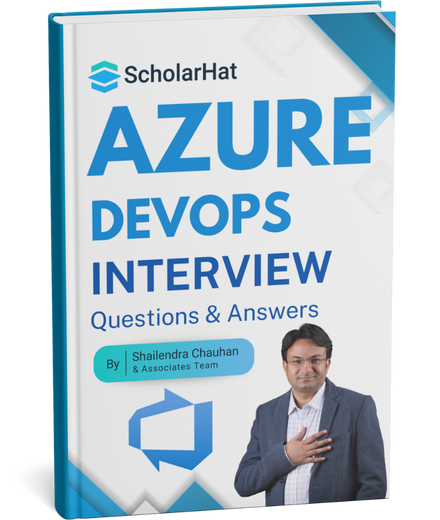 Crack Your Next Node JS Interview – Grab the Free Expert eBook!
Crack Your Next Node JS Interview – Grab the Free Expert eBook!Azure Devops Interview Questions and Answers Bookers Book Unlock expert-level Node JS interview preparation with our exclusive eBook! Get instant access to a curated collection of real-world interview questions, detailed Answers Bookers, and professional insights — all designed to help you succeed.
No downloads needed — just quick, free access to the ultimate guide for Node JS interviews. Start your preparation today and move one step closer to your dream job!.
FAQs
Take our Devops skill challenge to evaluate yourself!

In less than 5 minutes, with our skill challenge, you can identify your knowledge gaps and strengths in a given skill.