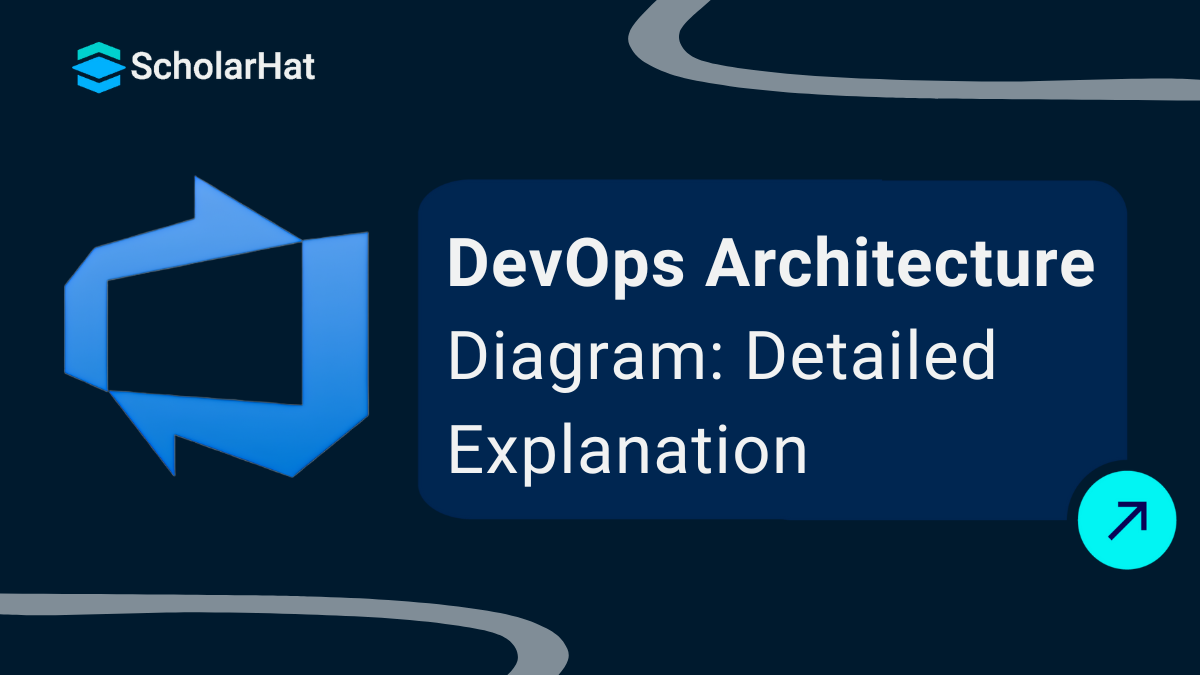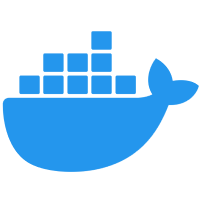26
DecUnderstanding DevOps Architecture
DevOps Architecture
Are you wondering about how modern software teams can develop high-quality applications so quickly? That is where the DevOps architecture comes in. DevOps architecture links the dots between planning, coding, testing, and deployment through the use of tools, automation, and collaboration. It ensures that you can deploy updates faster, address errors more efficiently, and keep everything functioning seamlessly.
In this DevOps Tutorial, We will see a detailed explanation of DevOps architecture along with its components.
What is DevOps Architecture?
- DevOps architecture is a framework that outlines the tools, processes, and teams involved in the software development and delivery lifecycle.
- It integrates various phases of software development, such as planning, coding, building, testing, releasing, deploying, operating, and monitoring.
- This architecture emphasizes continuous integration (CI) and continuous delivery (CD), automated testing, and collaboration among cross-functional teams.
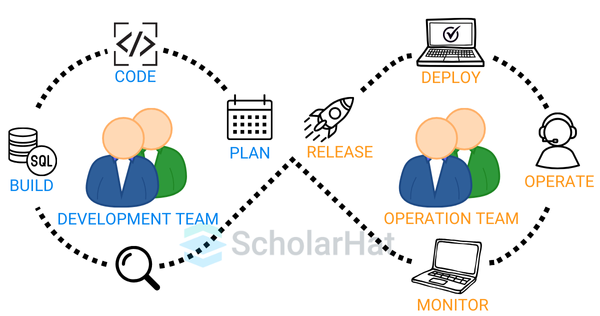
Core Components of DevOps Architecture
- Source Control Management: Tools like Git, GitHub, or Bitbucket are used to manage source code and track changes.
- Build Automation: Tools like Jenkins, Maven, or Gradle automate the process of compiling source code.
- CI/CD Pipelines: Automates testing and deployment, ensuring faster, more reliable releases.
- Configuration Management: Tools like Ansible, Chef, or Puppet ensure consistent environments.
- Containerization and Orchestration: Docker and Kubernetes manage isolated environments and scalability.
- Monitoring and Logging: Tools like Prometheus, Grafana, and ELK Stack analyze application performance.
- Collaboration Tools: Platforms like Jira and Slack enhance communication and project management.
DevOps Architecture Diagram Workflow
1) Build
Before DevOps, resource allocation was rigid, relying on fixed hardware setups that often led to waste. With DevOps, cloud technology and resource sharing enable smarter resource allocation based on real-time needs, cutting costs and improving efficiency.
2) Code
Tools like Git make coding collaborative and efficient. Developers can track changes, identify issues, and even revert to previous versions if needed. Organized code in files and folders becomes reusable and easier to manage.
3) Test
Manual testing can be slow and delay releases. Automated testing speeds up the process, catching bugs quickly and reducing manual steps, ensuring faster and more reliable deployments to production.
4) Plan
DevOps integrates Agile methodologies to streamline planning. By aligning development and operations teams, tasks are better organized, boosting productivity and ensuring everyone works toward the same goals.
5) Monitor
Continuous monitoring acts as a safety net for applications. It identifies risks and ensures systems are running smoothly. Tools like Splunk help track performance and maintain application health proactively.
6) Deploy
Automated deployment tools simplify the process, providing scheduling, insights, and performance analytics through dashboards. This ensures efficient and optimized deployments.
7) Operate
DevOps promotes collaboration between development and operations teams throughout the lifecycle. Together, they create monitoring plans that align IT and business goals, delivering a unified approach to operations.
8) Release
While automation accelerates deployments, releasing updates to production often requires manual approval. This ensures minimal customer impact and adds an extra layer of quality control for smoother releases.
Below is a typical workflow representation of a DevOps architecture in a nutshell:
- Plan: Tools like Jira and Trello are used to define requirements and development roadmaps.
- Develop: Source code is managed using Git or GitLab.
- BuildTools like Jenkins to automate the compilation process.
- Test: Testing frameworks like Selenium validate the builds.
- Release: Deployment-ready packages are created with tools like Spinnaker.
- Deploy: Docker and Kubernetes ensure smooth deployment to production.
- Operate: Monitoring tools like Nagios ensure application uptime.
- Monitor: Tools like Grafana and ELK Stack analyze logs and metrics for insights.
What are DevOps Architecture Principles
There are several principles of DevOps architecture these are as follows
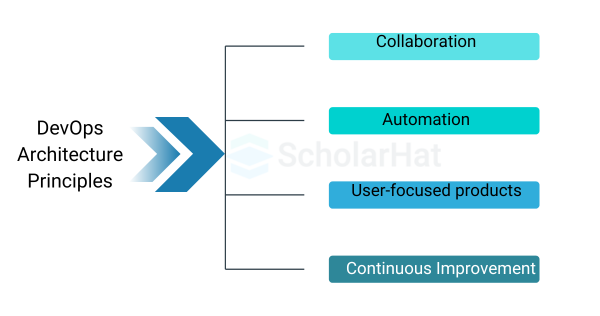
1. Automation is Key
Automation is the core element that underlies DevOps practices and helps make workflows faster and more reliable. There is also a risk of error and slower development because of manual processes.
In DevOps, automation is applied to testing, deployment, infrastructure provisioning, and monitoring tasks. Tools commonly used in automating DevOps workflows include Jenkins, Ansible, and Terraform.
2. Continuous Integration and Continuous Delivery (CI/CD)
Underpinning the idea of CI/CD, code changes should be more integrated and delivered faster.
- Continuous Integration: Developers frequently merge their changes to a central repository where automated tests check for the correctness of those changes.
- Continuous Delivery: Once the code passes tests, builds are automatically deployed to either a staging or production environment.
Faster release times, fewer integration troubles, and enhanced software quality are some of the benefits of CI/CD.
3. Collaboration and Communication
The encouragement of teamwork makes it closely integrates the development team and operations team. The teams take on the whole lifecycle responsibilities of the applications, from development to production support.
- Tools like Slack, Jira, or Microsoft Teams ensure smooth communication management amongst the DevOps teams about tasks assigned.
4. Infrastructure as Code (IaC)
IaC treats the infrastructure setup and management as code and therefore version-controlled, automated. This makes the process error-free and less prone to tardiness since less manual effort is required in setting up infrastructures.
- Tools like Terraform, AWS Cloud Formation, and Azure Resource Manager enable teams to manage infrastructure using code with the guarantee of consistent environments and speedy provisioning.
5. Microservices Architecture
Microservices architecture is building applications as an accumulation of small, separate services that work together. This way, teams can focus on different parts without interfering with each other.
- Microservices deliver flexibility, rapid iteration, and the ability to use technologies like Docker and Kubernetes to manage these services at scale.
6. Monitoring and Feedback Loops
Continuous monitoring is where the problems and health of the system are identified. Feedback loops make sure that in real-time data, development is performed based on performance information.
- Among the monitoring tools are Prometheus, Grafana, and Nagios to provide services in monitoring system utilization, usage, and errors so that proactive action may be exercised before matters worsen.
7. Security Integration (DevSecOps)
Security is not an afterthought in the development pipeline; instead, it is called DevSecOps, where security ownership is everyone's rather than that of the security team alone.Security testing, vulnerability assessment, and compliance checks are also automated through CI/CD workflows with SonarQube, Aqua Security, and Snyk, among others.
8. Scalability and Elasticity
DevOps architecture ensures applications and infrastructure can scale efficiently as the demands change.This is where cloud platforms like AWS, Azure, or Google Cloud bring in that much-needed scalability, and tools like Kubernetes ensure that the applications are deployed and managed in such a manner that it's scaled up and down, as per demand.
9. Standardization and Consistency
Standardization ensures consistency across environments, tools, and processes, which prevents errors and confusion. Defining templates for deployments, infrastructure, and monitoring systems will make teams work uniformly and reduce the possibility of discrepancies in their workflows.
10. Customer-Driven Action
DevOps is customer-centered, delivering value faster and more reliably.The DevOps teams focus on features that will affect the user's experience; therefore, they help organizations react to customer feedback swiftly to market competition.
| Related Articles: |
Importance of a DevOps Architecture Diagram
1. Improved Visibility and Understanding
A DevOps architecture diagram provides a clear picture of how various tools, processes, and teams work together. It helps teams and managers understand workflows, roles, and dependencies, enabling better decision-making and collaboration.
2. Enhances Collaboration Between Teams
The diagram fosters collaboration by showing how responsibilities are shared, highlighting integration points, and ensuring everyone is aligned with the workflows, reducing confusion and improving teamwork.
3. Efficient Resource Allocation
By mapping workflows, the diagram identifies where resources are underutilized or overutilized, helping teams allocate resources effectively and address potential bottlenecks.
4. Supports Automation and Streamlining
The diagram pinpoints areas for automation, reducing manual errors, and speeding up repetitive tasks like testing and deployment. This ensures automation aligns with organizational goals for maximum efficiency.
5. Facilitates Continuous Improvement
DevOps is all about iterating and improving. The architecture diagram acts as a baseline for measuring changes, identifying gaps, and tracking the impact of new tools or processes.
6. Ensures Scalability and Future-Readiness
As businesses grow, a well-structured DevOps architecture diagram highlights modular components that can be expanded or upgraded, ensuring scalability and ease of onboarding new tools or team members.
7. Simplifies Onboarding and Training
The diagram is an excellent training tool for new team members, providing a clear overview of the system and reducing the learning curve by showing how everything fits together.
8. Facilitates Better Monitoring and Risk Management
By including monitoring components, the diagram helps track system health and identify potential risks, enabling proactive risk management and ensuring smooth operations.
9. Promotes Agility and Faster Delivery
By focusing on Continuous Integration (CI) and Continuous Delivery (CD), the diagram highlights areas to eliminate delays, optimize workflows, and ensure faster and more reliable deliveries to end users.
10. Aligns Business Goals with Technical Execution
The diagram bridges the gap between technical teams and business leaders by aligning workflows with broader business objectives and demonstrating the ROI of implementing DevOps practices.
Conclusion
A DevOps architecture diagram is more than just a visual aid; it is a strategic tool that guides the successful implementation of DevOps practices. By aligning people, processes, and technology, it helps organizations deliver software faster, with higher quality and reliability. Whether you're a developer, operations professional, or manager, understanding this architecture is essential to harnessing the full potential of DevOps.Consider our Azure DevOps Certification Training for a better understanding of DevOps concepts. Enjoy Coding..!
FAQs
Information is stored in the data tier, logic is managed by the application layer, and graphical user interfaces (GUIs) connect the presentation tier to the other two tiers
Take our Devops skill challenge to evaluate yourself!

In less than 5 minutes, with our skill challenge, you can identify your knowledge gaps and strengths in a given skill.