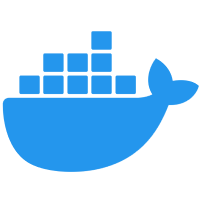21
Dec45+ Jenkins Interview Questions and Answers for Freshers & Experienced
Are you preparing for a DevOps or CI/CD interview and want to master Jenkins? You’ve come to the right place! Jenkins is one of the most popular open-source automation servers, playing a crucial role in modern software development and deployment pipelines.
In this guide, we’ve compiled 45+ Jenkins interview questions and answers designed for both freshers and experienced professionals. Whether you're just getting started with Jenkins basics or looking to strengthen your skills in pipeline scripting, plugins, or troubleshooting, these questions will help you feel confident and job-ready. By the end of this post, you’ll not only be prepared to answer Jenkins interview questions effectively but also gain a deeper understanding of how Jenkins supports real-world CI/CD practices. Let’s dive in and boost your DevOps interview prep!
What is Jenkins, and why is it used?
Jenkins is an open-source automation server primarily used to automate repetitive tasks related to building, testing, and deploying software. With Jenkins, you can automate the CI/CD pipeline, ensuring that software is delivered reliably and frequently. It integrates with various version control systems like Git and tools like Maven, Gradle, Docker, and Kubernetes. Isn’t it amazing to automate your workflow and save time on manual processes? Jenkins is designed to help developers build, test, and deploy code faster while ensuring consistency in the development lifecycle.
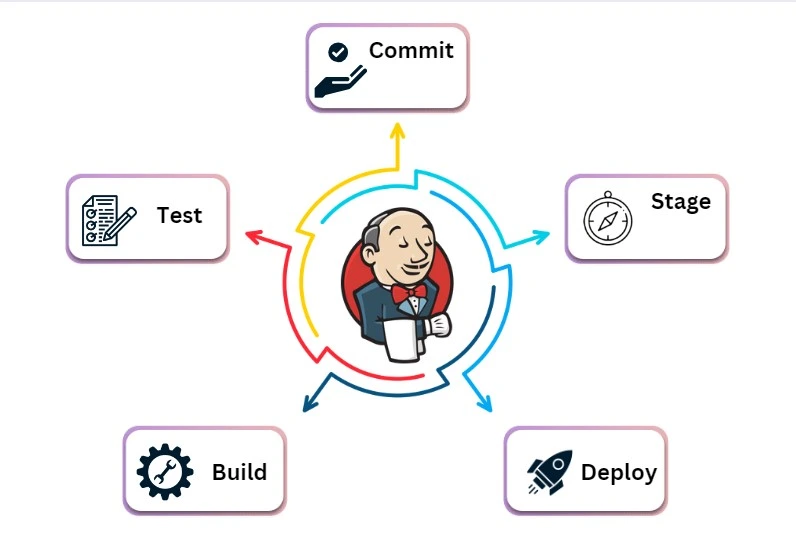
| Read More: Kubernetes Interview Questions |
Jenkins Interview Questions and Answers for Freshers
1. How does Jenkins help in automating software builds and deployments?
Jenkins automates software builds and deployments by integrating with version control systems, triggering builds on code changes, and executing automated tests. It streamlines the process, ensuring faster and more consistent software delivery through continuous integration and continuous deployment (CI/CD).
2. Tell me something about Continuous Integration, Continuous Delivery, and Continuous Deployment.
Continuous Integration (CI) involves regularly merging code changes from multiple developers into a shared repository. This practice identifies errors early and ensures the codebase is always in a deployable state. Automated tests and builds verify that new changes don't break existing functionality.
Continuous Delivery (CD) automates the preparation of code for release to production. It ensures every code change is ready for deployment with minimal manual intervention, relying heavily on automated testing and staging environments to validate application behavior.
Continuous Deployment extends Continuous Delivery by automating the release process. All successful changes from the CI/CD pipeline are deployed to production without manual approval. This approach ensures the latest version of your application is always live, suitable for high-frequency release environments.
In summary, CI integrates code changes, CD prepares them for release, and Continuous Deployment automatically releases them to production.
| Read More: Continuous Delivery vs Continuous Deployment |
3. What are the key features of Jenkins?
- Automation: Jenkins automates the entire build, test, and deployment process.
- Plugins: Over 1000 plugins are available to extend its functionality.
- Distributed Builds: Jenkins supports distributed builds to speed up tasks across multiple machines.
- Easy Configuration: A user-friendly UI simplifies job and pipeline configuration.
- Integration: Seamlessly integrates with tools like Git, GitHub, and Bitbucket.
- Extensibility: Extend Jenkins capabilities using third-party plugins.
4. What is a Jenkins Pipeline?
A Jenkins Pipeline is a sequence of automated steps defining how Jenkins will build, test, and deploy your code. Pipelines streamline CI/CD processes, ensuring consistency and efficiency. Isn’t automation a time-saver?
5. What are the two types of Jenkins Pipelines?
- Declarative Pipeline: A structured and user-friendly syntax for pipeline creation, ideal for beginners.
- Scripted Pipeline: An advanced pipeline type using Groovy scripting for greater flexibility.
6. What is a Jenkinsfile?
The Jenkinsfile defines your Jenkins pipeline steps, such as building, testing, and deploying the application. It’s stored in the source code repository, ensuring transparency and organization. Doesn’t this make pipeline management easier?
7. What are Jenkins Plugins?
Jenkins Plugins enhances its functionality by adding new features like integrations with version control systems, build tools, and notification systems. Think of them as tools that make Jenkins more versatile!
8. What is a Jenkins Job?
A Jenkins Job represents a task or a set of tasks Jenkins will execute. These tasks might involve building, testing, or deploying code. Isn’t it simple to manage tasks with jobs in Jenkins?
9. What are the common types of Jenkins Jobs?
- Freestyle Project: A basic job type for configuring build steps and post-build actions.
- Pipeline: A job type defined through a Jenkinsfile for multi-step processes.
- Multibranch Pipeline: Automatically discovers repository branches and creates individual pipelines.
- Build Workflow: An advanced job type that organizes tasks into sequential steps.
10. How do you create a Jenkins Job?
Follow these steps to create a Jenkins Job:
- Navigate to the Jenkins Dashboard.
- Click on New Item.
- Enter the job name and select the desired job type (e.g., Freestyle, Pipeline).
- Click OK and configure the job as required.
Jenkins Interview Questions and Answers for Freshers
11. What is the purpose of the Jenkins workspace?
The workspace is the directory where Jenkins stores the files related to a job's build. It contains the project’s source code, build output, and any other artifacts created during the build process.
12. What is the difference between a build and a deployment in Jenkins?
- Build: The process where Jenkins compiles the source code and packages it into a deployable artifact.
- Deployment: The process of moving the build artifact to a server, making it ready for production or testing.
13. What is a Jenkins node?
A Jenkins node is a machine that is part of the Jenkins environment. The main machine is called the master, while other machines are slaves or agents that Jenkins uses to distribute the workload of building and testing projects.
14. What is the Jenkins master-slave architecture?
The master-slave architecture allows Jenkins to distribute workloads across multiple machines. The master controls the process, while slaves perform the actual work, making the build process faster and more scalable.
15. How can you secure Jenkins?
You can secure Jenkins in several ways, including:
- Enabling user authentication to control who can access Jenkins.
- Using authorization strategies to control access to different parts of Jenkins.
- Enabling SSL to encrypt communication with Jenkins.
- Configuring audit logs to track changes and user activity.
16. What is the purpose of Jenkins' build triggers?
Build triggers define when Jenkins should trigger a build. You can configure triggers to start a build automatically when:
- Code is pushed to a version control system (like Git).
- A schedule is defined (for example, running builds nightly).
- A manual trigger is invoked by a user.
17. What is a Jenkins build pipeline?
A build pipeline in Jenkins is a sequence of jobs that are executed in a specific order. It is used to automate the CI/CD pipeline, ensuring that code is tested, built, and deployed seamlessly. Isn’t that helpful for continuous delivery?
18. How do you integrate Jenkins with Git?
You can integrate Jenkins with Git using the Git plugin. Simply configure the Git repository URL in the job configuration, and Jenkins will fetch the code from Git to build and test it. Easy, right?
19. What is the Jenkins Blue Ocean plugin?
The Blue Ocean plugin provides a modern and user-friendly interface for Jenkins pipelines. It offers better visualization and a simpler way to manage and monitor pipelines.
20. What is a Jenkins artifact?
A Jenkins artifact is any file produced by a build that can be used for later stages or deployment. Examples include JAR files, WAR files, or any other generated file that will be deployed to a server.
Jenkins Interview Questions and Answers for Intermediates
21. What is Jenkins?
Jenkins is an open-source automation server used to automate repetitive tasks in software development. It helps in Continuous Integration and Continuous Delivery (CI/CD). Jenkins can build, test, and deploy your code, making the development process more efficient. Isn’t it amazing to have everything automated?
22. What are the key features of Jenkins?
- Easy installation and setup: Jenkins is simple to install and configure.
- Plugins: Jenkins has a vast array of plugins to integrate with other tools.
- Distributed builds: Jenkins allows you to distribute tasks across multiple machines.
- Rich plugin ecosystem: Jenkins has plugins for building, deploying, and automating virtually every task in your software development lifecycle.
23. What is Continuous Integration (CI) in Jenkins?
Continuous Integration (CI) inJenkinsisa development practice where developers regularly integrate their code into a shared repository. Jenkins helps automate the process by automatically building and testing code every time a change is made, ensuring early detection of bugs.
24. How does Jenkins work?
Jenkins works by automating tasks in your software development lifecycle. Developers commit code to a version control system (like Git), Jenkins listens to the repository for changes, and once it detects a change, it triggers a build. After the build, Jenkins can also run tests and deploy the code if configured. It’s a continuous cycle of integration and delivery!
25. What are Jenkins Pipelines?
Jenkins Pipelines are a series of steps and processes that define the CI/CD pipeline. A pipeline consists of stages that automate tasks such as building, testing, and deploying code. Pipelines are typically written in a Jenkinsfile, which is stored in the repository.
26. What are the different types of Jenkins pipelines?
- Declarative Pipeline: A more structured and easier-to-read format for writing Jenkins pipelines.
- Scripted Pipeline: A more flexible but less structured format for writing Jenkins pipelines using Groovy scripting.
27. What is the Jenkins file?
A Jenkinsfile is a text file that contains the definition of a Jenkins pipeline. It defines the stages and steps for the pipeline and can be version-controlled along with the project’s code. It makes the pipeline easy to maintain and ensures reproducibility.
28. How do you configure Jenkins to work with a Git repository?
To configure Jenkins with Git:
- Install the Git plugin in Jenkins.
- Go to the Jenkins job configuration page.
- Under the "Source Code Management" section, select Git and enter the repository URL.
- Provide necessary credentials if the repository is private.
29. What is the difference between a Freestyle project and a Pipeline project in Jenkins?
- Freestyle Project: It is a simpler configuration where you define the build steps through a graphical interface.
- Pipeline Project: A more advanced option where you define the build process through code (Jenkinsfile), allowing for complex workflows and better version control.
30. What is a Jenkins Agent?
A Jenkins Agent is a machine that connects to the Jenkins master and runs jobs. Agents help distribute the workload across multiple machines, enabling parallel job execution and optimizing resources.
31. How do you set up Jenkins for distributed builds?
To set up Jenkins for distributed builds:
- Install Jenkins on multiple machines (agents).
- Configure the agents to connect to the Jenkins master using the "Manage Jenkins" section.
- Assign specific jobs to be executed on particular agents using labels.
32. What are Jenkins plugins, and why are they important?
Jenkins plugins are extensions that provide additional functionality to Jenkins. They allow you to integrate Jenkins with other tools (e.g., version control systems, build tools, deployment tools) and customize Jenkins to meet your needs. Without plugins, Jenkins wouldn't be able to handle various development workflows.
33. How do you integrate Jenkins with Maven?
To integrate Jenkins with Maven:
- Install the Maven plugin in Jenkins.
- Configure the Maven installation under "Manage Jenkins" > Global Tool Configuration.
- Create a new Jenkins job and configure the build step to execute Maven commands like
mvn clean install.
34. What is the role of Jenkins in Continuous Delivery (CD)?
Continuous Delivery (CD) is the practice of keeping your codebase deployable at any moment. Jenkins automates the deployment process, ensuring that code is built, tested, and deployed automatically. This allows for faster releases and a smoother development process.
35. How do you set up email notifications in Jenkins?
To set up email notifications in Jenkins:
- Install the Email Extension plugin if it is not already installed.
- Go to "Manage Jenkins" > Configure System.
- Under "E-mail Notification," configure the SMTP server settings.
- In the job configuration, under the "Post-build Actions," select "Editable Email Notification" and configure the recipients.
Jenkins Interview Questions and Answers for Experienced
36. How does Jenkins handle parallel execution of jobs?
Jenkins allows you to execute jobs in parallel using parallel stages in a pipeline. You can define multiple stages within the same pipeline, and Jenkins will run them simultaneously on different agents or workers, improving the overall execution time of your build process.
37. What are the differences between declarative and scripted pipelines in Jenkins?
The main differences are:
- Declarative Pipeline: Structured, easy to read, and uses a simpler syntax. It is suitable for most use cases.
- Scripted Pipeline: More flexible and powerful but requires a deeper understanding of Groovy scripting. It is used for complex use cases and custom workflows.
38. How do you handle credentials securely in Jenkins?
Jenkins provides a secure way to handle credentials by using the Credentials Plugin. You can store credentials like usernames, passwords, and SSH keys securely in the Jenkins master and reference them in your pipeline or job configuration using environment variables or the credentials bindings feature.
39. What is a Jenkins master, and how does it differ from a Jenkins agent?
The Jenkins Master is the central server that manages the Jenkins environment, schedules jobs, and stores configurations. A Jenkins Agent is a machine that connects to the Jenkins master and executes the actual jobs. The master delegates tasks to agents to distribute workloads.
40. How would you set up a Jenkins pipeline to deploy to multiple environments?
To deploy to multiple environments, you can define multiple stages in your pipeline. Each stage can represent a deployment to a different environment, such as development, staging, and production. Use conditional logic and environment-specific parameters to configure each deployment process according to the environment.
41. What is the role of Jenkins in a CI/CD pipeline?
Jenkins plays a crucial role in automating the CI/CD pipeline by handling tasks like code integration, building, testing, and deployment. It helps teams to continuously integrate and deliver code changes by automating these processes, ensuring faster and more reliable releases.
42. How do you integrate Jenkins with Docker?
To integrate Jenkins with Docker:
- Install the Docker plugin in Jenkins.
- Configure Docker in the "Global Tool Configuration" section.
- Create a build step in your Jenkins job or pipeline to run Docker commands like
docker buildanddocker run.
43. How can you trigger a Jenkins job on a schedule?
You can trigger a Jenkins job on a schedule by using the Build Triggers section in the job configuration. You can set the job to run periodically by specifying a cron-like syntax in the "Build periodically" option, allowing you to automate tasks like nightly builds or regular tests.
44. What are some common issues you might face while working with Jenkins pipelines?
Some common issues include:
- Pipeline syntax errors, especially in scripted pipelines.
- Failure in distributed builds if agents are not properly configured.
- Resource constraints when running multiple pipelines simultaneously.
- Problems with integration plugins not working as expected.
45. How do you ensure Jenkins jobs are idempotent?
Idempotency means that running a job multiple times produces the same result. To ensure Jenkins jobs are idempotent, make sure that tasks like deployments and database migrations can be run multiple times without causing issues. This can be achieved by implementing checks and validating the environment before proceeding with actions on the job.
46. How do you handle failure in Jenkins pipelines?
Jenkins provides several ways to handle failures in pipelines:
- Post Actions: You can define
postsections to specify actions to take after the pipeline, regardless of success or failure. - Retry: You can use the
retrystep to retry a failing stage a defined number of times. - Failure Notifications: You can send notifications to teams if a job fails using plugins like the Email Extension Plugin or Slack integrations.
47. How do you version control Jenkins pipelines?
Version controlling Jenkins pipelines is done by storing the Jenkinsfile in your source code repository (e.g., Git). This ensures that the pipeline is part of the codebase and can be modified, tracked, and versioned along with the rest of the project.
48. How can you secure your Jenkins instance?
To secure your Jenkins instance:
- Configure Jenkins with HTTPS for secure communication.
- Enable authentication (using LDAP, Active Directory, or Jenkins's own user database).
- Use Authorization strategies to define user permissions.
- Install Security plugins to prevent unauthorized access and attacks.
49. How do you manage Jenkins plugins?
To manage Jenkins plugins, you can go to the "Manage Jenkins" > "Manage Plugins" section. Here, you can install, update, or remove plugins. You can also configure plugin settings to ensure compatibility with your Jenkins setup and other plugins.
50. What is Jenkins Blue Ocean?
Jenkins Blue Ocean is a modern, user-friendly interface for Jenkins, designed to simplify pipeline creation and visualization. It provides a graphical representation of Jenkins pipelines, making it easier for users to monitor, debug, and understand pipeline execution.
Summary
Jenkins is an open-source automation tool that is used to automate repetitive tasks such as building, testing, and deploying code. Jenkins is primarily used for continuous integration and continuous delivery (CI/CD), helping teams deliver high-quality software faster. By implementing Jenkins, you can ensure faster deployments, increased productivity, and reduced risk. Want to dive deeper into Jenkins and improve your CI/CD skills? Check out the Azure DevOps Training for hands-on practice and real-world projects.
Additionally, explore the Docker and Kubernetes Certification Training to gain a deeper understanding of containerization, orchestration, and how they integrate with Jenkins for efficient DevOps workflows.
Exclusive Free Courses
Scholarhat offers amazing free courses to help you build job-ready skills and boost your career. Check them out below:
- Free Azure Fundamentals Course – Learn the fundamentals of Jenkins and its CI/CD integration.
- Free Docker Certification Course – Understand containerization and Docker integration with Jenkins.
Enhance your skills today and become an expert in Jenkins and DevOps!
Test Your Knowledge of Jenkins!
Q 1: What is Jenkins?
- (a) A web framework
- (b) A configuration management tool
- (c) An automation server for continuous integration
- (d) A version control system
Q 2: Which of the following is a key feature of Jenkins?
- (a) Supports only Java-based applications
- (b) Provides version control for source code
- (c) Supports integration with various build tools and version control systems
- (d) It is a text editor for coding
Q 3: What is a Jenkins pipeline?
- (a) A programming language for Jenkins
- (b) A set of instructions for building a Jenkins job
- (c) A sequence of automated steps to achieve a goal
- (d) A Jenkins plug-in for testing
Q 4: What are the two types of Jenkins pipelines?
- (a) Declarative and Imperative
- (b) Manual and Automated
- (c) Blue-Green and Canary
- (d) Hybrid and Traditional
Q 5: Which Jenkins plugin is used to integrate Jenkins with Git?
- (a) Jenkins GitHub Plugin
- (b) Jenkins Git Plugin
- (c) Jenkins Bitbucket Plugin
- (d) Jenkins GitLab Plugin
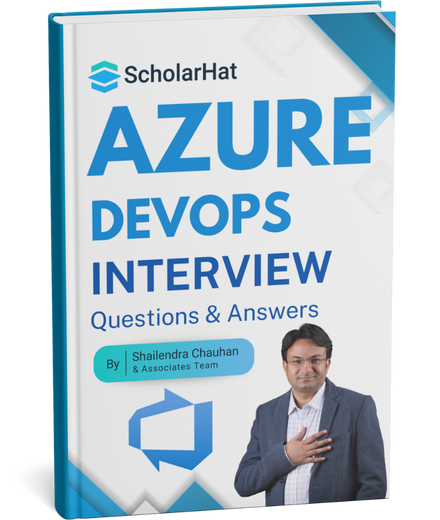 Crack Your Next Azure DevOps Interview – Grab the Free Expert eBook!
Crack Your Next Azure DevOps Interview – Grab the Free Expert eBook!Azure DevOps Interview Questions and Answers Bookers Book Unlock expert-level Azure DevOps interview preparation with our exclusive eBook! Get instant access to a curated collection of real-world interview questions, detailed Answers, and professional insights — all designed to help you succeed.
No downloads needed — just quick, free access to the ultimate guide for Azure DevOps interviews. Start your preparation today and move one step closer to your dream job!.
FAQs
Take our Devops skill challenge to evaluate yourself!

In less than 5 minutes, with our skill challenge, you can identify your knowledge gaps and strengths in a given skill.