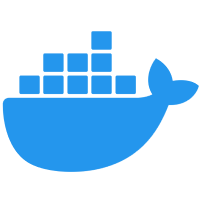What is Azure DevOps? Features, Benefits, and Use Cases
Azure DevOps is a cloud-based platform that helps you plan, develop, test, and deploy applications efficiently. It provides a complete set of tools like Azure Repos, Azure Pipelines, Azure Test Plans, Azure Artifacts, and Azure Boards to support continuous integration and continuous deployment (CI/CD). Whether you're working solo or in a team, Azure DevOps makes collaboration and automation seamless.
In this Azure DevOps tutorial, I’ll walk you through what Azure DevOps is, its key features, and how it helps streamline the software development lifecycle. Ready to explore how Azure DevOps can boost your development workflow? Let’s dive in!
What is DevOps?
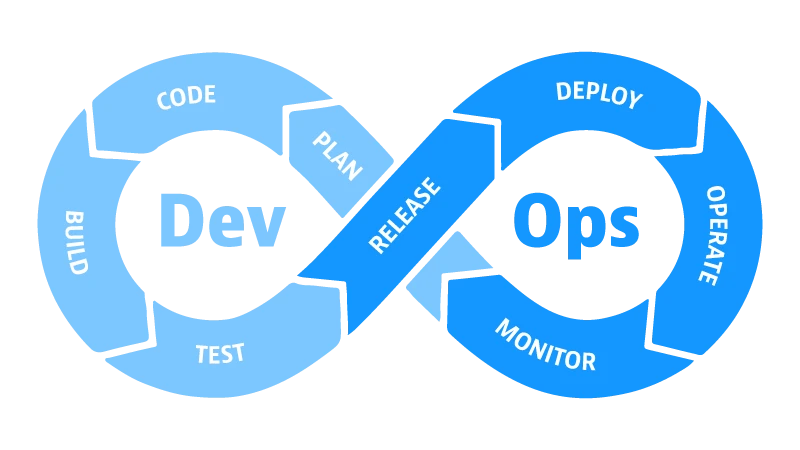
DevOps is a combination of Development (Dev) and Operations (Ops) that enables teams to work together to build, test, and deploy software faster and more efficiently. It focuses on automation, collaboration, and continuous delivery, ensuring that software reaches users quickly with fewer errors.
Instead of working separately, developers and operations teams collaborate throughout the software development lifecycle. This approach improves speed, reliability, and scalability, making software development smoother and more predictable.
Why DevOps is Important?
DevOps helps teams work faster, smarter, and more efficiently. Here’s how it benefits you:
- Faster software delivery: Automates processes to release updates quickly.
- Improved collaboration: Bridges the gap between developers and operations.
- Higher stability and reliability: Continuous testing reduces system failures.
- Efficient problem-solving: Quick detection and resolution of bugs.
- Better automation: Reduces manual work and human errors.
- Scalability and flexibility: Easily adjusts to workload demands.
By adopting DevOps, you improve speed, efficiency, and software quality while ensuring a smooth development process.
What is Azure DevOps?
Azure DevOps is a cloud-based platform from Microsoft that helps you plan, develop, test, and deploy software efficiently. It provides a set of DevOps tools and services to manage the entire software development lifecycle (SDLC) in one place.
With Azure DevOps, you can:
- Collaborate with your team using agile planning tools.
- Automate code builds, testing, and deployments.
- Manage source code with Git repositories.
- Monitor and improve software performance.
Whether you’re a developer, tester, or IT operations professional, Azure DevOps helps you streamline workflows, improve code quality, and deliver software faster and more reliably.
Azure DevOps Services
Azure DevOps offers a comprehensive set of tools that help teams manage the entire software development lifecycle (SDLC). From code version control to automated testing and deployment, these services enable seamless collaboration, faster releases, and improved software quality.
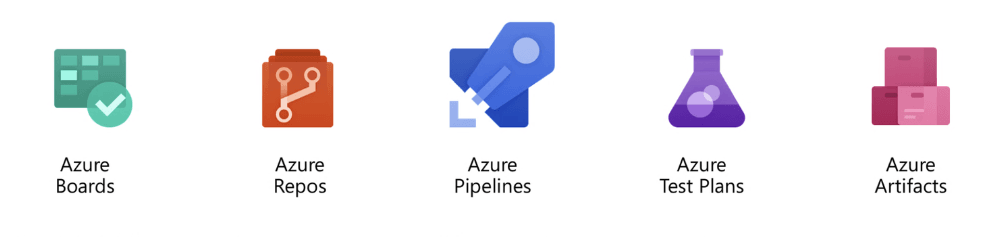
The table below provides an overview of the key services in Azure DevOps and their functionalities:
| Service | Description |
| Azure Repos | A version control system that helps teams manage source code using Git or TFVC (Team Foundation Version Control). It ensures code security, version tracking, and seamless collaboration among developers. |
| Azure Pipelines | A CI/CD (Continuous Integration and Continuous Deployment) tool that automates building, testing, and deploying applications. It supports multiple platforms, including Windows, Linux, and macOS, ensuring smooth delivery. |
| Azure Boards | A work management tool that helps teams plan, track, and manage software development using Kanban boards, Scrum boards, and dashboards. It improves project visibility and task organization. |
| Azure Test Plans | A comprehensive testing solution that enables teams to plan, execute, and track test cases. It supports manual and automated testing, ensuring better quality assurance. |
| Azure Artifacts | A package management service that allows teams to store, manage, and share reusable packages like NuGet, npm, Maven, and Python. It simplifies dependency management and improves software reliability. |
By leveraging these Azure DevOps services, teams can accelerate development, enhance collaboration, and maintain high-quality software delivery.
How to Create an Azure DevOps Project?
Want to start using Azure DevOps? The first step is to create a project where you can manage your code, track work, automate deployments, and collaborate with your team. A project serves as a central hub for storing code, planning work, and running CI/CD pipelines. Let’s go through the steps to create one.
Step 1: Sign in to Azure DevOps
Go to the Azure DevOps Portal and sign in with your Microsoft account. If you don’t have an account yet, you can create one for free. Once logged in, you’ll land on the Azure DevOps dashboard, where you can manage multiple projects.
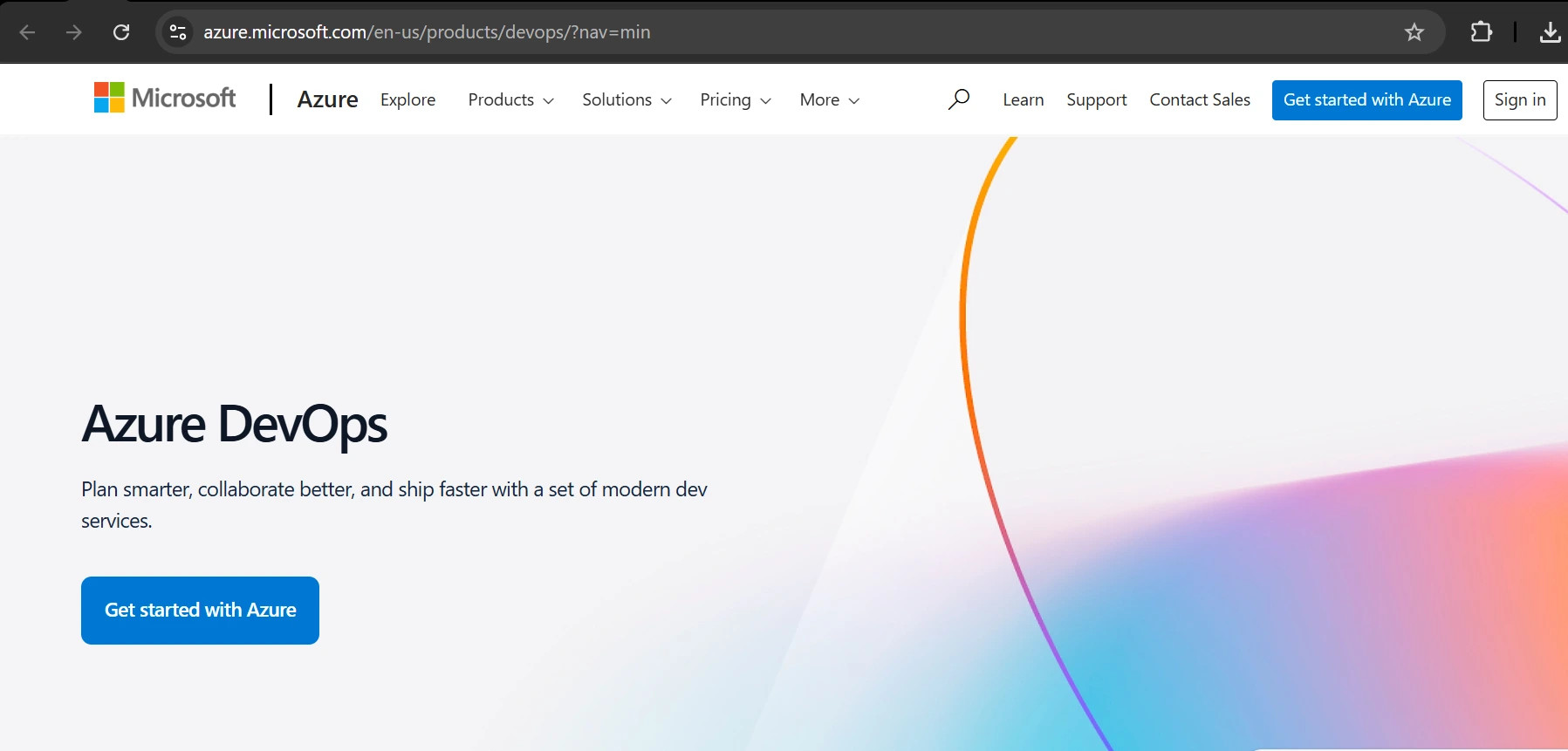
Step 2: Create a New Project
- Click on "New Project" in the top-right corner.
- Enter a Project Name that clearly defines your application or workflow.
- Add a description to explain the purpose of your project (optional but useful for teams).
- Choose the visibility of your project:
- Private: Only invited users can access the project.
- Public: Anyone can view the project (great for open-source contributions).
- Click "Create", and Azure DevOps will set up your project with the default settings.
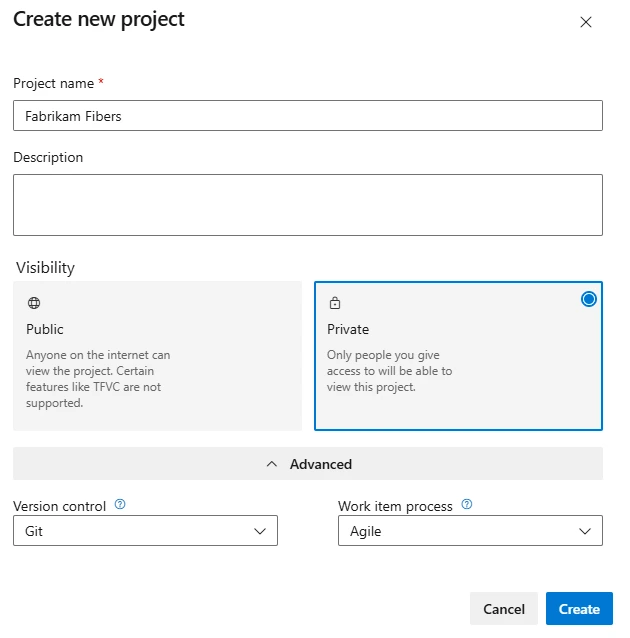
Step 3: Configure Your Project
Once your project is created, you can start customizing it based on your requirements. Here are some key configurations you can make:
- Use Azure Repos to store and manage your source code efficiently.
- Set up Azure Boards to organize work items, track progress, and plan sprints.
- Create CI/CD pipelines using Azure Pipelines to automate building, testing, and deploying applications.
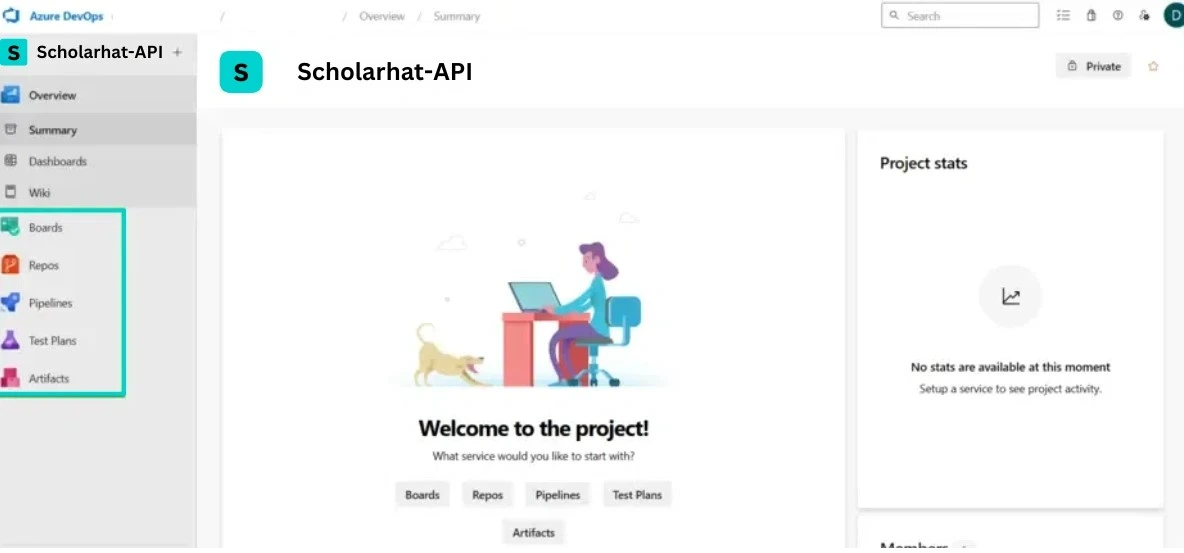
Step 4: Invite Your Team
If you’re working with a team, you can invite members to collaborate:
- Go to Project Settings → Permissions → Add Users.
- Enter the email addresses of your team members.
- Assign appropriate roles (Administrator, Contributor, or Reader).
- Click "Add", and your team will receive an invitation to join the project.
Step 5: Start Working on Your Project
Now that everything is set up, you can begin committing code, managing work items, automating builds, and deploying applications. Azure DevOps provides a seamless way to collaborate, streamline development, and improve software quality.
Creating an Azure DevOps project is simple, but it unlocks powerful tools to help you manage development workflows, improve efficiency, and deliver high-quality software faster.
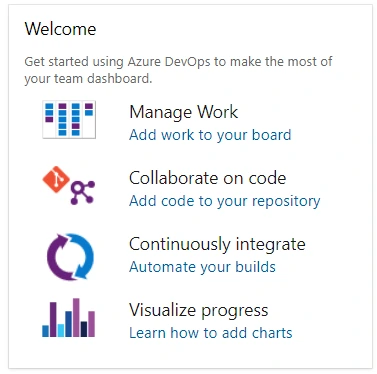
Azure DevOps Extensibility
Want to customize and extend Azure DevOps to fit your workflow? Azure DevOps extensibility allows you to integrate third-party tools, create custom extensions, and automate processes to improve productivity. Whether you need additional features, custom dashboards, or automation, Azure DevOps gives you the flexibility to enhance its capabilities.
Ways to Extend Azure DevOps
Marketplace Extensions
- Azure DevOps Marketplace offers pre-built extensions for testing, monitoring, reporting, and more.
- You can install extensions like Slack, SonarQube, and GitHub Actions to improve collaboration and development efficiency.
REST API and Webhooks
- Azure DevOps REST APIs let you automate tasks, retrieve project data, and integrate external applications.
- Webhooks enable real-time event-based automation, such as triggering actions when a build completes or an issue is created.
Custom Extensions
- You can build your own custom extensions using JavaScript, HTML, and the Azure DevOps SDK.
- These extensions can be used to add new widgets, modify UI components, or create custom workflows.
Integration with Other Services
- Azure DevOps supports native integrations with tools like JIRA, AWS, Jenkins, and Terraform.
- You can also use Power Automate and Logic Apps to connect Azure DevOps with other enterprise applications.
Command-Line Interface (CLI) and Automation
- The Azure DevOps CLI allows you to manage builds, releases, repositories, and work items directly from the terminal.
- You can also use PowerShell or Bash scripts to automate repetitive tasks and improve efficiency.
| Read More: Terraform Interview Questions |
Why Use Azure DevOps Extensibility?
- Improve team productivity by integrating familiar tools.
- Automate workflows to save time and reduce errors.
- Enhance reporting and monitoring with custom dashboards.
- Customize UI and functionality to meet business needs.
By leveraging Azure DevOps extensibility, you can create a more efficient, automated, and tailored development environment that matches your team’s needs.
Now that you understand Azure DevOps Extensibility, you might be wondering how to use Azure DevOps efficiently in real-world projects. To ensure smooth workflows, better collaboration, and secure deployments, let’s explore Azure DevOps Best Practices.
Azure DevOps Best Practices
Want to maximize efficiency in Azure DevOps? Following best practices helps you streamline workflows, improve collaboration, and ensure smooth deployments. Let’s explore key strategies to get the most out of Azure DevOps.
1. Organize Projects and Repositories Properly
- Keep each project focused on a specific application or service.
- Use Azure Repos to structure your repositories logically (monorepo or multiple repos based on team size and project needs).
- Follow branching strategies like GitFlow or Trunk-Based Development for better collaboration.
2. Implement CI/CD Pipelines Efficiently
- Setup Azure Pipelines for Continuous Integration (CI) and Continuous Deployment (CD)to automate builds and deployments.
- Use YAML-based pipelines for better version control and easier maintenance.
- Enable automated testing at every stage to catch issues early.
3. Use Infrastructure as Code (IaC)
- Manage infrastructure using Terraform, ARM templates, or Bicep for consistency and scalability.
- Store IaC configurations in Azure Repos to maintain version control and facilitate collaboration.
4. Secure Your Code and Pipelines
- Use branch policies to enforce code reviews before merging changes.
- Enable secrets management with Azure Key Vault to protect sensitive data.
- Implement role-based access control (RBAC) to restrict permissions based on user roles.
5. Track and Plan Work Effectively
- Use Azure Boards to manage tasks, track progress, and collaborate efficiently.
- Define work items, epics, user stories, and sprints to align with Agile methodologies.
- Set up dashboards and reports for better visibility into project status.
| Read More: DevOps vs Agile |
6. Monitor Performance and Logs
- Use Azure Monitor and Application Insights to track application health.
- Enable logging and alerts to detect issues early and improve troubleshooting.
- Set up post-deployment monitoring in Azure Pipelines to validate releases.
7. Optimize Costs and Resources
- Use auto-scaling for Azure resources to optimize cloud spending.
- Set up budget alerts to track expenses and prevent overruns.
- Clean up unused resources regularly to avoid unnecessary costs.
8. Keep Everything Updated and Automated
- Regularly update Azure DevOps agents, extensions, and dependencies.
- Automate repetitive tasks using scripts, Azure Functions, or Power Automate.
- Schedule regular security scans and vulnerability assessments.
Why Follow These Best Practices?
- Increases development speed with automation.
- Improves collaboration across teams.
- Enhances security by following governance policies.
- Optimizes costs while maintaining performance.
By implementing these best practices, you can improve efficiency, ensure security, and deliver high-quality software faster using Azure DevOps.
Now that you know how to follow best practices in Azure DevOps, you might be wondering, who actually uses Azure DevOps? Let’s explore the key industries and teams that rely on it for streamlined development, collaboration, and automation.
| Read More: DevOps Roadmap |
Who Uses Azure DevOps?
Azure DevOps is used by a wide range of industries and teams of all sizes to build, test, and deploy applications efficiently. Whether you’re a startup, enterprise, or government organization, Azure DevOps helps you manage projects, automate workflows, and improve software quality.
1. Software Development Companies
- Software teams use Azure DevOps to manage their end-to-end development lifecycle.
- It helps with code collaboration, version control, automated testing, and continuous deployment.
- Supports Agile, Scrum, and Kanban methodologies through Azure Boards.
2. IT and Cloud Service Providers
- IT teams use Azure Pipelines for automated builds and deployments.
- Cloud providers integrate Infrastructure as Code (IaC) using Terraform or ARM templates.
- Ensures high availability and disaster recovery with Azure services.
3. Financial and Banking Sectors
- Banks and financial institutions rely on Azure DevOps for secure development and compliance.
- CI/CD pipelines help deploy updates quickly while maintaining security policies.
- Integration with Azure Key Vault keeps sensitive data and credentials secure.
4. Healthcare and Pharmaceuticals
- Hospitals and medical organizations use Azure DevOps for software development related to patient data management, health applications, and AI-driven diagnostics.
- Compliance with HIPAA and other regulations is easier with Azure security controls.
5. Retail and E-Commerce Companies
- Retailers use Azure DevOps to build and deploy customer-facing applications.
- Automation and monitoring help in managing high traffic and seasonal spikes.
- Azure Boards assists in tracking product development and feature releases.
6. Government and Defense Organizations
- Government agencies use Azure DevOps for secure and scalable software solutions.
- Helps maintain compliance with strict security policies and governance.
- Integration with on-premises systems enables a hybrid cloud approach.
7. Education and Research Institutions
- Universities and research centers use Azure DevOps for collaborative projects.
- Helps in managing cloud-based applications and automating research workflows.
- Integrates with AI and machine learning for advanced analytics.
8. Game Development Studios
- Game developers use Azure DevOps for managing large-scale game projects.
- Continuous integration helps in testing and deploying game updates efficiently.
- Integration with Azure PlayFab provides backend services for multiplayer games.
Why Do These Industries Use Azure DevOps?
- Automates software development and deployment.
- Enhances security and compliance.
- Improves collaboration between teams.
- Supports Agile and DevOps methodologies.
- Integrates with cloud services for scalability.
If you are in software development, IT, finance, healthcare, retail, or any other industry, Azure DevOps can help you build, test, and deploy applications efficiently.
Now that you see why companies rely on Azure DevOps, let’s dive into its key advantages and how it streamlines software development and deployment.
Azure DevOps Benefits
Azure DevOps provides a complete set of DevOps tools to streamline software development, enhance security, and improve collaboration. It helps teams deliver high-quality applications faster with automation and scalability.
- Faster Software Delivery: Automates code builds, testing, and deployments with CI/CD pipelines, reducing manual work and ensuring continuous delivery.
- Improved Team Collaboration: Brings together developers, testers, and project managers with Azure Boards for task tracking, sprint planning, and reporting.
- Enhanced Security and Compliance: Uses Azure Active Directory (AAD) for authentication, role-based access control (RBAC) for security, and meets industry regulations.
- Scalability and Flexibility: Supports small teams, enterprises, and global organizations, working across on-premises, cloud, and hybrid environments.
- Seamless Integration with DevOps Tools: Works with GitHub, Bitbucket, Terraform, and Jenkins, along with third-party extensions from the Azure Marketplace.
- Cost-Effective and Budget-Friendly: Offers a free tier for small teams, pay-as-you-go pricing, and eliminates the need for multiple DevOps tools.
- End-to-End Visibility and Monitoring: Provides real-time dashboards and reporting, integrates with Azure Monitor and Application Insights, and helps identify bottlenecks.
- Support for Any Programming Language: Works with .NET, Java, Python, Node.js, Go, PHP, and more, supporting Windows, Linux, macOS, and containers.
| Read More: Most In-Demand Programming Languages Right Now |
Azure DevOps Drawbacks
While Azure DevOps offers numerous benefits, it also has some challenges that teams should consider.
- Steep Learning Curve: New users may find it challenging to navigate and configure various tools initially.
- Limited Support for Non-Microsoft Ecosystems: While it integrates with many tools, it works best with Microsoft technologies, which may not be ideal for teams using other stacks.
- Complex Pricing Structure: The cost can increase as your team scales, especially with additional extensions and services.
- Dependency on Cloud Services: Some features require Azure-hosted services, making it less convenient for teams preferring fully on-premises solutions.
- Occasional Performance Issues: Large repositories and complex pipelines may slow down builds and deployments.
- Customization Limitations: While extensible, certain custom workflows and automation may require workarounds or third-party tools.
- Frequent Updates and Changes: Regular updates may require retraining teams to keep up with new features and changes.
Despite these challenges, Azure DevOps remains a powerful DevOps platform when used strategically. Next, let’s explore how to create an Azure DevOps project to get started!
Difference Between Azure DevOps and DevOps
Azure DevOps is a platform that helps teams implement DevOps practices, while DevOps is a methodology focused on improving software development and delivery. The table below highlights their key differences:
| Aspect | DevOps | Azure DevOps |
| Definition | A culture and set of practices that enhance collaboration, automation, and continuous delivery. | A Microsoft toolset designed to implement DevOps efficiently. |
| Purpose | Focuses on automation, integration, and faster delivery. | Provides end-to-end DevOps services like CI/CD, testing, and monitoring. |
| Platform Dependency | Technology-agnostic: works with any cloud, tool, or programming language. | Primarily optimized for Microsoft tools but supports third-party integrations. |
| Components | Involves CI/CD, collaboration, security, and monitoring using various tools. | Includes Azure Repos, Pipelines, Boards, Test Plans, and Artifacts. |
| Flexibility | Allows teams to choose any tools, cloud, or workflows. | Works best within Azure but integrates with external DevOps tools. |
| Customization | Requires manual setup of DevOps pipelines, automation, and workflows. | Provides pre-built DevOps features with less manual effort. |
| Security | Security depends on the chosen tools and configurations. | Uses Azure Active Directory (AAD) and built-in security features. |
Which One Should You Choose?
- If you need a broad DevOps approach that works across any cloud or toolset, following DevOps principles is essential.
- If you want a fully integrated solution within Microsoft’s ecosystem, Azure DevOps is a great choice.
Microsoft Azure Cloud Certification Exam
Microsoft Azure certifications help you prove your expertise in cloud services and boost your career opportunities. Whether you’re an IT professional, developer, or student, these certifications help you stand out in the competitive job market.
Microsoft Azure Boards
Microsoft Azure Boards makes project management easier by providing agile tools for planning, tracking, and discussing work. Whether you’re a developer, project manager, or stakeholder, Azure Boards helps you organize tasks, improve collaboration, and deliver projects efficiently.
What are Microsoft Azure Boards?
Azure Boards is a project management tool in Azure DevOps that helps you manage software development projects effectively. It supports Agile, Scrum, and Kanban methodologies, making it adaptable to different project needs.
Key Features of Azure Boards:
- Work Items: Keep track of tasks, bugs, features, and epics to stay organized.
- Boards: Use Kanban boards, task boards, and backlogs to visualize your workflow.
- Sprints: Plan and manage sprints with built-in Scrum tools.
- Dashboards: Create custom dashboards to monitor project progress and key metrics.
- Integrations: Connect with GitHub, Azure DevOps, and third-party tools for a seamless workflow.
By using Azure Boards, you improve team collaboration, streamline project tracking, and enhance productivity. Ready to get started? Let’s dive into the details!
Summary
Microsoft Azure certifications help you showcase your cloud expertise and boost your career. Azure Boards, a part of Azure DevOps, provides agile project management tools to streamline task tracking, sprint planning, and collaboration. It supports Agile, Scrum, and Kanban methodologies, making it flexible for different teams.
With features like work items, dashboards, and integrations, Azure Boards helps you manage projects efficiently. Whether you're a developer, project manager, or IT professional, using Azure Boards enhances productivity and workflow. Level up your career with Scholarhat Azure DevOps Certification Training. Get certified and master Azure DevOps today!
Did You Know? Quiz - What is Azure DevOps?
Q1: "Azure DevOps is a cloud-based platform that provides tools for software development and deployment."
- True
- False
Q2: "Azure Pipelines is a key service in Azure DevOps that helps automate software builds and deployments."
- True
- False
Q3: "Azure Repos provides only Git-based version control."
- True
- False
Q4: "Azure DevOps only works with Microsoft technologies and does not support open-source tools."
- True
- False
Q5: "Azure Boards is used for tracking work, planning sprints, and managing agile projects."
- True
- False
FAQs
- Azure Repos – A version control system for managing source code.
- Azure Pipelines – A CI/CD service for automating build and deployment.
- Azure Boards – A tool for work tracking, agile planning, and issue management.
- Azure Test Plans – A testing solution for manual and exploratory testing.
- Azure Artifacts – A package management system for storing and sharing dependencies.
Take our Devops skill challenge to evaluate yourself!

In less than 5 minutes, with our skill challenge, you can identify your knowledge gaps and strengths in a given skill.