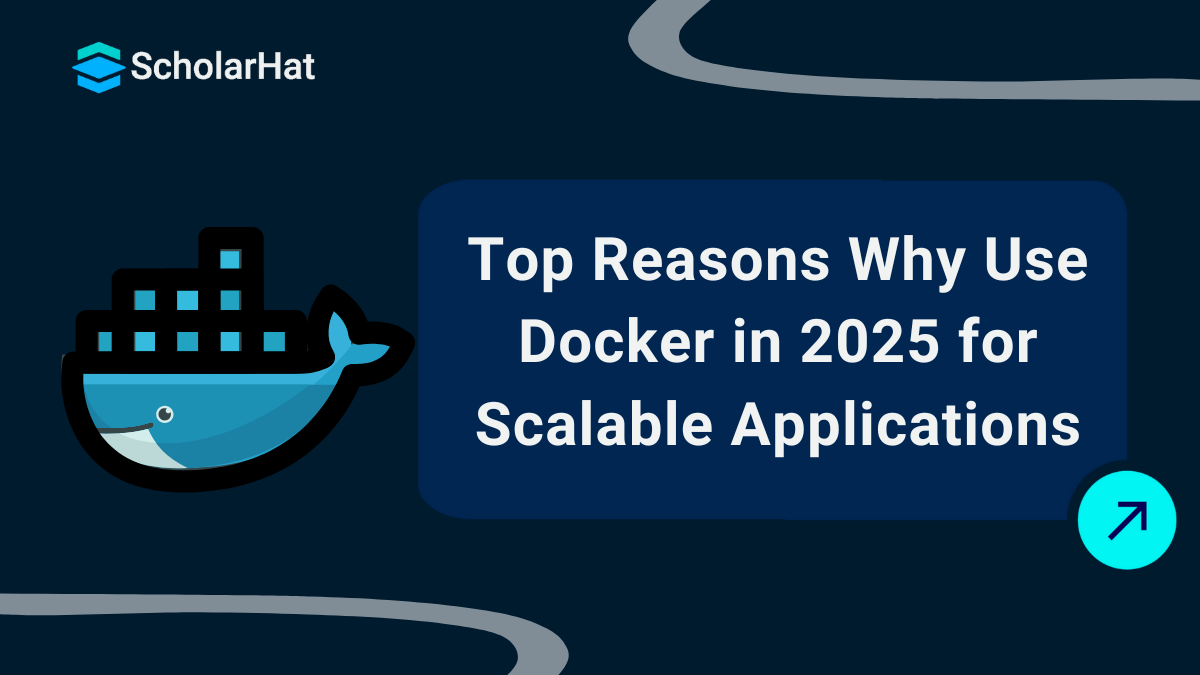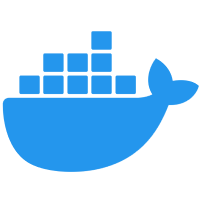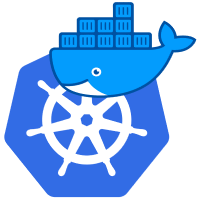12
DecWhy Use Docker in 2025
Why Use Docker in 2025
Docker is a platform that simplifies creating, deploying, and running applications using containers. It packages applications with all dependencies, ensuring consistency across environments. In 2025, Docker remains relevant due to its efficiency, portability, and growing use in modern software development.Why use Docker? It eliminates the “it works on my machine” problem and streamlines deployment processes.
In this Docker tutorial, you’ll learn why Docker is essential in 2025, how it benefits workflows, and why it’s a must-have for modern DevOps.
Master Docker without spending money. Join our Free Docker Online Course and earn a certificate that proves your skills.
What is Docker?
Docker is a free, open-source platform that helps you package applications into containers. These containers bundle the application source code with all the necessary OS libraries and dependencies, ensuring your app runs smoothly in any environment. As more companies move toward cloud-native development and hybrid multi-cloud setups, Docker’s role has become even more crucial.
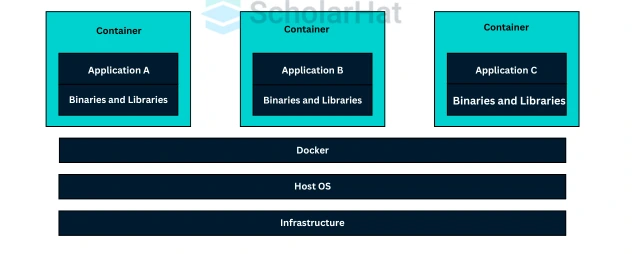
How Docker Works
Containers allow for a "write once, run anywhere" approach, enhancing portability and ensuring compatibility across various platforms. Docker simplifies application management by enabling you to deploy, scale, and maintain applications easily. Here's how it works:
- Lightweight: Containers are more efficient than virtual machines because they share the machine’s OS kernel, which means there’s less overhead. This leads to faster performance and lower resource consumption.
- Fast Start-Up: Docker containers start up much quicker than Virtual Machines, allowing you to run more containers on the same computational resources. This makes it ideal for rapid testing, scaling, and deployment.
- Efficient: Running more containers on the same hardware improves server efficiency, helping you save on costs. Docker containers enable better utilization of system resources without sacrificing performance.
Why Docker is Different
Docker is a game-changer when it comes to managing applications. Unlike traditional virtualization, Docker containers share the host OS instead of needing their own OS. This results in several key advantages:
- Portability: With Docker, you can be sure your application will run the same way on any machine, whether it's your local development machine or a production server. Docker eliminates the usual conflicts that arise from different environments.
- Cost-Effective: Because containers are lightweight and use fewer resources, they make better use of your system’s power, leading to reduced infrastructure costs. More applications can run on the same hardware, making it a highly cost-effective solution.
- Faster Development: Docker allows for faster development cycles. With faster start-ups and simplified deployment, you can push your applications to production much quicker, which helps speed up your overall workflow.
With Docker, you can finally break free from environment inconsistencies and start building applications that work everywhere. Docker empowers you to build, test, and deploy applications effortlessly, whether you're working in a small development environment or scaling across a large enterprise.
Top 10 Reasons to Use Docker
If you're wondering why Docker is becoming such an essential tool in modern software development, you're in the right place. Docker brings a host of advantages that make development, deployment, and scaling much easier. Here are the top 10 reasons you should consider using Docker:
1. Consistent & Isolated Environment
One of the biggest advantages of Docker is its ability to provide a consistent and isolated environment for your applications. Here's what this means:
- Isolation: Docker ensures that each container is separated from others, allowing you to run multiple containers on the same host without interference.
- Consistent Development: Your Docker images work the same way across all stages of development, from testing to production. No more “it works on my machine” problems.
- Easy Cleanup: When you remove a container, it leaves no trace behind—no leftover files or resources.
2. Rapid Application Deployment
Docker speeds up the deployment process significantly. With its streamlined workflows, Docker makes your life easier:
- Fast Startup: Docker containers don’t need to boot into an OS, making them quicker to deploy.
- Minimal Runtime: Docker containers come with only the necessary runtime, which allows for faster application launches.
- Small Images: Docker images are small, which makes them easy to transfer and deploy across environments.
- Perfect for CI/CD: Docker fits seamlessly into Continuous Integration and Continuous Delivery (CI/CD)pipelines, enhancing productivity.
| Read More: Continuous Delivery vs Continuous Deployment |
3. Ensures Scalability & Flexibility
Docker provides you with the flexibility and scalability you need for modern applications:
- Easy Scaling: Docker allows you to replicate containers across multiple servers and scale your applications as needed.
- Seamless Upgrades: You can easily upgrade or update your containers without affecting the entire system.
- Quick Rollbacks: Need to revert to an earlier version of your container? Docker makes it simple to roll back to a stable version.
- Multiple Deployment Options: Docker can run on various servers, whether physical or cloud-based, making it highly adaptable to your infrastructure needs.
4. Better Portability
Portability is another key benefit of Docker. Here's how it stands out:
- Works Anywhere: Docker containers can run on any platform—whether it's AWSAmazon EC2, Google Cloud, or your local machine—as long as it supports Docker.
- Zero Setup Time: With Docker, you don’t need to spend time setting up environments. Just pull a Docker image and start running your app immediately.
- Cloud & Local Flexibility: You can easily move Docker containers from the cloud to local environments and vice versa, reducing deployment complexities.
| Read More: Top 10 AWS Services Explained with Use Cases |
| Read More: AWS vs Azure vs Google Cloud |
5. Cost-Effective
Looking to save on infrastructure costs? Docker can help. Here’s how:
- Optimized Resource Usage: Docker containers share the host machine's OS kernel, which reduces overhead and allows you to run more containers on the same machine.
- Lower Infrastructure Costs: By running multiple containers on a single server, Docker makes better use of your infrastructure, helping to cut costs.
- Smaller Teams: Docker simplifies workflows, reducing the need for large teams and helping to lower workforce costs.
6. In-Built Version Control System
Docker’s built-in version control is a huge advantage:
- Easy Rollbacks: Docker lets you commit changes to container images and roll back to a previous stable version whenever needed.
- Track Changes: You can easily track and inspect different versions of your containers and monitor changes over time.
- Efficient Reuse: Docker allows containers to reuse components from previous layers, optimizing resource use and improving efficiency.
7. Security
Docker ensures your applications are more secure by default. Here’s how:
- Isolation: Docker isolates applications within containers, preventing one container from accessing the resources of another without authorization.
- Resource Control: Docker assigns specific resources to each container, which enhances security by restricting access.
- Not a Complete Security Solution: While Docker enhances security, it's still important to consider other security measures to fully protect your applications.
These are just a few of the reasons Docker is such a popular tool. Companies like Microsoft, Amazon, and Google are already supporting Docker on their cloud platforms, proving its relevance and demand. As the technology continues to evolve, it’s important to explore Docker’s capabilities to stay ahead in the world of software development.
8. Easy Automation
Docker simplifies the process of automating workflows. With Docker, you can automate many parts of the development lifecycle:
- Continuous Integration (CI): Docker integrates seamlessly with CI tools, making it easy to automate testing, builds, and deployment pipelines.
- Continuous Deployment (CD): Docker allows you to automate the deployment of containers to any environment, reducing manual intervention and improving consistency.
- Rapid Feedback Loops: With Docker, developers can get immediate feedback on code changes, which helps catch issues early in the development process.
9. Improved Developer Productivity
Docker helps developers focus more on writing code than worrying about the environment. Here's why:
- Standardized Environment: Docker eliminates the need for developers to configure environments manually. It provides a consistent setup, enabling developers to work in the same environment every time.
- Environment Consistency: You can rest assured that the environment will be identical on any system, whether it's a developer’s local machine or a production server.
- Quick Setup: Docker reduces the time spent on configuring and setting up environments, allowing developers to spend more time coding and building features.
10. Large Community and Ecosystem
Docker’s success is supported by its active community and vast ecosystem:
- Extensive Resources: Docker’s community provides tons of tutorials, forums, and documentation, making it easy to find help when needed.
- Pre-built Images: Docker Hub offers thousands of pre-built container images for you to quickly use and integrate into your projects.
- Continuous Improvements: Docker is constantly evolving, with regular updates and new features driven by contributions from its global community.
As you can see, Docker offers immense value in modern development. Whether you're looking to improve scalability, reduce costs, or speed up your deployment process, Docker provides the tools you need to achieve all of that and more. With its ever-growing ecosystem and widespread adoption across the industry, Docker is a game-changer for both developers and businesses.
Advanced Docker Features in 2025
Docker continues to evolve, bringing in advanced features that improve the development, deployment, and scaling of modern applications. Here are some of the advanced Docker features in 2025 that every developer should explore:
1. Docker Compose V3
Docker Compose V3 is a major upgrade that simplifies multi-container applications. It allows you to define, run, and manage complex applications using a single configuration file. Key benefits include:
- Declarative Configuration: Easily specify application architecture and dependencies in a
docker-compose.ymlfile. - Improved Performance: Compose V3 allows for faster and more efficient orchestration, reducing resource consumption.
- Version Control: It integrates better with version control systems, allowing for smooth team collaboration.
2. Docker Desktop for Linux
With the introduction of Docker Desktop for Linux in 2025, developers can now run Docker natively on Linux with an easy-to-use GUI. This feature offers:
- Seamless Experience: A unified experience for Docker on Windows, macOS, and Linux.
- Enhanced Networking: Improved network management features for containers running on Linux systems.
- Built-in Developer Tools: Access integrated tools like Kubernetes, Helm, and Docker Compose directly from the GUI.
3. Docker BuildKit
Docker BuildKit is a feature that enhances Docker image building by introducing new ways to build, cache, and optimize images. Benefits include:
- Parallel Builds: It supports parallel builds, speeding up the image-building process.
- Better Caching: Advanced caching mechanisms allow you to reuse previous build layers more effectively.
- Build Secrets: Securely inject sensitive information like API keys or passwords into your build process.
4. Docker Content Trust (DCT)
Docker Content Trust (DCT) enhances security by enabling cryptographic signing of images. This feature ensures that only trusted images are pulled or used in production environments:
- Image Authentication: It verifies the authenticity of Docker images before usage.
- Enhanced Security: With DCT, developers can prevent tampered or unauthorized images from running in production.
- Enforced Trust Policies: Organizations can enforce trust policies across their Docker registry and repositories.
5. Docker Swarm Orchestration Enhancements
Docker Swarm continues to be a powerful tool for container orchestration. The enhancements in Docker Swarm orchestration in 2025 include:
- Multi-Cluster Management: Docker Swarm now supports managing multiple clusters from a single interface.
- Improved Load Balancing: It offers advanced load-balancing algorithms for distributing traffic across containers.
- Rolling Updates & Rollbacks: Easily perform rolling updates and rollbacks with minimal downtime using Swarm’s automated features.
6. Docker in Kubernetes
Docker's deep integration with Kubernetes has seen significant improvements in 2025:
- Streamlined Kubernetes Deployment: Docker containers are now easier to deploy on Kubernetes clusters.
- Enhanced Image Build and Push: Directly build Docker images in Kubernetes workflows, speeding up CI/CD processes.
- Efficient Cluster Management: Docker and Kubernetes integration provides better resource management and scaling in large-scale production environments.
7. Multi-Architecture Support
Multi-Architecture Support allows Docker to run on different hardware architectures, such as ARM, x86, and MIPS. Key advantages include:
- Broad Device Compatibility: Docker containers can now run on a wide range of devices, from IoT devices to high-performance servers.
- Cross-Platform Builds: Developers can build multi-architecture Docker images that work seamlessly on different hardware.
- Efficient Resource Use: Optimizes resource consumption across various platforms, including cloud and edge devices.
8. Docker Security Scanning
Docker Security Scanning provides built-in security scanning tools that help identify vulnerabilities in Docker images:
- Automated Vulnerability Detection: Scans Docker images for vulnerabilities and provides detailed reports.
- Proactive Security: Docker recommends fixes for known vulnerabilities, allowing for timely remediation.
- Integration with CI/CD: Integrates security scanning into your CI/CD pipeline to prevent vulnerable images from being deployed.
9. Docker Volumes and File Systems Enhancements
With continuous improvements to Docker's volume management, you can expect:
- Advanced Volume Encryption: Volumes can now be encrypted for enhanced data security.
- Cross-Host Volume Sharing: Docker allows you to share volumes across multiple hosts in a cluster environment.
- Optimized Storage Backends: Support for various storage backends, ensuring better performance and scalability for persistent data storage.
10. Improved Docker Networking
Docker Networking enhancements in 2025 provide more flexible and secure ways to connect containers:
- Custom Networks: Developers can create custom networks to control container-to-container communication.
- Service Discovery: Docker’s service discovery capabilities have been enhanced, making it easier to manage container-to-service communication.
- Network Policies: Fine-grained network policies can now be applied to restrict container communication, improving security.
As you can see, Docker is continuing to innovate and offer more powerful features to enhance productivity, security, and scalability in modern application development. Keep up with these advanced features to stay ahead in the world of containerization.
What is Docker Most Used For?
Docker is an open-source platform that automates the deployment, scaling, and management of applications inside containers. It is widely used in modern software development for several key purposes:
1. Containerization of Applications
Docker is most commonly used to containerize applications, which means packaging an application and its dependencies into a single container that can run consistently across different environments. This eliminates issues related to "works on my machine," as the container runs the same way on any system.
2. Microservices Architecture
Docker plays a significant role in implementing a microservices architecture. Microservices involve breaking down a large application into smaller, loosely coupled services. Docker allows each microservice to run in its own isolated container, making it easier to deploy, scale, and manage these services independently.
3. Continuous Integration and Continuous Deployment (CI/CD)
Docker is commonly used in CI/CD pipelines to automate the build, test, and deployment process. It ensures that the application is built and deployed in the same environment, helping developers maintain consistency and speed up development cycles. Docker's portability also simplifies deployment to different environments, such as testing, staging, and production.
4. Simplified Dependency Management
One of Docker's key benefits is its ability to manage application dependencies. Docker images include all the necessary dependencies, libraries, and tools required to run an application. This ensures that the application runs the same way across different environments without dependency conflicts.
5. Scaling and Load Balancing
Docker allows for easy scaling of applications by running multiple containers for the same service and distributing traffic across them using load balancers. Docker Swarm and Kubernetes are often used in combination with Docker to manage container clusters and scale applications based on traffic demand.
6. Isolated Development Environments
Docker is frequently used to create isolated development environments. This means that developers can spin up containers for different projects, each with its own set of dependencies and tools, without worrying about interfering with other projects or configurations on their machine.
7. Environment Replication
Docker is often used to replicate production environments in the development and testing stages. By using the same Docker images in both development and production, Docker ensures that applications behave consistently across environments, making it easier to spot issues before they occur in production.
8. Cloud-Native Applications
Docker is a vital tool for developing and deploying cloud-native applications. Containers make it easy to deploy applications in cloud environments like AWS, Google Cloud, and Azure. Docker's portability allows applications to move seamlessly across different cloud providers without modification.
| Read More: AWS vs Azure vs Google Cloud |
9. Edge Computing
Docker is also being used for edge computing, where applications are deployed closer to the data source, such as IoT devices. Containers are lightweight and resource-efficient, making them ideal for running on-edge devices with limited resources.
10. Application Version Control
Docker images provide an easy way to version control applications. By tagging images, developers can keep track of different versions of an application and roll back to previous versions if necessary. This helps in managing deployments and maintaining application stability.
Overall, Docker is most used for ensuring consistent and scalable application deployment, improving development efficiency, and enabling modern software practices such as microservices, CI/CD, and cloud-native development.
Summary
Docker is a powerful platform that revolutionizes application development and deployment through containerization. It is widely used for creating isolated environments, managing dependencies, simplifying CI/CD processes, and ensuring scalability. Docker is essential for modern software practices like microservices and cloud-native applications, offering developers portability and consistency across different environments.
To dive deeper into Docker and Kubernetes, explore the Docker & Kubernetes Certification Training and start with a free Docker course to enhance your skills today!
Did You Know? Quiz - Why Use Docker in 2025
Q1: "Docker is primarily used to create and manage virtual machines."
- True
- False
Q2: "Docker can help reduce the complexity of deploying applications in production."
- True
- False
Q3: "Docker is becoming less popular in 2025 due to newer technologies."
- True
- False
Q4: "With Docker, developers can ensure that an application works on any system regardless of the underlying OS."
- True
- False
Q5: "Docker’s isolation of applications helps reduce the risk of conflicts between dependencies."
- True
- False
FAQs
Take our Docker skill challenge to evaluate yourself!

In less than 5 minutes, with our skill challenge, you can identify your knowledge gaps and strengths in a given skill.