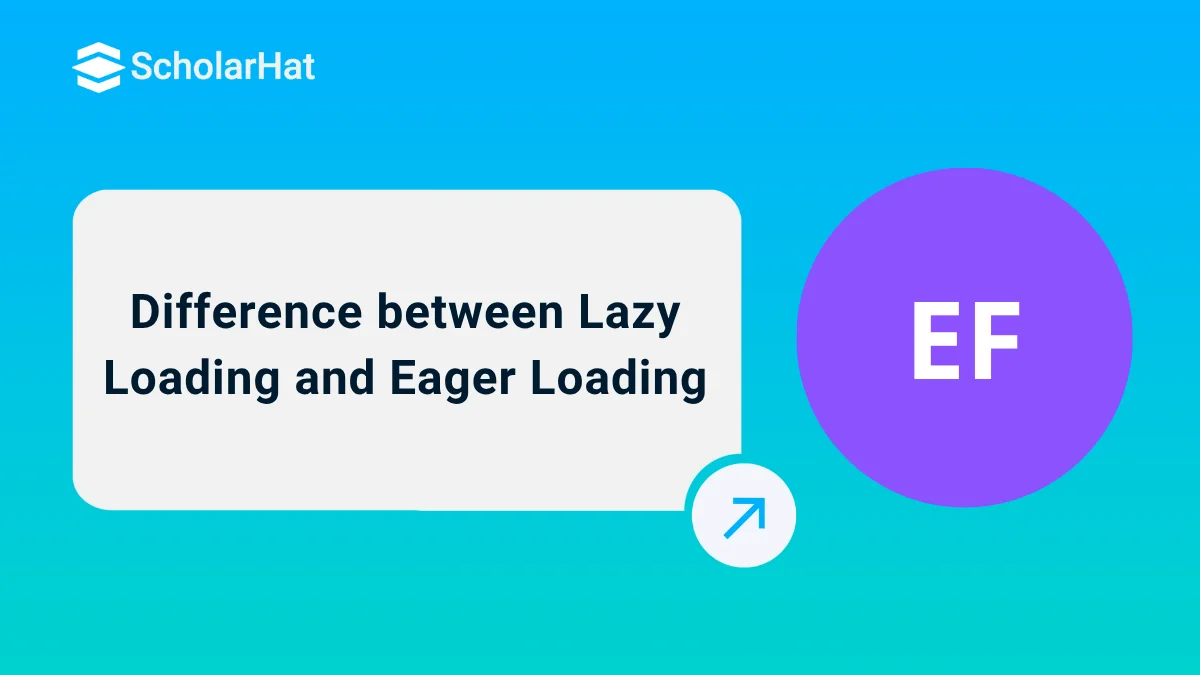06
FebDifference between Lazy Loading and Eager Loading
Lazy loading delays the retrieval of related data until it is actually accessed, which makes the initial load faster but can generate multiple queries later, sometimes causing performance issues like the N+1 query problem. Eager loading, on the other hand, retrieves both the main data and its related entities in one go, resulting in heavier initial load times but fewer queries overall and easier data management. The choice between the two depends on whether your application benefits more from quick initial responses or from optimized query execution with complete data upfront.
In this Entity Framework Tutorial, we will explore the core differences between lazy loading and eager loading. By the end, you'll have a solid grasp of how to apply these concepts effectively in your projects.
What is Eager Loading?
Eager loading is a data-fetching strategy where all related data is loaded upfront, along with the primary data, in a single query or operation. The term "eager" implies enthusiasm or immediacy the system anticipates that the related data will be needed soon and fetches it right away to avoid future delays.
In database terms, eager loading typically involves using JOIN operations to retrieve parent and child records simultaneously. For instance, if you're querying a "User" entity that has associated "Orders," eager loading would fetch both the user details and all their orders in one go.
Key Characteristics of Eager Loading:
- Proactive Fetching: Data is loaded before it's explicitly requested.
- Single Query Efficiency: Reduces the number of database calls by batching requests.
- Higher Initial Overhead: Can lead to larger datasets being loaded into memory at once.
Eager loading is often the default behavior in some ORM frameworks unless overridden, as it ensures all data is available immediately for processing.
What is Lazy Loading?
Lazy loading, in contrast, is a deferred loading technique where related data is only fetched when it's actually accessed or needed. This approach is "lazy" because it procrastinates the loading process, optimizing for scenarios where not all related data might be required.
In a database context, lazy loading might load the "User" entity first, and only query for "Orders" when the application code attempts to access the user's order list. This is often implemented using proxies or virtual properties in ORMs, which trigger additional queries on demand.
Key Characteristics of Lazy Loading:
- On-Demand Fetching: Data is loaded reactively, only when referenced.
- Multiple Queries: Can result in several smaller database calls (known as the "N+1 query problem" if not managed well).
- Lower Initial Overhead: Saves resources by avoiding unnecessary data loads.
Lazy loading is particularly useful in resource-constrained environments or when dealing with large, complex data graphs.
Core Differences Between Lazy Loading and Eager Loading
While both strategies aim to handle related data efficiently, they differ fundamentally in timing, performance implications, and applicability. Below is a detailed comparison:
| Aspect | Eager Loading | Lazy Loading |
| Definition | Loads related entities along with the main entity in a single query. | Loads related entities only when they are explicitly accessed. |
| Query Execution | Executes one large query that joins related entities. | Executes multiple small queries when relationships are accessed. |
| Performance | Faster for scenarios where related data is always needed. | Faster for scenarios where related data is rarely used. |
| Memory Usage | Consumes more memory initially since it loads all data at once. | Consumes less memory initially, as data is fetched only when required. |
| Database Load | Increases initial database load with heavier queries. | Spreads database load across multiple smaller queries. |
| Use Case | Best when related data is frequently accessed. | Best when related data is rarely or conditionally accessed. |
| Number of Queries | Usually fewer queries but larger in size. | Usually more queries but smaller in size. |
| Initial Response Time | Slower initial response due to heavy data retrieval. | Faster initial response since only main data is loaded. |
| Complexity of Query | Queries are complex due to multiple joins. | Queries remain simple and lightweight initially. |
| Example in Entity Framework | Using .Include() method to load related entities. | Navigation properties are marked virtual to enable proxy-based lazy loading. |
| Control Over Loading | Less control, as related data is always loaded. | More control, since related data is loaded on demand. |
| Network Calls | Minimizes number of network calls by fetching everything in one go. | May increase network calls due to multiple queries. |
| Serialization | Serialization is straightforward since all data is already loaded. | Serialization may cause unintended queries if navigation properties are accessed. |
| Debugging | Easier to debug since queries are executed upfront. | Harder to debug as queries are triggered dynamically during runtime. |
| Risk of Performance Issues | Can cause performance issues with very large datasets due to heavy queries. | Can cause N+1 query problem if not handled properly. |
These differences stem from their philosophical approaches: eager loading prioritizes completeness and speed of access, while lazy loading emphasizes efficiency and minimalism.
Advantages and Disadvantages
Advantages of Eager Loading:
- Predictable Performance: By fetching everything at once, it avoids latency from subsequent queries, making it ideal for real-time applications.
- Reduced Database Load: Fewer round-trips to the database mean less overhead on the server, especially in high-latency networks.
- Easier Debugging: All data is loaded upfront, simplifying tracing and logging.
- Better for Batch Processing: Excels in scenarios like reporting or analytics where entire datasets are processed.
Disadvantages of Eager Loading:
- Resource Intensive: Loading unnecessary data can strain memory and bandwidth, leading to slower initial load times.
- Overfetching Waste: If only a subset of data is used, it results in inefficient resource utilization.
- Scalability Challenges: In large datasets, it can cause timeouts or out-of-memory errors.
Advantages of Lazy Loading:
- Optimized Resource Use: Only loads what's needed, conserving memory and bandwidth—crucial for mobile apps or microservices.
- Faster Initial Loads: Primary data is available quicker, improving perceived performance.
- Flexibility: Handles unpredictable access patterns well, such as in user-driven interfaces.
- Reduced Database Strain: Avoids large queries, which can be beneficial in distributed systems.
Disadvantages of Lazy Loading:
- Latency Risks: On-demand fetches can introduce delays, especially if the database is remote.
- N+1 Query Problem: In loops or lists, this can explode into many queries (e.g., one for each item), harming performance.
- Complexity in Management: Requires careful handling of sessions or contexts to avoid errors like "lazy initialization exceptions."
- Transaction Overhead: Multiple queries might span transactions, complicating consistency.
Real-World Examples and Use Cases
In Database ORMs
Consider a blogging platform using Entity Framework (C#):
Eager Loading Example:
var blogs = context.Blogs
.Include(b => b.Posts) // Eagerly load related posts
.ToList();
This fetches all blogs and their posts in one query. Ideal for displaying a full blog archive.
Lazy Loading Example:
var blogs = context.Blogs.ToList();
foreach (var blog in blogs) {
var posts = blog.Posts; // Triggers lazy load query here
}
Posts are loaded only when iterated. Useful if most blogs aren't expanded by users.In Hibernate (Java), eager loading uses fetch = FetchType.EAGER in annotations, while lazy is FetchType.LAZY.
Use Case: Eager for admin dashboards needing full data; lazy for public views where users might not drill down.
In Web Development (Frontend)
Lazy loading shines in optimizing page loads:
- Images: Use loading="lazy" in HTML <img> tags to defer off-screen image loading, reducing initial page weight.
- Components: In React, React.lazy() loads components on demand, e.g., for modals or tabs.
Eager loading might preload critical assets via <link rel="preload">.
Use Case: E-commerce sites use lazy for product galleries to speed up initial renders, while eager loads hero images.
In APIs and GraphQL
GraphQL often defaults to lazy loading via resolvers, but tools like DataLoader batch requests to mitigate N+1 issues. REST APIs might use query parameters for eager inclusion (e.g., ?include=orders).
Use Case: Social media feeds use lazy for comments (load on click), but eager for post metadata.
Other Contexts
- Machine Learning:Lazy loading datasets in PyTorch (DataLoader with lazy options) vs. eager full loads.
- Game Development: Lazy loading assets in Unity to manage memory during gameplay.
Lazy/Deferred Loading
In case of lazy loading, related objects (child objects) are not loaded automatically with its parent object until they are requested. By default LINQ supports lazy loading.
For Example:
var query = context.Categories.Take(3); // Lazy loading
foreach (var Category in query)
{
Console.WriteLine(Category.Name);
foreach (var Product in Category.Products)
{
Console.WriteLine(Product.ProductID);
}
}
Generated SQL Query will be:
SELECT TOP (3)
[c].[CatID] AS [CatID],
[c].[Name] AS [Name],
[c].[CreatedDate] AS [CreatedDate]
FROM [dbo].[Category] AS [c]
GO
-- Region Parameters
DECLARE @EntityKeyValue1 Int = 1
-- EndRegion
SELECT
[Extent1].[ProductID] AS [ProductID],
[Extent1].[Name] AS [Name],
[Extent1].[UnitPrice] AS [UnitPrice],
[Extent1].[CatID] AS [CatID],
[Extent1].[EntryDate] AS [EntryDate],
[Extent1].[ExpiryDate] AS [ExpiryDate]
FROM [dbo].[Product] AS [Extent1]
WHERE [Extent1].[CatID] = @EntityKeyValue1
GO
-- Region Parameters
DECLARE @EntityKeyValue1 Int = 2
-- EndRegion
SELECT
[Extent1].[ProductID] AS [ProductID],
[Extent1].[Name] AS [Name],
[Extent1].[UnitPrice] AS [UnitPrice],
[Extent1].[CatID] AS [CatID],
[Extent1].[EntryDate] AS [EntryDate],
[Extent1].[ExpiryDate] AS [ExpiryDate]
FROM [dbo].[Product] AS [Extent1]
WHERE [Extent1].[CatID] = @EntityKeyValue1
GO
-- Region Parameters
DECLARE @EntityKeyValue1 Int = 3
-- EndRegion
SELECT
[Extent1].[ProductID] AS [ProductID],
[Extent1].[Name] AS [Name],
[Extent1].[UnitPrice] AS [UnitPrice],
[Extent1].[CatID] AS [CatID],
[Extent1].[EntryDate] AS [EntryDate],
[Extent1].[ExpiryDate] AS [ExpiryDate]
FROM [dbo].[Product] AS [Extent1]
WHERE [Extent1].[CatID] = @EntityKeyValue1
In above example, you have 4 SQL queries which means calling the database 4 times, one for the Categories and three times for the Products associated to the Categories. In this way, child entity is populated when it is requested.
You can turn off the lazy loading feature by setting LazyLoadingEnabled property of the ContextOptions on context to false. Now you can fetch the related objects with the parent object in one query itself.
context.ContextOptions.LazyLoadingEnabled = false;
Eager loading
In case of eager loading, related objects (child objects) are loaded automatically with its parent object. To use Eager loading you need to use Include() method.
For Example
var query = context.Categories.Include("Products").Take(3); // Eager loading
foreach (var Category in query)
{
Console.WriteLine(Category.Name);
foreach (var Product in Category.Products)
{
Console.WriteLine(Product.ProductID);
}
}
Generated SQL Query will be
SELECT [Project1].[CatID] AS [CatID],
[Project1].[Name] AS [Name],
[Project1].[CreatedDate] AS [CreatedDate],
[Project1].[C1] AS [C1],
[Project1].[ProductID] AS [ProductID],
[Project1].[Name1] AS [Name1],
[Project1].[UnitPrice] AS [UnitPrice],
[Project1].[CatID1] AS [CatID1],
[Project1].[EntryDate] AS [EntryDate],
[Project1].[ExpiryDate] AS [ExpiryDate]
FROM (SELECT
[Limit1].[CatID] AS [CatID],
[Limit1].[Name] AS [Name],
[Limit1].[CreatedDate] AS [CreatedDate],
[Extent2].[ProductID] AS [ProductID],
[Extent2].[Name] AS [Name1],
[Extent2].[UnitPrice] AS [UnitPrice],
[Extent2].[CatID] AS [CatID1],
[Extent2].[EntryDate] AS [EntryDate],
[Extent2].[ExpiryDate] AS [ExpiryDate],
CASE WHEN ([Extent2].[ProductID] IS NULL) THEN CAST(NULL AS int)
ELSE 1 END AS [C1]
FROM (SELECT TOP (3) [c].[CatID] AS [CatID], [c].[Name] AS [Name], [c].[CreatedDate] AS [CreatedDate]
FROM [dbo].[Category] AS [c] )
AS [Limit1]
LEFT OUTER JOIN [dbo].[Product] AS [Extent2]
ON [Limit1].[CatID] = [Extent2].[CatID]) AS [Project1]
ORDER BY [Project1].[CatID] ASC, [Project1].[C1] ASC
In above example, you have only one SQL queries which means calling the database only one time, for the Categories and the Products associated to the Categories. In this way, child entity is populated with parent entity.
Best Practices and Optimization Tips
- Profile Your Application: Use tools like SQL Profilers or browser dev tools to measure query counts and load times. Choose based on data.
- Hybrid Approaches: Combine both—e.g., eager for frequently accessed relations, lazy for rare ones. In ORMs, use explicit fetching strategies.
- Mitigate N+1: For lazy loading, implement batching or caching (e.g., Hibernate's second-level cache).
- Consider Context: In microservices, lazy reduces inter-service calls; in monoliths, eager might simplify logic.
- Security and Errors: Lazy loading can expose issues like open sessions; always handle exceptions gracefully.
- Performance Testing: Simulate real loads—eager might win in low-latency setups, lazy in high-variety access.
Recent trends emphasize lazy loading for web performance, with Google's Core Web Vitals prioritizing it for better SEO and user experience.
Conclusion
Lazy loading and eager loading represent two sides of the data-fetching coin: one defers for efficiency, the other anticipates for speed. The choice depends on your application's needs predictable data access favors eager, while variable or resource-sensitive scenarios lean toward lazy. By understanding their differences and trade-offs, developers can craft more performant systems.
In an era of big data and real-time apps, mastering these techniques is essential. Experiment in your projects, measure impacts, and adapt as needed. For further reading, explore ORM documentation or performance optimization guides tailored to your stack.
FAQs
Take our Entityframework skill challenge to evaluate yourself!

In less than 5 minutes, with our skill challenge, you can identify your knowledge gaps and strengths in a given skill.