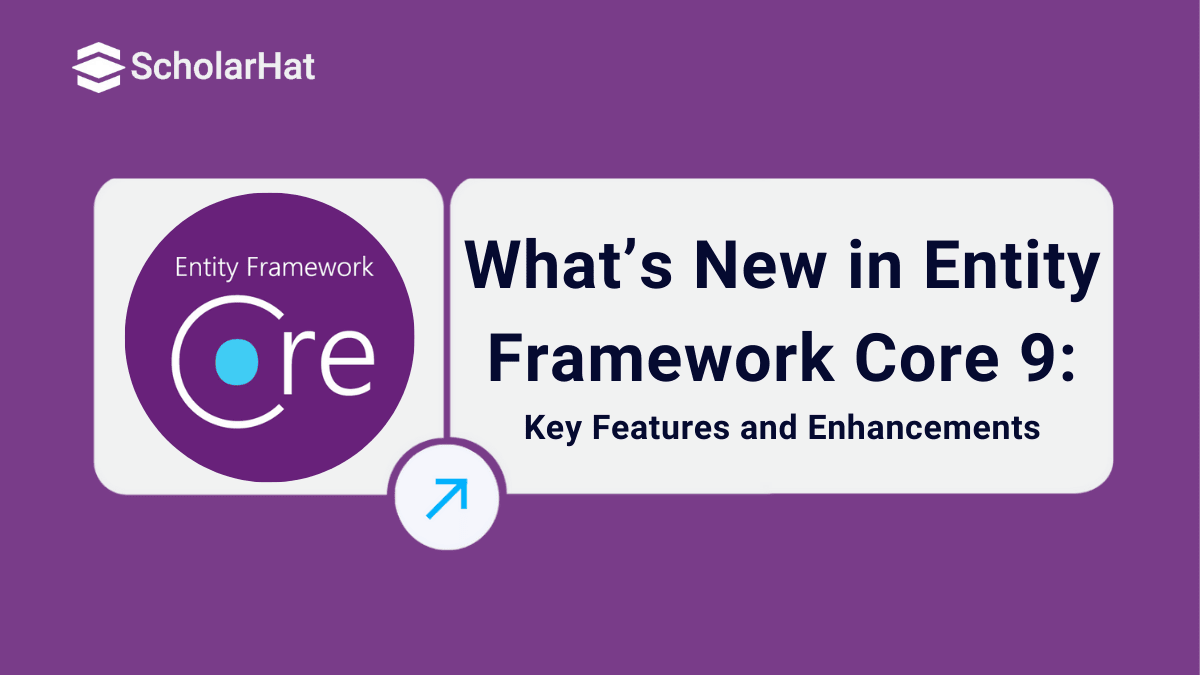28
DecEntity Framework Core 9: New Updated Features
Entity Framework Core 9
What is EF Core, and why is it used?
- Entity Framework Core (EF Core) is a modern, open-source object-database mapper (ORM).
- It allows .NET developers to work with databases using .NET objects.
- It automates database operations, reducing the need for data-access code, and making application development more efficient.
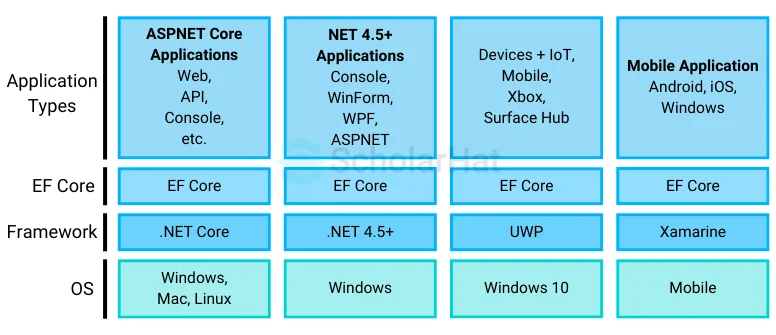
Evolution of Entity Framework Core
EF Core is the successor of Entity Framework (EF) and was built from the ground up for better flexibility, cross-platform support, and improved performance. EF Core has evolved since its initial release in 2016, with each version bringing significant updates.EF Core 9 represents a major leap forward with its advanced features, extended database support, and performance improvements, enabling developers to build scalable applications with ease.
EF Core 9 Release Date and Version History
1. EF Core 9 Release Date
EF Core 9 was officially released in late 2024, continuing Microsoft’s commitment to enhancing its ORM tools for .NET developers.
2. Entity Framework Core Version History
| Version | Released On | Major Features |
| 1.0 | June 2016 | The first stable release of EF Core supports basic CRUD operations, migrations, and LINQ queries. |
| 1.1 | August 2016 | Improved tooling and migration commands provide better support for relational databases. |
| 2.0 | August 2017 | Full support for LINQ queries, identity, and migrations. Introduced new features like global query filters. |
| 2.1 | May 2018 | Enhancements to migrations, performance improvements, and support for lazy loading. |
| 2.2 | December 2018 | Improvements to migration APIs, better support for NPGSQL (PostgreSQL), and more efficient database migrations. |
| 3.0 | September 2019 | Complete redesign, improving performance, and adding new features such as Cosmos DB support and SQL Server temporal tables. |
| 3.1 | December 2019 | Long-term support (LTS) release with more tooling improvements, query performance, and optimizations. |
| 5.0 | November 2020 | Breaking changes in API, improved performance, and support for many-to-many relationships without a join table. |
| 6.0 | November 2021 | LTS release, added support for spatial data types and enhanced raw SQL query capabilities. |
| 7.0 | November 2022 | Introduced performance improvements, new options for configuring models, and better support for SQLite. |
| 8.0 | November 2023 | Streamlined APIs, better database compatibility, and improvements in query translation and multi-provider support. |
| 9.0 | November 2024 | Additional SQL capabilities, enhanced data protection features, and continued performance optimizations. |
What’s New in EF Core 9?
| No | Different updated factors in EF Core 9 |
| 1 | Performance Enhancements |
| 2 | Advanced Query Capabilities |
| 3 | Database Support Extensions |
| 4 | Migration and Schema Management Enhancements |
| 5 | Improved Developer Experience and Debugging Tools |
1. Azure Cosmos DB for NoSQL
EF Core 9 provides robust support for Azure Cosmos DB, specifically designed for NoSQL databases. This allows developers to interact with Cosmos DB using familiar patterns. Key features include automatic scaling, partitioning, and customizable consistency models. This integration simplifies NoSQL usage in .NET applications.
2. AOT and Pre-Compiled Queries
Entity Framework Core 9 introduces Ahead-of-Time (AOT) compilation and pre-compiled queries, improving performance by generating code at build time. This results in faster execution, optimized memory usage, and improved startup times, particularly useful for performance-critical applications.
3. LINQ and SQL Translation
EF Core 9 enhances its LINQ capabilities, making complex queries easier to write and translating them more efficiently into SQL. These enhancements include better support for advanced LINQ expressions and optimized SQL translation for improved query performance.
4. Migrations
The migrations system in EF Core 9 has been further refined, allowing developers to handle complex schema changes with ease. Enhancements include better migration management, improved tracking of schema changes, and a streamlined process for evolving databases while maintaining data consistency.
5. Model Building
Model building in EF Core 9 is more flexible, supporting complex data models such as many-to-many relationships and owned types. Improved conventions reduce manual configuration, and attribute-based configuration offers more control over how models are mapped to the database.
6. SQL Server HierarchyId
EF Core 9 now supports SQL Server’s HierarchyId, which is ideal for representing hierarchical data structures like organizational charts or file systems. Developers can efficiently query and manage hierarchical data using built-in methods like GetAncestor(), GetDescendant(), and IsDescendantOf().
7. Tooling
The tooling in EF Core 9 has been greatly enhanced, with improvements to the EF Core CLI, better Visual Studio integration, and more robust logging and diagnostics tools. These improvements make it easier to manage migrations, debug issues, and visualize data models during development.
Hands-On Example: Working with Entity Framework Core 9
Setting Up a Project with EF Core 9
To install EF Core 9, use the following command in your terminal:
dotnet add package Microsoft.EntityFrameworkCore --version 9.0.0Creating a Simple Data Model
Here’s an example of a simple data model for a blog application:
public class Blog {
public int BlogId { get; set; }
public string Url { get; set; }
public List<Post> Posts { get; set; }
}
public class Post {
public int PostId { get; set; }
public string Title { get; set; }
public string Content { get; set; }
public int BlogId { get; set; }
public Blog Blog { get; set; }
}Implementing CRUD Operations
Here’s how to perform basic CRUD operations using EF Core 9:
1. Create
var blog = new Blog { Url = "https://example.com" };
context.Blogs.Add(blog);
context.SaveChanges();2. Read
var blogs = context.Blogs.ToList();3. Update
var blog = context.Blogs.First();
blog.Url = "https://newexample.com";
context.SaveChanges();4. Delete
var blog = context.Blogs.First();
context.Blogs.Remove(blog);
context.SaveChanges();Using LINQ and Advanced Queries in EF Core 9
EF Core 9 enhances LINQ queries. Here’s an example of filtering posts:
var posts = context.Posts
.Where(p => p.BlogId == 1)
.OrderBy(p => p.Title)
.ToList();Database Migration with Entity Framework Core 9
1. Understanding Migrations in EF Core 9
EF Core 9 provides robust tools to handle database migrations, allowing for easy schema evolution.
2. Creating and Applying Migrations
To create and apply a migration, use the following commands:
dotnet ef migrations add InitialCreate
dotnet ef database update3. Handling Complex Schema Changes
EF Core 9 improves the handling of complex schema changes, helping developers manage evolving databases with ease.
4. Seeding Data in EF Core 9
EF Core 9 allows for easy data seeding during database setup, ensuring default data is populated automatically.
Entity Framework Core 9 Best Practices
1. Optimizing Query Performance in EF Core 9
Use techniques like eager loading and caching to optimize queries and improve overall performance.
2. Managing Database Connections Effectively
Efficient database connection management is key to avoiding bottlenecks and ensuring smooth application performance.
3. Schema Management and Versioning Tips
Leverage migrations and schema versioning tools to ensure that your database evolves alongside your application.
4. Debugging and Logging Enhancements
Take advantage of EF Core 9’s enhanced logging and debugging features to monitor query execution times and optimize database interactions.
Future of Entity Framework: What’s Next After EF Core 9?
1. Upcoming Features in EF Core
Future versions of EF Core are expected to include more advanced features, broader database support, and cloud-native optimizations.
2. Trends in ORMs and Database Technologies
As the database landscape evolves, EF Core will continue to adapt, integrating more cloud-based and NoSQL database options.
3. Predictions for Future EF Core Versions
Future releases of EF Core will likely focus on performance, scalability, and deeper integration with modern data-handling tools.
Conclusion
Entity Framework Core 9 is a powerful ORM for .NET developers, providing advanced features, improved performance, and a better developer experience. With its robust migration tools, expanded database support, and enhanced query capabilities, EF Core 9 remains a leading choice for building modern data-driven applications. Also, consider our .NET Certification Training to better understand .net concepts.
FAQs
EF Core 9 introduces several new features aimed at enhancing performance, database compatibility, and development efficiency. Some key improvements include:
- Enhanced SQL capabilities: Expanded support for more complex queries and SQL functions, including advanced filtering and sorting options.
- Improved query translation: Queries are now more efficiently translated to SQL, reducing execution times.
- Better multi-provider support: Improved handling of multiple database providers, allowing for seamless integration with various database types.
- Data protection features: Enhanced security and encryption capabilities, making it easier to handle sensitive data securely.
To install Entity Framework Core 9, follow these steps:
- Install via NuGet:
- Open the NuGet Package Manager in Visual Studio.
- Search for Microsoft.EntityFrameworkCore and select version 9.x.
- Install the package for your project.
- Install via .NET CLI:
- Use the following command in your project directory:
dotnet add package Microsoft.EntityFrameworkCore --version 9.0.0
- Add Database Provider:
- Depending on your database (SQL Server, SQLite, etc.), install the specific provider:
- For SQL Server:
dotnet add package Microsoft.EntityFrameworkCore.SqlServer --version 9.0.0
- Depending on your database (SQL Server, SQLite, etc.), install the specific provider:
- Update Startup Configuration:
- In your Startup.cs or Program.cs file, configure the EF Core service with the appropriate database context.
- Use Asynchronous Methods: Always prefer async versions of methods such as SaveChangesAsync() and ToListAsync() to improve scalability and responsiveness.
- Optimize Queries: Write efficient queries and use projection (e.g., Select) to reduce the amount of data retrieved.
- Lazy vs. Eager Loading: Use eager loading for related data if you know you'll need it to avoid N+1 query issues.
- Avoid Large Batches of Updates: When updating large datasets, break them into smaller chunks to avoid performance bottlenecks.
- Leverage Migrations: Use EF Core's migration system to manage database schema changes and keep your schema in sync with your models.
- Connection Pooling: Enable connection pooling to minimize the overhead of opening and closing database connections.
EF Core 9 has made significant advancements compared to earlier versions:
- Performance: EF Core 9 offers faster query execution and better caching mechanisms compared to version 8.
- SQL Translation: Complex queries are more efficiently translated into SQL in EF Core 9, reducing runtime errors and improving performance.
- Security: New encryption and data protection features in EF Core 9 provide a higher level of security compared to earlier releases.
- Multi-Database Support: EF Core 9 continues to improve support for multiple database providers, making it easier to switch databases or use multiple providers in one project.
Take our Entityframework skill challenge to evaluate yourself!

In less than 5 minutes, with our skill challenge, you can identify your knowledge gaps and strengths in a given skill.