18
AprFrontend Developer Roadmap For Beginners 2025
Frontend Developer Roadmap 2024: An Overview
The web development sector is divided into front-end and back-end application development. Front-end development is all about what the end-user sees on the screen in terms of visual elements and page designs, whereas the backend part is all about the business logic that makes things happen to the front end.In this front-end development tutorial, we will offer a step-by-step guide to explain programming languages, tools, and technologies utilized for front-end development.
What is Front-End Development?
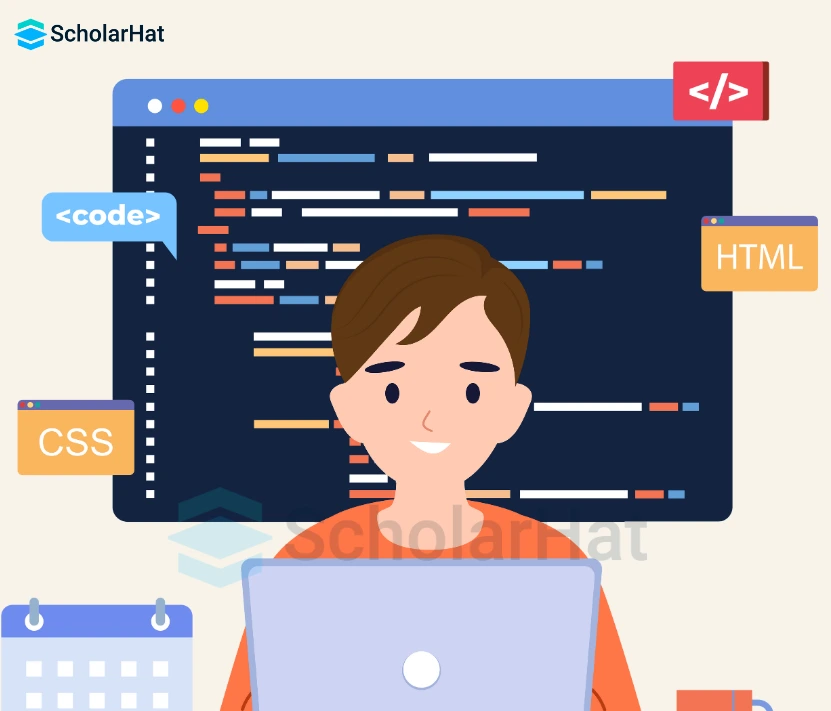
Front-end development also referred to as client-side development, is the process of building a website or online application's User Interface (UI). It is referred to as client-side because everything in a web application takes place on the end-user device. It determines how each website element will appear and work. Everything you see when you visit a website, such as the buttons and UI components, media, messages, forms, and animations, is produced under the front end.
Who is a Front-End Developer?
A front-end developer develops websites and applications using web technologies (i.e., HTML, CSS, and JavaScript). They can develop aesthetically pleasing and user-friendly interfaces by knowing how to manage these languages.
A front-end developer's responsibilities typically consist of:
- Web Development: Creating and maintaining a website's or web application's front end. Writing HTML, CSS, and JavaScript code that is clear and organized.
- Responsive Design: Make sure the user interface is flexible and adapts to different screen sizes and devices.
- User Interface (UI) Design: Creating user interfaces that are both visually appealing and functional based on design prototypes and wireframes.
- User Experience (UX) Design: Enhancing accessibility, interactivity, and page load times to enhance user experience overall.
- Cross-Browser Compatibility: Making sure that programs and webpages function properly across a variety of web browsers.
- Performance Optimization: Enhancing performance and loading times for front-end code and assets.
- Code Maintenance: Maintaining and updating code frequently to fix bugs, security holes, and compatibility problems.
- Testing and Debugging: To find and fix problems in the front-end code, testing and debugging are carried out.
Read More: What is Frontend Development? Who is a Frontend Developer?
Frontend Developer Roadmap
The roadmap focuses on several areas, such as programming languages, databases, web frameworks, etc. Let us now look at the frontend roadmap, which will serve as a guide regarding the skills you need to learn to become a front-end developer.
1. Learn the Fundamentals
There are three fundamental programming languages that any front-end developer must know. The following are:
- HTML: Hypertext Markup Language is the basic building block of web pages. It is used to create any website's "skeleton" or foundation. It outlines the overall structure and content of a website. HTML is used to add the items you see on the screen, such as buttons, photos, sliders, date pickers, messages, and lists.
- CSS: CSS stands for Cascading Style Sheets which allows you to apply styles such as colors, fonts, layouts, and animations to your web pages. It allows you to create responsive websites that adjust their layout and styles based on the resolution and orientation of the user's device.
- JavaScript: It increases the website's interactivity. You may design dynamic UI components using JavaScript. It determines what the page will do. It is a lightweight, open, and cross-platform programming language used by developers worldwide to build amazing websites.
2. Study Frameworks and Libraries
Frameworks are collections of core software modules that comprise pre-written code that programmers may use to address typical programming tasks. Using frameworks, developers may build project-specific functionality without starting from scratch. Therefore, front-end frameworks are software products/tools/platforms that support the development of front-end components of online applications.
Explore the following popular frameworks that any front-end developer must be familiar with:
- Angular: It is one of the dominant front-end frameworks built by Google for the development of complex and efficient single-page apps. It has a Typescript-based programming environment. Angular is a component-based framework for building scalable online applications and a collection of well-integrated tools and modules for developers.
- React: Also known as ReactJS, React is a famous front-end JavaScript toolkit for creating user interfaces and associated components. Its distinctive features are Virtual DOM and how it manages document access and modification.
- jQuery: It is a compact, quick, feature-rich, and one of the greatest front-end JavaScript frameworks. It is a cross-platform framework designed to simplify HTML client-side scripting. jQuery simplifies operations such as event handling, Ajax, animation, page navigation, and manipulation by providing an API compatible with many web browsers.
- Semantic-UI: It is a CSS framework based on organic language syntax. It swiftly surged to the top of the JavaScript projects on GitHub in 2015 and afterward.
- Bootstrap: It is a popular front-end framework used for developing responsive and mobile-first web projects.
3. Learn State Management Libraries
Along with any JavaScript Framework, one needs to learn State Management Libraries like Redux, VueX, NgRX, XState, etc. Certain state management libraries can only be used with specific frameworks - for example, NgRX is a Redux-based library that is specifically made for Angular applications.
All the interactive web applications work by responding to “events”. When a certain event occurs, the “state” of your application, i.e. the data stored in variables, gets updated. The variables that determine the state of your interactive web application need to be stored somewhere. This is where State Management comes into the picture. It deals with storing and updating the state of the application.
4. Learn the basics of Package Managers
A Package Manager lets you install, configure, update, and manage software packages, and product dependencies and also publish your own packages. They are beneficial because the development process is faster and easier as you can reuse code libraries created by other developers that are published to a central repository. NPM and Yarn are two popular package managers.
5. Version Control System
A version control system is a tool that helps both the backend and frontend developers collaborate and control the changes made over time. It also gives details about what kinds of changes should be made and by whom. Therefore, a version control system enhances project speed by allowing developers to interact, removing the possibility of errors, and recovering the code if any accident occurs.
The following are the version control platforms that are often used for front-end development.
Read More - Front End Developer Interview Questions With Answers
6. Learn Testing
Ensuring the reliability and functionality of web applications is paramount. This is where JavaScript testing tools come into play. Regular testing minimizes bugs and enhances the overall quality of web applications. There are different levels of testing in front-end development like Unit Testing and End-to-End Testing. Several tools are available for testing like Jest, Mocha, Jasmine, Cypress, etc.
7. Learn Tools for Website Deployment
After you have completed the website development, you need to deploy this website so others to visit it on the internet can visit the website and use it. To deploy a website, you will need to know the basics of hosting tools. You can use tools like Github Pages, Heroku, Firebase, Netlify, Vercel, etc. Cloud Providers like Amazon Web Services, Google Cloud Platform, and Microsoft Azure also provide hosting services.
8. Learn Advanced Topics
You will often build websites that interact with APIs and RESTful or SOAP services. Thus, you can learn about technologies like REST, SOAP, Asynchronous JavaScript and XML (AJAX), Cross-Origin Resource Sharing (CORS), etc. that are required when the client interacts with the server.
- GraphQL: It is an alternative to REST APIs, which is an open-source data query and manipulation language. It allows developers to make fast and flexible APIs. Using GraphQL enables developers to send requests that can fetch data from multiple sources in a single API call.
- Progressive Web App (PWA): PWA is another useful concept for building applications with additional capabilities, such as the ability to be installed, an app-like interface, push notifications, caching, background synchronization, etc.
- Static Site Generator (SSG): SSG is a tool that generates HTML websites using a set of templates and raw data. The data in these web pages are static, i.e. they do not change. Thus, they can be pre-built and are ready to be served to users when requested, resulting in faster loading. Developers can use templates to generate web pages automatically. Jekyll, Gatsby, and Next.js are a few of the commonly used SSGs.
9. Get Certified
Earning a certification may improve your chances of getting hired or promoted.
ScholarHat offers you various certification courses to make your dream of becoming a front-end developer true.
- Angular Certification Training Course
- React JS Certification Training
- Frontend Foundations Certification Training
- Frontend Developer Certification Training
- HTML & CSS Course
- Node.js Course
- Angular Course
- JavaScript Programming Course
10. Build a Nice Portfolio with Projects
As a software developer, building a strong portfolio with projects is crucial for demonstrating your skills and experience to potential employers or clients. Focus on creating high-quality projects that solve real-world problems and demonstrate your expertise.
11. Take an Internship
Internships are an amazing opportunity to gain real-world experience, learn new skills, and network with industry professionals. Through internships, you get to work on real projects and collaborate with experienced developers, explore different industries and technologies, gain valuable experience, expand your network, and increase your chances of success as a software developer.
12. Develop a Good Network
Developing a good network is crucial for finding job opportunities and advancing your career. Networking involves building professional relationships with people in your industry, such as colleagues, mentors, recruiters, and alumni. Networking can be done both in-person and online through social media platforms such as LinkedIn.
Read More:
- Top 10 Front-End Developer Skills You Need to Know
- Top 50 Frontend Interview Questions and Answers
- Front End Developer Salary in India
Summary
So, now I hope that you have a complete vision regarding the journey of becoming a front-end developer. The only requirements here are dedication and consistency. There may come a time when you won't be able to understand many concepts. Just remain patient and try to understand calmly. You will surely get through it.
| Download this PDF Now - Frontend Developer Roadmap PDF By Scholarhat |
FAQs
- Angular
- React
- jQuery
- Semantic-UI








