26
DecBest Coding AI Tools for Developers
In this Generative AI Tutorial, We will look into Different AI coding tools including their features, and working. You can also enroll in the Free Azure Fundamentals AI-900 course to explore AI concepts step by step.
Understanding Coding with AI Tools
- Coding with AI Tools is Not only feasible to use, but it can also greatly increase accuracy and efficiency.
- Artificial intelligence (AI) writes code, frequently with the help of large language models (LLMs).
- These AI systems can translate between different programming languages and develop their programs.
- They also carry out duties including assisting with the automatic generation of documentation and locating code snippets more quickly.
- Open AI's Codex, an AI system that converts natural language to code, is one of the most widely used tools.
- Rather than completely replacing developers, AI coding tools are meant to assist them become more productive and effective.
Why Learn AI Code Tools?
- Understanding artificial intelligence tools involves recognizing the different software and frameworks that support the creation of artificial intelligence.
- Tasks like data analysis, machine learning, and natural language processing are made easier by these tools.
- Developers may quickly create and implement AI models by utilizing tools like Scikit-learn for classical algorithms and TensorFlow for deep learning.
- Furthermore, knowing each tool's capabilities makes it easier to choose the best one for a given project's needs, promoting creative thinking and efficient problem-solving in AI applications.
What is AI code written in?
- Languages that the AI code generator supports are used to write AI code.
- For instance, OpenAI Codex is highly proficient in Python, but it is also quite competent in JavaScript, Ruby, and TypeScript.
Different Types of Coding AI Tools
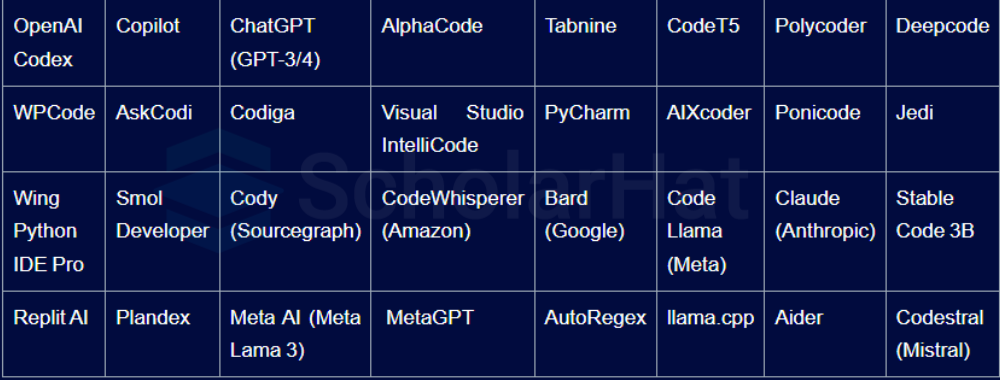
Now, Let's discuss the top coding AI tools.
1.OpenAI Codex
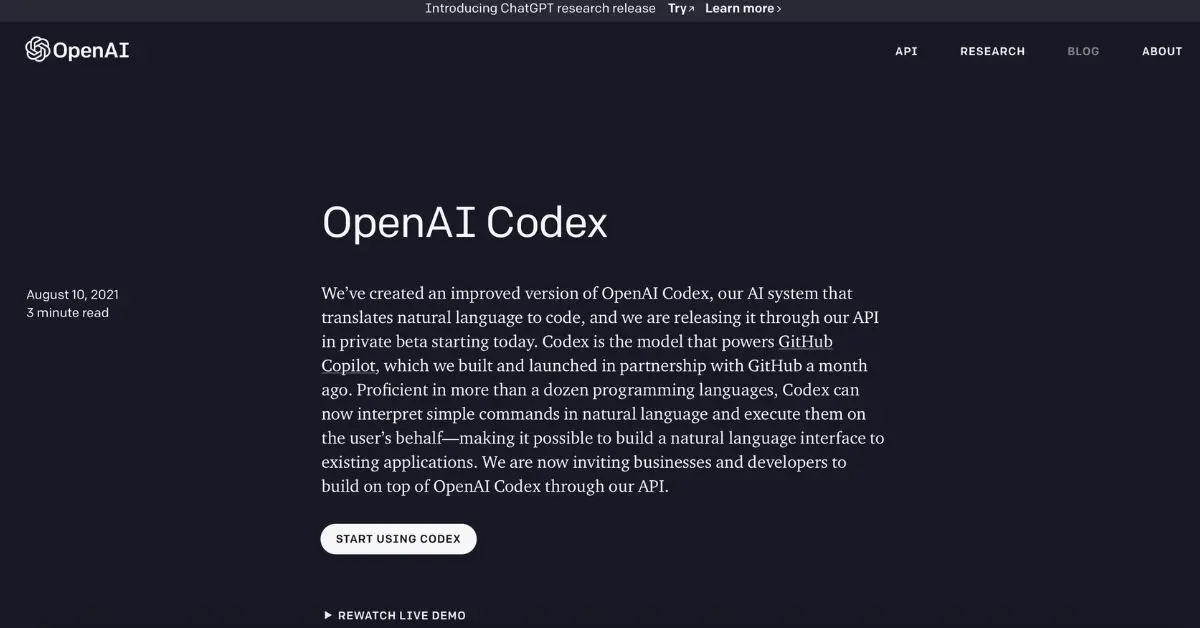
- The most well-known AI coding tool available right now is OpenAI Codex.
- It is trained on billions of lines of code and is based on OpenAI's LLMs (GPT-3 and GPT-4).
- The tool can program in over twelve different languages.
Features
- It can write code in many other languages, including BASH, TypeScript, JavaScript, Go, Perl, and Swift.
- This is a tool that connects code and plain language.
- Its code linting function improves the code's quality by looking for frequent mistakes.
Advantages
- It handles more contextual information than the GPT-3
- Able to generate output in numerous languages
Disadvantages
- Dependence on the accuracy of the model
- Requirement for human supervision
Price: Its free API is accessible to anyone.
2. Copilot
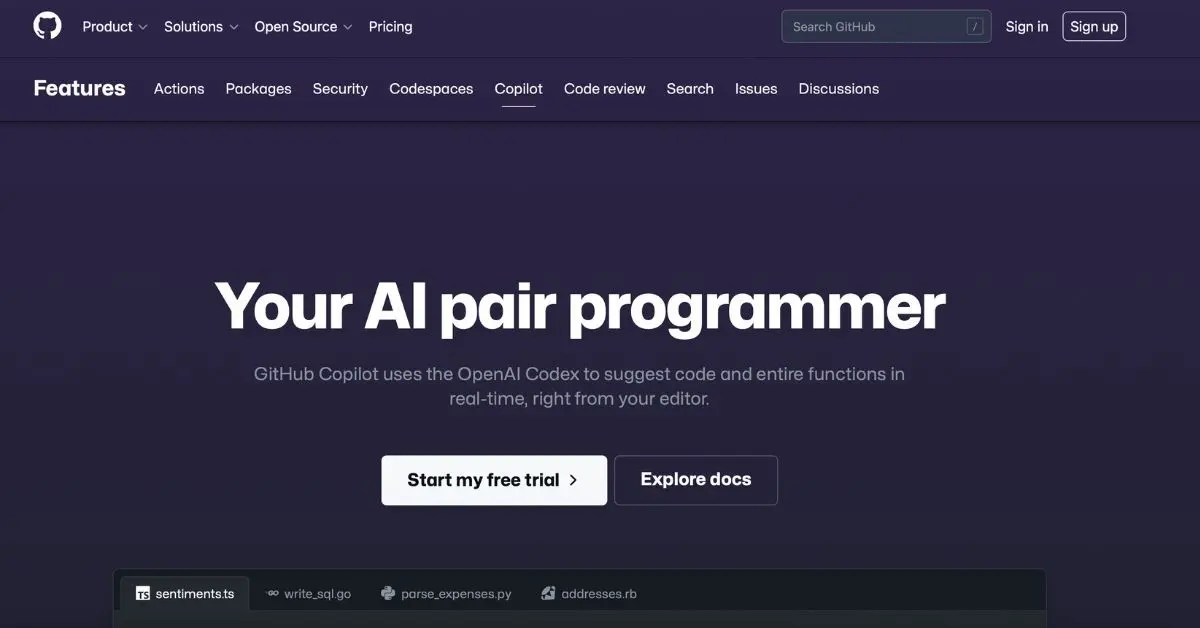
- Copilot takes advantage of publicly accessible code from GitHub repositories to enable users to swiftly and accurately create code on big datasets.
- The program finds mistakes in the code and suggests fixes.
- After installing one of the extensions in your selected environment, you may begin utilizing GitHub Copilot.
Features
- It works with a number of IDEs, including Neovim and VS Code.
- It is compatible with several programming languages, such as Python, TypeScript, C++, and many more.
Advantages
- It handles more contextual information than the GPT-3
- Able to generate output in numerous languages
Disadvantages
- Dependence on the accuracy of the model
- Requirement for human supervision
Price: $30
| Note: Verified students and project developers of well-known open-source projects can use GitHub Copilot for free. |
3. ChatGPT
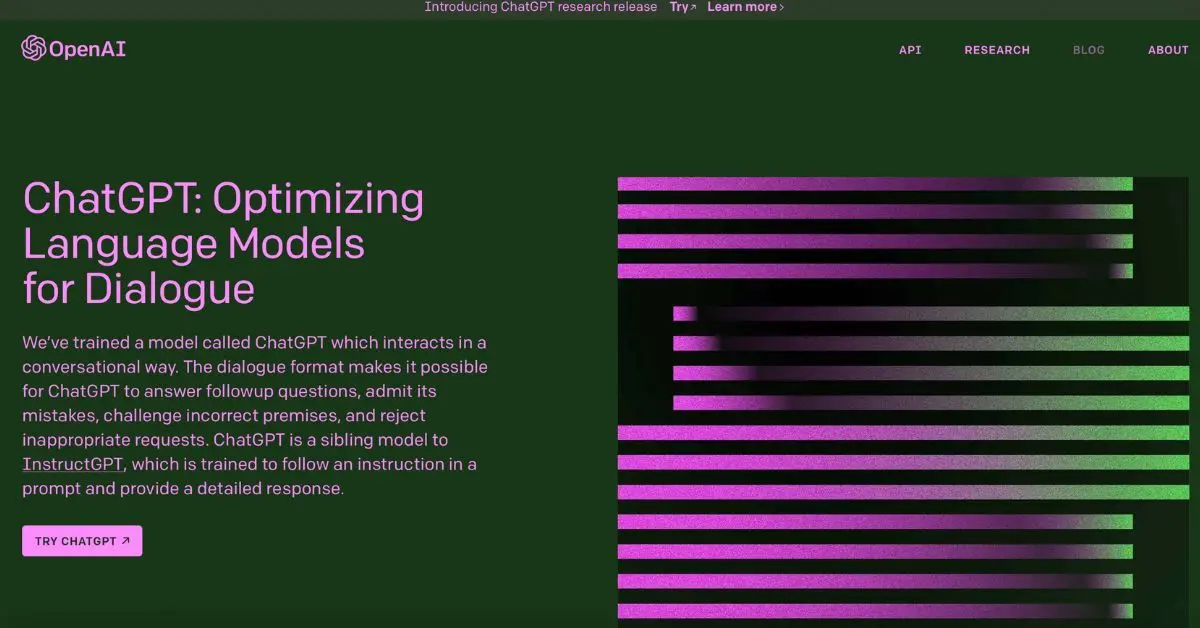
- The AI chatbotChatGPT, developed by OpenAI, has gained enormous popularity, and figuring out new applications for it has become a big thing.
- ChatGPT can sound very human by utilizing transformers to increase its contextual awareness.
- It can even generate code and offer a broader range of replies.
- However, ChatGPT code may have problems, be challenging to maintain, have security flaws, and so on, just like any other AI tool.
- Even if AI code tools can greatly expedite the process, they still cannot completely replace human coders, as has already been discussed.
Features
- It can understand and produce text in different languages.
- It ensures context within a discussion to deliver pertinent and coherent responses.
- It has natural language understanding like it is capable of recognizing and responding to human language in a conversational style.
Advantages
- It can provide 24/7 Availability with assistance and support at any time, without breaks.
- It easily scales to handle multiple users simultaneously.
- It reduces the need for human customer support, lowering operational costs.
Disadvantages
- It has limited knowledge
- It has a lack of emotional Intelligence means it Cannot truly understand or respond to emotions in a human-like way.
- It has limited interactivity means while conversational, it lacks the depth of understanding and interactive capabilities of a human.
Price: Free or $20 for GPT Plus
4. Snyk
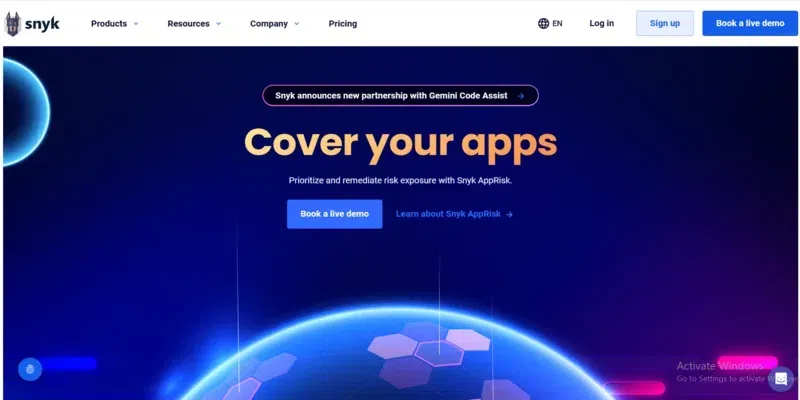
- One of the greatest AI tools for code editing is Snyk. It analyzes code by combining dynamic and static analysis with machine learning.
- This program is designed with security in mind; it looks for possible problems and vulnerabilities in the code.
- Additionally, it offers risk scores for vulnerabilities, other threats, and suspicious conduct.
- Snyk is security-focused and provides instantaneous alerts for possible flaws in your code.
- Integration with CI/CD pipelines is another feature it offers, enabling automated security checks while developing.
- Snyk is not merely an AI instrument.
- It demonstrates how code-writing AI assists engineers in rapidly identifying and resolving security issues.
Features
- Numerous languages, including Javascript, Python, .NET, and others, are supported by the tool.
- It works nicely with Bitbucket Server, Azure, and Bitbucket Cloud integrations.
- It enables users to create and use unique queries within the project.
Advantages
- It offers an excellent level of scanning accuracy.
- It has a user-friendly interface
Disadvantages
- Pricing structures for medium-sized to huge companies become incredibly costly.
- It limits each organization to no more than 10,000 Projects
Price:$25
5. Tabnine
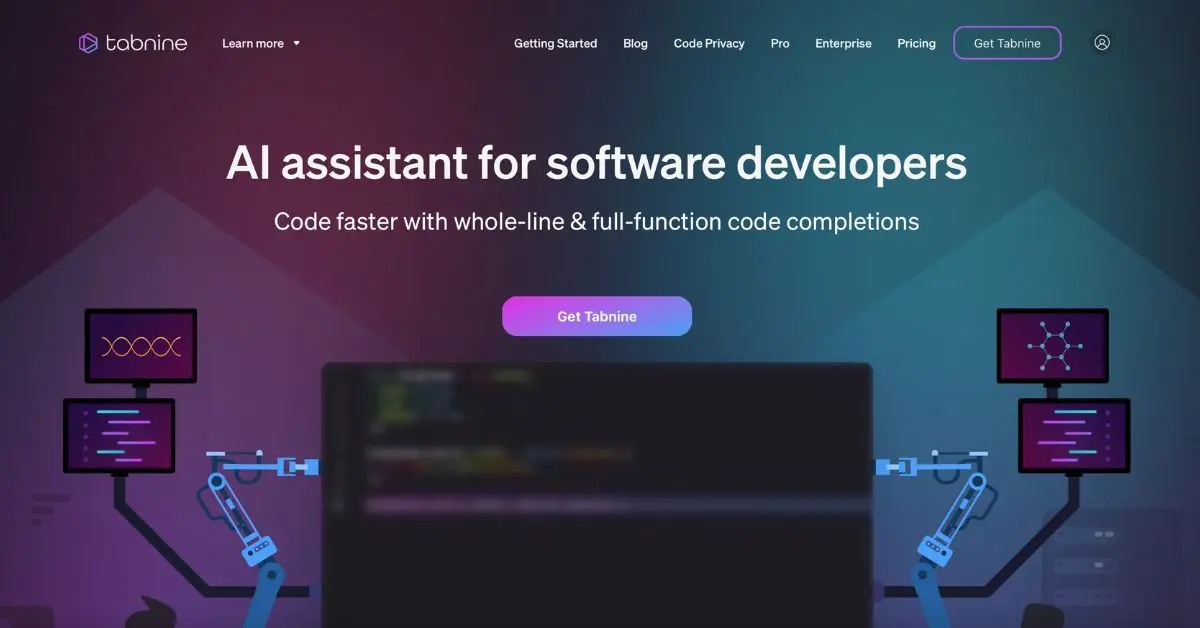
- With the help of Tabnine developers can quickly and effectively write clean code.
- It provides customers with intelligent code completion capabilities by utilizing deep learning algorithms.
- In its capacity as an AI code generator, it improves coding productivity by offering developers customized recommendations based on their coding practices.
- Users also favor this platform because it was developed with a great focus on security and privacy.
Features
- It supports a wide range of programming languages, including as C++, Java, Python, and Ruby.
- Technical content explaining the functionality of this tool can be generated by it.
- Potential errors can be found and suggested for correction by it.
Advantages
- More than 20 languages and 15 editors are supported.
- It offers code completion features and recommendations to developers.
Disadvantages
- It does not offer real-time coding.
- Sometimes, it does not suggest the best code for the particular situation
Pricing: $12
6. CodeT5
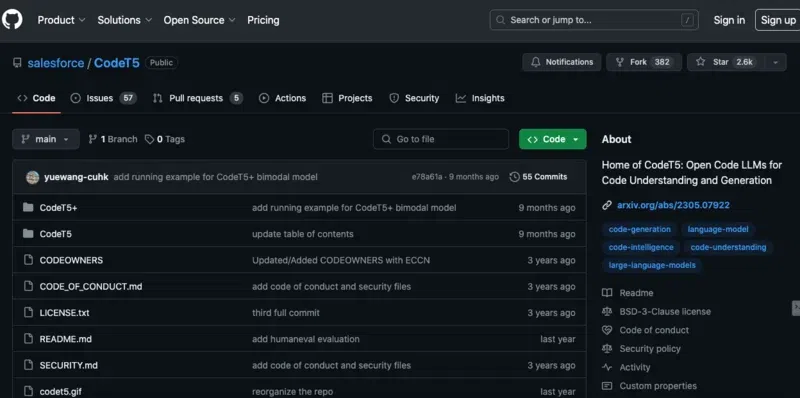
- An open AI code generator called CodeT5 makes it simple and quick for developers to write dependable, error-free code.
- Additionally, it supports a number of programming languages, including Java, Python, and JavaScript, and is open-source.
- For data security, CodeT5 is available in both offline and online versions.
Features
- Many programming languages, including Java, Python, and JavaScript, are supported by it.
- Text-to-code generation is provided.
- A brief synopsis of the code snippets is provided to users.
Advantages
- It can generate code in multiple programming languages.
- It offers code completion features and recommendations to developers.
Disadvantages
- It has both an online version and an offline version for data security.
- It is challenging to set up sometimes
Pricing: $3.67
7. Amazon CodeWhisperer
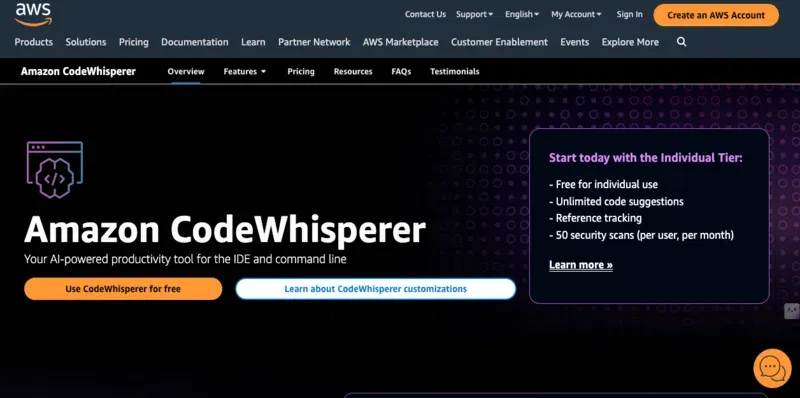
- One of the good AI tools for altering code created by Amazon is Amazon CodeWhisperer.
- This platform is preferred by developers due to its correctness and speed of coding, which facilitates the writing of code more quickly and precisely.
- Because of its seamless integration with AWS services, it's an excellent tool for cloud-based development projects.
- Because of its efficiency and smooth integration, Amazon CodeWhisperer is a strong contender for the title of best AI for code.
Features
- It provides a choice of up to fifteen languages available.
- It has the ability to produce code documentation.
- Many programming languages are supported by it, such as Python, JavaScript, C#, Rust, Kotlin, etc.
Advantages
- It provides real-time suggestions
- It looks for security weaknesses.
Disadvantages
- It occasionally has trouble with complicated codes.
- It may be challenging to set up sometimes
Pricing: It provides a pay-as-you-go approach
8. Polycoder
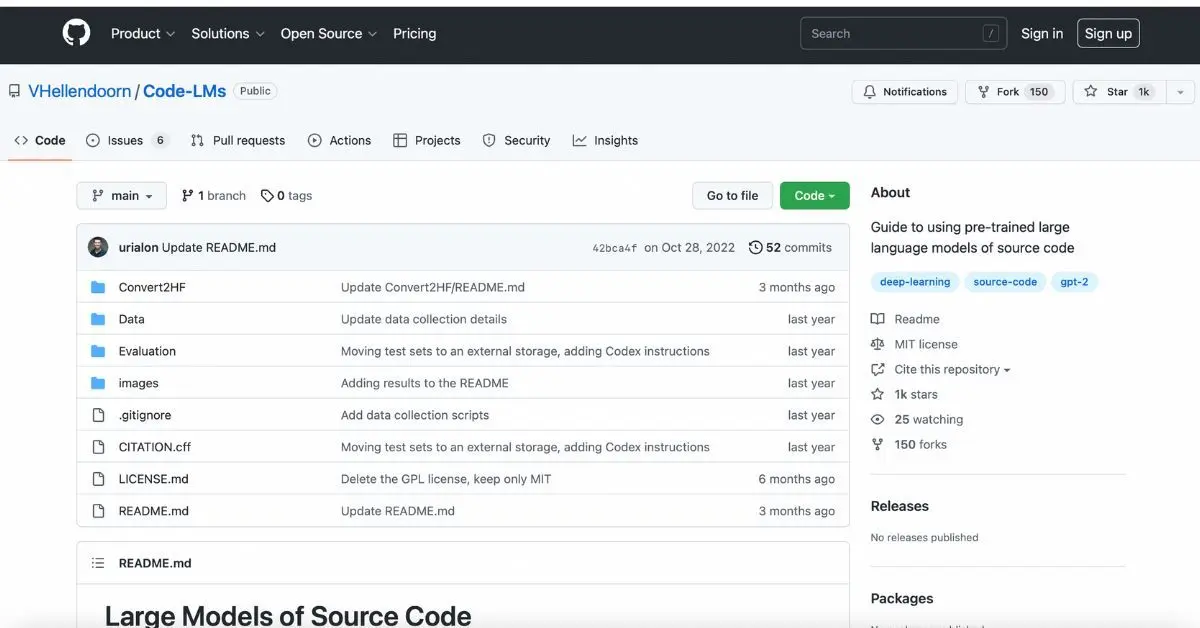
- An extremely sophisticated language model called Polycoder was created specifically for multi-language code summarizing applications.
- This platform's feature is that it is available in multiple sizes to accommodate diverse natural language processing applications.
- Polycoder is made for jobs involving the summarization and completion of multilingual code.
- It offers thorough code assistance and supports a wide range of programming languages.
- Multilingual projects can benefit greatly from its use.
Features
- There is a choice of up to twelve languages available.
- This platform is trained by GPT.
- It uses Matrix processes for time-saving.
Advantages
- It works on major operating systems such as OS, Windows, macOS, and Linux
- It offers recommendations to help with code completion.
Disadvantages
- It is accessible only through GitHub
- It has larger models that may take longer to load and run
Pricing: It is an open-source AI-powered code generator
9. Deepcode
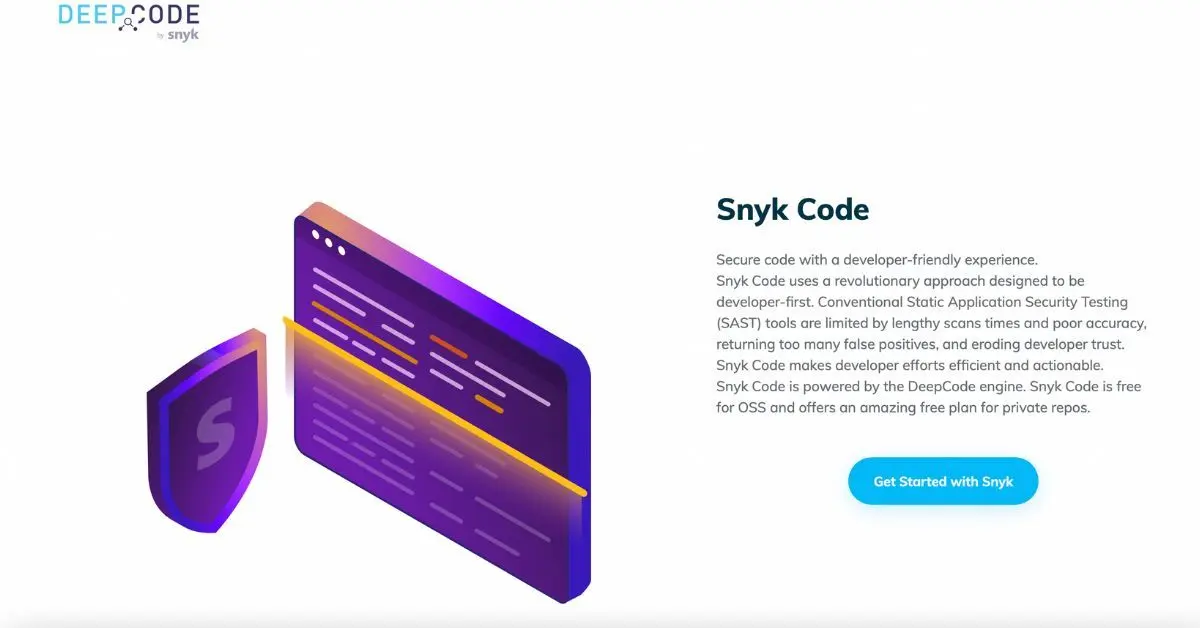
- A cloud-based artificial intelligence (AI) code analysis tool called DeepCode.
- It automatically searches a project's codebase for any errors and vulnerabilities.
- It supports a number of languages, including JavaScript, Python, and Java.
- DeepCode is well acclaimed for its precision in identifying bugs.
Features
- Checks code for quality issues, such as potential bugs, code smells, and anti-patterns.
- It can AI-powered code Review means it uses machine learning algorithms to review code and make suggestions for improvements.
- It Integrates with well-known Integrated Development Environments (IDEs) like VS Code, IntelliJ, and more.
Advantages
- It helps to maintain high code quality by catching errors and suggesting improvements.
- It Reduces the time spent on code reviews and debugging by providing real-time feedback.
- It identifies and helps fix security vulnerabilities, making your code more secure.
Disadvantages
- It Requires an internet connection for real-time feedback and analysis.
- It may have a learning curve for new users unfamiliar with AI-powered code review tools.
- This could be expensive for small teams or individual developers, depending on the pricing model.
10.AskCodi
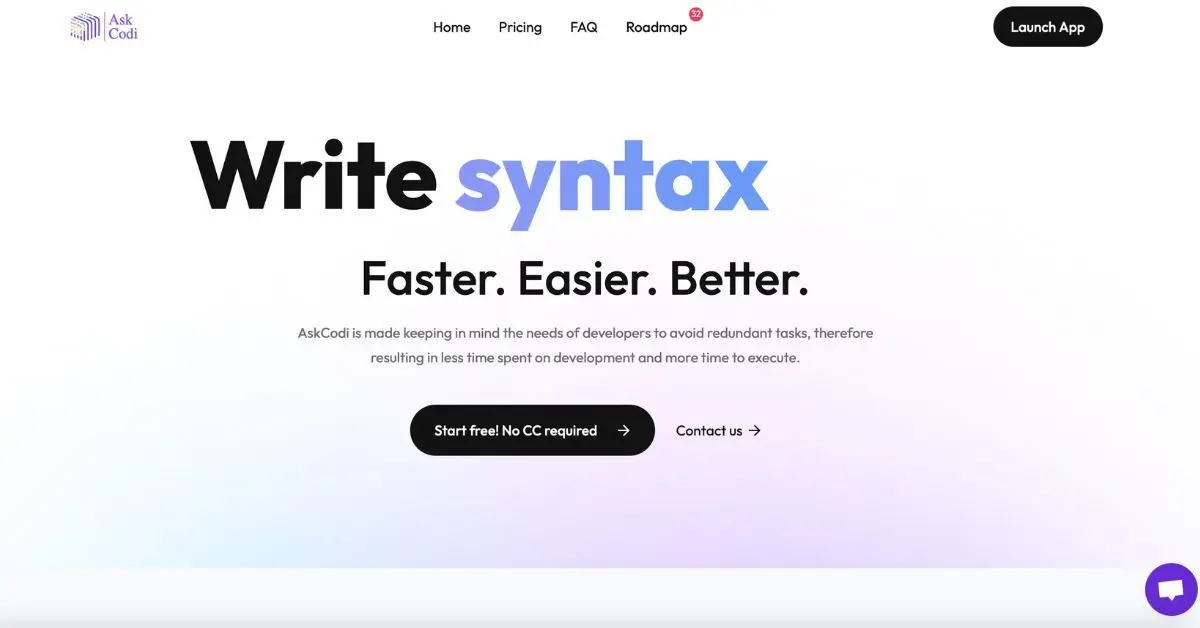
- AskCodi is a platform for AI-based coding assistants that simplifies the coding process by offering wise advice and support.
- To assist developers in building and sending projects fast, it provides a wide range of development tools.
- Being among the greatest AI for code, it simplifies functionality by providing developers with astute direction and support.
- It is an adaptable solution for coding help because it works well with common IDEs and supports a wide range of programming languages.
Features
- It can use simple prompts to generate code.
- It can produce code in many different languages, including Java, TypeScript, Python, and others.
- Many IDEs, including PyCharm, IntelliJ IDEA, and Visual Studio Code, are integrated with it.
Advantages
- It is applicable to the development of mobile and online applications.
- It offers recommendations to help with code completion.
Disadvantages
- Sometimes It may be slow to respond.
- Requirement for human supervision
Pricing: It offers a free plan
Steps to Code AI Tools
1. Define the Problem
- First, you have to clearly define the problem your AI tool aims to solve.
- The problem can be it’s predicting customer churn or recognizing objects in images.
- A well-defined problem means the foundation for your project.
2. Choose the Right Framework
Select a framework based on your project requirements:
- TensorFlow: It is ideal for large-scale neural networks and also deep learning projects.
- PyTorch: It is preferred for research and prototyping due to its dynamic computation graph.
- Scikitlearn: This tool is great for freshers focusing on classical machine learning algorithms.
3. Data Collection and Preparation
Gather and preprocess data:
- Data Collection: Collect relevant data from databases, APIs, or web scraping.
- Data Cleaning: Handle missing values, outliers, and inconsistencies.
- Data Transformation: Normalize or standardize data, and convert categorical data into numerical formats.
4. Model Building
- Select an Algorithm: Choose an appropriate algorithm based on the problem type (classification, regression, clustering).
- Training the Model: Split your dataset into training and testing sets. Train the model on the training set.
- Evaluation: Use metrics like accuracy, precision, recall, and F1score to evaluate model performance on the testing set.
5. Optimization
Optimize the model to improve performance:
- Hyperparameter Tuning: Adjust hyperparameters using techniques like grid search or random search.
- Regularization: Implement regularization techniques to prevent overfitting.
6. Deployment
Deploy your model for real-world use:
- APIs: Use frameworks like Flask or FastAPI to create an API for your model.
- Cloud Platforms: Deploy on platforms like AWS, Google Cloud, or Azure for scalability and accessibility.
Best Practices for Using Coding AI Tools
- Version Control: Use Git for version control to manage changes and collaborate with others.
- Documentation: Document your code and model for ease of understanding and future reference.
- Continuous Learning: Stay updated with the latest developments in AI and machine learning to incorporate new techniques into your projects.
Conclusion
Coding AI tools take an organized approach that starts with defining problems and ends with model deployment. Building efficient AI solutions that promote innovation and corporate value only requires careful consideration of best practices and framework selection. By Using Coding AI tools adopt a mindset of constant learning to stay updated.
Start your learning path with Azure AI Engineer Training and Azure AI Foundry Training Course and gain hands-on skills to design, develop, and deploy AI applications.
FAQs
Take our Generativeai skill challenge to evaluate yourself!

In less than 5 minutes, with our skill challenge, you can identify your knowledge gaps and strengths in a given skill.





