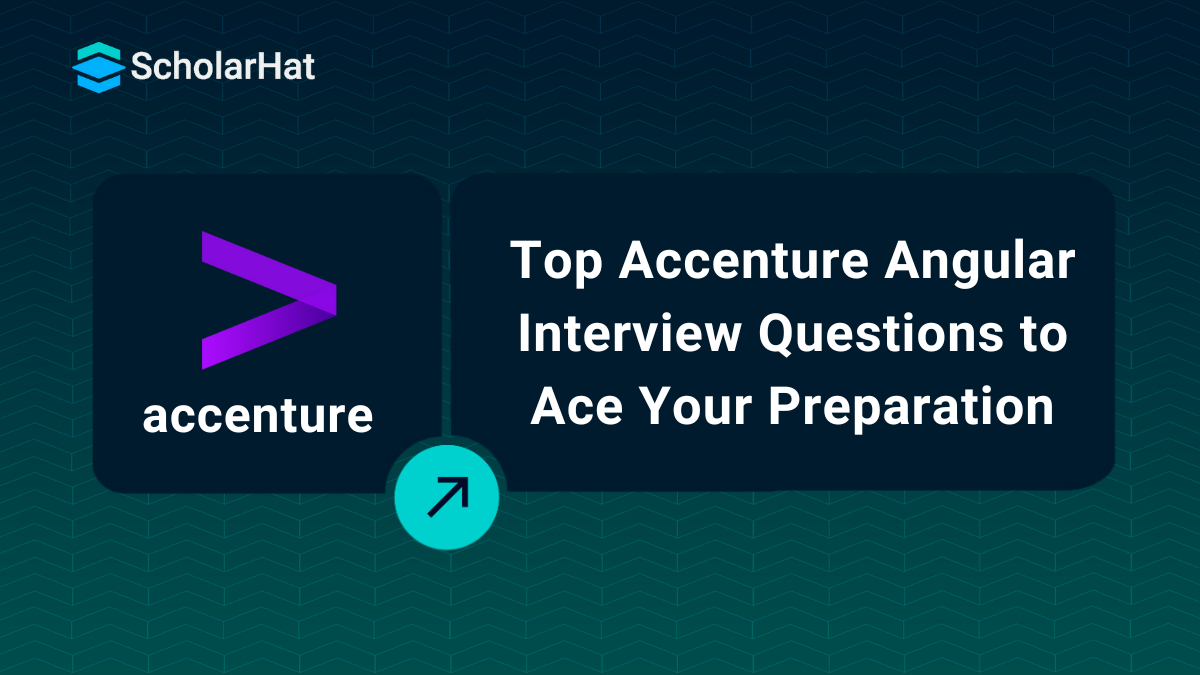26
DecAccenture Angular Interview Questions Every Developer Should Know
Accenture Angular Interview Questions
Accenture Angular interview preparation can be challenging, especially if you're aiming to join a reputed company like Accenture. But don't worry! This guide will help you navigate the entire process, from understanding the recruitment stages to mastering the Angular interview questions tailored for Accenture. We'll cover all the essential details, including technical, HR rounds, and tips for excelling in your Accenture Angular interview. Let’s get started.
In this Interview Tutorial, we’ll explore the Accenture Angular interview questions and answers, along with recruitment strategies, interview preparation tips,Accenture Angular Interview Questions for Freshers, Accenture Angular Interview Questions for Experienced, and more.
Read More: Top 50+ Angular Interview Question & Answers |
What to Expect in the Accenture Angular Interview Process
The Accenture Angular interview process is designed to test your expertise in building scalable and efficient web applications using Angular. Expect questions on Angular core concepts, such as data binding in angular, dependency injection in angular, angular directives, Services in Angular, and state management. You may also encounter scenario-based problems, where you'll need to solve real-world challenges using RxJS and NgRx. Additionally, the interview includes coding exercises, debugging tasks, and discussions on Angular App/Application Optimization, Angular best practices, and testing frameworks like Jasmine and Karma.
Accenture Angular Interview Questions For Freshers
Q.1 What is Angular, and why is it used?
Ans: Angular is a popular TypeScript-based framework used for building dynamic web applications. It provides tools for creating single-page applications (SPAs) with features like data binding, dependency injection, and routing. You use it to build robust, scalable, and interactive web apps.
Q.2 What are Angular components?
Ans: AnAngular Componentsis the basic building block of an application. It controls a part of the UI and consists of a template, class, and styles. For example, the AppComponent serves as the root component of an Angular app.
Example:
@Component({
selector: 'app-root',
template: 'Hello Angular',
styles: ['h1 { color: blue; }']
})
export class AppComponent {}
Q.3 What is a module in Angular?
Ans: An Angular module is a container that groups components, directives, pipes, and services that are logically related. It is defined using the @NgModule decorator, and the AppModule is the root module in every Angular application.
Q.4 What is two-way data binding?
Ans: Two-way data binding is a feature in Angular that synchronizes the data between the HTML template and the component. It uses the [(ngModel)] directive, enabling real-time updates in both directions.
Example:
Your name is: {{ name }}
Q.5 What is Angular CLI, and why is it used?
Ans: The Angular CLI (Command Line Interface) is a tool to initialize, develop, scaffold, and maintain Angular applications. It provides commands like ng new, ng serve, and ng generate to speed up development.
Q.6 What is a directive in Angular?
Ans: A directive in Angular is used to modify the behavior or appearance of elements in the DOM. It can be a structural directive like *ngFor, or an attribute directive like ngClass.
| Read More: DOM and BOM in JavaScript |
Q.7 What is Angular routing?
Ans:Angular routingallows you to navigate between different views or components in a single-page application. It uses the RouterModule to define routes and manage navigation.
Q.8 What is dependency injection in Angular?
Ans: Dependency Injection (DI) in Angular is a design pattern where services or dependencies are injected into components instead of being created manually. It makes your code more modular and testable.
Q.9 What are Angular lifecycle hooks?
Ans:Lifecycle hooksin Angular are methods that allow you to tap into the lifecycle events of a component or directive. Examples include ngOnInit, ngOnChanges, and ngOnDestroy.
Q.10 How does Angular handle forms?
Ans: Angular provides two types of forms: template-driven forms and reactive forms. Template-driven forms are simple and use directives, while reactive forms provide greater control and validation through a model-driven approach.
Q.11 What is the purpose of pipes in Angular?
Ans: Pipes in Angular transform data in the template. For example, the uppercase pipe converts text to uppercase. Custom pipes can also be created for specific use cases.
Q.12 What is the difference between observables and promises in Angular?
Ans: Observables are part of RxJS and support the streaming of multiple values over time, while promises handle a single resolved or rejected value. Observables are more flexible and cancellable, making them ideal for Angular applications.
Q.13 What are Angular services?
Ans: Angular services are classes used to share logic or data across components. They are injected using the dependency injection mechanism and help you keep your code modular and reusable.
Q.14 How does Angular handle error handling in HTTP requests?
Ans: Angular provides the HttpClient and the catchError operator from RxJS to handle errors in HTTP requests. You can also use the HttpInterceptor to manage errors globally.
Q.15 What are Angular templates?
Ans: Angular templates are HTML files that define the structure of a component's view. They allow you to use Angular syntax for dynamic behavior.
Q.16 Sketch a pictorial diagram of Angular Architecture.
Ans: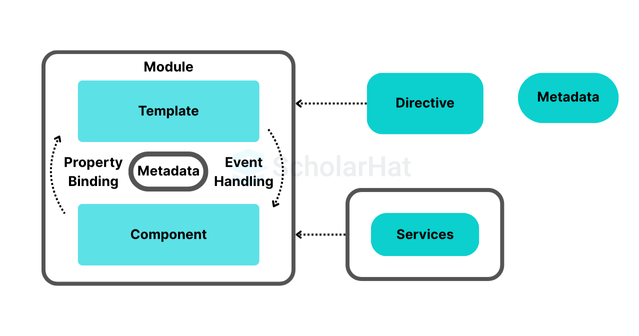
Q.17 How does Angular handle event binding?
Ans: Angular uses event binding to listen to user actions like clicks or key presses. It connects a DOM event to a method in your component class using the (event) syntax.
Q.18 What are Angular animations?
Ans: Angular animations allow you to add effects to your application using the @angular/animations module. They enhance the user experience by creating smooth transitions and visual effects.
Q.19 What are lazy loading modules in Angular?
Ans: Lazy loading in Angular helps improve performance by loading modules only when they are needed. This reduces the application's initial load time.
Q.20 What is the role of the Angular compiler?
Ans: The Angular compiler converts Angular templates into JavaScript code that browsers can execute. This process happens during the build time (AOT) or runtime (JIT).
Accenture Angular Interview Questions For Intermediates
Q.21 What is the difference between component and directive in Angular?
Ans: A component is a directive with its own template. It controls a part of the user interface, and it consists of a class, a template, and metadata. A directive in Angular is used to manipulate DOM elements and enhance behavior without controlling the UI directly. Directives can be structural (like *ngFor) or attribute-based (like ngClass).
Q.22 What are services in Angular, and how are they used?
Ans:Services in Angularare classes used to encapsulate business logic, data management, or any reusable code. Services can be injected into components or other services via dependency injection. You create them to share functionality across multiple parts of your application.
Example:
@Injectable({
providedIn: 'root'
})
export class DataService {
getData() {
return ['Angular', 'React', 'Vue'];
}
}
Q.23 How do you optimize performance in Angular?
Ans: Performance optimization in Angular can be done in several ways, such as: - Using OnPush change detection to reduce the number of checks for component updates. - Implementing lazy loading to load modules only when needed. - Using trackBy in ngFor to optimize rendering lists. - Avoid unnecessary watchers and digest cycles to minimize overhead.
Example:
@Component({
selector: 'app-user-list',
changeDetection: ChangeDetectionStrategy.OnPush,
templateUrl: './user-list.component.html'
})
export class UserListComponent {
@Input() users: any[];
trackById(index: number, user: any): number {
return user.id;
}
}
Q.24 What is RxJS, and how is it used in Angular?
Ans: RxJS (Reactive Extensions for JavaScript) is a library for reactive programming using observables. It allows you to manage asynchronous data streams, making it easier to work with events, HTTP requests, and other asynchronous operations in Angular. RxJS operators such as map, mergeMap, and catchError help transform and handle streams of data.
Example:
import { Observable } from 'rxjs';
import { map } from 'rxjs/operators';
fetchData(): Observable {
return this.http.get('/api/data').pipe(
map(data => data.result)
);
}
Q.25 How does Angular handle HTTP requests?
Ans: Angular uses the HttpClient module to send HTTP requests.It supports methods likeGET,POST,PUT, and DELETE and allows you to handle response data with Observables.You can also implement error handling using RxJS operators such as catchError.
Example:
import { HttpClient } from '@angular/common/http';
import { Injectable } from '@angular/core';
@Injectable({
providedIn: 'root'
})
export class ApiService {
constructor(private http: HttpClient) {}
fetchData() {
return this.http.get('/api/items');
}
}
| Read More: Difference Between HTTP GET and HTTP POST Methods |
Q.26 What is lazy loading in Angular?
Ans:Lazy loading in Angularis a technique to load feature modules only when they are required rather than loading them upfront. This improves the application's initial load time. Lazy loading is configured using the RouterModule and the loadChildren property.
Example:
const routes: Routes = [
{ path: 'feature', loadChildren: () => import('./feature/feature.module').then(m => m.FeatureModule) }
];
Q.27 What is Angular’s change detection mechanism?
Ans: Change detection in Angular is responsible for updating the view whenever the model changes. Angular uses a mechanism that checks all components in the component tree for changes and updates the DOM accordingly.By default, Angular usesthe check alwaysstrategy, but you can optimize performance by using the theOnPushchange detection strategy.
Q.28 What is Angular's zone.js?
Ans: Zone.js is a library that provides an execution context for asynchronous operations in Angular. It helps Angular keep track of asynchronous tasks, like HTTP requests and event listeners, and triggers change detection when these tasks are completed.
Q.29 How do you create custom directives in Angular?
Ans: Custom directives in Angular can be created using the @Directive decorator. You specify the selector that the directive will attach to and define the logic for modifying the DOM or behavior of elements.
Example:
import { Directive, ElementRef, Renderer2 } from '@angular/core';
@Directive({
selector: '[appHighlight]'
})
export class HighlightDirective {
constructor(private el: ElementRef, private renderer: Renderer2) {
this.renderer.setStyle(el.nativeElement, 'background-color', 'yellow');
}
}
Q.30 What is the purpose of the Angular ngOnInit lifecycle hook?
Ans: The ngOnInit lifecycle hook is called once Angular initializes the component's data-bound properties. It is commonly used for initialization logic, such as fetching data from a service or setting up a component state.
Q.31 What is Angular's RouterModule?
Ans: RouterModule in Angular is used for routing and navigation within an Angular application. It helps map URLs to components and supports features like lazy loading, child routes, and route guards.
Example:
import { NgModule } from '@angular/core';
import { RouterModule, Routes } from '@angular/router';
const routes: Routes = [
{ path: 'home', component: HomeComponent },
{ path: 'about', component: AboutComponent }
];
@NgModule({
imports: [RouterModule.forRoot(routes)],
exports: [RouterModule]
})
export class AppRoutingModule {}
Q.32 What is Angular Material?
Ans: Angular Material is a UI component library that implements Google's Material Design principles in Angular. It provides a set of reusable, well-designed components like buttons, inputs, and tables, which help developers create beautiful user interfaces.
Q.33 How do you manage state in Angular?
Ans: State management in Angular can be handled using RxJS and BehaviorSubject for simple cases or using more advanced libraries like NgRx, which provides a Redux-style store for managing global state in Angular applications.
Q.34 What is the difference between a template-driven form and a reactive form in Angular?
Ans: In template-driven forms, the form is defined in the HTML template with directives like ngModel, and Angular automatically manages the form state. In reactive forms, the form is defined in the component class, giving developers more control over the form's validation and state.
Q.35 How do you handle errors in Angular?
Ans: Angular provides error handling mechanisms, such as using the catchError operator in RxJS, which allows you to manage errors in observables. Additionally, HttpInterceptors can be used to handle HTTP errors globally.
Accenture Angular Interview Questions For Experienced
Q.36 How does Angular handle forms, and what is the difference between template-driven and reactive forms?
Ans: Angular provides two types of forms: template-driven forms and reactive forms. Template-driven forms are simpler and defined in the template, relying on directives like ngModel. Reactive forms are more structured, defined in the component class, and provide more control over validation, state, and form handling.
Example:
import { FormGroup, FormBuilder, Validators } from '@angular/forms';
export class LoginComponent {
loginForm: FormGroup;
constructor(private fb: FormBuilder) {
this.loginForm = this.fb.group({
username: ['', [Validators.required, Validators.minLength(3)]],
password: ['', Validators.required]
});
}
}
Q.37 What is dependency injection in Angular, and how is it used?
Ans: Dependency injection (DI) in Angular is a design pattern used to implement IoC (Inversion of Control), allowing components and services to receive dependencies rather than creating them. Angular’s DI system provides services to components by injecting instances at runtime, making code more modular, testable, and maintainable.
Example:
@Injectable({
providedIn: 'root'
})
export class AuthService {
constructor(private http: HttpClient) {}
login(user: any) {
return this.http.post('/api/login', user);
}
}
| Read More: Understanding Inversion of Control, Dependency Injection, and Service Locator |
Q.38 What are Angular modules, and why are they used?
Ans: Modules in Angular are containers for different parts of the application, such as components, services, and other modules. They help organize the app, allowing Angular to load components as needed. The root module is typicallyAppModule,andeach feature of the app is often separated into its own module for better scalability and maintainability.
Example:
@NgModule({
declarations: [AppComponent],
imports: [BrowserModule, AppRoutingModule],
providers: [],
bootstrap: [AppComponent]
})
export class AppModule {}
Q.39 How do you implement routing in Angular?
Ans: Angular provides the RouterModule for routing, which allows navigation between different components based on the URL. Routes are defined in an array, with each route pointing to a component. Lazy loading of modules can also be configured in the routes for optimization.
Example:
const routes: Routes = [
{ path: 'home', component: HomeComponent },
{ path: 'about', component: AboutComponent }
];
@NgModule({
imports: [RouterModule.forRoot(routes)],
exports: [RouterModule]
})
export class AppRoutingModule {}
| Read More: Array in TypeScript |
Q.40 What are Angular lifecycle hooks, and can you name some of them?
Ans: Angular lifecycle hooks are methods that allow you to tap into key moments in a component or directive's lifecycle. Some common lifecycle hooks include: - ngOnInit, which is calledonce the component is initialized. - ngOnChanges: Called when any input properties change. - ngOnDestroy: Called before the component is destroyed.
Q.41 What are Angular guards, and how are they used?
Ans: Guards in Angular are used to protect routes from unauthorized access. They help manage navigation by allowing or preventing access to routes based on conditions. Common guards include CanActivate (for route access), CanDeactivate (to prompt users before leaving a page), and Resolve (to resolve data before navigation).
Example:
@Injectable({
providedIn: 'root'
})
export class AuthGuard implements CanActivate {
constructor(private authService: AuthService) {}
canActivate(): boolean {
return this.authService.isAuthenticated();
}
}
Q.42 What is Angular’s change detection strategy?
Ans: Angular’s change detection mechanism ensures that the view is updated when the component’s state changes. Angular uses a default strategy called CheckAlways, but you can optimize performance by using OnPush change detection, where Angular checks for changes only when new references are passed to the component.
Q.43 What is an Angular interceptor, and how do you implement one?
Ans: An interceptor in Angular is a service that can modify HTTP requests or responses. You can use interceptors to add headers, handle errors, or log requests globally before they reach the server or after the response is received. Interceptors are part of the HttpClientModule.
Example:
@Injectable()
export class AuthInterceptor implements HttpInterceptor {
constructor(private authService: AuthService) {}
intercept(req: HttpRequest, next: HttpHandler): Observable> {
const clonedRequest = req.clone({
setHeaders: { Authorization: `Bearer ${this.authService.getToken()}` }
});
return next.handle(clonedRequest);
}
}
Q.44 How does Angular handle cross-site scripting (XSS) attacks?
Ans: Angular prevents cross-site scripting (XSS) by automatically sanitizing data bound to the view. The Angular template engine escapes HTML and JavaScript code in interpolated data, ensuring that unsafe content is not executed in the browser.
Q.45 How do you handle asynchronous data in Angular?
Ans: Angular handles asynchronous data using Observables from RxJS. Observables provide a way to handle streams of data, making it easy to subscribe to events like HTTP responses. Angular uses the async pipe to subscribe to observables automatically in templates.
Example:
export class ItemListComponent {
items$: Observable;
constructor(private dataService: DataService) {
this.items$ = this.dataService.getItems();
}
}
Q.46 How do you implement form validation in Angular?
Ans: Angular provides built-in validators for common form validation tasks, like required, minLength, and maxLength. You can also create custom validators using functions. Reactive forms give you full control over validation, allowing you to add conditional and asynchronous validation easily.
Q.47 What is the purpose of the ngFor directive in Angular?
Ans: The ngFor directive is used to iterate over a list of data and display each item in the template. It works similarly to a for-loop in JavaScript but is declarative and automatically updates the view when the data changes.
Example:
{{ item.name }}
Q.48 How do you implement custom pipes in Angular?
Ans: You can create custom pipes in Angular to transform data in the template. A custom pipe implements the PipeTransform interface, and you define the transformation logic inside the transform() method.
Example:
import { Pipe, PipeTransform } from '@angular/core';
@Pipe({ name: 'reverse' })
export class ReversePipe implements PipeTransform {
transform(value: string): string {
return value.split('').reverse().join('');
}
}
Q.49 What is the purpose of the ngClass directive in Angular?
Ans: The ngClass directive allows you to dynamically add or remove CSS classes based on the component's state. You can use it with expressions that evaluate to true or false to control styling in the template.
Example:
Content goes here
Q.50 What is the purpose of Angular’s zone.js?
Ans: Zone.js is a library that helps Angular manage asynchronous operations and keep track of changes in the application. It helps Angular detect changes when asynchronous tasks like HTTP requests or setTimeout() are completed and triggers change detection to update the view.
| Read More: Angular Interview Questions and Answers |
Summary
This article covers 35 essential Accenture Angular interview questions for freshers, intermediates, and experienced candidates. It includes key concepts like dependency injection, routing, Angular forms, guards, and change detection. The questions are designed to test your knowledge of core Angular features and help you prepare for your Accenture interview. Detailed answers and practical code examples are provided to help you understand and implement Angular concepts effectively. Whether you're just starting out or are preparing for an advanced-level interview, this guide will help you sharpen your skills and boost your chances of success.
Unlock your potential with the Self-Paced Angular Certification Course from ScholarHat. Start learning Angular today and accelerate your career with hands-on projects and expert guidance!
| Download This PDF - Accenture Interview Questions PDF By ScholarHat |
FAQs
- Aptitude and Technical Round: Tests your logical reasoning, problem-solving skills, and technical knowledge, including programming and algorithms.
- Technical Interview: Focuses on your understanding of core technologies, coding skills, and practical problem-solving abilities.
- HR Interview: Assess your personality, communication skills, and cultural fit with the company, along with your career goals and motivations.