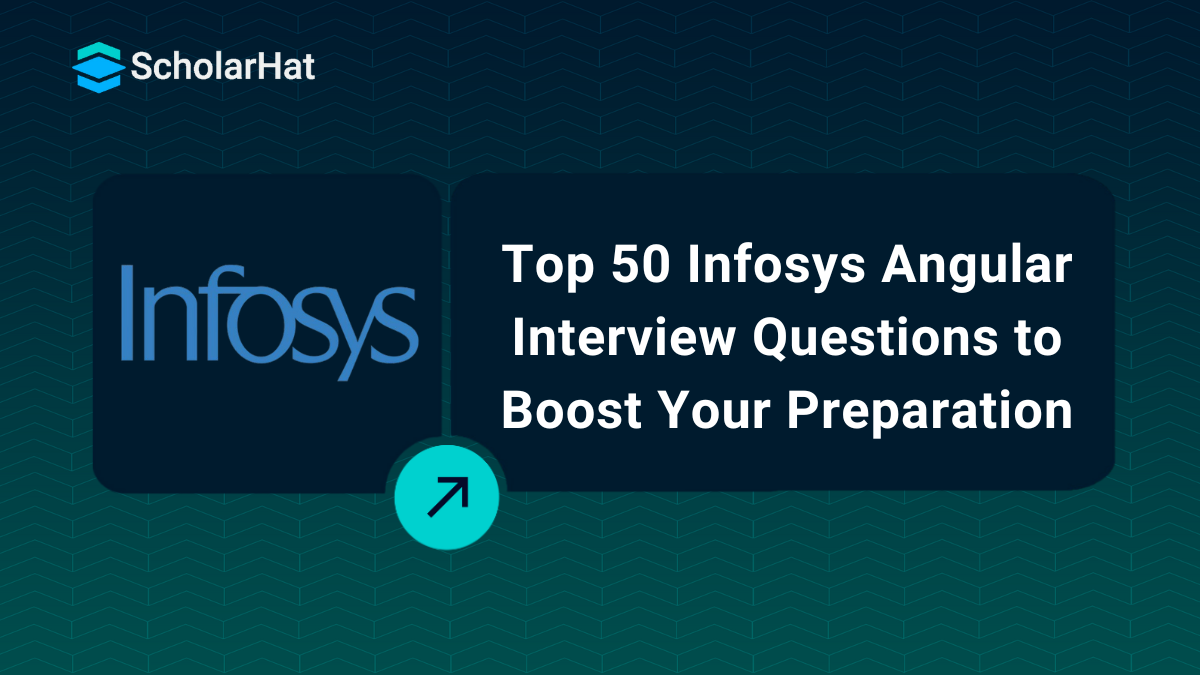26
DecTop Infosys Angular Interview Questions to Boost Your Preparation
Preparing for an Infosys Angular interview can feel overwhelming, especially if you're aiming to work with a leading IT giant like Infosys. But don't worry! This guide will walk you through the recruitment process, from understanding the stages to mastering the key Angular interview questions designed for Infosys. Whether you’re a fresher or an experienced professional, these tips and questions will help you ace your Infosys Angular interview. Let’s dive in.
In this Interview Tutorial, we’ll explore the Infosys Angular interview questions and answers, including insights into the recruitment process, technical rounds, Infosys Angular Interview Questions for Freshers, Infosys Angular Interview Questions for Experienced, and strategies to excel in your interview.
What to Expect in the Infosys Angular Interview Process
The Infosys Angular interview process evaluates your ability to develop efficient and scalable web applications using Angular. You can expect questions on key Angular fundamentals like components, modules, Angular Forms, services, and routing. Additionally, scenario-based tasks will test your expertise in implementing state management using NgRx or RxJS. You may also face questions about performance optimization, debugging, and integrating Angular with back-end services. Understanding Angular testing frameworks like Jasmine and Karma, as well as following best practices, will give you a competitive edge during the interview.
Infosys Angular Interview Questions For Freshers
If you are a fresher preparing for an Angular interview, these Infosys Angular interview questions will help you understand the basics and boost your confidence.
Q.1 What is Angular, and what are its key features?
Ans: Angular is a TypeScript-based framework for building single-page applications (SPAs). Its key features include data binding, dependency injection, directives, routing, and RxJS for reactive programming. It’s widely used for creating scalable and interactive web apps.
Q.2 Explain MVVM architecture.
Ans: MVVM (Model-View-ViewModel) is a software architectural pattern that helps separate the UI logic from business logic, making applications more maintainable and scalable. It consists of three key components:1. Model
The Model represents the application's data structure. It manages data retrieval, storage, and business rules.2. View
The View is the user interface that presents data to users. In Angular, this refers to the HTML templates that display information from the Model.3. ViewModel
The ViewModel acts as an intermediary between the View and Model. It handles user interactions, business logic, and data transformations before sending them to the View.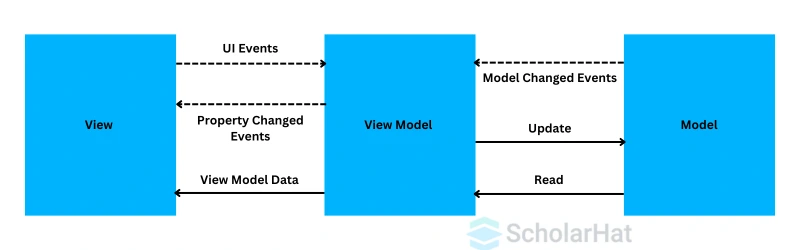
How MVVM Works:
- The ViewModel fetches data from the Model and updates the View.
- The ViewModel listens for user interactions in the View and updates the Model accordingly.
- Data binding ensures that changes in the Model automatically reflect in the View.
Example of MVVM in Angular
Let's implement a simple example where we bind user input to a model using two-way data binding:
import { Component } from '@angular/core';
@Component({
selector: 'app-user',
templateUrl: './user.component.html',
styleUrls: ['./user.component.css']
})
export class UserComponent {
userName: string = 'Shubham';
updateUserName(name: string) {
this.userName = name;
}
}
user.component.html):
Enter Name:
Welcome, {{ userName }}!Key Takeaways:
- Two-way data binding: The View updates whenever the Model changes, and vice versa.
- Separation of concerns: Business logic is managed in the ViewModel, keeping the View clean.
- Scalability: Helps in building large applications efficiently.
Q.3 What is the role of Angular directives?
Ans: Angular directives are used to manipulate the DOM or extend HTML functionality. Directives can be categorized as structural (e.g., *ngFor, *ngIf) or attribute (e.g., [ngClass], [ngStyle]).
Q.4 What is data binding in Angular?
Ans: Data binding in Angular establishes a connection between the application UI and the business logic. It includes one-way binding (interpolation and property binding) and two-way binding (via [(ngModel)]). This ensures real-time updates between the view and the model.
Q.5 How does Angular CLI simplify development?
Ans: The Angular CLI is a command-line tool that simplifies tasks like initializing projects (ng new), serving applications (ng serve), generating components (ng generate), and running tests (ng test).
Q.6 What are Angular lifecycle hooks?
Ans: Lifecycle hooks allow you to execute custom logic at specific stages of a component's lifecycle. Common hooks include ngOnInit, ngOnChanges, ngAfterViewInit, and ngOnDestroy.
Q.7 What is dependency injection in Angular?
Ans: Dependency injection is a design pattern in Angular that allows services or dependencies to be provided to components or other services. This improves modularity and testability.
Q.8 How does Angular handle forms?
Ans: Angular supports two types of forms: template-driven forms and reactive forms. Template-driven forms rely on HTML directives, while reactive forms use the FormControl and FormGroup classes for greater flexibility and validation.
Q.9 What is Angular routing, and how is it implemented?
Ans: Angular routing allows navigation between views in a single-page application. It is implemented using the RouterModule, which maps URLs to components via route configurations.
Q.10 How is testing done in Angular applications?
Ans: Angular provides built-in support for unit testing with Jasmine and end-to-end testing with Protractor. Components and services are tested using test files, ensuring application reliability and performance.
Q.11 What is the purpose of Angular pipes?
Ans:Pipes Angular are used to transform data in the template. For example, the uppercase pipe converts text to uppercase, and the date pipe formats dates. You can also create custom pipes to fit specific needs.
Example:
{{ user.dateOfBirth | date:'shortDate' }}
Q.12 What is the difference between observables and promises in Angular?
Ans: Observables, part of RxJS, allow you to handle multiple values over time and provide powerful operators for transforming and handling asynchronous data streams. On the other hand, promises resolve a single value. Observables are more flexible, can be canceled, and are ideal for real-time data processing.
Q.13 What are Angular services?
Ans: Angular services are classes designed to share logic or data across multiple components. They are typically used for business logic and are injected into components using dependency injection.
Example:
import { Injectable } from '@angular/core';
@Injectable({
providedIn: 'root'
})
export class UserService {
getUser() {
return { name: 'Shubham', age: 25 };
}
}
Q.14 How does Angular handle error handling in HTTP requests?
Ans: Angular uses the HttpClient module to make HTTP requests and the catchError operator from RxJS to catch and handle errors in the response. Additionally, you can use HttpInterceptorto handle HTTP request errors globally.
Example:
import { HttpClient } from '@angular/common/http';
import { catchError } from 'rxjs/operators';
constructor(private http: HttpClient) {}
getData() {
this.http.get('api/data').pipe(
catchError(error => {
console.error('Error occurred:', error);
throw error;
})
).subscribe(data => console.log(data));
}
Q.15 What are Angular templates?
Ans: Angular templates are HTML files that define the structure and view of a component. They use Angular syntax, like {{ interpolation }} and ngIf, to dynamically render data and respond to user actions.
Example:
Welcome, {{ username }}
Q.16 How can you create a custom structural directive in Angular?
Ans: A custom structural directive in Angular is used to modify the DOM layout by adding or removing elements dynamically. It is created using the @Directive decorator and the TemplateRef and ViewContainerRef services.
// Example of a Custom Structural Directive
@Directive({
selector: '[appHighlight]'
})
export class HighlightDirective {
constructor(private templateRef: TemplateRef, private viewContainer: ViewContainerRef) {}
@Input() set appHighlight(condition: boolean) {
if (condition) {
this.viewContainer.createEmbeddedView(this.templateRef);
} else {
this.viewContainer.clear();
}
}
}
// Usage in a Template
// This will display the paragraph only if showContent is true
<p *appHighlight="showContent">This is a highlighted text.</p>
| Read More: DOM and BOM in JavaScript |
Q.17 How does Angular handle event binding?
Ans: Angular uses event binding to listen to user actions like clicks, key presses, etc. The syntax for event binding is (event), which links a DOM event to a method in the component class.
Example:
Click Me
Q.18 Explain the concept of Dependency Injection.
Ans: Dependency Injection (DI) is a design pattern in Angular that allows components and services to receive dependencies instead of creating them manually. It promotes modularity, reusability, and testability in applications.Understanding Dependency Injection
In Angular, a dependency is typically a service that provides functionality across multiple components. Instead of manually instantiating these services, Angular injects them where needed.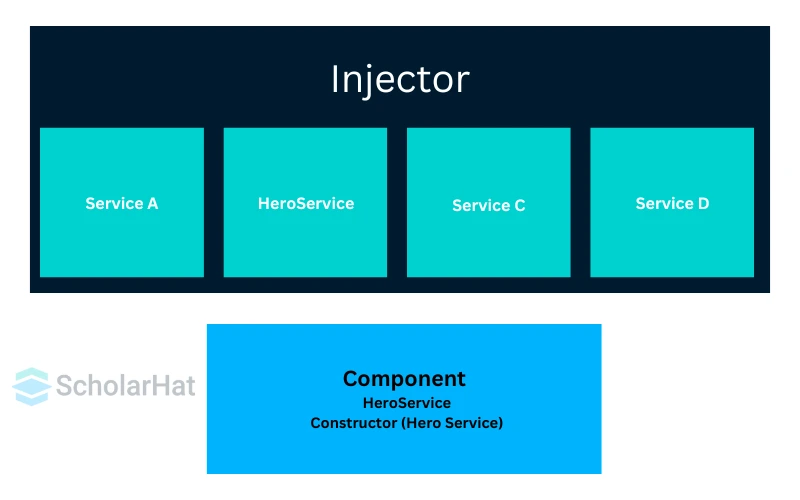
Example of Dependency Injection
Let’s consider aNotificationService that displays messages.
import { Injectable } from '@angular/core';
@Injectable({
providedIn: 'root' // Makes the service available throughout the app
})
export class NotificationService {
showMessage(message: string) {
console.log(`Notification: ${message}`);
}
}
import { Component, OnInit } from '@angular/core';
import { NotificationService } from '../notification.service';
@Component({
selector: 'app-user',
templateUrl: './user.component.html',
styleUrls: ['./user.component.css']
})
export class UserComponent implements OnInit {
constructor(private notificationService: NotificationService) { }
ngOnInit() {
this.notificationService.showMessage('User Component Loaded');
}
}
Key Takeaways:
- Services: Services are marked with
@Injectableto make them injectable. - Injection: The service is injected into the component via the constructor.
- ProvidedIn: Using
providedIn: 'root'ensures the service is available globally.
Q.19 What are lazy loading modules in Angular?
Ans: Lazy loading in Angular is a technique to load modules only when they are needed, which reduces the initial load time of the application. This is especially useful for large applications with multiple routes.
Example:
const routes: Routes = [
{ path: 'home', loadChildren: () => import('./home/home.module').then(m => m.HomeModule) }
];
Q.20 What is the role of the Angular compiler?
Ans: The Angular compiler converts templates and components into executable JavaScript code. This occurs during the build phase using AOT (Ahead-of-Time compilation), which improves performance.
Infosys Angular Interview Questions for Intermediates
Here are some commonly asked Infosys Angular interview questions for 3 years experience. If you have around three years of experience in Angular, these questions will help you understand the key concepts, best practices, and real-world scenarios you might face during your interview at Infosys.
Q.21 What is ngOnInit in Angular?
Ans: ngOnInit isa Component lifecycle hook in Angularthat is called after the component is initialized. It's used to perform component initialization logic like data fetching or setting up subscriptions.
Example:
ngOnInit() {
this.fetchData();
}
Q.22 What is the difference between ngOnInit and constructor in Angular?
Ans: ngOnInit is a lifecycle hook called after the component’s constructor, which is used for component initialization, whereas the constructor is called when the component is instantiated. ngOnInit is best for initialization tasks that depend on input properties.
Q.23 What is two-way data binding in Angular?
Ans: Two-way Data binding in Angularallows for synchronization between the component's property and the view. It is implemented using the [(ngModel)] directive.
Example:
{{ userName }}
Q.24 What are Angular directives?
Ans: Angular directives are special markers on elements that tell Angular to do something with the DOM. There are three types: structural directives (e.g., *ngIf, *ngFor), attribute directives (e.g., ngClass, ngStyle), and component directives (components themselves).
Q.25 What is dependency injection in Angular?
Ans: Dependency injection in Angular is a design pattern used to supply dependencies (like services) to components or other services. Angular’s dependency injection system allows you to keep your code modular and testable.
Q.26 How can you pass data from a parent component to a child component in Angular?
Ans: Data is passed from a parent to a child component using input bindings through the @Input() decorator in the child component.
Example:
@Input() user: any;
Q.27 How do you handle error scenarios globally in Angular?
Ans: Global error handling in Angular can be implemented using the ErrorHandler class. Custom error handlers allow you to centralize error reporting and management.
// Example of Global Error Handler
@Injectable()
export class GlobalErrorHandler implements ErrorHandler {
handleError(error: any): void {
console.error('An error occurred:', error);
// Custom logic, e.g., logging to a server
}
}
@NgModule({
providers: [{ provide: ErrorHandler, useClass: GlobalErrorHandler }]
})
export class AppModule {}
Q.28 What is Angular CLI?
Ans:Angular CLI(Command Line Interface) is a powerful tool that simplifies development tasks like creating components and services and managing configurations in an Angular application.
Q.29 What is the difference between ngIf and ngSwitch?
Ans: ngIf is used to conditionally include or exclude elements from the DOM, while ngSwitch is used to display multiple elements based on a single expression conditionally.
Q.30 What are Angular modules?
Ans: Angular modules are used to group related components, services, and other code. The root module is typically AppModule, and additional feature modules can be created to organize an application.
Q.31 What are guards in Angular routing?
Ans: Guards in Angular routing are used to control navigation. You can use guards to prevent or allow navigation based on conditions like user authentication or authorization. Guards include CanActivate, CanDeactivate, CanLoad, and others.
Q.32 How do you optimize performance in Angular?
Ans: Performance optimization in Angular can be achieved by techniques such as lazy loading in angular, AOT compilation, change detection strategy optimization, and trackBy in *ngFor loops.
Q.33 What is the zone.js library in Angular?
Ans: Zone.js is a library used in Angular to manage asynchronous operations. It helps detect changes in the application by keeping track of asynchronous tasks and ensuring that Angular can update the view when necessary.
Q.34 What is change detection in Angular?
Ans: Change detection in Angular is the process of checking the component’s state and updating the view accordingly. Angular uses a dirty checking mechanism to determine when to update the DOM based on changes in component properties.
Q.35 What is the purpose of the ng-content directive in Angular?
Ans: The ng-content directive in Angular is used for content projection, which allows you to insert external content into a component’s template. It’s useful for creating reusable components like modals and cards.
Example:
This is projected content Infosys Angular Interview Questions for Experienced
For professionals with experience, these Infosys Angular interview questions for experienced will help you demonstrate your expertise in Angular, including advanced concepts, best practices, and real-world applications.
Q.36 What is the purpose of Angular's Change Detection mechanism?
Ans: Angular's Change Detection mechanism ensures that the application view reflects the current state of the data model. It detects changes in the component state and updates the DOM accordingly. Angular uses a zone.js library to intercept asynchronous operations like HTTP requests or user events and triggers the change detection cycle.
// Example of triggering change detection manually using ChangeDetectorRef
import { Component, ChangeDetectorRef } from '@angular/core';
@Component({
selector: 'app-example',
template: `{{ counter }}`
})
export class AppExample {
counter = 0;
constructor(private cdr: ChangeDetectorRef) {}
incrementCounter() {
setTimeout(() => {
this.counter++;
this.cdr.detectChanges(); // Manually triggers change detection
}, 1000);
}
}Q.37 What is Ahead-of-Time (AOT) compilation in Angular?
Ans: AOT compilation converts Angular templates into optimized JavaScript code during the build process. This reduces the application load time and increases performance by eliminating the need for the browser to compile templates at runtime.
// Enabling AOT in Angular
// Use the following command to build the application with AOT enabled
ng build --aotAOT also catches template errors during the build process, making debugging easier before deployment.
Q.38 How can you implement lazy loading with Angular routes?
Ans: Lazy loading in Angular improves performance by loading modules only when they are needed. You can achieve this using the loadChildren property in the Angular Router configuration.
// Example of lazy loading configuration
import { NgModule } from '@angular/core';
import { RouterModule, Routes } from '@angular/router';
const routes: Routes = [
{ path: 'feature', loadChildren: () => import('./feature/feature.module').then(m => m.FeatureModule) }
];
@NgModule({
imports: [RouterModule.forRoot(routes)],
exports: [RouterModule]
})
export class AppRoutingModule {}Q.39 What is the role of Angular's Renderer2 service?
Ans: Angular's Renderer2 service abstracts the DOM manipulation logic, allowing you to modify the DOM safely, even in environments where direct DOM access is not possible, such as server-side rendering or Web Workers.
// Example using Renderer2 to set a class on an element
import { Component, ElementRef, Renderer2 } from '@angular/core';
@Component({
selector: 'app-example',
template: `Renderer2 Example`
})
export class AppExample {
constructor(private el: ElementRef, private renderer: Renderer2) {
this.renderer.setStyle(this.el.nativeElement, 'color', 'blue');
}
}Q.40 What is Angular's Dependency Injection (DI) hierarchy?
Ans: Angular's DI hierarchy allows services to be provided at different levels, such as the root module, feature module, or component level. The hierarchical structure ensures that child components inherit services provided at a higher level unless explicitly overridden.
// Example of providing a service at the component level
import { Injectable } from '@angular/core';
@Injectable({ providedIn: 'root' })
export class GlobalService {
getMessage() {
return 'Service available globally';
}
}
@Component({
selector: 'app-local',
template: `{{ message }}`,
providers: [LocalService] // Local service provided here
})
export class LocalComponent {
constructor(private localService: LocalService) {
this.message = this.localService.getMessage();
}
}Q.41 How do you optimize Angular applications for performance?
Ans: Optimizing Angular applications involves several techniques, including:
- Using AOT compilation to reduce runtime overhead.
- Implementing lazy loading for modules.
- Using OnPush change detection for immutability.
- Minimizing the use of global variables and services.
// Example of OnPush change detection
import { Component, ChangeDetectionStrategy, Input } from '@angular/core';
@Component({
selector: 'app-example',
template: `{{ data }}`,
changeDetection: ChangeDetectionStrategy.OnPush
})
export class AppExample {
@Input() data: string;
}| Read More: Understanding Local and Global Variables in JavaScript |
Q.42 What are Angular interceptors, and how are they implemented?
Ans: Angular interceptors are used to modify HTTP requests or responses globally. They are implemented by creating a service that implements the HttpInterceptor interface.
// Example of an Angular interceptor
import { Injectable } from '@angular/core';
import { HttpInterceptor, HttpRequest, HttpHandler, HttpEvent } from '@angular/common/http';
import { Observable } from 'rxjs';
@Injectable()
export class AuthInterceptor implements HttpInterceptor {
intercept(req: HttpRequest, next: HttpHandler): Observable> {
const clonedRequest = req.clone({ headers: req.headers.set('Authorization', 'Bearer token') });
return next.handle(clonedRequest);
}
}Q.43 How can you secure Angular applications?
Ans: Securing Angular applications involves:
- Using route guards like CanActivate to restrict unauthorized access.
- Securing API endpoints with tokens.
- Using Angular's DomSanitizer to prevent XSS attacks.
Q.44 How does Angular's FormBuilder simplify reactive forms?
Ans: Angular's FormBuilder simplifies the creation of reactive forms by reducing boilerplate code. It provides methods to create FormGroup and FormControl.
// Example using FormBuilder
import { Component } from '@angular/core';
import { FormBuilder, FormGroup } from '@angular/forms';
@Component({
selector: 'app-form',
template: ``
})
export class FormComponent {
form: FormGroup;
constructor(private fb: FormBuilder) {
this.form = this.fb.group({
name: ['']
});
}
}Q.45 How does Angular handle route guards?
Ans: Angular route guards, like CanActivate, control navigation based on conditions, ensuring that only authorized users can access specific routes.
// Example of CanActivate route guard
import { Injectable } from '@angular/core';
import { CanActivate, ActivatedRouteSnapshot, RouterStateSnapshot } from '@angular/router';
@Injectable({ providedIn: 'root' })
export class AuthGuard implements CanActivate {
canActivate(route: ActivatedRouteSnapshot, state: RouterStateSnapshot): boolean {
return !!localStorage.getItem('userToken'); // Example condition
}
}Q.46 How does Angular handle routing with parameters?
Ans: Angular routing allows you to pass parameters in the URL, which can be accessed in the component using the ActivatedRoute service. Parameters can be optional or required and can be accessed using snapshot or observable methods.
// Example of accessing route parameters
import { ActivatedRoute } from '@angular/router';
import { Component, OnInit } from '@angular/core';
@Component({
selector: 'app-user',
template: `User ID: {{ userId }}`
})
export class UserComponent implements OnInit {
userId: string;
constructor(private route: ActivatedRoute) {}
ngOnInit() {
this.userId = this.route.snapshot.paramMap.get('id'); // Accessing parameter using snapshot
}
}Q.47 What is the difference between Template-Driven Forms and Reactive Forms in Angular?
Ans: Angular provides two ways to build forms:
- Template-Driven Forms: Uses Angular directives like
ngModelto bind form controls to data models. They are simpler but less scalable for complex forms. - Reactive Forms:Angular Model-Driven (Reactive) Forms Provide more control and flexibility by using FormGroup and FormControl objects. Reactive forms are more scalable for larger forms.
// Example of reactive form with FormBuilder
import { Component } from '@angular/core';
import { FormBuilder, FormGroup } from '@angular/forms';
@Component({
selector: 'app-example',
template: ``
})
export class ExampleComponent {
form: FormGroup;
constructor(private fb: FormBuilder) {
this.form = this.fb.group({
name: ['']
});
}
}Q.48 What is the difference between Angular's ngOnInit and ngAfterViewInit lifecycle hooks?
Ans: The ngOnInit lifecycle hook is called once when the component is initialized, whereas ngAfterViewInit is called after the component's view has been fully initialized and rendered. Use ngOnInit for initialization logic and ngAfterViewInit for operations that require interaction with the view.
// Example showing ngOnInit and ngAfterViewInit lifecycle hooks
import { Component, OnInit, AfterViewInit } from '@angular/core';
@Component({
selector: 'app-lifecycle',
template: `{{ message }}`
})
export class LifecycleComponent implements OnInit, AfterViewInit {
message: string;
ngOnInit() {
this.message = 'ngOnInit called';
console.log('ngOnInit called');
}
ngAfterViewInit() {
this.message += ' and ngAfterViewInit called';
console.log('ngAfterViewInit called');
}
}Q.49 What are Angular Directives, and how do they differ from Components?
Ans: Angular directives are classes that allow you to manipulate the DOM in various ways, such as creating custom behavior or altering the appearance of elements. They are classified into three types: Structural Directives (e.g., *ngIf, *ngFor), Attribute Directives (e.g., ngClass, ngStyle), and Component Directives.
// Example of an attribute directive
import { Directive, ElementRef, Renderer2 } from '@angular/core';
@Directive({
selector: '[appHighlight]'
})
export class HighlightDirective {
constructor(private el: ElementRef, private renderer: Renderer2) {
this.renderer.setStyle(this.el.nativeElement, 'backgroundColor', 'yellow');
}
}Components are a type of directive with a template, while other directives do not have their own templates.
Q.50 How do you implement authentication and authorization in Angular?
Ans: Authentication and authorization in Angular can be handled using services that interact with a backend API for login and role validation. You can secure routes with route guards to restrict access based on user roles and authentication status. Common techniques include using JWT tokens for authentication.
// Example of using route guards for authorization
import { Injectable } from '@angular/core';
import { CanActivate, ActivatedRouteSnapshot, RouterStateSnapshot, Router } from '@angular/router';
@Injectable({ providedIn: 'root' })
export class AuthGuard implements CanActivate {
constructor(private router: Router) {}
canActivate(route: ActivatedRouteSnapshot, state: RouterStateSnapshot): boolean {
const isAuthenticated = !!localStorage.getItem('authToken'); // Check authentication status
if (!isAuthenticated) {
this.router.navigate(['/login']);
return false;
}
return true;
}
}JWT tokens are typically stored in localStorage or sessionStorage for client-side authentication, and the backend verifies the token before granting access to protected routes.
Q.51 What is the purpose of the Angular ViewEncapsulation feature?
Ans: Angular's ViewEncapsulation controls how styles are applied to components. It helps encapsulate styles within a component to avoid conflicts with global styles. Angular provides three types of encapsulation:- Emulated (default): Uses scoped styles but allows inheritance.
- ShadowDom: Uses native shadow DOM for true encapsulation.
- None: Applies styles globally.
Q.52 How does Angular handle memory leaks, and how can they be prevented?
Ans: Angular handles memory leaks using automatic garbage collection. However, developers should follow best practices:- Unsubscribe from Observables using
takeUntilorasync pipe. - Detach event listeners to avoid reference leaks.
- Use
ngOnDestroy()to clean up subscriptions. - Limit DOM element manipulations and use
trackByin*ngFor.
Q.53 What is the role of trackBy in Angular's *ngFor directive?
Ans: The trackBy function in*ngFor improves performance by preventing unnecessary DOM updates. Instead of re-rendering the entire list when data changes, it updates only the modified elements.Q.54 How do you implement a server-side rendering (SSR) with Angular Universal?
Ans: Angular Universal enables SSR, improving SEO and performance. To implement SSR:- Install Angular Universal:
ng add @nguniversal/express-engine. - Build the app:
npm run build:ssr. - Run the server:
npm run serve:ssr.
Q.55 What are Web Workers in Angular, and how can they improve performance?
Ans: Web Workers in Angular run JavaScript in the background, preventing UI blocking. They improve performance by handling heavy computations separately. Angular provides Web Workers usingng generate web-worker.Q.56 How does Angular handle progressive web applications (PWAs)?
Ans: Angular supports PWAs using the@angular/pwa package. PWAs provide offline support, faster loading, and app-like experiences using service workers.Q.57 What is the purpose of ng-template and ng-container in Angular?
Ans:ng-template: Defines reusable HTML templates that are rendered dynamically.ng-container: Groups multiple elements without adding extra DOM nodes.
Q.58 How do you implement state management in Angular using NgRx?
Ans: NgRx is a reactive state management library for Angular. Implementation steps:- Install NgRx:
ng add @ngrx/store. - Define actions, reducers, and selectors.
- Use
Storeto dispatch and select state updates.
Q.59 What are the benefits of using standalone components in Angular?
Ans: Standalone components simplify Angular development by removing the need forNgModule. Benefits include:- Faster loading with tree shaking.
- Easier code maintenance.
- Better modularization and reusability.
Q.60 How can you handle authentication tokens securely in an Angular application?
Ans: Secure authentication token handling involves:- Storing tokens in
HttpOnlycookies instead oflocalStorage. - Using
Interceptorto add tokens to API requests. - Implementing expiration checks and auto-logout mechanisms.
| Read More: Angular Interview Questions and Answers |
Summary
This article covers the Top 50 Infosys Angular Interview Questions for freshers, intermediates, and experienced candidates. It highlights key Angular concepts such as dependency injection, routing, Angular modules, change detection, and lazy loading. These questions are designed to test your understanding of Angular's core features and practical implementations, ensuring you're well-prepared for your Infosys interview. Detailed answers with examples are provided to help you grasp and apply Angular concepts efficiently. Whether you're new to Angular or preparing for an advanced role, this guide is a valuable resource for success.
Enhance your skills with the Angular Certification Online Trainingfrom ScholarHat. Master Angular through hands-on projects and expert insights to accelerate your career growth!
Infosys Angular Interview Questions
Q 1: What are the key features of Angular?
- (a) Two-way data binding
- (b) Dependency Injection
- (c) Component-based architecture
- (d) All of the above
Q 2: What is the difference between AngularJS and Angular?
- (a) AngularJS is based on JavaScript, while Angular is based on TypeScript
- (b) AngularJS uses controllers, while Angular uses components
- (c) Angular is faster and supports mobile development
- (d) All of the above
Q 3: What are Angular lifecycle hooks?
- (a) Functions that execute during the component lifecycle
- (b) A feature that speeds up Angular applications
- (c) Methods to manage API calls
- (d) A tool for debugging components
Q 4: How does Angular handle form validation?
- (a) Using Template-driven forms
- (b) Using Reactive forms
- (c) Both (a) and (b)
- (d) None of the above
Q 5: What is the purpose of Angular Services?
- (a) To share data between components
- (b) To handle API calls
- (c) To implement business logic separately from components
- (d) All of the above
| Download This PDF - Infosys Angular Interview Questions PDF By ScholarHat |
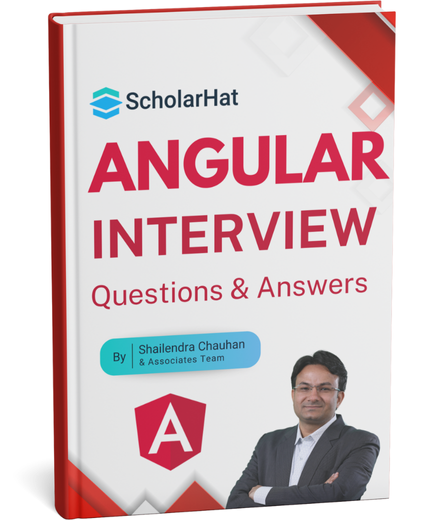 Crack Your Next Angular Interview – Grab the Free Expert eBook!
Crack Your Next Angular Interview – Grab the Free Expert eBook!Angular Interview Questions and Answers Book Unlock expert-level Angular interview preparation with our exclusive eBook! Get instant access to a curated collection of real-world interview questions, detailed answers, and professional insights — all designed to help you succeed.
No downloads needed — just quick, free access to the ultimate guide for Angular interviews. Start your preparation today and move one step closer to your dream job!.
FAQs
- Technical Round: Focuses on your expertise in Angular, front-end technologies, and coding skills.
- Managerial Round: Assesses your experience, problem-solving abilities, and how you handle project-related challenges.
- HR Round: Evaluate your personality, communication skills, and cultural fit within the company.