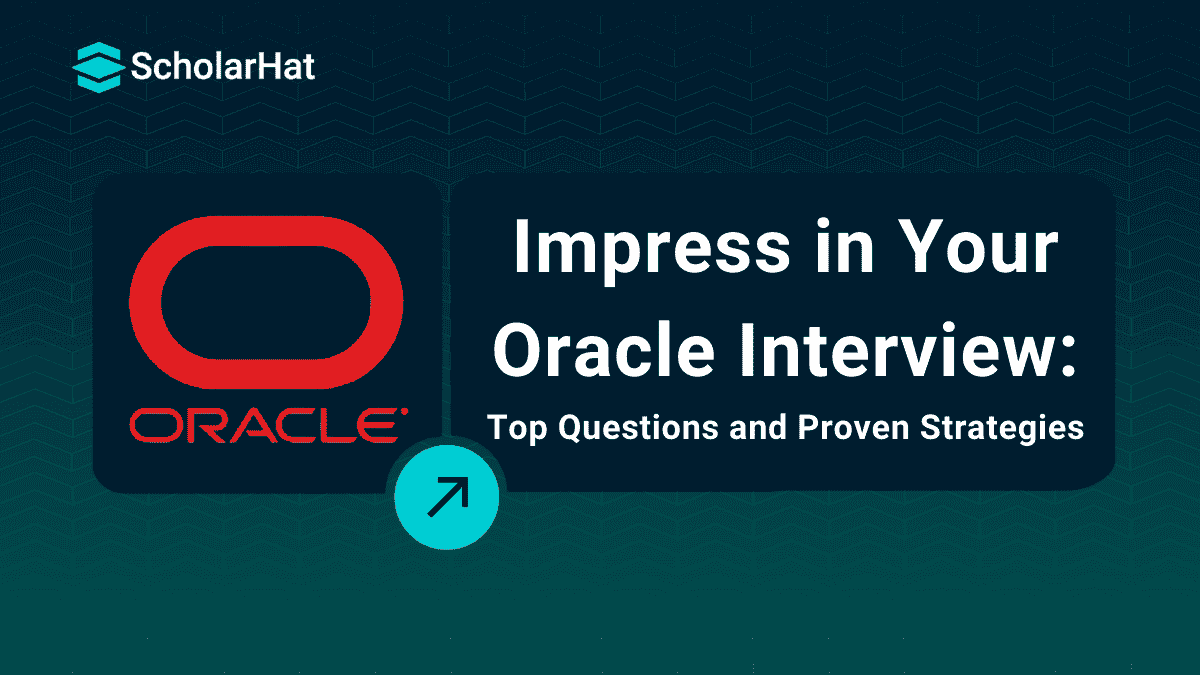23
JanTop 35+ Oracle Interview Questions & Answers for Freshers & Experienced 2025
Oracle Interview Questions
Oracle is a leading tech company renowned for its expertise in databases, cloud solutions, and enterprise software. Whether you're a fresher graduate or an experienced professional, preparing for an Oracle interview is essential to securing a position with the company.
In this interview tutorial, we will explore Oracle interview questions. Once you understand the basic concepts of Oracle, you can gradually move on to more advanced and recent topics. Developing a good understanding of Oracle foundations is an important first step. Let us take an in-depth look at this guide.
What should you expect in Oracle Interviews?

Understanding the Oracle Interview Process
| Section | Description |
| Eligibility Criteria |
|
| Online Application |
|
| Recruitment Process | |
| Interview Rounds |
|
| Technical Interview Questions (Freshers) |
|
| Technical Interview Questions (Experienced) |
|
| HR Interview Questions |
|
Common HR Interview Questions
Q1. Why do you want to work for Oracle?
Answer: When answering this question, focus on Oracle’s impact on the tech industry and how your skills align with its vision.
Example: Oracle is a world leader in database technology and cloud computing, two fields I'm quite interested in, and I want to work there. I respect Oracle's dedication to innovation and its influence on global data management. My experience with cloud solutions and database administration fits quite nicely with Oracle's projects, and I think I can benefit your team by offering my abilities to manage cloud migrations and optimize database performance.
Q2. How do you handle tight deadlines or stressful situations?
Answer: Describe your approach to managing stress and organizing tasks, highlighting any strategies that ensure efficiency.
Example:I stay organized and break down projects into manageable steps to handle tight deadlines effectively. By prioritizing the critical aspects of a project, I stay focused on key objectives. During challenging periods, I make it a priority to communicate with my team early on to ensure everyone is aligned and fully informed. This helps us manage expectations and enables us to collaborate effectively, meeting deadlines without compromising on quality.
Q3. What are your greatest strengths and weaknesses?
Answer:You could highlight a weakness you are currently working to improve on and then showcase the strengths that are relevant to the position.
Example: One of my greatest strengths is my problem-solving ability, especially when it comes to tackling complex database challenges. I enjoy analyzing issues thoroughly and creating solutions that enhance system efficiency. As for a weakness, I sometimes focus too much on achieving perfection, which can impact my pace. I’m addressing this by setting practical deadlines and balancing quality with efficiency to maintain steady progress.
Q4. Describe a time when you faced a challenge at work. How did you handle it?
Answer:You could provide a specific example, describe the challenge you faced, and explain the steps you took to resolve it.
Example:In a prior position, I faced an obstacle on a vital project with a short timeline and an unanticipated database issue. I approached it step by step, first identifying the most important duties and then working closely with my team to troubleshoot rapidly. We solved the problem and finished the task on time by prioritizing well and being calm, ensuring that our client had a smooth experience with minimal delays.
Q5. Where do you see yourself in five years?
Answer: Show ambition and align your career goals with potential growth within Oracle.
Example:I see myself moving up to a senior job at Oracle in five years, like senior database administrator or perhaps becoming a data architect. In order to support creative, significant projects that help our clients, I intend to expand my knowledge of Oracle technologies. Additionally, I would like to be able to actively support Oracle's objectives in significant ways and mentor younger team members.
Q6. What motivates you to succeed?
Answer: Concentrate on areas of the job that motivate you, such as problem-solving or making a significant contribution.
Example: The chance to take on difficult tasks and see how my efforts actually affect business results inspires me. My motivation to succeed is maintained by streamlining procedures and participating in worthwhile projects. It would really inspire me to know that my work will contribute to the success of Oracle's clients.
If you want to be confident about the HR round, you can go through these Most Commonly Asked HR Interview Questions and Answers. Now, let’s get into the specific interview questions for different roles and experiences at Oracle.
Oracle Database Interview Questions
Q7. What’s the difference between an Oracle database and an Oracle instance?
Ans: In simple terms, an Oracle database and an Oracle instance are related but different things.
- Oracle Database: This is where all the data is stored. It includes tables, records, and all the information you are working with. It is like a big container that holds your data.
- Oracle Instance: This is the software and memory that allows you to work with the database. The instance is what makes the database run by using system resources like memory and processes. It is like the engine that powers the database and allows you to interact with the stored data.
So, the difference is that the database is the storage, while the instance is the set of tools that let you access and manage that storage.
Q8. How do you perform performance tuning in Oracle?
Ans:Performance tuning in Oracle is about improving how fast and efficiently the database works. Here’s how you can do it:
1. Check the SQL Queries:
- Make sure the SQL queries running on the database are written well. Poorly written queries can slow things down.
- It is like checking if the directions to reach a place are simple or if they take a long route.
2. Use Indexes:
- Add indexes to columns that are often searched or used in conditions (like WHERE clauses). Indexes help the database find data faster.
- It is like using a shortcut in a book’s index to find a chapter instead of reading every page.
3. Optimize Memory Usage:
- Adjust the memory settings so the database can store more data in memory, reducing the need to read from the disk every time.
- It is like using more RAM on your computer so programs run faster.
4. Monitor Performance:
- Oracle tools like AWR (Automatic Workload Repository) and ADDM (Automatic Database Diagnostic Monitor) can be used to identify slow processes or queries.
- It is like using a health tracker to find out which part of your day is slow or tiring.
5. Partition Large Tables:
- Split large tables into smaller pieces (called partitions) so that searches or queries run faster.
- It is like breaking a large task into smaller, easier parts.
6. Use Parallel Processing:
- If a query takes a long time, you can split it up so different parts of it run at the same time, making it faster.
- It is like having multiple people work on a task instead of just one.
- By focusing on these areas, you can make your Oracle database run faster and smoother.
Q9 . Explain Oracle’s backup and recovery process.
Oracle’s backup and recovery process step by step:
- Create physical backups using Recovery Manager (RMAN) to secure your data files, control files, and log files.
- Perform logical backups with Data Pump to back up specific tables or schemas.
- Enable redo and archive logs to track and store changes, which helps you recover data to a specific point in time.
- Restore and recover databases using backups and redo logs to handle unexpected failures and ensure data consistency.
Very few database systems offer the extensive backup and recovery options that Oracle does. Mastering these tools will greatly enhance your Oracle knowledge and help ensure database reliability and resilience.
Q10. What is Oracle Data Guard, and what are its main benefits?
Oracle Data Guard helps protect your data by maintaining a standby database. This backup database can take over if the primary one fails. It provides:
- High Availability: Your data is always available, even if there’s an issue.
- Disaster Recovery: If something bad happens, the standby can take over.
- Data Protection: Ensures your data stays safe.
It is like having a backup driver ready to take the wheel if something happens to the main one so the journey continues smoothly.
Q11. What is a tablespace in Oracle?
A tablespace is a logical space where data is stored in Oracle, like tables and indexes. It helps organize data storage and makes managing it easier. It is like having different shelves in a library to keep books neatly arranged for easy access.
Q12. How do you handle deadlocks in Oracle?
A deadlock happens when two transactions are waiting on each other and can’t proceed. To handle it:
- Identify the transactions causing the deadlock.
- Terminate one of them to free up resources.
To avoid deadlocks, you should always lock resources in the same order. It is like two cars stuck on a narrow road, and one has to reverse to let the other pass. To prevent this, you need to agree on who goes first.
| Read More: DBMS Interview Questions For Freshers {Download PDF} |
Oracle Interview Questions for Java
Q13. How do you connect a Java application to an Oracle database?
Here’s how to connect a Java application to an Oracle database in simple steps:
- Load the Oracle JDBC Driver: This is a small program that helps Java connect to the Oracle database. You usually do this by adding the driver to your project.
- Provide Connection Details: Enter the database’s URL, username, and password. This information tells Java where to find the database and how to access it.
- Create the Connection: Use the JDBC driver to establish a connection with the Oracle database. This connection lets Java send and receive data from the database.
- Execute SQL Queries: Once connected, you can send SQL queries to the database to get, add, or update data.
- Handle Errors: Always check for errors, like connection issues or SQL errors, to ensure everything runs smoothly.
Following these steps lets Java applications connect to and work with an Oracle database efficiently.
Q14. What is JDBC, and how do you use it with Oracle databases?
JDBC (Java Database Connectivity) is an API that helps Java programs talk to databases. With JDBC, you can:
- Create a connection to the Oracle database.
- Run SQL queries from Java code.
- Get results from the database.
It is like using a phone to communicate between Java and Oracle to exchange information.
Q15. How do you handle SQL exceptions in Java?
Ans: When working with databases in Java, handling SQL exceptions is crucial for creating reliable applications. SQL exceptions occur during database operations, like connection issues or SQL syntax errors. Here’s how you can handle them effectively:
- Use Try-Catch Blocks: Wrap your database interaction code in a try-catch block to catch SQLExceptions.
- Log the Error: Use proper logging mechanisms to log the exception details for debugging purposes.
- Use Multiple Catch Blocks: Catch different types of exceptions (e.g., SQLTimeoutException, SQLSyntaxErrorException) separately to handle specific cases more effectively.
- Close Resources: Always close the database resources like connections, statements, and result sets in a finally block to avoid resource leaks.
By handling SQL exceptions properly, you can ensure that your Java applications are more robust and can gracefully handle database errors. Use these techniques to improve your error-handling skills in Java.
Q16. How can you optimize database queries in a Java application?
You can make your Java application's database queries faster by:
- Using prepared statements (they are pre-compiled and run faster).
- Adding indexes to columns that you search or use a lot.
- Batching queries means sending multiple queries at once instead of one at a time.
It is like organizing a task so you can do it quicker and with less effort.
Boost your career with focused interview practice!
- SAP Interview Questions
- Microsoft Interview Questions
- Salesforce Interview Questions
- Google Interview Questions
Oracle SQL Queries Interview Questions
Q17. Write a SQL query to find the second-highest salary in an employee table.
Ans: The query to find the second-highest salary is:
SELECT MAX(salary)
FROM employees
WHERE salary < (SELECT MAX(salary) FROM employees);
Q18. How do you handle NULL values in Oracle SQL?
Ans:In Oracle SQL, you can handle NULL values using functions like:
- NVL: This function replaces a NULL with a value you specify. It is like saying, "If there’s nothing, use this default value instead."
- COALESCE: This checks multiple columns and returns the first non-NULL value. It is like asking, "Is there something here? If not, check the next one."
- IS NULL / IS NOT NULL: These conditions help you check if a value is NULL or not.
Using these SQL functions helps you manage situations where a field might not have any data. It is like planning for when something is missing and deciding what to do.
Q19. What’s the difference between ‘INNER JOIN’ and ‘OUTER JOIN’ in Oracle SQL?
| Feature | INNER JOIN | OUTER JOIN |
| Definition | Returns only the rows that have matching values in both tables. | Returns all rows from one table and the matched rows from the other table. |
| Result Set | Only includes rows with matches in both tables. | This includes all rows from one table and matched rows from the second table; if there is no match, NULLs are returned for the second table. |
| Use Case | Use when you need only matching records. | Use when you want all records from one table regardless of matches. |
| Types | There is only one type: INNER JOIN. | Includes LEFT OUTER JOIN, RIGHT OUTER JOIN, and FULL OUTER JOIN. |
| Example | SELECT * FROM TableA INNER JOIN TableB ON TableA.id = TableB.id; | SELECT * FROM TableA LEFT OUTER JOIN TableB ON TableA.id = TableB.id; |
Q20. Explain how to optimize a SQL query with large datasets.
Ans: When working with large datasets, optimizing your SQL queries can make a big difference in performance. Here are some tips to help you optimize:
- Use Indexes:
Create indexes on columns that you frequently search, filter, or join. Indexes help the database find data faster. It is like having a fast reference guide instead of reading through every page of a book.
- Limit the Result Set:
Use WHERE clauses to filter out unnecessary rows. This reduces the amount of data the database has to process. It is like only taking the relevant pages from a large document instead of the whole thing.
- Select Only Required Columns:
Instead of using SELECT *, specify only the columns you need. This reduces the amount of data transferred and processed. It is like only bringing home the groceries you need rather than the whole shopping cart.
- Avoid Using Functions on Indexed Columns:
If you use functions (like UPPER, LOWER) on indexed columns in your WHERE clause, the database might not use the index effectively. It is like asking someone to find a book but giving them a special task that slows them down.
- Use JOINs Instead of Subqueries:
Where possible, use SQL JOIN statements instead of subqueries, as they are more efficient. It is like working together on a project instead of asking for help one step at a time.
- Consider Partitioning Large Tables:
If you have very large tables, consider partitioning them to improve query performance. It is like organizing a huge closet into smaller sections so you can find things easily.
- Analyze and Gather Statistics:
Regularly analyze your tables and gather statistics to help the optimizer make better decisions about how to execute queries. It is like keeping updated information on hand so you can make the best choices.
By following these tips, you can significantly improve the performance of your SQL queries when dealing with large datasets.
Q21. How do you find duplicate records in a table?
Ans: The query to find duplicate records in a table is:
SELECT column_name, COUNT(*)
FROM table_name
GROUP BY column_name
HAVING COUNT(*) > 1;
Q22. How do you fetch the current date in Oracle SQL?
Ans: You can fetch the current date using the SYSDATE function as shown:
SELECT SYSDATE FROM DUAL;
| Read More: Top 50 SQL Queries Interview Questions and Answers To Get Hired |
Oracle Cloud Interview Questions
Q23. What is Oracle Cloud Infrastructure (OCI)?
Ans: Oracle Cloud Infrastructure (OCI) is Oracle's platform in the cloud. It offers services like computing, storage, networking, and databases to help you build and run applications online. It is like a toolbox in the cloud where you can find all the tools you need to create and manage your applications.
Q24. How do you migrate an on-premises Oracle database to the cloud?
Ans: To move an on-premises Oracle database to the cloud, you can use tools like Oracle Data Pump, RMAN, or GoldenGate. These tools help transfer your data and settings smoothly. It is like packing your belongings carefully to move them from one house to another without losing anything.
Q25. Explain Oracle Autonomous Database features.
Ans: Oracle Autonomous Database is a special type of database that manages itself. It can self-manage, self-secure, and self-repair. It uses machine learning to automate tasks like tuning, backups, and scaling up or down as needed. It is like having a smart assistant that takes care of your database for you, making everything run smoothly.
Q26. What are the security best practices for Oracle Cloud?
Ans: Some security best practices for Oracle Cloud include:
- Using multi-factor authentication adds an extra layer of security.
- Encrypting your data, both when it’s stored and when it’s being transferred.
- Regularly update and patch your systems to keep them secure.
- Setting up network security using tools like virtual cloud networks and security lists.
- Applying the principle of least privilege when giving access to users.
It is like locking your doors, installing alarms, and only giving keys to trusted friends to keep your home safe.
Oracle SQL Interview Questions and Answers
Q27. What is a foreign key in Oracle SQL?
Ans: A foreign key in Oracle SQL is a column (or a group of columns) in one table that links to the primary key of another table. It helps maintain referential integrity by ensuring that the value in the foreign key column matches a value in the primary key column of the related table.
It is like a reference or a connection that shows how two tables are related, making sure that you can't add a value that doesn’t exist in the other table. For example, if you have a table of orders and a table of customers, the customer ID in the orders table would be a foreign key that connects each order to a specific customer in the customer's table.
Q28. How do you write a query to fetch the highest salary from a table?
SELECT MAX(salary) FROM employees;
Q29. What’s the difference between ‘DELETE’ and ‘TRUNCATE’ in Oracle SQL?
| Feature | DELETE | TRUNCATE |
| Definition | Removes rows from a table based on a condition or removes all rows if no condition is specified. | Removes all rows from a table without logging individual row deletions. |
| Transaction Control | It can be rolled back if used within a transaction. | It cannot be rolled back once executed. |
| Performance | Slower, especially with large datasets due to logging. | Faster because it does not log individual row deletions. |
| Trigger Activation | Activates triggers defined on the table. | Does not activate triggers. |
| Space Reclamation | Space can be reused immediately, but the table structure remains. | Reclaims space used by the table immediately, and the table structure remains. |
| Example | DELETE FROM TableName WHERE condition; | TRUNCATE TABLE TableName; |
Q30. What is a cursor in Oracle SQL?
Ans: A Cursor in SQL is a database object used to retrieve and manipulate data row-by-row. It points to the context area of the SQL statement's result set. Cursors are useful for fetching and processing rows one at a time in PL/SQL programs.
Q31. How do you create a view in Oracle SQL?
CREATE VIEW view_name AS
SELECT column1, column2
FROM table_name
WHERE condition;
More Questions for Oracle Interview
1. What is the difference between hot and cold backup in Oracle?
| Aspect | Hot Backup (online backup) | Cold Backup (Offline Backup) |
| Database Status | Database remains open and available to users during the backup. | Database must be shut down and offline before backup. |
| Downtime | No downtime, users can continue to work while the backup runs. | Requires downtime, users cannot access the database during backup. |
| Backup Process | Put each tablespace in backup mode (or use RMAN for online backup). Copy datafiles, redo logs, and control files while database is running. | Shut down database. Copy all datafiles, redo logs, and control files at OS level. |
| Consistency | Backup is not automatically consistent, but Oracle uses redo logs to ensure recoverability. | Backup is consistent by default because database is closed (no transactions running) |
| Complexity | More complex to manage manually. Usually done with RMAN for safety and simplicity. | Simple to perform (just copy files) but requires scheduled downtime. |
| Use Case | Suitable for production databases where downtime is not acceptable. | Suitable for small databases, test environments, or systems where downtime is acceptable |
2. What is dynamic SQL and Ref Cursors in PL/SQL.
Dynamic SQL means constructing and executing SQL statements at runtime, instead of hardcoding them.
A Ref Cursor (short for "reference cursor") is a pointer to a result set. It allows you to return query results from PL/SQL blocks, procedures, or functions to the calling program like another PL/SQL block, Java, Python, etc.
| Feature | Dynamic SQL | Ref Cursor |
| Definition | SQL built and executed at runtime. | Pointer to a result set(cursor variable). |
| Use Case | For DDL, dynamic WHERE clauses, unknown SQL at compile time. | To return/query data dynamically to calling program. |
| Key Keyword | EXECUTE IMMEDIATE, DBMS_SQL. | REF CURSOR, OPEN ... FOR |
| Flexibility | High, query is built dynamically. | High, can return different queries with weak cursor. |
3. How do you handle mutating table errors in triggers?
Ways to Handle Mutating Table Errors:
- Combine BEFORE ROW, AFTER ROW, and AFTER STATEMENT sections in one trigger.
- Store changing data in a collection during row-level events.
- Perform queries or updates in AFTER STATEMENT section
2. Use Package Variables and Statement-Level Trigger
- Create a PL/SQL package with variables/collections to store row data.
- Use row-level trigger to collect changed data into the package.
- Use statement-level trigger to query the table safely after all row operations are done.
4. What is Oracle GoldenGate, and how is it used for replication?
Oracle GoldenGate Replication Process:
- Install GoldenGate binaries on source and target systems.
- Configure database connectivity (Oracle, MySQL, SQL Server, etc.).
- Configure Extract on the source database.
- It reads redo/transaction logs and captures committed changes (INSERT, UPDATE, DELETE).
- Extract writes captured data to a local trail file on the source server.
- Ensures changes are saved even if network/target is temporarily unavailable.
- Data Pump extracts data from local trail and sends it to the target system.
- Creates a remote trail file on the target server.
- Configure Replicat on the target database.
- Reads remote trail files and applies transactions to target database tables.
- GoldenGate maintains checkpoints so it knows where to resume after a restart or failure.
- Start Extract, Pump, and Replicat processes.
- Monitor them using GGSCI (GoldenGate command interface) to ensure continuous replication.
5. Describe Oracle Exadata and its features.
Key Features of Oracle Exadata:
- Smart Scan Technology – moves SQL work to the storage area, which lowers the amount of data that needs to be sent.
- Hybrid Columnar Compression (HCC) – shrinks data size by as much as 10 times for tasks that analyze information.
- InfiniBand/RoCE Networking – provides a super-fast and quick connection between the computers and the storage.
- Extreme Performance – supports online transactions, data analysis, and various tasks at the same time.
- Elastic Scalability – allows you to increase capacity by adding extra computers or storage units.
6. What are hash clusters in Oracle?
Summary
Oracle interview questions typically cover a wide range of topics, including technical skills related to programming, databases, and system design. Candidates can expect questions on core database concepts such as SQL, normalization, indexing, and query optimization, as well as coding challenges. Additionally, interviewers may ask situational and behavioral questions to assess problem-solving, teamwork, and communication skills. Preparing for these diverse topics will help candidates demonstrate their technical expertise and fit for Oracle's work culture. Best of luck with your interview!!!