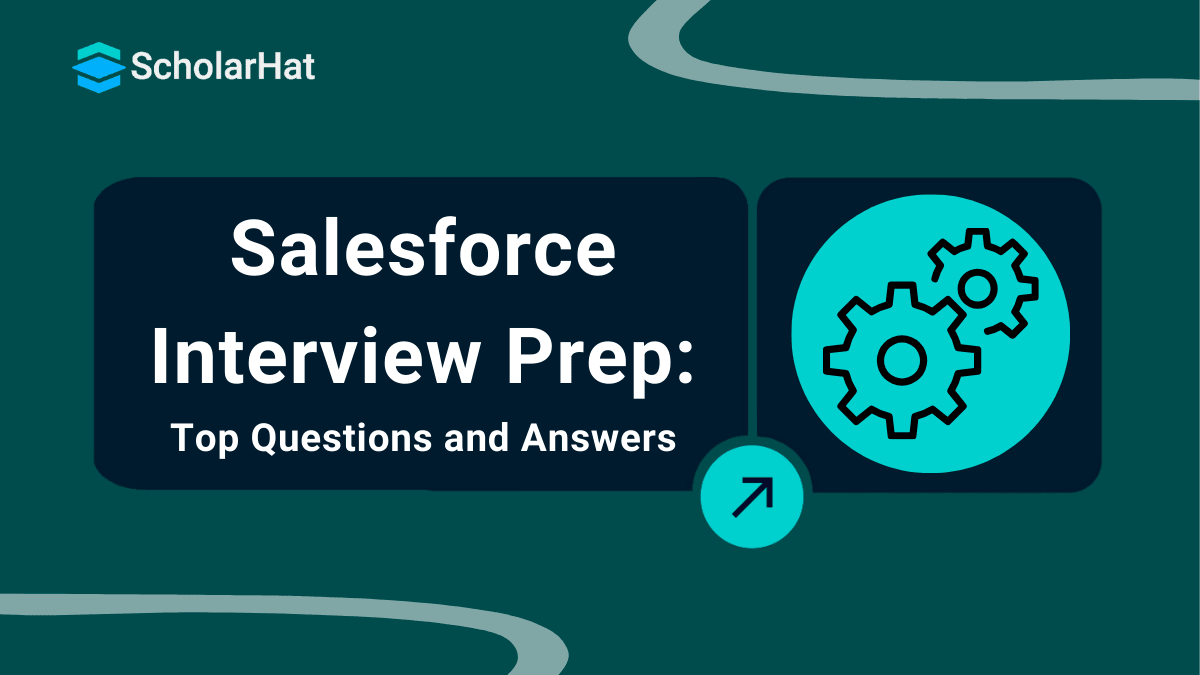18
AprJob Ready 80+ Salesforce Interview Questions & Answers 2025
Salesforce Interview Questions and Answers
Getting ready for Salesforce interview questions is a move for anyone who is getting ready for an interview. Those looking to pursue a career in CRM systems. Having a grasp of these questions can help boost your confidence and pave the way for success. That's why we've compiled this list of Salesforce interview questions and answers. A valuable tool for developers keen on progressing in their CRM careers.
Explore the contents of the Interview Tutorial to get insights into what you might encounter during Salesforce Interviews. Such as details on the Salesforce Interview Process for newcomers and specific interview questions for roles like Salesforce Administrator and Developer positions, such as Testing/Quality Assurance roles and CP Quote (CP) interviews, among others.
What to Expect in Salesforce Interviews?
In a Salesforce interview, you will most likely talk about your previous expertise with Salesforce technologies and how you used them to address customer management difficulties. Expect questions on configuring and modifying Salesforce, working with data, and linking it to other technologies. If it's a technical function, there may be some coding involved; otherwise, the focus will be on optimizing customer procedures.
Understanding the Salesforce Interview Process
| Section | Description |
| Eligibility Criteria |
|
| Online Application |
|
| Recruitment Process |
|
| Interview Rounds |
|
| Technical Interview Questions (Freshers) |
|
| Technical Interview Questions (Experienced) |
|
| HR Interview Questions |
|
Salesforce Interview Questions for Freshers
Q 1. What is Salesforce?
Salesforce is a tool that helps businesses keep track of their customers in one place. It helps with things like sales, customer support, and marketing, all working together. And because it’s online, you can use it anytime, anywhere.
Q 2. What are the different types of Salesforce clouds?
Salesforce offers different "clouds" or specialized services, including:
- Sales Cloud: Helps sales teams track leads and close deals.
- Service Cloud: Focuses on customer support and service management.
- Marketing Cloud:Handles marketing campaigns and customer engagement.
- Community Cloud:develop online spaces for customers, partners, and employees to connect.
Q 3. What is a Salesforce object?
An object in Salesforce is just like a table that contains information. There are two types:
- Standard Objects: These are ready-made tables, like Accounts and Contacts, that come with Salesforce.
- Custom Objects: Users develop these tables to contain information that is particular to their company needs.
Q 4. Who is a Salesforce administrator?
ASalesforce administratoris a person who has access to handle the Salesforce platform.They create user accounts, adjust features, offer assistance, and keep the system running smoothly.
Q 5. What is a record in Salesforce?
A record is a single entry in an object. For example, if "Contacts" is an object, each person's information (like name, email, and phone number) is a record within that object.
Q 6. What is the difference between a workflow rule and a process builder?
Both are tools for automating tasks in Salesforce, but:
- Workflow Rule: A simpler tool for automating basic tasks such as sending emails or changing fields when certain circumstances are satisfied.
- Process Builder: A more advanced tool that enables more complicated automation, such as changing numerous entries or creating new records depending on certain criteria.
Q 7. What is a report in Salesforce?
It is a Salesforce feature, and you can use this reports feature to organize your data in a structured manner. It helps you see patterns, monitor progress, and make good decisions using the information.
Q 8. What are Salesforce fields?
Salesforce fields are data points within objects that store specific information, like names, emails, or phone numbers.
Q 9. What is the purpose of validation rules?
Validation rules in Salesforce ensure that the data entered fulfills specific requirements. For example, a rule may prevent a user from saving a record if the email field is left blank, so ensuring data accuracy.
Q 10. How can you import data into Salesforce?
You can bring data into Salesforce using tools like:
- Data Import Wizard: A simple tool for importing data, ideal for novices.
- Data Loader: A more complex tool for bulk data uploads, perfect for experienced users working with huge datasets.
Salesforce Administrator Interview Questions
Q 11. Explain a Salesforce Administrator.
A Salesforce Administrator customizes and manages Salesforce to ensure it works efficiently for the business.
Q 12. What are the key features of Salesforce?
The key features of Salesforce:
- CRM Management
- Automation
- Reports and Dashboards
- Customization
- Integration
- Collaboration
Q 13. How do you manage user permissions in Salesforce?
In Salesforce, user permissions are governed via profiles and permission settings.
- Profiles: Define users' baseline rights, such as access to objects, fields, and records.
- Permission Sets: Allow users to be granted extra rights without updating their profile, increasing flexibility.
- Roles: Control the level of data access depending on hierarchy, determining who may view which records.
Q 14. What is a profile in Salesforce?
A profile defines a user's permissions and access levels within Salesforce. It determines what objects, fields, and records a user can see and edit.
Q 15. What are the roles in Salesforce?
Roles help control data visibility within the organization.
- System Administrator: Full access to all features and settings in Salesforce.
- Standard User: Access to basic features, like creating and editing records.
- Read-Only User: Can view records but not edit them.
- Custom Roles: Roles created to meet specific business needs with tailored access levels.
- Manager: Typically has access to records within their team or department.
- Sales User: Focused on managing sales-related tasks and data.
- Marketing User: Primarily handles marketing tools and campaigns in Salesforce.
Q 16. How do you create a report in Salesforce?
To create a report, you should:
- Go to the "Reports" tab.
- Click "New Report" and select a report type.
- Customize the report by adding fields and filters.
- Save and run the report.
- Name and share the report as needed.
Q 17. What is a dashboard in Salesforce?
A Salesforce dashboard is a visual summary of important business data displayed with charts and graphs for easy analysis.
Q 18. What is the purpose of validation rules?
The main purpose of Validation rules are:
- Validation rules ensure data entered into Salesforce meets specific requirements.
- They help maintain data accuracy by preventing incorrect or incomplete information from being saved.
Q 19. How can you automate processes in Salesforce?
Automation can be achieved using tools like workflow rules, process builders, and flows, which allow you to automate tasks based on certain conditions without manual intervention.
Q 20. What steps would you take to ensure data quality in Salesforce?
- Use Validation Rules: Ensure data is accurate by setting rules that check for required fields and correct formats.
- Implement Data Import Wizard: Use tools to properly import clean data into Salesforce.
- Regular Data Audits: Periodically review and clean up data to remove duplicates or outdated information.
- Train Users: Educate users on how to correctly enter data and follow best practices.
- Set Up Picklist Fields: Limit data entry to predefined options to avoid inconsistencies.
Salesforce Developer Interview Questions
Q 21. What is Salesforce Development?
Salesforce development involves creating and customizing applications on the Salesforce platform using programming languages and tools like Apex, Visualforce, and Lightning components.
Q 22. What is Apex?
Apex is a highly typed programming language used to develop Salesforce apps. It enables developers to create unique business logic, execute database operations, and add advanced features.
Q 23. What are the triggers in Salesforce?
Triggers are pieces of code that automatically execute in response to specific events on Salesforce records, such as when a record is inserted, updated, or deleted.
Q 24. How do you create a Visualforce page?
To create a Visualforce page, follow these steps:
- Go to Salesforce Setup.
- Search for Visualforce Pages.
- Click New to create a new page.
- Write your HTML and markup for the page.
- Click Save to save the page.
Q 25. What is Lightning Web Components (LWC)?
LWC is a programming model for building user interfaces in Salesforce. It is a modern framework that uses web standards and offers better performance compared to the older Aura components.
Q 26. What are the different types of Salesforce APIs?
Salesforce provides several APIs, including REST API for web services, SOAP API for XML-based services, Bulk API for handling large data volumes, and Metadata API for managing metadata.
Q 27. How do you handle governor limits in Apex?
Governor limits are restrictions set by Salesforce to ensure efficient use of resources. To handle them, developers can optimize queries, use collections effectively, and avoid unnecessary DML operations.
Q 28. What is the difference between a workflow rule and a process builder?
Workflow rules are simpler and automate basic actions, while Process Builder is more powerful and allows for complex automation involving multiple actions and criteria.
Q 29. How can you integrate Salesforce with external systems?
Integration can be achieved through various methods like APIs, outbound messages, middleware, and third-party tools like MuleSoft.
Q 30. What is a deployment process in Salesforce?
The deployment process involves moving changes from one Salesforce environment to another (e.g., from a sandbox to production) using tools like Change Sets, ANT Migration Tool, or Salesforce DX.
Prepare better, crack interviews faster!
- Capgemini Interview Questions
- Infosys Interview Questions
- Wipro Interview Questions
- Cognizant Interview Questions
Salesforce Testing/QA Interview Questions
Q 31. What is Salesforce Testing?
Salesforce Testing checks if the applications built on the Salesforce platform work properly and meet the required standards.
Q 32. What are the different types of testing in Salesforce?
The main types of testing include:
- Unit Testing: Testing individual parts of the application.
- Functional Testing: Checking if features work as intended.
- Integration Testing: Ensuring different parts of the application work together.
- User Acceptance Testing (UAT): Getting feedback from users to confirm the application meets their needs.
- Regression Testing: Making sure changes don’t break existing features.
Q 33. How do you perform Unit Testing in Salesforce?
In Salesforce, you write small test scripts called test classes that check if your code (Apex classes and triggers) behaves as expected. This helps find errors early.
Q 34. What is the purpose of using Test Data in Salesforce?
Test data is fake data used in tests. It helps you check different scenarios without using real customer data, making sure your tests are reliable and safe.
Q 35. How do you validate data integrity in Salesforce?
You ensure data integrity by using rules that check if the data entered is correct and follows the business guidelines. You can also use automated tests to verify this.
Q 36. What tools can you use for Salesforce testing?
Some tools include:
- Selenium:This is for checking the user interface (UI).
- Provar: Specifically designed for testing Salesforce applications.
- Apex Test Framework:This is for unit testing of the Apex code.
Q 37. How do you ensure coverage for Apex code?
Coverage means how much of your code is tested. You write tests that cover different scenarios and make sure your code is at least 75% covered before deploying it to production.
Q 38. What is Regression Testing, and why is it important in Salesforce?
Regression Testing checks if the existing features still work after new changes. It’s important because it helps ensure that new updates don’t create new problems in the application.
Q 39. How do you perform User Acceptance Testing (UAT) in Salesforce?
UAT involves letting actual users test the application to see if it meets their expectations and works as they need it to. This feedback helps improve the system before it goes live.
Q 40. What challenges have you faced while testing in Salesforce?
Some common challenges include:
- Governor Limits: Rules in Salesforce that limit resource usage.
- Data Consistency: Making sure test data is reliable and matches real data.
- Managing Test Data: Creating and maintaining the right data for testing.
- Integration Testing: Ensuring different parts of the application work well together.
Salesforce CPQ Interview Questions
Q 41. What is Salesforce CPQ?
Salesforce CPQ is a tool that helps companies quickly generate accurate quotes for their products and services. It streamlines the sales process by automating pricing, discounting, and product configuration.
Q 42. What are the key features of Salesforce CPQ?
Key features include product configuration, pricing rules, discount management, quote generation, and integration with Salesforce CRM for a seamless sales process.
Q 43. How does Product Configuration work in CPQ?
Product Configuration allows sales reps to select products and customize them according to customer needs. It ensures that only compatible options are available, preventing errors in the quote.
Q 44. What are Price Rules in Salesforce CPQ?
Price Rules are conditions set to adjust prices based on certain criteria, such as customer type, volume discounts, or promotional offers. They help automate pricing calculations.
Q 45. How do you create a Quote in Salesforce CPQ?
To create a Quote, a sales rep selects a customer and adds products to the Quote. They can then customize pricing, apply discounts, and generate a professional quote document.
Q 46. What is the purpose of Discounting in CPQ?
Discounting allows sales reps to offer reductions in price to encourage sales. Salesforce CPQ provides tools to manage discount approval processes and ensure compliance with pricing strategies.
Q 47. Can you explain the difference between a Quote and an Order in Salesforce CPQ?
A Quote is a proposal sent to a customer that details pricing and products. An Order is the confirmation of that Quote, typically created once the customer agrees to purchase the products or services.
Q 48. How do you handle approvals in Salesforce CPQ?
Approval processes in CPQ can be set up to require manager approval for discounts over a certain percentage or for specific product configurations. This ensures pricing strategies are followed.
Q 49. What is a Configuration Attribute?
Configuration Attributes are custom fields that allow sales reps to gather additional information about customer preferences during the product configuration process.
Q 50. How do you integrate Salesforce CPQ with other Salesforce products?
Salesforce CPQ can be integrated with other Salesforce products like Sales Cloud and Service Cloud to provide a unified experience, allowing for better data sharing and communication across teams.
Salesforce CPQ Interview Questions
Q 51. What is Salesforce CPQ?
Salesforce CPQ is a tool that helps companies quickly generate accurate quotes for their products and services. It streamlines the sales process by automating pricing, discounting, and product configuration.
Q 52. What are the key features of Salesforce CPQ?
Key features include product configuration, pricing rules, discount management, quote generation, and integration with Salesforce CRM for a seamless sales process.
Q 53. How does Product Configuration work in CPQ?
Product Configuration allows sales reps to select products and customize them according to customer needs. It ensures that only compatible options are available, preventing errors in the quote.
Q 54. What are Price Rules in Salesforce CPQ?
Price Rules are conditions set to adjust prices based on certain criteria, such as customer type, volume discounts, or promotional offers. They help automate pricing calculations.
Q 55. How do you create a Quote in Salesforce CPQ?
To create a Quote, a sales rep selects a customer and adds products to the Quote. They can then customize pricing, apply discounts, and generate a professional quote document.
Q 56. What is the purpose of Discounting in CPQ?
Discounting allows sales reps to offer reductions in price to encourage sales. Salesforce CPQ provides tools to manage discount approval processes and ensure compliance with pricing strategies.
Q 57. Can you explain the difference between a Quote and an Order in Salesforce CPQ?
A Quote is a proposal sent to a customer that details pricing and products. An Order is the confirmation of that Quote, typically created once the customer agrees to purchase the products or services.
Q 58. How do you handle approvals in Salesforce CPQ?
Approval processes in CPQ can be set up to require manager approval for discounts over a certain percentage or for specific product configurations. This ensures pricing strategies are followed.
Q 59. What is a Configuration Attribute?
Configuration Attributes are custom fields that allow sales reps to gather additional information about customer preferences during the product configuration process.
Q 60. How do you integrate Salesforce CPQ with other Salesforce products?
Salesforce CPQ can be integrated with other Salesforce products like Sales Cloud and Service Cloud to provide a unified experience, allowing for better data sharing and communication across teams.
Salesforce Flow Interview Questions
Q 61. What is Salesforce Flow?
Salesforce Flow is a tool that allows you to automate business processes by creating workflows that guide users through a series of steps. It can collect data, perform actions, and update records without needing code.
Q 62. What are the types of Flows in Salesforce?
There are mainly two types of flows:
- Screen Flows: These require user interaction and are used to collect data from users through screens.
- Autolaunched Flows: These run in the background without user input and are triggered by events like record creation or updates.
Q 63. How do you create a Flow in Salesforce?
To create a Flow, you go to Setup, find the Flow builder, and drag and drop elements like screens, actions, and logic. You then connect these elements to define the process.
Q 64. What is a Flow Variable?
A Flow Variable is a way to store information that you can use throughout the flow. For example, you can create a variable to hold a customer's name and use it later in the flow.
Q 65. How do you handle decisions in a Flow?
You can use the "Decision" element to create branches in your flow. This allows you to specify different paths based on conditions, like checking if a customer is new or returning.
Q 66. What is the difference between a Flow and a Process Builder?
While both tools automate processes, Flows are more flexible and can handle complex logic and user input. Process Builder is simpler and best for straightforward automation tasks.
Q 67. How do you debug a Flow?
Salesforce provides a debug mode that allows you to run the flow step-by-step to see how data changes and identify any issues. This helps you understand what happens during the flow execution.
Q 68. What are Record Collections in Flow?
Record Collections are groups of records that you can manipulate as a single unit. For example, you can retrieve multiple accounts at once and process them together in your flow.
Q 69. How can you call a Flow from a button or link?
You can create a custom button or link on a record page and configure it to launch the Flow. This allows users to start the flow directly from a record.
Q 70. What are some best practices for building Flows?
- Keep flows simple and organized to make them easier to understand.
- Use comments and labels to clarify the purpose of each element.
- Test your flows thoroughly to ensure they work as intended before deploying them.
Salesforce Security Interview Questions
Q 71. What is Salesforce Security?
Salesforce security refers to the measures and features that protect data within Salesforce. It ensures that only authorized users can access certain data and that data is safe from unauthorized access or attacks.
Q 72. What are Profiles in Salesforce?
Profiles are like job descriptions for Salesforce users. They define what a user can do in the system, such as which objects they can see, what records they can edit, and which apps they can access. Each user is assigned a profile that fits their role.
Q 73. What are Permission Sets?
Permission Sets are additional permissions that can be assigned to users on top of their profiles. They allow for more flexibility. For example, if a user needs temporary access to a specific feature, you can assign them a permission set without changing their profile.
Q 74. What is Role Hierarchy?
Role Hierarchy in Salesforce determines how data is shared within the organization. It defines who can see what data based on their position in the company. Higher roles can see data owned by lower roles, ensuring that managers can access their team’s information.
Q 75. What is Sharing Rules?
Sharing Rules are used to share records with users in different roles or groups. They allow you to grant access to records beyond the default settings in profiles and role hierarchy, making it easier for teams to collaborate.
Q 76. What is Field-Level Security?
Field-level security controls which fields a user can view or edit in a record. For example, some users may only need to see the name and phone number but not the salary information. This helps protect sensitive data.
Q 77. What is Organization-Wide Default (OWD)?
OWD settings control the baseline level of access users have to records they don’t own. It sets the default sharing rules for records. For instance, if set to "Public Read Only," anyone can see the records, but only the owner can edit them.
Q 78. What are Security Tokens?
Security Tokens are used to enhance the security of Salesforce accounts, especially for API access. If a user tries to log in from an untrusted IP address, they will need to enter a security token sent to their email to verify their identity.
Q 79. What is Two-Factor Authentication (2FA)?
Two-factor authentication is a security feature that requires users to provide two forms of identification before accessing their accounts. This usually involves something they know (like a password) and something they have (like a mobile phone).
Q 80. What are Auditing and Monitoring in Salesforce?
Auditing and Monitoring are practices used to track user actions within Salesforce. Salesforce has features like field history tracking and login history reports, which help administrators see who accessed data, what changes were made, and when.
Q 81. How do you secure data in Salesforce?
To secure data in Salesforce, you can use various features such as:
- Setting up profiles and permission sets.
- Implementing role hierarchy and sharing rules.
- Using field-level security to restrict access to sensitive information.
- Enabling two-factor authentication for added security.
Q 82. What is the importance of data encryption in Salesforce?
Data encryption protects sensitive information by converting it into a secure format that only authorized users can read. Salesforce provides features for encrypting data at rest and in transit to prevent unauthorized access.
How to Prepare for Accenture’s Interviews in 2025
Here are some common tips to prepare for Accenture’s Interviews in 2025
- Research Accenture: Understand the company's values, services, and recent projects. This knowledge will help you answer questions and show your interest.
- Review Job Description: Familiarize yourself with the specific role you’re applying for. Know the required skills and qualifications.
- Practice Common Interview Questions: Prepare answers for frequently asked questions, such as:
- Tell me about yourself.
- What are your strengths and weaknesses?
- Why do you want to work at Accenture?
- Prepare Behavioral Examples: Use the STAR method (Situation, Task, Action, Result) to structure your responses to behavioral questions. Have specific examples from your past experiences ready.
- Enhance Technical Skills: If you're applying for a technical role, brush up on relevant technologies and concepts. Practice coding or technical problems if necessary.
- Work on Soft Skills: Develop skills like communication, teamwork, and problem-solving. Accenture values collaboration and interpersonal skills.
- Mock Interviews: Conduct mock interviews with friends or mentors to build confidence and receive feedback on your performance.
- Prepare Questions for the Interviewer: Have thoughtful questions ready to ask about the company culture, team dynamics, or career growth opportunities. This shows your interest and engagement.
- Dress Professionally: Choose appropriate attire that fits the company culture. Aim for business casual or formal, depending on the role.
- Stay Calm and Positive: On the day of the interview, stay calm, be yourself, and maintain a positive attitude. Confidence can make a big difference.
Conclusion
In conclusion, preparing for Salesforce Interview Questions is essential for candidates looking to excel in their careers within the Salesforce ecosystem. Understanding key concepts and practicing Salesforce Developer interview questions can significantly enhance your chances of impressing interviewers. For freshers, mastering Salesforce Interview questions for freshers will provide a solid foundation to demonstrate your potential and eagerness to contribute to the organization.
| Download This PDF - Salesforce Interview Questions PDF By Scholarhat |