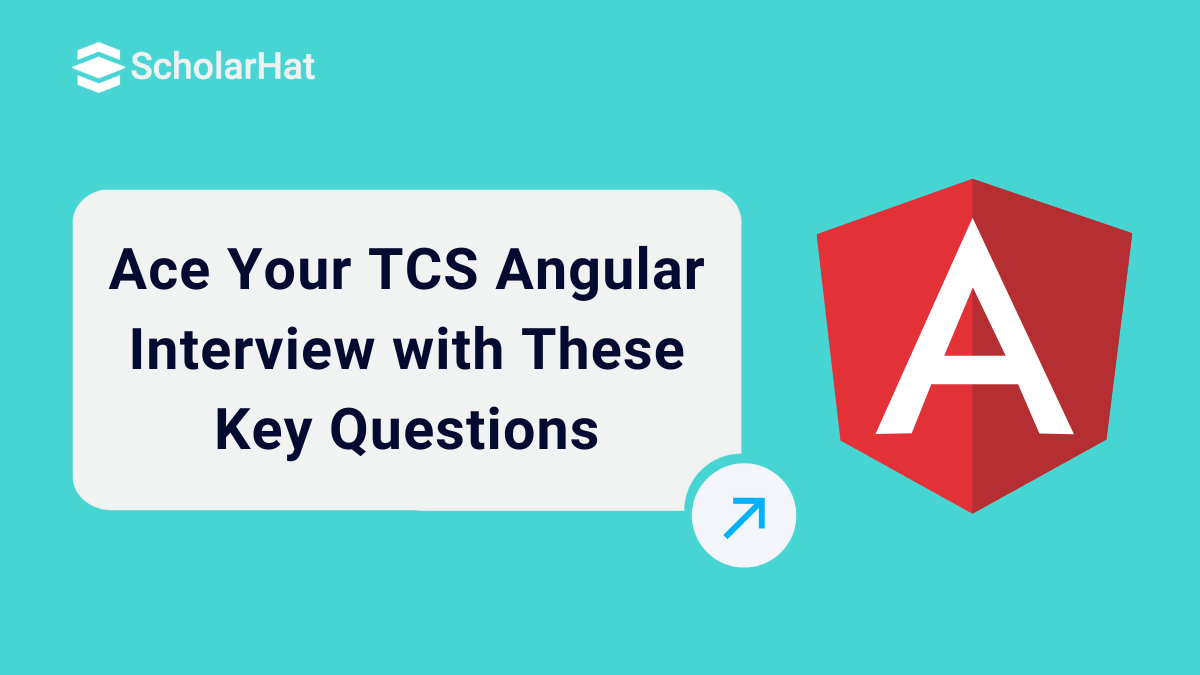08
JanPrepare for TCS Angular Interviews with These Must-Know Questions
TCS Angular Interview Questions
TCS Angular interview preparation can be a bit tricky, especially if you are a fresher. But don't worry! I'm here to guide you through every phase, from eligibility criteria to the types of questions you may face during each interview round. We'll cover everything from online assessments to technical and HR interviews so you can be confident in your TCS Angular interview. Let’s dive in.
In this Interview Tutorial, let’s go through the Angular interview questions and answers, along with eligibility criteria, recruitment process, interview rounds, TCS Angular Interview Questions for Freshers, TCS Angular Interview Questions for Experienced, HR Interview Questions, and more.
What to Expect in the TCS Angular Interview Process
The TCS Angular interview process typically focuses on your ability to build and manage web applications using Angular. It includes questions on Angular fundamentals like components, modules, services, directives, and lifecycle hooks. You may be asked to explain concepts such as dependency injection in angular, angular routing, and state management using RxJS. The process often involves coding tasks, debugging exercises, and scenario-based questions to assess your problem-solving abilities. Additionally, expect discussions on best practices, performance optimization, and handling real-world application challenges.
TCS Angular Interview Questions For Freshers
In this section, we’ll explore some of the most common TCS Angular interview questions that freshers may encounter. These questions will help you understand key Angular concepts like components, services, directives, and dependency injection. By going through these answers, you’ll build a strong foundation in Angular and be well-prepared for your interview. Let's dive into the questions and answers to help you succeed in your TCS Angular interview.
Q. 1: What is Angular?

Ans: Angular is a platform and framework for building single-page client applications using HTML and TypeScript. It provides a structure for developers to build applications using components, services, directives, and more.
Q. 2: What is the difference between Angular and AngularJS?
Ans: AngularJS is the original version of Angular, which was based on JavaScript, while Angular is a complete rewrite based on TypeScript. Angular offers better performance, improved tooling, and a modular architecture.
Q. 3: What is a component in Angular?
Ans:AnAngularcomponentis thefundamental building block of an Angular application. It controls a view (HTML template) and defines the logic using TypeScript.
Example:
import { Component } from '@angular/core';
@Component({
selector: 'app-root',
template: 'Hello, Angular!',
styleUrls: ['./app.component.css']
})
export class AppComponent {}
Q. 4: What are directives in Angular?
Ans: Directives in Angular are used to extend HTML functionality. They can change the appearance or behavior of a DOM element. There are three types of directives: component, structural, and attribute directives.
Example:
import { Directive, ElementRef } from '@angular/core';
@Directive({
selector: '[appHighlight]'
})
export class HighlightDirective {
constructor(private el: ElementRef) {
el.nativeElement.style.backgroundColor = 'yellow';
}
}
Q. 5: What is the purpose of the ngOnInit lifecycle hook?
Ans: The ngOnInitAngular Component LifecycleHooks is called once after the component's data-bound properties have been initialized. It is used to perform any additional initialization logic after the component has been created.
Example:
import { Component, OnInit } from '@angular/core';
@Component({
selector: 'app-root',
templateUrl: './app.component.html',
styleUrls: ['./app.component.css']
})
export class AppComponent implements OnInit {
ngOnInit() {
console.log('Component initialized');
}
}
Q. 6: What are services in Angular?
Ans: Services in Angular are used to organize and share data and logic across components. They are typically injected into components to perform specific tasks such as data fetching, state management, or other utility functions.
Example:
import { Injectable } from '@angular/core';
@Injectable({
providedIn: 'root'
})
export class DataService {
getData() {
return ['Data1', 'Data2', 'Data3'];
}
}
Q. 7: What is data binding in Angular?
Ans: Data binding in Angular is a mechanism for coordinating parts of a template with parts of a component. It allows the synchronization of data between the model (component) and the view (template).
Example:
import { Component } from '@angular/core';
@Component({
selector: 'app-root',
template: 'Hello, {{name}}!',
styleUrls: ['./app.component.css']
})
export class AppComponent {
name: string = 'Angular';
}
8. What are the new updates in Angular 10?
Angular 10 introduced several improvements and updates to enhance performance and developer experience. Here are some key changes:
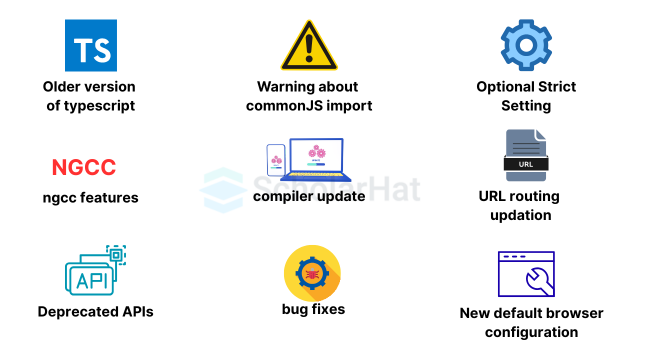
- Older TypeScript Versions Not Supported: Angular 10 requires TypeScript 3.9, dropping support for older versions like 3.6, 3.7, and 3.8.
- Warnings for CommonJS Imports: Logging of unknown property bindings or element names in templates is now treated as an error instead of a warning.
- Optional Strict Mode: A stricter project setup is available when creating a new workspace using the
ng new --strictcommand. - NGCC Enhancements: The Angular Compatibility Compiler (NGCC) includes a program-based entry point finder for improved efficiency.
- Updated URL Routing: Enhancements have been made to routing to ensure better performance and accuracy.
- Deprecated APIs: Several APIs have been deprecated to improve maintainability.
- Bug Fixes: Major fixes include preventing undefined expressions in the compiler and resolving migration errors in the core module.
- New Default Browser Configuration: Browser support has been optimized, removing older and less commonly used browsers from the default configuration.
| Read More: For Loop in JavaScript |
Q. 9: What is the Router module in Angular?
Ans: The Router module in Angular is used to navigate between views or components in a single-page application (SPA). It allows users to switch between different routes without reloading the page.
Q. 10: Explain dependency injection in Angular.
Ans: Dependency injection (DI) is a design pattern in Angular that allows components and services to receive their dependencies rather than create them. This promotes loose coupling and better maintainability.
Q. 11: How would you create a form in Angular?
Ans: In Angular, forms can be created using either Template-driven forms or Reactive forms. Template-driven forms rely on directives like ngModel for two-way data binding, while Reactive forms provide more control and flexibility using FormGroup and FormControl.
Q. 12: What is the difference between Template-driven and Reactive forms in Angular?
Ans: Template-driven forms are simpler to implement, and directives likengModelare used fortwo-way data binding. Reactive forms, on the other hand, are more powerful and flexible, allowing for dynamic form creation, validation, and form control manipulation in the component class.
Q. 13: What is RxJS in Angular?
Ans: RxJS (Reactive Extensions for JavaScript) is a library that works with asynchronous data streams. It allows developers to work with observables to handle asynchronous operations like HTTP requests, events, and more.
Q. 14: How do you perform HTTP requests in Angular?
Ans: HTTP requests in Angular are typically performed using the HttpClient module. This module provides methods like get(), post(), put(), and delete() to interact with external APIs and fetch data.
| Read More: Difference Between HTTP GET and HTTP POST Methods |
Q. 15: What is routing in Angular?
Ans: Routing in Angular is implemented using the RouterModule, which is imported into the application's root module. Routes are configured using an array of route objects that define a path and the corresponding component to load.
Q. 16: What is Lazy Loading in Angular?
Ans: Lazy loading in Angular allows modules to be loaded on demand instead of loading all modules at the start of the application. This improves the performance by reducing the initial loading time.
Q. 17: How do you create a module in Angular?
Ans: A module in Angular is created using the @NgModule decorator, which defines the components, services, and other modules used by the application. A module can be imported into other modules for better organization and reusability.
Example:
import { NgModule } from '@angular/core';
import { BrowserModule } from '@angular/platform-browser';
import { AppComponent } from './app.component';
@NgModule({
declarations: [AppComponent],
imports: [BrowserModule],
providers: [],
bootstrap: [AppComponent]
})
export class AppModule {}
Q. 18: What is two-way data binding in Angular?
Ans: Two-way data binding in Angular allows synchronization between the model and the view. Changes in the view are reflected in the model, and vice versa. This is done using the ngModel directive.
Example:
import { Component } from '@angular/core';
@Component({
selector: 'app-root',
template: 'Hello, {{name}}!',
styleUrls: ['./app.component.css']
})
export class AppComponent {
name: string = 'Angular';
}
Q. 19: What are pipes in Angular?
Ans: Pipes in Angular are used to transform data in templates. They can format data like dates, currencies, or custom transformations, making it easier to display data in the desired format.
Example:
import { Component } from '@angular/core';
@Component({
selector: 'app-root',
template: '{{ today | date }}',
styleUrls: ['./app.component.css']
})
export class AppComponent {
today: Date = new Date();
}
Q. 20: What is the use of the Renderer2 in Angular?
Ans: Renderer2is used to interact with the DOM inAngular safely.It allows developers to manipulate the DOM elements without directly accessing the native DOM, which helps improve security and platform compatibility.
TCS Angular Interview Questions For Intermediates
If you have 2 years of experience in Angular and are preparing for a TCS interview, you’ll likely face questions on component interactions, RxJS, state management, and performance optimization. In this section, we’ll cover some important TCS Angular interview questions for 2 years of experience to help you understand key concepts and feel confident during your interview. Let’s dive in!
Q. 21: How can you create a custom pipe in Angular?
Ans: To create a custom pipe in Angular, you need to define a class decorated with @Pipe. This class should implement the PipeTransform interface and override the transform() method.
Example:
import { Pipe, PipeTransform } from '@angular/core';
@Pipe({
name: 'reverseString'
})
export class ReverseStringPipe implements PipeTransform {
transform(value: string): string {
return value.split('').reverse().join('');
}
}
Q. 22: What is the purpose of Reactive Forms in Angular?
Ans:Angular Model-Driven (Reactive) Formsprovide a more structured and reactive approach to form handling in Angular. It allows developers to build forms programmatically using FormGroup, FormControl, and FormArray.
Example:
import { Component } from '@angular/core';
import { FormGroup, FormControl } from '@angular/forms';
@Component({
selector: 'app-root',
template: `
Submit
`,
styleUrls: ['./app.component.css']
})
export class AppComponent {
form = new FormGroup({
name: new FormControl('')
});
submit() {
console.log(this.form.value);
}
}
Q. 23: How do you create a custom directive in Angular?
Ans: A custom directive in Angular directives is created using the @Directive decorator. It allows you to modify the behavior or appearance of an element.
Example:
import { Directive, ElementRef, Renderer2, HostListener } from '@angular/core';
@Directive({
selector: '[appHighlight]'
})
export class HighlightDirective {
constructor(private el: ElementRef, private renderer: Renderer2) {}
@HostListener('mouseenter') onMouseEnter() {
this.renderer.setStyle(this.el.nativeElement, 'backgroundColor', 'yellow');
}
@HostListener('mouseleave') onMouseLeave() {
this.renderer.removeStyle(this.el.nativeElement, 'backgroundColor');
}
}
Q. 24: What are guards in Angular, and how are they implemented?
Ans: Guards in Angular control access to routes. They are implemented as services that implement interfaces like CanActivate, CanDeactivate, etc.
Example:
import { Injectable } from '@angular/core';
import { CanActivate, ActivatedRouteSnapshot, RouterStateSnapshot } from '@angular/router';
@Injectable({
providedIn: 'root'
})
export class AuthGuard implements CanActivate {
canActivate(route: ActivatedRouteSnapshot, state: RouterStateSnapshot): boolean {
const isAuthenticated = !!localStorage.getItem('token');
return isAuthenticated;
}
}
Q. 25: How can you implement Dependency Injection in Angular?
Ans: Dependency Injection (DI) in Angular is implemented using services. Services are registered with the injector, and Angular provides these dependencies where required.
Example:
import { Injectable } from '@angular/core';
@Injectable({
providedIn: 'root'
})
export class DataService {
getData() {
return ['Angular', 'React', 'Vue'];
}
}
import { Component } from '@angular/core';
import { DataService } from './data.service';
@Component({
selector: 'app-root',
template: '{{ item }}',
styleUrls: ['./app.component.css']
})
export class AppComponent {
data: string[];
constructor(private dataService: DataService) {
this.data = this.dataService.getData();
}
}
Q. 26: How does Angular handle error handling?
Ans: Angular provides an ErrorHandler class for centralized error handling. You can create a custom error handler by extending this class.
Example:
import { ErrorHandler, Injectable } from '@angular/core';
@Injectable()
export class GlobalErrorHandler implements ErrorHandler {
handleError(error: any): void {
console.error('An error occurred:', error.message);
}
}
import { NgModule } from '@angular/core';
@NgModule({
providers: [{ provide: ErrorHandler, useClass: GlobalErrorHandler }]
})
export class AppModule {}
Q. 27: What is the difference between Subject and BehaviorSubject in Angular?
Ans: A Subject emits values to its subscribers but does not retain its current value. A BehaviorSubject, on the other hand, stores the latest value and emits it to new subscribers immediately upon subscription.
Q. 28: How do you implement lazy loading in Angular?
Ans: Lazy loading allows Angular to load modules only when needed, improving application performance. It is achieved by using the loadChildren property in the route configuration.
Example:
const routes: Routes = [
{
path: 'feature',
loadChildren: () => import('./feature/feature.module').then(m => m.FeatureModule)
}
];
Q. 29: What is the difference between ViewChild and ContentChild?
Ans: ViewChild is used to access elements or directives in the component's template, while ContentChild is used to access projected content inside a component using ng-content.
Example:
// Using ViewChild
@ViewChild('input') inputElement: ElementRef;
// Using ContentChild
@ContentChild('projectedContent') contentElement: ElementRef;
Q. 30: How can you communicate between components in Angular?
Ans: Communication between components in Angular can be achieved using @Input, @Output, Services, or EventEmitter.
Example:
// Parent component
@Component({
selector: 'app-parent',
template: ''
})
export class ParentComponent {
parentMessage = 'Hello from Parent';
handleReply(reply: string) {
console.log(reply);
}
}
// Child component
@Component({
selector: 'app-child',
template: `
{{ message }}
Reply
`
})
export class ChildComponent {
@Input() message: string;
@Output() reply = new EventEmitter();
sendReply() {
this.reply.emit('Hello from Child');
}
}
Q. 31: What is NgZone in Angular?
Ans: NgZone is a service in Angular that helps execute code outside of Angular's zone for performance optimization and re-enter the zone to trigger change detection.
Q. 32: How does Angular handle two-way binding?
Ans: Angular handles two-way binding using the [(ngModel)] directive, which combines property binding and event binding.
Example:
@Component({
selector: 'app-root',
template: ' {{ name }}'
})
export class AppComponent {
name: string = '';
}
Q. 33: What are decorators in Angular?
Ans: Decorators are functions that modify Angular's behavior by attaching metadata to classes, methods, or properties. Examples include @Component, @Directive, and @Injectable.
Q. 34: How do you use services for data sharing in Angular?
Ans: Services in Angular are used to share data between components by injecting the same instance of the service into multiple components.
Example:
@Injectable({
providedIn: 'root'
})
export class DataService {
sharedData: string = 'Shared Data';
}
@Component({
selector: 'app-component-a',
template: '{{ dataService.sharedData }}'
})
export class ComponentA {
constructor(public dataService: DataService) {}
}
@Component({
selector: 'app-component-b',
template: '{{ dataService.sharedData }}'
})
export class ComponentB {
constructor(public dataService: DataService) {}
}
Q. 35: What is the difference between observable and promise in Angular?
Ans: Observable is a stream that can handle multiple values over time, while a Promise deals with a single value that is resolved or rejected.
TCS Angular Interview Questions For Experienced
In this section, we’ll go through TCS Angular interview questions designed for experienced developers. These questions cover advanced topics like lazy loading, route guards, complex component structures, performance optimization, and best practices for large-scale Angular applications. By reviewing these answers, you’ll strengthen your expertise and be well-prepared for challenging scenarios in your TCS Angular interview questions for experienced roles. Let’s get started!
Q. 36: What is the difference between injector hierarchy and module hierarchy in Angular?
Ans: The injector hierarchy determines the scope of services in Angular, while the module hierarchy organizes the application into feature modules. The two hierarchies operate independently.
Q. 37: What are dynamic components in Angular, and how are they created?
Ans: Dynamic components are created at runtime using Angular's ComponentFactoryResolver. This is useful for generating components dynamically based on user interactions or data.
Example:
@Component({
selector: 'app-host',
template: ''
})
export class HostComponent {
@ViewChild('container', { read: ViewContainerRef }) container: ViewContainerRef;
constructor(private resolver: ComponentFactoryResolver) {}
loadComponent(component: any) {
const factory = this.resolver.resolveComponentFactory(component);
this.container.clear();
this.container.createComponent(factory);
}
}
Q. 38: How do you optimize performance in large Angular applications?
Ans: Performance optimization can be achieved using strategies like lazy loading, change detection strategies (e.g., OnPush), and enabling ahead-of-time (AOT) compilation.
Q. 39: What is the role of NgModules in Angular?
Ans: NgModules helps organize an Angular application by grouping components, directives, pipes, and services. They are also used for dependency injection and lazy loading.
Q. 40: What are pure pipes and impure pipes?
Ans: A pure pipe executes only when there is a change in the input reference, while an impure pipe executes on every change detection cycle, even if the data hasn't changed.
Example:
@Pipe({ name: 'purePipe' })
export class PurePipe implements PipeTransform {
transform(value: number): number {
return value * 2;
}
}
@Pipe({ name: 'impurePipe', pure: false })
export class ImpurePipe implements PipeTransform {
transform(value: number): number {
return value * 3;
}
}
Q. 41: How does Angular's change detection mechanism work?
Ans: Angular's change detection mechanism ensures the UI is in sync with the application state. It uses a tree structure to check for changes from parent to child components.
Q. 42: What is Angular Universal, and how does it help in server-side rendering?
Ans: Angular Universal is a tool for server-side rendering (SSR) in Angular. It helps improve SEO and reduces the time needed to first create meaningful paint by rendering the app on the server.
Q. 43: How do you secure an Angular application?
Ans: Security practices in Angular include sanitizing user inputs, using HttpClient for secure HTTP requests, and implementing route guards to restrict access.
Q. 44: WhatisZone.js,and what isits role in Angular?
Ans: Zone.js is a library that patches asynchronous operations to notify Angular of changes, triggering the change detection cycle automatically.
Q. 45: How does Angular handle dependency injection?
Ans: Angular's dependency injection uses the injector hierarchy to provide services at various levels (module, component, etc.). The services are singleton by default.
Q. 46: What is the purpose of the renderer in Angular?
Ans: The renderer is used to safely interact with the DOM and create elements in a platform-independent manner.
Example:
constructor(private renderer: Renderer2, private el: ElementRef) {}
ngOnInit() {
const div = this.renderer.createElement('div');
const text = this.renderer.createText('Hello Angular');
this.renderer.appendChild(div, text);
this.renderer.appendChild(this.el.nativeElement, div);
}
Q. 47: What are structural directives in Angular?
Ans: Structural directives are used to modify the DOM structure. Examples include *ngIf, *ngFor, and *ngSwitch.
Q. 48: How do you implement a custom form validator in Angular?
Ans: A custom form validator is implemented by defining a function that adheres to Angular's ValidatorFn or AsyncValidatorFn interface.
Example:
function customValidator(control: AbstractControl): ValidationErrors | null {
return control.value && control.value.length > 5 ? null : { invalidLength: true };
}
@Component({
selector: 'app-form',
template: `
Name must be longer than 5 characters
`
})
export class FormComponent {
form = new FormGroup({
name: new FormControl('', [customValidator])
});
}
Q. 49: What is PreloadingStrategy in Angular?
Ans: PreloadingStrategy is used to load lazy-loaded modules in the background after the application has been bootstrapped. Examples include PreloadAllModules.
Q. 50: How do you implement internationalization (i18n) in Angular?
Ans: Internationalization in Angular is implemented using the Angular i18n module and translation files (XLIFF).
| Read More: Angular Interview Questions and Answers |
51. What are lifecycle hooks in Angular, and can you list them?
Ans: Lifecycle hooks in Angular allow developers to execute code at specific points in a component's lifecycle. The main hooks are:
- ngOnChanges: Triggered when input properties change.
- ngOnInit: Called after component initialization.
- ngDoCheck: Runs during each change detection cycle.
- ngAfterContentInit: Executes after content projection completes.
- ngAfterViewInit: Runs after the component view is initialized.
- ngOnDestroy: Called before the component is destroyed.
52. What is ChangeDetectionStrategy in Angular, and how does it impact performance?
Ans: ChangeDetectionStrategy controls how Angular detects changes in components. There are two strategies:
- Default: Checks the entire component tree on each change.
- OnPush: Checks only when input properties change, improving performance.
53. How do you handle state management in Angular applications?
Ans: Angular applications manage state using:
- Services: Sharing data between components using BehaviorSubject.
- NgRx: A Redux-like state management library.
- Local storage: Used for persisting data across sessions.
54. What is the difference between HttpClientModule and HttpModule in Angular?
Ans: HttpClientModule is the modern module introduced in Angular 4.3, replacing HttpModule.
- HttpClientModule: Supports interceptors, typed responses, and progress tracking.
- HttpModule: Deprecated and lacks modern functionalities.
55. How does Angular handle memory leaks, and what are the best practices to prevent them?
Ans: Best practices to prevent memory leaks:
- Unsubscribe from observables using takeUntil or AsyncPipe.
- Use trackBy with *ngFor to optimize rendering.
- Remove event listeners in ngOnDestroy.
56. What is Ahead-of-Time (AOT) compilation in Angular?
Ans: AOT compilation compiles Angular HTML and TypeScript into JavaScript before loading, improving performance.
- Faster rendering.
- Smaller bundle size.
- Improved security by reducing runtime execution.
57. How can you optimize Angular applications for better load times?
Ans: To optimize Angular apps:
- Enable AOT compilation.
- Use lazy loading.
- Minify assets and use tree shaking.
58. What are event binding and property binding in Angular, and how do they differ?
Ans: Event binding and property binding handle data flow:
- Property Binding:
[property]="value"– Updates DOM properties. - Event Binding:
(event)="handler()"– Responds to user interactions.
Example:
<button (click)="onClick()">Click Me</button>
59. How do you use ng-template in Angular?
Ans: ng-template is used for rendering dynamic or reusable content.
Example:
<ng-template #myTemplate>
<p>This is a template</p>
</ng-template>
<button (click)="showTemplate(myTemplate)">Show Template</button>
60. What is the purpose of Angular Material, and how does it help in UI development?
Ans: Angular Material provides pre-built UI components for modern applications.
- Ensures consistency and responsiveness.
- Speeds up development.
Example usage:
<mat-button>Click Me</mat-button>
Summary
This article covers 50 essential Angular interview questions and answers, ranging from basic to advanced topics. It includes key concepts like dependency injection, dynamic components, performance optimization, change detection, and security practices. Practical code examples accompany the answers to help you understand and implement Angular features effectively. Whether you're a beginner or an experienced developer, this guide provides valuable insights for mastering Angular.
Unlock your potential with the Angular Certification Training and explore the Free Angular Course from ScholarHat. Start learning Angular today and boost your career with hands-on projects and expert guidance!
Test Your Knowledge of Angular!
Q 1: What is Angular?
- (a) A programming language
- (b) A front-end framework developed by Google
- (c) A back-end framework
- (d) A database management tool
Q 2: What is a Component in Angular?
- (a) A reusable UI building block
- (b) A service that handles API calls
- (c) A database entity
- (d) A type of Angular directive
Q 3: What is Data Binding in Angular?
- (a) The process of binding data from the backend to the frontend
- (b) The technique of synchronizing data between the model and view
- (c) The process of securing application data
- (d) The process of saving data into local storage
Q 4: What is the purpose of Angular Directives?
- (a) To extend HTML with custom behaviors
- (b) To perform server-side operations
- (c) To manage browser cookies
- (d) To handle authentication
Q 5: What is Dependency Injection in Angular?
- (a) A technique to inject dependencies into components and services
- (b) A method to store data in Angular services
- (c) A feature that prevents unauthorized access
- (d) A function for database transactions
| Download This PDF - TCS Angular Interview Questions PDF By ScholarHat |
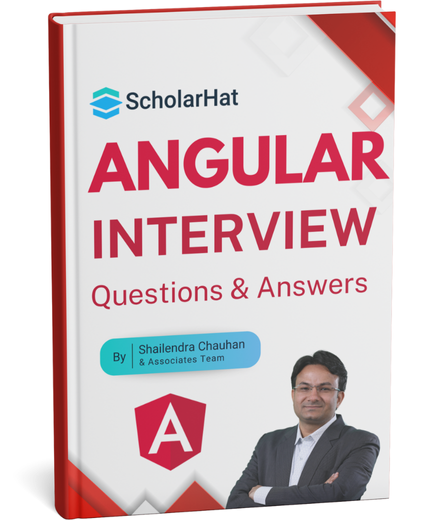 Crack Your Next Angular Interview – Grab the Free Expert eBook!
Crack Your Next Angular Interview – Grab the Free Expert eBook!Angular Interview Questions and Answers Book Unlock expert-level Angular interview preparation with our exclusive eBook! Get instant access to a curated collection of real-world interview questions, detailed answers, and professional insights — all designed to help you succeed.
No downloads needed — just quick, free access to the ultimate guide for Angular interviews. Start your preparation today and move one step closer to your dream job!.
FAQs
- Aptitude and Technical Round: This round tests your problem-solving skills, logical reasoning, and basic technical knowledge in programming languages and algorithms.
- Technical Interview: Focuses on your understanding of core technical concepts, programming, and problem-solving skills, often including coding challenges.
- HR Interview: This round assesses your personality, communication skills, and cultural fit with the company, along with discussing your qualifications and career goals.