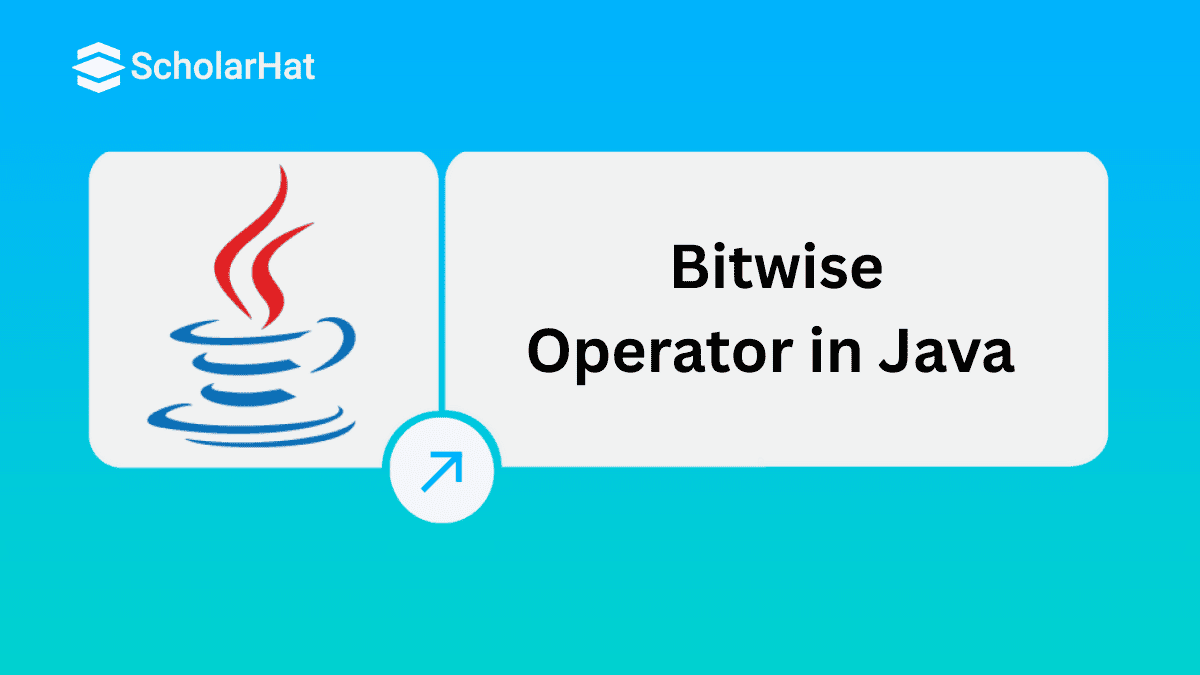23
JanWhat are Bitwise Operators in Java? Types, Examples and More
Bitwise Operators in Java
Bitwise operators in Java are powerful tools for manipulating individual bits of data within primitive data types in Java.
In this Java tutorial, we'll learn about bitwise operators in Java with examples, types of Java Bitwise Operators, bitwise vs. logical operators in Java, and some practicals on Java Bitwise Operators.
If you haven't seen the tutorial, Operators in Java, go back and refer to it and come back. Without having a basic understanding of Java operators, you won't understand the Bitwise Operators in Java. 70% of Java learners fail without guided training. Don’t be one of them—Enroll now in our Free Java Certification Course to learn from experts.
What is a Bitwise Operator in Java?
Bitwise Operators work on individual bits. They enable programmers to manipulate a value directly by working on its bits. Arithmetic operations like addition, subtraction, multiplication, etc., are done on bits in the backend.
Bitwise operators can be used to test whether an expression is true or false, toggle certain bits to clear bits, compare values of similar types, and shift right and left as needed.
They offer useful options for manipulating information stored in binary format, making them essential for critical operations in the Java programming language, ranging from basic calculations to complex memory operations.
Types of Bitwise Operators in Java
| Read More: |
The seven bitwise operators in Java:
| Bitwise Operator | Description |
| & | Bitwise AND |
| | | Bitwise OR |
| ^ | Bitwise Exclusive OR (XOR) |
| ~ | Bitwise Complement |
| << | Bitwise Left Shift |
| >> | Bitwise Right Shift |
| >>> | Unsigned Right Shift Operator |
1. Bitwise AND(&)
This operator performs & operation on each bit of the two operands. It essentially multiplies each bit by the corresponding bit in the other operand. The result is 1 if both the bits of the operand are 1; otherwise, 0 in all other cases.
The truth table of the Bitwise AND(&) operator for two operands, X and Y taking values; 0 and 1 is as follows:
| X | Y | X&Y |
| 0 | 0 | 0 |
| 0 | 1 | 0 |
| 1 | 0 | 0 |
| 1 | 1 | 1 |
Example: Let’s perform bitwise & operation on 35 and 40
/* 35 = 00100011 (In Binary)
40 = 00101000 (In Binary)
Bit Operation of 35 and 40
00100011
& 00101000
________
00100000 = 32 (In decimal) */
public class BitwiseANDExample {
public static void main(String[] args) {
int a = 35; // 00100011 in binary
int b = 40; // 00101000 in binary
int result = a & b; // 00100000 in binary (32 in decimal)
System.out.println(a + " & " + b + " = " + result);
}
}
The AND operator is commonly used for masking and clearing specific bits in a value.
Output
35 & 40 = 322. Bitwise OR(|)
The bitwise OR operator (|) compares each bit of two operands. If at least one of the bits is 1, the corresponding result bit is set to 1; otherwise, 0 in other cases.
The truth table of the Bitwise OR() operator for two operands, X and Y taking values; 0 and 1 is as follows:
| X | Y | X|Y |
| 0 | 0 | 0 |
| 0 | 1 | 1 |
| 1 | 0 | 1 |
| 1 | 1 | 1 |
Example: Let’s perform bitwise | operation on 5 and 3
/* 5 = 00000101 (In Binary)
3 = 00000011 (In Binary)
Bitwise OR Operation of 5 and 3
00000101
| 00000011
________
00000111 = 7 (In decimal) */
public class BitwiseORExample {
public static void main(String[] args) {
int a = 5; // binary: 0101
int b = 3; // binary: 0011
int result = a | b; // binary: 0111
System.out.println(a + " | " + b + " = " + result); // Output: Result: 7
}
}
The OR operator in the Java Compiler is often used for setting specific bits in a value.
Output
5 | 3 = 73. Bitwise XOR Operator(^)
The bitwise XOR operator (^) compares each bit of two operands. If the bits are different, the corresponding result bit is set to 1; otherwise, it is set to 0.
The truth table of the Bitwise XOR(^) operator for two operands, X and Y taking values; 0 and 1 is as follows:
| X | Y | X^Y |
| 0 | 0 | 0 |
| 0 | 1 | 1 |
| 1 | 0 | 1 |
| 1 | 1 | 0 |
Example: Let’s perform bitwise ^ operation on 6 and 3
/* 6 = 00000110 (In Binary)
3 = 00000011 (In Binary)
Bitwise XOR Operation of 6 and 3
00000110
^ 00000011
________
00000101 = 5 (In decimal) */
public class BitwiseXORExample {
public static void main(String[] args) {
int num1 = 6; // binary representation: 0110
int num2 = 3; // binary representation: 0011
int result = num1 ^ num2; // bitwise exclusive OR operation
System.out.println(num1 + " ^ " + num2 + " = " + result); // output: 6 ^ 3 = 5
}
}
The XOR operator is useful for flipping bits or checking for differences between two values.
Output
6 ^ 3 = 5
4. Bitwise Complement(~)
It is a unary operator, working on only one operand. It changes 1s to 0s and 0s to 1s. It inverts all the bits of a number and changes the sign from positive to negative or vice versa.
| X | ~X |
| 0 | 1 |
| 1 | 0 |
As per the rule, the bitwise complement of any integer n is equal to - (n + 1). Let's understand this with an example.
Example: Let’s perform bitwise ~ operation on 60
/* 60 = 00111100 (In Binary)
Bitwise complement Operation of 60
~ 00111100
________
11000011 = 195 (In decimal) */ As per the rule, the bitwise complement of 60 should be -(60 + 1) = -61. In the above example, we can see that the complement of 60 is 11000011 which in decimal is 195. But, the binary result 11000011 is also equivalent to -61. To resolve this ambiguity, we will take the 2's complement of 11000011, i.e., the binary equivalent of -61. This will give the perfect output as -61.
2's Complement
2's complement of any number is calculated by adding 1 to the 1's complement of that number. This method gives a negative equivalent of any binary member.
// 2's complement of 61
61 = 00111101 (In Binary)
1's complement = 11000010
2's complement:
11000010
+ 1
_________
11000011
Here, we can see that the 2's complement of 61 is 11000011. This binary number is the complement of 60. Therefore, the bitwise complement of 60 is -(60 + 1) = -61.
import java.util.Scanner;
public class BitwiseOperators {
public static void main(String[] args) {
int a = 60; // binary: 00111100
int result = ~a; // binary: 11000011 (inverted)
System.out.println(result); // Output: -61 (in decimal)
}
}
Output
-61
5. Left Shift Operator(<<)
The left shift operator (<<) shifts the bits of the operand to the left by a specified number of positions. The vacant positions on the right are filled with zeros.
Let's understand through an example in the Java Online Compiler.
Example
import java.util.Scanner;
public class BitwiseOperators {
public static void main(String[] args) {
int a = 5; // binary: 0101
int result = a << 2; // binary: 10100
System.out.println(result); // Output: 20
}
}
Left shifting is equivalent to multiplying the value by 2 raised to the power of the shift count.
Output
20
6. Right Shift Operator(>>)
The right shift operator (>>) shifts the bits of the operand to the right by a specified number of positions. The vacant positions on the left are filled based on the sign bit (arithmetic right shift for signed integers).
Example: Right Shift of a Positive Number
// right shift of 10
10 = 1010 (In Binary)
// perform 2-bit right shift
10 >> 2:
1010 >> 2 = 0010 (equivalent to 2)
As we performed the right shift on positive 10, there is no sign bit on the left. So, the leftmost bits are filled with 0s.
Example: Right Shift of a Negative Number
// right shift of -10
10 = 1010 (In Binary)
1's complement = 0101
2's complement:
0101
+ 1
_______
0110
Signed bit = 1
// perform 2-bit right shift
10 >> 2:
0110 >> 2 = 1101 (equivalent to -3)
import java.util.Scanner;
public class BitwiseOperators {
public static void main(String[] args) {
int a = 20; // binary: 10100
int result = a >> 2; // binary: 00101
System.out.println(result); // Output: 5
}
} Right shifting is equivalent to dividing the value by 2 raised to the power of the shift count.
Output
5
Read More - Java Certification Salary
7. Unsigned Right Shift Operator(>>>)
Here, the vacant leftmost position is filled with 0 instead of the sign bit.
Example: Unsigned Right Shift of 10 and -10
// unsigned right shift of 10
10 = 1010
10 >>> 2 = 0010
// unsigned right shift of -10
-10 = 0110 (see calculation above)
-10 >>> 2 = 1101
import java.util.Scanner;
public class BitwiseOperators {
public static void main(String[] args) {
int a = 10;
int b = -10;
System.out.println(a >>> 2);
System.out.println(b >>> 2);
}
}
Output
2
1073741821
Practical Use Cases and Benefits of Bitwise Operators in Java
1. Setting and Clearing Bits
Bitwise operators are commonly used to set and clear specific bits within a binary representation, especially when working with hardware registers or flags.
2. Optimizing Algorithms
Bitwise operations can be used to optimize certain algorithms, such as those related to graphics processing, compression, and encryption.
3. Bit Manipulation for Compact Storage
In scenarios where memory is a critical resource, bitwise operations can be employed to store multiple Boolean values in a single integer.
4. Network Programming
Bitwise operations are valuable in network programming for tasks like creating custom protocols and manipulating IP addresses.
5. Compression & Encryption
Huffman Coding (for compression) and Data Encryption Standard (for encryption)
Bitwise Operators in Java vs. Logical Operators in Java
| Bitwise Operators | Logical Operators |
| The programming language offers the bitwise operator kind of operator to carry out calculations. | An operator type offered by the programming language to carry out logic-based operations is known as a logical operator. |
| Bit-by-bit operations are carried out by bitwise operators, who operate on bits. | A decision is made based on several conditions using logical operators. |
| Integer operands are used by bitwise operators. | Expressions that produce a Boolean value are subject to the operations of logical operators. |
| These are utilized for bit manipulation tasks like bit checking, bit setting, and bit clearing. | These are used to determine whether the expression complies with certain requirements. |
| Bitwise operations produce an integer value as their output. | A Boolean value, which can either be true or false, is the outcome of logical operators. |
Some Practice Problems on Bitwise Operators
1. Clear the nth bit of a number
public class ClearNthBit {
public static void main(String[] args) {
int number = 23; // Example number
int n = 3; // Bit position to clear (0-indexed)
System.out.println("Original number: " + number);
System.out.println("Binary representation: " + Integer.toBinaryString(number));
// Clear the nth bit
int clearedNumber = clearBit(number, n);
System.out.println("Number after clearing the " + n + "th bit: " + clearedNumber);
System.out.println("Binary representation: " + Integer.toBinaryString(clearedNumber));
}
// Function to clear the nth bit of a number
public static int clearBit(int number, int n) {
// Create a mask with the nth bit set to 0 and all other bits set to 1
int mask = ~(1 << n);
// Apply the mask to clear the nth bit
int result = number & mask;
return result;
}
}
In the above code:
- The method clearBit() takes the number and the bit's position (0-indexed) to clear.
- Inside the clearBit() method, we create a mask where the nth bit is set to 0 and all other bits are set to 1 using the bitwise NOT operator ~ and left shift <<.
- We then apply the mask to the original number using the bitwise AND operator "&" to clear the nth bit.
Output
Original number: 23
Binary representation: 10111
Number after clearing the 3th bit: 23
Binary representation: 10111
2. Reverse bits of an integer
public class ReverseBits {
public static void main(String[] args) {
int num = 0x4; // Example number in hexadecimal
System.out.println(revBits(num));
}
public static int revBits(int data) {
int totalBits = Integer.SIZE; // Size of integer in bits
int revNum = 0;
for (int i = 0; i < totalBits; i++) {
int temp = (data & (1 << i));
if (temp != 0)
revNum |= (1 << ((totalBits - 1) - i));
}
return revNum;
}
}
In the main method in the above Java Online Editor, we have given the number 0x4 (in hexadecimal) and then called the revBits method to reverse its bits. The revBits method iterates over each bit of the input number, extracts it using the bitwise AND (&) operation, and sets the corresponding bit in the reversed number using the bitwise OR (|) operation.
Output
536870912
3. Swap two bits of a byte
public class SwapBits {
public static void main(String[] args) {
char data = 0xA; // Assigning hexadecimal value
// Get 1st bit from data
char bit_1 = (char) ((data >> 1) & 1);
// Get 2nd bit from data
char bit_2 = (char) ((data >> 2) & 1);
// Get XOR of bit_1 and bit_2
char xor_of_bit = (char) (bit_1 ^ bit_2);
System.out.printf("After swapping the bits, data value is: %X\n", (data ^ (xor_of_bit << 1 | xor_of_bit << 2)));
}
}
- In the main method, we have initialized the hexadecimal value 0xA to the data variable.
- We extract the 1st and 2nd bits of the data variable using bit manipulation operations.
- After that, we compute the XOR of the 1st and 2nd bits.
Output
After swapping the bits, data value is: C
| Explore More Operators: |
Summary
After understanding the principles of bitwise operators in Java, it's time to master this complex concept. You'll get proficient with practice. Keep in mind that there is a connection between maths and computing below grammatical difficulties. Bitwise operators improve your coding abilities and set you apart from competing methods.
Only 10% of Java developers master full-stack skills to land top jobs. Don’t fall behind—Enroll now in our Full Stack Java Certification Course to boost your career and salary by 50%.
FAQs
- Bitwise AND (&): In C, bitwise AND is an operator that performs a bitwise AND operation on each pair of corresponding bits in two operands. The result is a new value where each bit is the result of the AND operation between the corresponding bits of the operands.
- Logical AND (&&): Logical AND, on the other hand, is a boolean operator that evaluates two boolean expressions and returns true if both expressions are true. It short-circuits the evaluation, meaning that if the first expression is false, the second expression is not evaluated.
- Bitwise Operators: Operate at the binary level, manipulating individual bits within data. They include AND (&), OR (|), XOR (^), NOT (~), left shift (<<), and right shift (>>).
- Logical Operators: Work on boolean expressions, evaluating conditions, and returning true or false. They include AND (&&), OR (||), and NOT (!). Logical operators short-circuit, meaning they may not evaluate the second operand if the result can be determined from the first operand.
- OR (|) Operator: Performs a bitwise OR operation on each pair of corresponding bits in two operands. The result is 1 if at least one of the bits is 1.
- XOR (^) Operator: Performs a bitwise exclusive OR operation on each pair of corresponding bits in two operands. The result is 1 if the bits are different; otherwise, the result is 0.
Take our Java skill challenge to evaluate yourself!

In less than 5 minutes, with our skill challenge, you can identify your knowledge gaps and strengths in a given skill.