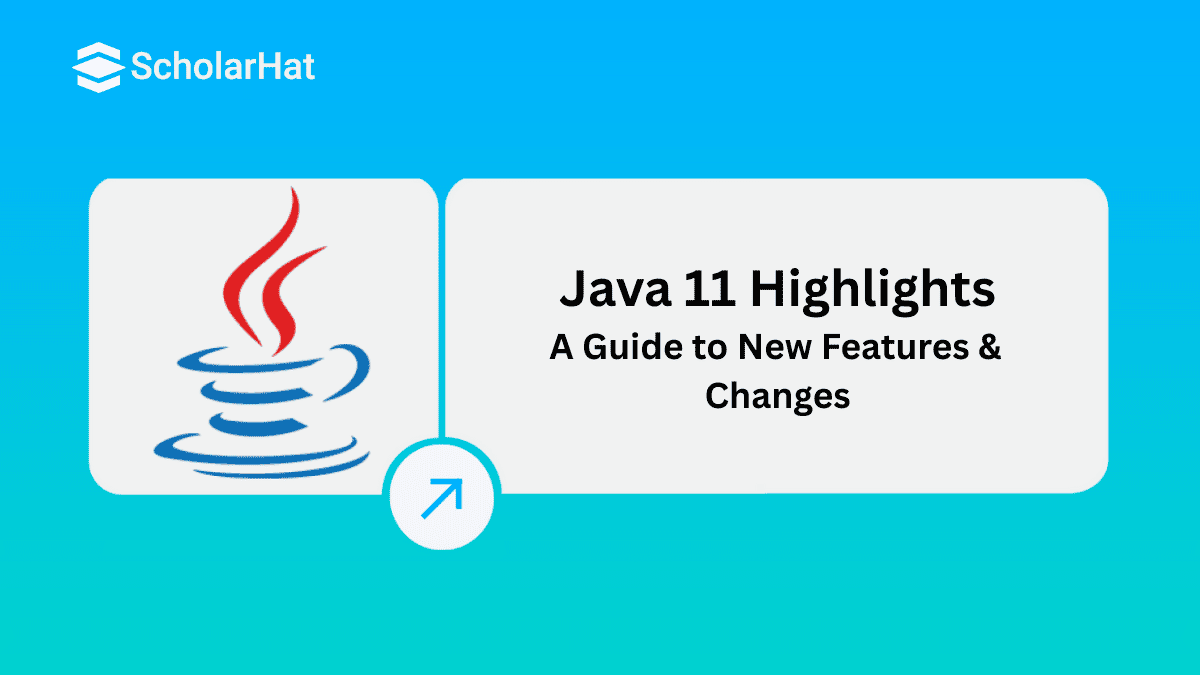06
FebJava 11 Features: Explore the Key Enhancements and Updates in Java 11
Java 11 Features
Java 11 is a significant release of the Java programming language, providing major improvements in performance, security, and APIs. Released on September 25, 2018, Java 11 features a Long-Term Support (LTS) version, which means that Oracle will provide updates and bug fixes for Java 11 until at least 2026. As an LTS release, Java 11 features make it a stable and reliable version for enterprises to adopt and continue using for many years. The main purpose of this release is to streamline Java's performance, ease of use, and maintainability.
In this Java Tutorial, we will learn the exciting new features of Java 11, including Why to upgrade to Java 11, key features of Java 11, New Language Features, JEPs Implemented, String Methods in Java 11, File Handling Improvements, TLS 1.3 Support, and a lot more. 95% of Java newbies miss jobs without basic skills. Don’t lose out—Enroll now in our Free Java Training Course to start strong and land your dream role!
Why Upgrade to Java 11
Upgrading to Java 11 brings several benefits, making it a recommended version for both developers and organizations:
- Long-Term Support (LTS): Java 11 is an LTS version, meaning it will receive updates and security patches for years to come.
- Improved Performance: Significant performance optimizations, including garbage collection improvements and JIT compiler enhancements.
- Stronger Security: Enhanced cryptographic algorithms and support for modern TLS standards.
- New Language Features: Enhancements to the Java language and API that improve developer productivity and reduce boilerplate code.
- Standardization of HTTP Client API: With Java 11, the HTTP Client API becomes part of the standard library, allowing for easier and more powerful handling of HTTP requests.
- Better JVM and Garbage Collection: Upgrades to the JVM and garbage collectors, such as the ZGC, improve application responsiveness and memory management.
- Removal of Deprecated Features: Older, legacy features and APIs have been removed, leading to cleaner, more maintainable code.
Also Read: Differences between JDK, JRE, and JVM: Java Toolkit
Key Features of Java 11
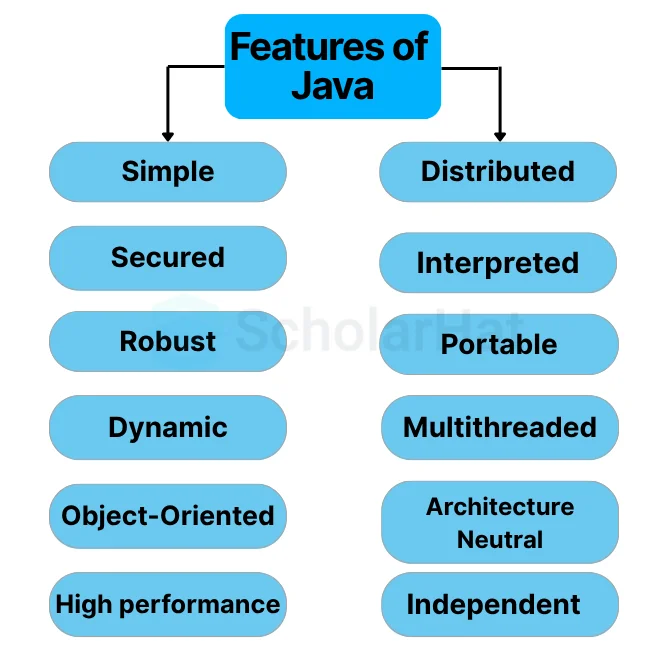
1. New Language Features
Java 11 introduces new language features that improve readability, reduce verbosity, and simplify coding:
- Local-Variable Syntax for Lambda Parameters (JEP 323): Java 11 allows you to use the
varkeyword for lambda parameters, which simplifies the declaration and improves consistency with other variable declarations.
(var x, var y) -> x + y;java Command: Java 11 introduces a simpler way to run Java files directly without compiling them first. You can now execute a Java program directly from a file using:java MyProgram.java2. JEPs (JDK Enhancement Proposals) Implemented
Java 11 includes the implementation of various JEPs that add new capabilities and enhance the overall JDK:
- JEP 321 - HTTP Client (Standardized): The new HTTP Client API, introduced in Java 9 as an incubator module, has been standardized in Java 11. It offers a more modern, flexible API for handling HTTP requests and responses, replacing the older
HttpURLConnection. - JEP 318 - Epsilon: A No-Op Garbage Collector: Epsilon is a low-overhead garbage collector, ideal for benchmarking and testing scenarios where garbage collection isn't required.
- JEP 330 - Launch Single-File Source-Code Programs: This JEP allows running Java source code directly, making it easier for developers to execute and test small Java applications.
New and Improved APIs
3. String Methods in Java 11
Java 11 introduces several new methods for the String class, making it easier to manipulate strings:
- isBlank(): Checks if a string is empty or contains only white space.
" ".isBlank(); // true"Line1\nLine2".lines().forEach(System.out::println);4. Collection Factory Methods
Java 11 introduces factory methods for creating immutable collections:
- List.of(), Set.of(), Map.of(): Easily create immutable lists, sets, and maps in a single call.
List list = List.of("apple", "banana", "cherry");
Set set = Set.of(1, 2, 3);
Map map = Map.of("key1", 1, "key2", 2);5. File Handling Improvements
Java 11 enhances file handling through the introduction of new utility methods:
- Files.readString() and Files.writeString(): These methods provide an easy way to read and write strings to files.
String content = Files.readString(Path.of("file.txt"));
Files.writeString(Path.of("file.txt"), "Hello, World!");6. HTTP Client API (Standardized)
As part of Java 11's enhancements, the HTTP Client API becomes a standard part of the JDK. This API enables developers to send HTTP requests and receive responses in a more modern, efficient way, supporting HTTP/2 and asynchronous requests.
HttpClient client = HttpClient.newHttpClient();
HttpRequest request = HttpRequest.newBuilder(URI.create("https://example.com"))
.build();
HttpResponse response = client.send(request, BodyHandlers.ofString());
System.out.println(response.body());Deprecations and Removals
7. Removed Features
Java 11 has removed several features to simplify the language and improve performance:
- Applets: Java applets are no longer supported in browsers, as the trend has shifted towards modern web technologies.
- JavaFX: JavaFX has been removed from the JDK and is now available as a separate library.
- Pack200: The Pack200 compression scheme has been removed.
8. Deprecated APIs
Some older APIs have been deprecated, signaling that they will eventually be removed in future releases. Developers are encouraged to migrate away from these APIs:
- Security Manager: The Security Manager is deprecated in Java 11, signaling its eventual removal.
- RMI Activation: Remote Method Invocation (RMI) activation has been deprecated.
Performance Improvements
9. Garbage Collection Enhancements
Java 11 includes several enhancements to the garbage collector, making memory management more efficient:
- G1 Garbage Collector Improvements: Java 11 improves G1 garbage collection to reduce pause times and optimize heap usage.
10. ZGC (Z Garbage Collector)
ZGC, introduced as an experimental feature in Java 11, is a low-latency garbage collector designed to scale with large heaps (multi-terabyte). It aims to minimize pause times during garbage collection, which is especially useful for applications requiring high throughput and low latency.
11. JVM and Performance Optimizations
Java 11 brings numerous optimizations to the JVM, improving overall application performance:
- JVM improvements for better startup time and reduced memory footprint.
- JIT compiler enhancements to improve runtime performance.
Security Features
12. TLS 1.3 Support
Java 11 introduces support for the latest version of the Transport Layer Security (TLS) protocol, TLS 1.3. This version provides better security, improved performance, and simpler configuration compared to previous versions of TLS.
13. Improved Cryptographic Algorithms
Java 11 includes several new cryptographic algorithms, including stronger and more secure cipher suites and hash algorithms.
Java 11 Migration Considerations
1. Compatibility Issues
Java 11 introduces changes that may affect compatibility, such as the removal of deprecated APIs and features. Testing applications thoroughly is essential to ensure compatibility with Java 11.
2. Modularity Challenges
With the introduction of the module system in Java 9, developers must consider how their applications are structured and whether they need to adapt their code to accommodate modules.
3. Migration Strategy
A well-defined migration strategy should be adopted to move from older Java versions to Java 11. This includes code refactoring, addressing deprecated APIs, and testing for performance and security improvements.
Difference Between Java 8 and Java 11
| Factor | Java 8 | Java 11 |
| Release Date | March 18, 2014 | September 25, 2018 |
| Long-Term Support (LTS) | No | Yes |
| Modules System | No | Yes, introduces the module system (Jigsaw) |
| Lambda Expressions | Introduced Lambda Expressions | Supported, no change |
| HTTP Client API | Available as an incubator module (not standard) | Fully standardized HTTP Client API |
| Garbage Collection | G1 and Parallel GC improvements | G1 GC improvements, ZGC (low-latency) added |
| JavaFX | Included as part of JDK | Removed from JDK, now available separately |
| Removed Features | No major removals | Removed deprecated APIs like Applets and Pack200 |
Conclusion
Java 11 brings a wealth of new features and improvements that can significantly enhance developer productivity, application performance, and security. As an LTS release, it provides long-term stability, making it a good choice for both new projects and upgrading existing ones.
9 in 10 Java coders miss full-stack jobs without training. Don’t lose out—Enroll now in our Full Stack Java Developer Training for a 60% pay jump!
| Further Read: |
| Top 10 Reasons to Know Why Java is Important? |
| Logical operators in Java |
| Primitive Data Types in Java |
| for Loop in Java: Its Types and Examples |
FAQs
- Files.readString(Path): Reads the entire content of a file into a string.
- Files.writeString(Path, String): Writes a string to a file.
Take our Java skill challenge to evaluate yourself!

In less than 5 minutes, with our skill challenge, you can identify your knowledge gaps and strengths in a given skill.