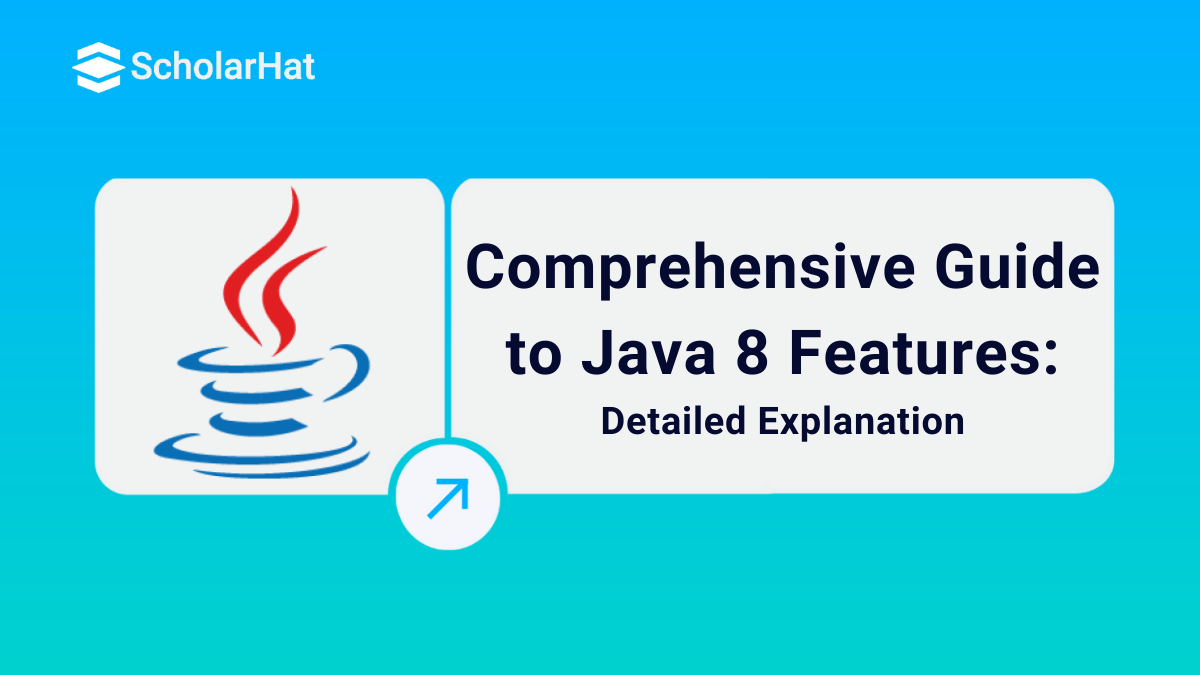18
AprTop 20 Java 8 Features to Boost Your Programming Skills
Java 8 Features
Java 8 features are crucial improvements and additions to the tools and technologies in Java basics. On March 18, 2014, Oracle introduced Java 8, a new version of the software. If you're diving into Java development, you’ve probably heard a lot of benefits around Java 8. It comes with powerful new features that can make your code cleaner, more efficient, and easier to write.
In the Java tutorial, we will talk about Java 8 features, why are Java 8 features important?, lambda expressions, functional interfaces, stream API, method reference, stream programs, optional Java classes, comparable and comparator, advantages and disadvantages, and many more.
What are the Java 8 features?
Java 8 Features are nothing but the advancements of basic Java structure that add more functionality to Java technologies.Java 8 introduced significant features like Lambda Expressions, the Stream API, and a new Date-Time API, making Java more functional and efficient. It also added default methods in interfaces, method references, and the Optional class to improve code safety and readability.
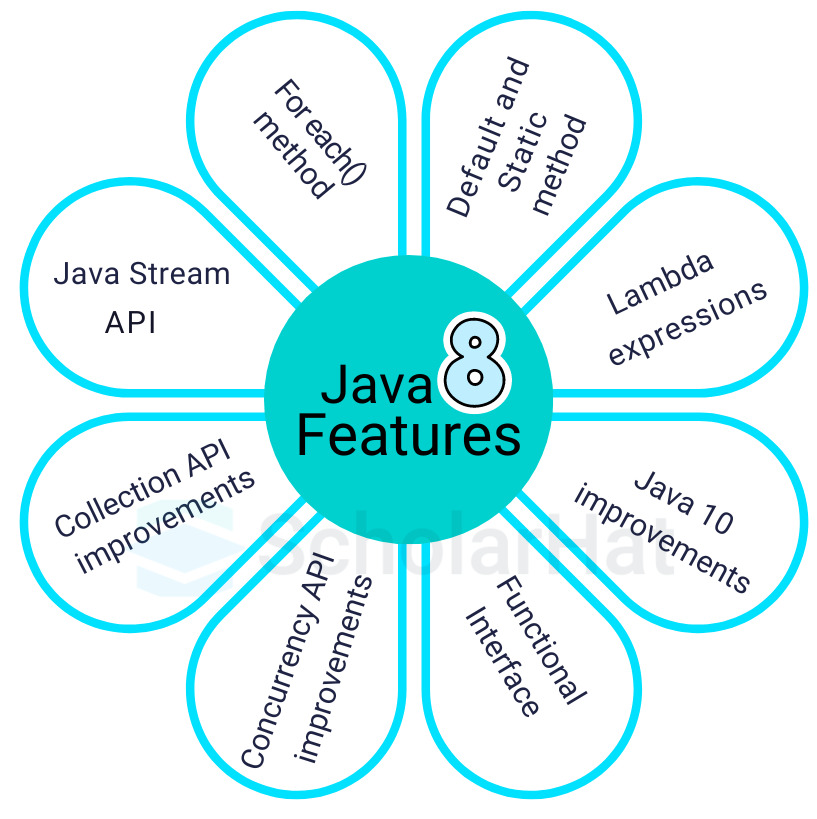
Why are the Java 8 features important?
Java 8 features upgrades with functional programming capabilities like as Lambda Expressions and the Stream API, which made code more compact and understandable. It introduced the Optional class to prevent NullPointerException and a new Date-Time API for better date handling. Default methods in interfaces ensured backward compatibility, enhancing both efficiency and developer-friendliness.
- Introduces functional programming: Lambda Expressions and Stream API make code concise and easier to understand.
- Reduces boilerplate code: Simplifies repetitive tasks and enhances productivity.
- Prevents NullPointerExceptions: The Optional class helps handle null values safely.
- Modern Date-Time API: Replaces the old, cumbersome java.util.Date with more flexible and accurate handling.
- Ensures backward compatibility: Default methods in interfaces allow evolving APIs without breaking existing implementations.
- Improves method references: Method references (::) simplify calling existing methods in a cleaner way.
| Read More: |
| Java Full Stack Developer Roadmap for Beginners |
| Java Developer Salary Guide in India – For Freshers & Experienced |
Different types of Java 8 Features
Java 8 provides multiple features, which you will learn below. It will definitely help you clear your concept. So, are you ready to learn each of them step by step:
1. Lambda Expressions
Lambda expression supports the practical style of code that we write. It offers an easy, simple method for utilizing an expression to implement the SAM interface (Single Abstract Method). It is highly helpful for data extraction, filtering, and iteration in collection libraries.
Example
public class LambdaExample {
public static void main(String[] args) {
// Without Lambda Expression
Runnable runnable1 = new Runnable() {
@Override
public void run() {
System.out.println("Running without Lambda!");
}
};
// With Lambda Expression
Runnable runnable2 = () -> System.out.println("Running with Lambda!");
// Running both
runnable1.run();
runnable2.run();
}
} Output
Running without Lambda!
Running with Lambda!
Explanation
In this example, the Lambda Expression () -> System.out.println("Running with Lambda!") simplifies the implementation of the Runnable interface by removing the need for an anonymous inner class.
2. Functional Interface
A Functional Interface in Java 8 is an interface with only one abstract method, making it perfect for usage with Lambda Expressions. Examples include Runnable, Callable, and custom interfaces annotated with @FunctionalInterface.
Example
@FunctionalInterface
interface Greeting {
void sayHello(String name);
}
public class FunctionalInterfaceExample {
public static void main(String[] args) {
// Implementing the functional interface using a Lambda Expression
Greeting greet = name -> System.out.println("Hello, " + name + "!");
// Using the implemented method
greet.sayHello("Ankita");
greet.sayHello("Aman");
}
} Output
Hello, Ankita!
Hello, Aman!
Explanation
In this example.
- sayHello is the only abstract method in the Greeting interface, which is a functional interface.
- The sayHello function is implemented by the Lambda Expression name -> System.out.println("Hello, " + name + "!").
- The usage of the functional interface is then shown by calling the sayHello method with multiple names.
3. Date and Time API
The Java 8 Date and Time API was introduced in java.time package, includes numerous significant enhancements for more efficient date and time handling. It adds immutable, thread-safe classes such as LocalDate and ZonedDateTime to provide more accurate and flexible date-time management. It also improves formatting, parsing, and time zone management using classes like as DateTimeFormatter and ZoneId.
Example
import java.time.LocalDate;
import java.time.LocalTime;
import java.time.LocalDateTime;
import java.time.ZoneId;
import java.time.ZonedDateTime;
import java.time.format.DateTimeFormatter;
public class DateTimeExample {
public static void main(String[] args) {
// Current date and time
LocalDate today = LocalDate.now();
LocalTime now = LocalTime.now();
LocalDateTime dateTime = LocalDateTime.now();
// Print current date and time
System.out.println("Current Date: " + today);
System.out.println("Current Time: " + now);
System.out.println("Current DateTime: " + dateTime);
// ZonedDateTime example for India/Delhi time zone
ZonedDateTime zonedDateTime = ZonedDateTime.now(ZoneId.of("Asia/Kolkata"));
System.out.println("Zoned DateTime (India/Delhi): " + zonedDateTime);
// Formatting
DateTimeFormatter formatter = DateTimeFormatter.ofPattern("dd/MM/yyyy HH:mm:ss");
String formattedDateTime = dateTime.format(formatter);
System.out.println("Formatted DateTime: " + formattedDateTime);
}
} output
Current Date: 2024-09-19
Current Time: 17:20:11.654
Current DateTime: 2024-09-19T17:20:11.654
Zoned DateTime (India/Delhi): 2024-09-19T17:20:11.654+05:30[Asia/Kolkata]
Formatted DateTime: 19/09/2024 17:20:11
Explanation
In this example,
- Current Date and Time: The code retrieves and prints the current date (LocalDate), time (LocalTime), and combined date-time (LocalDateTime) in the system's default time zone.
- Zoned DateTime: It gets and prints the current date-time in the India/Delhi time zone (Asia/Kolkata) using ZonedDateTime.
- Formatting: The code formats and prints the LocalDateTime object using the pattern "dd/MM/yyyy HH:mm:ss" with DateTimeFormatter.
4. Method References
The functional interface method is referred to by its Java 8 method reference. This type of lambda expression is simple and succinct. You may substitute a method reference for your lambda expression each time you use one to simply refer to a method.
Example
import java.util.Arrays;
import java.util.List;
public class MethodReferenceExample {
public static void main(String[] args) {
List<String> names = Arrays.asList("Aman", "Ankita", "Adarsh");
// Using method reference to print each name
names.forEach(System.out::println);
// Using method reference with a custom method
MethodReferenceExample example = new MethodReferenceExample();
names.forEach(example::printUpperCase);
}
// Custom method to be referenced
public void printUpperCase(String name) {
System.out.println(name.toUpperCase());
}
} Output
Aman
Ankita
Adarsh
Aman
Ankita
AdarshExplanation
In this example,
- System.out::println: Directly refers to the println method of System.out for printing each element in the list.
- example::printUpperCase: Refers to the custom method printUpperCase in the current class to print each name in uppercase.
5. Optional
In Java 8, a new class, Optional, was added. It is a public final class that Java applications utilize to handle exception called NullPointerExceptions. To utilize this class, we have to import the java.util package. It offers ways to determine whether a givenJava Variable has a value.
Example
import java.util.Optional;
public class OptionalExample {
public static void main(String[] args) {
// Create an Optional with a value
Optional<String> optionalWithValue = Optional.of("Hello, World!");
// Create an empty Optional
Optional<String> emptyOptional = Optional.empty();
// Print the value if present
optionalWithValue.ifPresent(System.out::println); // Prints: Hello, World!
// Print default value if the Optional is empty
System.out.println(emptyOptional.orElse("Default Value")); // Prints: Default Value
// Map the value to uppercase if present
String uppercased = optionalWithValue
.map(String::toUpperCase)
.orElse("No value");
System.out.println(uppercased); // Prints: HELLO, WORLD!
// Filter value based on condition
Optional<String> filteredOptional = optionalWithValue
.filter(s -> s.contains("World"));
System.out.println(filteredOptional.orElse("No match")); // Prints: Hello, World!
}
} Output
Hello, World!
Default Value
HELLO, WORLD!
Hello, World!
Explanation
In this example
- Creates and handles Optional values: Demonstrates creating Optional instances and using ifPresent and orElse.
- Transforms values: Uses map to convert the value to uppercase.
- Filters values: Applies filter to handle the value conditionally.
6. Default Methods
Java gives you the ability to add default methods to your interface. Default methods are those that are specified within an interface and appropriated with the default keyword. These techniques can have a method body and are not abstract.
Example
interface Vehicle {
// Default method with implementation
default void start() {
System.out.println("Vehicle is starting");
}
// Abstract method to be implemented by subclasses
void stop();
}
class Car implements Vehicle {
// Implement the abstract method
@Override
public void stop() {
System.out.println("Car is stopping");
}
// Optionally, override the default method
@Override
public void start() {
System.out.println("Car is starting");
}
}
public class DefaultMethodExample {
public static void main(String[] args) {
Vehicle myCar = new Car();
myCar.start(); // Calls overridden start method in Car
myCar.stop(); // Calls implemented stop method in Car
}
}
Output
Car is starting
Car is stopping
Explanation
In this example,
- Default Method: start() in the Vehicle interface, which has a default implementation, allowing any implementing class to use it or override it.
- Abstract Method: stop() must be implemented by the Car class.
- Implementation: The Car class provides its own implementation of start() and stop(), demonstrating how default methods enhance interface functionality without forcing changes to existing implementations.
7. forEach
Java 8's forEach() method goes all a collection or stream of elements, making it easier to utilize lambda expressions to perform actions on each member. It is included in the Stream and Iterable interfaces.
Example
import java.util.Arrays;
import java.util.List;
public class ForEachExample {
public static void main(String[] args) {
List<String> names = Arrays.asList("Ravi", "Sita", "Rahul");
names.forEach(name -> System.out.println(name));
}
} Output
Ravi
Sita
Rahul
Explanation
In this example
- List Creation: A list of names is created with Arrays.asList().
- forEach Method: Iterates over the list and prints each name.
- Lambda Expression: Simplifies iteration by passing each element to System.out.println().
| Read More: |
| for Loop in Java: Its Types and Examples |
| while Loop in Java |
8. Nashorn JavaScript Engine
The Nashorn JavaScript engine, introduced in Java 8, allows JavaScript code to be executed within Java programs, replacing the earlier Rhino engine and providing enhanced performance. It provides JavaScript interoperability, allowing Java and JavaScript to interact seamlessly, and runs scripts using the ScriptEngine API from the javax.script package.
Example
import javax.script.ScriptEngine;
import javax.script.ScriptEngineManager;
public class NashornExample {
public static void main(String[] args) throws Exception {
ScriptEngine engine = new ScriptEngineManager().getEngineByName("nashorn");
engine.eval("print('Hello from JavaScript');");
}
} Output
Hello from JavaScript
Explanation
In this example,
- Script Engine Creation: The ScriptEngineManager is used to create a ScriptEngine instance for Nashorn.
- JavaScript Execution: The eval() method runs a JavaScript code snippet that prints "Hello from JavaScript" to the console.
9. Parallel Array Sorting in Java
Parallel Array Sorting, which breaks a Java array into smaller chunks and sorts them simultaneously using multiple threads, was introduced in Java 8. Using multi-core CPUs enhances performance for big datasets.
Example
import java.util.Arrays;
public class ParallelSortExample {
public static void main(String[] args) {
int[] numbers = {9, 3, 12, 5, 1};
// Sorting array in parallel
Arrays.parallelSort(numbers);
// Print sorted array
Arrays.stream(numbers).forEach(System.out::println);
}
} Output
1
3
5
9
12
Explanation
In this example.
- Parallel Sorting: The Arrays.parallelSort() method sorts large arrays using multiple threads for faster performance.
- Stream Output: After sorting, Arrays.stream() is used to print each element of the sorted array.
10. Base64 Encoding and Decoding in Java 8
Base64 Encoding and Decoding in Java:
- Base64 Encoding: Converts binary data (like bytes) into a text-based format using characters, useful for transmitting data.
- Base64 Decoding: Converts the encoded Base64 string back into its original binary format.
Example
import java.util.Base64;
public class Base64Example {
public static void main(String[] args) {
// Original string
String originalString = "Hello, Java 8!";
// Encoding the string
String encodedString = Base64.getEncoder().encodeToString(originalString.getBytes());
System.out.println("Encoded: " + encodedString);
// Decoding the encoded string
byte[] decodedBytes = Base64.getDecoder().decode(encodedString);
String decodedString = new String(decodedBytes);
System.out.println("Decoded: " + decodedString);
}
} Output
Encoded: SGVsbG8sIEphdmEgOCE=
Decoded: Hello, Java 8!
Explanation
In this example,
- Original String: A string "Hello, Java 8!" is encoded into Base64 format using Base64.getEncoder().encodeToString().
- Encoding: The encoded string is printed in Base64 format.
- Decoding: The Base64 encoded string is decoded back to its original form using Base64.getDecoder().decode() and printed.
11. Collectors in Java8
Java 8 Collectors provides you the ability to aggregate data from streams by counting, categorizing, and building collections of components. You can use static Java Methods such as toList(), toSet(), and groupingBy() to ease the process of gathering results from a stream and storing them in various data structures.
Example
import java.util.Arrays;
import java.util.List;
import java.util.Map;
import java.util.stream.Collectors;
public class CollectorsExample {
public static void main(String[] args) {
List<String> names = Arrays.asList("Ravi", "Sita", "Rahul", "Ravi");
// Grouping names by their occurrence
Map<String, Long> nameCount = names.stream()
.collect(Collectors.groupingBy(name -> name, Collectors.counting()));
// Print the result
System.out.println(nameCount);
}
} Output
{Rahul=1, Sita=1, Ravi=2}Explanation
In this example,
- List Creation: A list of names is created using Arrays.asList(), containing the names "Ravi," "Sita," "Rahul," and another "Ravi."
- Grouping and Counting: The stream of names is processed with collect(), using Collectors.groupingBy() to group names and Collectors.counting() to count their occurrences.
- Result Output: The resulting Map (containing names as keys and their counts as values) is printed, showing how many times each name appears in the list.
12. Stream Filter in Java 8
The Stream Filter in Java 8 refers to:
- Filtering Elements: The filter() method processes a stream by selecting elements that match a specified condition, enabling more focused data manipulation.
- Lazy Evaluation: The filtering action is lazy, meaning it does not process elements until a terminal operation (such as collect()) is executed.
Example
import java.util.Arrays;
import java.util.List;
import java.util.stream.Collectors;
public class StreamFilterExample {
public static void main(String[] args) {
List<Integer> numbers = Arrays.asList(1, 2, 3, 4, 5, 6);
// Filtering even numbers
List<Integer> evenNumbers = numbers.stream()
.filter(n -> n % 2 == 0)
.collect(Collectors.toList());
// Print the result
System.out.println(evenNumbers);
}
} output
[2, 4, 6]Explanation
In this example,
- List Initialization: A list of integers is created.
- Filtering Operation: The filter() method is used to select only even numbers from the list, and the results are collected into a new list.
- Output: The list of even numbers is printed, showing only the filtered results.
13. StringJoiner in Java 8
Java 8's StringJoiner class offers an adaptable method for creating and concatenating Java strings with an inputted suffix, prefix, and delimiter. It is notably helpful for producing formatted output since it simplifies the process of building a string by enabling many values to be linked together.
Example
import java.util.StringJoiner;
public class StringJoinerExample {
public static void main(String[] args) {
StringJoiner joiner = new StringJoiner(", ", "[", "]");
// Adding elements
joiner.add("Apple").add("Banana").add("Cherry");
// Print the joined string
System.out.println(joiner.toString());
}
} Output
[Apple, Banana, Cherry] Explanation
In this example,
- StringJoiner Initialization: A StringJoiner instance is created with a comma as the delimiter and square brackets as the prefix and suffix for the final output.
- Adding Elements: The add() method is used to append multiple fruit names to the StringJoiner, and the final joined string is printed using toString().
14. Comparable and Comparator Interface in Java 8
Java 8 introduces the Comparable and Comparator interfaces, which are used to sort data. Comparator provides a separate version of the compare() function for custom sorting logic, whereas Comparable compares objects using the compareTo() method.
Example
import java.util.Arrays;
import java.util.Comparator;
class Student {
String name;
int age;
Student(String name, int age) {
this.name = name;
this.age = age;
}
@Override
public String toString() {
return name + " (" + age + ")";
}
}
public class ComparableComparatorExample {
public static void main(String[] args) {
Student[] students = {
new Student("Ravi", 20),
new Student("Sita", 22),
new Student("Rahul", 21)
};
// Sorting using Comparator by age
Arrays.sort(students, Comparator.comparingInt(s -> s.age));
// Print sorted array
Arrays.stream(students).forEach(System.out::println);
}
} Output
Ravi (20)
Rahul (21)
Sita (22)
Explanation
In this example
- Student Class: A Student class is defined with name and age attributes, along with a toString() method for easy representation.
- Sorting with Comparator: An array of Student objects is sorted by age using Arrays.sort() with a Comparator that compares students based on their age attribute.
- Output: The sorted array of students is printed, displaying their names along with ages in ascending order.
15. Security Enhancements in Java 8
Java security is built with a strong architecture that includes a security manager, access control methods, and several cryptographic features to shield programs from attacks and weaknesses. Because of its robust typing system and platform independence, Java helps guard against typical security flaws like code injection and buffer overflows.
- Enhanced Security Manager: Java 8 brought a more precise security policy that enables programs to better control permissions and impose stricter security checks.
- TLS 1.2 Support: Compared to prior versions, default support for TLS 1.2 enhances secure communication over networks and offers a stronger defense against assaults.
- Better Cryptography: The Java Cryptography Architecture (JCA) now supports larger key sizes and the latest standards, as well as new cryptographic algorithms and enhancements to existing ones.
- Revocation of Certificates: For better SSL/TLS security, improved handling of certificate revocation checks is required to ensure that revoked certificates are not trusted.
- Security of Hash Algorithm: Additional support for the SHA-2 family of cryptographic hash algorithms has been introduced to improve authentication and data integrity.
16. Tools Improvements in Java 8
Java 8 introduced several enhancements to tools that improve development productivity and streamline processes:
- Java Development Kit (JDK) Tools: New tools, such as javadoc, were upgraded to handle the new language capabilities, resulting in improved documentation creation.
- javap Improvements: The javap utility now offers more information about Java class files, including support for new language techniques included in Java 8.
- Maven and Gradle Integration: Enhanced support for build tools like as Maven and Gradle, making it easier to integrate Java 8 features and libraries into applications.
- JavaFX Enhancements: The JDK now includes JavaFX, which provides enhanced APIs for constructing rich online applications as well as better UI design and development tools.
- Improved Profiling and Monitoring Tools: Tools such as jvisualvm and jconsole have been enhanced to give better performance and memory use information for Java 8 programs.
17. Javadoc Improvements in Java8
Javadoc received a number of improvements in Java 8, which improved its usefulness and usability for developers:
- Support for HTML5: Javadoc now generates output that is compliant with HTML5, allowing for more modern and flexible documentation layouts.
- Improved Tag Support: New tags such as @defaultValue and enhancements to existing tags (like @param and @return) allow for more descriptive documentation of API elements.
- Deprecation and Override Annotations: Enhanced support for @Deprecated and @Override annotations, making it easier to document deprecated methods and overridden methods more clearly.
- Searchable Documentation: The produced documentation now includes a search function, allowing users to discover certain classes, methods, or fields.
- Stream and Lambda Expressions: Javadoc now has richer documentation for the new technologies introduced in Java 8, such as lambda expressions and the Stream API, with more examples and explanations.
18. I/O Improvements in Java
Several I/O improvements that boost functionality, efficiency, and usability were introduced in Java 8:
- New I/O (NIO.2) Features: To improve file operation support, the java.nio.file package was expanded to provide additional methods for file handling, directory traversal, and file attributes.
- Path and Files API: For easier file management, the Path and Files classes now have new methods for reading, writing, copying, moving, and deleting files.
- File System Provider Improvements: Better compatibility with non-standard file systems is made possible by increased support for diverse file systems via the FileSystem and FileSystemProvider interfaces.
- Better File I/O with Streams: The use of streams for I/O operations has improved file handling, making it easier to work with large datasets.Improvements to asynchronous file I/O allow non-blocking operations, boosting
- Support for Asynchronous I/O: Improvements to asynchronous file I/O allow for non-blocking operations, which improves I/O-bound application responsiveness and speed.
20. Networking Improvement in Java 8
Java 8 brought about numerous networking improvements that boost flexibility, security, and speed, such as:
- TLS 1.2 Enabled by Default: Java 8 provides default support for the more secure TLS 1.2 protocol in networking communication, enhancing the security of SSL/TLS connections.
- SNI (Server Name Indication) Support: Java 8 now supports SNI, which enables several SSL certificates to be provided from the same IP address, making it easier to host many domains on a single server.
- Improved IPv6 Support: IPv6 support has been enhanced to improve networking operations and ensure compliance with the latest internet addressing scheme.
- HTTP Client Enhancements: Java 8 updated the HttpURLConnection class, which now handles HTTP proxies better and supports current web protocols.
- Java Datagram Socket Enhancements: Improvements to datagram socket classes (UDP) improve efficiency and fault handling in networking activities.
| Read More: |
| Java Interview Questions for Freshers, 3, 5, and 10 Years Experience |
| Java Multithreading Interview Questions and Answers 2024 |
| Top 50+ Java 8 Interview Questions & Answers 2024 |
Conclusion
In conclusion, you get familiar with the most important Top 20 Java 8 features that enhance the capability of the basic Java framework. This Java 8 features help you to write your program in a concise way and saves your developing time.if you want to become an expert in Java programming language, so ScholarHat provides you with a Full-Stack Java Developer Certification Training Course to make your career brighter as a Java Developer.
FAQs
- Lambda Expression
- Stream API
- Functional Interface
- Default Methods
- Nashorn JavaScript Engine
- Predicate: Represents a boolean-valued function of one argument.
- Function: Represents a function that takes one argument and produces a result.
- Consumer: Represents an operation that accepts a single input argument and returns no result.
- Supplier: Represents a supplier of results.